SPEEDO NEEDLE FLUTTER ADAPTER P/N AND INSTRUCTIONS

MODELS AFFECTED: 1977-1984 DEVILLES 1977-1987 FLEETWOOD BROUGHAMS
Some 1982-1987 Fleetwood Broughams may experience speedometer needle flutter (usually between 30-50 MPH). This condition is caused by kinks or bends in the speedometer cable. To eliminate needle flutter, install a 90 degree adapter between the speedometer cable and the transmission and shim the driven gear as instructed below.
Parts Required Part Number -------------- ----------- 90 degree Speedometer Cable Adapter 25032139 Key 867209 Sleeve 25032338
PROCEDURE (See Figure 1)
1. Disconnect speedometer cable at transmission. 2. Remove speedometer driven gear. 3. Install a .005" shim between the driven gear flats and shaft. See Figure 2. 4. Insert key in 90 degree cable adapter opening that connects to transmission. 5. Install adapter on transmission. 6. Insert sleeve in adapter opening that connects to speedometer cable. 7. Remove rear underbody clip. 8. Attach speedometer cable to adapter.
For warranty purposes, use Labor Operation T6182 at .3 hours.
For vehicles with the speedometer cable routed to the outboard side of the brake booster, an alternate procedure is available to eliminate speedometer needle flutter by rerouting the cable. To reroute the speedometer cable, follow the cable rerouting procedure below. A new cable has been released for use with the new cable routing.
Parts Required Part Number -------------- ----------- Speedometer Cable 25033590 Metal Plug 1255272
PROCEDURE
Refer to Service Manual
1. Remove the speedometer cluster. 2. Remove the power brake booster. 3. Lower the steering column. 4. Remove the steering column upper support. 5. Remove the original speedometer cable from the cowl.
Refer to Figure 3
6. Drill a 1-1/2" hole at the upper dimple position in front of dash using a hole saw. 7. Remove the grommet from the original speedometer cable and install on the new cable. 8. Carefully route new cable through the cowl into position without bending or kinking the cable. Do not pull cable through cowl with a wire as this may kink the cable. 9. Route lower end of new cable to the right of the steering column and to left of the shift linkage. 10. Raise car. 11. Remove the original speedometer cable from the transmission and underbody clips. 12. Install new speedometer cable to transmission and route cable through original underbody clips at the same position.
NOTE: Use split hose from original cable to insulate new cable at forward underbody clip.
13. Position cable to avoid contact with either steering column and/or shift linkage and secure cable to fuel line with harness tie strap. 14. Lower car.
Refer to Service Manual
15. Install upper steering column support. 16. Install steering column. 17. Install speedometer cluster. 18. Install speedometer cable grommet in cowl, using body sealer as necessary to insure proper sealing. 19. Install plug in original speedometer cable hole, using body sealer as necessary to insure proper sealing. 20. Install power brake booster. 21. Position speedometer cable in engine compartment and retain to power brake booster with harness tie strap. 22. Test drive vehicle with speedometer cable rerouted. NOTE: Test drive must be conducted on the road to adequately evaluate speedometer needle flutter.
For warranty purposes, use Labor Operation T6183 at 2.0 hours.
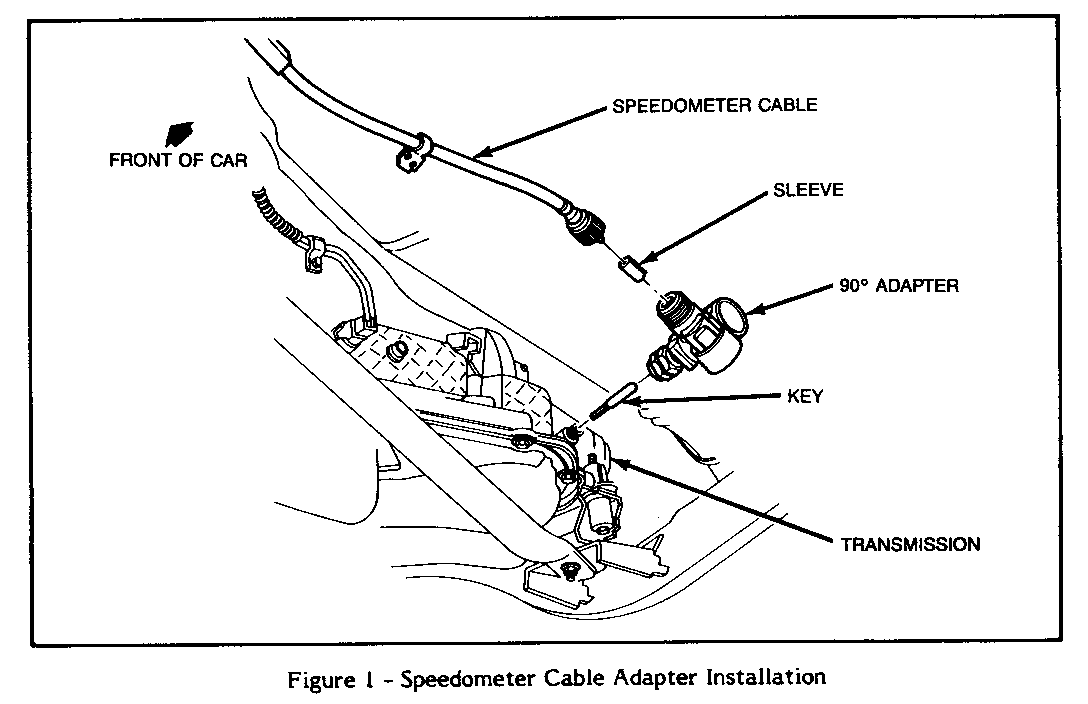
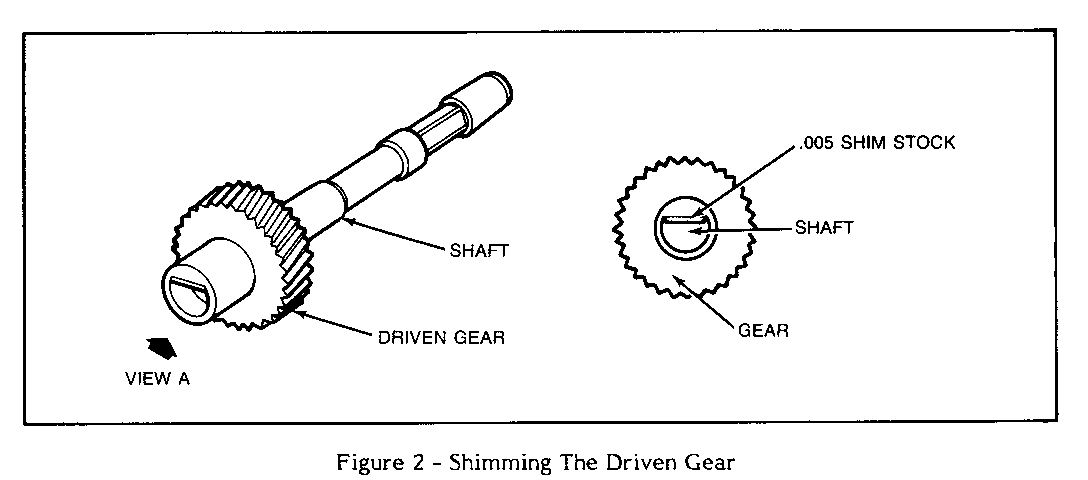
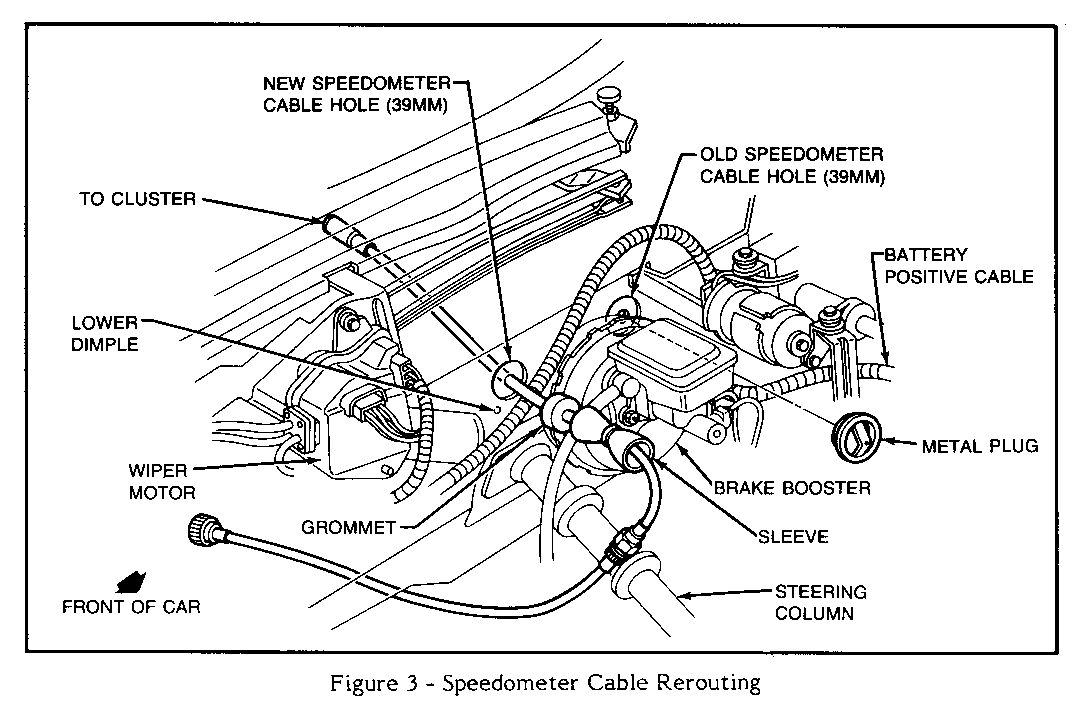
General Motors bulletins are intended for use by professional technicians, not a "do-it-yourselfer". They are written to inform those technicians of conditions that may occur on some vehicles, or to provide information that could assist in the proper service of a vehicle. Properly trained technicians have the equipment, tools, safety instructions and know-how to do a job properly and safely. If a condition is described, do not assume that the bulletin applies to your vehicle, or that your vehicle will have that condition. See a General Motors dealer servicing your brand of General Motors vehicle for information on whether your vehicle may benefit from the information.
