Diagnostic Instructions
| • | Perform the Diagnostic System Check - Vehicle prior to using this diagnostic procedure. |
| • | Review Strategy Based Diagnosis for an overview of the diagnostic approach. |
| • | Diagnostic Procedure Instructions provides an overview of each diagnostic category. |
DTC Descriptors
DTC 1052: PPS Preload Failure Region 1DTC 1053: PPS Preload Failure Region 2
DTC 1054: PPS Preload Failure Region 3
DTC 1055: PPS Preload Failure Region 4
Circuit/System Description
The passenger presence system (PPS) is divided up into 4 regions. When there is an unwanted force being applied to one or more PPS regions, the PPS will set a diagnostic trouble code (DTC). If the PPS detects any preload DTC within the PPS, the PPS will communicate to the SDM through a non GMLAN communications circuit that a PPS fault is present. The SDM will then set DTC B0081 indicating a problem within the PPS and will suppress the deployment of the instrument panel I/P module and then turn the airbag indicator ON.
Conditions for Running the DTC
Ignition voltage is between 9-16 volts.
Conditions for Setting the DTC
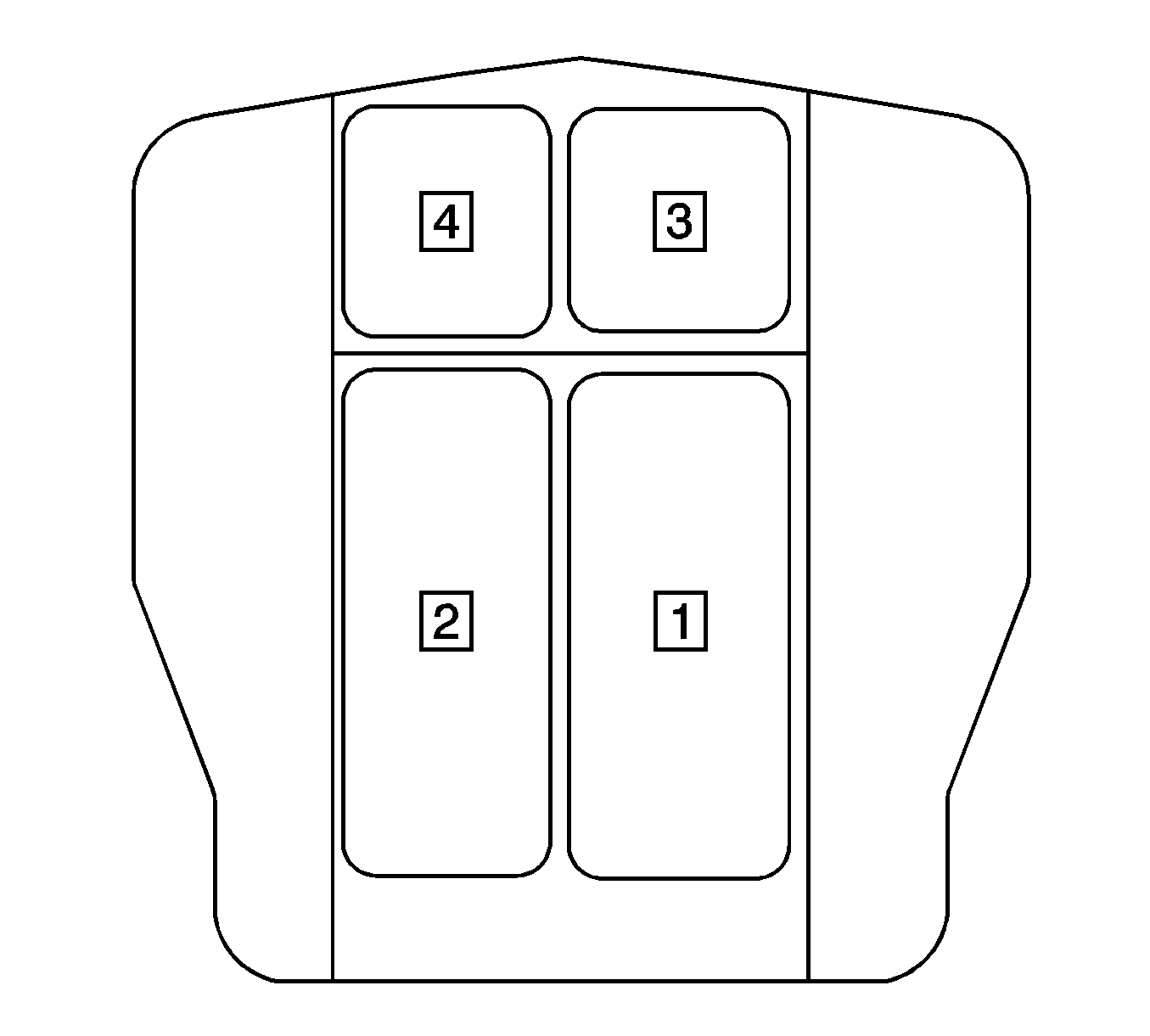
The PPS will set a DTC when a region has detected a preload/pressure on it. Refer to chart below for specific region.
DTC | Preload Regions |
|---|---|
DTC 1052 | Region 1 |
DTC 1053 | Region 2 |
DTC 1054 | Region 3 |
DTC 1055 | Region 4 |
Action Taken When the DTC Sets
| • | The PPS will set a DTC, and then communicate with the SDM via non GMLAN circuit. |
| • | The SDM will set DTC B0081. |
| • | The SDM disables the I/P module deployment loop. |
| • | The PPS will turn ON the passenger air bag status OFF indicator. |
| • | The SDM commands the AIR BAG indicator ON via serial data communications. |
Conditions for Clearing the DTC
| • | When conditions for the DTC to set no longer exist, use CLEAR DTC function of the scan tool to clear the DTC. |
| • | After 255 consecutive warm-up cycles without failure, the DTC will be cleared. |
Diagnostic Aids
When passenger seat bottom trim cover is serviced or removed, the trim cover, when reinstalled may apply certain unwanted pressure to the PPS causing DTCs 1052-1055 to set.
Reference Information
Schematic Reference
Connector End View Reference
Electrical Information Reference
Circuit/System Verification
- Use the scan tool. Go to the PPS menu, then retrieve the DTCs.
- Verify DTC B1051 does not set.
- Using the chart provided in the Conditions for Setting the DTC, locate the region associated with the DTC that is set.
- Use the scan tool and perform Passenger Presence System Preload Test , and then request codes. Verify that there is no preload DTCs set.
| ⇒ | If DTC 1051 is set as current, refer to DTC 1051 . |
Important: If preload DTC resets after adjusting the seat bottom trim cover, it may be necessary to perform this procedure again.
| ⇒ | If no preload DTCs are set, then remove the seat bottom trim cover and reinstall. Refer to Inflatable Restraint Passenger Presence System Replacement - Front . After reinstalling refer to Repair Verification. |
Repair Instructions
Perform the Diagnostic Repair Verification after completing the diagnostic procedure.
Refer to Control Module References for PPS replacement, setup and programming.
Repair Verification
Use the scan tool and perform Passenger Presence System Preload Test and then request codes. Verify that any preload DTCs set after trying to adjust the seat bottom trim.
| ⇒ | If any preload DTC resets, replace the PPS. |
