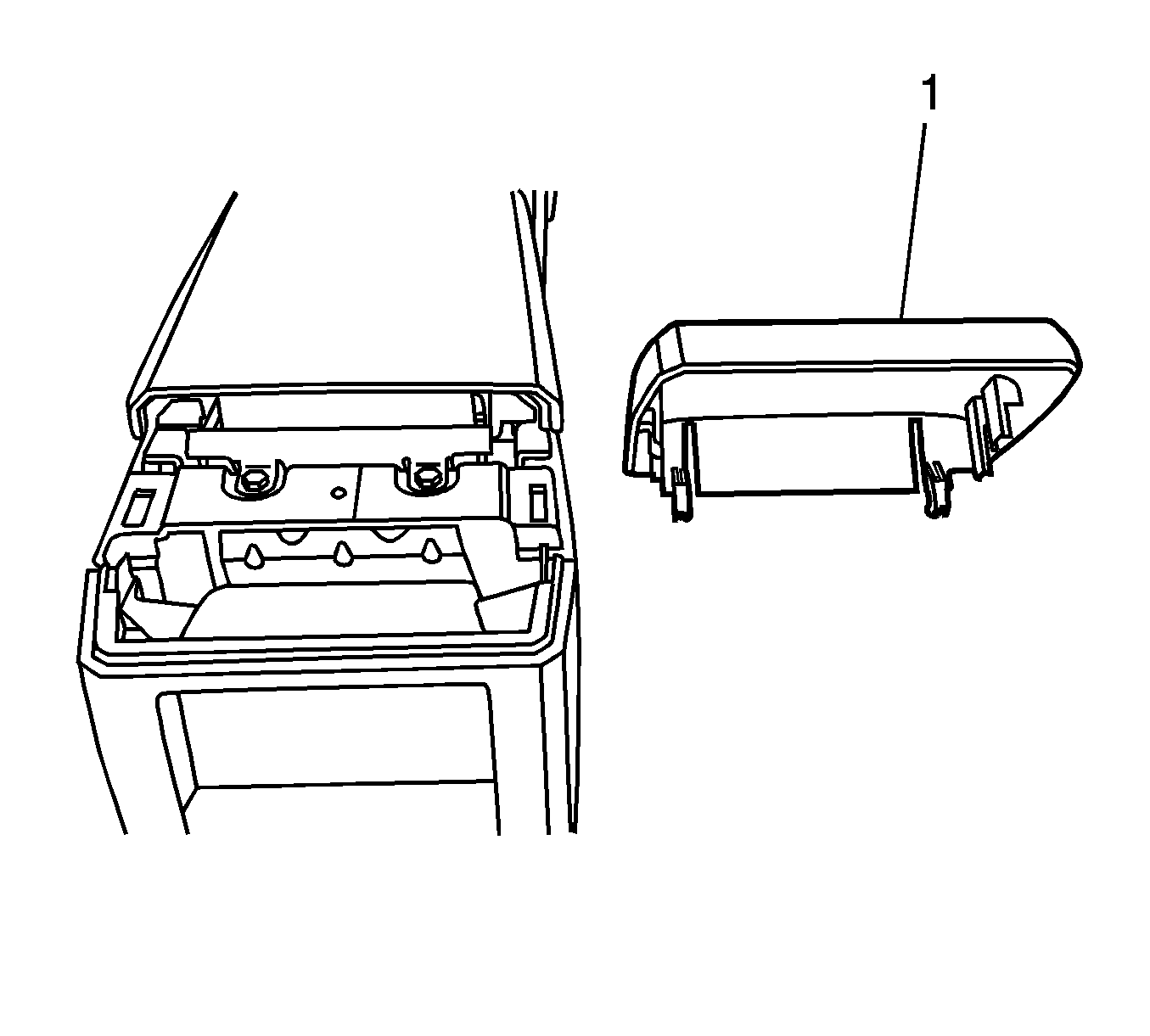For 1990-2009 cars only
Front Floor Console Armrest Replacement with DVD
Removal Procedure
- Open the DVD display screen.
- Remove the 2 screws (1) under the armrest filler trim.
- Pull up on the armrest filler trim in order to release the retaining tabs.
- Remove the armrest retaining screws (2).
- Remove the armrest.
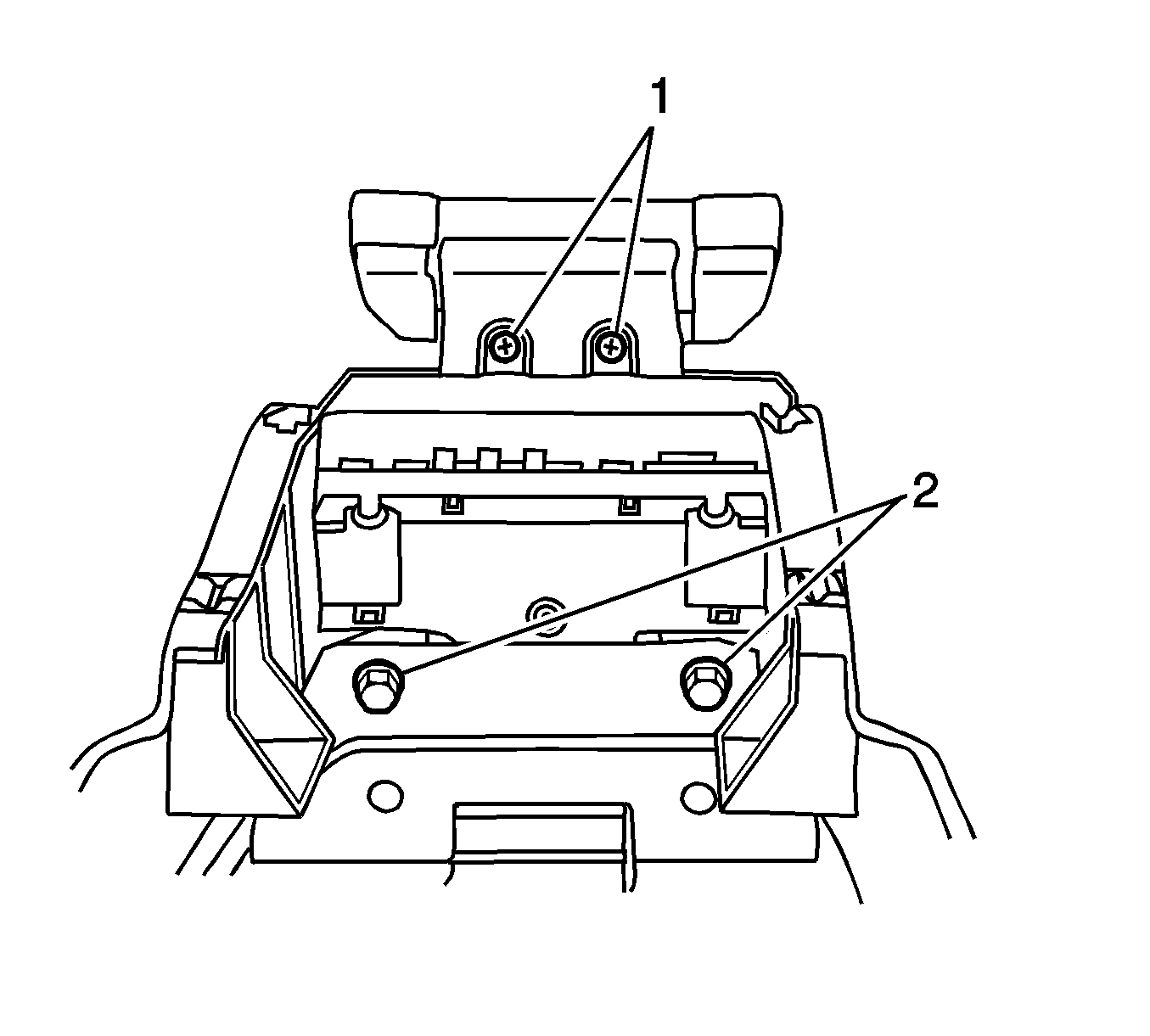
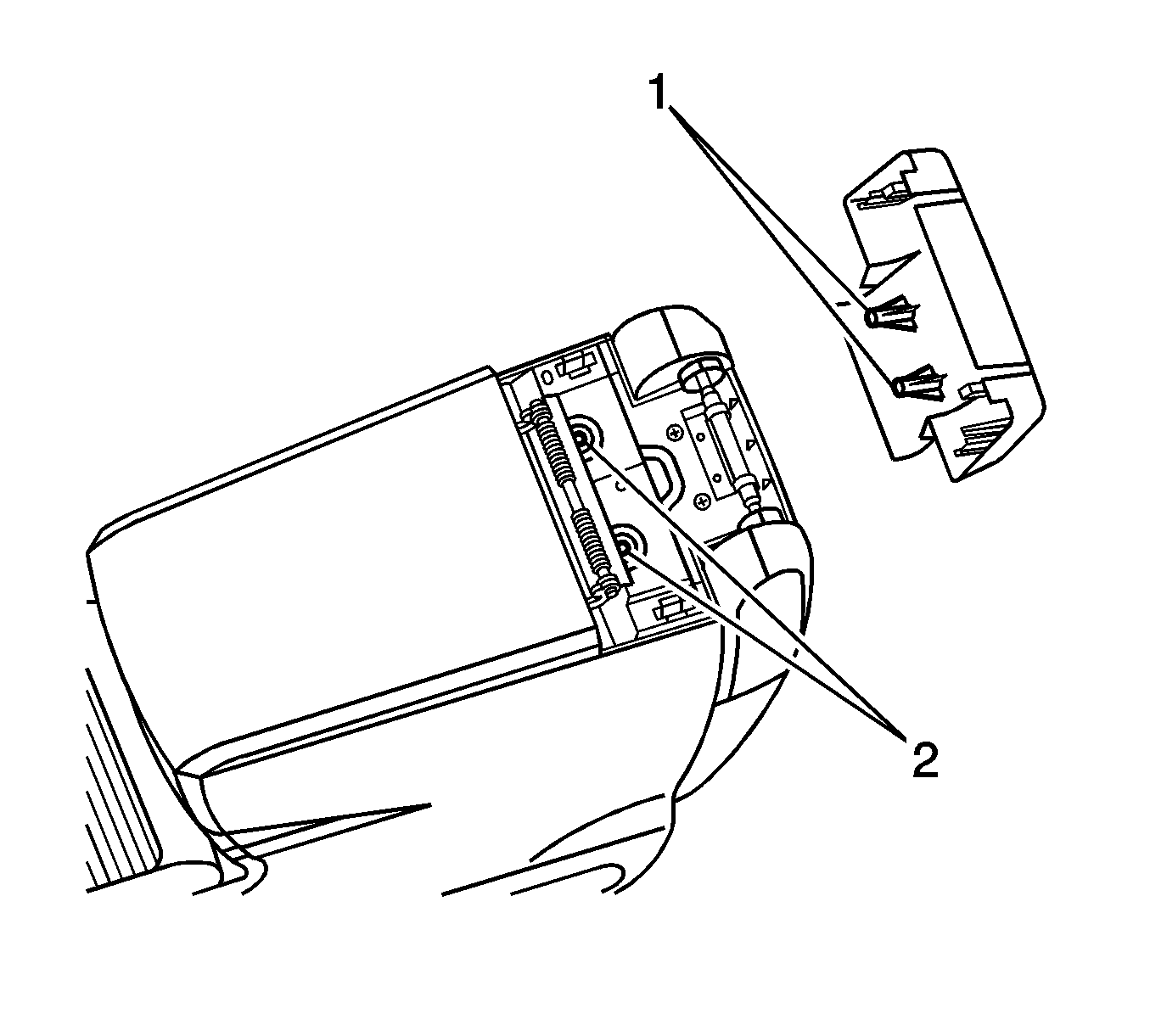
Installation Procedure
- Locate the armrest to the console.
- Install the armrest retaining screws (2).
- Install the armrest filler trim to the top on the console.
- Install the armrest filler screws (1).
Notice: Refer to Fastener Notice in the Preface section.
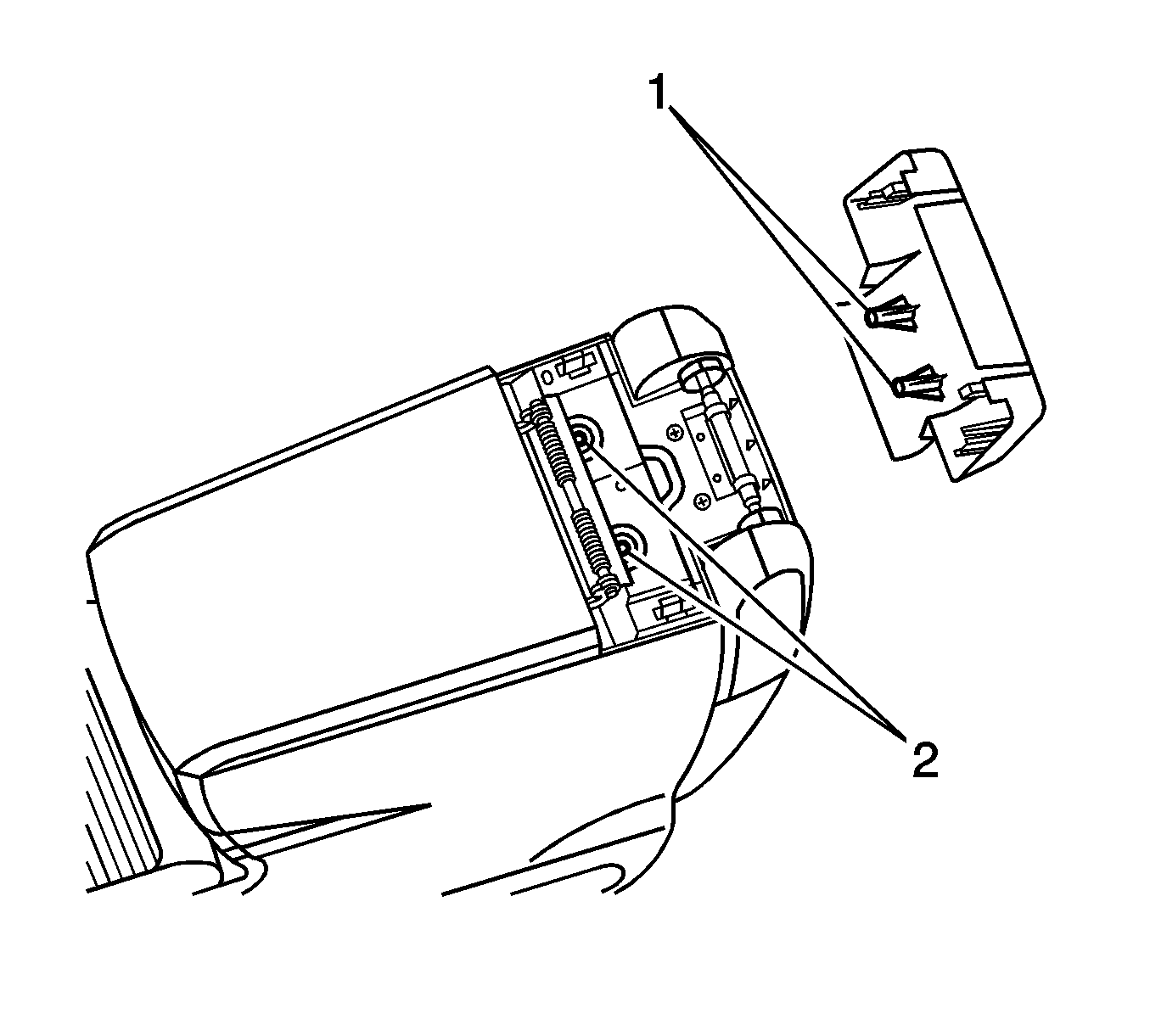
Tighten
Tighten the armrest retaining screws to 9 N·m (80 lb in).
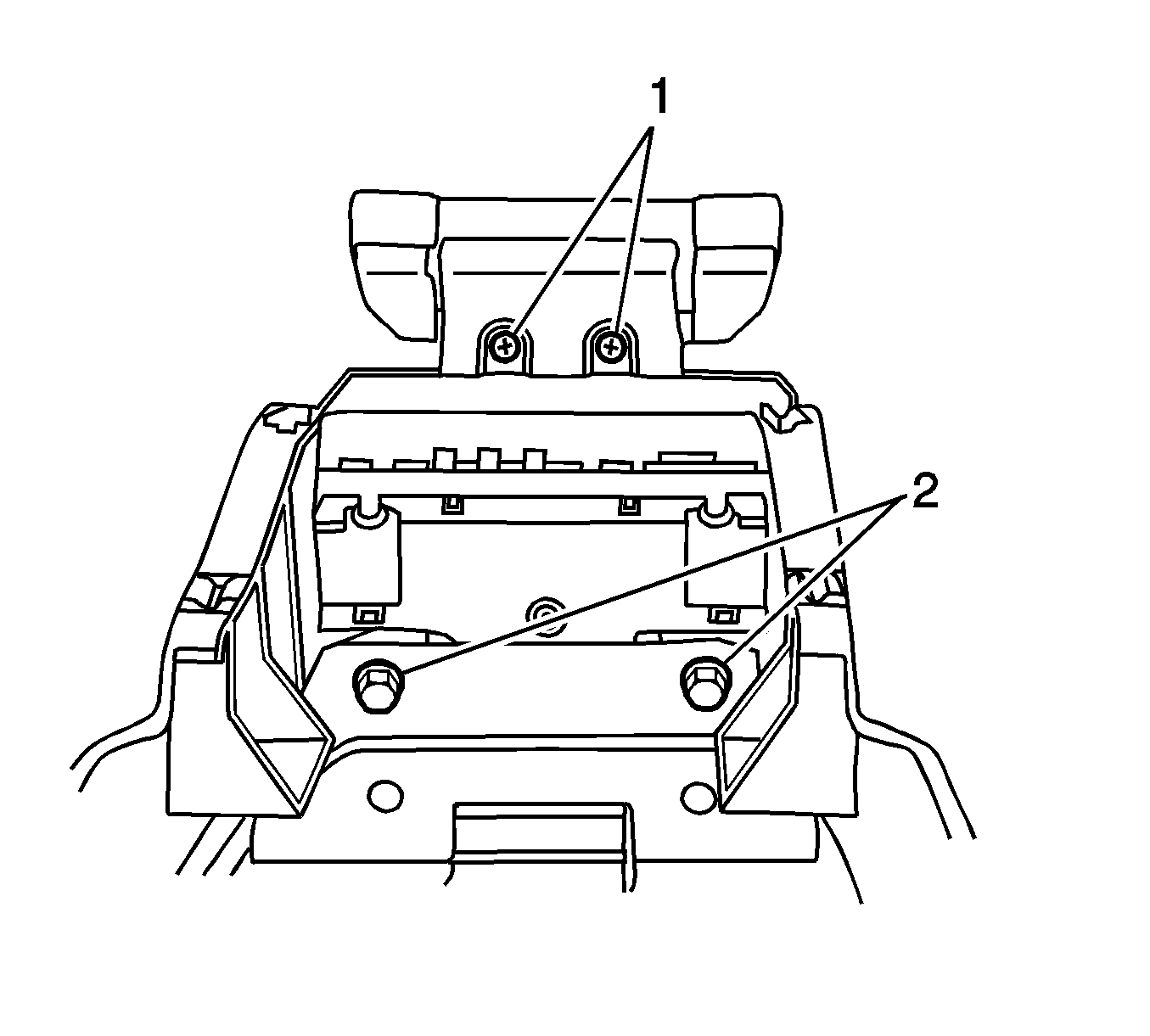
Tighten
Tighten the screws to 9 N·m (80 lb in).
Front Floor Console Armrest Replacement w/o DVD
Removal Procedure
- Pull up on the rear of the console filler trim (1) in order to release the retaining tabs.
- Remove the armrest retaining screws (1).
- Remove the armrest.
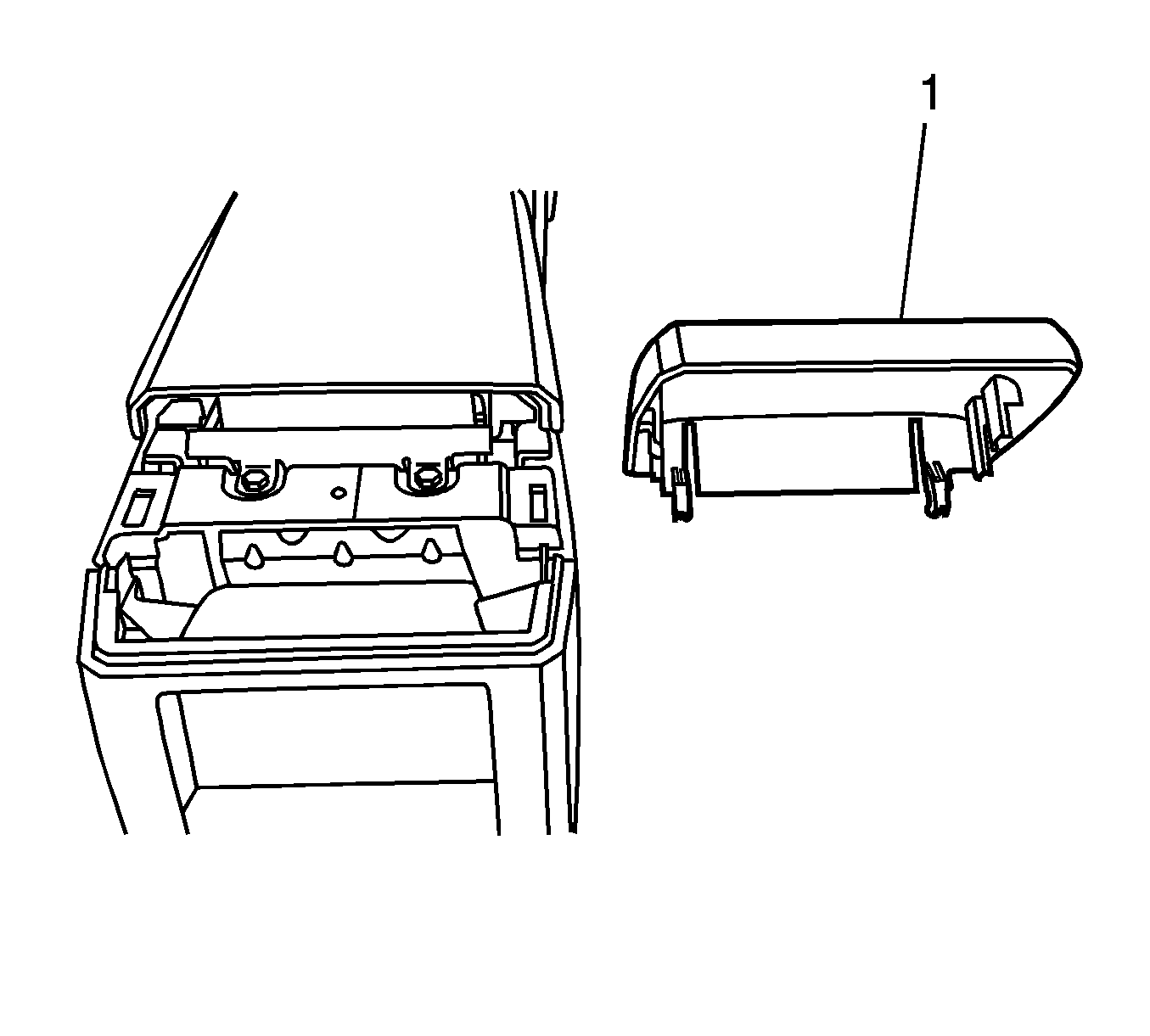
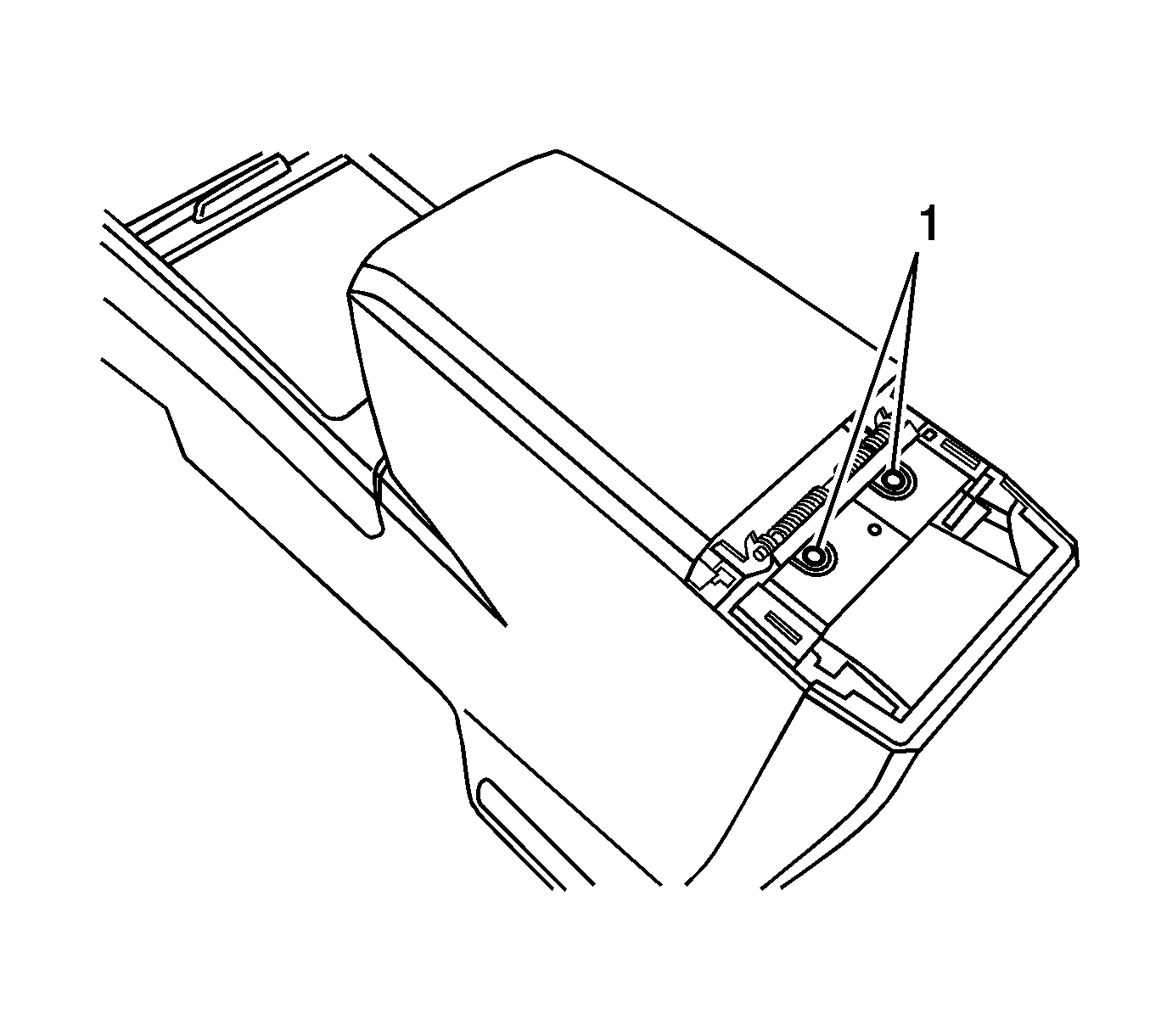
Installation Procedure
- Locate the armrest onto the console.
- Install the armrest retaining screws (1)
- Locate the armrest filler trim onto the console with the front retaining tabs.
- Push down on the rear of the armrest filler trim (1) in order to secure the retaining tabs.
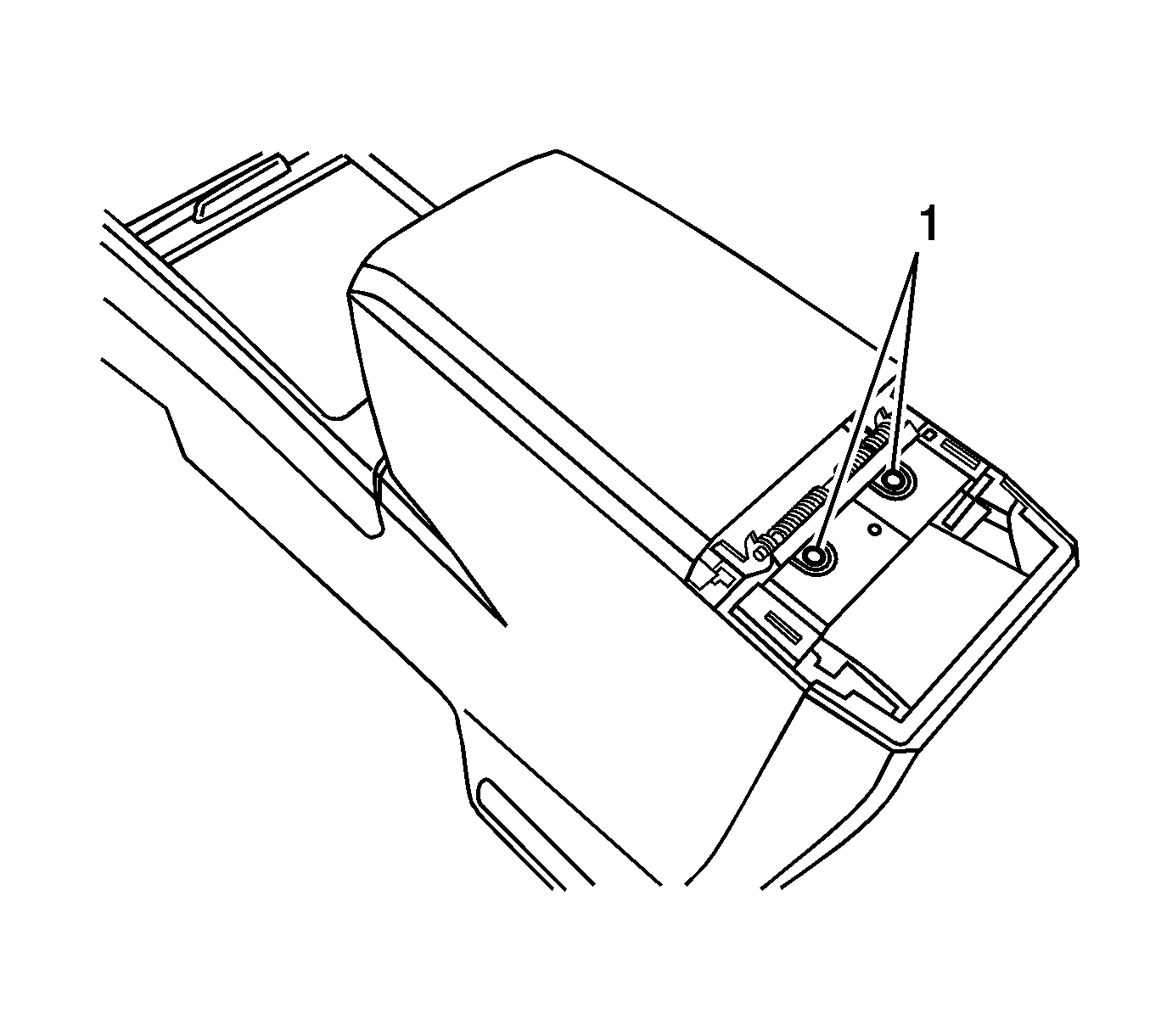
Notice: Refer to Fastener Notice in the Preface section.
Tighten
Tighten the armrest retaining screws to 9 N·m (80 lb in).