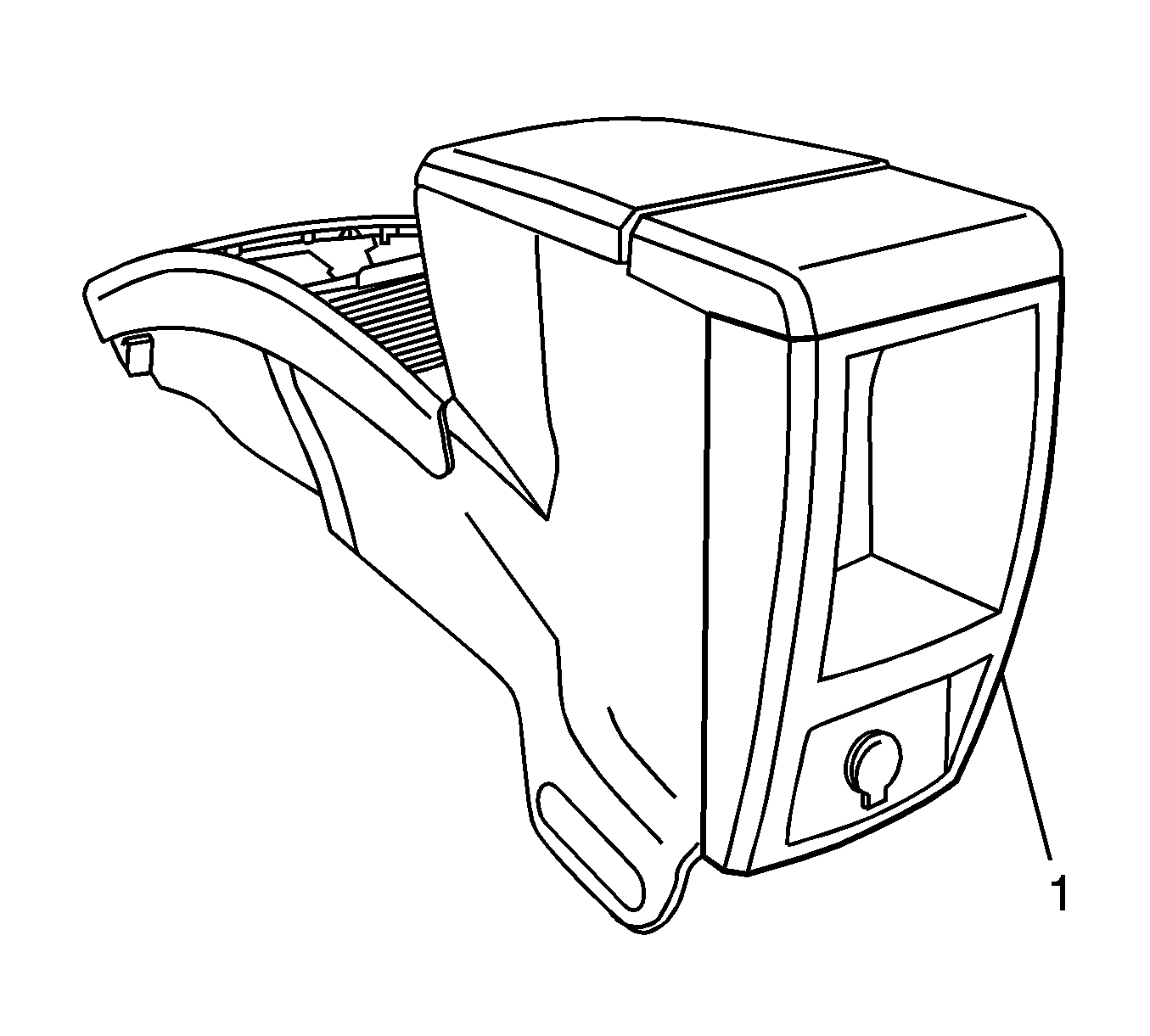For 1990-2009 cars only
Center Console End Panel Replacement w/ DVD
Removal Procedure
- Pull the rear end panel (1) to release the retainer clips securing the end panel to the console base.
- Disconnect the power outlet electrical connector.
- Remove the rear end panel.
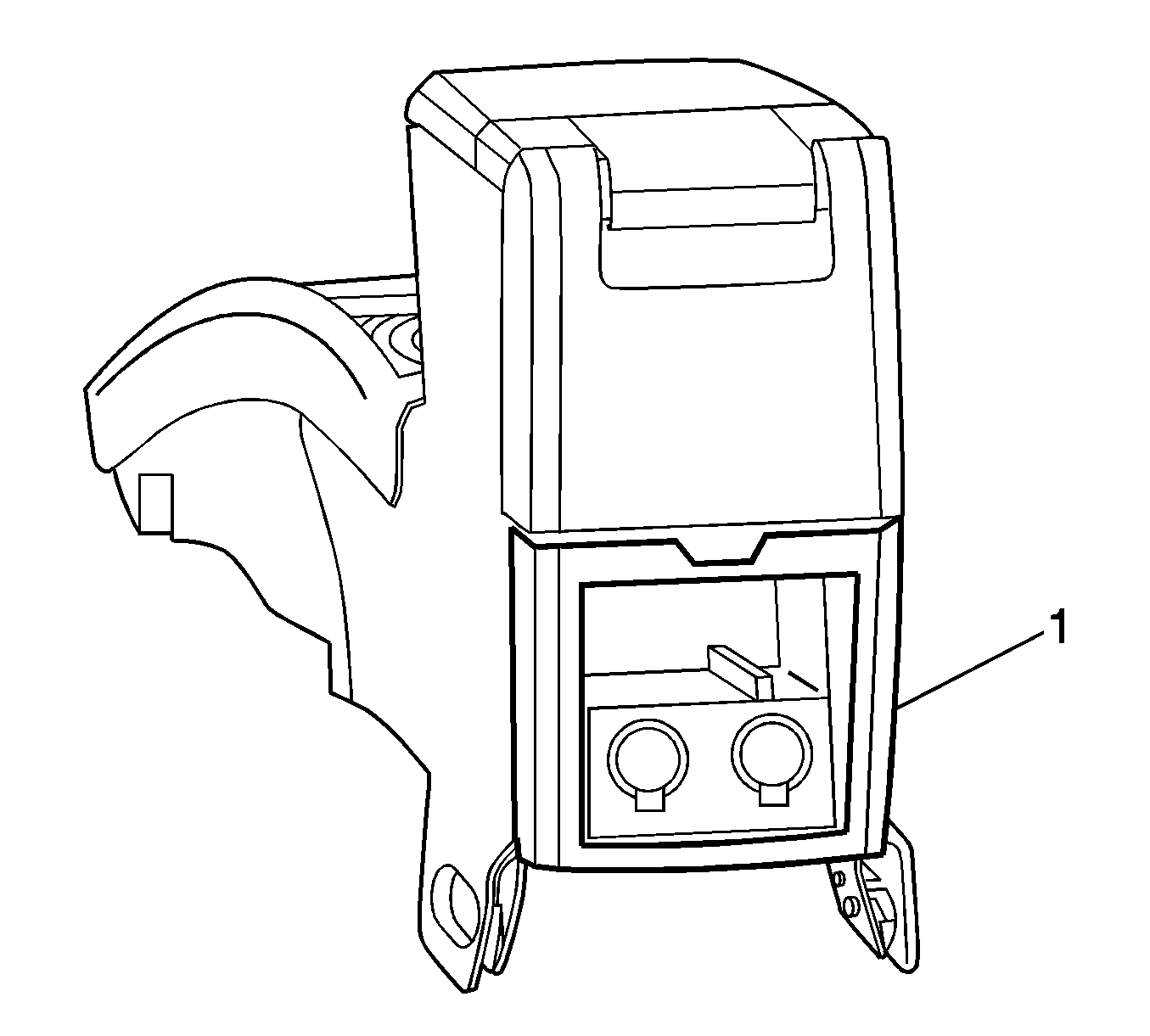
Installation Procedure
- Connect the power outlet electrical connector.
- Locate the rear end panel (1) the console base.
- Push the end panel in order to secure the retaining clips.
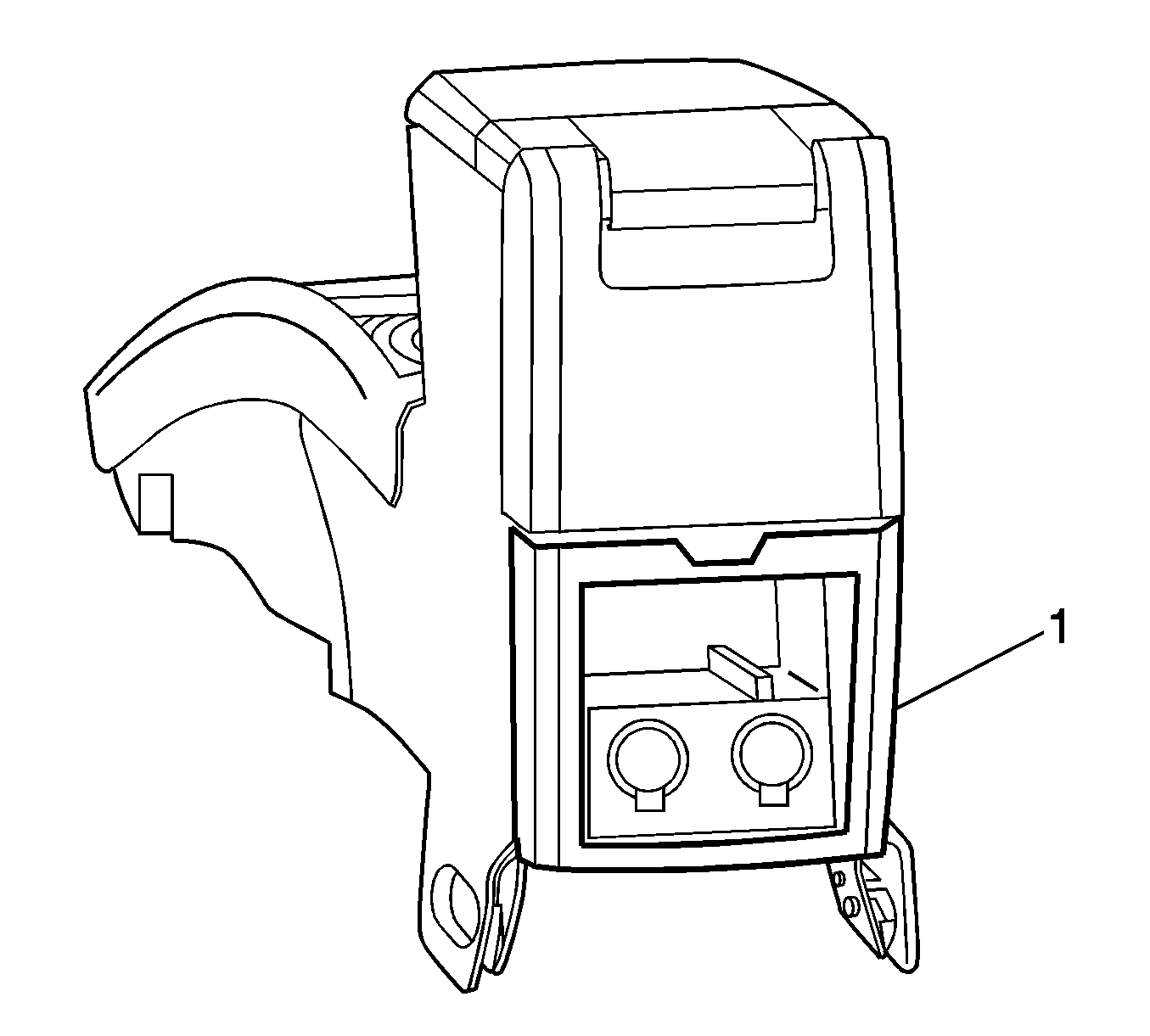
Center Console End Panel Replacement w/o DVD
Removal Procedure
- Pull the rear end panel (1) to release the retainer clips securing the end panel to the console base.
- Disconnect the power outlet electrical connector.
- Remove the rear end panel.
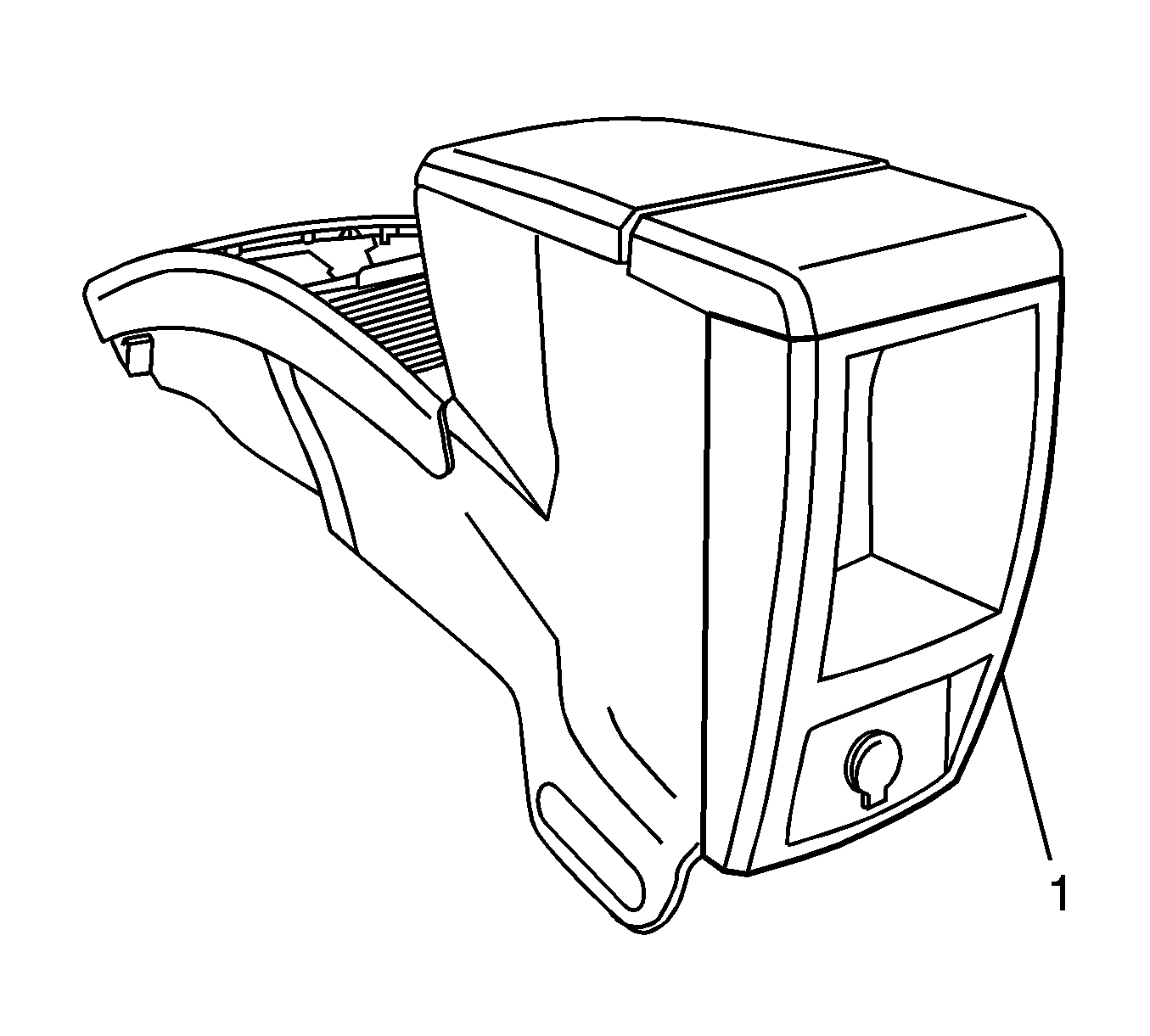
Installation Procedure
- Reconnect the power outlet electrical connector.
- Locate the rear end panel (1) the console base.
- Push the end panel in order to secure the retaining clips.