For 1990-2009 cars only
Instrument Cluster Trim Panel Replacement Left Hand Drive
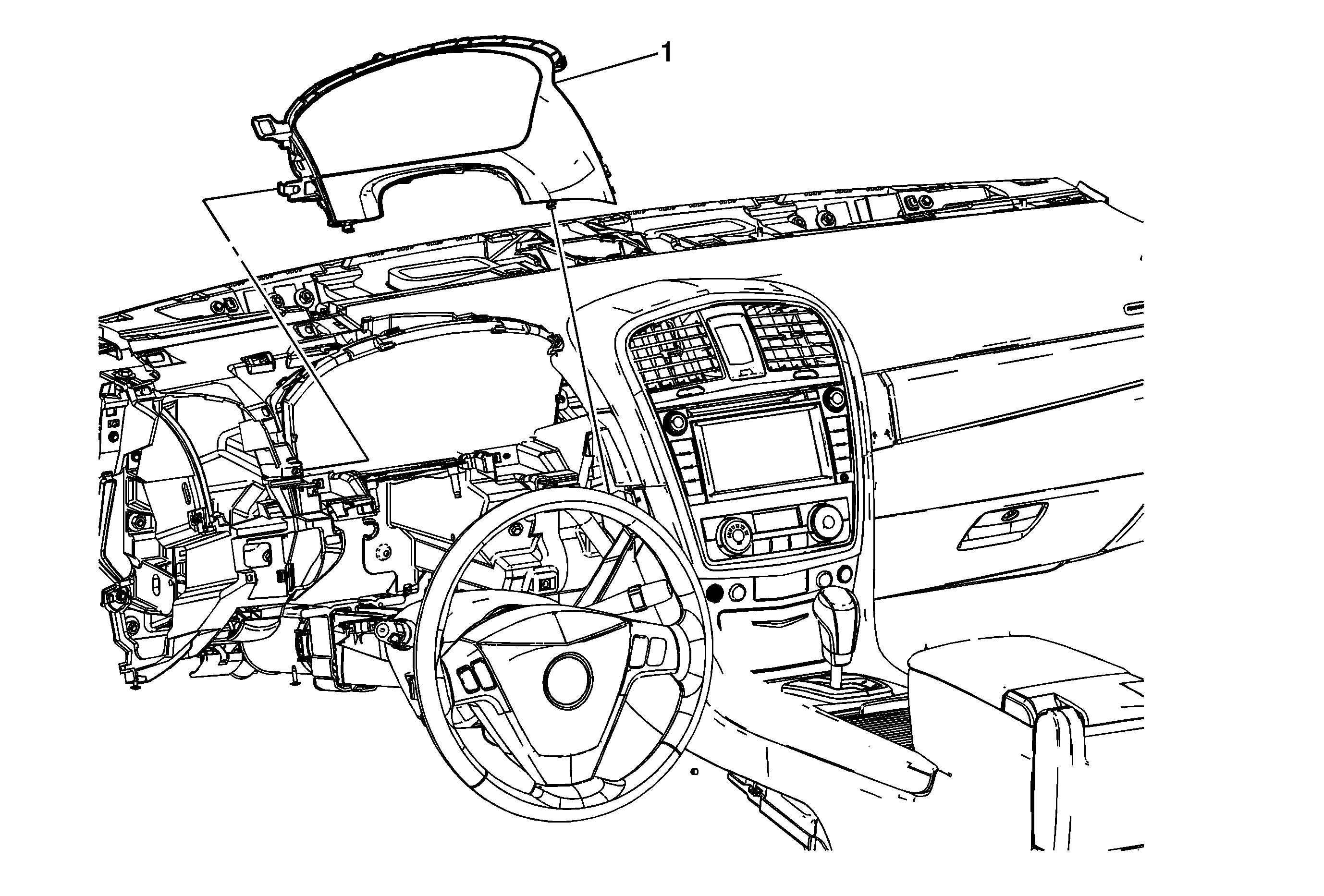
Callout | Component Name |
|---|---|
Preliminary Procedures
| |
1 | Instrument Panel Cluster Trim Plate Assembly ProcedureGrasp the left side of the trim plate and pull rearward while also pulling to the left releasing the trim plate from the instrument panel assembly. |
Instrument Cluster Trim Panel Replacement Right Hand Drive
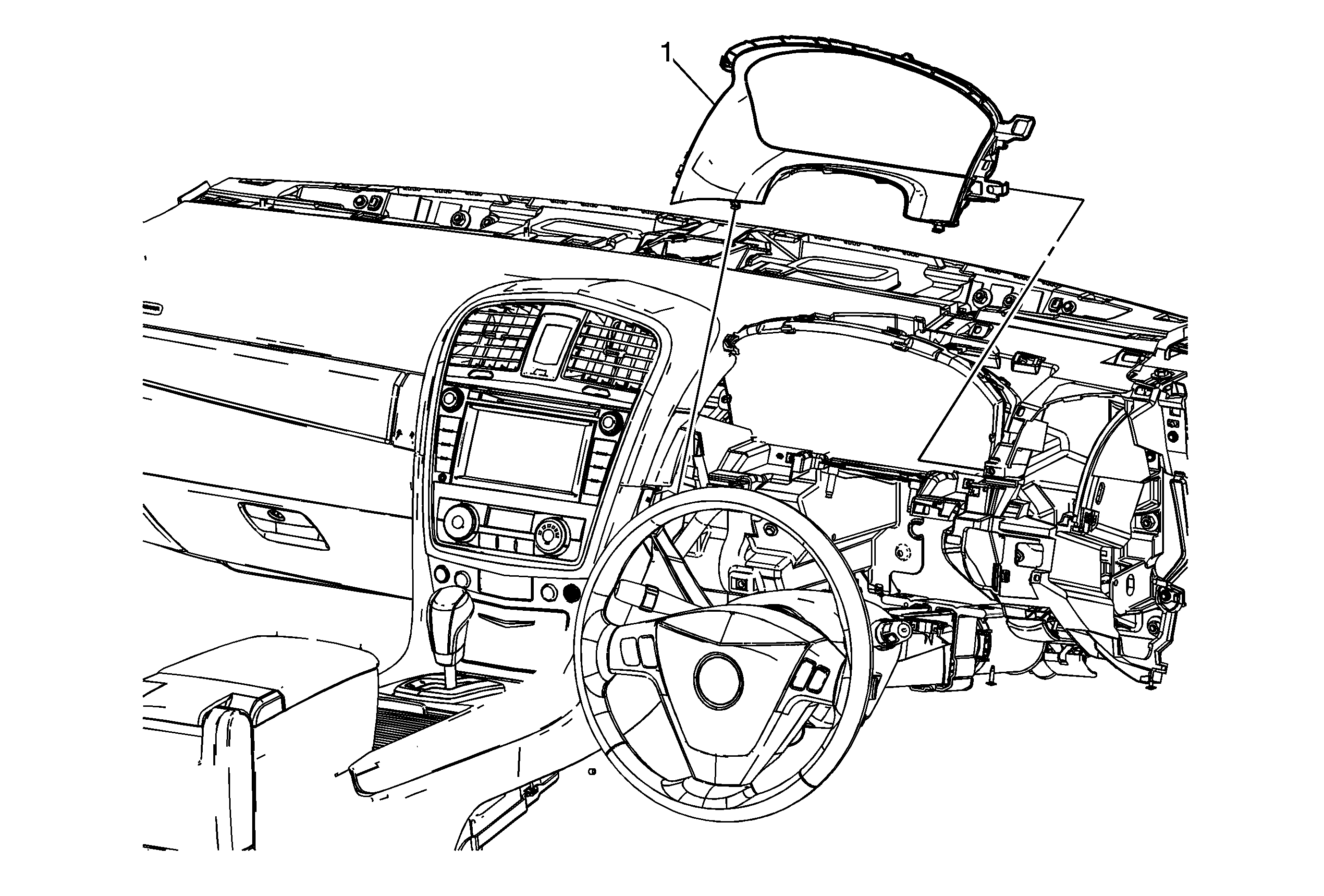
Callout | Component Name |
|---|---|
Preliminary Procedure
| |
1 | Instrument Panel Cluster Trim Plate Assembly ProcedureGrasp the left side of the trim plate and pull rearward while also pulling to the left releasing the trim plate from the instrument panel assembly. |
