The heating, cooling, defrosting, and ventilation for the vehicle can be controlled with this system.
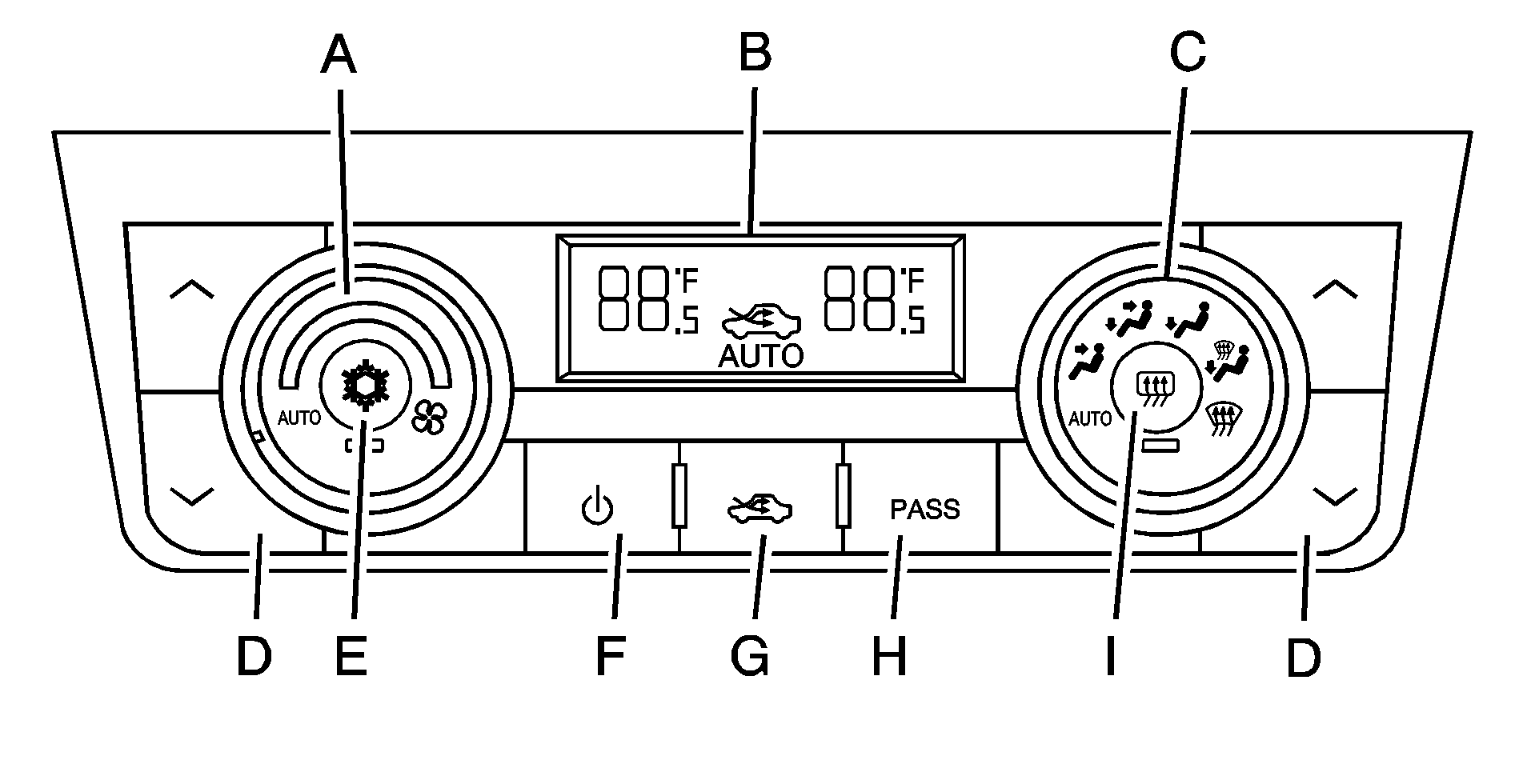
Fan Control
Display
Air Delivery Mode Control
Temperature Control
Air Conditioning
Power
Air Inlet Control
PASS (Passenger) Climate Control
Rear Window Defogger
Automatic Operation
The system automatically controls the fan speed, air delivery, and air conditioning in order to heat or cool the vehicle to the desired temperature.
To place the system in automatic mode do the following:
AUTO (Automatic Mode):- Turn the fan and mode controls to the AUTO position. This also sets the recirculation mode to automatic operation on the display.
- Press the up or down arrows to adjust the temperature to a comfortable setting between 70°F (21°C) and 80°F (27°C).
- Allow the system time to stabilize. This might take several minutes in very hot or cold weather. Then adjust the temperature, as needed for best comfort.
Choosing the coldest or warmest temperature setting will not cause the system to heat or cool any faster. In cold weather, the system starts at reduced fan speeds to avoid blowing cold air into the vehicle until warmer air is available. The automatic system starts out blowing air at the floor, but changes modes automatically as the vehicle warms up to maintain the chosen temperature setting. The length of time needed to warm the interior depends on the outside temperature and the amount of time that has passed since the vehicle was last driven.
(Passenger's Temperature Controls): Press the up or down buttons closest to the passenger to increase or decrease the temperature for the front passenger. If the passenger climate control system is off, pressing either of these buttons turns it on.
Manual Operation
(On/Off): Press to turn the climate control system on or off. While off, adjusting any button or control, except recirculation and rear window defog turns the system back on. The air inlets default to outside air when the climate control system is turned off.(Fan Control): Turn clockwise or counterclockwise to increase or decrease the fan speed. The fan speed remains at this speed until it is turned to AUTO or adjusted to a different level. In the automatic position, the blower might go to a lower speed during an OnStar® session to limit the background noise.
Air Delivery Mode Control:
To change the current mode, select one of the following:
AUTO: Turns on the automatic delivery mode operation.(Vent): Air is directed to the instrument panel outlets.
(Bi-Level): Air is directed to the instrument panel outlets and the floor outlets. The temperature of the air to the floor will be warmer than the air to the upper outlets.
(Floor): Air is directed to the floor outlets with some air directed to the outboard outlets, side window outlets, and defroster outlet.
(Defog): This mode clears the windows of fog or moisture. Air is directed to the windshield and floor outlets, with some air going to the outboard outlets and side window outlets. When selected, the system turns off recirculation and runs the air conditioning, unless the outside temperature is at or below freezing. If recirculation mode is selected while using the defog mode, the system recirculates air for about 10 minutes and then returns to outside air mode.
(Defrost): This mode clears the windshield of fog or frost more quickly. Air is directed to the windshield with some air going to the side window outlets. When selected, the system turns off recirculation and runs the air conditioning compressor, unless the outside temperature is at or below freezing. Do not drive the vehicle until all the windows are clear.
PASS (Passenger's Climate Control): Press to turn the passenger climate control system on or off. Then press the passenger or buttons to adjust the temperature. Pressing PASS again automatically sets the passengers temperature to the drivers setting. Turning off the passenger temperature display does not turn off the passenger climate control system.
Air Inlet Modes
There are three options for bringing air into the climate control system. They are controlled by pressing the outside air button on the climate control panel. The climate control display indicates one of the following three modes:
(Auto Air Inlet): This mode lets the automatic climate control system choose the best air inlet position for cooling or warming the vehicle. To have full automatic climate control, the fan and mode controls must be set to the AUTO position. On hot days, the recirculation mode may be selected automatically.(Recirculation): This mode recirculates and helps to quickly cool the air inside the vehicle. It can be used to prevent outside air and odors from entering the vehicle. The recirculation mode cannot be used with floor, defog, or defrosting modes. Using recirculation for long periods of time can cause the air inside the vehicle to become too dry or stuffy. To prevent this from happening, after the air in the vehicle has cooled, select auto air inlet or outside air.
(Outside Air): Air is pulled from outside the vehicle. Outside air is always selected in defrost mode to prevent fogging.
Air Conditioning
(Air Conditioning): Press to turn the air conditioning on or off, and override the automatic system. When selecting the AUTO fan or AUTO mode, the air conditioning comes on automatically, as necessary. The air conditioning system removes moisture from the air, so water might drip underneath the vehicle while idling or after turning off the engine. This is normal.Sensors
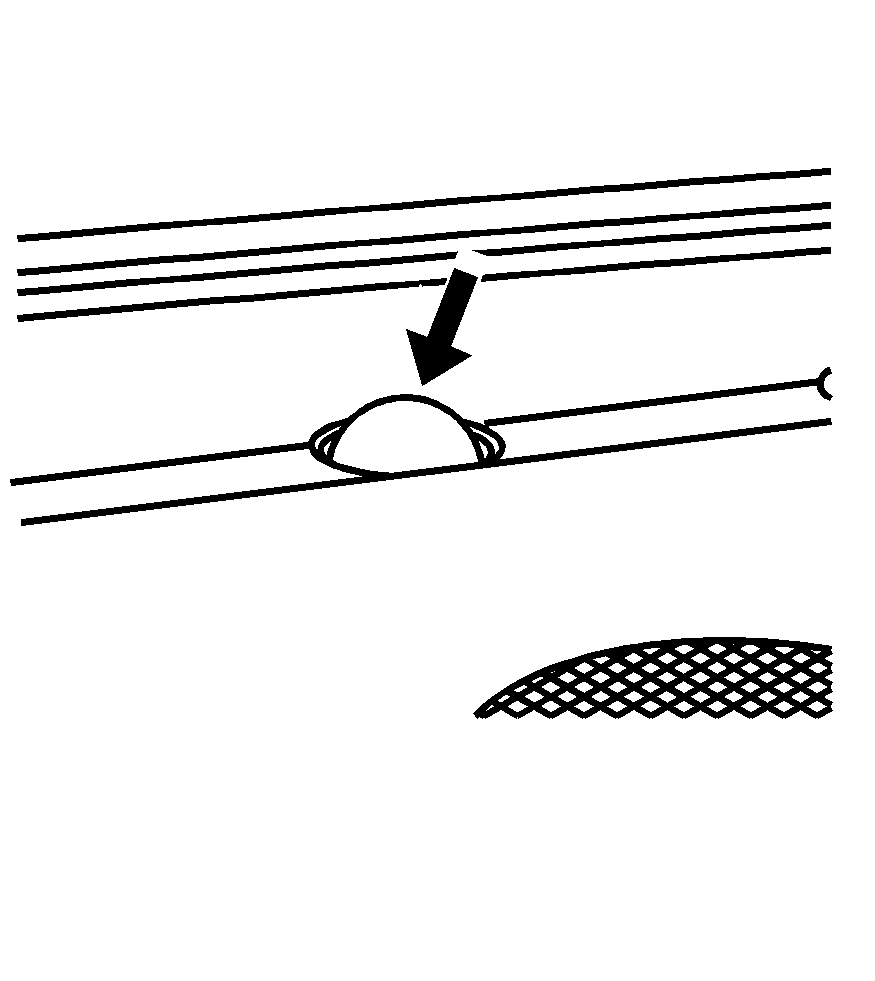
There is a solar sensor located on top of the instrument panel, near the windshield.
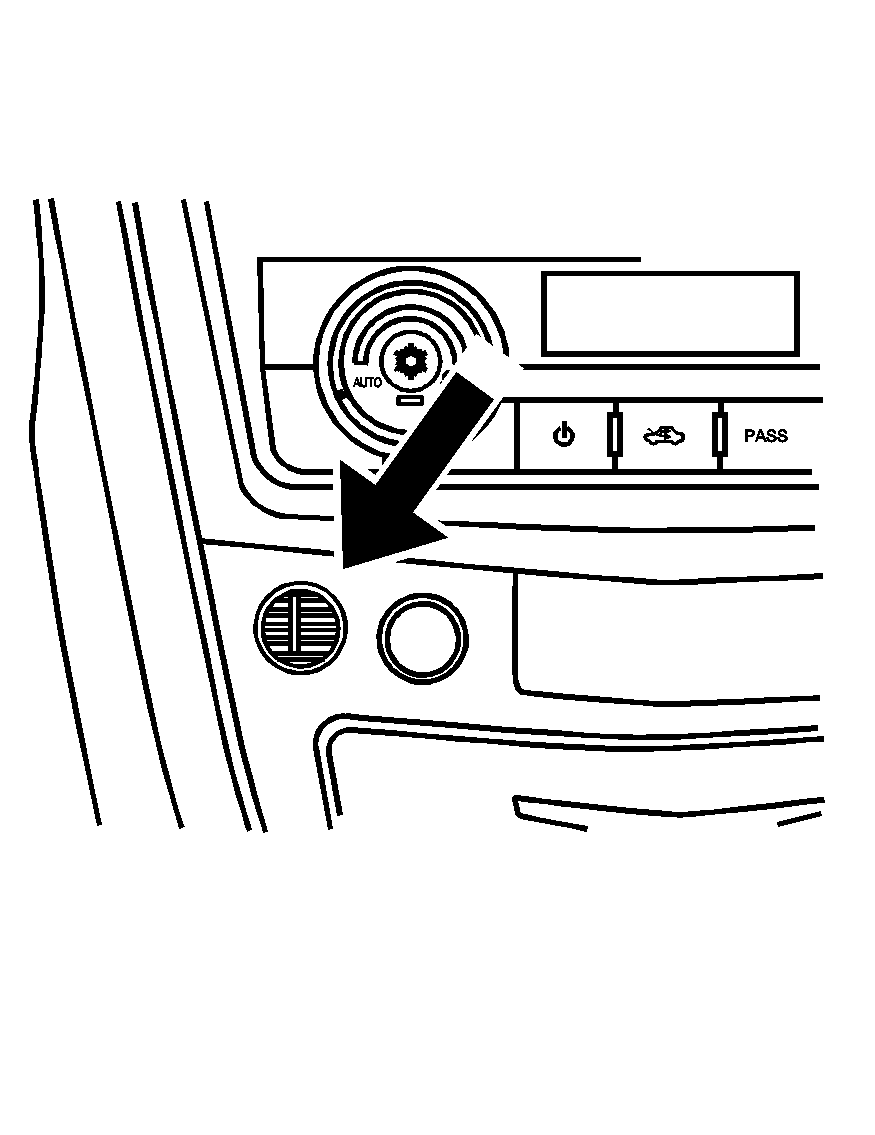
There is an interior temperature sensor located below the climate control system next to the steering wheel.
An ambient sensor is located behind the grille in front of the vehicle.
These sensors help the climate control system automatically control the temperature setting. The system can supply cooler air to the side of the vehicle facing the sun. The recirculation mode will also be used as needed to maintain cool outlet temperatures.
Do not cover any of the sensors or the climate control system might not work properly.
Rear Window Defogger
The rear window defogger uses a warming grid to remove fog or frost from the rear window.
(Rear Defogger): Press to turn the rear window defogger on or off. The rear window defogger stays on for about 20 minutes, before turning off. At higher vehicle speeds, the rear defogger can stay on continuously. Each additional press runs the defogger for about 10 minutes.When the rear window defogger is pressed, the heated outside mirrors come on. They help to clear fog or frost from the surface of the mirror. See Outside Heated Mirrors.
Notice: Do not use a razor blade or sharp object to clear the inside rear window. Do not adhere anything to the defogger grid lines in the rear glass. These actions may damage the rear defogger. Repairs would not be covered by your warranty.
