| Table 1: | IPC Indicators |
| Table 2: | DIC Warning Messages |
Symbol | Description |
|---|---|
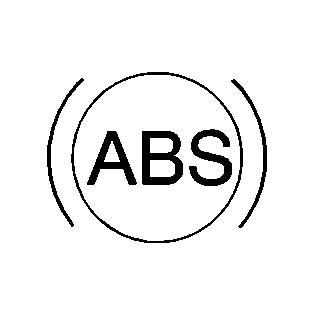
| ABS: Refer to ABS Description and Operation |

| Air Bag: Refer to SIR System Description and Operation |
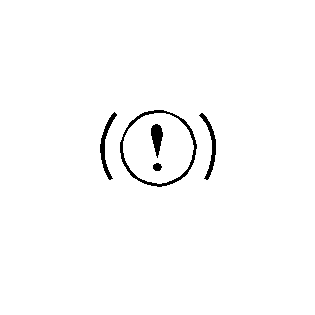
(Export) BRAKE (Domestic) | Brake: Refer to Brake Warning System Description and Operation |
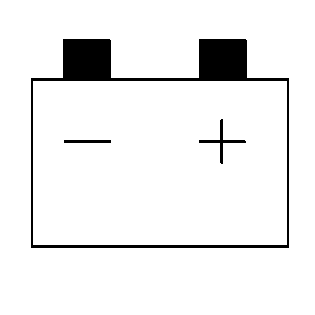
| Charge: Refer to Charging System Description and Operation |
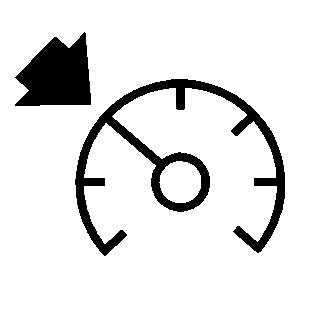
| Cruise: (w/o Adaptive Cruise Control) Refer to Cruise Control Description and Operation |
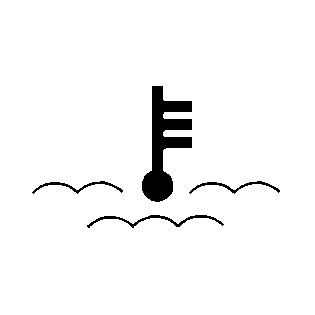
| Engine Coolant Temperature: Refer to Cooling System Description and Operation |

| Fasten Safety Belt: Refer to Seat Belt System Description and Operation |
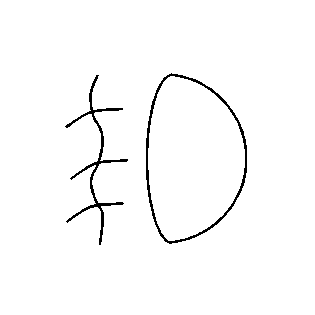
| Front Fog Lamps: Refer to Exterior Lighting Systems Description and Operation |
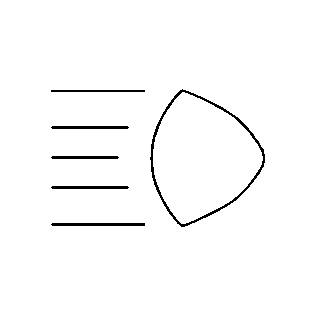
| High Beam: Refer to Exterior Lighting Systems Description and Operation |
km/h | The instrument panel cluster (IPC) displays the km/h indicator when the cluster detects that Metric units have been requested. |
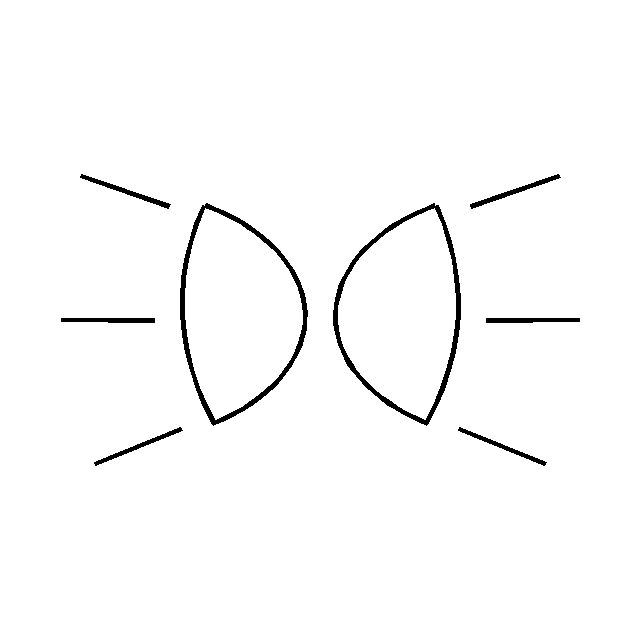
| Lights On: Refer to Exterior Lighting Systems Description and Operation |
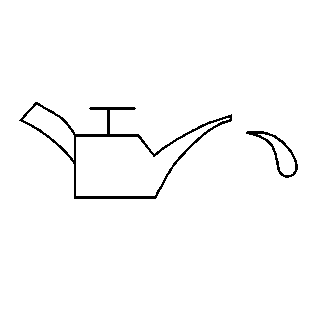
| The driver information center (DIC) displays OIL PRESSURE LOW STOP ENGINE when the engine control module (ECM) detects low engine oil pressure condition from the EOP sensor/switch. The IPC receives a GMLAN message requesting display of the indicator from the ECM. |
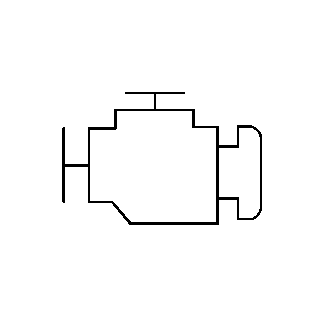
| Malfunction Indicator Lamp (MIL): Refer to Engine Control Module Description for the 3.6L engine or to Engine Control Module Description for the 4.6L engine |
MPH | The instrument panel cluster (IPC) displays the MPH indicator when the cluster detects that English units have been requested. |
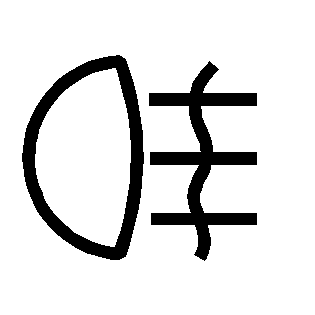
| Rear Fog Lamps: Refer to Exterior Lighting Systems Description and Operation |
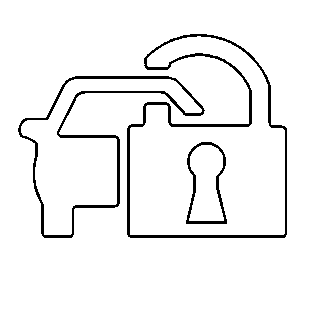
| Security: Refer to Vehicle Theft Deterrent (VTD) Description and Operation |
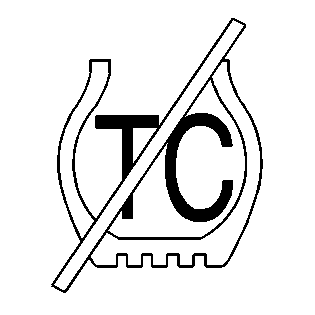
| Traction Control Off: Refer to ABS Description and Operation |
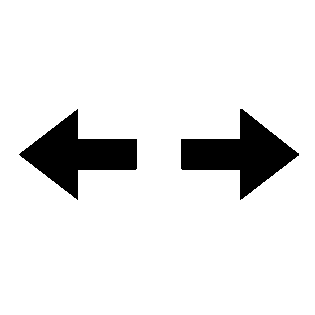
| Turn Signals: Refer to Exterior Lighting Systems Description and Operation |
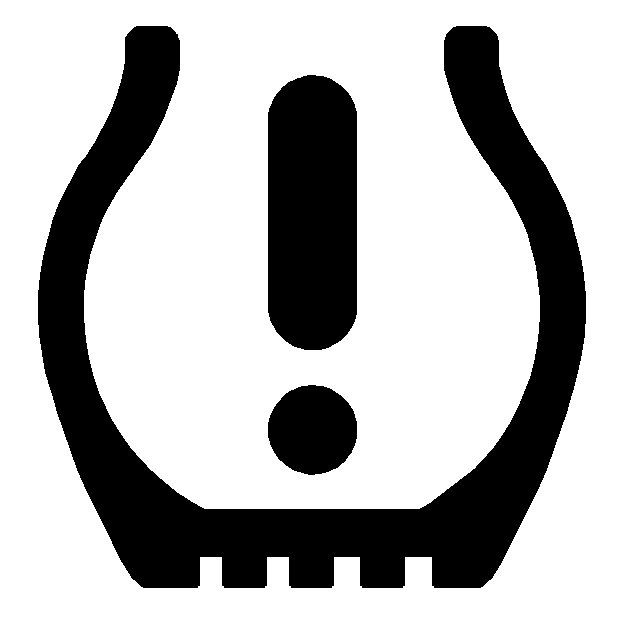
| Tire Pressure Monitor: Refer to Tire Pressure Monitor Description and Operation |
Symbol | Description | ||||
|---|---|---|---|---|---|
AUTOMATIC LIGHTS OFF | Refer to Exterior Lighting Systems Description and Operation | ||||
AUTOMATIC LIGHTS ON | Refer to Exterior Lighting Systems Description and Operation | ||||
BATTERY NOT CHARGING SERVICE CHARGING SYS | |||||
BATTERY SAVER ACTIVE | |||||
BATTERY VOLTAGE HIGH | |||||
BATTERY VOLTAGE LOW | |||||
CHANGE ENGINE OIL SOON | The driver information center (DIC) displays the CHANGE ENGINE OIL message when the engine control module (ECM) determines that the engine oil life drops below 5 percent. The ECM sends a GMLAN message to the instrument panel cluster (IPC) requesting the CHANGE ENGINE OIL display. After the oil is changed, reset the engine oil monitor. Refer to GM Oil Life System Resetting .
| ||||
CHECK BRAKE FLUID | |||||
CHECK COOLANT LEVEL | |||||
CHECK GAS CAP | Refer to Fuel System Description for the 3.6L engine or to Fuel System Description for the 4.6L engine | ||||
CHECK OIL LEVEL | Refer to Indicator/Warning Message Description and Operation | ||||
CHECK TIRE PRESSURE (if equipped) | |||||
CHECK WASHER FLUID | |||||
CLEAN RADAR | |||||
DRIVER DOOR AJAR | |||||
Driver # | |||||
ENGINE COOLANT HOT IDLE ENGINE | |||||
ENGINE HOT - AC OFF | |||||
ENGINE OVERHEATED STOP ENGINE | |||||
ENGINE POWER REDUCED | |||||
FUEL LEVEL LOW | The driver information center (DIC) displays FUEL LEVEL LOW when the instrument panel cluster (IPC) determines that the fuel level is less than 7.84 %. The IPC receives a GMLAN message indicating the fuel level from the engine control module (ECM). | ||||
HOOD AJAR | Refer to Body Front End | ||||
ICE POSSIBLE | The driver information center (DIC) displays ICE POSSIBLE for 10 seconds when the outside air temperature drops below 2.0°C (36°F). The IPC receives a GMLAN message indicating the outside air temperature from the HVAC/ECC (Electronic Climate Control). | ||||
KEY FOB BATTERY LOW | |||||
LEFT REAR DOOR AJAR | |||||
LOW OIL LEVEL | The driver information center (DIC) displays CHECK OIL LEVEL when the engine control module (ECM) detects a low engine oil level condition from the engine oil level sensor/switch. The instrument panel cluster (IPC) receives a GMLAN message indicating a low engine oil level condition.
| ||||
NO FOBS DETECTED | |||||
OIL PRESSURE LOW STOP ENGINE | The driver information center (DIC) displays OIL PRESSURE LOW STOP ENGINE when the engine control module (ECM) detects low engine oil pressure condition from the EOP sensor/switch. The IPC receives a GMLAN message requesting display of the indicator from the ECM. | ||||
PASSENGER DOOR AJAR | |||||
RADAR CRUISE NOT READY | |||||
RIGHT REAR DOOR AJAR | |||||
SERVICE AC SYSTEM | |||||
SERVICE AIR BAG | Refer to SIR System Description and Operation | ||||
SERVICE BRAKE ASSIST | |||||
SERVICE COLUMN LOCK | Refer to Steering Wheel and Column Description and Operation | ||||
SERVICE HEADLAMP LEVEL | Refer to Exterior Lighting Systems Description and Operation | ||||
SERVICE PARKING BRAKE | |||||
SERVICE RADAR CRUISE | |||||
SERVICE STABILITY SYS | Refer to ABS Description and Operation | ||||
SERVICE STEERING SYS | Refer to Variable Effort Steering System Description and Operation | ||||
SERVICE SUSPENSION SYS | |||||
SERVICE TIRE MONITOR | |||||
SERVICE THEFT SYSTEM | Refer to Vehicle Theft Deterrent (VTD) Description and Operation | ||||
SERVICE TRANSMISSION | Refer to Transmission Indicators and Messages for the Automatic Transmission - 5L40-E/5L50-E | ||||
SERVICE VEHICLE SOON | The driver information center (DIC) displays SERVICE VEHICLE SOON when the engine control module (ECM) detects certain malfunctions that are not related to the emissions system. The IPC receives a GMLAN message requesting illumination from the IPM. | ||||
SHIFT DENIED | Refer to Automatic Transmission Shift Lock Control Description and Operation | ||||
SPEED LIMITED TO XXX | |||||
STABILITY SYS ACTIVE | Refer to ABS Description and Operation | ||||
STABILITY SYS NOT READY | Refer to ABS Description and Operation | ||||
STABILITY SYS OFF | ABS: Refer to ABS Description and Operation | ||||
STABILITY SYS READY | Refer to ABS Description and Operation | ||||
STARTING DISABLED THEFT PROBLEM | Refer to Vehicle Theft Deterrent (VTD) Description and Operation | ||||
TRACTION ACTIVE | Refer to ABS Description and Operation | ||||
TRANS HOT IDLE ENGINE | Refer to Transmission Indicators and Messages for the Automatic Transmission - 5L40-E/5L50-E | ||||
TRUNK OPEN | |||||
TURN SIGNAL ON | Refer to Exterior Lighting Systems Description and Operation | ||||
VEHICLE OVERSPEED (Export Only) | The driver information center (DIC) displays VEHICLE OVERSPEED when the instrument panel cluster (IPC) determines that the vehicle speed is more than 120 km/h (75 mph). | ||||
WD DR:# PA:# | |||||
WD DR:# PA:# LR:# RR:# |
