Your vehicle has a Keyless Access System that lets you lock and unlock your vehicle's doors, open the trunk lid, remotely start the engine, and locate your vehicle, or sound your vehicle's alarm from a distance as much as much as 30 feet (10 m) away.
The Keyless Access System also lets you lock and unlock the vehicle's doors and access the trunk without removing the remote transmitter from your pocket, purse, briefcase, etc. The system operates when the transmitter is located within 3 feet (1 m) of the door or trunk of your vehicle. See "Keyless Doors Unlock" and "Keyless Ft (Front) Door Unlock" under Vehicle Personalization .
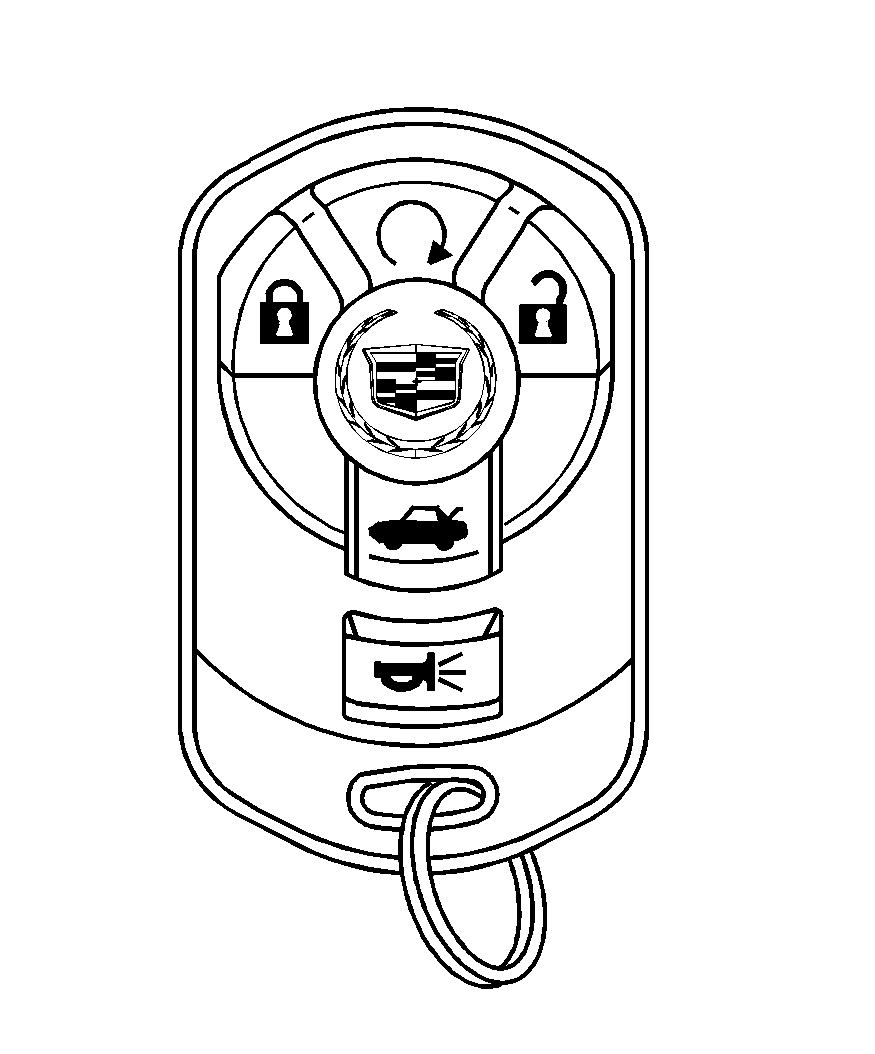
Your vehicle comes with two transmitters.
[block ] (Lock): Press this button to lock the doors. The lock status light on the front doors will turn on for five seconds and the turn signal indicators will flash. If this button is pressed twice, the doors will lock, the status light on the door will turn on for five seconds, the turn signal indicators will flash twice, and the horn will sound once. You may be able to close the windows from outside the vehicle using the lock button on the keyless access transmitter. The engine must be off. Press and hold the lock button for more than two seconds to close any open window(s) on your vehicle. If any window is unable to close completely, it will reverse and the horn will chirp. See "Anti-Pinch Feature" under Power Windows for more information. You can program your vehicle so the turn signal indicators will not flash and the horn will not sound when pressing the lock button on the keyless access transmitter. For more information see "Lights Flash at Lock" and "Horn Chirps at Lock" under Vehicle Personalization .(Remote Start): Pressing this button operates the remote start feature. See "Remote Vehicle Start" at the end of this section for more detailed information.
(Unlock): Press this button once to unlock the driver's door. The turn signal indicators will flash twice. Press the unlock button twice within five seconds to unlock all the doors. If it is dark enough outside, your interior lamps will come on. You can program your vehicle so the turn signal indicators will not flash and the fog lamps and reverse lamps remain on steady for approximately 20 seconds when the keyless access transmitter is used to unlock the vehicle. See "Lights Flash at Lock" and "Ext. (Exterior) Lights at Unlock" under Vehicle Personalization . If your vehicle has the memory feature you can program and recall memory settings when you press the unlock button on the keyless access transmitter. See Memory Seat, Mirrors and Steering Wheel for more information.
(Trunk): Press and hold this button for approximately one second to open the trunk while the engine is turned off or the shift lever is in PARK (P).
(Vehicle Locator/Panic Alarm): Press and release this button to locate your vehicle. The horn will chirp three times and the turn signal lamps will flash three times. Press and hold the button for three seconds to sound the panic alarm. The horn will chirp and the turn signal lamps will flash for 30 seconds. Press and release the button again to cancel the panic alarm.
Matching Transmitter(s) to Your Vehicle
Each Keyless Access System is coded to allow only transmitters programmed to your vehicle to work. If a transmitter is lost or stolen, a replacement can be purchased and programmed through your GM dealer. Your GM dealer can reprogram your vehicle so lost or stolen transmitters no longer work with your vehicle. Each vehicle can have a maximum of four transmitters matched to it.
To match a new transmitter to your vehicle when you have a recognized transmitter, do the following. Two recognized transmitters are required for Canadian owners.
- The vehicle must be off.
- Have the recognized transmitter and the new, unrecognized transmitter(s) with you.
- Insert the vehicle key into the key lock cylinder located on the outside of the driver's door.
- Turn the key to the unlock position five times within five seconds.
- The Driver Information Center (DIC) will display READY FOR FOB #X, where X can be 2, 3 or 4.
- Place the new, unrecognized transmitter into the transmitter pocket with the transmitter buttons facing the front of the vehicle. The transmitter pocket is inside the center console storage area located between the driver and front passenger seats.
- Once the transmitter is programmed, a beep will sound. The DIC will display READY FOR #X, where X can be 3 or 4, or MAX # FOBS LEARNED.
- Remove the transmitter from the transmitter pocket and press the unlock button on the keyless access transmitter two times.
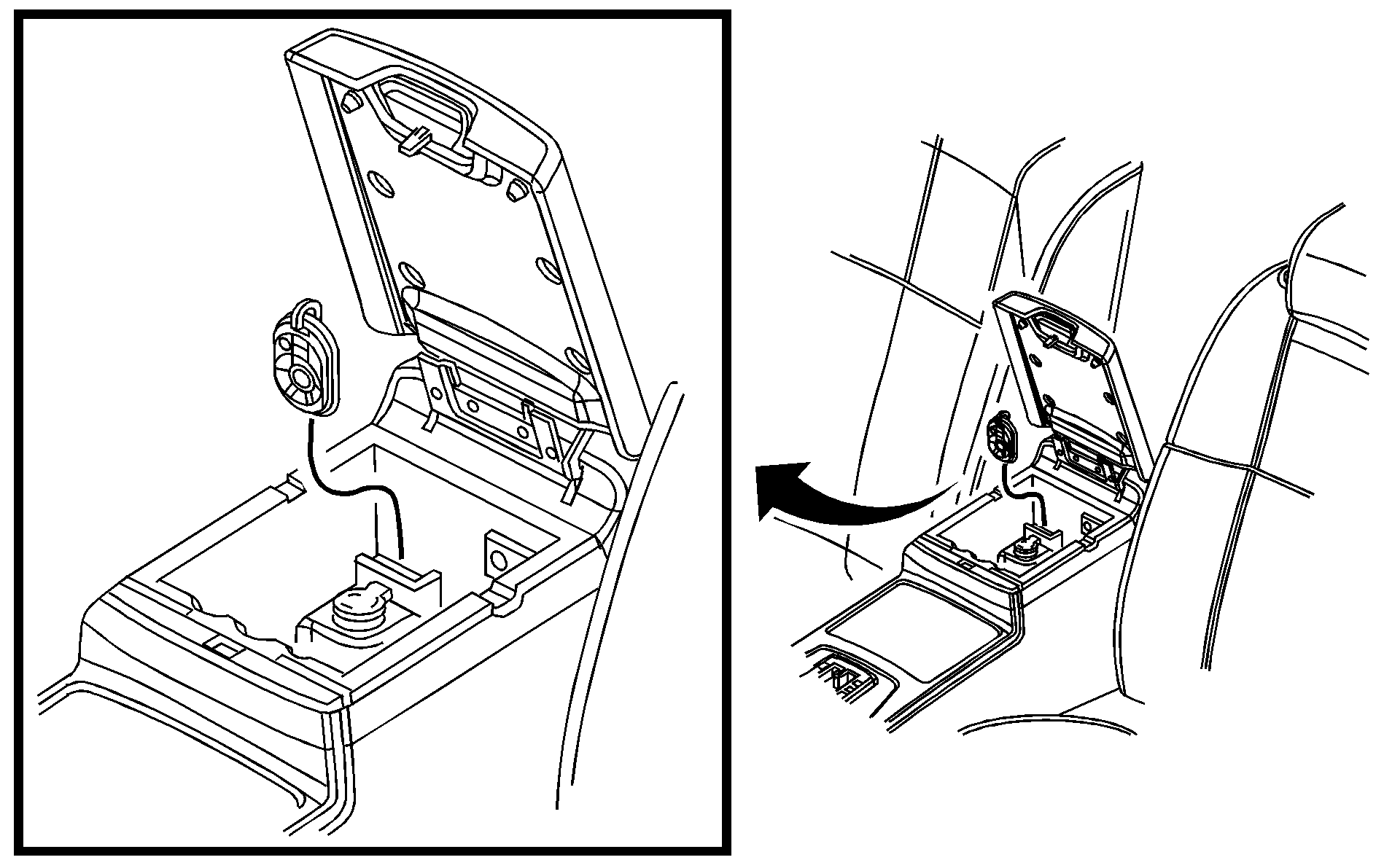
The Canadian immobilizer standard requires Canadian owners to see their GM dealer for matching new transmitters when a recognized transmitter is not available. United States Owners are permitted to match a new transmitter to their vehicle when a recognized transmitter is not available. The procedure will require three, ten minute cycles to complete the matching process. Do the following:
- The vehicle must be off.
- Place the new, unrecognized transmitter into the transmitter pocket with the transmitter buttons facing the front of the vehicle. The transmitter pocket is inside the center console storage area located between the driver and front passenger seats.
- Insert the vehicle key into the key lock cylinder located on the driver's door.
- Turn the key to the unlock position five times within five seconds.
- The DIC message will display OFF/ACC TO LEARN.
- Press the ACC button (ignition switch).
- The DIC will read WAIT 10 MINUTES and will count down to zero, one minute at a time.
- The DIC will display OFF/ACC TO LEARN again.
- Press the ACC button (ignition switch) again.
- The DIC will again read WAIT 10 MINUTES and will count down to zero, one minute at a time.
- The DIC will display OFF/ACC TO LEARN again.
- Press the ACC button (ignition switch) again.
- The DIC will again read WAIT 10 MINUTES and will count down to zero, one minute at a time.
- A beep will sound and the DIC will read READY FOR FOB #1. At this time, all previously known transmitters have been erased.
- Once the transmitter is recognized and programmed, a beep will sound and the DIC will display READY FOR FOB #2.
- Remove the keyless access transmitter and press the unlock button twice to initialize it.
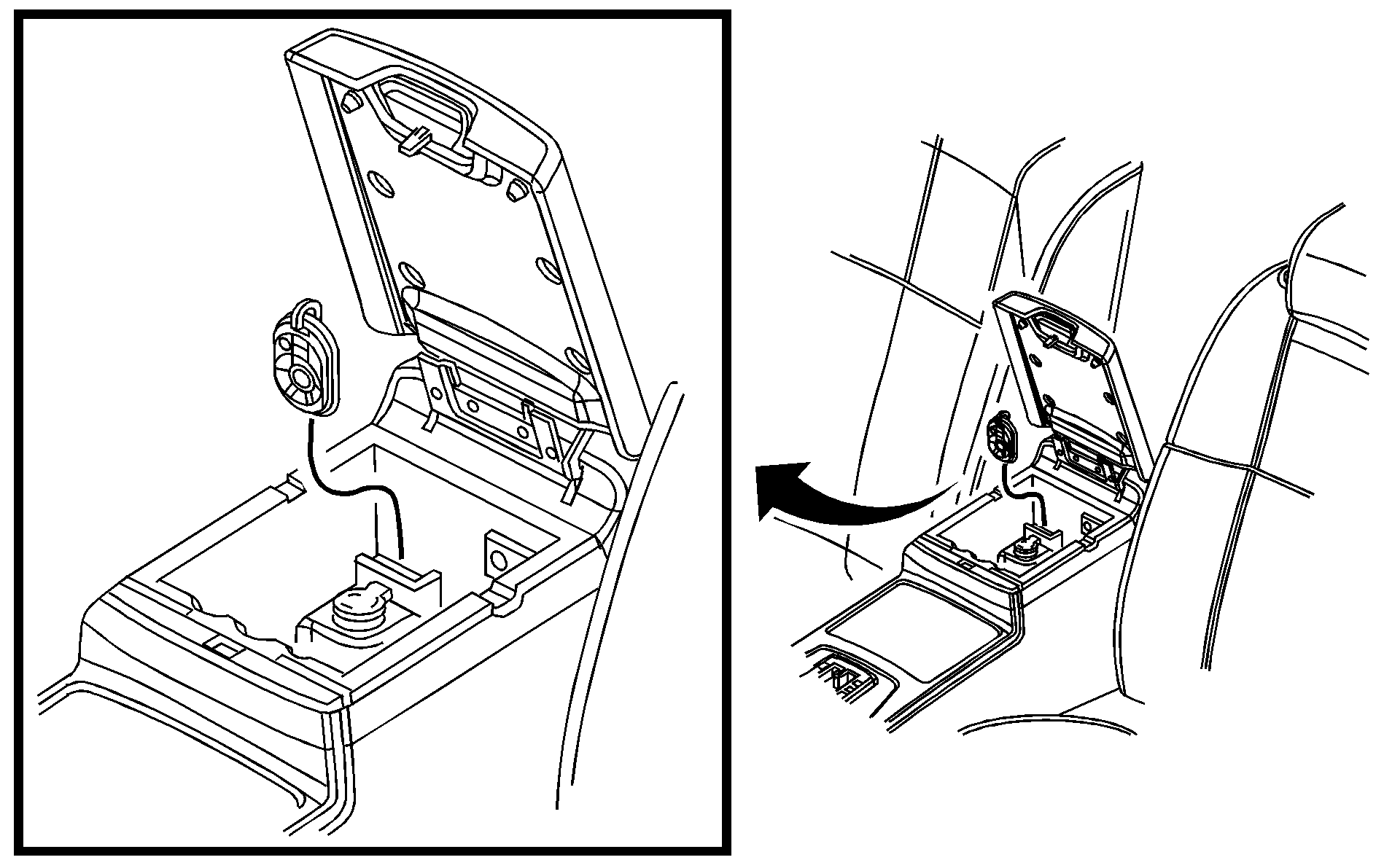
If you have additional transmitters to program, this process can be repeated until four transmitters have been programmed. The DIC will then display MAX # FOBS LEARNED and will exit the programming mode.
When you are done programming transmitters, press the unlock button on each keyless access transmitter twice. After performing this process, transmitters previously programmed will no longer work with your vehicle and must be reprogrammed.
Battery Replacement
Under normal use, the battery in your keyless access transmitter should last about three years.
You can tell the battery is weak if the transmitter will not work at the normal range in any location. If you have to get close to your vehicle before the transmitter works, it is probably time to change the battery. The DIC may display KEY FOB BATTERY LOW.
A weak battery may also cause the DIC to display NO FOBS DETECTED when you try to start the vehicle. If this happens, place the transmitter in the center console storage area transmitter pocket with the buttons facing to the front of the vehicle. Then, with the vehicle in PARK (P) or NEUTRAL (N), press the brake pedal and the start button. See Starting the Engine , for additional information about your vehicle's electronic keyless ignition with push button start. Although this will start the vehicle, it is recommended that you replace the transmitter battery as soon as possible.
Notice: When replacing the battery, do not touch any of the circuitry on the transmitter. Static from your body could damage the transmitter.
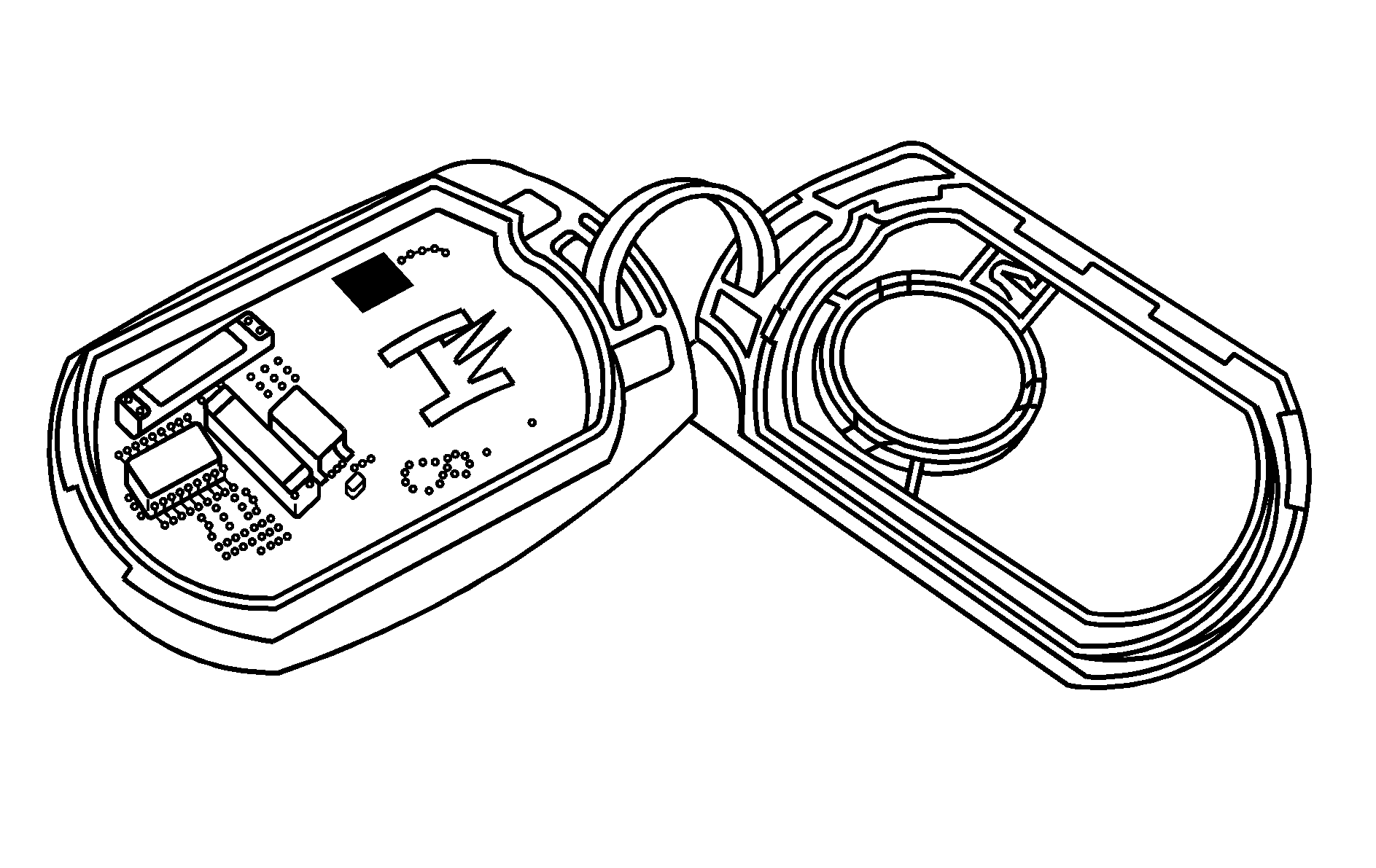
To replace the battery, do the following:
- Insert a coin or similar object into the slot on the back of the transmitter and carefully pry apart the front and back.
- Carefully pull the battery out of the transmitter.
- Put the new battery in the transmitter, positive (+) side down. Use a battery type CR2032 or equivalent.
- Reassemble the transmitter. Make sure to put it together so water will not get inside the transmitter.
- Test the transmitter.
Remote Vehicle Start
This feature allows you to start the engine from outside the vehicle.
(Remote Start): To start the vehicle using the remote start feature, do the following:- Aim the remote keyless access transmitter at the vehicle.
- Press the transmitter's lock button, release it, and then immediately press and hold the transmitter's remote start button for at least three seconds or until the vehicle's turn signal lamps flash. The vehicle's doors will be locked.
- When the vehicle starts, the parking lamps will turn on and remain on while the vehicle is running.
- Repeat Steps 1 and 2 while the engine is still running to add 10 minutes of engine running.
If the vehicle is left running it will automatically shut off after 10 minutes unless a time extension has been done. To manually shut off a remote start, do any of the following:
| • | Aim the keyless access transmitter at the vehicle and press the remote start button until the parking lamps turn off. |
| • | Turn on the hazard warning flashers. |
| • | Press the ACC button (ignition switch). See Ignition Positions . |
| • | Turn on the valet lockout switch. See Valet Lockout Switch . |
| . |
When you enter the vehicle during a remote start, press the brake pedal and press the start button on the keyless ignition switch to transition from remote start operation to normal vehicle operation.
Before the remote vehicle start system can be operated with the keyless access transmitter it must be activated. The remote start system is turned on through the vehicle personalization system.
You can also program the remote vehicle start system to start up the vehicle's automatic climate control system. If this feature is turned on, the system monitors the outside temperature and turns on the rear window defogger, front window defogger, and heated or ventilated seats, if equipped. See "Personal Settings Menu" under Vehicle Personalization .
Laws in some local communities may restrict the use of remote starters, for example, requiring a person using remote start to have the vehicle in view when doing so. Check local regulations for any requirements on remote starting of vehicles.
Do not use the remote start feature if your vehicle is low on fuel. Your vehicle may run out of fuel.
The remote start feature provides two separate starts, each with 10 minutes of engine running. If you press the lock button and then hold the remote start button on the keyless access transmitter again for at least three seconds before the first 10 minutes of engine running time has expired, 10 minutes is added to the remaining minutes. For example, if the remote start is initiated again after five minutes of the engine run time, 10 minutes is added and you now have 15 minutes with the engine running. Once two remote starts or 20 minutes of the engine running have been provided, the vehicle must be started using the keyless access with pushbutton start feature, if the engine needs to be restarted. See Starting the Engine for more information regarding the keyless ignition.
The remote start feature will not operate if any of the following occur:
| • | The check engine light is displayed. See "Check Engine Light" under Malfunction Indicator Lamp . |
| • | The valet lockout switch is on. |
| • | The keyless access transmitter is in the vehicle. |
| • | The vehicle's hood is open. |
| • | The vehicle personalization feature is not enabled. |
| • | An unauthorized vehicle entry or a vehicle theft was attempted. |
Your keyless access transmitter, with the remote start button, provides an increased range of operation. However, the range may be less while the vehicle is running. As a result, you may need to be closer to your vehicle to turn it off than you were to turn it on.
There are other conditions which can affect the performance of the transmitter, see Keyless Access System .
