Your vehicle is equipped with personalization that allows you to program certain features to a preferred setting for up to two people. Features such as driver position, door lock personalization, passenger window personalization, chime personalization, driver information center, remote lock and unlock confirmation, suspension system configuration, and remote start climate control settings can be personalized.
Language
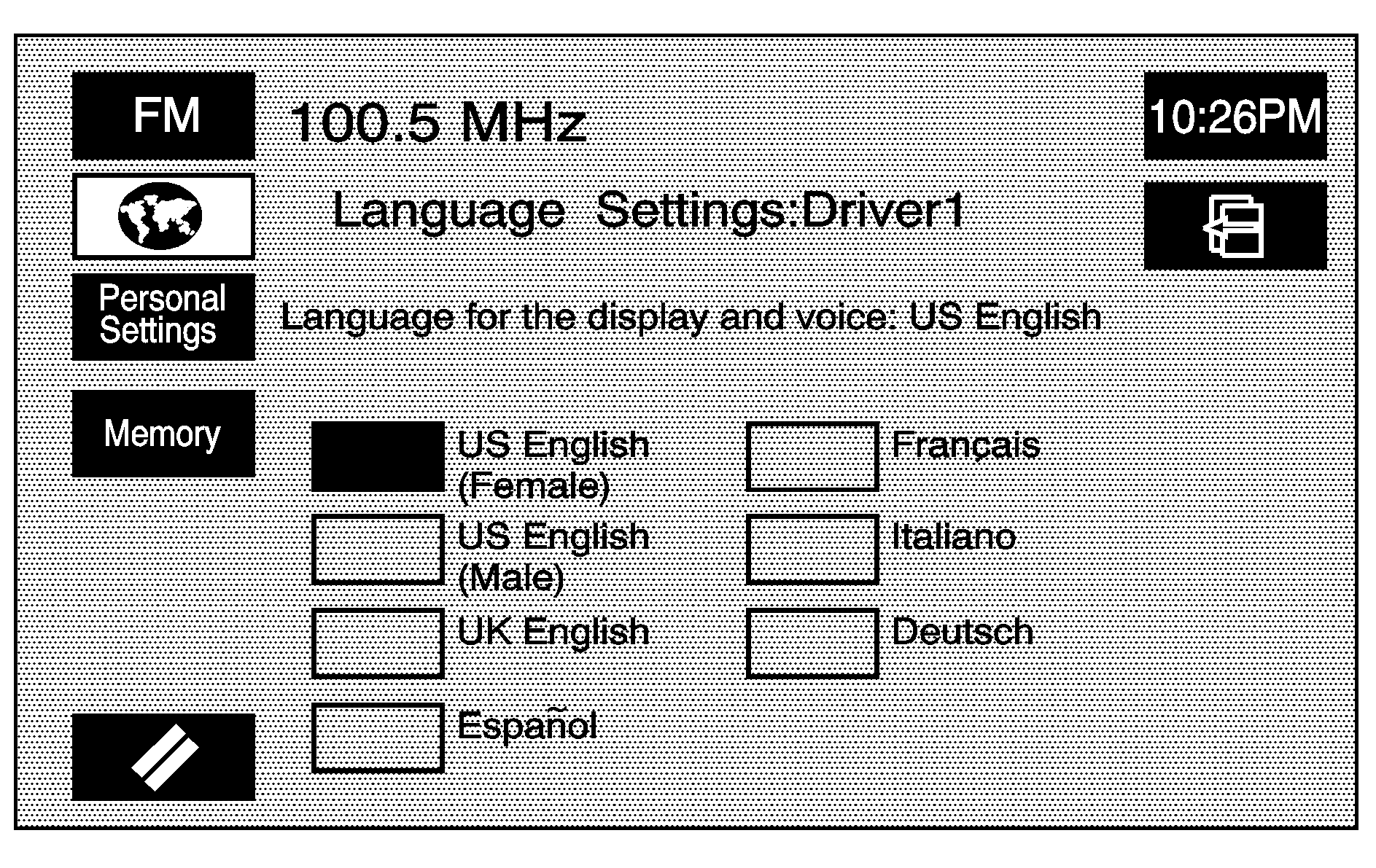
This feature allows you to change the language that the vehicle (instrument panel cluster, HUD, Navigation system, DIC, etc.) is in. The languages available are US English (male speaking voice) US English (female speaking voice), UK English, German, French, Italian, and Spanish.
To change the language, do the following:
- Select the CONFIG hard key.
- Touch the Vehicle screen button.
- Select the globe screen button or choose the desired language.
- Your choice will be stored automatically.
If the screens appear in a language that you do not understand, do the following:
- Turn off the vehicle.
- Open and close the door. Wait about 30 seconds.
- Turn on the vehicle.
- Press the map hard key.
- Touch the globe symbol screen button from the WARNING screen. See Getting Started for more information. This will take you directly to the Language screen. Choose the desired language.
Your choice will be stored automatically. All screens will display text in the selected language.
Entering the Personalization Menu
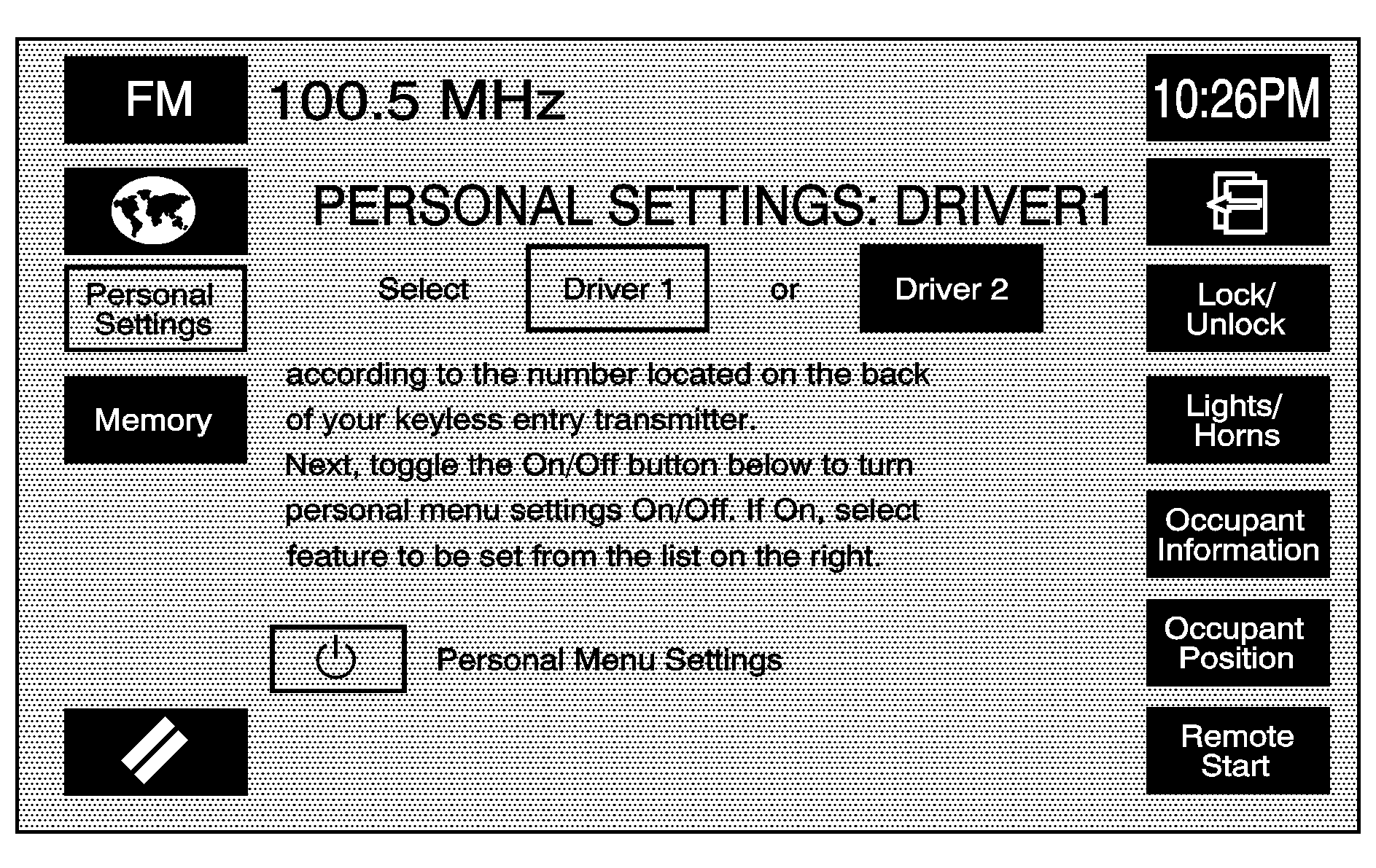
To enter the personal settings mode, use one of the following procedures:
- Be sure the ignition is either on, in accessory mode, or in RAP (Retained Accessory Power). The transmission must be in either PARK (P), or the vehicle must be stopped.
- Press any button on the appropriate keyless access transmitter to identify yourself as Driver 1 or Driver 2. The driver number is shown on the back of the keyless access transmitter.
- Press the CONFIG hard key.
- Touch the Vehicle screen button.
- Access the Personal Menu Setting by pressing the Personal Settings screen button.
- The appropriate driver information should be highlighted. If you wish to change driver numbers, touch the appropriate screen button, either Driver 1 or Driver 2. The system will show the start up screen when the driver is changed.
- The Personal Settings button must be highlighted to continue programming. If it is not highlighted, touch it. If it is highlighted, touch any of the buttons on the right of the screen to begin programming.
Some features have submenus that show additional features that can be turned on or off. After entering a submenu, select a feature and scroll through the menu and make the necessary change.
Personalization Menu Settings Off Mode
If you choose not to use the Personalization Menu, the following defaults will be active on your vehicle:
Feature | Default Mode |
|---|---|
Lock/Unlock | All Doors unlock in park |
All Doors unlock when PULLING front door handle | |
Keyless Access All Doors lock eight seconds after last door closed off | |
DELAY locking eight seconds after LOCK is pressed and last door closed on | |
Lights/Horn | Lights flash at UNLOCK on |
Lights flash at LOCK on | |
Exterior lighting at UNLOCK on | |
Horn chirps at LOCK off | |
External Audible Keyless Entry Transmitter in vehicle reminder on | |
Twilight Delay will be set at five seconds | |
Occupant Information | Driver Greeting -- standard driver greeting |
Chime Volume -- Normal Chime Volume | |
Passenger window Lockout off | |
Suspension Ride Control Mode Touring | |
Occupant Position | Recall Memory with START button activation Off |
REMOTE recall Memory Off | |
Auto EXIT Seat Recall Off | |
Auto EXIT steering column recall Off | |
Remote Start | Remote Start Off |
Lock/Unlock
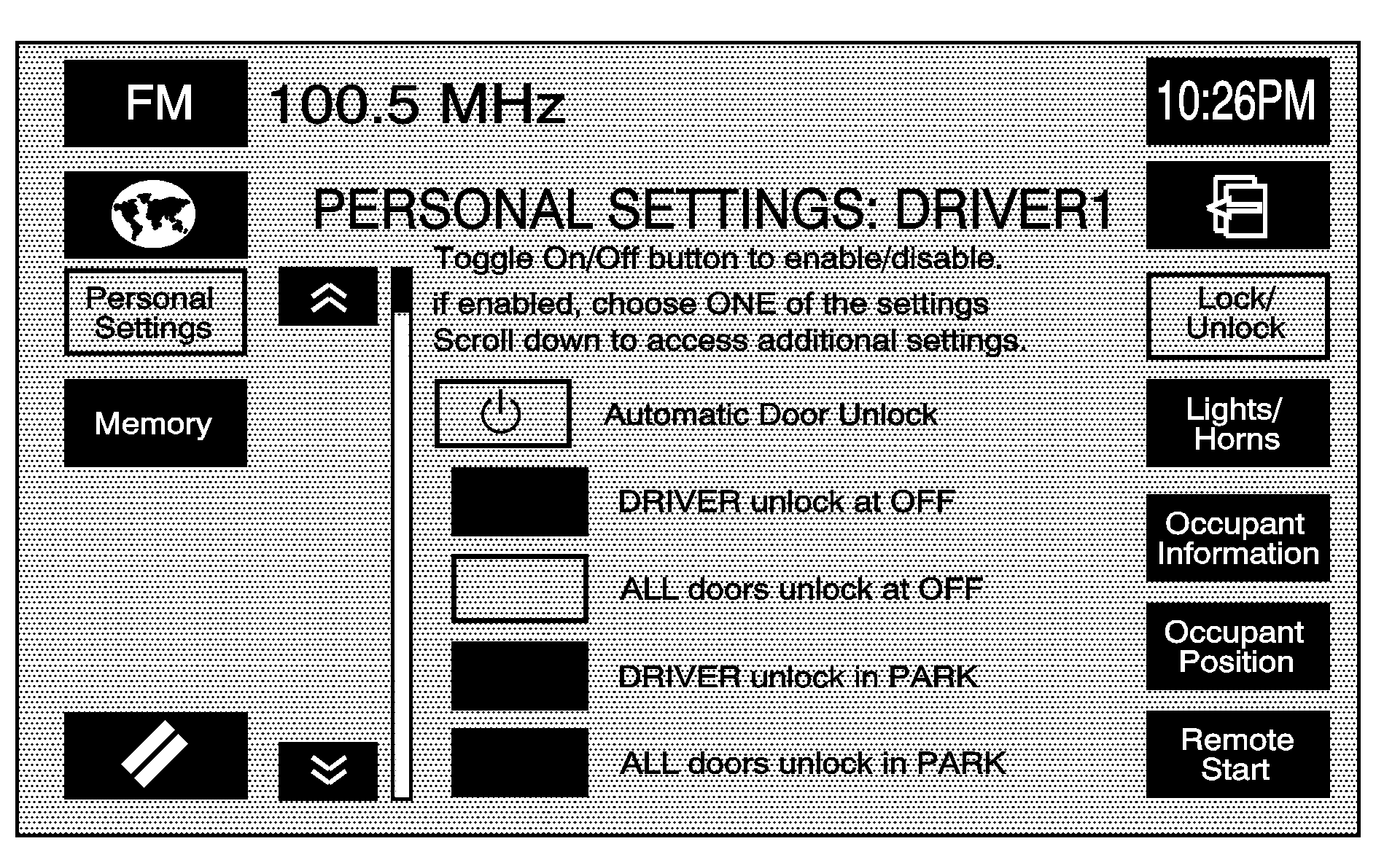
After making selections, touch the Back screen button to return to the PERSONAL SETTINGS screen.
Select this screen button to change automatic door locking and unlocking and keyless access transmitter locking and unlocking. The following choices are available:
Automatic Door Unlock
When this feature is off, the doors will not unlock automatically and the doors will have to be unlocked before exiting the vehicle. When this feature or any of the following features are selected on, the button next to the name will appear highlighted.
When this feature is selected, choose from one of the following options:
DRIVER unlock at OFF: The driver's door will automatically unlock when the ignition is turned off.ALL doors unlock at OFF: All of the doors will automatically unlock when the ignition is turned off.
DRIVER unlock in PARK: The driver's door will automatically unlock when the shift lever is shifted into PARK (P).
ALL doors unlock in PARK: All doors will automatically unlock when the shift lever is shifted into PARK (P).
Keyless Access Unlock
When this feature is off, the doors will not unlock automatically when the outside door handle is pulled.
When this is selected, the keyless access system will automatically unlock the door based on the position of the transmitter. When this feature or any of the following features are selected on the button next to the name will appear highlighted.
When this feature is selected, choose from one of the following options:
ALL doors unlock when PULLING front door handle: When you approach the vehicle with your keyless access transmitter and pull either front door handle all of the doors will automatically unlock. See "Door Locks" in the Index of your vehicle's owner manual for more information.FRONT door unlocks when PULLING front door handle: When you approach the vehicle with your keyless access transmitter and pull the driver's or passengers front door handle the door will automatically unlock. See "Door Locks" in the Index of your vehicle's owner manual for more information.
You may also choose to activate one or both of the following two options:
Keyless Access All Doors LOCK after Last door closed: The doors will automatically lock when the ignition is turned off, the keyless access transmitter has been removed from the interior of the vehicle, and the doors have been closed for eight seconds.DELAY locking after LOCK is pressed and Last door closed: The doors will not lock for up to eight seconds after a power door lock switch or the lock button on the keyless access transmitter is pressed. The eight-second delay occurs after the last door is closed. If the keyless access transmitter is left inside of the vehicle, the doors will not lock.
Lights/Horn
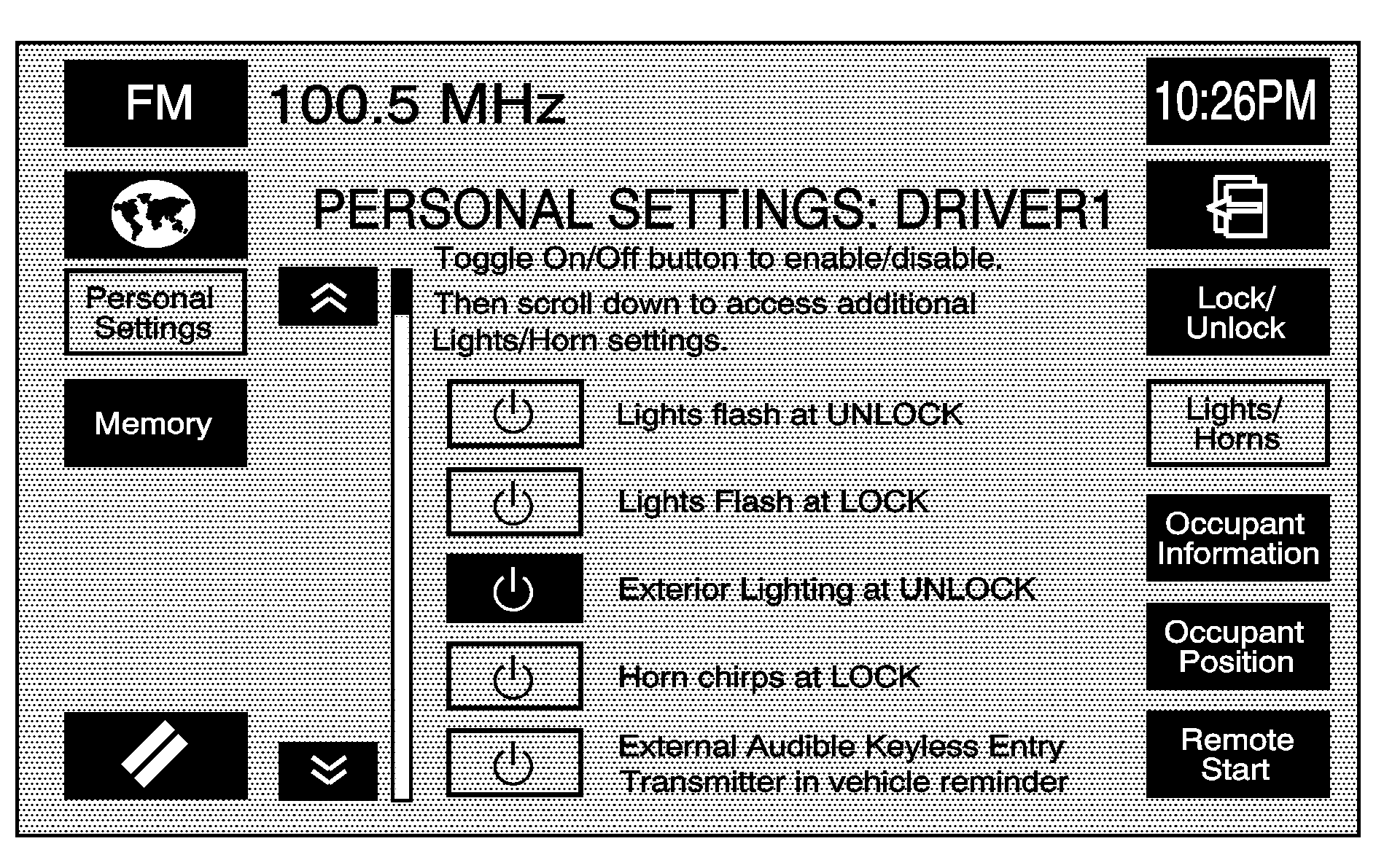
After making selections, touch the Back screen button to return to the PERSONAL SETTINGS screen.
When any of the following features are selected on, the button next to the name will appear highlighted.
Select this screen button to select the type of feedback desired when you use the keyless entry transmitter and to select the vehicle's Twilight Sentinel delay time. Select any or all of the following options:
Lights flash at UNLOCK: The exterior lamps will flash when the keyless access transmitter is used to unlock the vehicle. All doors must be closed for this feature to work, and the lamps will not flash if the parking lamps or headlamps are on. If Lights flash at UNLOCK is turned on and either ALL doors unlock when PULLING front door handle or FRONT door unlocks when PULLING front door handle is turned on, the exterior lamps will flash when the doors are unlocked. See "Automatic Door Lock" earlier in this section for more information.Lights flash at LOCK: The exterior lamps will flash once when the keyless access transmitter is used to lock the vehicle. All doors must be closed for this feature to work, and the lamps will not flash if the parking lamps or headlamps are on. If Lights flash at LOCK is turned on and either ALL doors unlock when PULLING front door handle or FRONT door unlocks when PULLING front door handle is turned on, the exterior lamps will flash when the doors are unlocked. See "Automatic Door Lock" earlier in this section for more information.
Exterior Lighting at UNLOCK: The exterior lamps will turn on when the keyless access transmitter is used to unlock the vehicle. The lamps will remain on for about 20 seconds unless a door is opened, the ignition is turned to ACC, ON, or START, or the keyless access transmitter is used to lock the vehicle.
Horn chirps at LOCK: The horn will chirp once when the keyless access transmitter is used to lock the vehicle. All doors must be closed for this feature to work.
External Audible Keyless Entry Transmitter in vehicle reminder: The horn will chirp three times when the driver's door is closed and there is a keyless access transmitter left inside the vehicle. This will only occur when the vehicle is off.
Twilight Delay: If this feature is activated, select the delay time that the exterior lights will stay on when you exit the vehicle. If Off is selected, the exterior lamps will not stay on when you exit the vehicle. Only one mode can be selected at a time. Select any of the available options by touching the appropriate time screen button.
Occupant Information
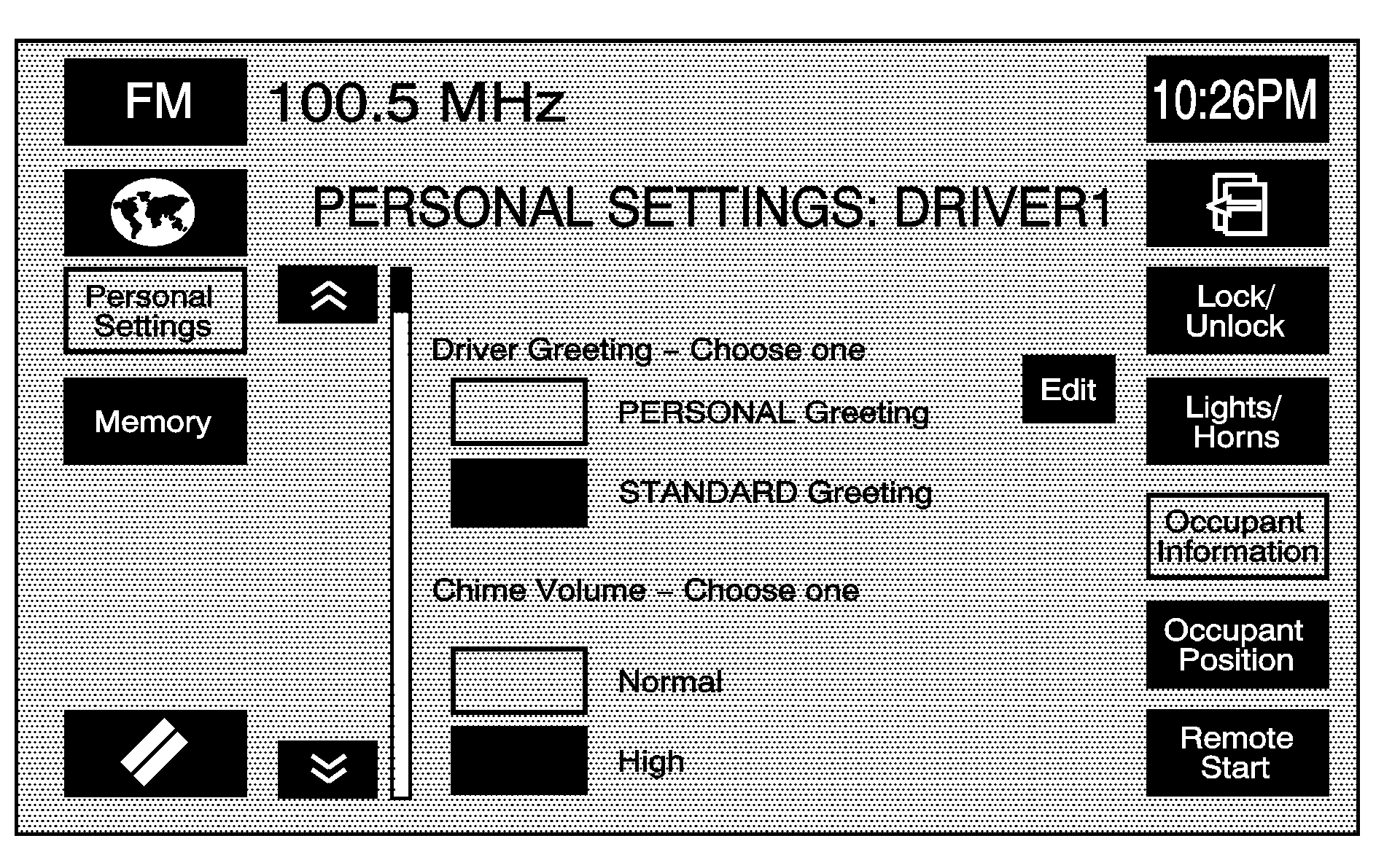
After making selections, touch the Back screen button to return to the PERSONAL SETTINGS screen.
When any of the following features are selected on, the button next to the name will appear highlighted.
Select this screen button to select the greeting, chime volume, suspension ride controls, and front passenger window lockout settings.
Driver Greeting: You can choose between a personal greeting and a standard greeting for Driver 1 or Driver 2. This greeting is shown on the instrument cluster when you turn the vehicle on. If you choose to have a personal greeting, touch the Edit screen button. The alpha keypad will display. Type in the greeting. You may enter up to 16 characters. When finished typing the greeting, touch the OK screen button.Chime Volume: Select a normal or high volume level for the vehicle chime setting. The chime volume cannot be turned off.
Magnetic Ride Control: If your vehicle has this feature, select between performance or touring modes. Performance mode is used where road conditions or personal preference demand more control. This setting provides more "feel" or response to road conditions. Touring mode is used for normal city and highway driving. This setting provides a smooth, soft ride.
Passenger Window Lockout: The front passenger will be able to lower the front passenger window when the window lockout feature is on. See "Power Windows" in the Index of your vehicle's owner manual for more information.
Occupant Position
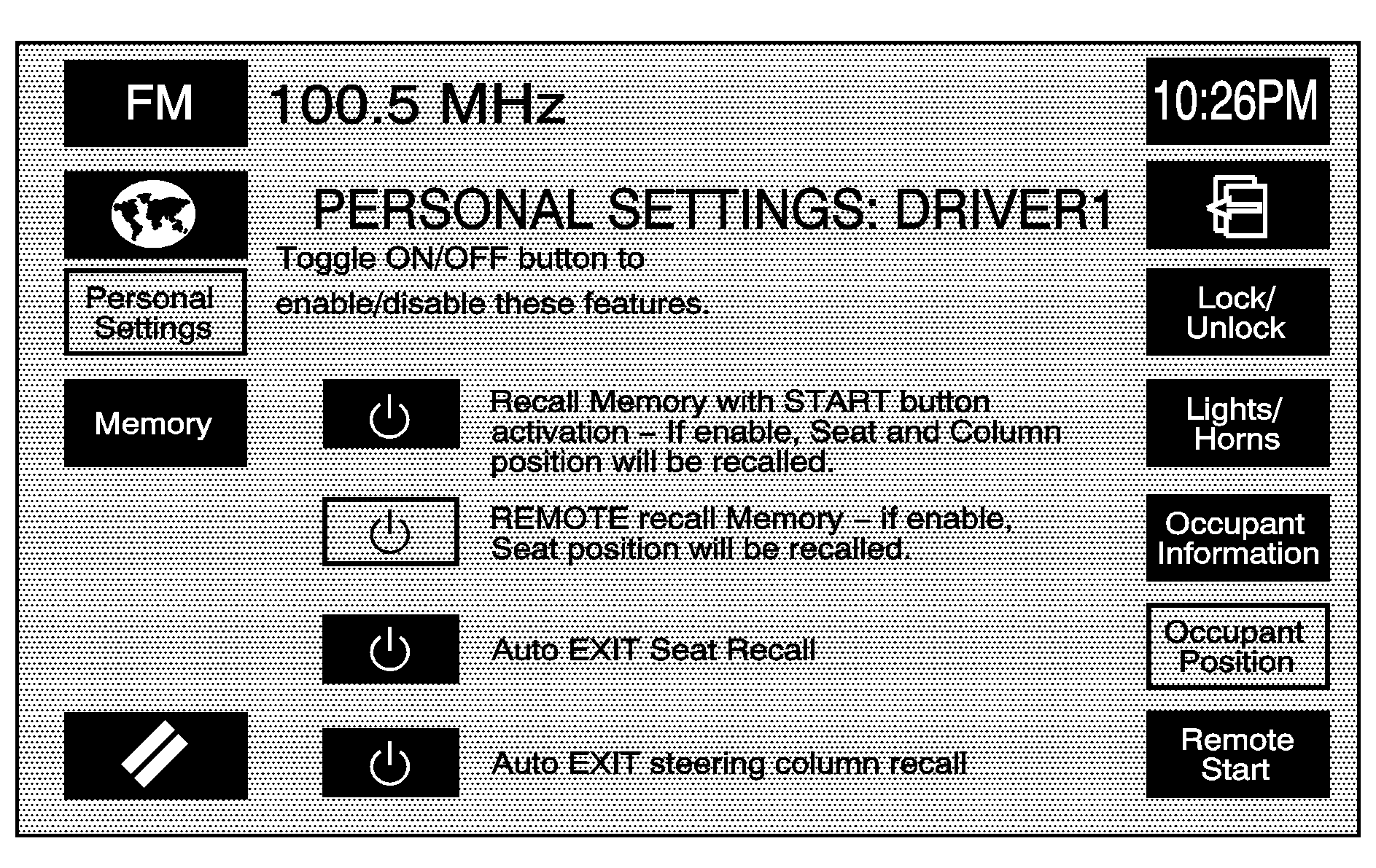
After making selections, touch the Back screen button to return to the PERSONAL SETTINGS screen.
When any of the following features are selected on, the button next to the name will appear highlighted.
Select this screen button to select the memory features you want activated automatically upon entering and exiting the vehicle. Select any or all of the following settings:
Recall memory with START button activation: When on, the previously programmed seat, mirror, and steering column positions will be recalled when the START button is pressed. See "Starting and Operating Your Vehicle" in the Index of your vehicle's owner manual for more information.REMOTE recall memory : When on, the previously programmed seat and mirror positions will be recalled when the unlock button on the keyless access transmitter is pressed.
Auto EXIT Seat Recall: When on, the previously programmed exit seat position is recalled when your vehicle is turned off, the shift lever is in PARK (P), and the driver door is opened.
Auto EXIT steering column recall: When on, the previously programmed exit steering column position is recalled when your vehicle is turned off, the shift lever is in PARK (P), and the driver door is opened.
Remote Start
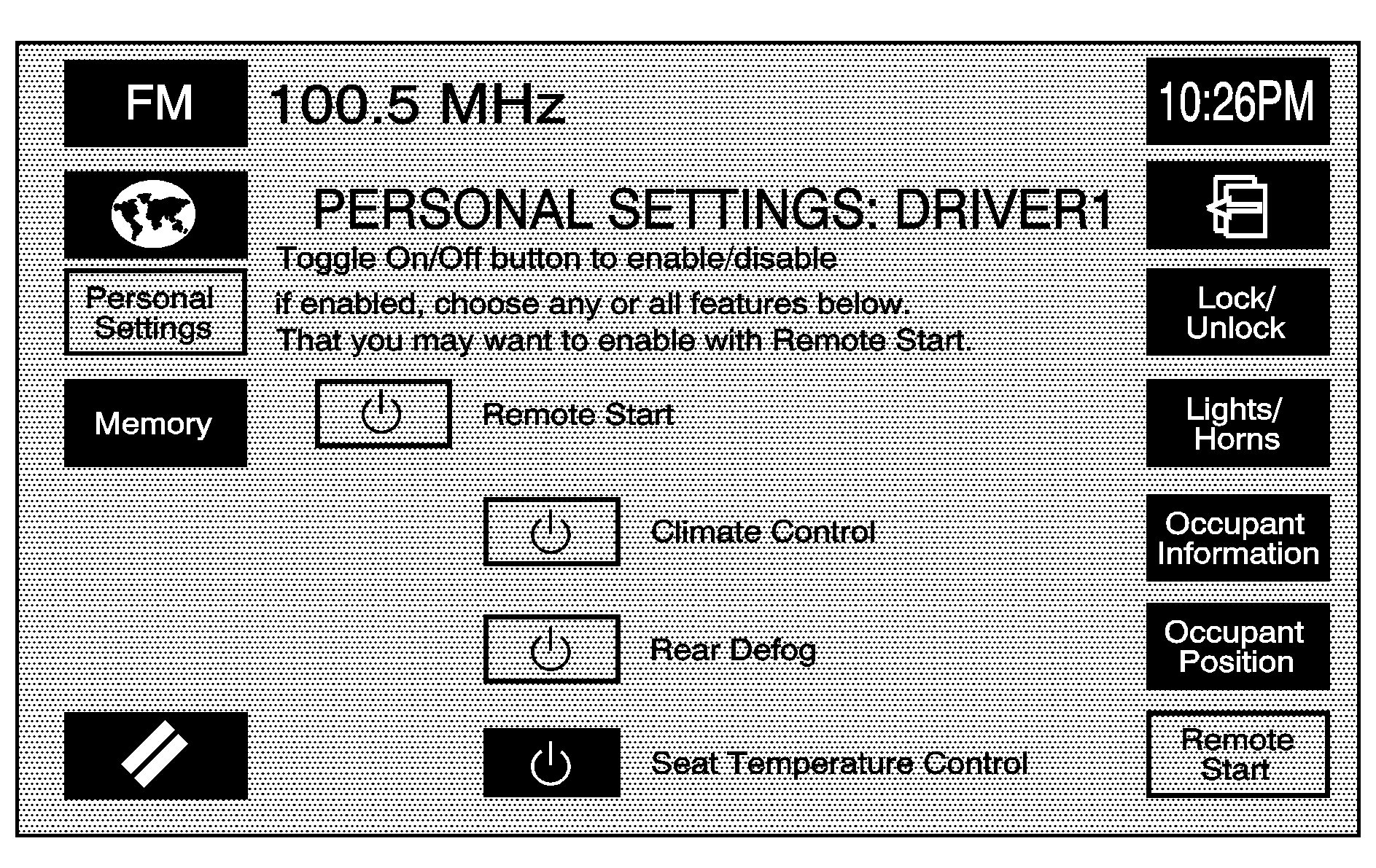
After making selections, touch the Back screen button to return to the PERSONAL SETTINGS screen.
When this feature or any of the following features are selected on, the button next to the name will appear highlighted.
Select this screen button to select the features that remote start will activate. See "Remote Vehicle Start" under "Keyless Access System Operation" in the Index of your vehicle's owner manual for more information. Select any or all of the following items:
The Remote Start screen button must be highlighted in order to select the following options.
Climate Control: The climate control system will turn on when the vehicle is started using remote start. It will be at the same climate control setting that was last used by the driver using that keyless access transmitter.Rear Defog: The rear defogger will turn on when the vehicle is started using remote start.
Seat Temperature Control: The heated or cooled seats, if equipped, will turn on when the vehicle is started using remote start. It will be the same setting that was last used by the driver using that keyless access transmitter.
Memory
If your vehicle has the memory feature, memory settings for the following features, for up to two drivers, can be programmed and recalled:
| • | The driver's seat position. |
| • | The outside rearview mirrors position. |
| • | The telescopic steering column position. |
| • | The language, radio and XM™ presets, tone, volume, playback mode (AM/FM or CD), last displayed stations, and CD position are set automatically. |
| • | The last climate control setting is set automatically. |
| • | The Head-Up Display (HUD) position, if equipped, is set automatically. |
| • | The navigation systems previous destinations, stored memory points, nametags, paired phones, navigation voice prompts, etc. are stored automatically. |
| • | Other personalization settings, for example, remote start settings. |
Memory features are programmed and recalled through the navigation system and the voice recognition system. See "Entering the Memory Menu" later in this section for more information on recalling and programming the memory settings using the navigation system screen buttons.
Memory Menu
To either recall or store memory settings, do the following:
- Be sure the ignition is either on, in accessory mode, or in RAP. The vehicle must be stopped and/or the shift lever must be in PARK (P).
- Press any button on the appropriate keyless access transmitter to identify yourself as Driver 1 or Driver 2. The numbers on the back of the keyless access transmitters correspond to the driver number.
- Press the CONFIG hard key.
- Touch the Vehicle screen button.
- Press the Memory screen button.
- Select either Recall Driver Settings or Store Driver Settings. See "RECALL Driver Settings" and "STORE Driver Settings" next for more information.
- The appropriate driver information should be highlighted. If you wish to change driver numbers, touch the appropriate screen button, either DRIVER 1 or DRIVER 2.
RECALL Driver Settings
To recall driver settings that have been stored, do the following:
RECALL DRIVER Settings: Touch this screen button to have your previously stored seat, steering column, outside mirror, climate control, and radio positions recalled.If the vehicle is in PARK (P), a beep will sound and your previously saved driving position will then be recalled. If the vehicle is not in PARK (P), three beeps will sound and your previously saved driving position will not be recalled.
A memory recall can be stopped by pressing any memory seat or mirror position button. If you would like the stored driving positions to be recalled when unlocking your vehicle with the keyless access transmitter or when starting your vehicle, see "Occupant Position" earlier in this section.
RECALL EXIT Settings: This screen button allows you to recall the seat and steering column to the appropriate exit positions.If the vehicle is in PARK (P), a beep will sound and your previously saved exit position will then be recalled. If the vehicle is not in PARK (P), three beeps will sound and your previously saved exit position will not be recalled.
A memory recall can be stopped by pressing any memory seat or mirror position button. If you would like the stored exit positions to be recalled when your vehicle is in PARK (P), the vehicle is off, and the driver's door is opened, see "Occupant Position" earlier in this section.
STORE Driver Settings
To store driver settings, do the following:
STORE DRIVER Settings: This feature allows you to store the seat, steering column, and outside mirrors positions.To store driver settings, do the following:
- Select the STORE Driver Settings screen button.
- Adjust your settings for the driver's seat, the outside mirrors, and the steering column to a comfortable driving position.
- Select the STORE DRIVER Settings screen button. A beep will sound to confirm that the driver settings are stored.
- Select the other driver number and repeat this procedure.
The memory settings are now programmed. Any changes that are made to the Head-Up Display (HUD), navigation system, and climate controls while driving will be automatically stored when then ignition is turned off.
STORE EXIT Settings: This feature allows you to store exit positions for the seat and steering column.To store exit settings do the following:
- Select the STORE Driver Settings screen button.
- Adjust your settings for the driver's seat and the steering column to a comfortable exit position.
- Select the STORE EXIT Settings screen button. Two beeps will sound to confirm that the new exit settings are saved.
- Select the other driver number and repeat this procedure.
Memory Infotainment Settings and Presets
These settings and presets are set automatically. They include the following:
| • | Radio presets |
| • | Navigation |
| • | Address Book |
| • | Language |
| • | HUD display |
| • | Climate control settings |
For more information, see each item in the Index of your vehicle's owner manual.
