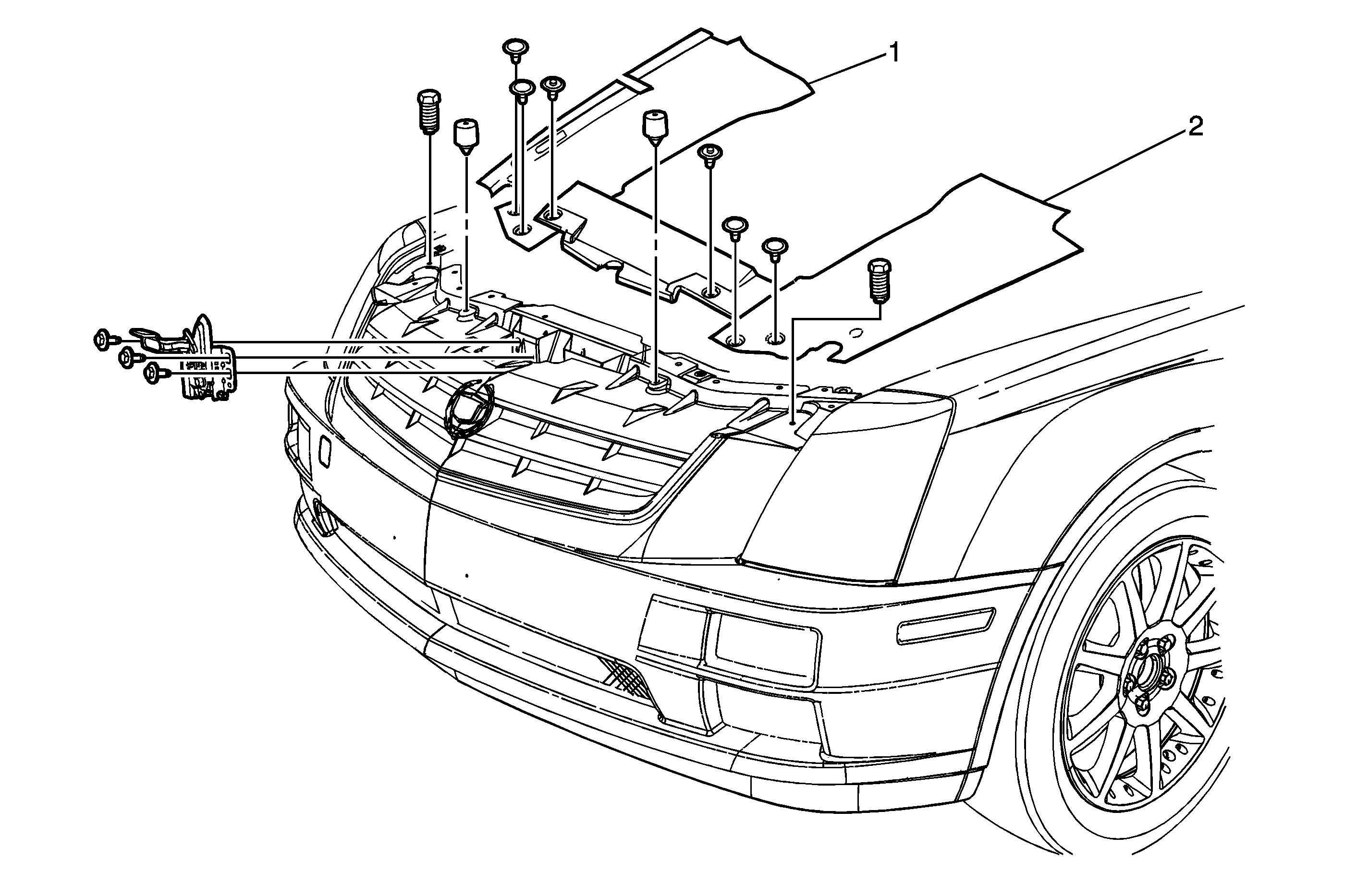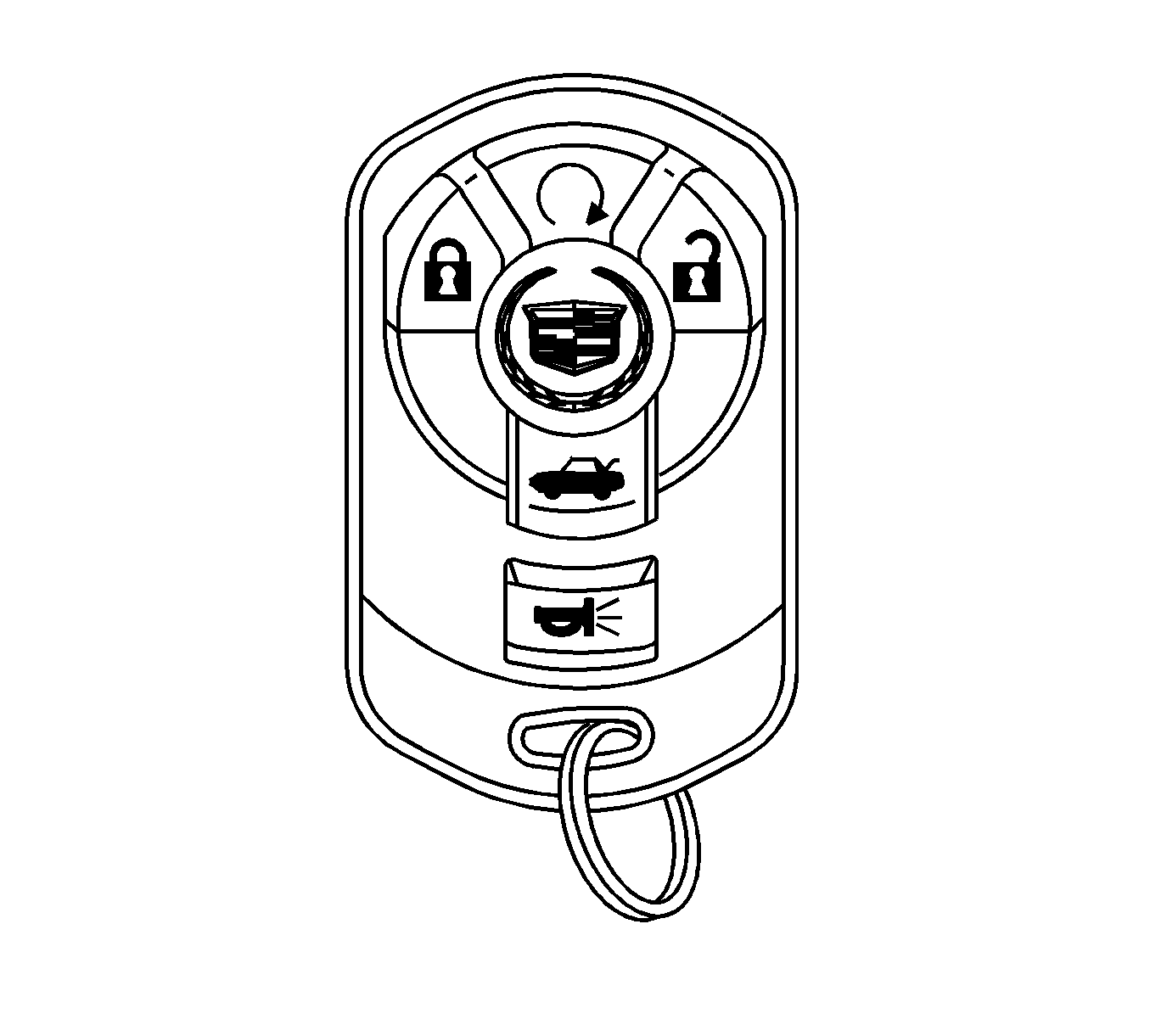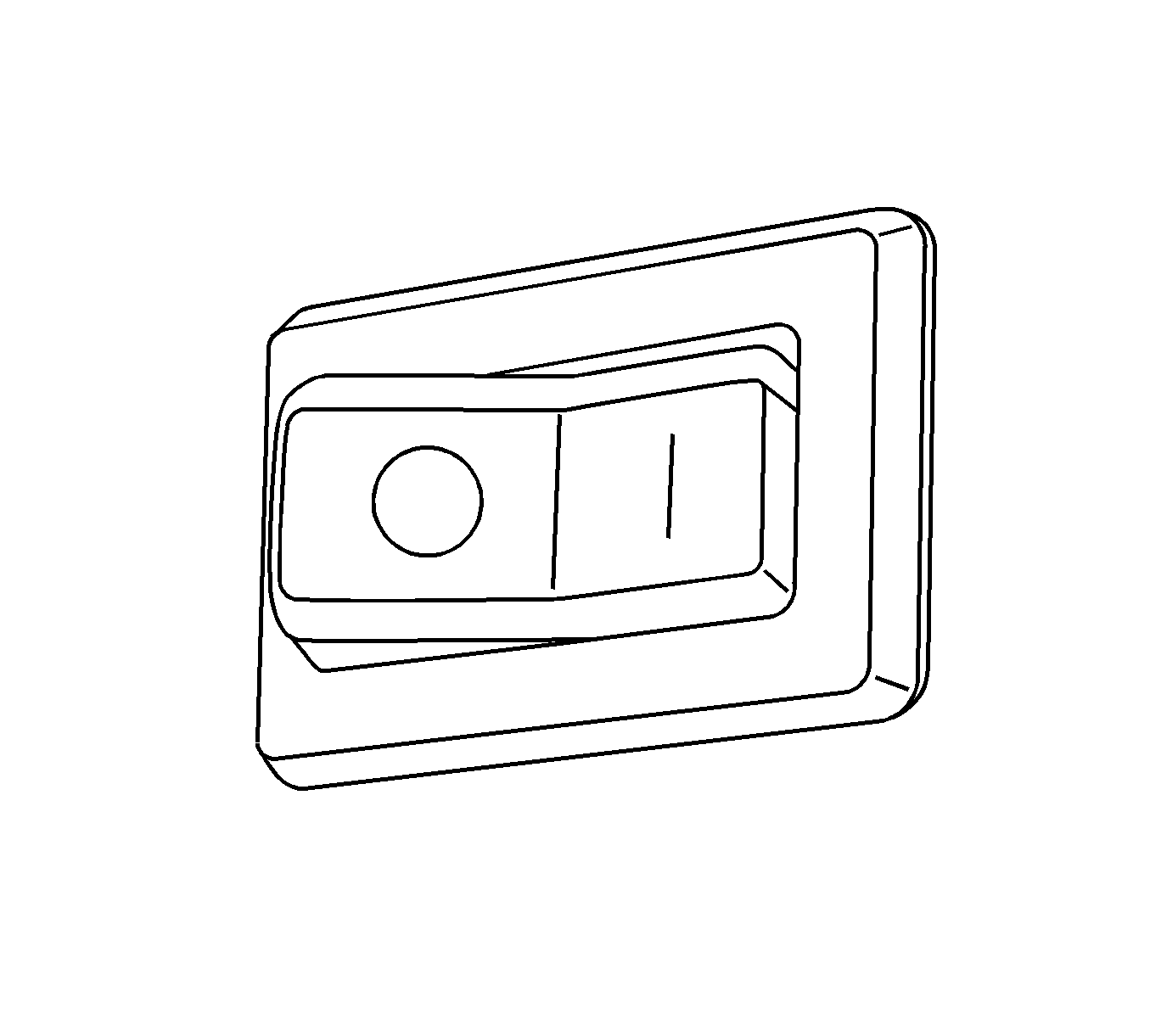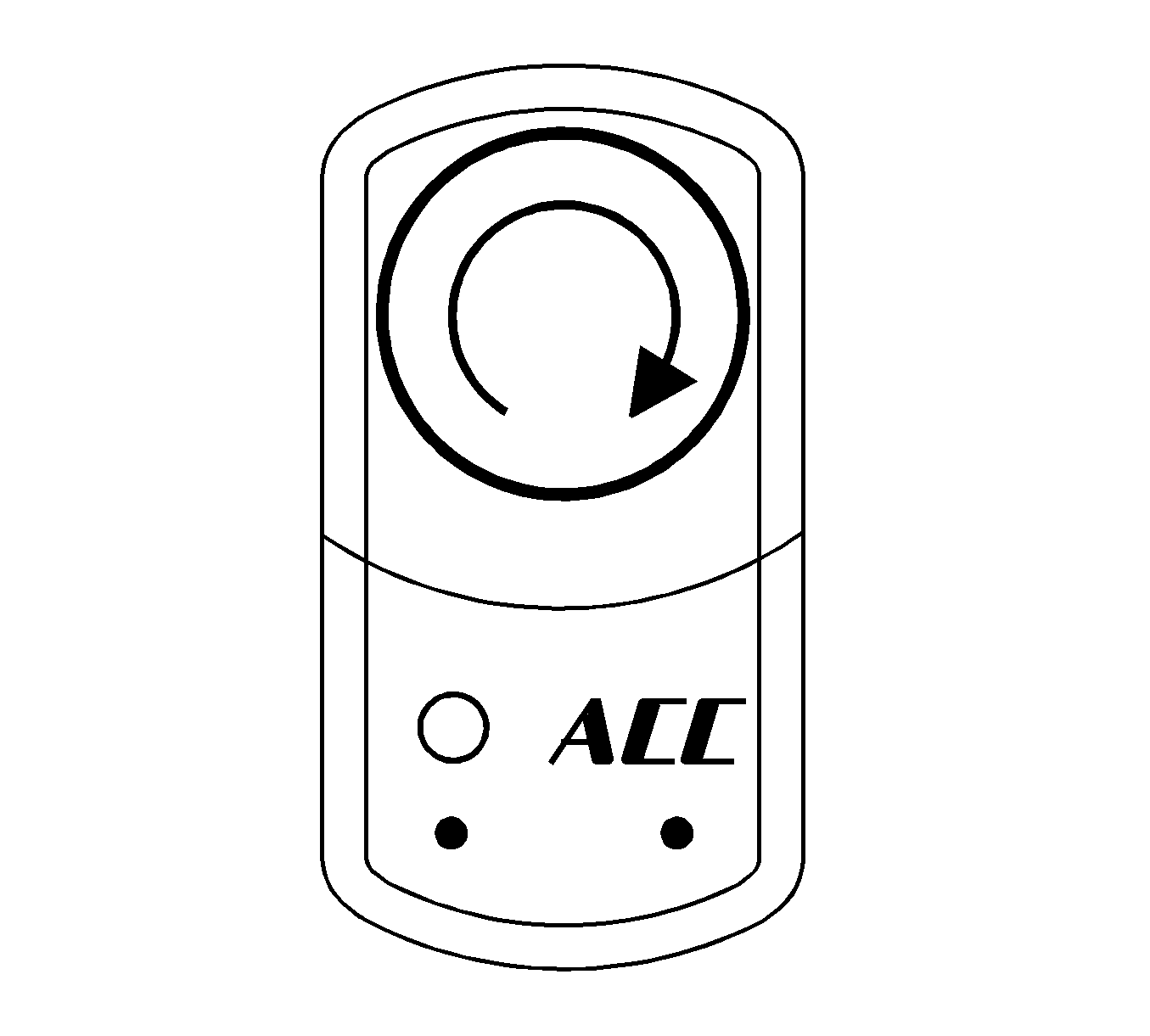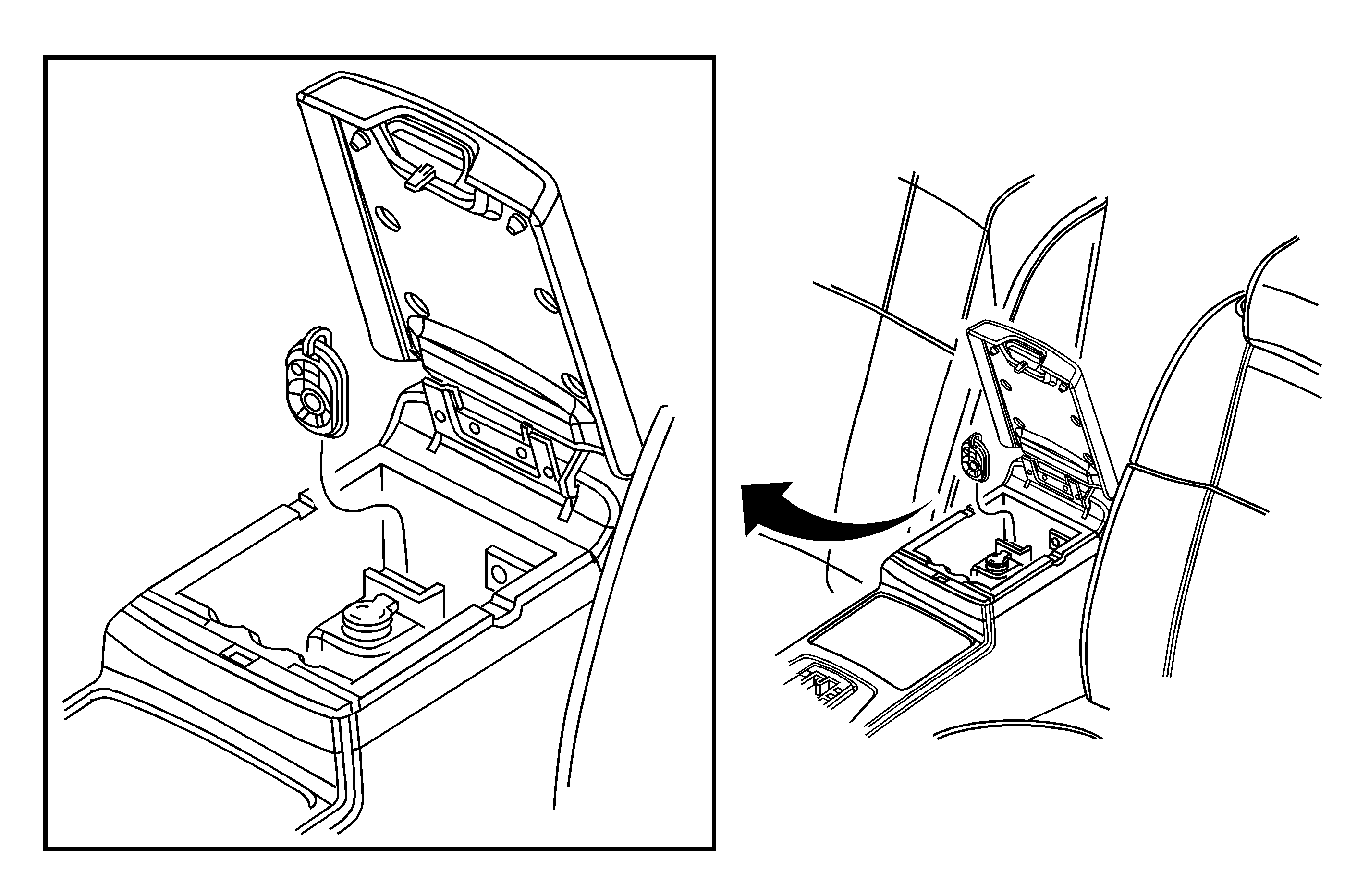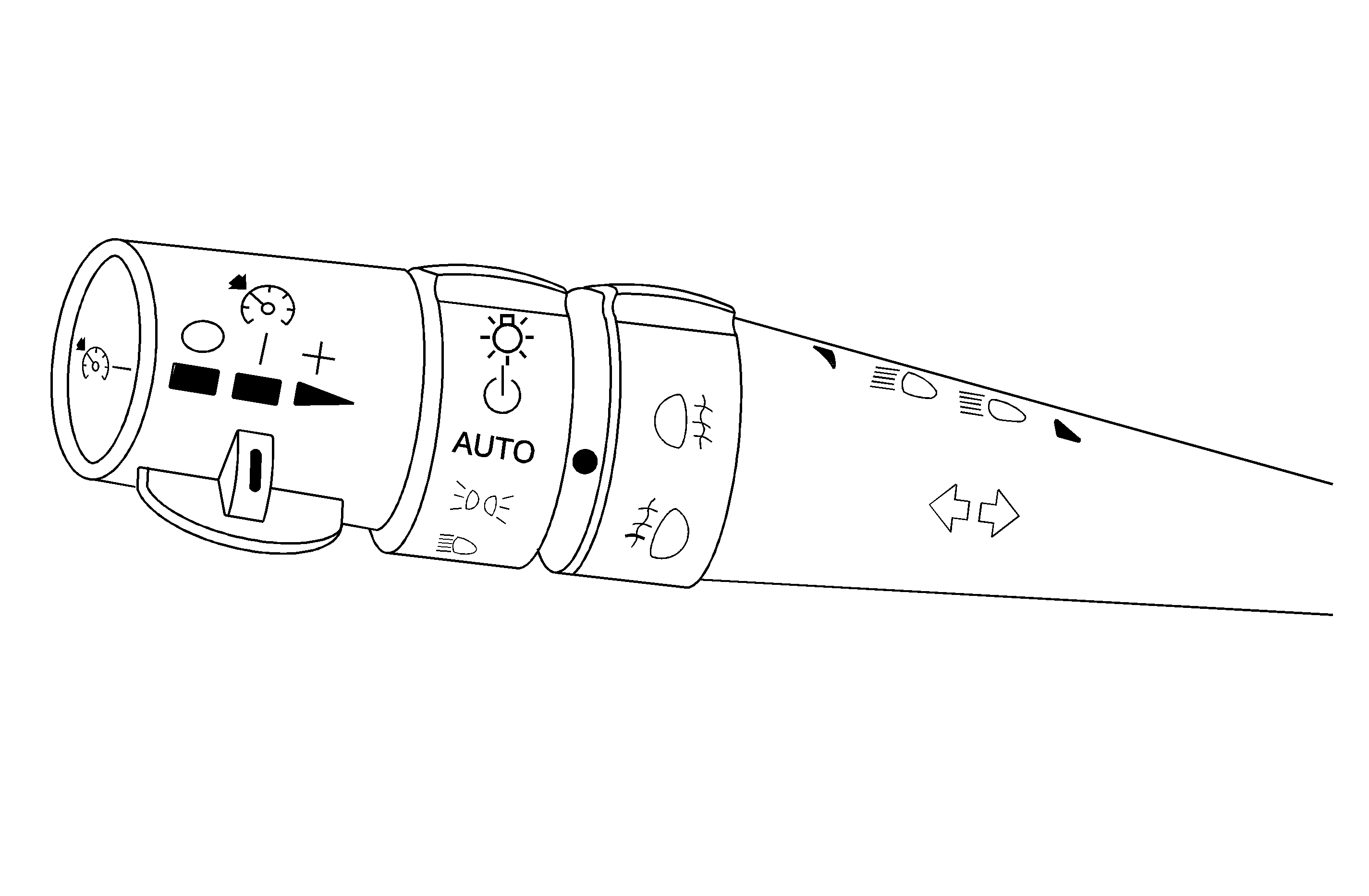| Subject: | PRE-DELIVERY AND SERVICE GUIDE |
Important: It is recommended that this bulletin be reviewed
by the Vehicle Prep Department, Service Manager, Sales Manager.
The purpose of this bulletin is to introduce the new 2005 Cadillac STS. Included
is a description of the vehicle's features as well as actions your Service Department
will need to take to ensure that your dealership is able to fully service this exciting
new model.
The Vehicle
The 2005 STS is a four door luxury performance sedan and is available with a
255 HP High Feature 3.6L V-6 in a rear-wheel-drive (RWD) configuration or with a 320
HP Northstar 4.6L V-8 in both the rear and all-wheel-drive (AWD) configurations. Both
engines are mated to the 5-speed Hydra-Matic 5L40E/50E automatic transmission.
Engine Features
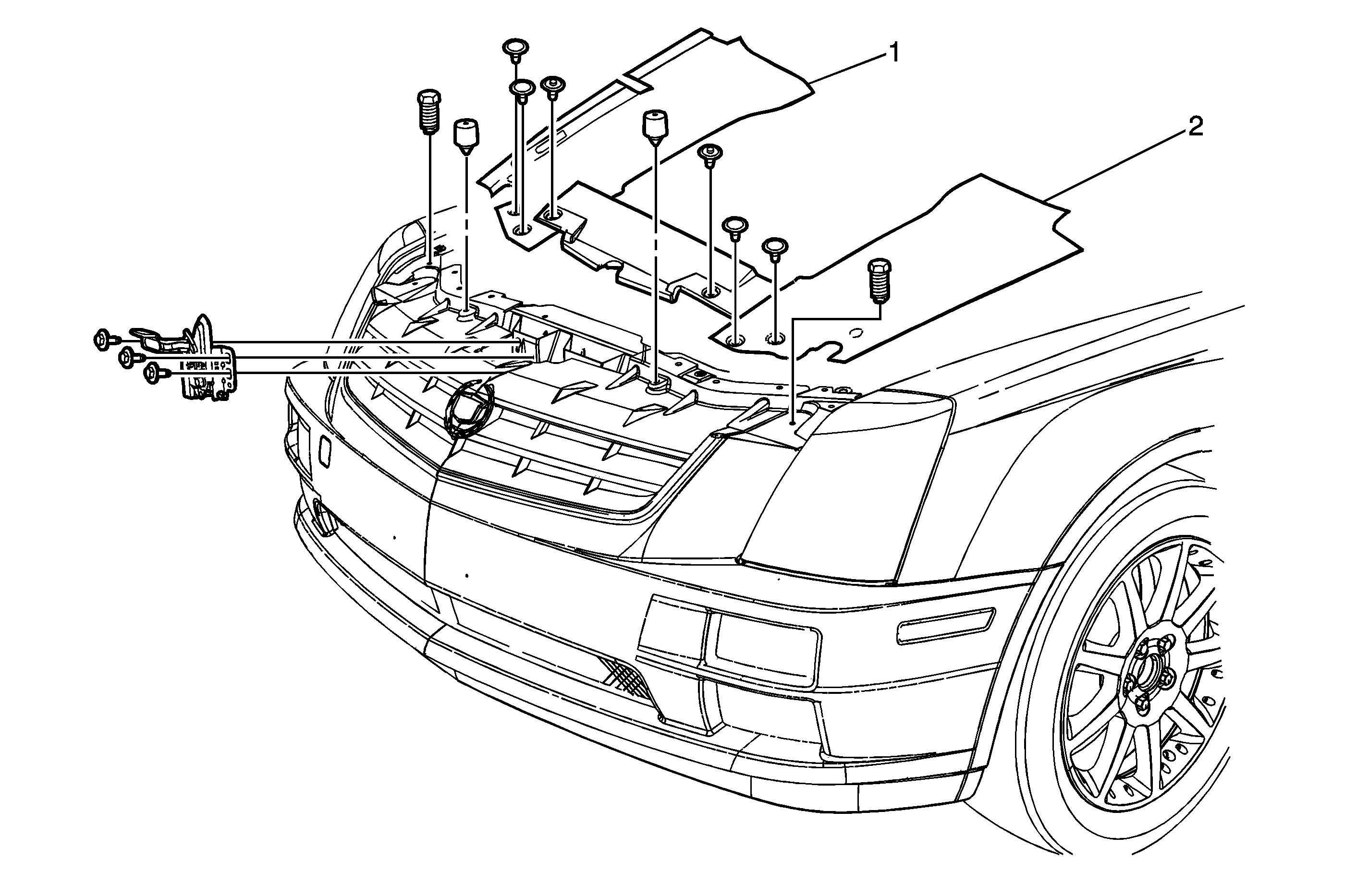
Right Front (1) and Left Front (2) Engine Sight Shields/Beauty Covers: Require
installation and are included with the vehicle. Refer to SI document #1461775.
Transmission Features
| • | Shift Stabilization: Used to minimize shift busyness or hunting between
ranges. |
| • | Down Grade Detection with Brake Assist: Protects driver from over heating
brakes by shifting to a lower gear when braking on a downgrade. |
| • | Tap Up/Tap Down: Executes requested gear change by activating the shift
lever up or down. The gear change, however, may not be allowed by the Transmission
Control Module (TCM) if it would result in an engine overspeed. When the TCM inhibits
up or down shifts, the gear does not change and the range shown in the Driver Information
Center (DIC) does not change. The DIC will show the change only when it happens. This
may be interpreted by the driver as a lack of response. |
Wheels and Tires
| • | Wheels and Tires: Several sizes and combinations are available. On some
vehicles, due to the difference in sizes between the front and rear, the wheels and
tires can not be rotated. |
| • | Tire Pressure: Tire pressures can greatly affect the handling of the vehicle.
Incorrect tire pressures are a main cause of owner concerns for vehicles that pull
to the left or right and/or rough ride. |
| 1. | Refer to the Tire-Loading Information Label located on the rear edge of
the driver's door. |
| 2. | Adjust the tire pressure accordingly. |
| 3. | Record the tire pressure on the PDI form. |
Vehicle Battery
Battery Charging: Battery life can be affected by the length of time a vehicle
has been sitting without being started as well as short starts and stops.
- Check the state of the battery charge. This is a dealership requirement
and is part of GM's new Pre-Delivery Inspection (PDI) process.
- Charge the battery if the voltage is below 12.6 volts.
- Record the voltage reading on the PDI form after the battery has been
charged.
- Charge the battery again before delivery to the customer. This will ensure
the customer has a fully charged battery.
Keyless Access
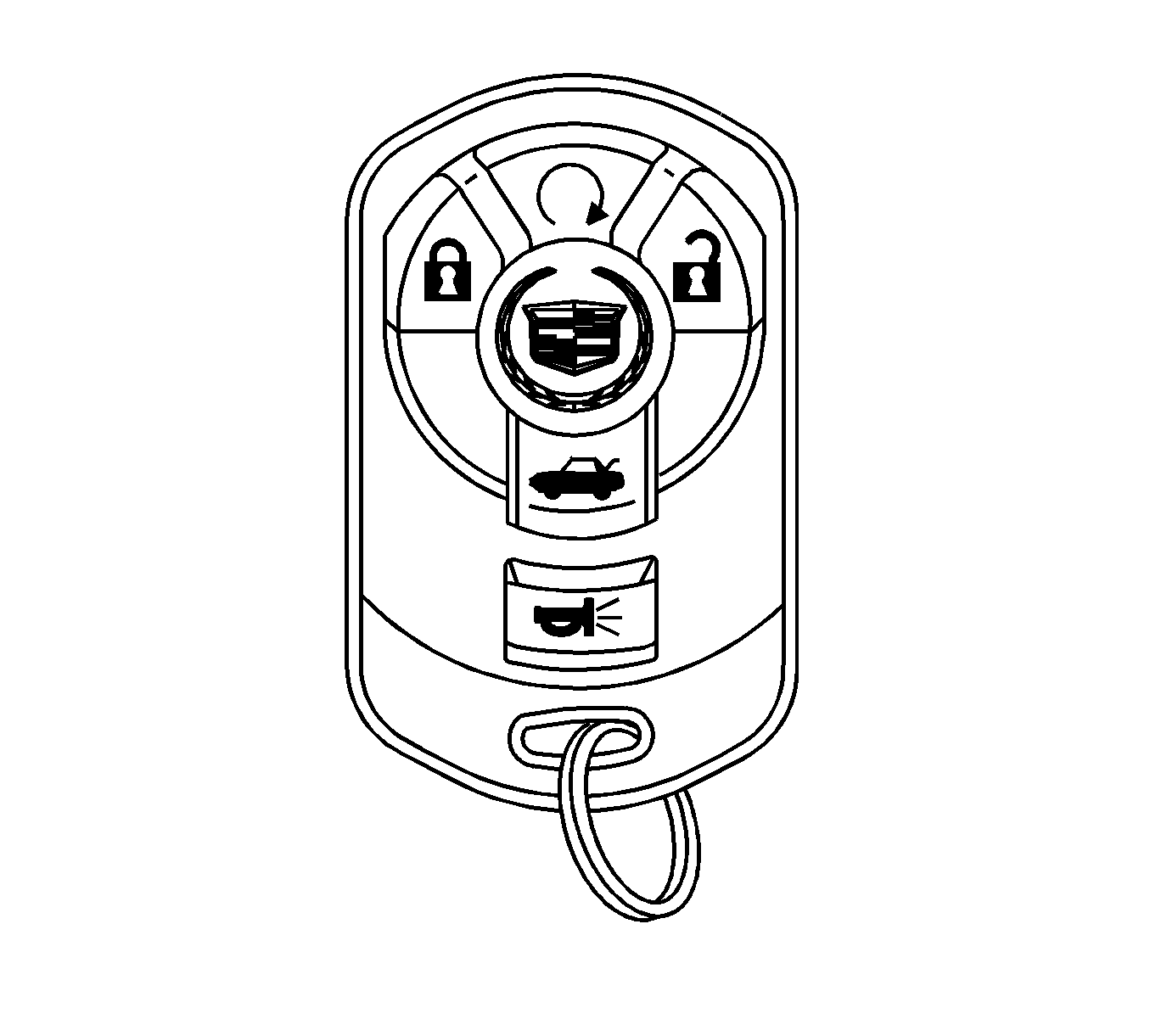
| • | Key Fob/Keyless Access Transmitter: If programmed and carried on person,
allows you to enter a locked vehicle without pressing any buttons if within 3 feet
(1 meter) of the door or trunk. Refer to Keyless Access System Operation in the Owners
Manual. |
| • | Front Door Opening Delay: The front doors do not have traditional door
lock actuators. The Keyless Access System electronically controls the door lock actuators.
If the doors are LOCKED, the latches will not release when the door handles are lifted
until the proper signals have been received and sent by the appropriate modules. (There
may be a sight delay felt when opening the front doors.) |
| • | Passive Door Locking: Doors can be set to lock when walking away from
the vehicle with the key fob. The red light at the rear of the front door momentarily
lights to indicate that the door is locked. |
| • | Dead Battery: (In Key Fob or Vehicle) Use the hard key in the lock cylinder
on the driver 's door to enter the vehicle. |
Remote Start
| • | If Key Fob/Keyless Access Transmitter is out of vehicle and the personalization
feature has been enabled, the vehicle can be started remotely from up to 200 feet
(61 meters) away. The engine will run for 10 minutes. |
| • | The remote start feature will NOT operate if: |
| 1. | The valet lockout switch is pressed to ON. |
| 2. | The key fob is in the vehicle. |
| 3. | The vehicle hood is open. |
| 4. | The vehicle personalization feature is NOT enabled. |
Valet Lockout Switch
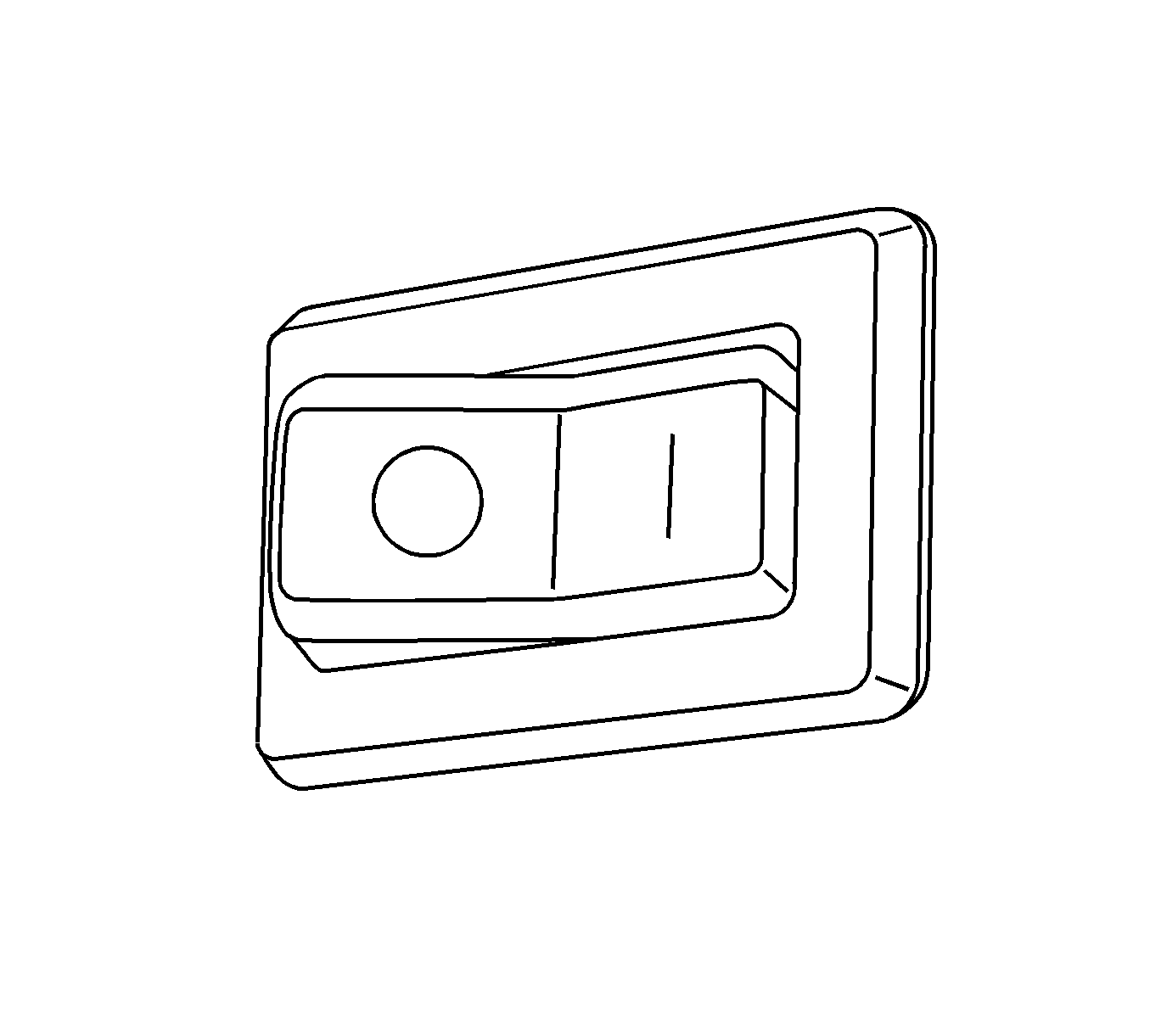
| • | OFF: (Switch located inside the glove box.) Press the left side of the
switch to turn the lockout feature OFF. You can now open the trunk using either the
keyless access transmitter/key fob or the trunk release button located on the driver's
door. |
| • | ON: Press the right side of the valet lockout switch to turn the lockout
feature ON. You can NOT unlock the trunk with the keyless access transmitter or the
trunk release button located on the driver's door and the remote start feature and
HomeLink™ transmitter have been disabled. |
Keyless Ignition
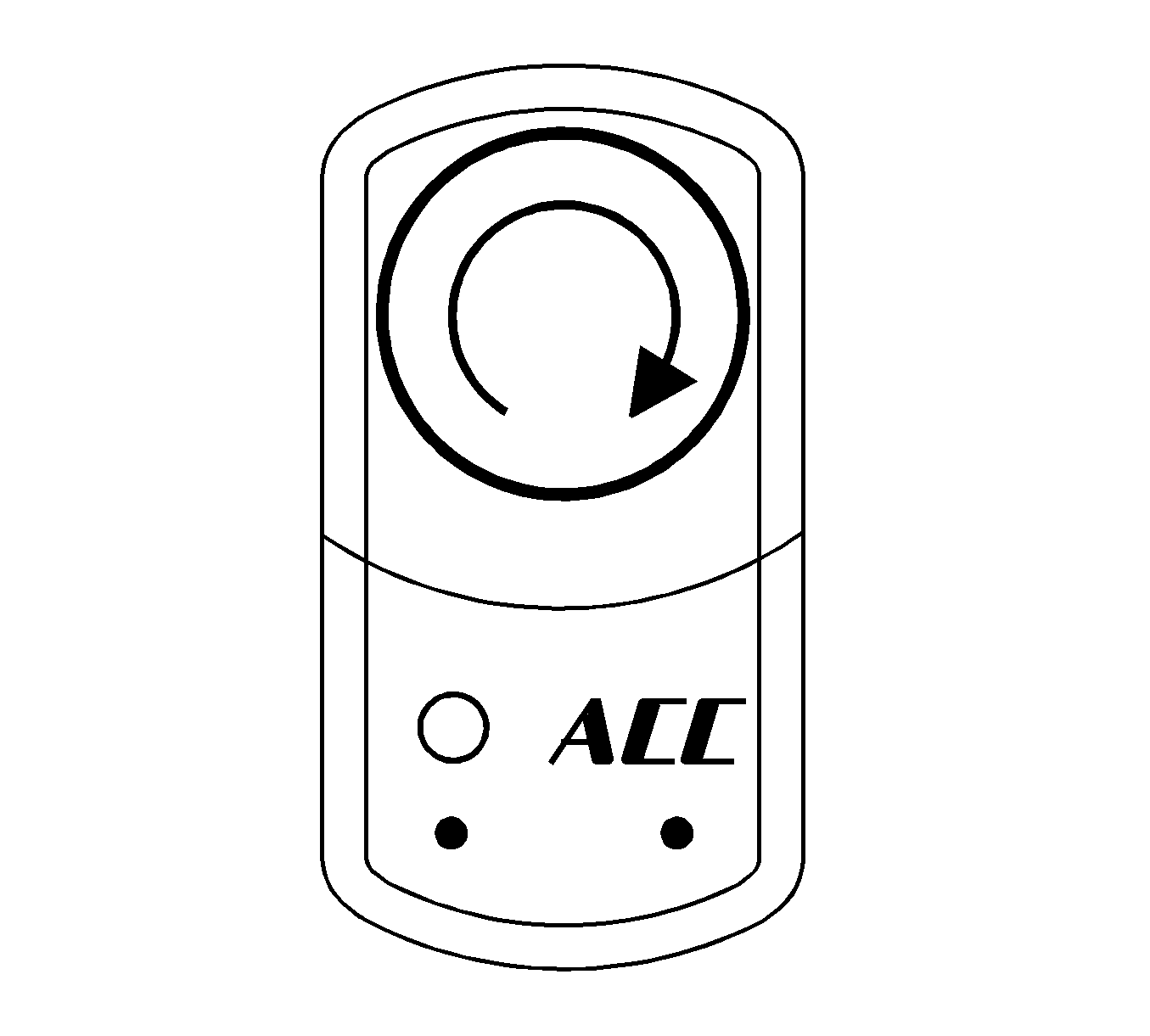
| • | START: With your foot on the brake and the shifter in PARK (P) or NEUTRAL
(N), press the push-button ignition switch located on the instrument panel.
The keyless access transmitter/key fob must be in the vehicle for the ignition to
work. If you are near a strong radio antenna signal, the push-button start may not
work because the keyless access system signals may be interrupted. |
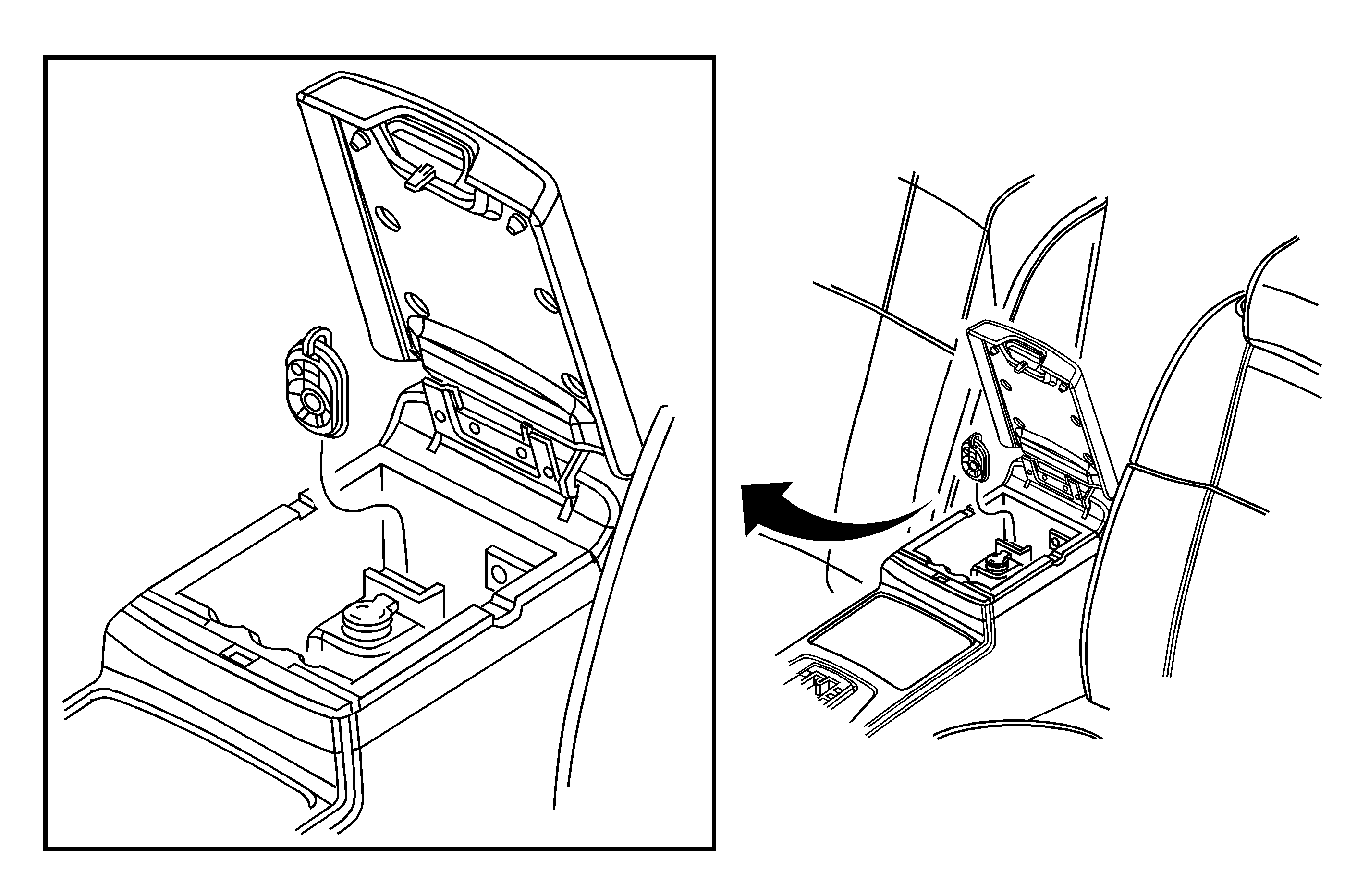
| • | "NO FOB DETECTED": This message will be
displayed on the DIC if a key fob is not detected or the radio frequencies are being
interrupted . Place the fob in the pocket located in the center console. |
| • | ACC (OFF/ACCESSORY): With the engine ON and the shifter in PARK (P), press
this button to turn the engine OFF. |
Trunk Release
A trunk release button is located in the rear of the driver's door storage pocket.
The vehicle must be in PARK (P) or NEUTRAL (N) and the valet mode turned OFF.
Express Windows
| • | All four windows express up and down. |
| • | If battery power has been interrupted, the windows will need to be re-learned
for the express function to operate. |
Outside Parallel Park Assist Mirrors
| • | This feature is useful in viewing the curb when parallel parking. |
| • | Press the mirror selector switch to the left or right position. This will
cause the selected Outside Rear View Mirror to tilt to a factory programmed position
when the vehicle is put in REVERSE (R). |
| • | When the vehicle is shifted out of REVERSE (R), the mirror will return
to its original position after a five-second delay. |
| • | If the mirror selector switch is in the middle position, neither outside
mirrors will move. |
HVAC-Air Quality Sensor
| • | An Air Quality Sensor is available on all models except those vehicles
built with RPO 1SA. This feature monitors the air quality in front of the vehicle
and switches to air recirculation when excessive Hydrocarbon or NOx (nitrogen oxides)
emissions are detected outside of the vehicle. |
| • | Activate the air quality sensor by pressing the AUTO button on the climate
control panel. |
| • | In cold weather, however, the system may not be active because of window
fogging concerns. |
Infotainment
| • | The CD or DVD deck requires the user to press the LOAD button to accept
discs. It does not autoload by inserting a disc. |
| • | To load multiple discs in the CD or DVD changer, press and hold the LOAD
button for two seconds until a beep is heard. |
| • | Prior to delivery to the customer, set the Navigation system to the proper
region. |
Intellibeam Headlamps
| • | Intellibeam is an optional feature that turns the vehicle's high-beam
headlamps ON and OFF according to surrounding traffic conditions. A mirror-mounted
sensor detects oncoming headlamps and preceding tail lamps. |
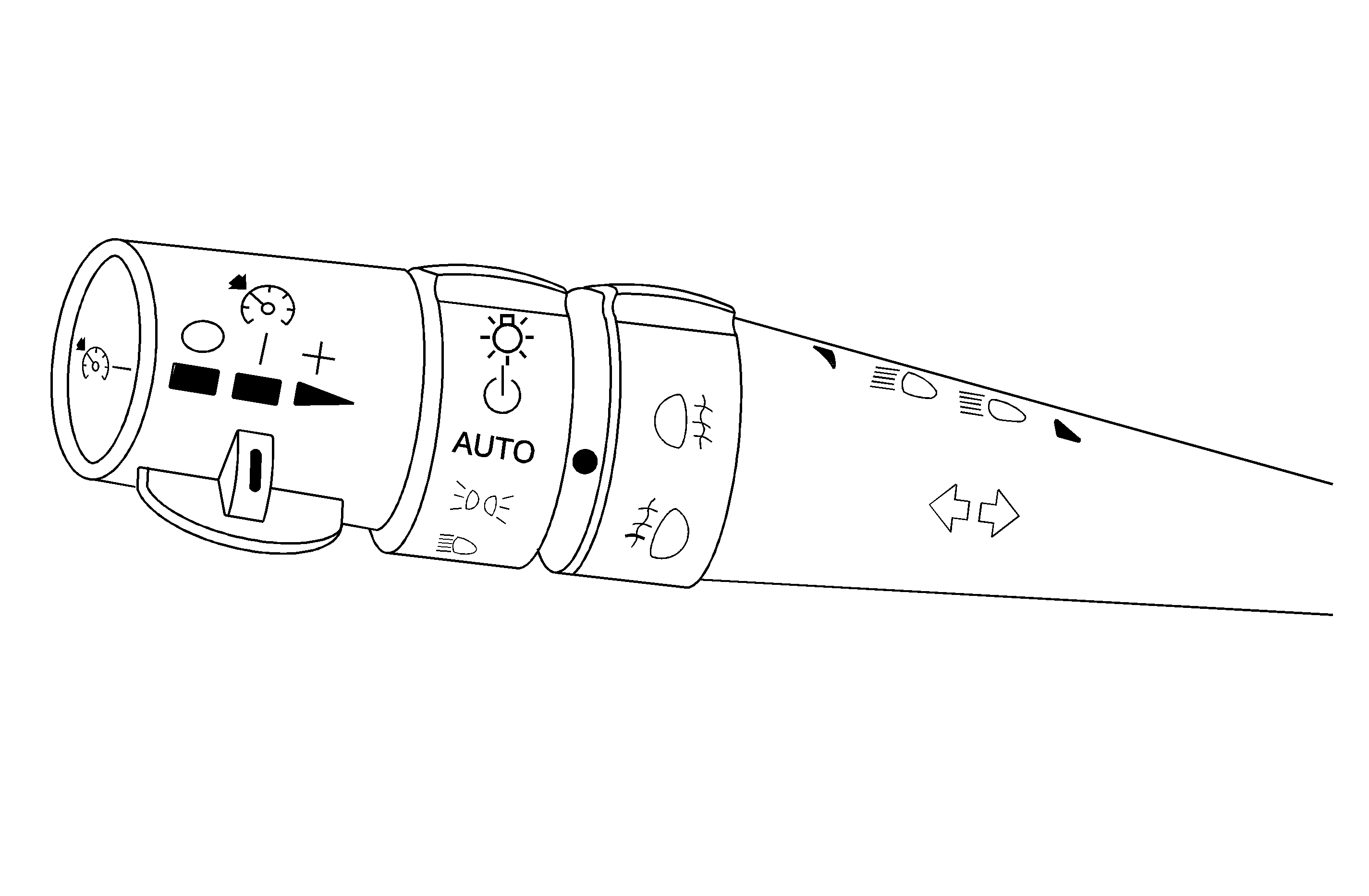
| • | To enable the Intellibeam system, turn the exterior
lamp control to AUTO. The "AUTOMATIC LIGHTS ON" message is displayed on
the DIC. |
| • | Intellibeam will only activate your high-beams when driving over 20 mph
(32 km/h). |
| • | To disable the system, press and hold the ON/OFF button on the lower left
side of the mirror face for 20 seconds and release it after the green LED status indicator
light flashes two times. |
Adaptive Cruise Control (ACC)
| • | The ACC System allows you to keep cruise control engaged in moderate traffic
conditions without having to constantly reset your cruise control. |
| • | To engage the ACC, the Head-Up Display (HUD) must be ON. If the HUD is
not ON, "RADAR CRUISE NOT READY" will be displayed on the DIC. |
Panic Brake Assist
| • | If the Panic Brake Assist System senses that the driver has applied hard/fast
pressure to the brake pedal, the system will generate additional pressure, making
it easier for the driver to maintain brake application. When this happens, the brake
pedal will feel easier to push. Just hold the brake pedal down firmly and let the
system work for you. |
| • | At the same time you may feel the brakes vibrate or notice some noise,
this is normal. |
Storage Protection
| • | Foam blocks are installed on both front doors. They are designed to protect
the vehicle while in storage or on display. |
| • | The foam blocks should NOT be removed until the vehicle is delivered to
the owner. |
Window Cleaning
A hazy film may build up on interior glass surfaces due to plasticizers emitted
from interior trim components. To remove this film, use the following procedure:
- Spray the entire glass surface with plain water. Avoid any type of chemical
cleaner.
- Use a dry sponge covered with a paper towel. Avoid any type of cloth.
Use of a dry sponge to attach the paper towel pieces is recommended in order to apply
uniform pressure on the glass.
- Wipe the glass surface in a uniform, linear, length-wise fashion, one
swipe at a time. Avoid circular swipes.
- Discard paper towel after each swipe.
Seat Belt Electrical Tension Reducer
The 2005 Cadillac STS seat belts have a feature called Electrical Tension Reducer
(ETR) on the driver and front passenger seat belts that reduces the seat belt tension
and improves occupant comfort.
| • | When the vehicle is ON and the seat belt is buckled, the ETR provides
a noticeable decrease in the force that the seat belt exerts, providing a more comfortable
seat belt. To set the "comfort zone", pull the webbing slightly or lean
forward and then sit back. |
| • | When the seat belt is unbuckled or the vehicle is turned OFF, the ETR
is deactivated providing an increase in seat belt tension to provide quick and full
retraction of the seat belt. |