For 1990-2009 cars only
Removal Procedure
- Remove the closeout/insulator panel from under the dashboard on the drivers side. Refer to Instrument Panel Insulator Panel Replacement - Left Side or Instrument Panel Insulator Panel Replacement - Right Side.
- Disconnect the accelerator pedal position (APP) sensor electrical connector from the accelerator pedal module.
- Remove the nuts from the APP sensor and remove the APP sensor from the front of dash.
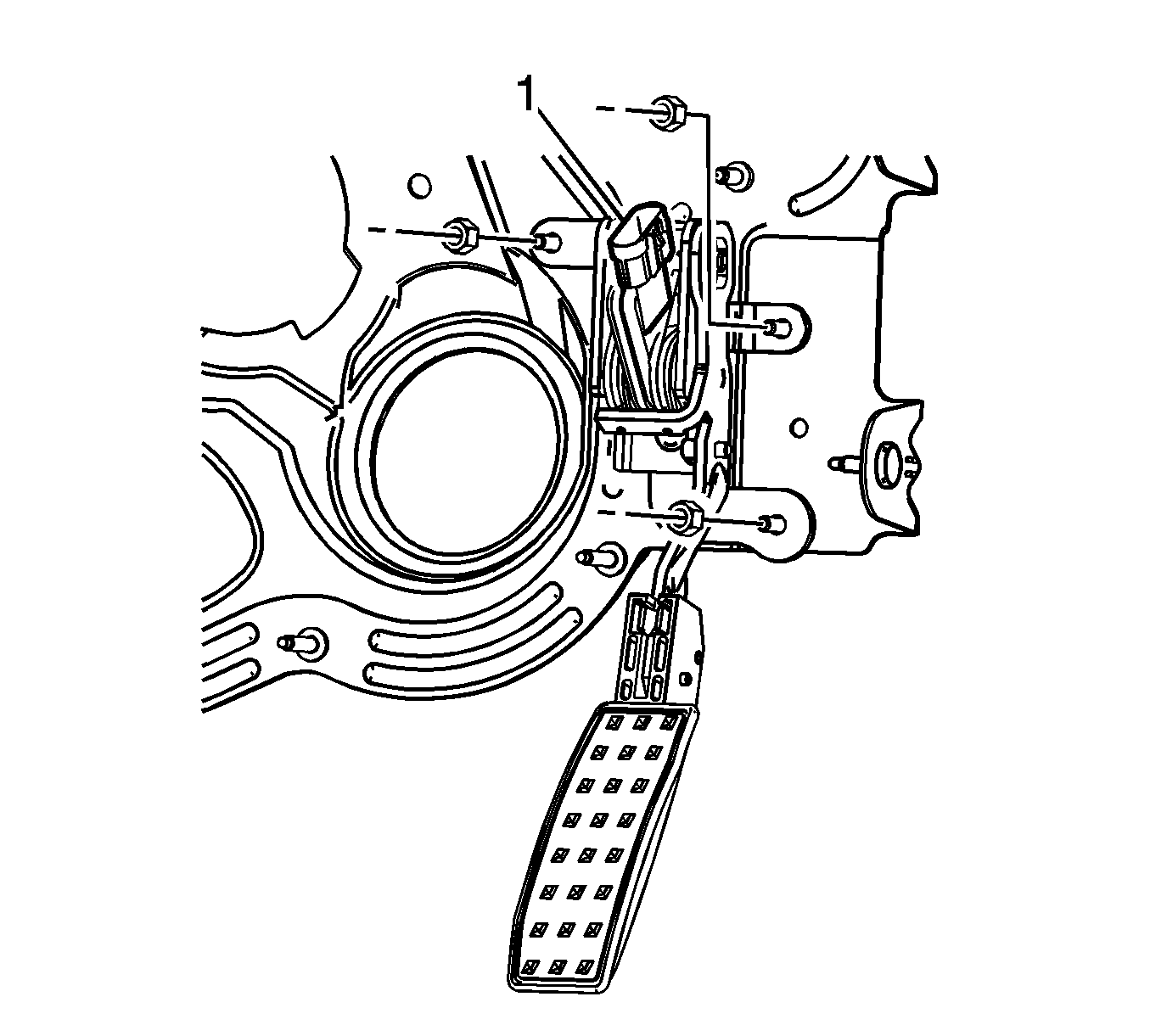
Notice: Handle the electronic throttle control components carefully. Use cleanliness in order to prevent damage. Do not drop the electronic throttle control components. Do not roughly handle the electronic throttle control components. Do not immerse the electronic throttle control components in cleaning solvents of any type.
Installation Procedure
- Install the APP sensor to the front of dash.
- Install the APP sensor mounting nuts.
- Connect the APP sensor electrical connector.
- Operate the accelerator pedal and observe the APP angles using a scan tool. The accelerator pedal should operate freely, without binding between closed throttle and wide open throttle.
- Install the closeout/insulator panel. Refer to Instrument Panel Insulator Panel Replacement - Left Side or Instrument Panel Insulator Panel Replacement - Right Side.
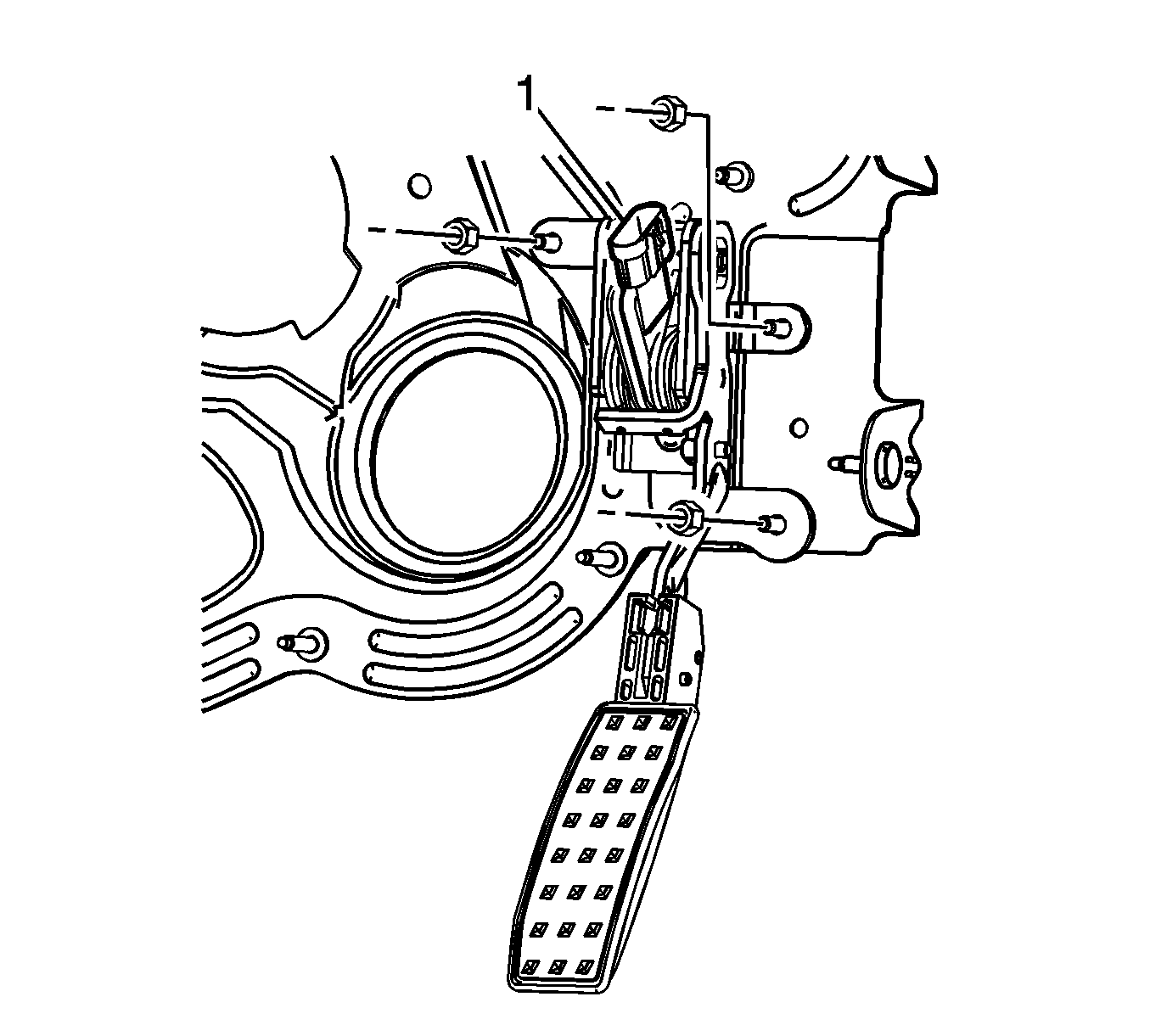
Notice: Refer to Fastener Notice in the Preface section.
Tighten
Tighten the APP sensor nuts to 9 N·m (80 lb in).
