If the vehicle has the LDW system. Read this entire section before using the system.
Caution: The Lane Departure Warning (LDW) system does not steer the vehicle and
is only an aid to help you stay in your driving lane. The LDW system may not:
• Provide you with enough time to avoid a lane change collision. • Be loud enough for you to hear the warning beeps. • Work properly under bad weather conditions or if the windshield is not
kept clean. • Detect lane markings and will not detect road edges. • Warn you that your vehicle is crossing a lane marking if the system does
not detect the lane marking.
When the vehicle crosses a detected lane marking, the LDW symbol will flash and you will hear three beeps. LDW will not warn you if the turn signal is on or if the vehicle makes a sharp maneuver. Before making a lane change, check the vehicle's mirrors, glance over your shoulder for vehicles and hazards, and turn on the turn signal before changing lanes.
How the System Works
LDW uses a camera located between the inside rearview mirror and the windshield to detect the lane markings.
(Lane Departure Warning): To turn LDW on or off, press the CONFIG hard key located on the navigation radio, then press . See "Configure Menu" in the index of the Navigation System manual. The symbol will be highlighted when the feature is active.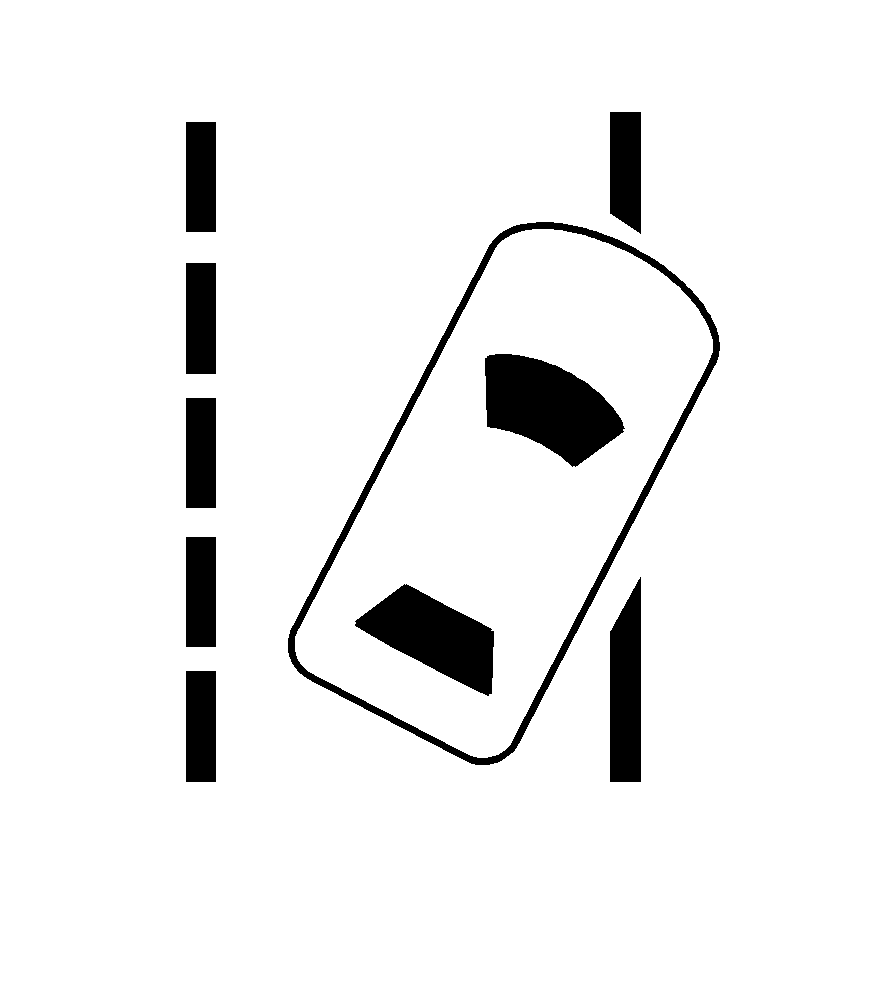
When the vehicle is started, the LDW symbol that is located in the instrument panel cluster will briefly come on to indicate that the light is operational.
LDW only operates at speeds of 35 mph (56 km) or greater. If LDW is turned on when traveling at these speeds, the LDW symbol will appear green if the system detects a left or right lane marking. This symbol will change to amber and flash and three beeps will sound if you cross a detected lane marking without using the turn signal.
LDW is not currently operating and will not warn you if the LDW symbol does not appear.
When the System Does Not Seem To Work Properly
The LDW symbol will not appear when the system is having difficulty seeing the lines on the road or if the view of the camera on the windshield is blocked with mud, dirt, snow, ice, or slush, if the windshield is damaged, or when weather limits visibility, such as while driving in fog, rain, or snow conditions. This is normal operation, the vehicle does not need service. For cleaning instructions, see Washing Your Vehicle.
LDW warnings may occasionally occur due to tar marks, shadows, cracks in the road, or other road imperfections. This is normal system operation, the vehicle does not need service.
LDW Error Message
SERVICE LANE DEPARTURE SYSTEM: This message may appear in the DIC to indicate that LDW is not working properly. If this message remains on after continued driving, the system needs service. Take the vehicle to your dealer/retailer. See DIC Warnings and Messages for more information.LANE DEPARTURE SYSTEM UNAVAILABLE : This message may appear in the DIC if LDW does not activate due to a temporary condition. See DIC Warnings and Messages for more information.
