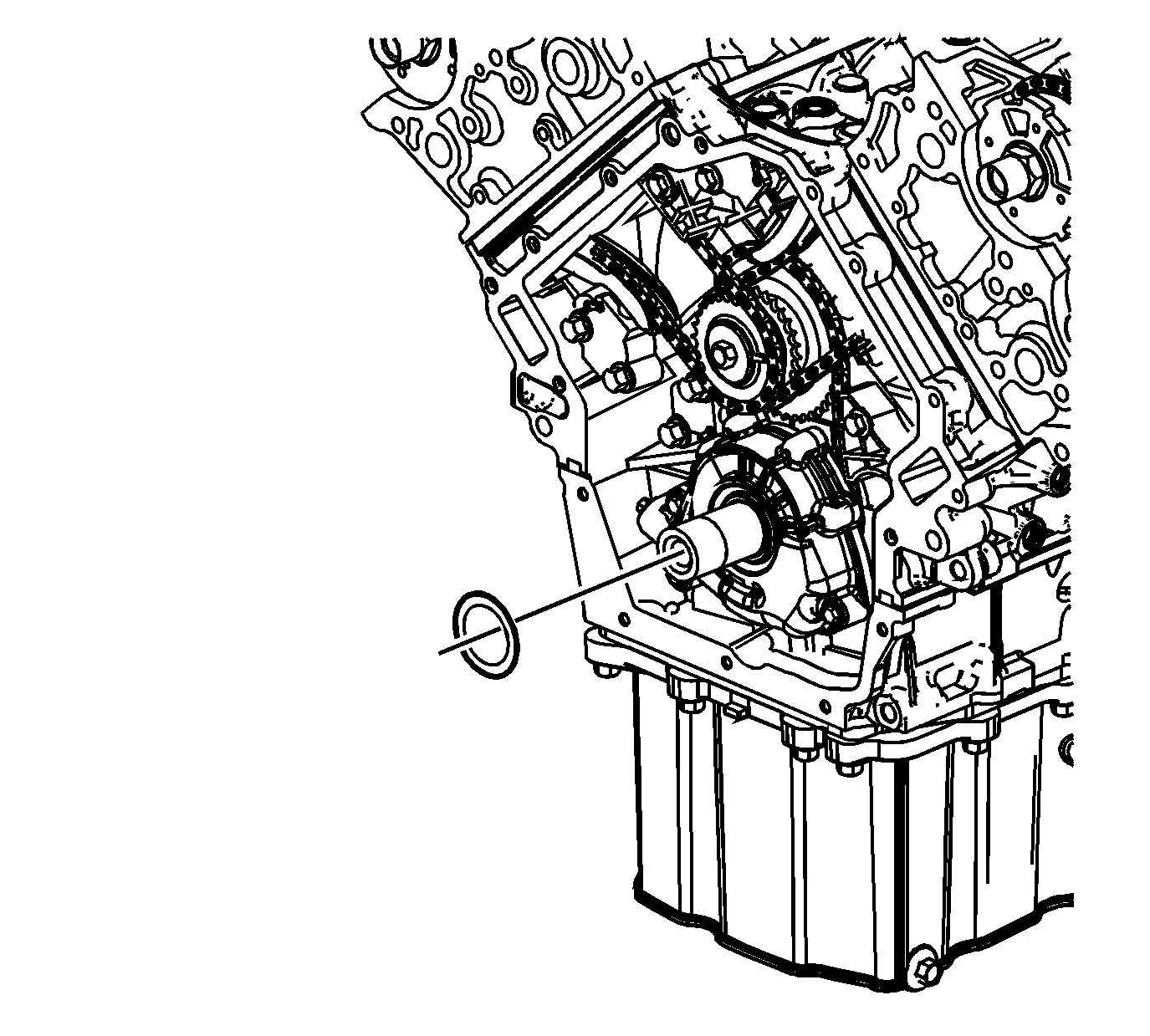For 1990-2009 cars only
Special Tools
| • | EN-48036 Oil Pump Alignment Tool |
| • | J 45059 Angle Meter |
Removal Procedure
- Remove the engine front cover. Refer to Engine Front Cover Replacement.
- Remove the oil pump drive to crankshaft balancer friction washer.
- Remove the 3 oil pump assembly retaining bolts (1, 2, 3) identified by the larger head size.
- Slide the oil pump assembly off the nose of the crankshaft with the drive collar in place.
- Remove the crankshaft sprocket to oil pump drive friction washer.
- Clean and inspect the oil pump. Refer to Oil Pump Cleaning and Inspection.
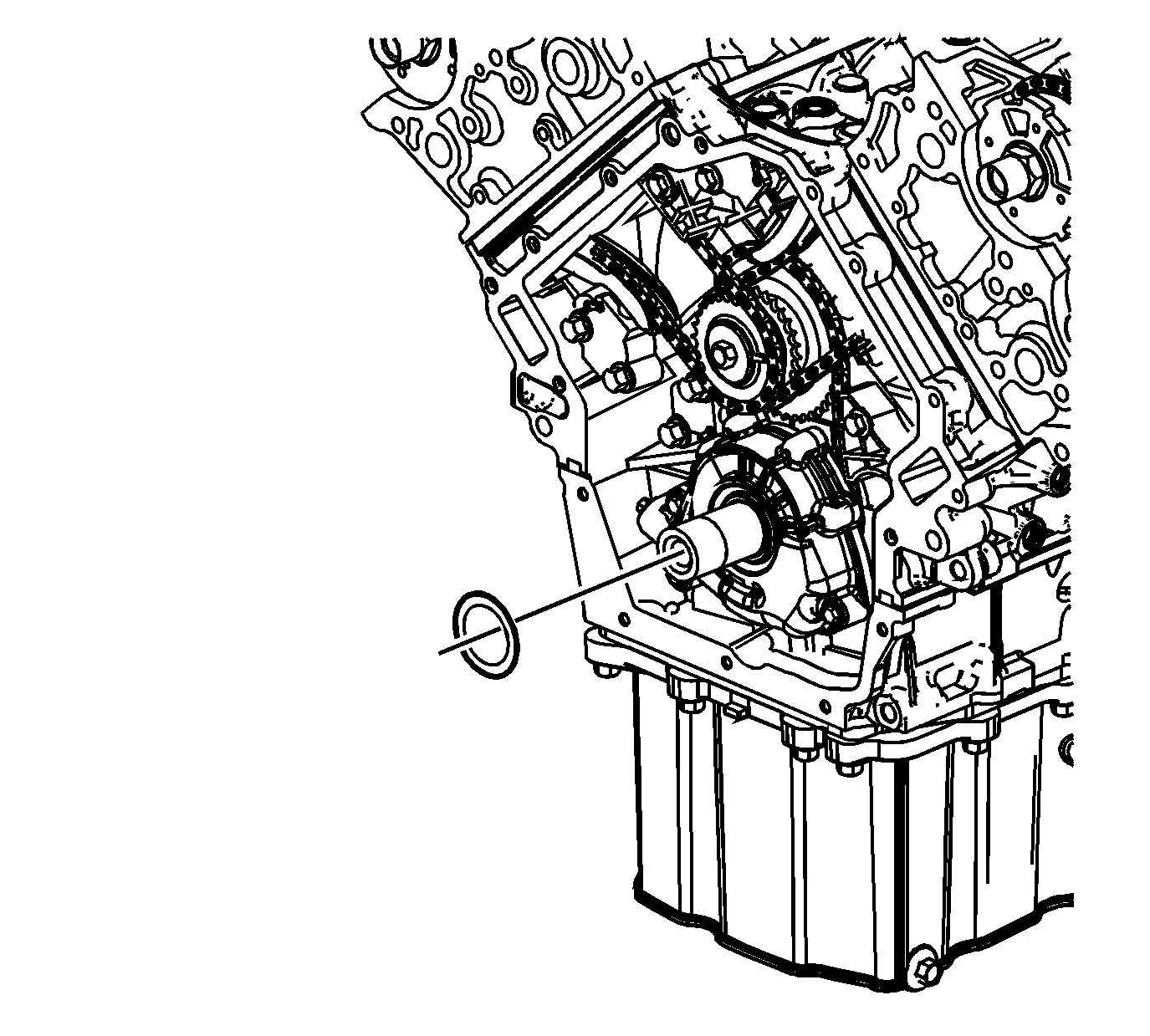
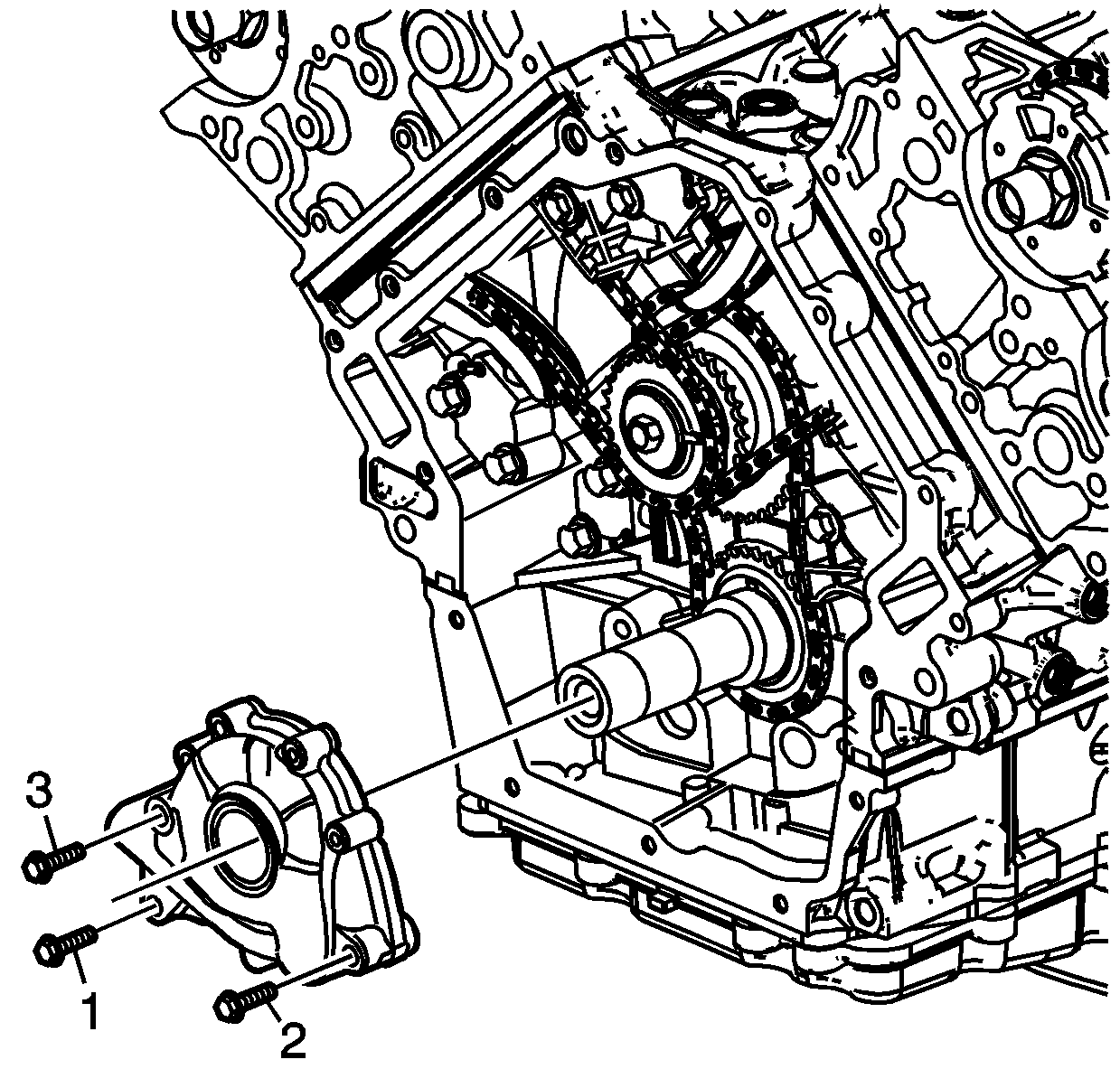
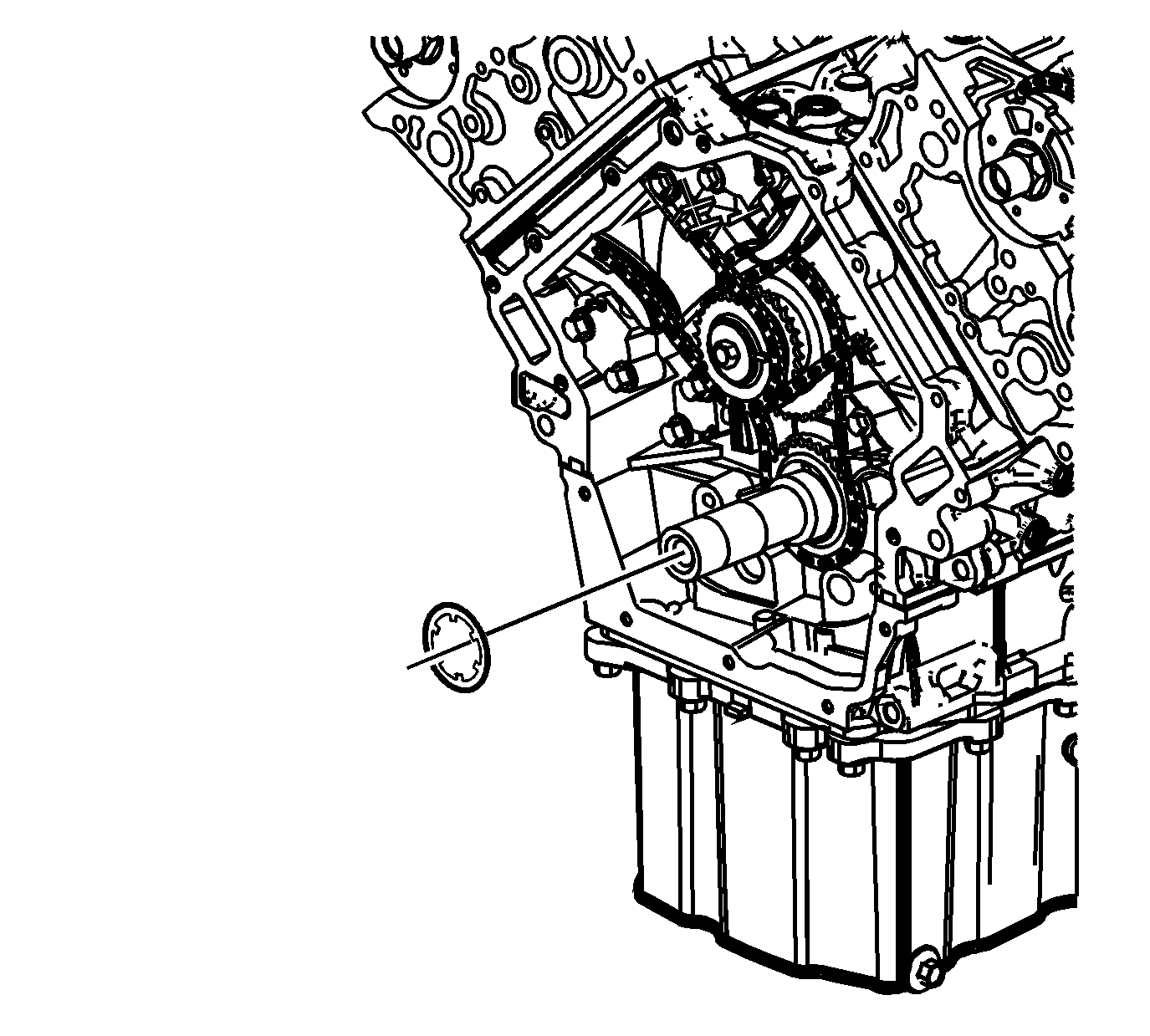
Installation Procedure
- Select the crankshaft sprocket to oil pump drive friction washer (2).
- Install the crankshaft sprocket to oil pump drive friction washer.
- Install the oil pump drive spacer (1) into the oil pump (2) so that the drive flat engages the pump rotor.
- Install the oil pump.
- Install the EN-48036 over the crankshaft nose and up to the oil pump.
- Loosely install the oil pump bolts.
- Apply hand force to the EN-48036 against the oil pump in order to align the oil pump to the oil pump drive.
- While keeping hand force on the EN-48036 tighten the bolts in the sequence (1, 2, 3) as shown.
- Remove the EN-48036 .
- Install the oil pump drive to crankshaft balancer friction washer. The oil pump drive to crankshaft balancer friction washer has an outside diameter of 45.5 mm (1.7913 in) and an inside diameter of 35.25 mm (1.3878 in).
- Install the engine front cover. Refer to Engine Front Cover Replacement.
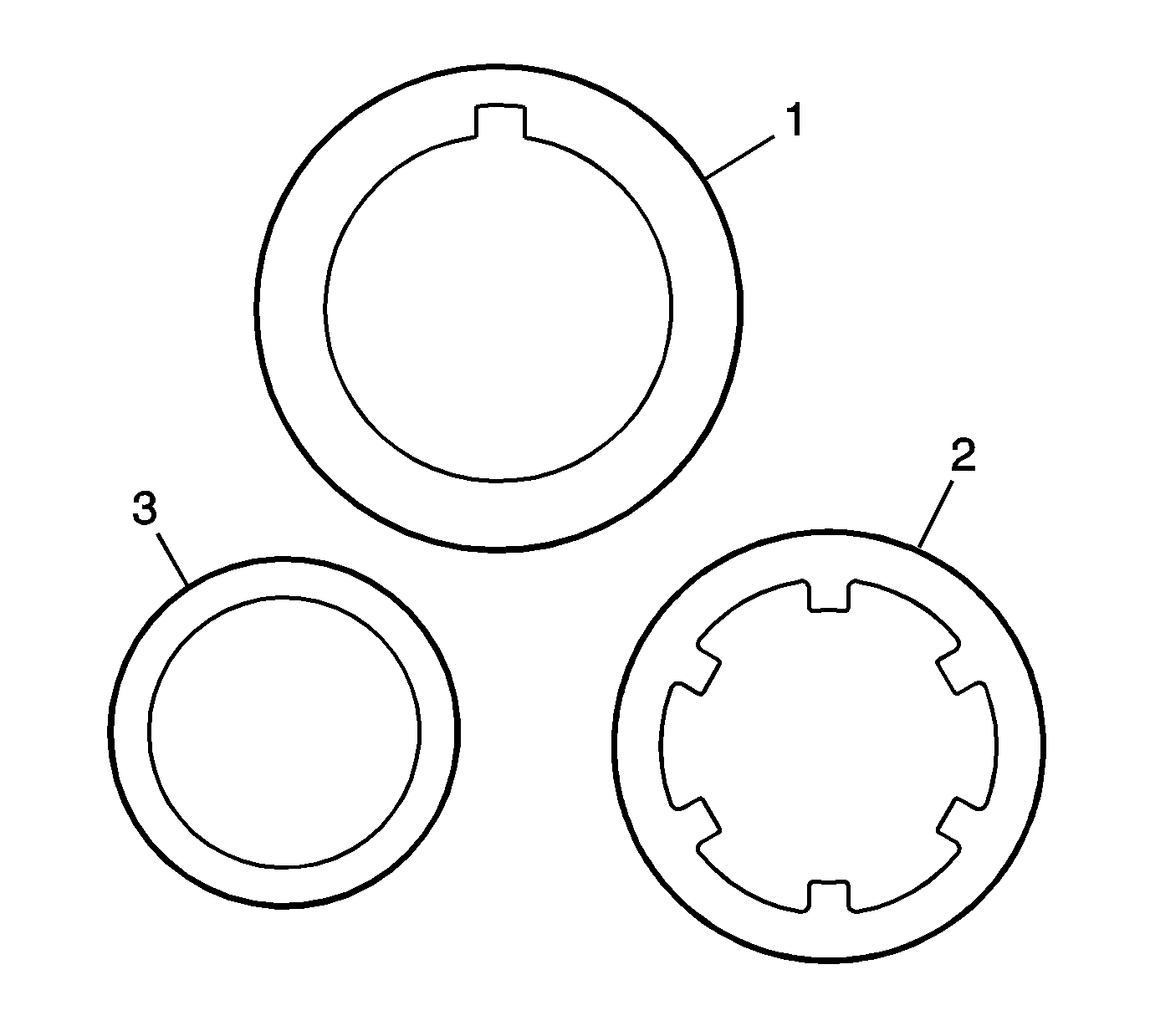
Note: Ensure the proper friction washer is installed in the correct position.
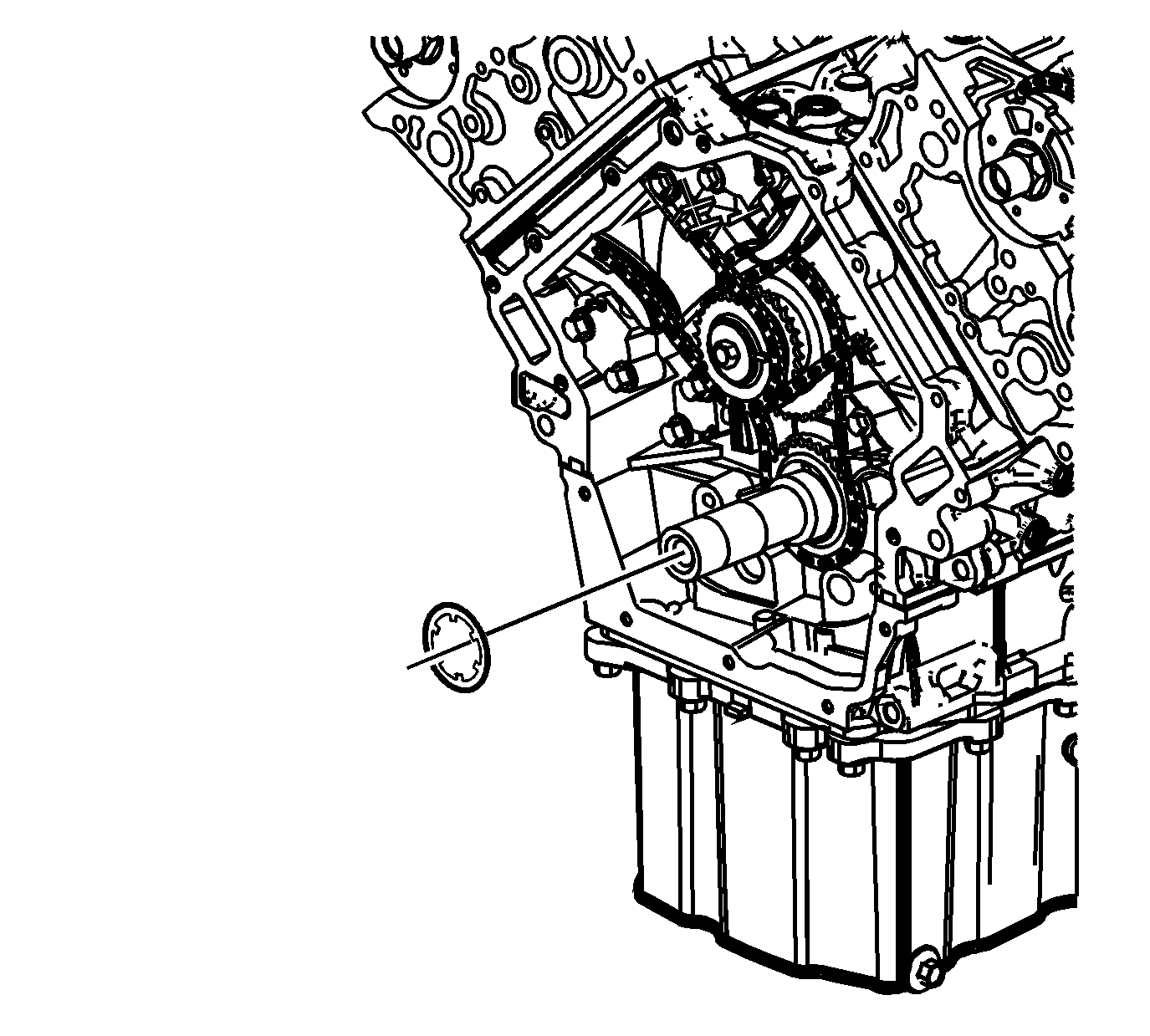
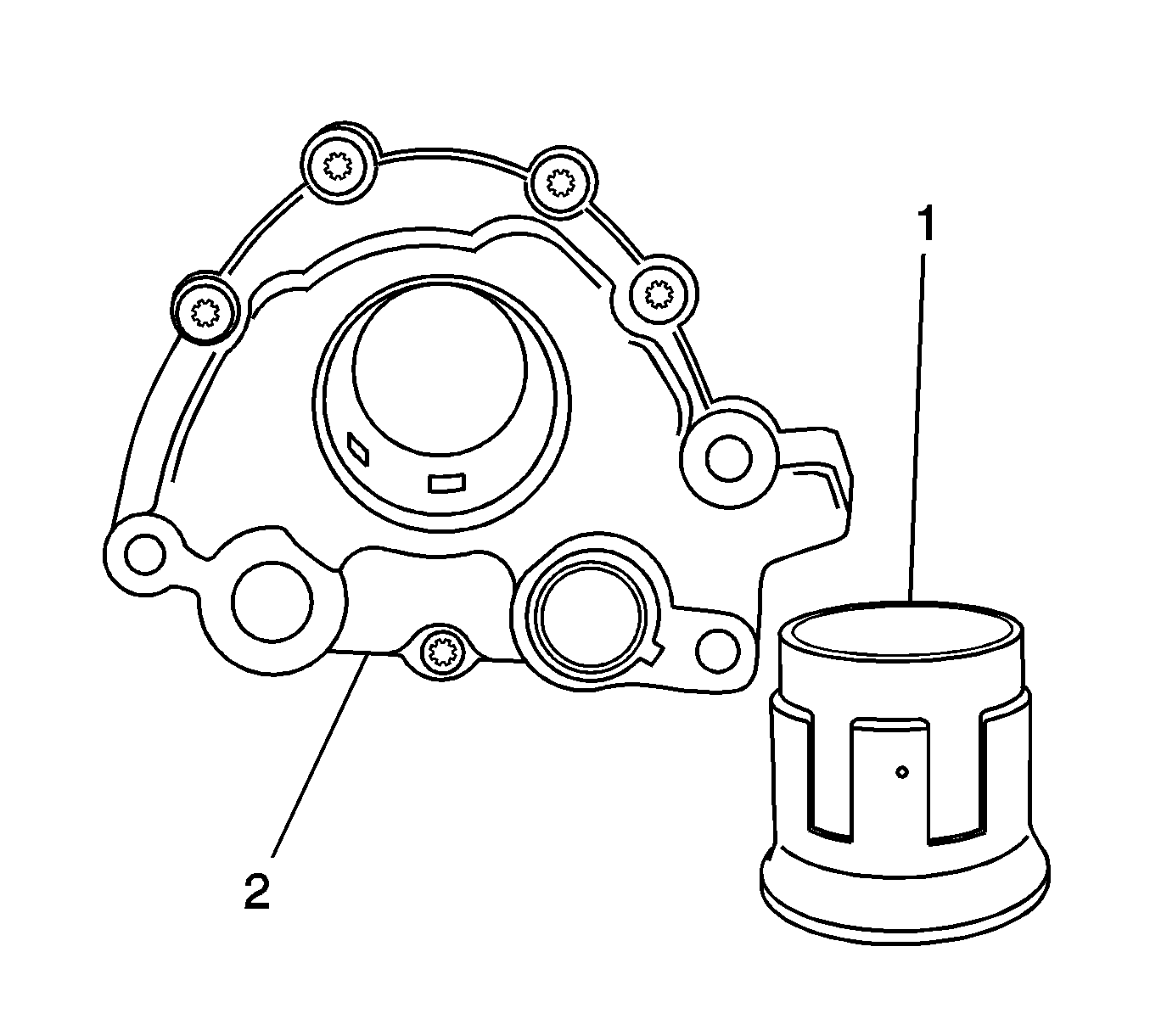
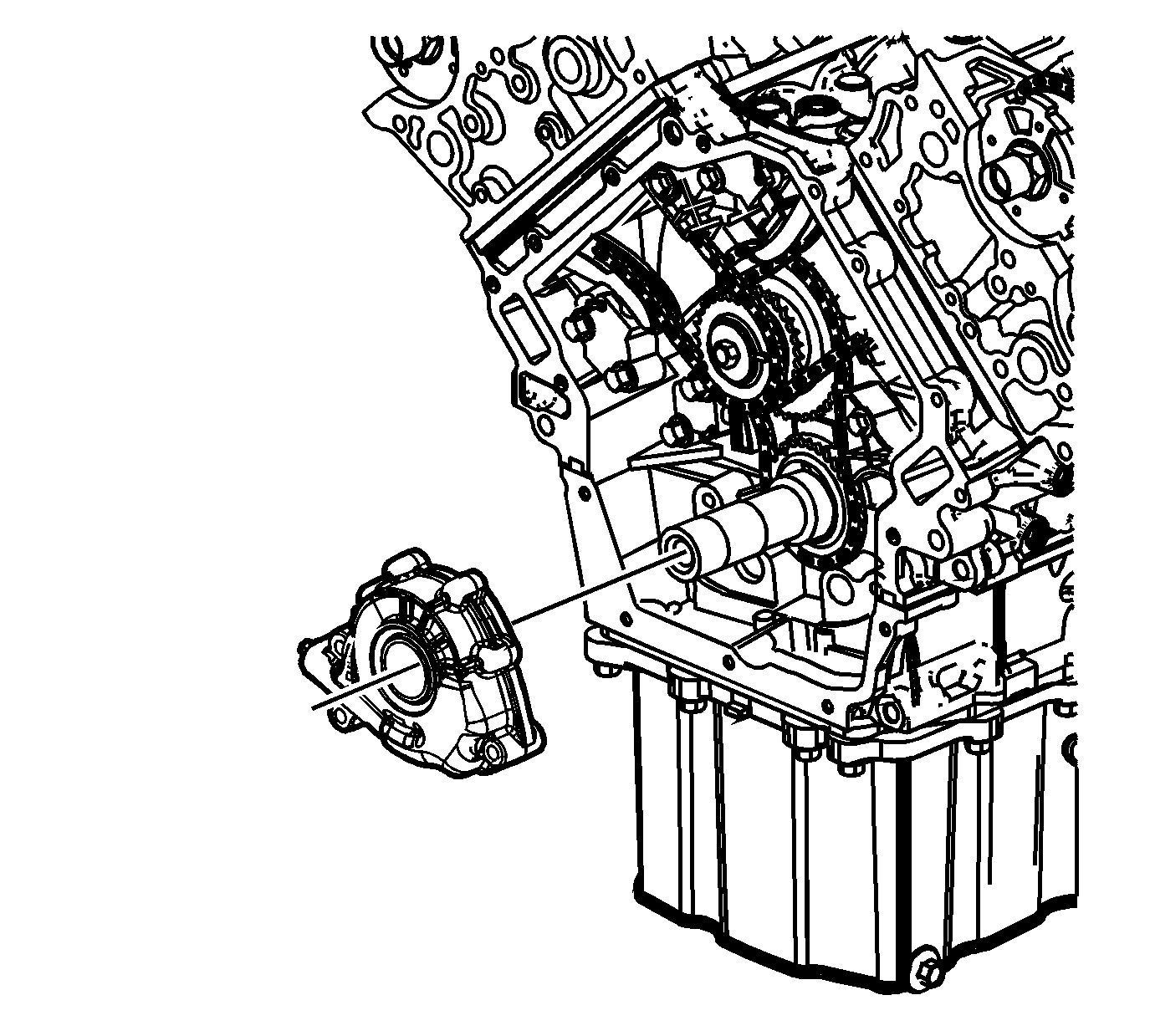
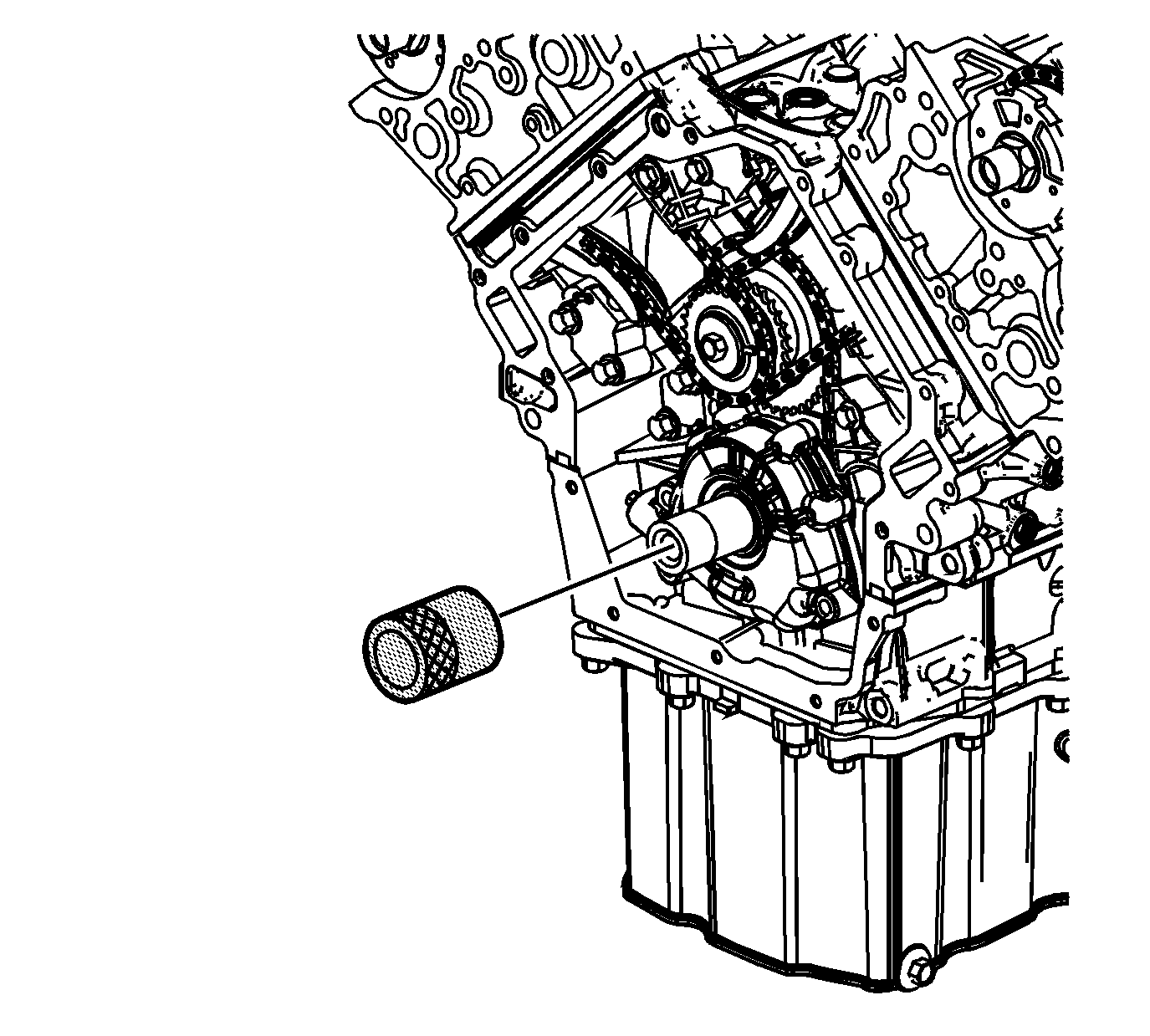
Caution: The EN 48036 must be used during the installation of the oil pump. Failure to use the EN 48036 to align the oil pump to the crankshaft can lead to oil pump damage and severe engine damage.
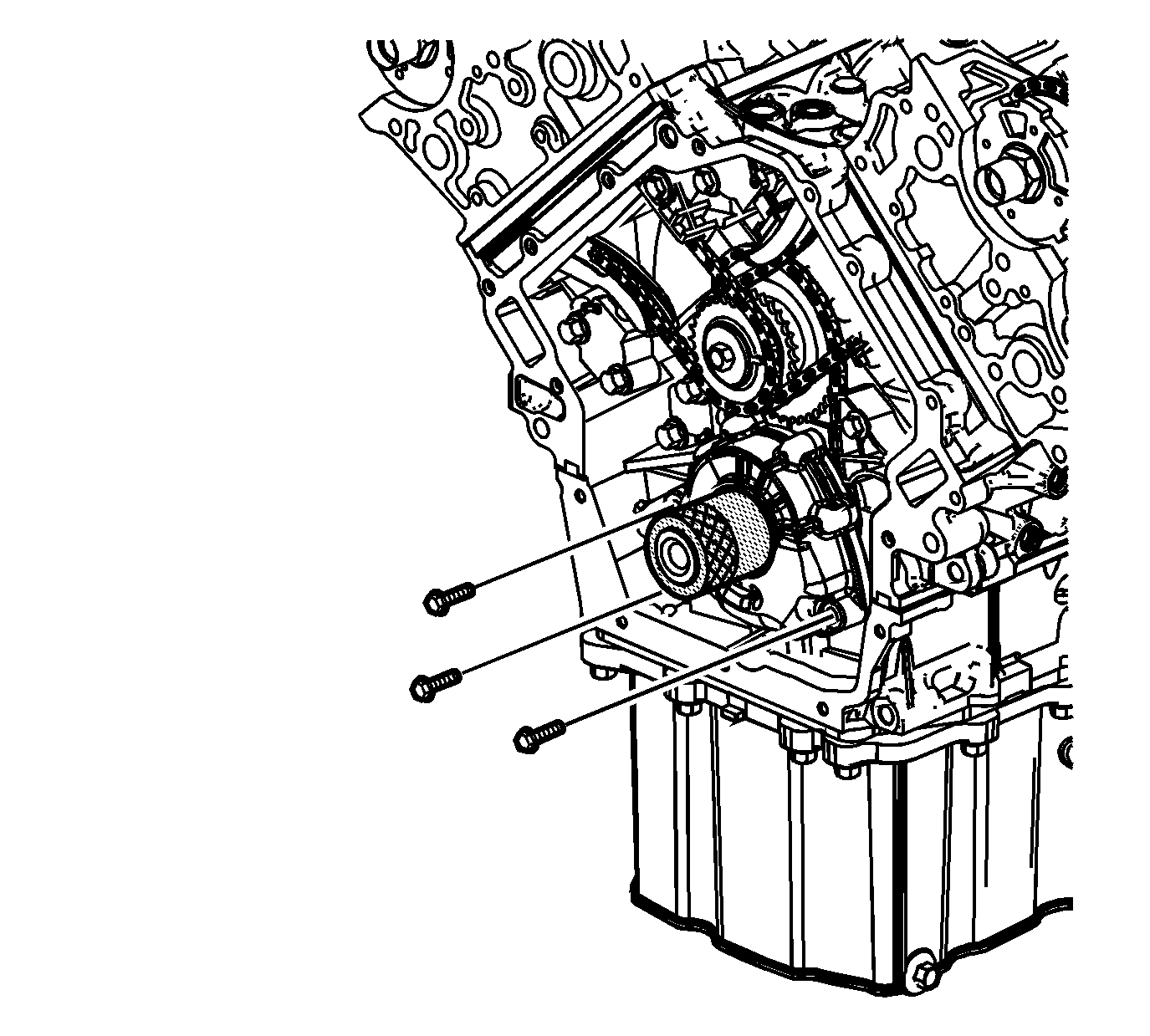
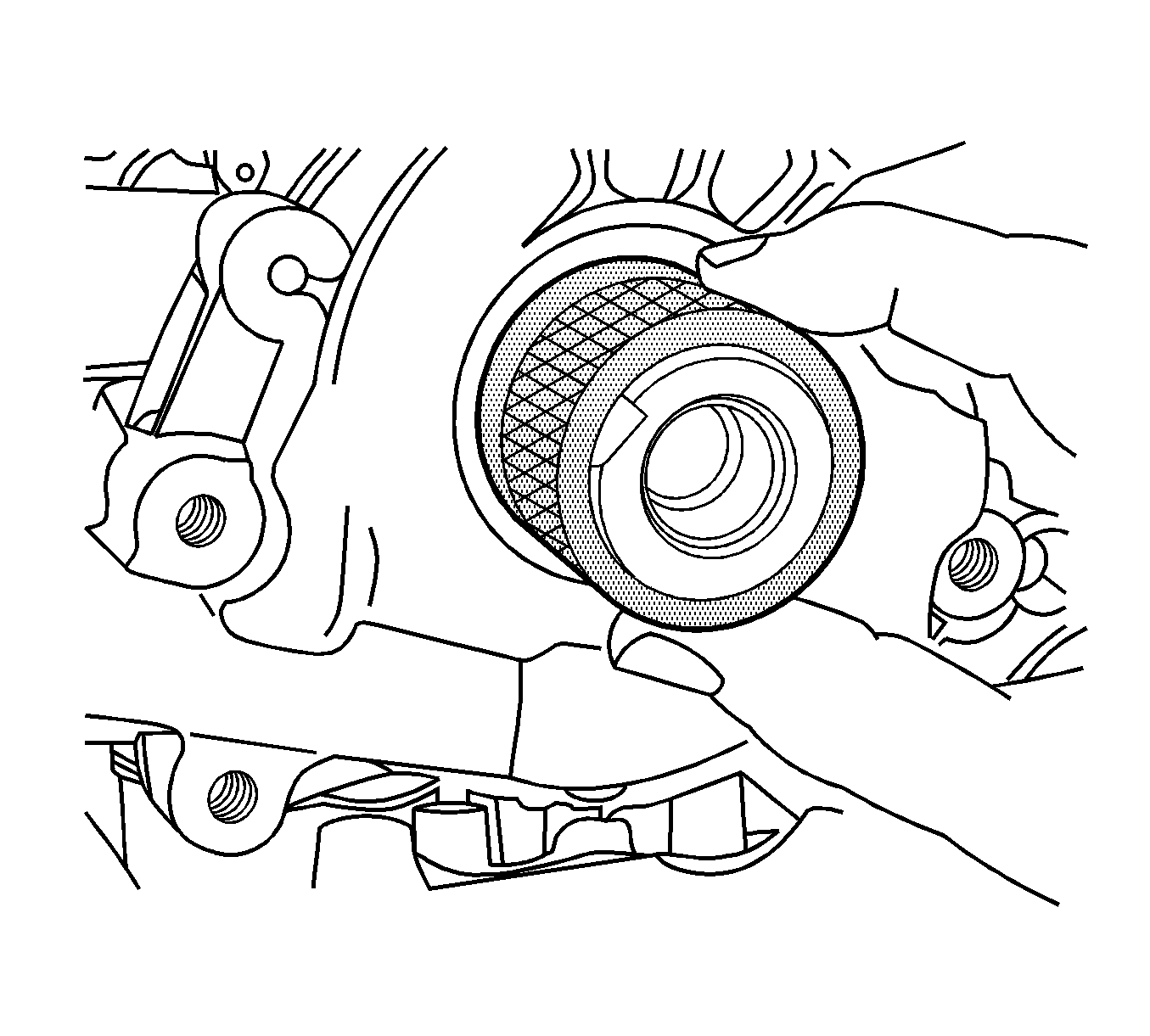
Caution: Refer to Fastener Caution in the Preface section.
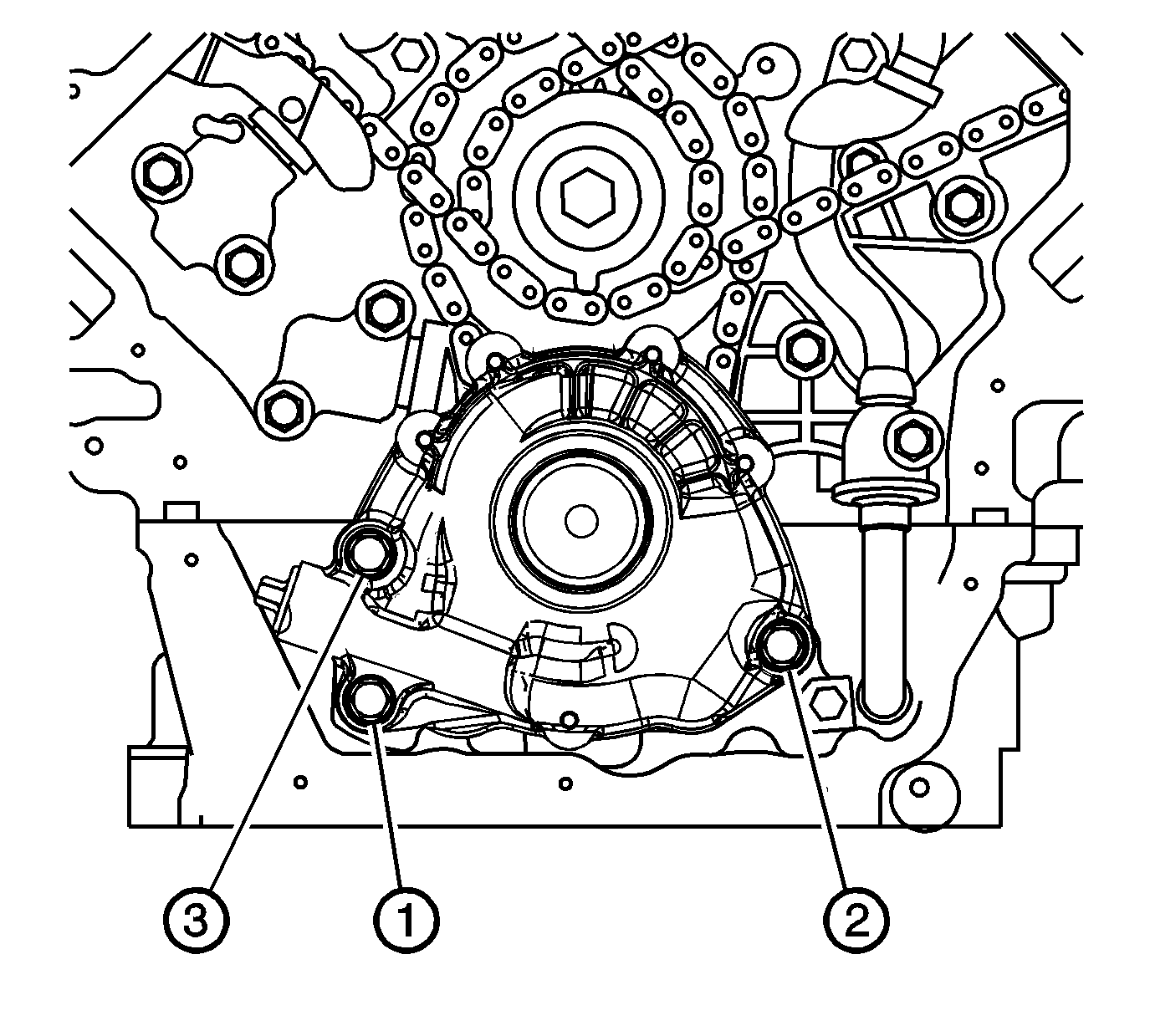
| 8.1. | First Pass |
Tighten the oil pump mounting bolts in sequence to 10 N·m (89 lb in).
| 8.2. | Final Pass |
Tighten the oil pump mounting bolts in sequence an additional 35 degrees using the J 45059 .