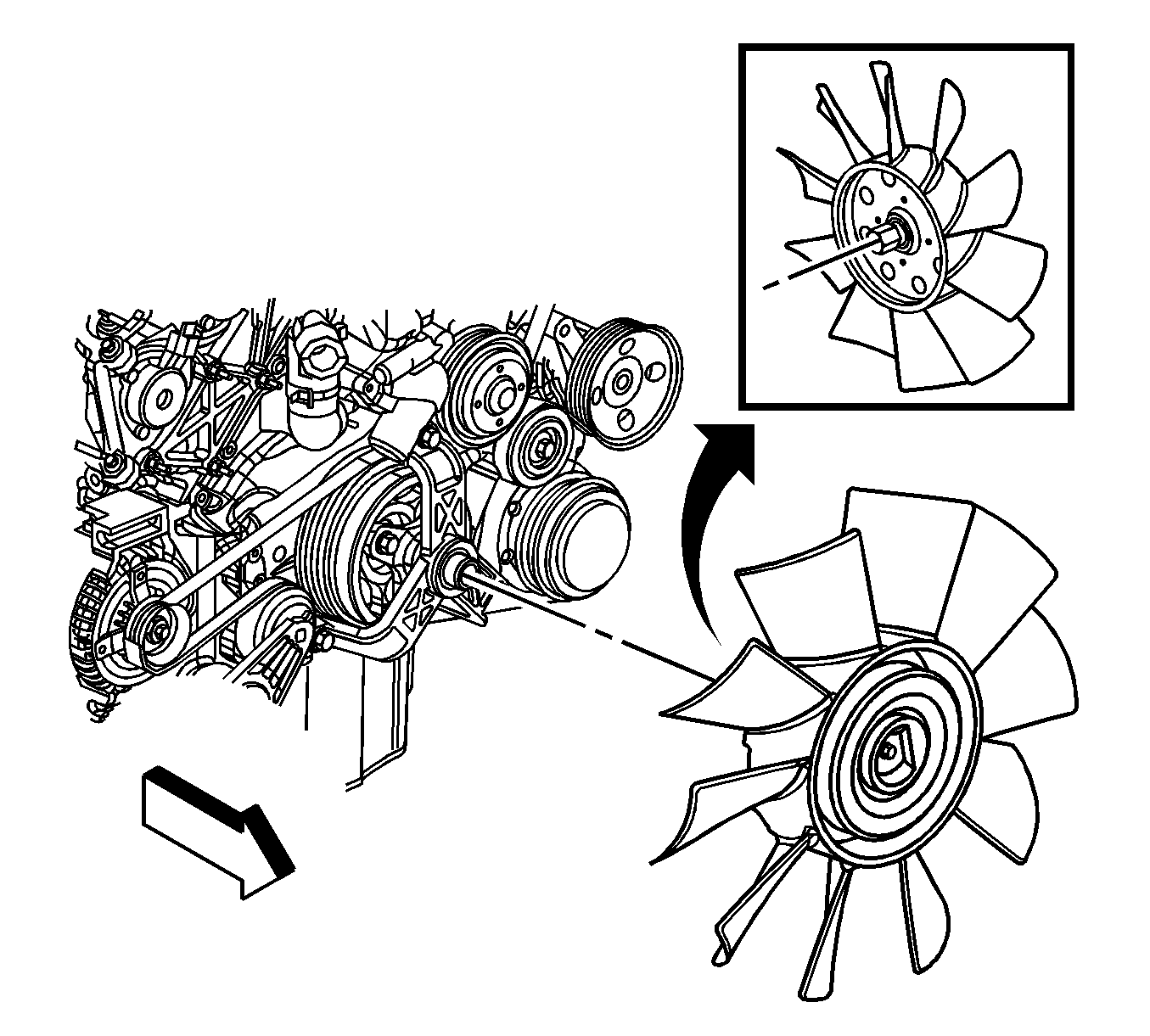For 1990-2009 cars only
Engine Coolant Fan Bracket Replacement LH2 With V92
Removal Procedure
- Remove the engine cooling fan. Refer to Fan Replacement.
- Remove the fan bracket to crankshaft balancer bolts.
- Remove the fan bracket to engine block bolts.
- Remove the fan bracket from the vehicle.
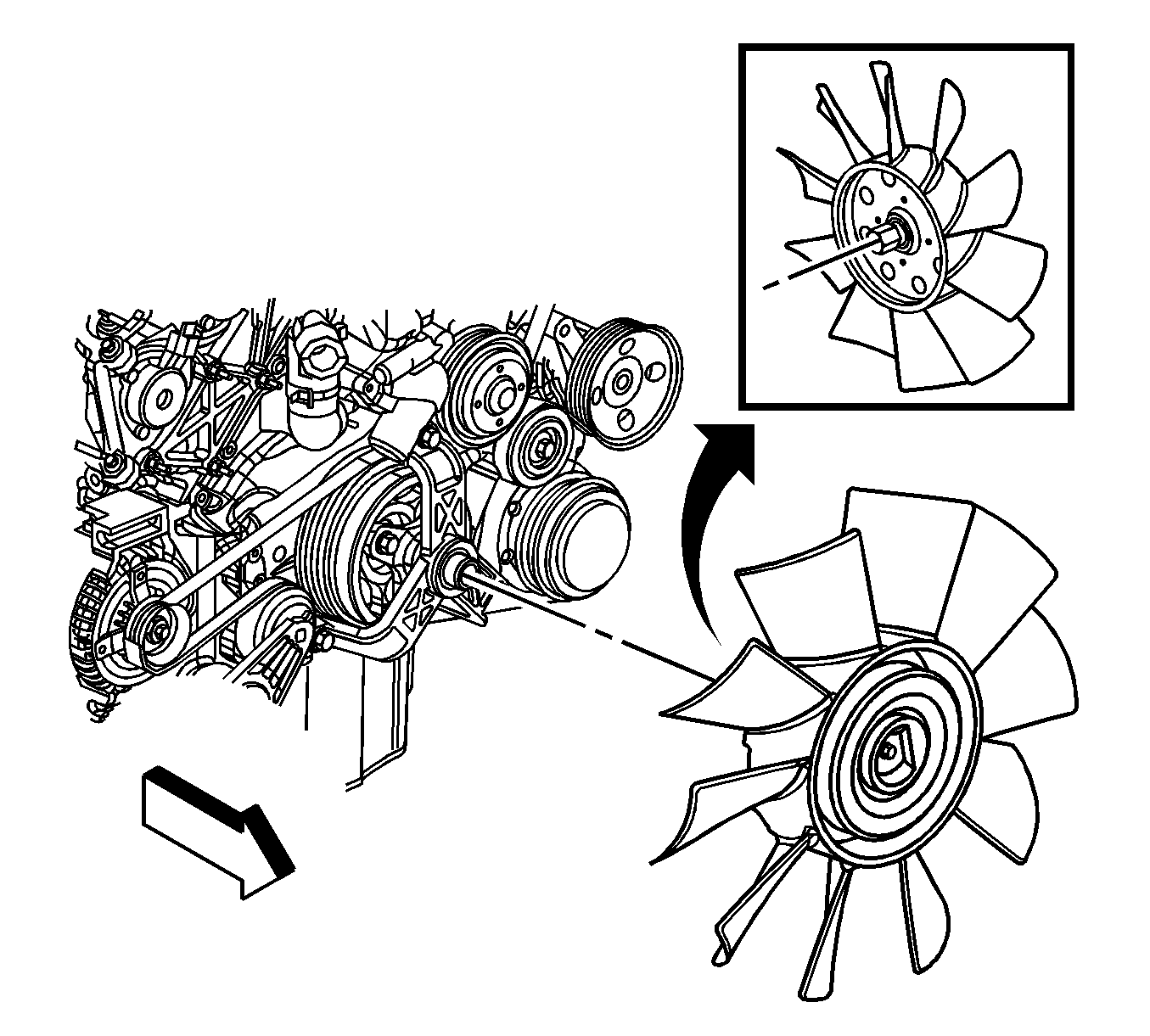
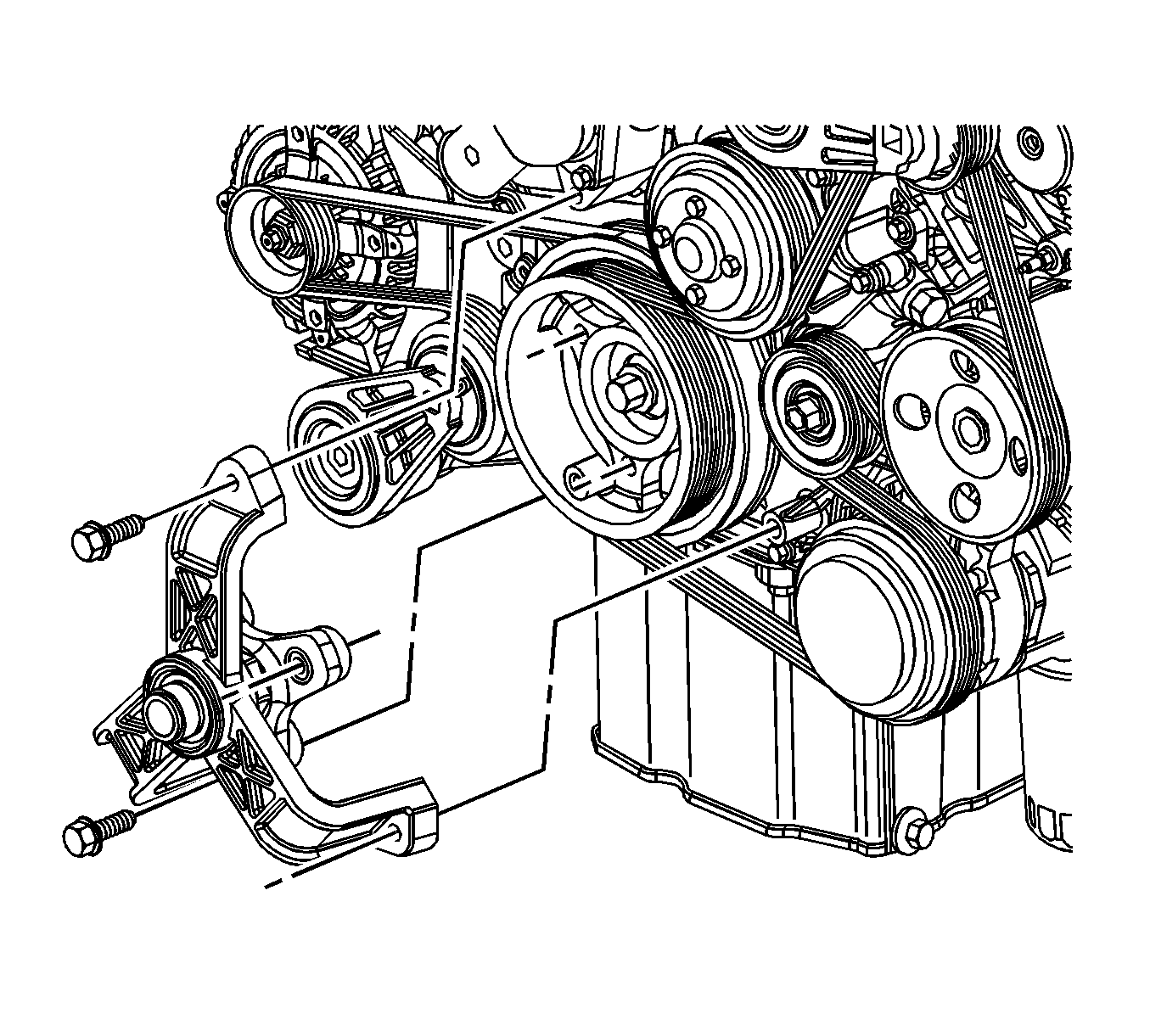
Installation Procedure
- Install the fan bracket to the engine.
- Install but DO NOT tighten the fan bracket to engine block bolts.
- If necessary, with the aid of an assistant, tap the engine ignition until the fan bracket to crankshaft balancer bolt holes are accessible.
- Install the fan bracket to crankshaft balancer bolts.
- Install the engine cooling fan. Refer to Fan Replacement.
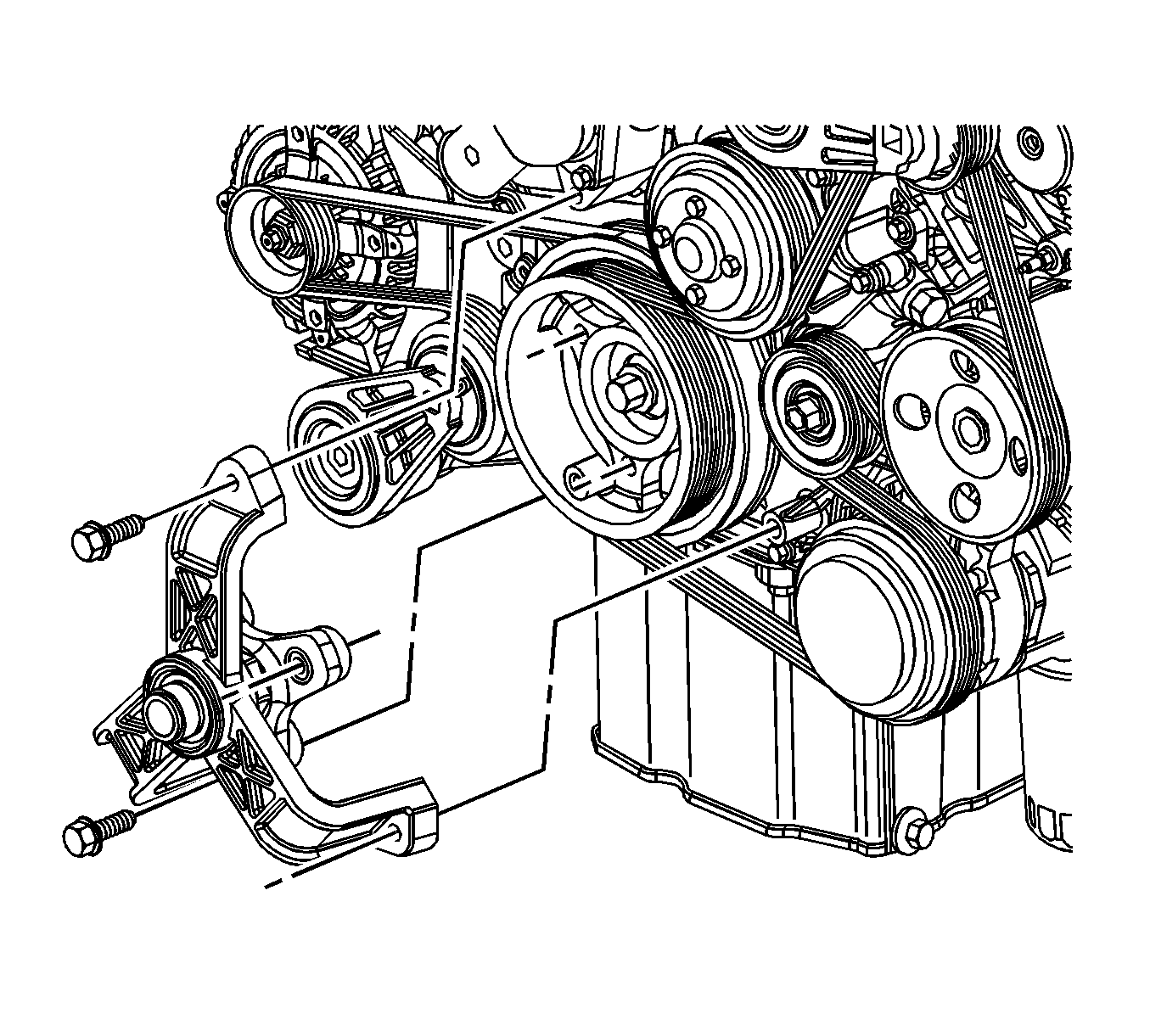
Caution: Refer to Fastener Caution in the Preface section.
| • | Tighten the fan bracket to crankshaft balancer bolts to 24 N·m (18 lb ft). |
| • | Tighten the fan bracket to engine block bolts to 24 N·m (18 lb ft). |