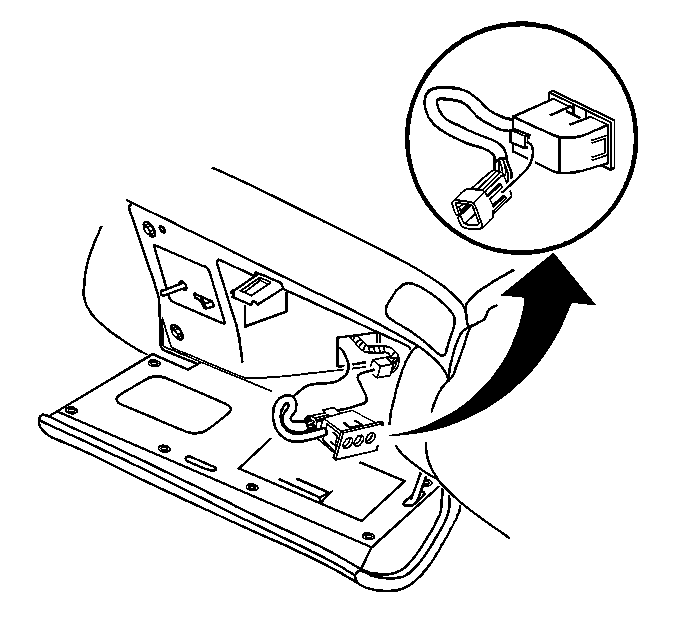For 1990-2009 cars only
Removal Procedure
- Partially remove the instrument panel (IP) compartment from the IP. Refer to Instrument Panel Compartment Replacement .
- Disconnect the electrical connector for the auxiliary video jack.
- Remove the IP compartment from the opening.
- Release the locking tabs retaining the auxiliary video jack panel to the IP compartment.
- Remove the auxiliary jack panel from the IP compartment.
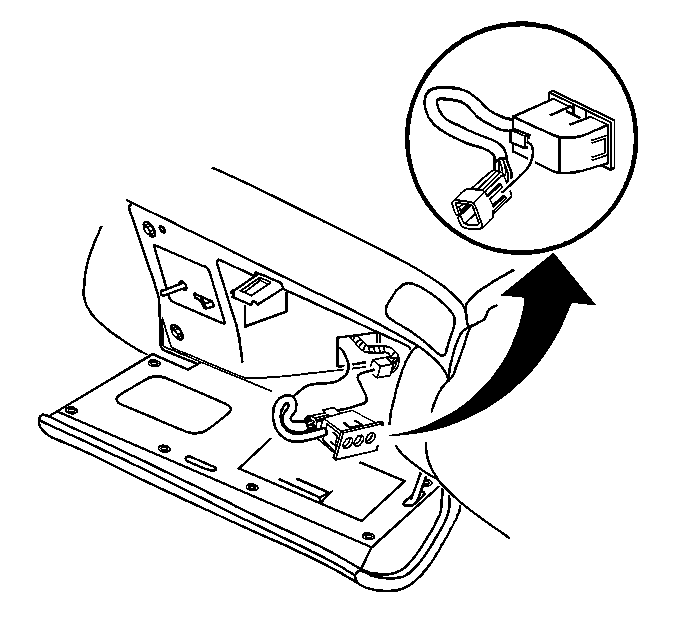
Installation Procedure
- Position the auxiliary video jack panel into the instrument panel (IP) compartment.
- Push the jack panel firmly into the opening in the IP compartment to engage the locking tabs.
- Partially insert the IP compartment into the opening.
- Connect the electrical connector.
- Install the IP compartment. Refer to Instrument Panel Compartment Replacement .