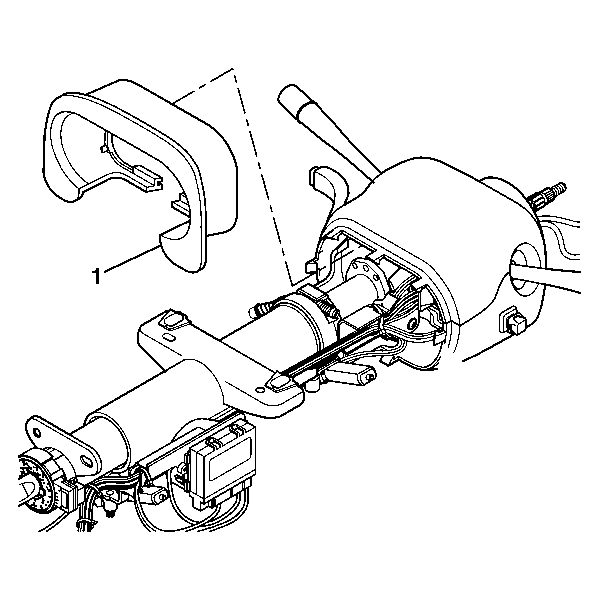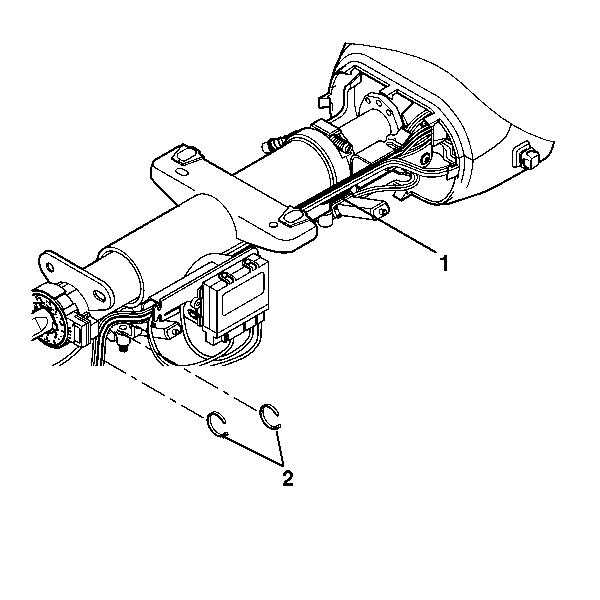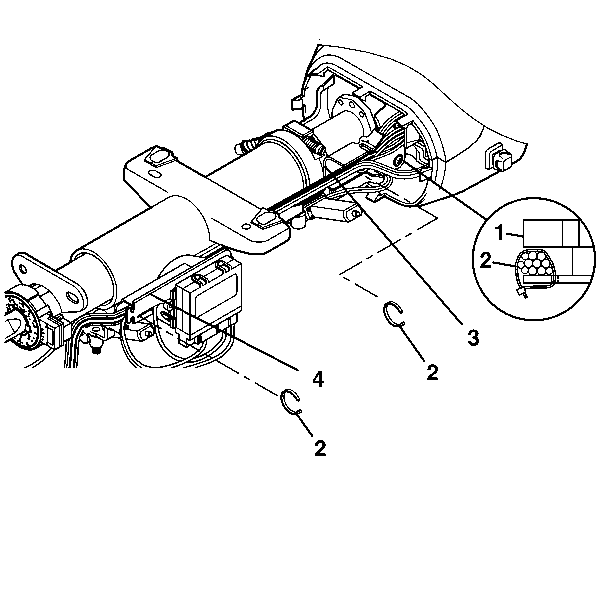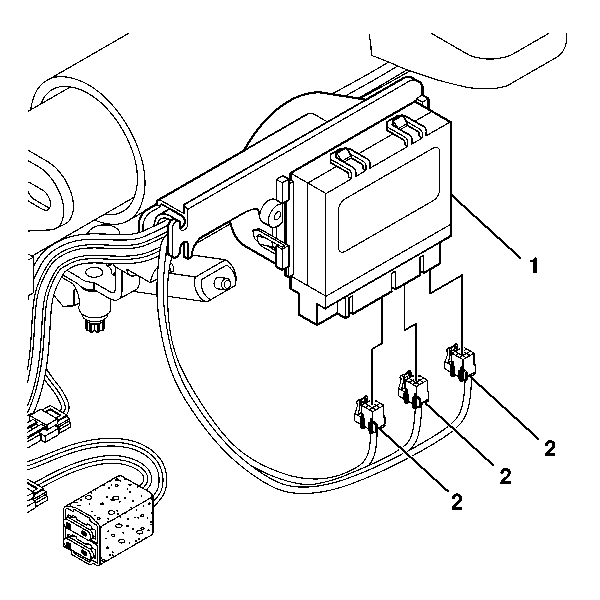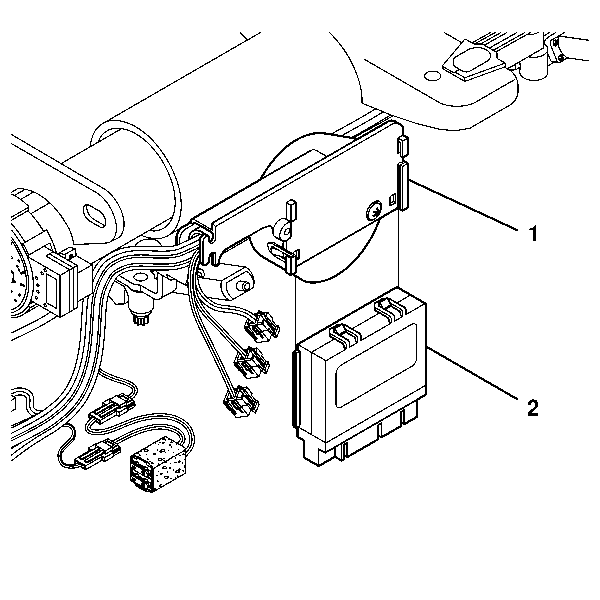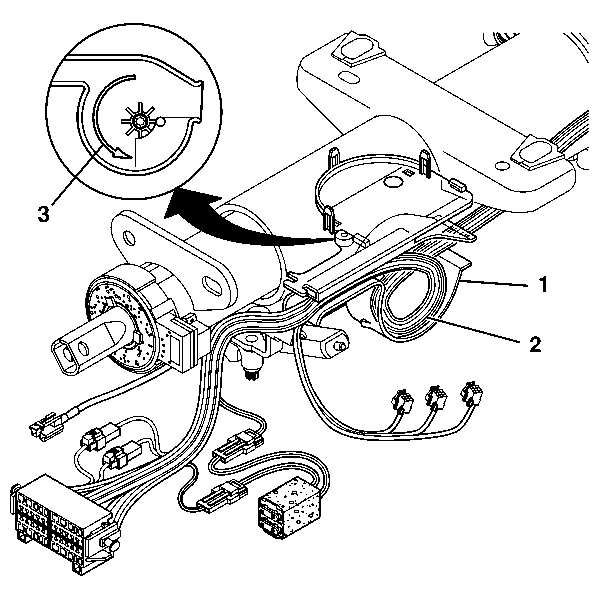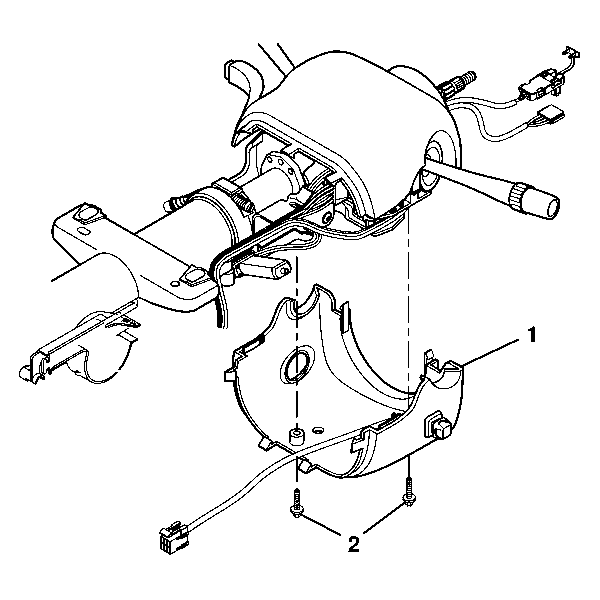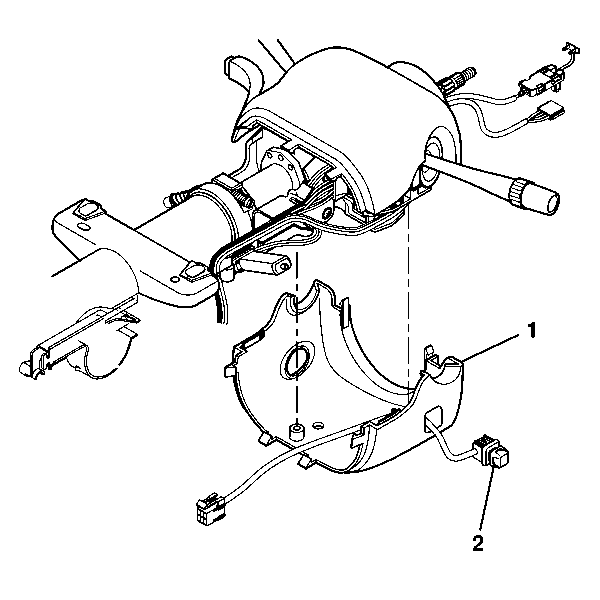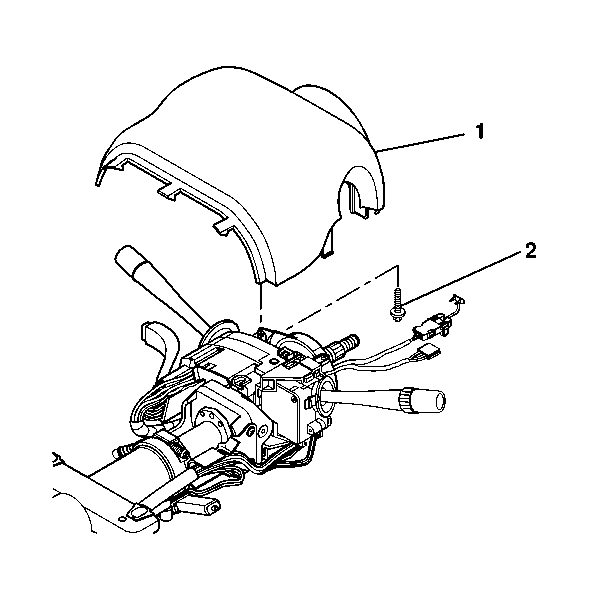For 1990-2009 cars only
Steering Column Trim Covers - Disassemble - Off Vehicle Power
Tools Required
J 41352 Modular Column Holding Fixture
- Take care not to over extend the column wiring.
- Install the column into the J 41352 .
- Remove the steering column closeout trim cover (1).
- Remove the 2 wire harness straps (2) from the wire harness assembly (1).
- Remove the wire harness strap (2) from the upper wire shield (3).
- Remove the wire harness strap (2) from the lower wire shield (4).
- Remove the wire harness strap (2) from the upper tilt head assembly (1).
- Remove the 3 connectors (2) from the entertainment and comfort interface module assembly (1).
- Remove the entertainment and comfort interface module assembly (2) from the lower wire shield (1).
- Pop open the lower wire shield (1) and remove the wire harness assembly (2). Notice the direction (3) the wire harness assembly is routed.
- Remove the 2 pan head tapping screws (2) from the lower trim cover (1).
- Remove the lower trim cover (2).
- Remove the power tilt and telescope toggle switch assembly (2) from the lower trim cover (1) only if replacing the lower trim cover or the toggle switch.
- Remove the TORX® head screw (2) from the upper trim cover (1).
- Remove the upper trim cover (1).
Important: Before any repair can take place, the column must be fully extended. After the soft stop, press the button 8 more times, the column will override the soft stop and extend 3 mm more.
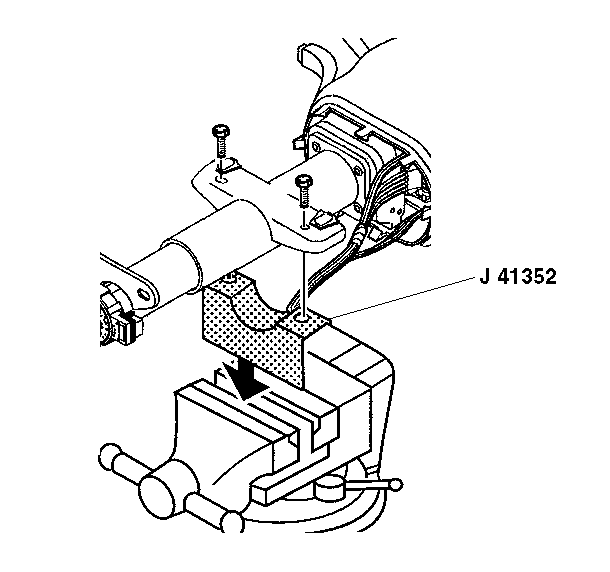
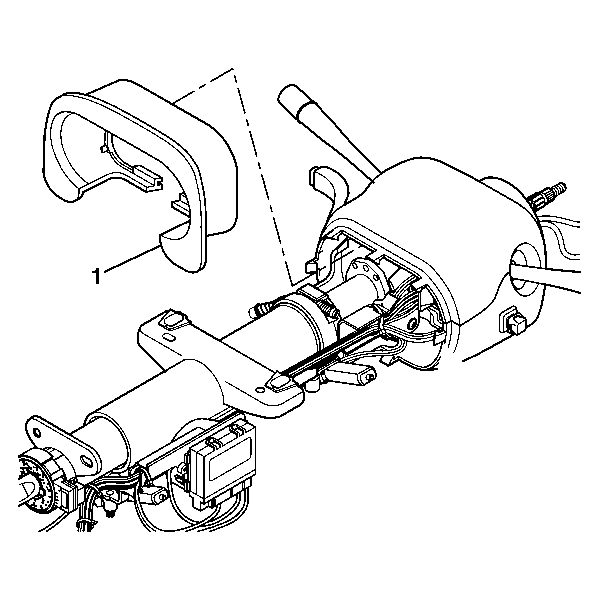
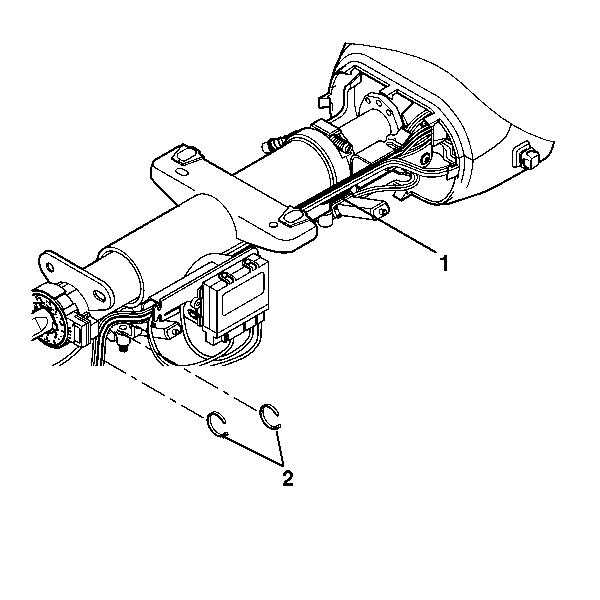
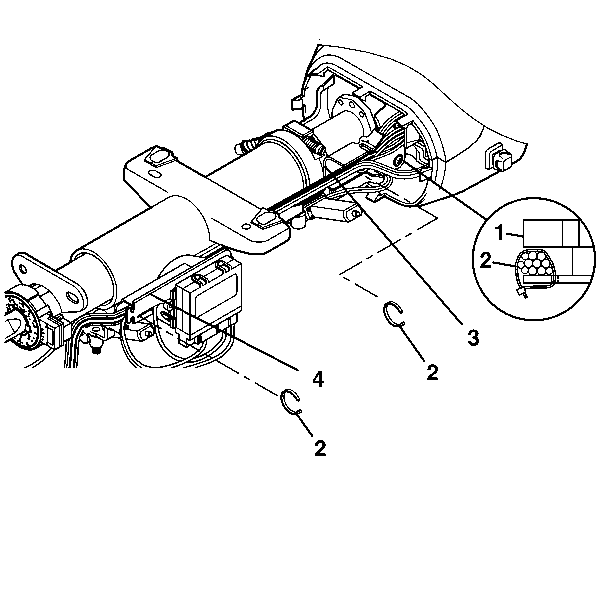
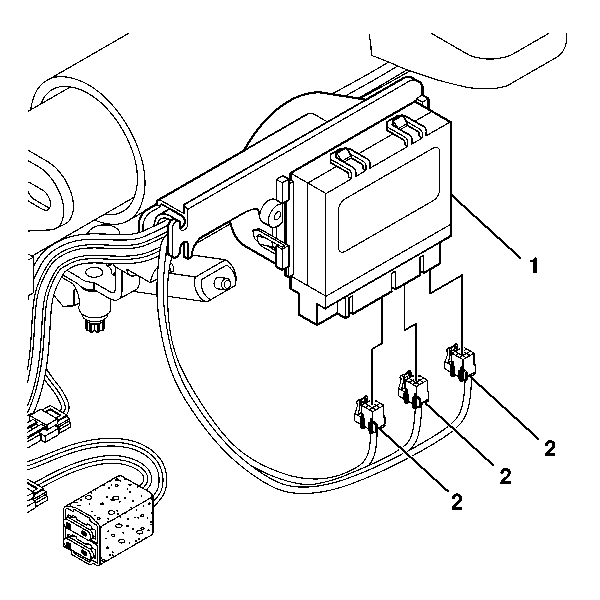
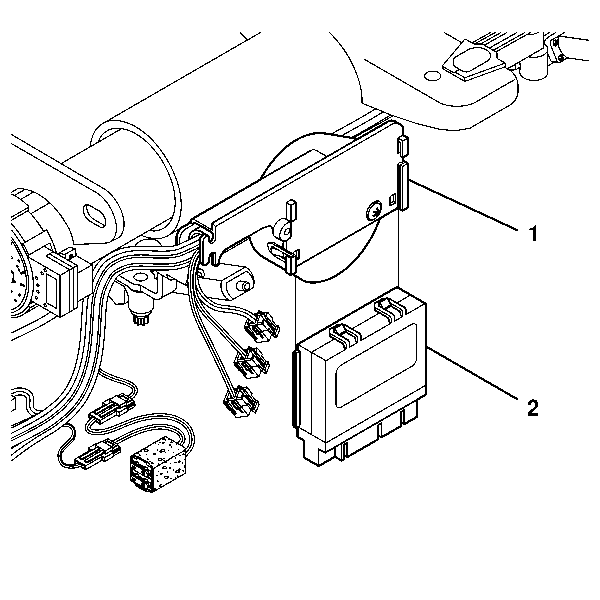
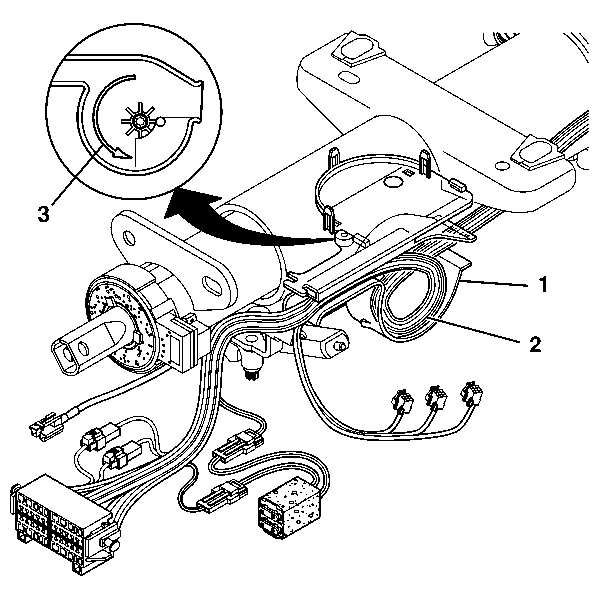
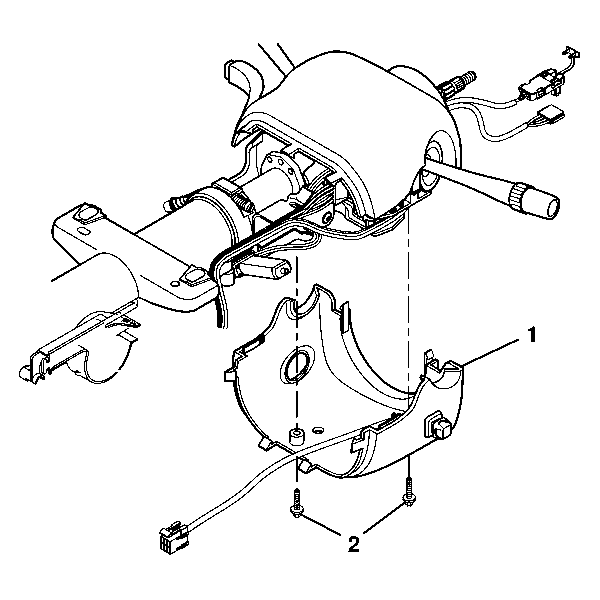
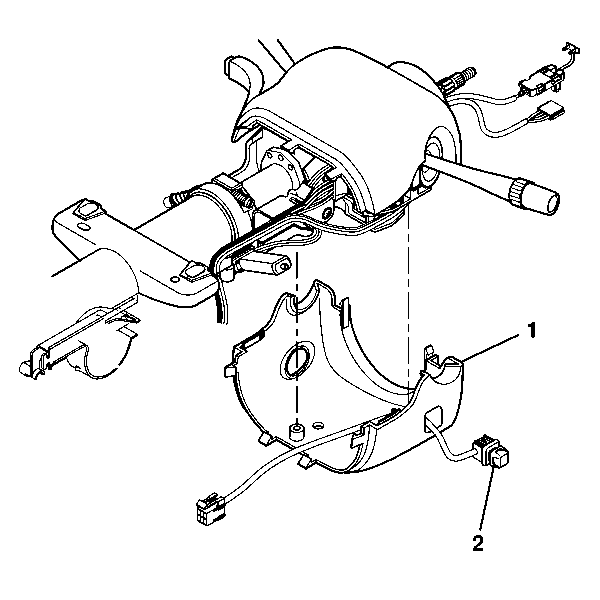
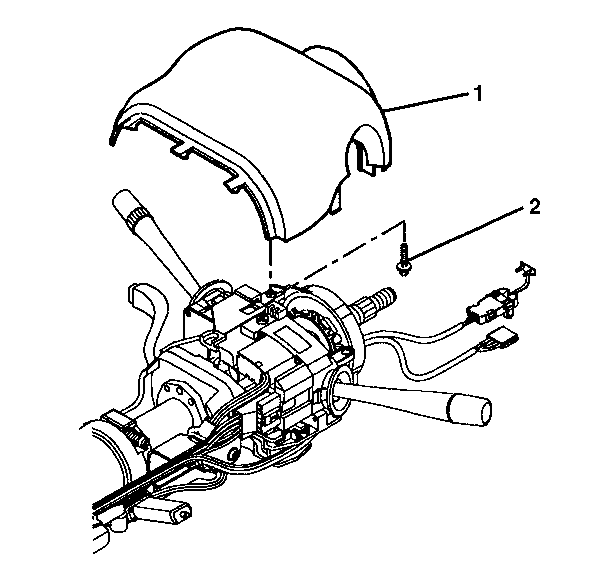
Steering Column Trim Covers - Disassemble - Off Vehicle Manual Tilt
Tools Required
J 41352 Modular Column Holding Fixture
- Put the column into the J 41352 .
- Remove the steering column closeout trim cover (1).
- Remove the 2 pan head tapping screws (1) from the lower trim cover (2).
- Remove the lower trim cover (2).
- Remove the 2 TORX® head screws (2) from the upper trim cover (1).
- Remove the upper trim cover (1).
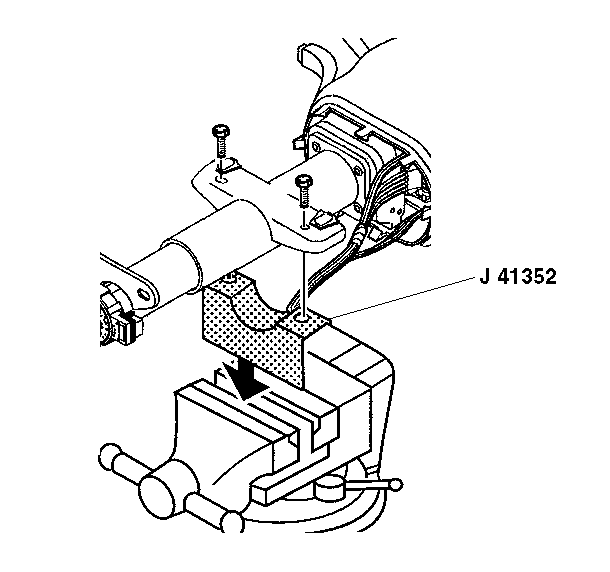
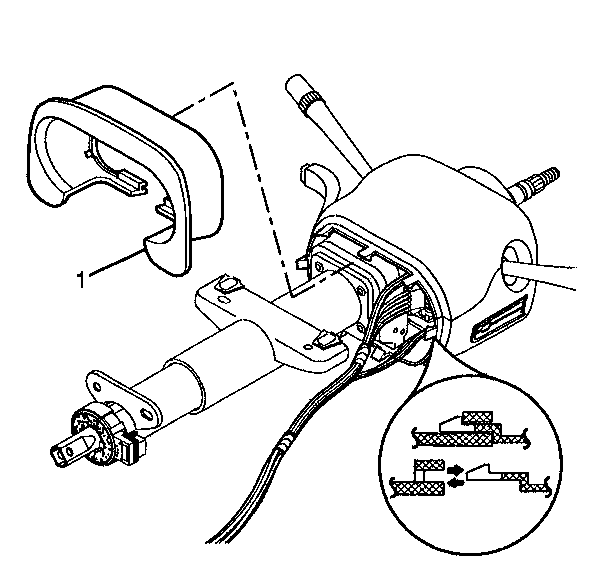
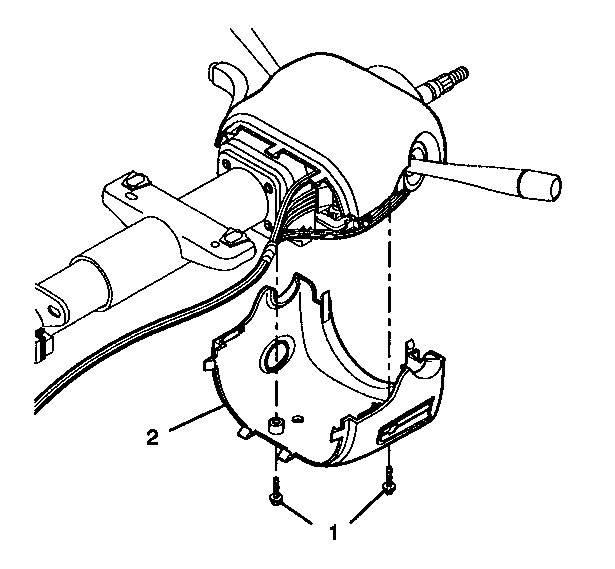
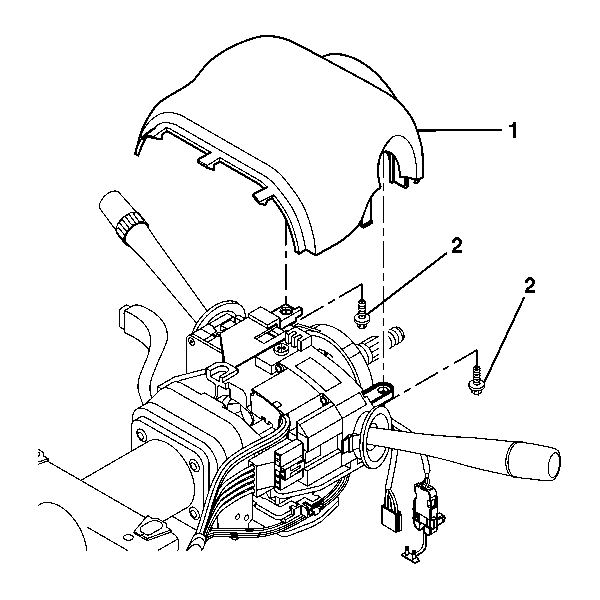
Steering Column Trim Covers - Disassemble - Off Vehicle Right Hand
- Remove the tilt lever assembly.
- Remove the steering column closeout trim cover (1).
- Remove the 2 wire harness straps (2) from the wire harness assembly (1).
- Remove the wire harness strap (2) from the upper wire shield (3).
- Remove the wire harness strap (2) from the lower wire shield (4).
- Remove the wire harness strap (2) from the upper tilt head assembly (1).
- Remove the 3 connectors (2) from the entertainment and comfort interface module assembly (1).
- Remove the entertainment and comfort interface module assembly (2) from the lower wire shield (1).
- Open the lower wire shield (1) and remove the wire harness assembly (2). Notice the direction (3) the wire harness assembly is routed for easier installation.
- Remove the 2 pan head tapping screws (2) from the lower trim cover (1).
- Remove the lower trim cover (1).
- Remove the power tilt and telescope toggle switch assembly (2) from the lower trim cover (1).
- Remove the TORX® head screw (2) from the upper trim cover (1).
- Remove the upper trim cover (1).
Important: Before any repair can take place, the column must be fully extended. After the soft stop, press the tilt lever button forward 8 more times, the column will override the soft stop and extend 3 mm more.