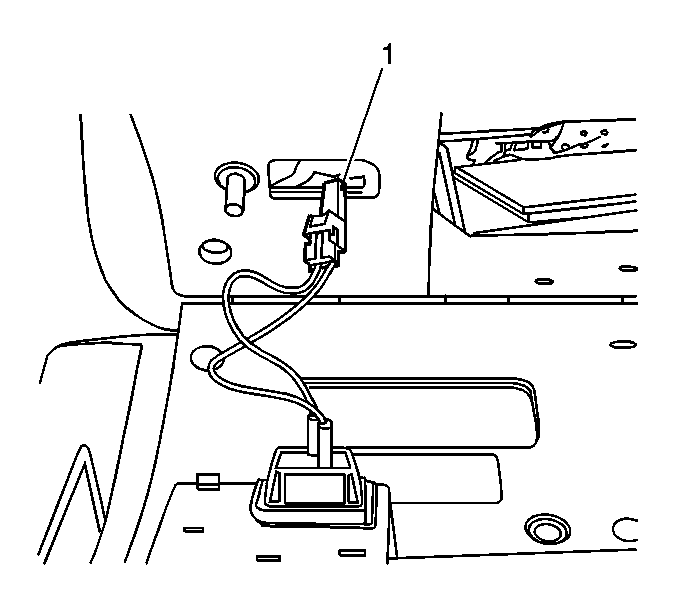For 1990-2009 cars only
Removal Procedure
- Open the instrument panel (IP) storage compartment door.
- Use a flat-bladed tool in order to disengage the IP storage compartment bezel retainers.
- Partially remove the bezel.
- Disconnect the electrical connector (1).
- Remove the bezel.
- Disengage the retainers that fasten the rear compartment lid enable switch.
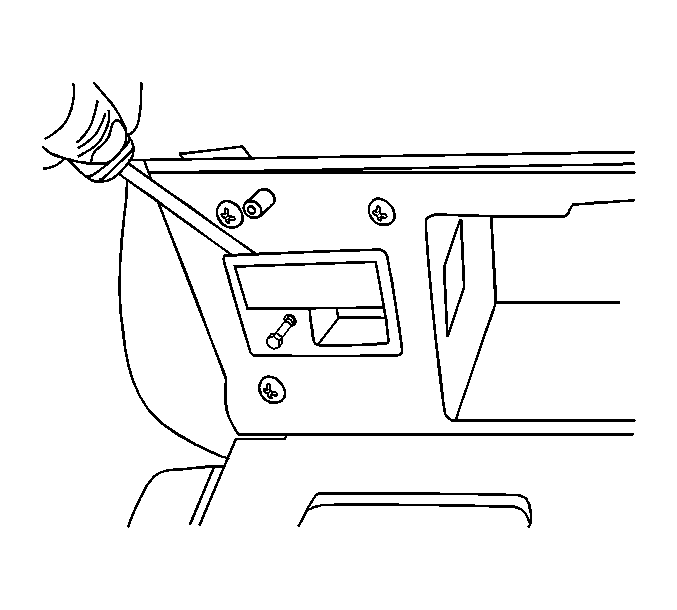
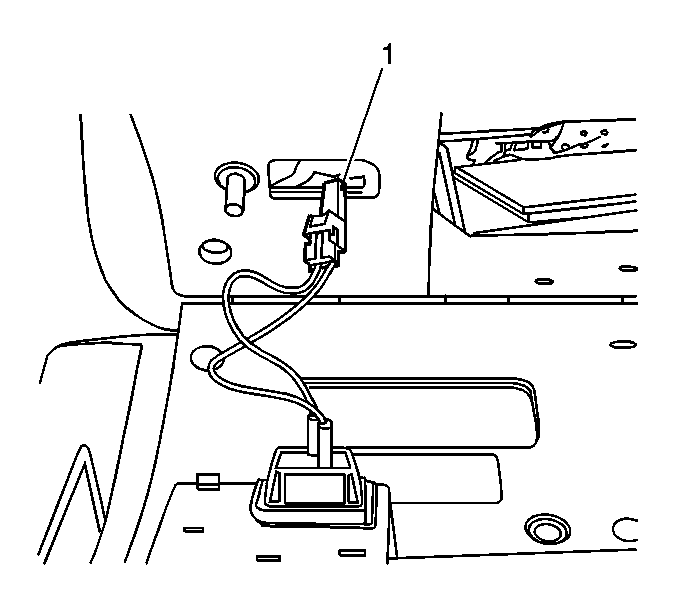
Remove the rear compartment lid enable switch.
Installation Procedure
- Install the rear compartment lid enable switch to the instrument panel (IP) storage compartment bezel.
- Connect the rear compartment lid enable switch electrical connector (1).
- Align the IP storage compartment bezel with the IP storage compartment.
- Push the bezel inward in order to fasten the compartment.
- Close the instrument panel storage compartment door.
Push the switch inward in order to fasten the compartment.