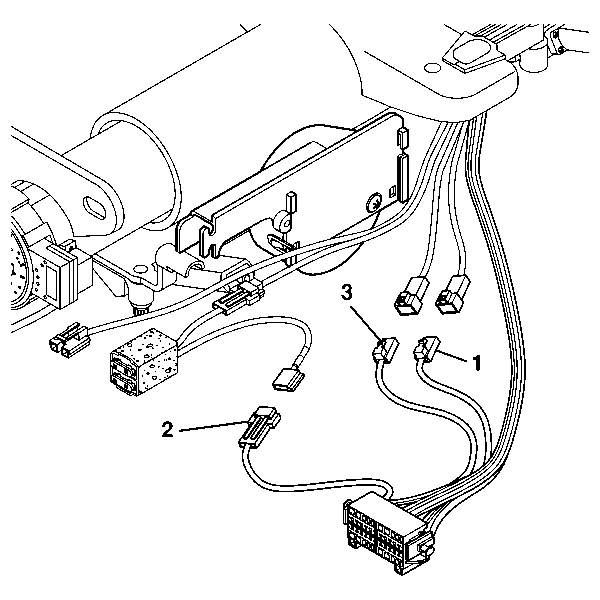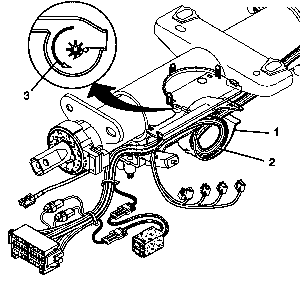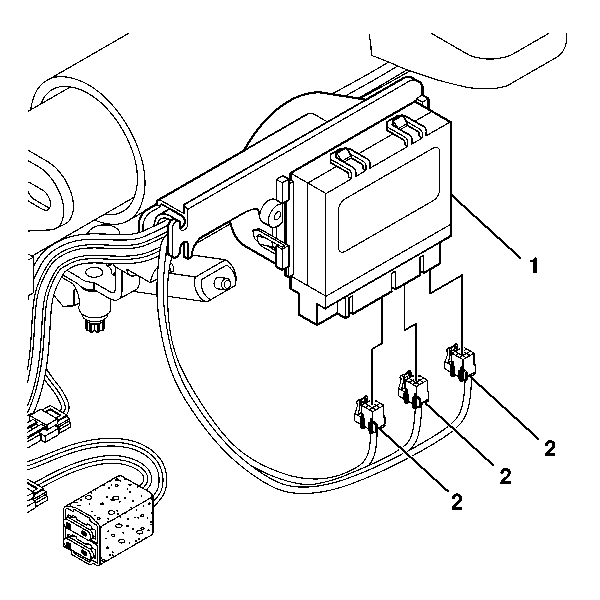For 1990-2009 cars only
Turn Signal Multifunction Switch Replacement LHD
Removal Procedure
- Disable the SIR system. Refer to SIR Disabling and Enabling in SIR.
- Remove the steering column trim covers. Refer to Steering Column Trim Covers Replacement .
- Remove the steering column wire harness tie straps (1, 2).
- Disconnect the electrical connectors from the steering column control module (2).
- Open the wire harness shield (1) on the lower steering column and remove the wire harness (2).
- Disconnect the multifunction switch electrical connectors (1,2,3).
- Remove the multifunction switch retaining screws.
- Remove the multifunction switch (1).
Caution: Refer to SIR Caution in the Preface section.
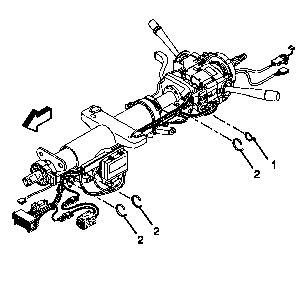
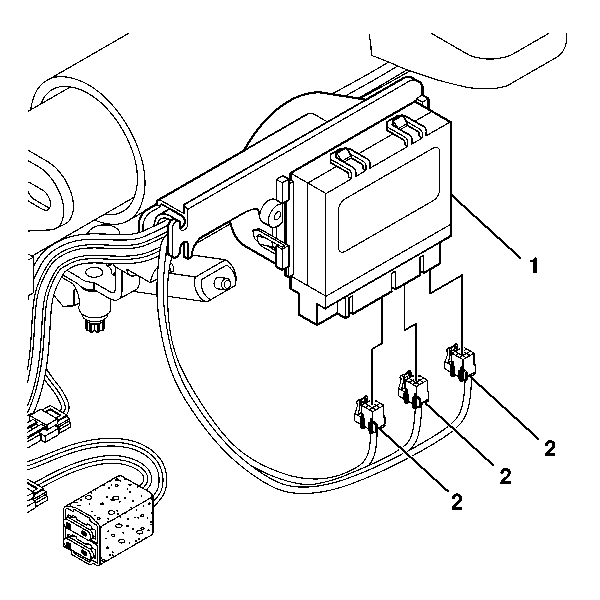
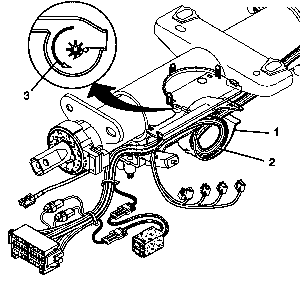
Important: Note the direction that the wiring harness is routed in the shield for re-installation.
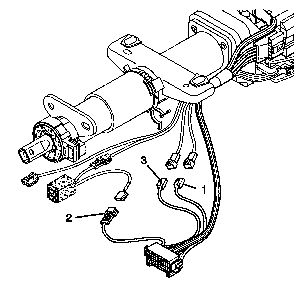
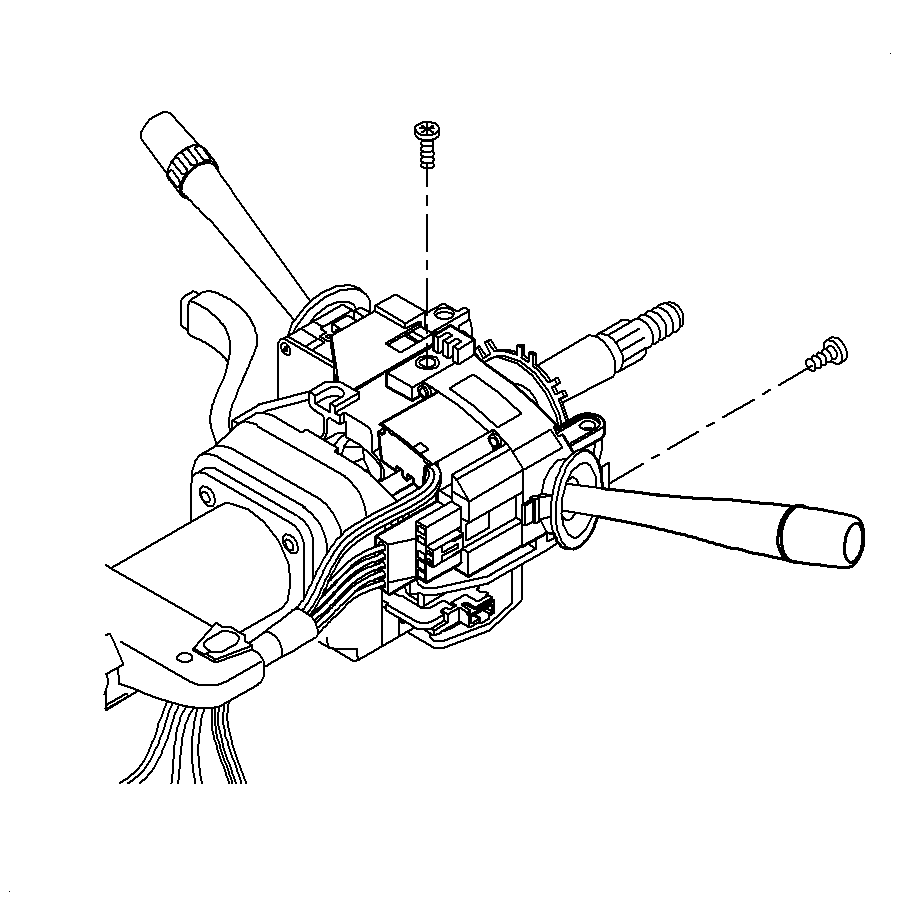
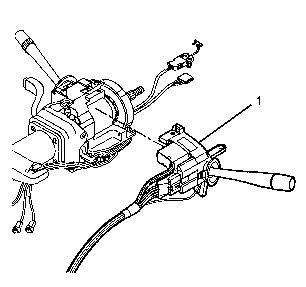
Installation Procedure
- Install the multifunction switch (1).
- Install the multifunction switch retaining screws .
- Connect the multifunction switch electrical connectors (1,2,3).
- Install the wire harness (2) to the wire harness shield (1) on the lower steering column.
- Connect the control module electrical connectors (2).
- Install the steering column wire harness tie straps.
- Install the steering column trim covers. Refer to Steering Column Trim Covers Replacement .
- Enable the SIR system. Refer to SIR Disabling and Enabling in SIR.
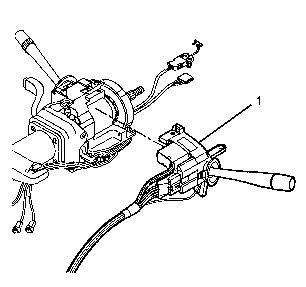
Important: The electrical contact must rest on the turn signal cancel cam assembly.
Notice: Refer to Fastener Notice in the Preface section.
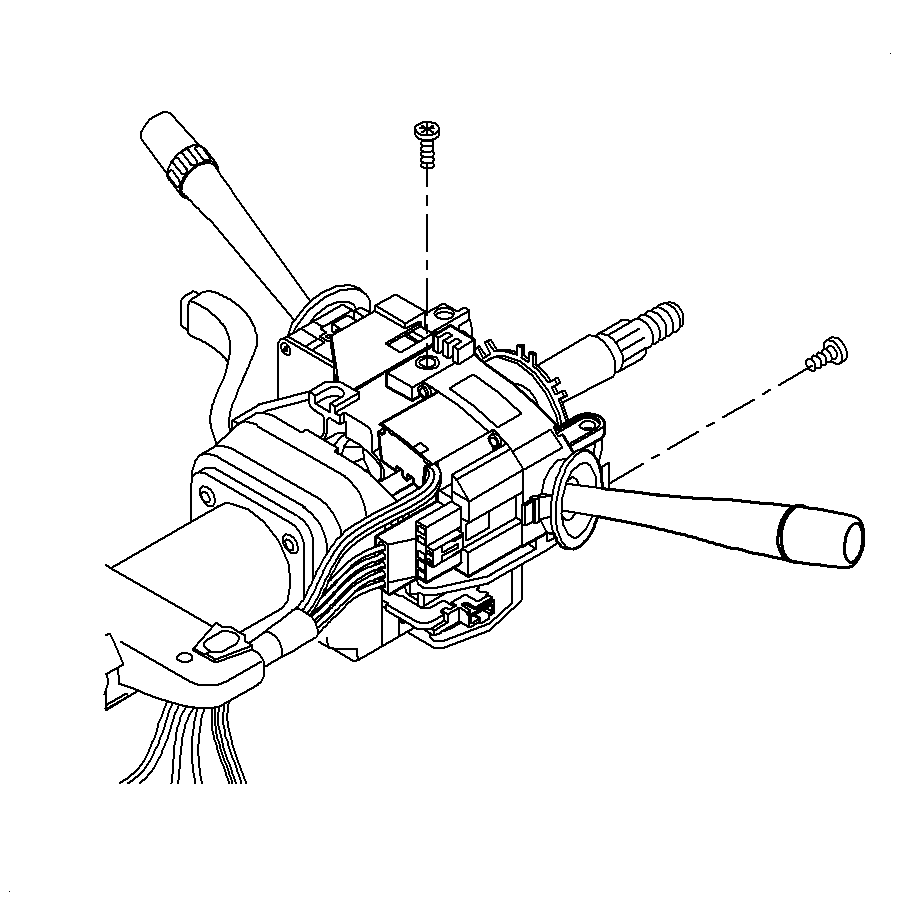
Tighten
Tighten the screws to 7 N·m (62 lb in).
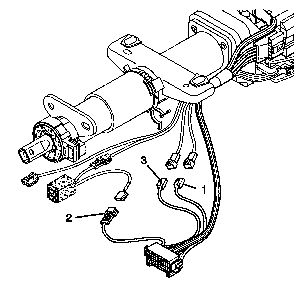
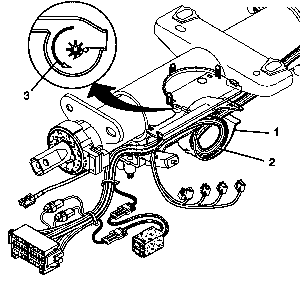
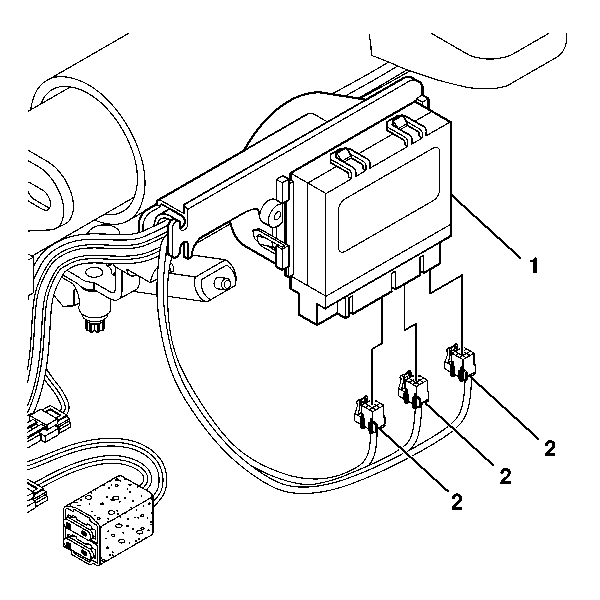
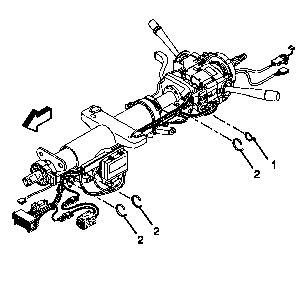
Turn Signal Multifunction Switch Replacement RHD
Removal Procedure
- Disable the SIR system. Refer to SIR Disabling and Enabling in SIR.
- Remove the steering column. Refer to Steering Column Replacement .
- Remove the steering column trim covers. Refer to Steering Column Trim Covers Replacement .
- Remove the wire harness tie straps.
- Disconnect the control module electrical connectors (2).
- Open the wire harness shield (1) from the lower steering column and remove the wire harness (2).
- Disconnect the multifunction switch electrical connector (1,2,3).
- Remove the multifunction switch retaining screws (2).
- Remove the multifunction switch (1) from the steering column.
Caution: Refer to SIR Caution in the Preface section.
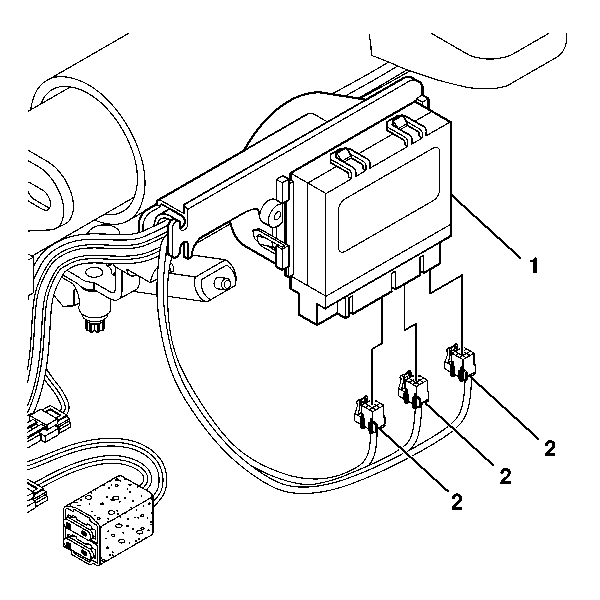
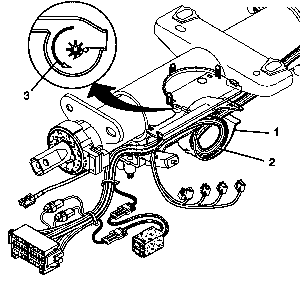
Important: Note the direction that the wiring harness is routed for re-installation.
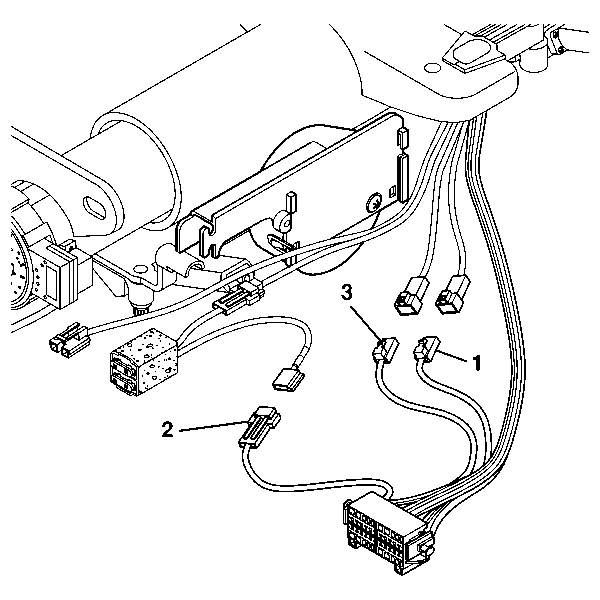
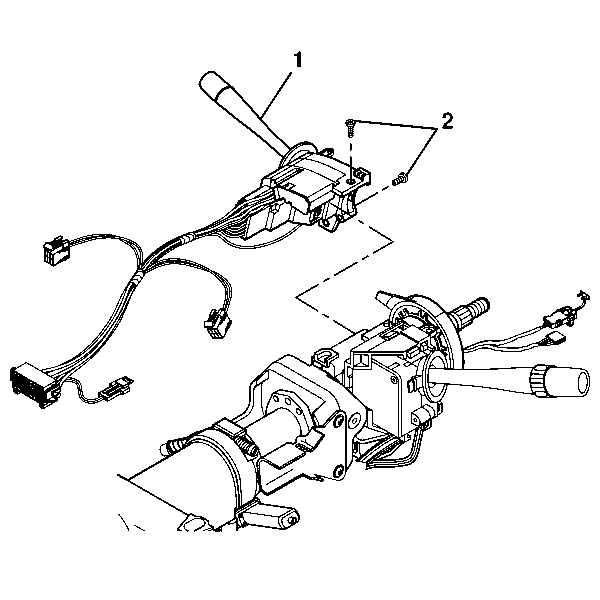
Installation Procedure
- Install the multifunction switch to the steering column (1).
- Install the multifunction switch retaining screws (2).
- Connect the multifunction switch electrical connectors (1,2,3).
- Install the steering column wire harness (2) to the shield (1).
- Connect the control module electrical connectors (2).
- Install the wire harness tie straps.
- Install the steering column trim covers. Refer to Steering Column Trim Covers Replacement .
- Install the steering column. Refer to Steering Column Replacement .
- Enable the SIR system. Refer to SIR Disabling and Enabling in SIR.
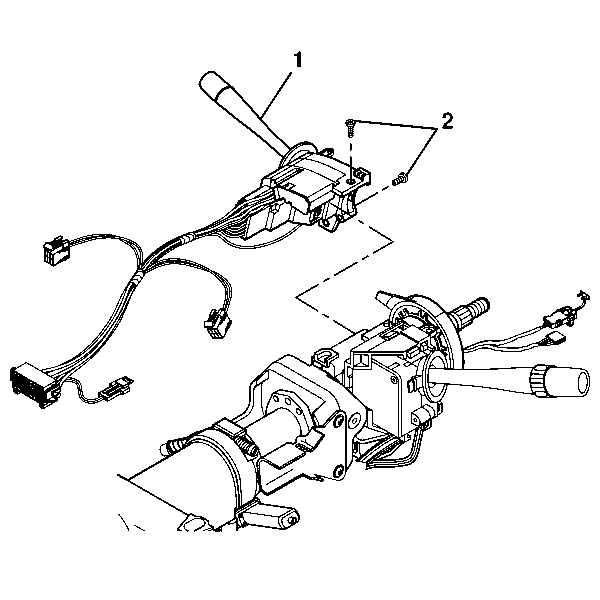
Notice: Refer to Fastener Notice in the Preface section.
Tighten
Tighten the screws to 7 N·m (62 lb in).