For 1990-2009 cars only
Removal Procedure
- Remove the Instrument Panel (IP) upper trim pad. Refer to Instrument Panel Upper Trim Pad Replacement .
- Remove the screw holding the cluster trim panel and the passenger trim panel together.
- Remove the two screw on each side of the IP cluster.
- Disconnect the left (1) and the right (2) Driver Information Center (DIC) switch electrical connectors.
- Lift the IP cluster trim (3) out of the IP retainer.
Caution: Refer to SIR Caution in the Preface section.
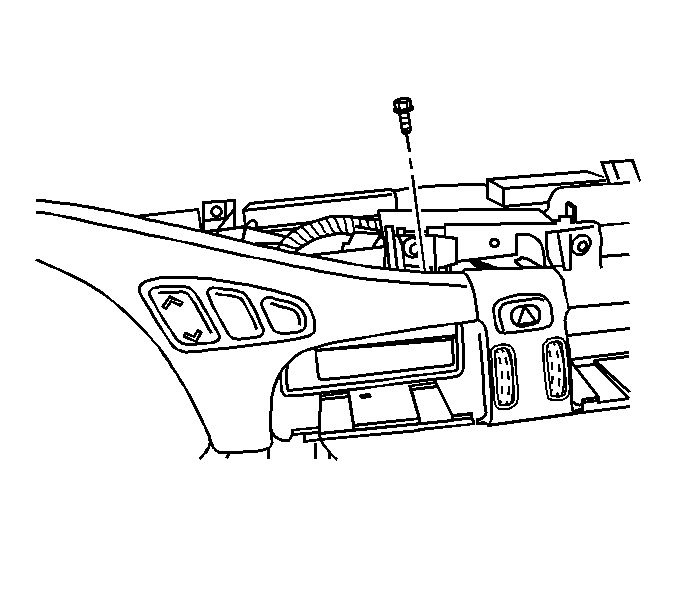
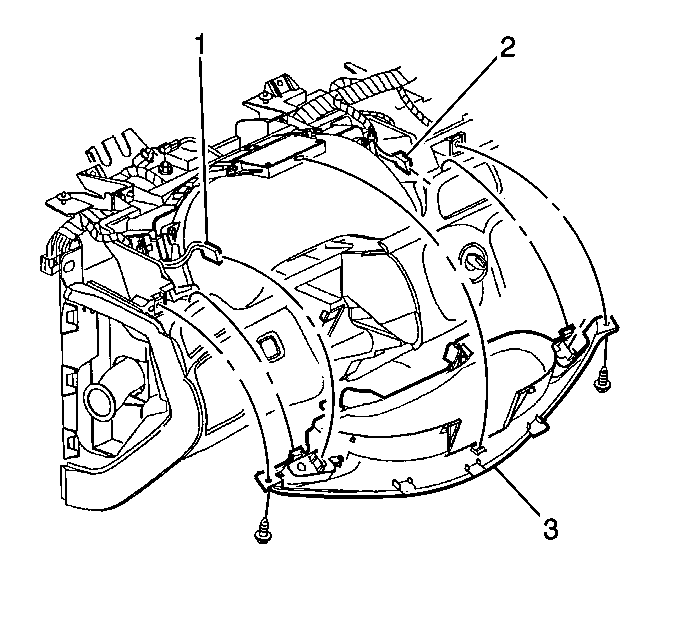
If the IP cluster trim panel is to be replaced, remove the left and the right driver's information center switches from the trim panel. Refer to Driver Information Display Switch Replacement .
Installation Procedure
- Install the DIC switches to the IP cluster trim panel. Refer to Driver Information Display Switch Replacement .
- Engage the lower edge of the IP cluster trim plate (3) to the IP.
- Connect the two electrical connectors (1,2) to the DIC switches.
- Install the two screws from the trim panel to the IP retainer.
- Install the screw securing the IP cluster bezel to the passenger trim panel.
- Install the Upper Trim Pad Instrument Panel Upper Trim Pad Replacement .
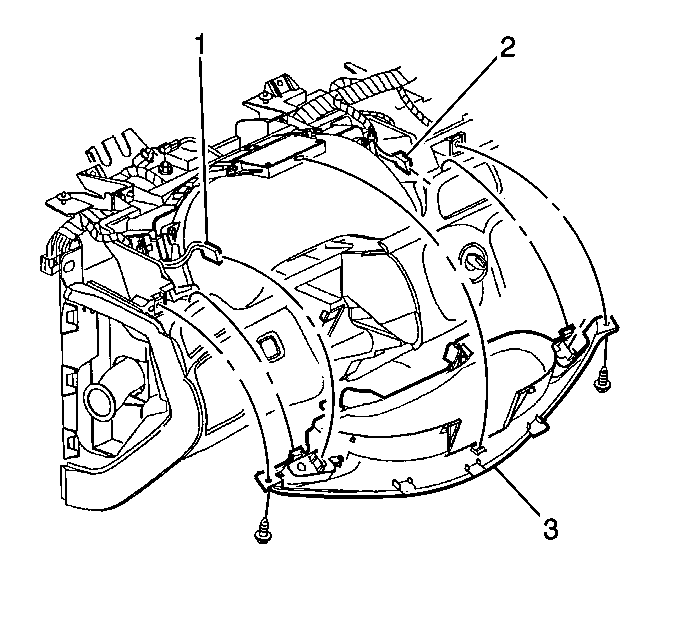
Notice: Refer to Fastener Notice in the Preface section.
Tighten
Tighten the screws to 2 N·m (18 lb in).
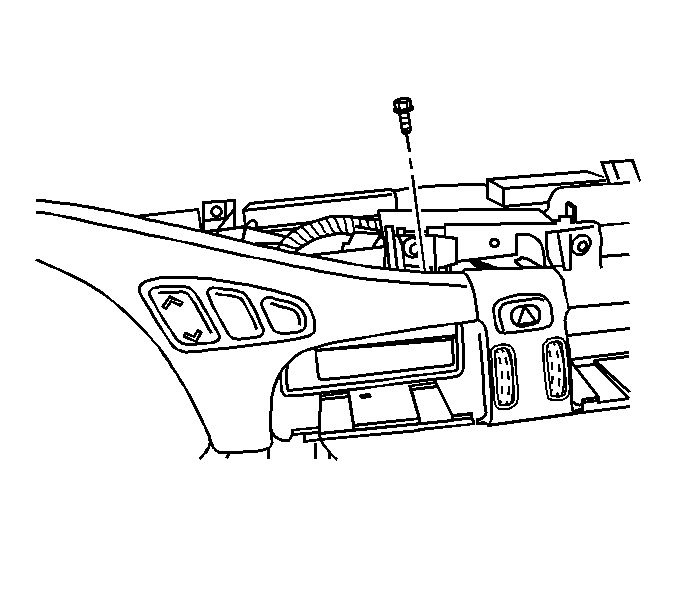
Tighten
Tighten the screws to 2 N·m (18 lb in).
