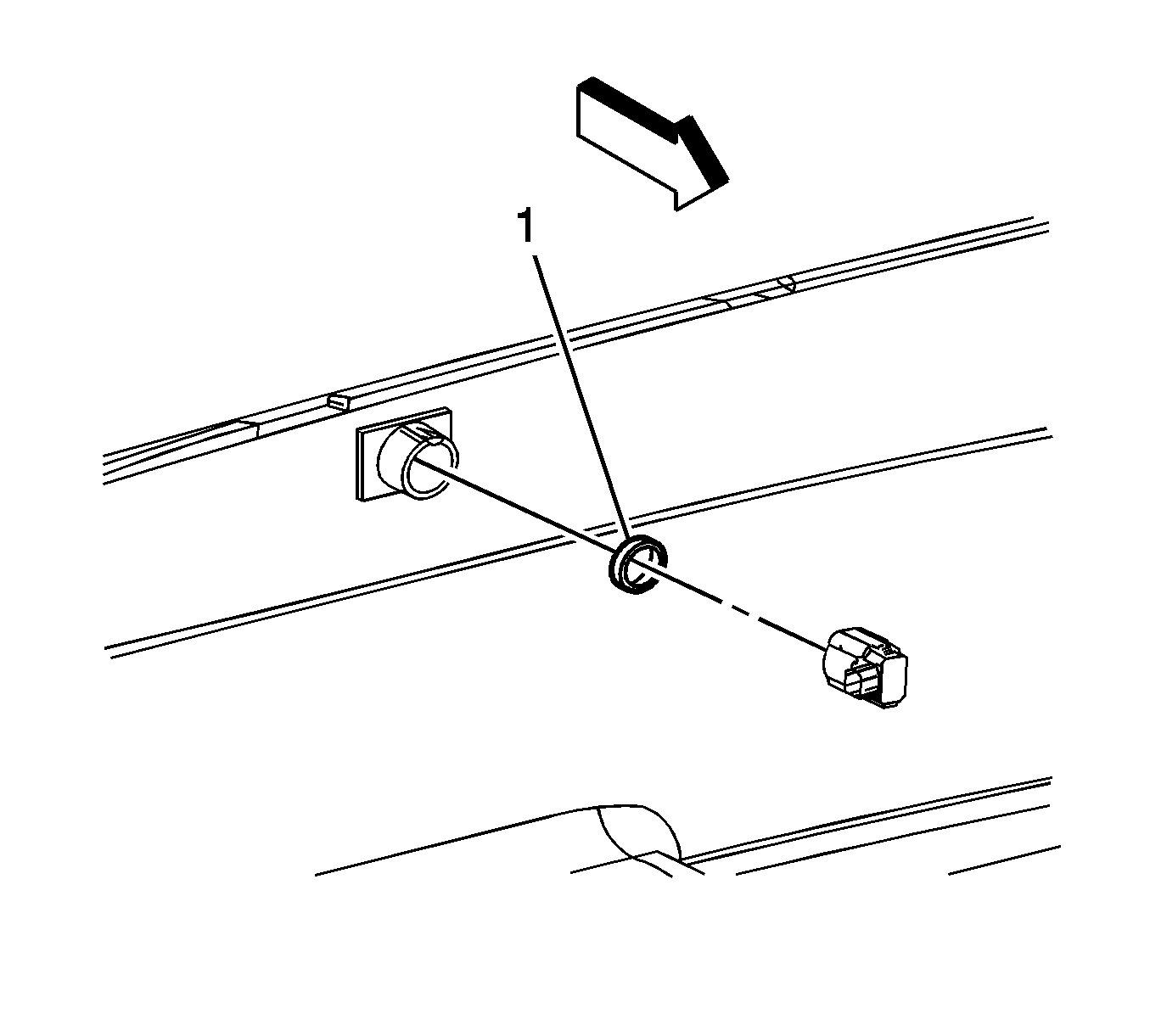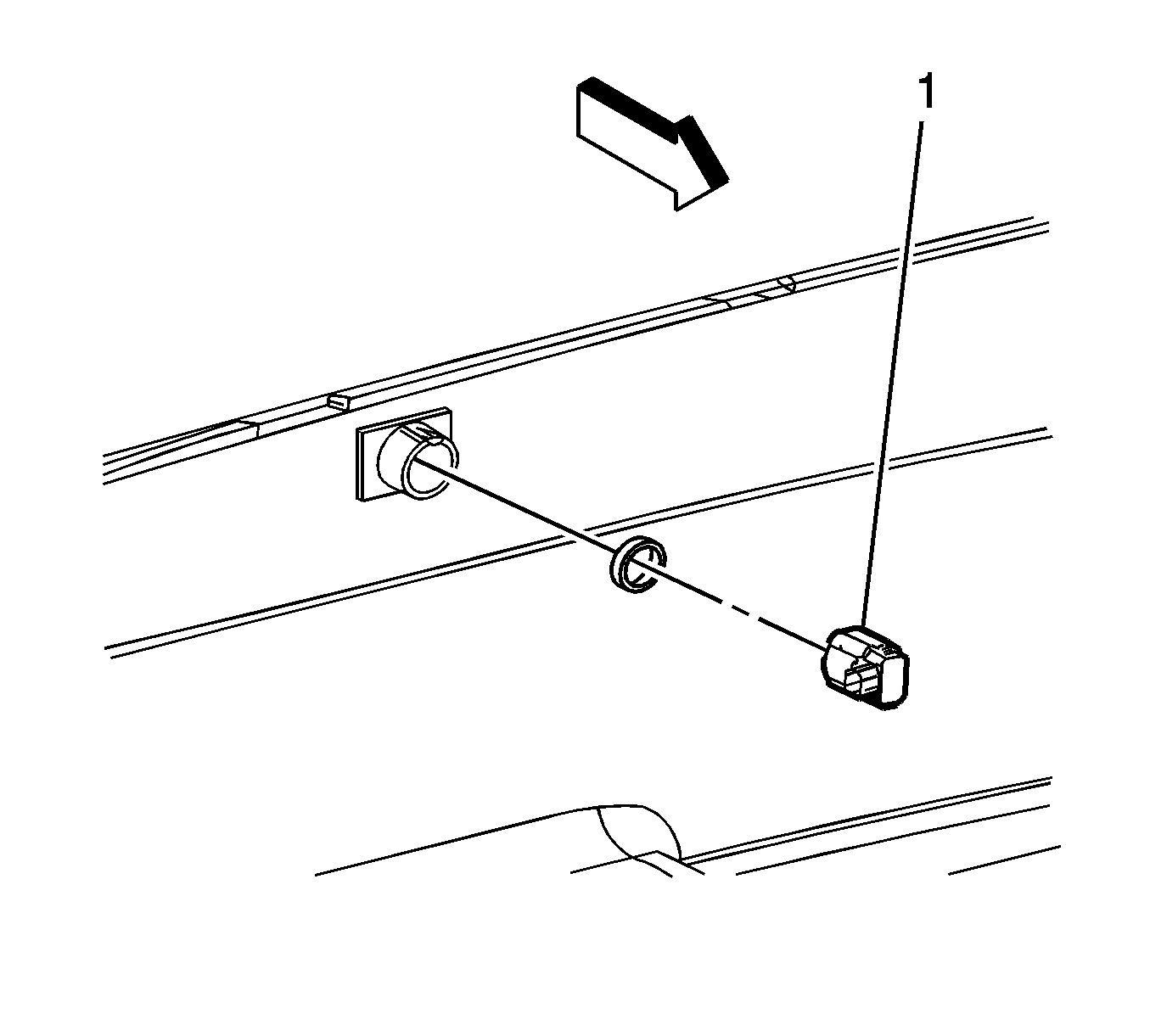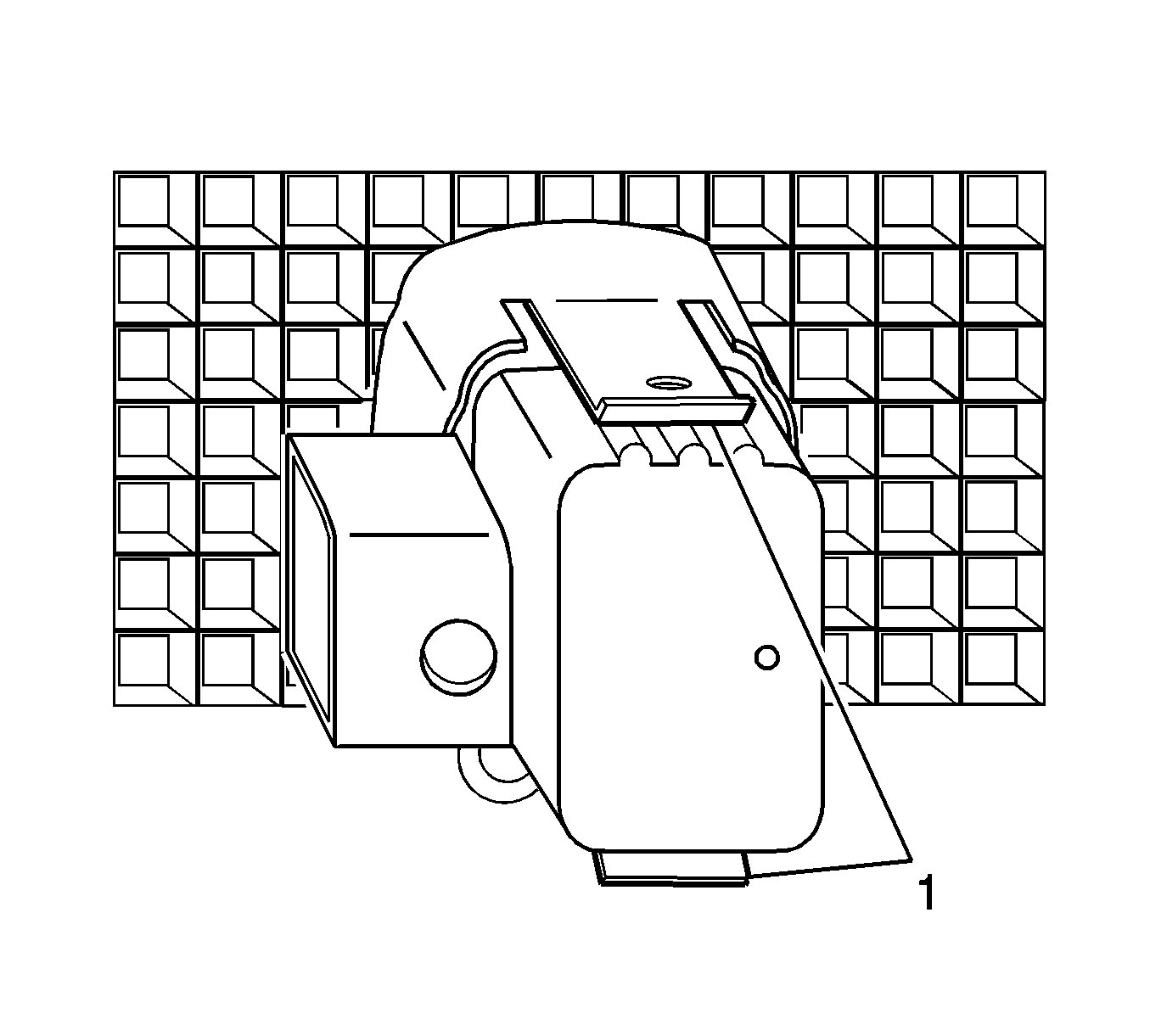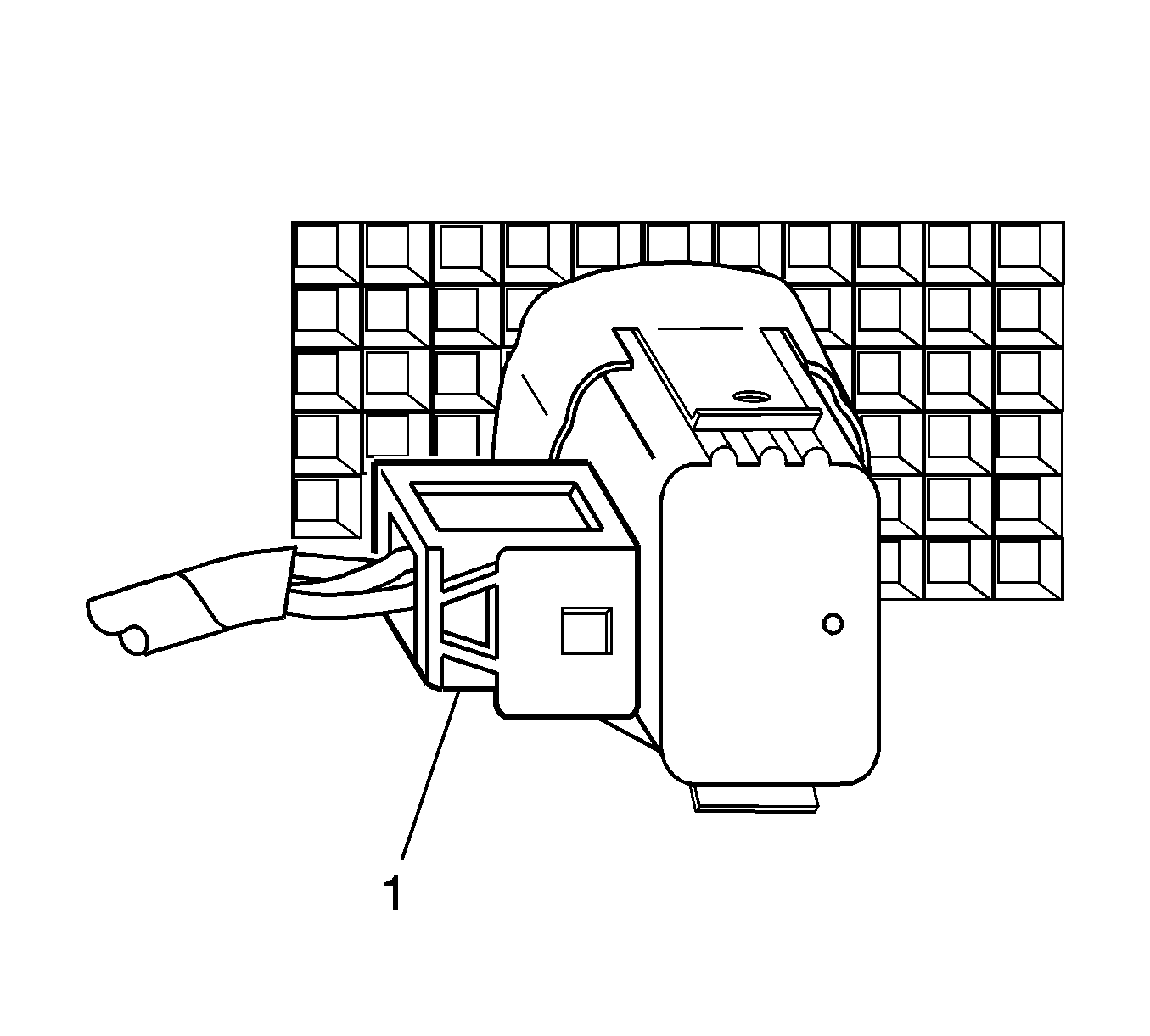For 1990-2009 cars only
Removal Procedure
- Remove the rear fascia. Refer to Rear Bumper Fascia Replacement .
- Disconnect the electrical connector (1) from the rear object sensor.
- Release the locking tabs (1) attaching the sensor to the sensor housing.
- Remove the rear object sensor (1) from the sensor housing.
- Remove the rear object sensor retainer ring (1) from the sensor.
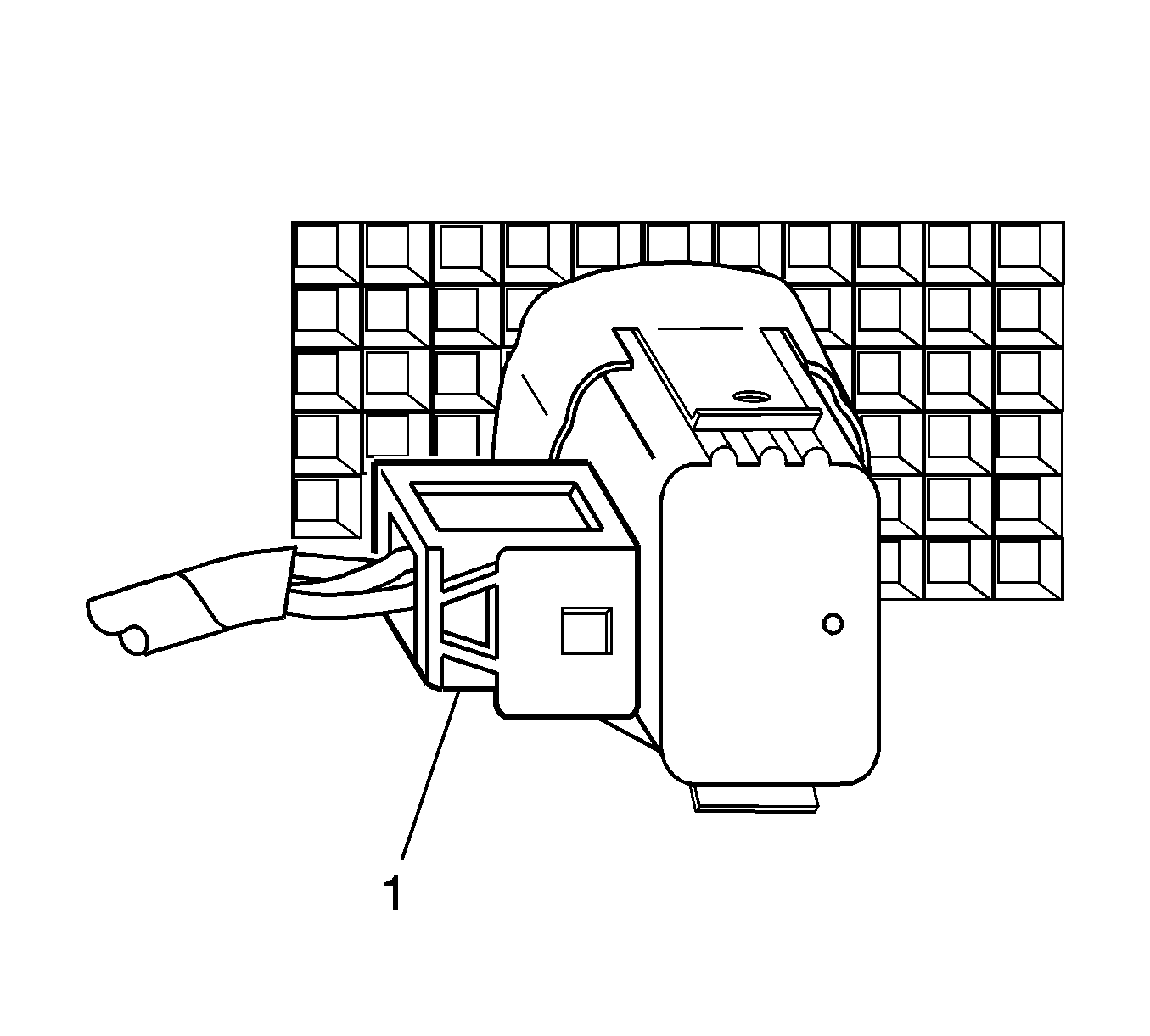
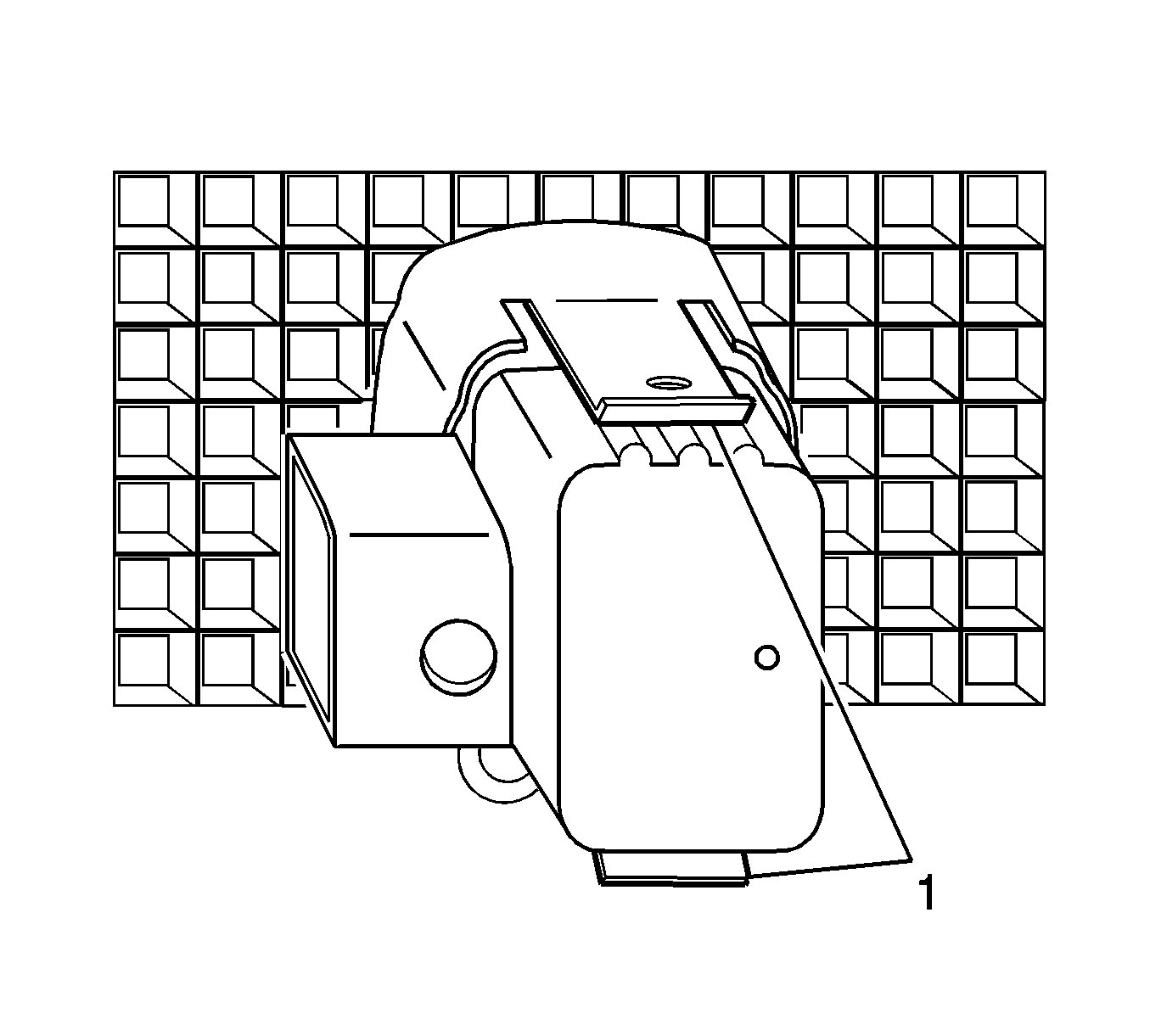
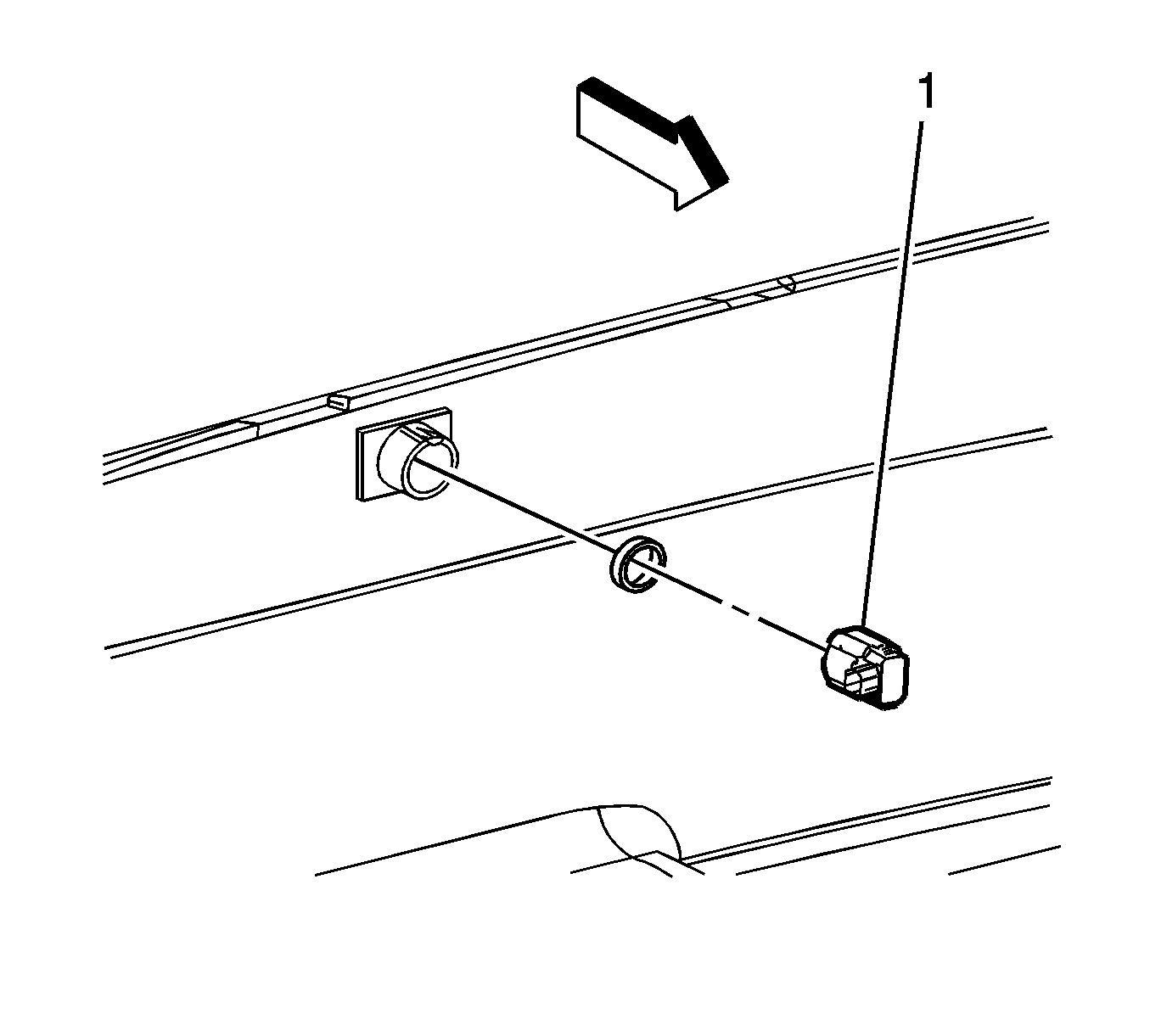
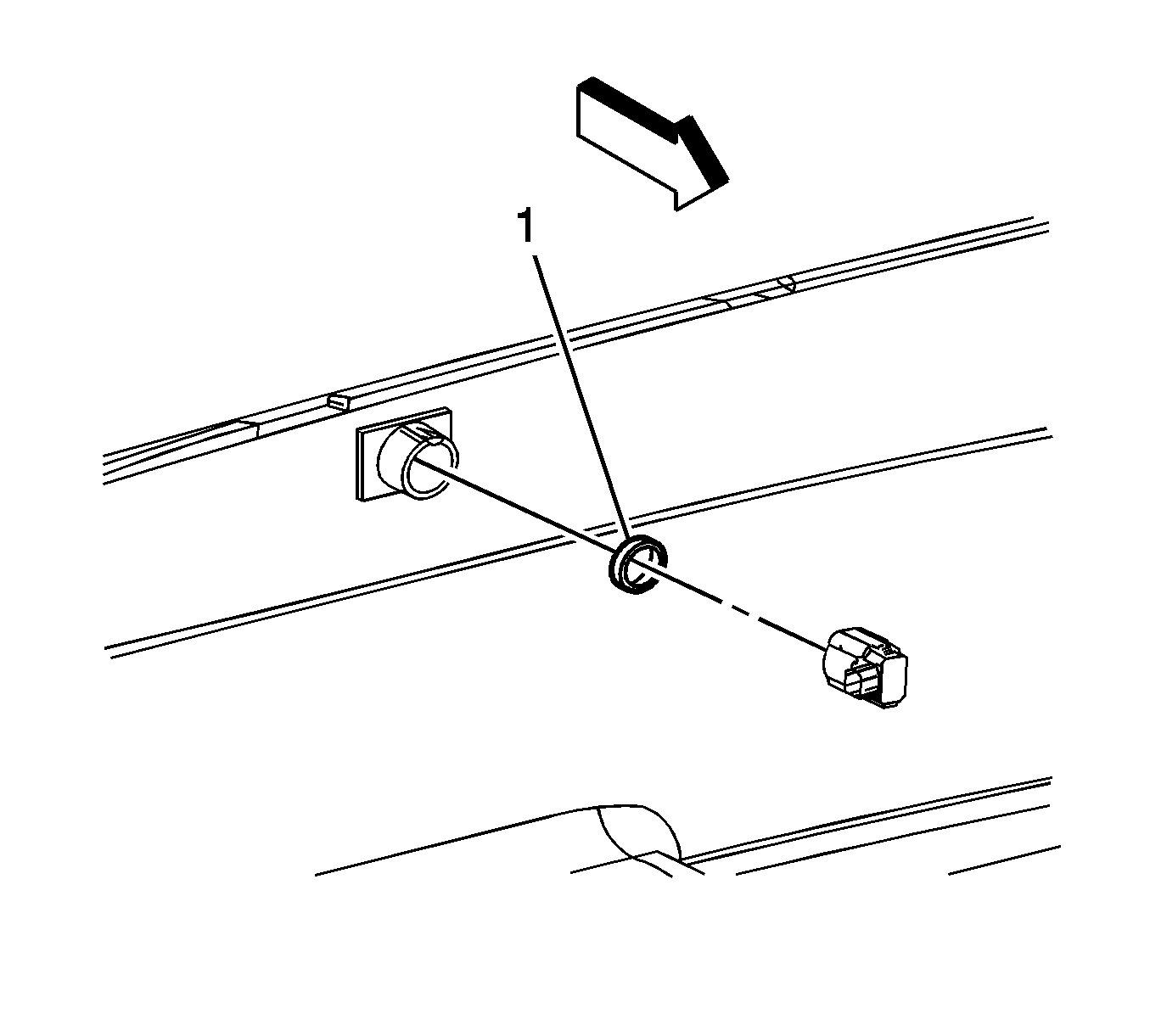
Installation Procedure
- Paint the new rear object sensor. Refer to Basecoat/Clearcoat Paint Systems .
- Ensure the paint thickness does not exceed 6 mils. Use a paint thickness gage suitable for non-ferrous metals. Refer to Paint Gages .
- Install the sensor retainer ring (1) to the sensor.
- Position the sensor (1) to the sensor housing.
- Install the sensor to the sensor housing until the sensor (1) is fully seated.
- Connect the electrical connector (1) to the sensor.
- Install the rear fascia. Refer to Rear Bumper Fascia Replacement .
Important: Do not refinish previously painted sensors. Excess paint build up will cause the sensor to be inoperative