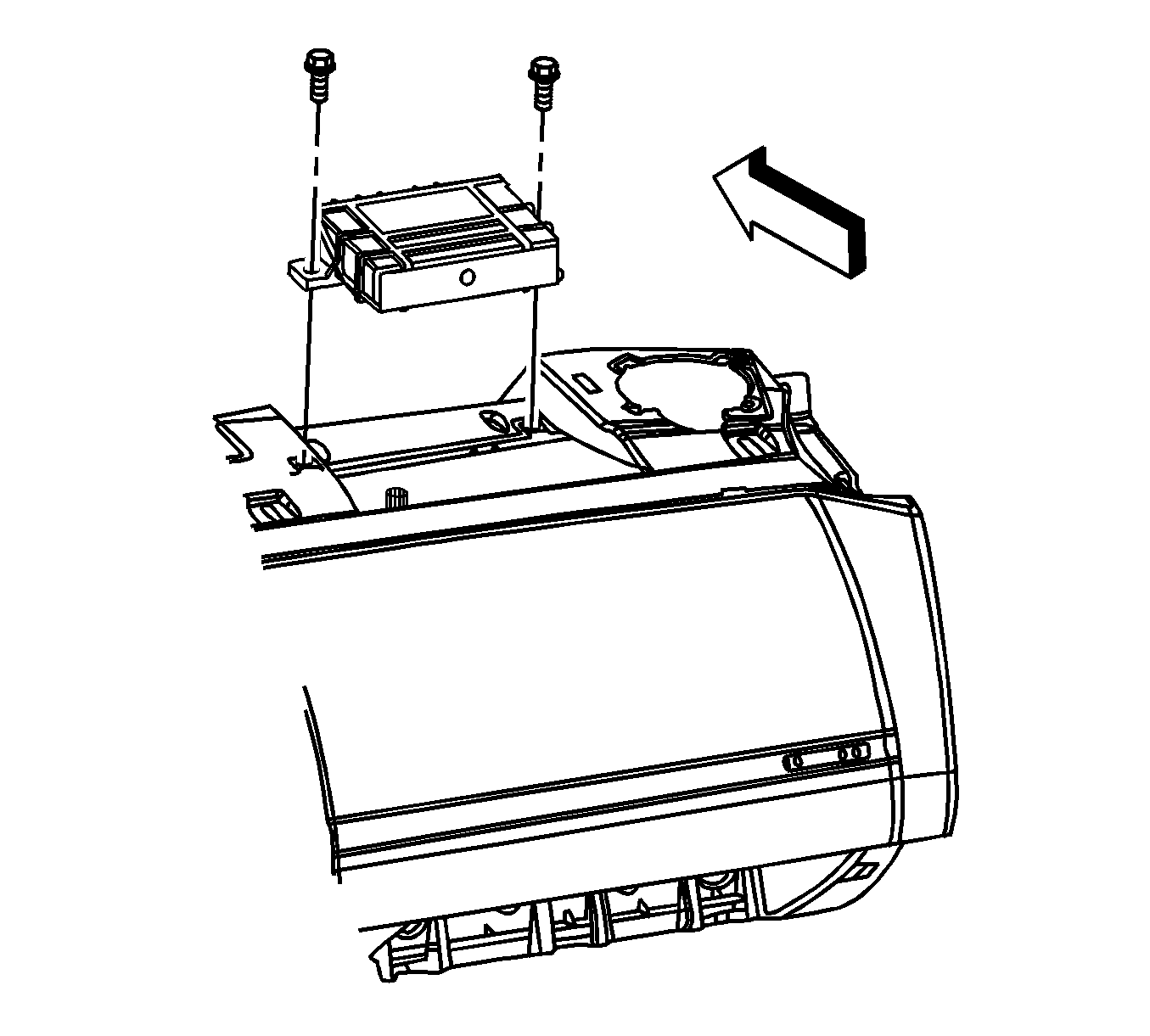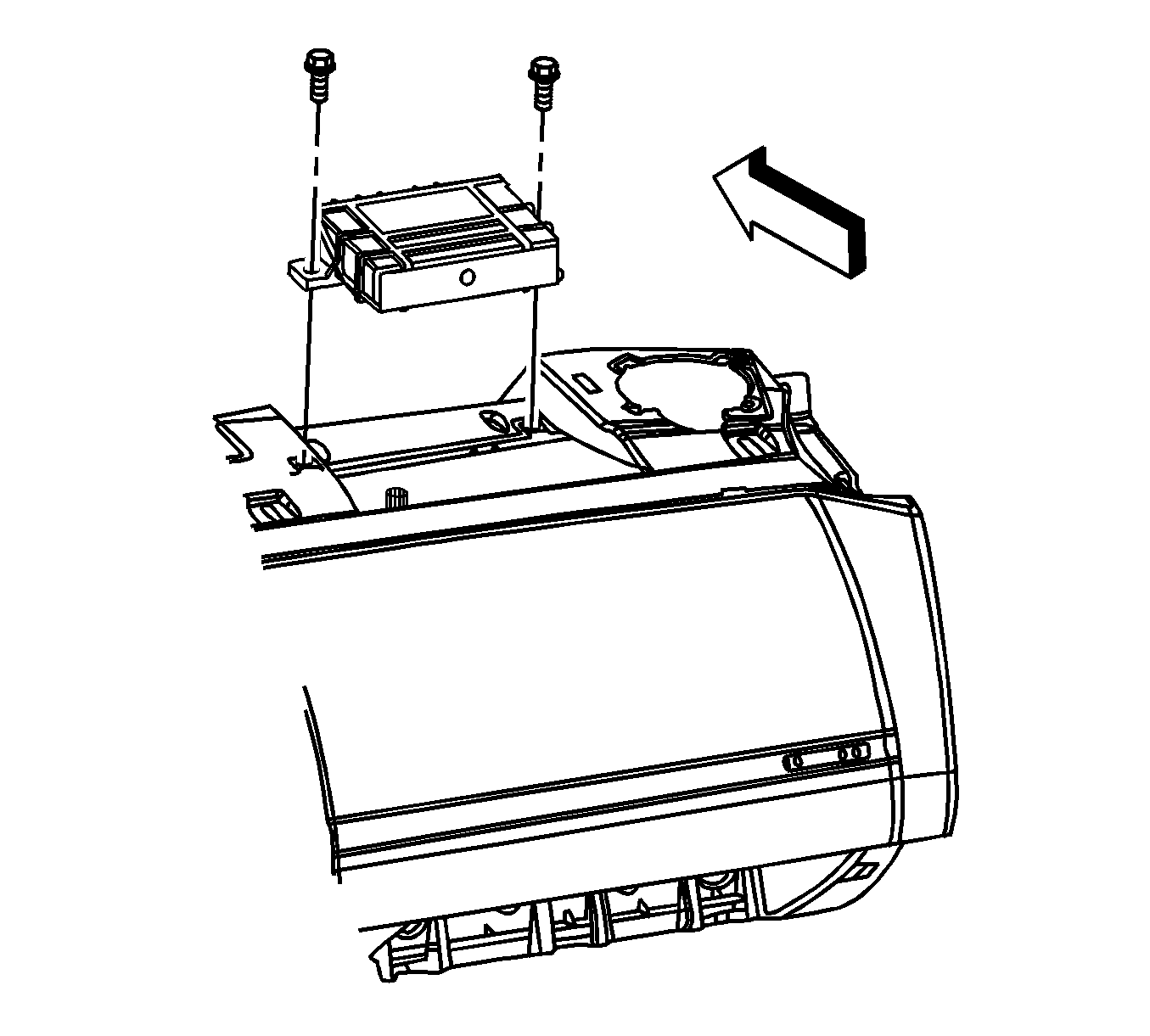Removal Procedure
- Turn the ignition to OFF.
- Remove the instrument panel (I/P) trim pad. Refer to
Instrument Panel Trim Pad Replacement
in Instrument Panel, Gages,
and Console.
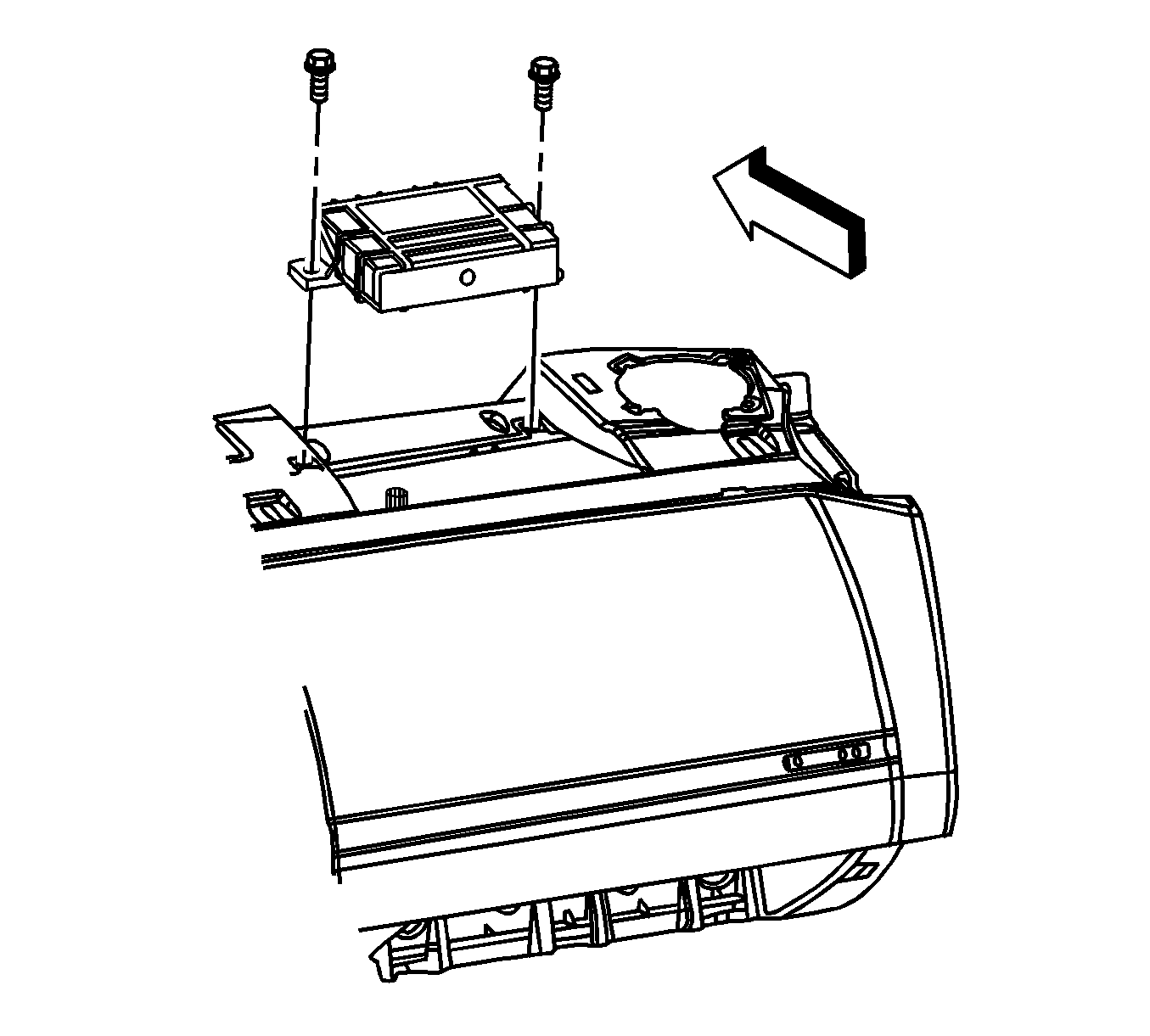
- Remove the retaining screws from the remote
control door lock receiver.
- Remove the receiver from the I/P carrier in order to access the wire harness
connection.
- Disconnect the wire harness connector from the door lock receiver.
- Remove the door lock receiver.
Installation Procedure
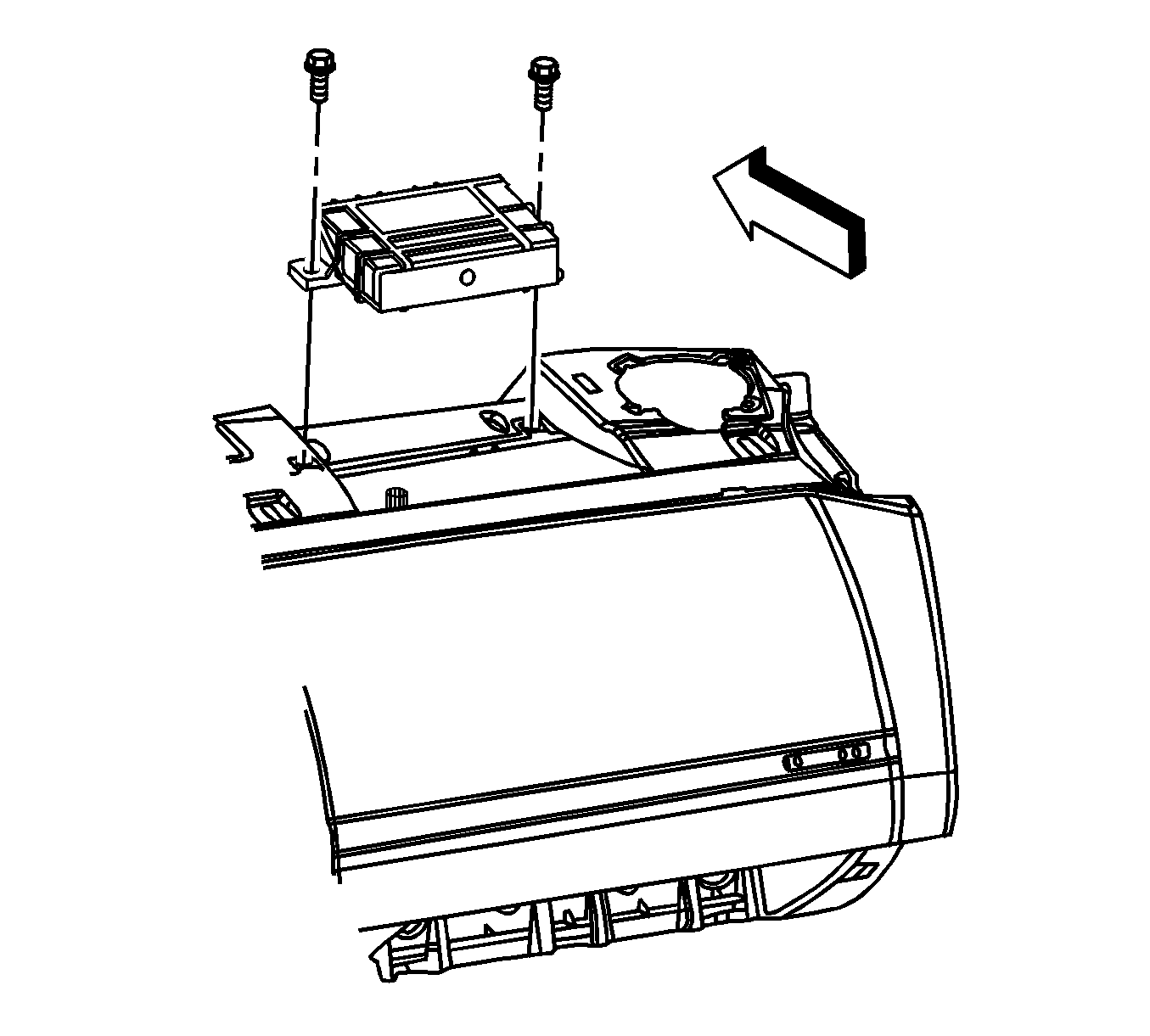
- Connect the receiver connector and route
the wire harness through the I/P carrier.
- Line up the receiver with the hole on the retainer.
Notice: Refer to Fastener Notice in the Preface section.
- Install the retaining screws to the remote control door lock receiver.
Tighten
Tighten the screws to 2.5 N·m (22 lb in).
- Install the I/P trim pad. Refer to
Instrument Panel Trim Pad Replacement
in Instrument Panel, Gages, and Console.
- Perform the RCDLR Setup as follows:
| 5.1. | Connect a Tech 2 to the vehicle. |
| 5.2. | Select RCDLR under Module Setup in the Vehicle Control Systems menu. |
| 5.3. | Select Setup New RCDLR. |
| 5.4. | Follow the on-screen instructions. |
- Perform either the Programming Theft Deterrent System Components --
Domestic or the Programming Theft Deterrent System Components -- Export procedure,
depending on actual vehicle equipment. Refer to
Programming Theft Deterrent System Components
.
- Perform the Tire Pressure Monitoring Sensor Learn. Refer to
Tire Pressure Sensor Learn
.