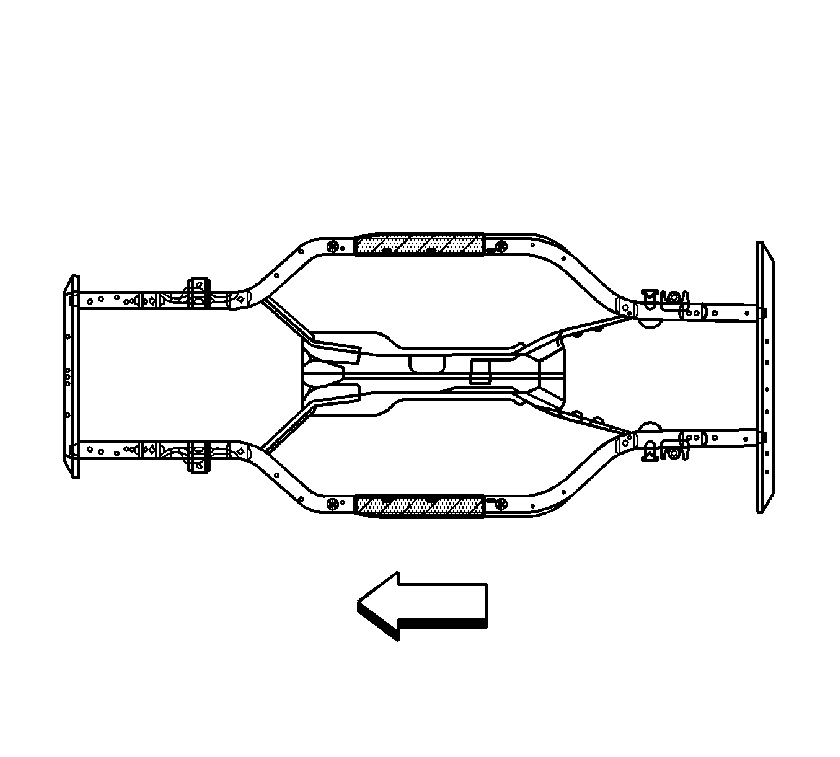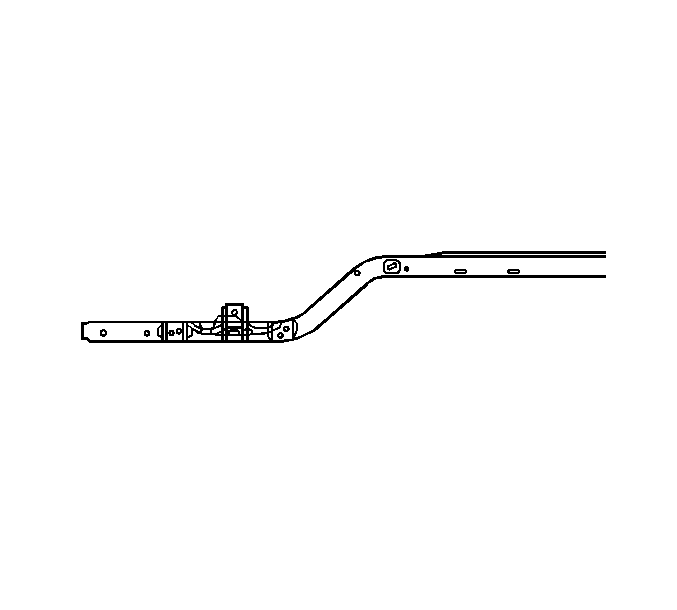For 1990-2009 cars only
Tools Required
J 42058 Frame Adapter Clamp
Removal Procedure
- Disable the SIR system. Refer to SIR Disabling and Enabling in SIR.
- Disconnect the negative battery cable. Refer to Battery Negative Cable Disconnection and Connection in Engine Electrical.
- Remove all related panels and components.
- Remove the front impact bar. Refer to Front Bumper Impact Bar Replacement .
- Note the location and remove the sealers and anti-corrosion materials from the repair area. Refer to Anti-Corrosion Treatment and Repair in Paint and Coatings.
- Repair as much of the damage as possible to the factory specifications.
- Use J 42058 to secure the vehicle if pulling and straightening is required.
- Inspect the front of the dash panel, floor panels, and all other sheet molded compound (SMC) for cracks or areas that may need to be repaired or resealed.
- Remove the damaged section of frame rail within the shaded area.
Caution: Refer to Approved Equipment for Collision Repair Caution in the Preface section.
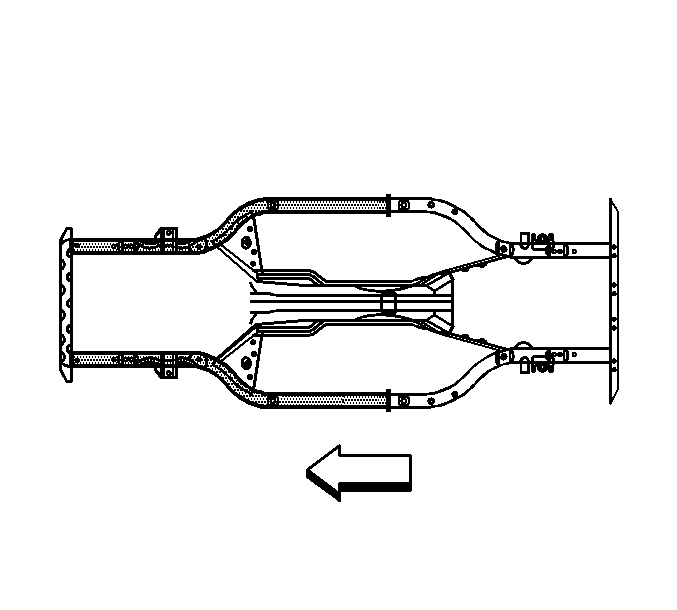
Installation Procedure
- Determine the sectioning joint location within the recommended area.
- Cut the new frame section from the new frame rail assembly.
- Perform the sleeved butt-joint sectioning. Refer to Sleeved Butt Joint Repair .
- Install the front impact bar. Refer to Front Bumper Impact Bar Replacement .
- Apply the sealers and anti-corrosion materials to the repair area. Refer to Anti-Corrosion Treatment and Repair in Paint and Coatings.
- Paint the repair area. Refer to Basecoat/Clearcoat Paint Systems in Paint and Coatings.
- Install all related panels and components.
- Connect the negative battery cable. Refer to Battery Negative Cable Disconnection and Connection in Engine Electrical.
- Enable SIR system. Refer to SIR Disabling and Enabling in SIR.
Caution: Refer to Collision Sectioning Caution in the Preface section.