For 1990-2009 cars only
Removal Procedure
- Disable the SIR system. Refer to SIR Disabling and Enabling and to SIR Disabling and Enabling in SIR.
- Remove the console trim plate. Refer to Console Trim Plate Replacement .
- Remove the instrument panel (I/P) accessory trim plate. Refer to Instrument Panel Accessory Trim Plate Replacement .
- Remove the driver side knee bolster. Refer to Driver Knee Bolster Panel Replacement .
- Remove the driver information center (DIC). Refer to Driver Information Display Switch Replacement .
- Remove the dimmer/head-up display switch. Refer to Head Up Display Switch Replacement .
- Remove the windshield side garnish moldings. Refer to Windshield Side Garnish Molding Replacement .
- Remove the I/P side trim panels.
- Remove the 4 retaining screws from the I/P trim pad. These screws are located at each end of the I/P, in the center of the I/P, and behind the DIC switch.
- Pull up carefully on the I/P trim pad to disengage the retaining clips.
- Disconnect the sunload/twilight sensor from the trim pad.
- Remove the trim pad from the vehicle.
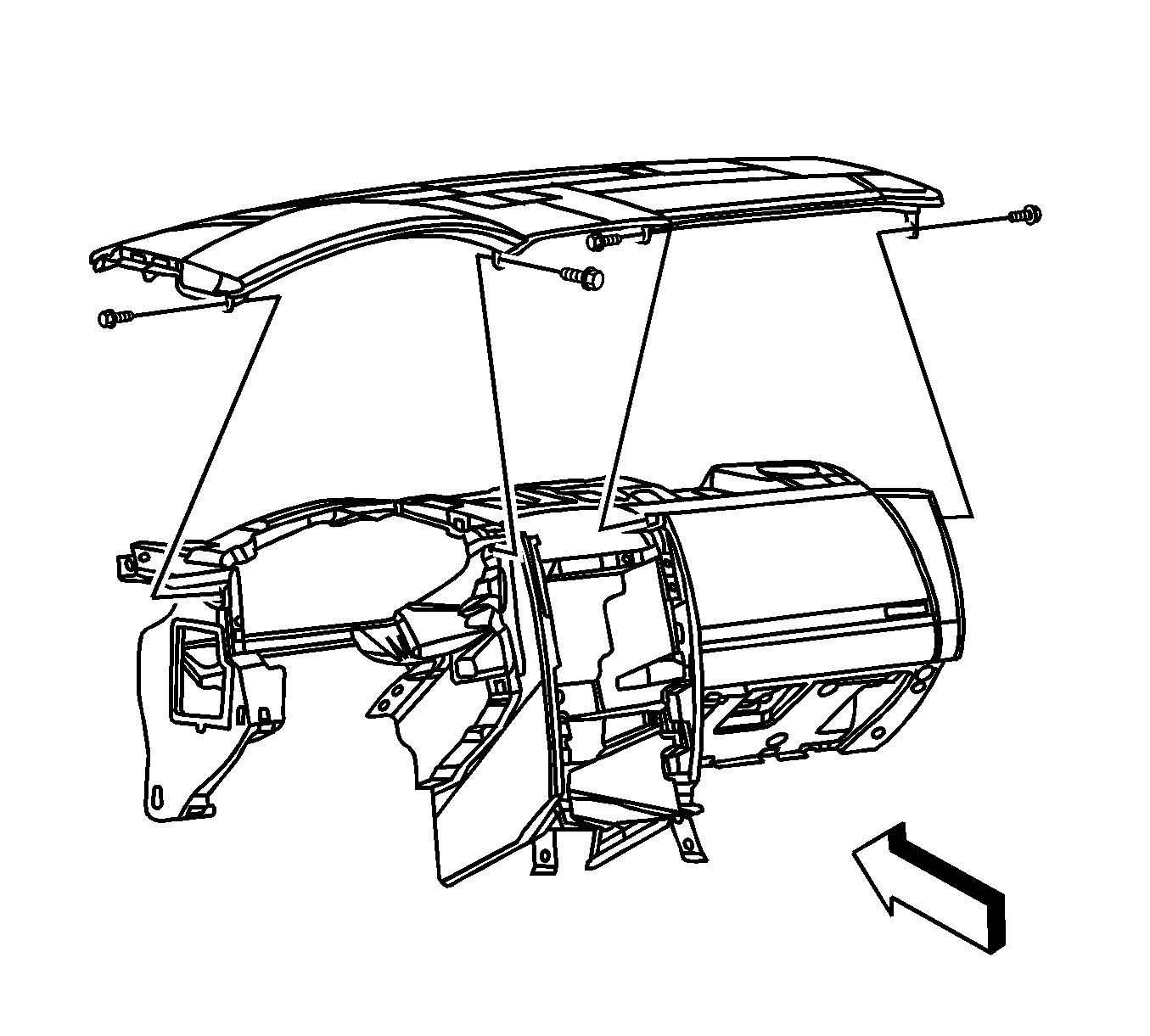
Important: The trim pad is still attached to the sunload/twilight sensor. Do NOT remove the pad completely at this time.
Installation Procedure
- Align the I/P trim pad to the vehicle.
- Connect the sunload/twilight sensor to the trim pad.
- Align the trim pad retaining clips to the I/P panel carrier and push down to engage all of the clips.
- Install the trim pad retaining screws.
- Install the I/P side trim panels.
- Install the windshield side garnish moldings. Refer to Windshield Side Garnish Molding Replacement .
- Install the dimmer/head-up display switch. Refer to Head Up Display Switch Replacement .
- Install the driver information center (DIC). Refer to Driver Information Display Switch Replacement .
- Install the driver side knee bolster. Refer to Driver Knee Bolster Panel Replacement .
- Install the I/P accessory trim plate. Refer to Instrument Panel Accessory Trim Plate Replacement .
- Install the console trim plate. Refer to Console Trim Plate Replacement .
- Enable the SIR system. Refer to SIR Disabling and Enabling and to SIR Disabling and Enabling in SIR.
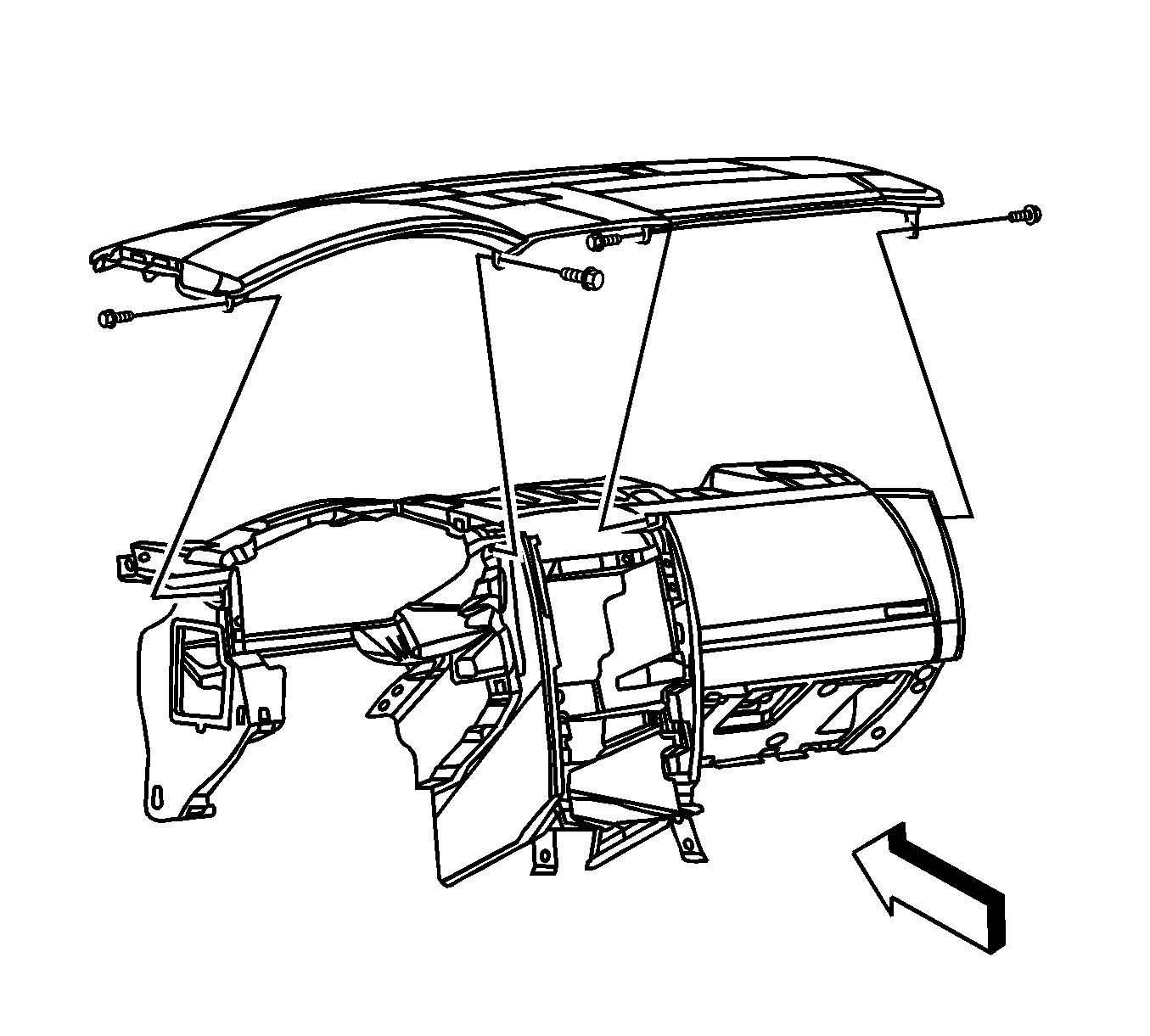
Notice: Refer to Fastener Notice in the Preface section.
Tighten
Tighten the screws to 10 N·m (89 lb in).
