The Keyless Access System transmitter functions work up to 100 feet (30 m) away from the vehicle.
Keyless Unlocking
Press the door handle sensor to unlock and open the doors if the keyless access transmitter is within range. See Door Locks and "Passive Unlocking" under DIC Vehicle Personalizationfor additional information.
Keyless Locking
The doors lock after several seconds if all doors are closed and at least one keyless access transmitter has been removed from the interior of the vehicle. To customize whether the doors automatically lock when exiting the vehicle, see "Passive Locking" under DIC Vehicle Personalization for additional information.
Keyless Trunk Opening
Press the trunk release sensor, located on the rear of the trunk lid under the emblem, to open the trunk if the keyless access transmitter is within range. See Trunk for additional information.
There are other conditions which can affect the performance of the transmitter. See Keyless Access System.
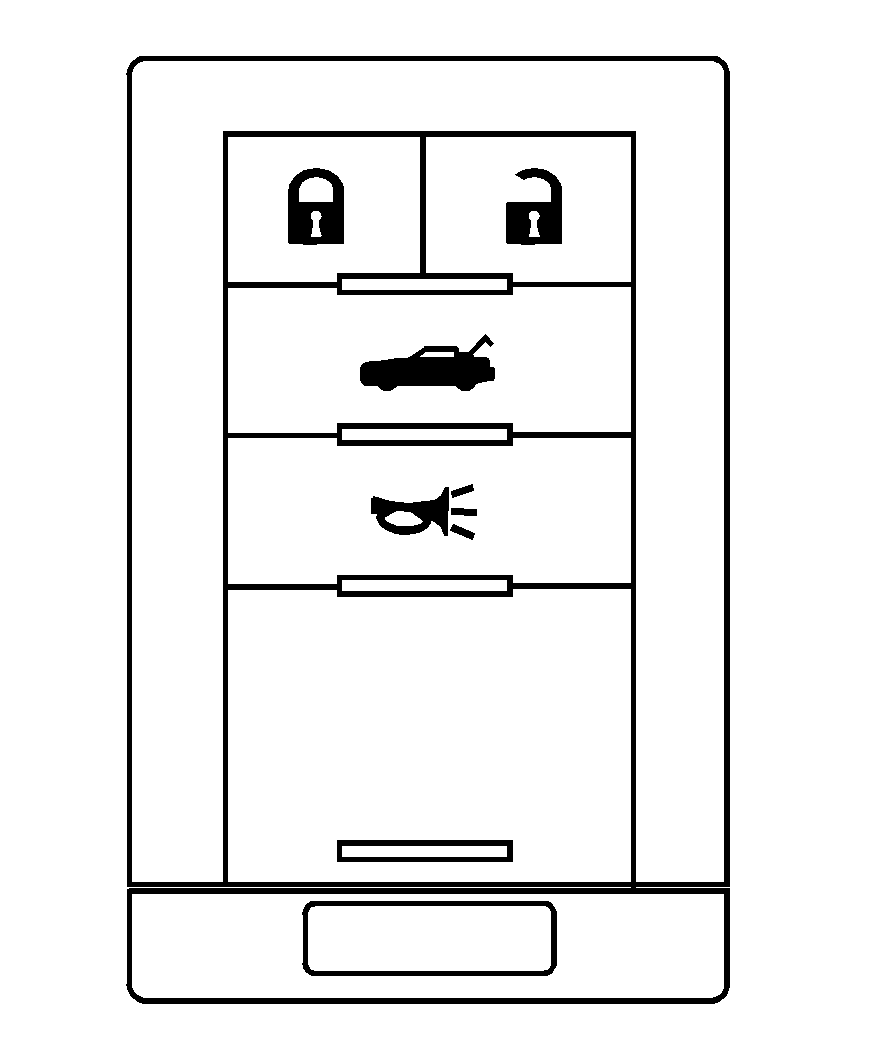
This vehicle comes with two transmitters.
(Lock): Press to lock the doors. The indicator light on the door flashes once. If is pressed twice, the doors lock, the light flashes once and the horn sounds once.(Unlock): Press once to unlock the driver door. The indicator light on the door flashes twice. Press twice within five seconds to unlock both doors. The interior lamps may come on. Pressing also recalls the memory settings. See Memory Seat, Mirrors and Steering Wheelfor more information.
(Trunk): Press and hold for about one second to open the trunk. If the engine is running, the shift lever must be in P (Park).
(Panic) : Press to sound the vehicle alarm. Press any other button on the keyless access transmitter to stop the vehicle alarm.
The vehicle comes with two transmitters. Each transmitter will have a number on top of it, "1" or "2". These numbers correspond to the driver of the vehicle. For example, the memory seat position for driver 1 will be recalled when using the transmitter labeled "1", if enabled through the DIC. See Memory Seat, Mirrors and Steering Wheel and DIC Vehicle Personalization for more information.
Programming Transmitters to the Vehicle
Only keyless access transmitters programmed to this vehicle will work. If a transmitter is lost or stolen, a replacement can be purchased and programmed through your dealer/retailer. The vehicle can be reprogrammed so that lost or stolen transmitters no longer work. Each vehicle can have up to four transmitters programmed to it.
Programming with a Recognized Transmitter
A new transmitter can be programmed to the vehicle when there is one recognized transmitter. For vehicles sold in Canada, two recognized transmitters are required to program a new transmitter.
- The vehicle must be off.
- Both the recognized and new transmitters must be with you.
- Insert the vehicle key into the key cylinder located on the lower rear fascia on the driver side of the vehicle. See Trunk for more information on the key cylinder.
- Open the trunk.
- Turn the key five times within five seconds.
- The Driver Information Center (DIC) displays READY FOR FOB # 2, 3 or 4.
- Place the new transmitter in the glove box transmitter pocket with the buttons facing the passenger side.
- A beep sounds once programming in complete. The DIC will display READY FOR #3 or 4, or MAX # FOBS LEARNED.
- To program additional transmitters, repeat Step 7. Press Acc. on the ignition switch if programming is complete.
- Press on each newly programmed transmitter to complete the process.
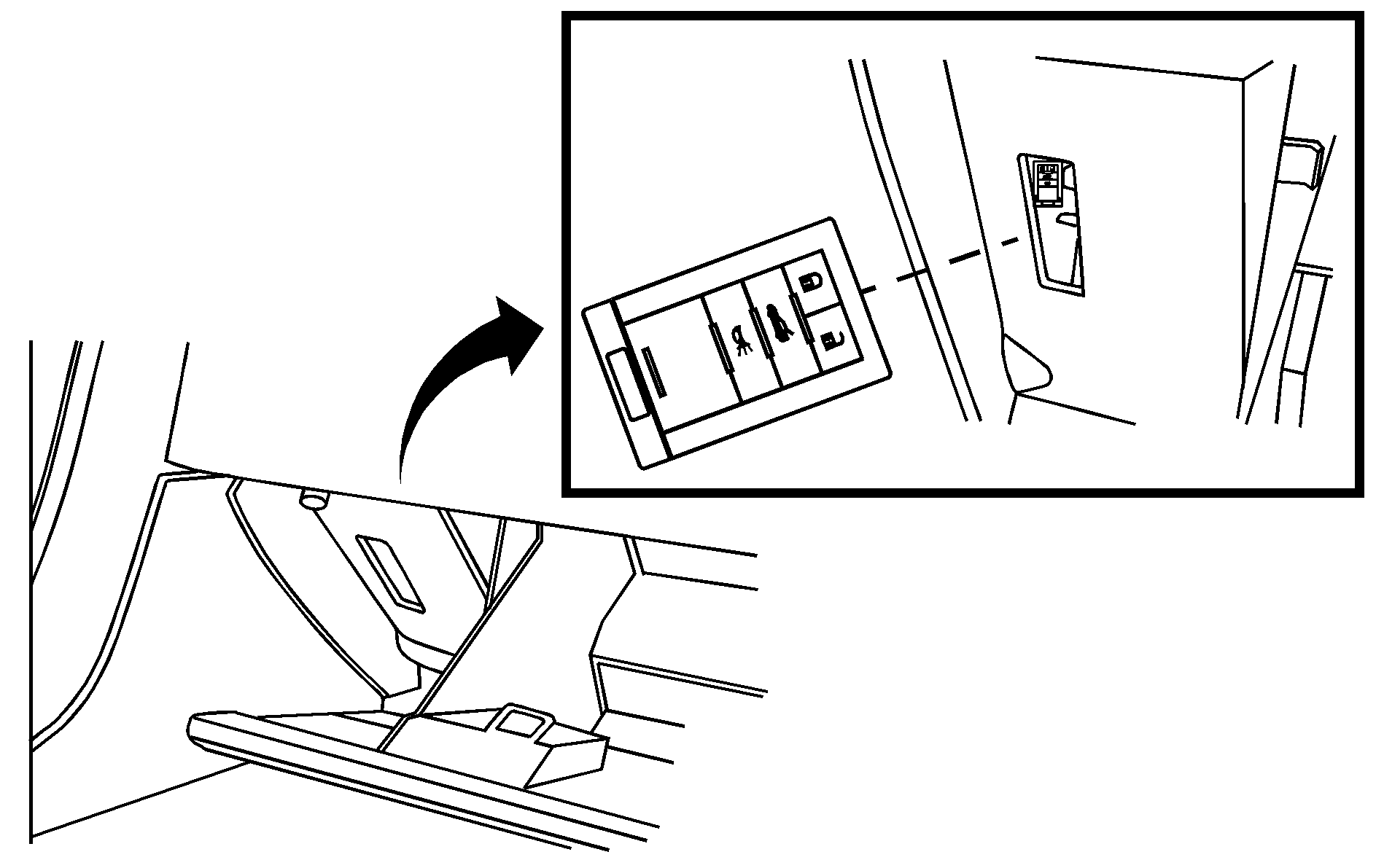
Programming without a Recognized Transmitter
This procedure requires three ten minutes cycles to complete the programming process. United States owners are permitted to program a new transmitter to their vehicle when a recognized transmitter is not available. The Canadian immobilizer standard requires that Canadian owners see their dealer/retailer for programming new transmitters when two recognized transmitters are not available.
- The vehicle must be off.
- Place the new transmitter in the glove box transmitter pocket with the buttons facing the passenger side.
- Insert the vehicle key into the key cylinder located on the lower rear fascia on the driver side of the vehicle. See Trunk for more information on the key cylinder.
- Open the trunk.
- Turn the key five times within five seconds.
- The DIC message displays OFF-ACC TO LEARN.
- Press Acc. on the ignition switch.
- The DIC reads WAIT 10 MINUTES and counts down to zero.
- The DIC displays OFF-ACC TO LEARN again.
- Press Acc. on the ignition switch.
- Steps 8, 9 and 10 will be repeated two more times.
- A beep sounds and the DIC reads READY FOR FOB #1. All previously known transmitter programming has been erased.
- A beep sounds once programming in complete. The DIC displays READY FOR FOB #2.
- Press Acc. on the ignition switch if programming is complete.
- Press on each newly programmed transmitter to complete the process.
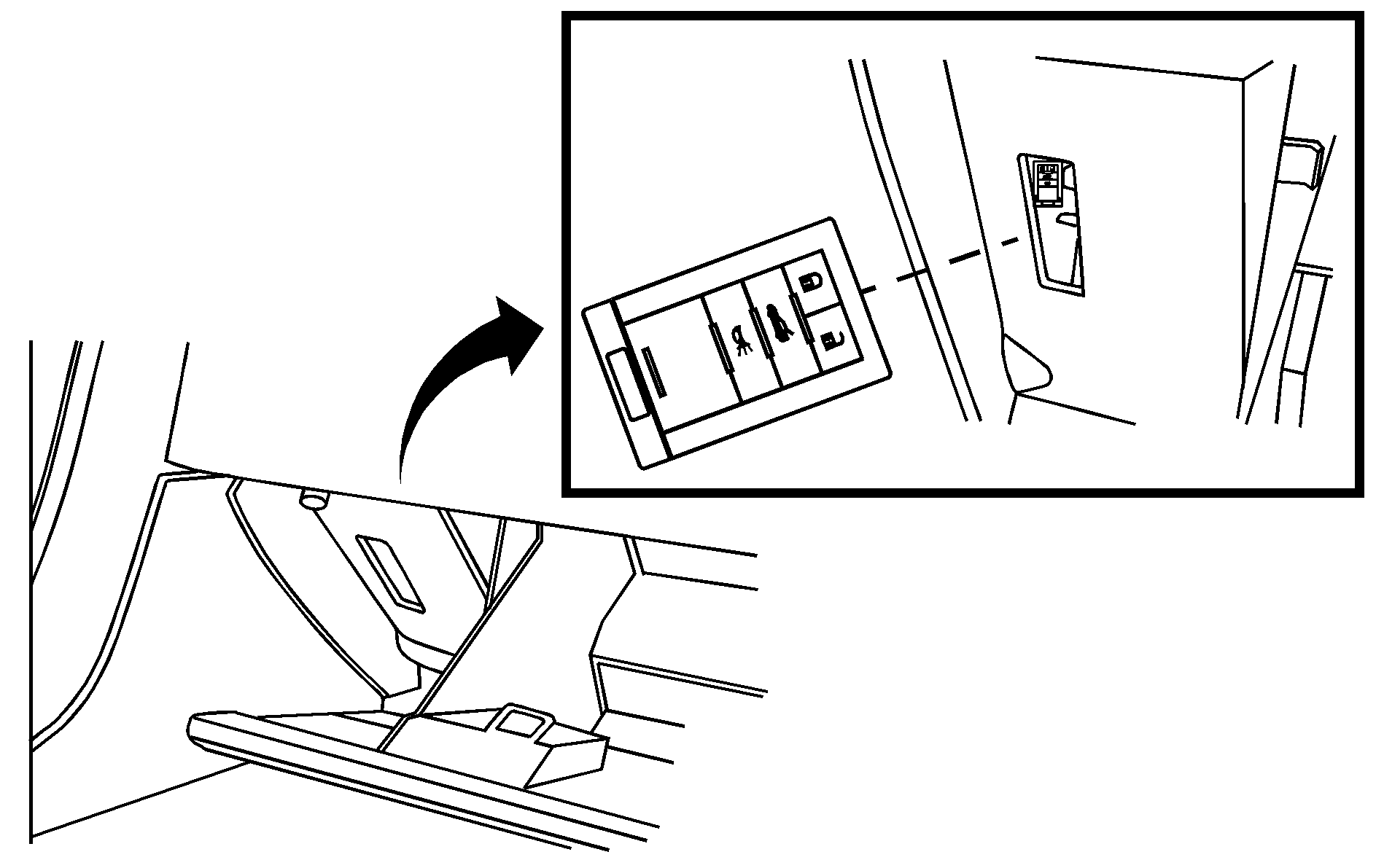
To program additional transmitters, take transmitter 1 out of the transmitter pocket and place transmitter 2 in the pocket. Up to four transmitters can be programmed. The DIC then displays MAXIMUM NUMBER OF FOBS LEARNED and exits the programming mode.
Press Acc. on the ignition switch to complete the process.
Starting the Vehicle with a Low Transmitter Battery
If the transmitter battery is weak, the DIC may display NO FOB DETECTED when trying to start the vehicle. To start the vehicle, place the transmitter in the glove box transmitter pocket with the buttons facing the passenger side. Then, with the vehicle in P (Park) or N (Neutral), press the brake pedal and . Replace the transmitter battery as soon as possible. Change the transmitter battery if the DIC displays FOB BATTERY LOW.
Battery Replacement
Notice: When replacing the battery, do not touch any of the circuitry on the transmitter. Static from your body could damage the transmitter.
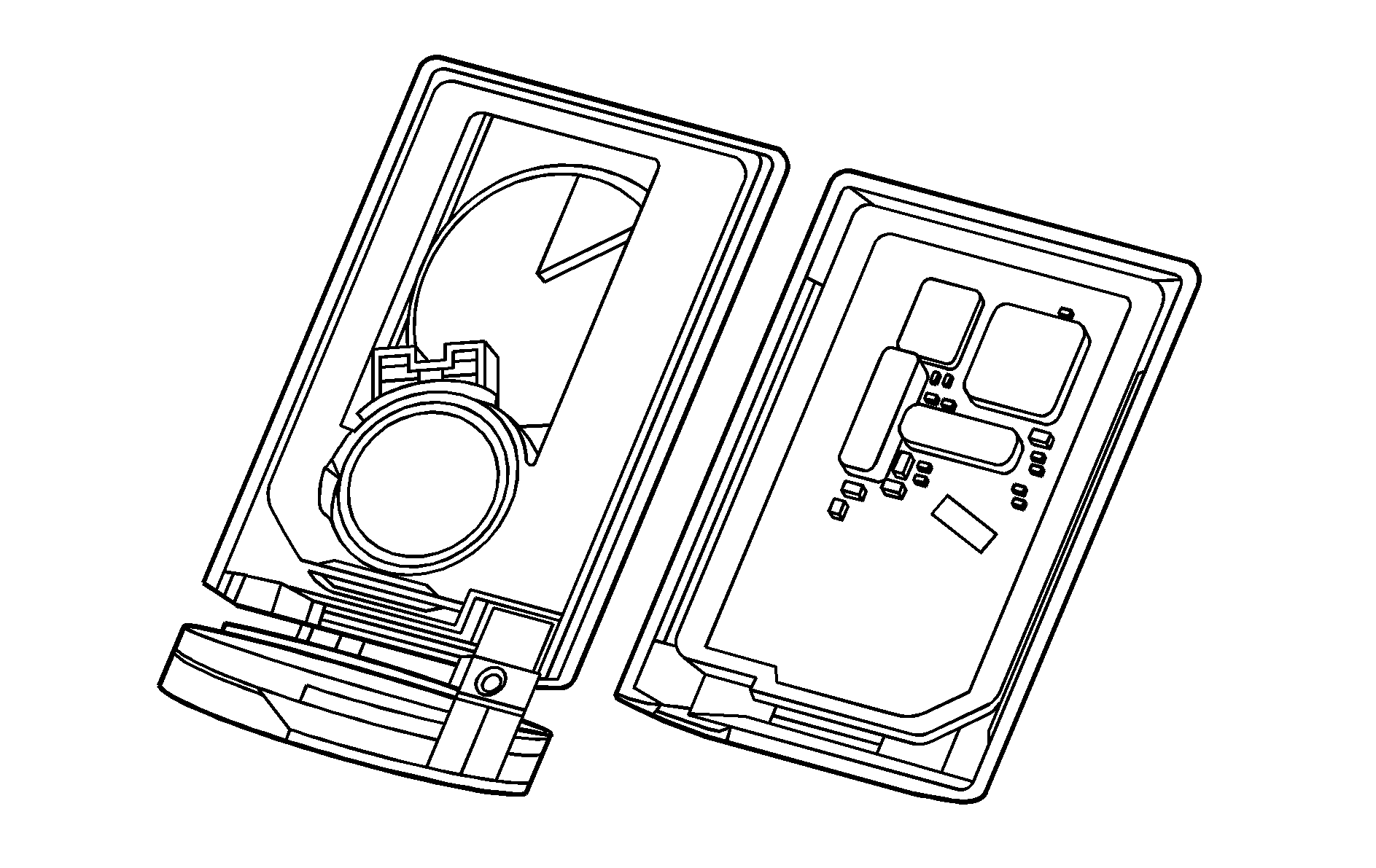
- Separate the transmitter with a flat, thin object inserted into the slot on the side of the transmitter.
- Remove the old battery. Do not use a metal object.
- Insert the new battery, positive side facing down. Replace with a CR2032 or equivalent battery.
- Snap the transmitter back together.
