The StabiliTrak System is a computer controlled system that helps the driver maintain directional control of the vehicle in difficult driving conditions. This is accomplished by selectively applying any one of the vehicle's brakes.
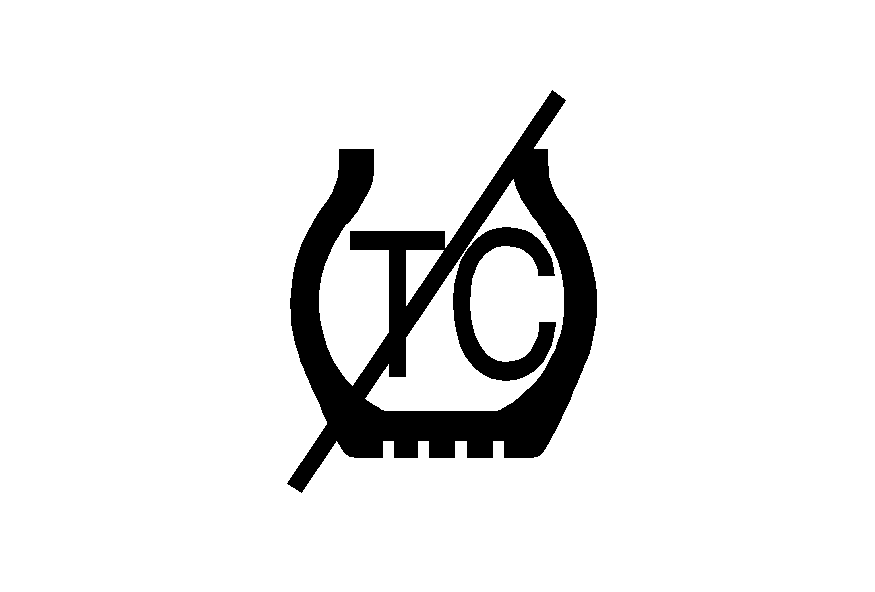
The Traction Control System (TCS)/StabiliTrak light is located on the instrument panel.
STABILITRAK ACTIVE comes on the Driver Information Center (DIC) when the system is working. See DIC Warnings and Messages for more information. The system may be heard or felt while it is working. This is normal.
The TCS/StabiliTrak light comes on the instrument panel, a chime will sound, and SERVICE STABILITRAK comes on the DIC if there is a problem with the system.
When this light and SERVICE STABILITRAK comes on, the system is not operational and needs to be serviced. Adjust your driving accordingly.
The system comes on automatically whenever the vehicle is started. To help maintain directional control of the vehicle, the system should always be left on. The system can be turned off if needed. If the StabiliTrak system is turned off, the Traction Control System will also be turned off. Adjust your driving accordingly.
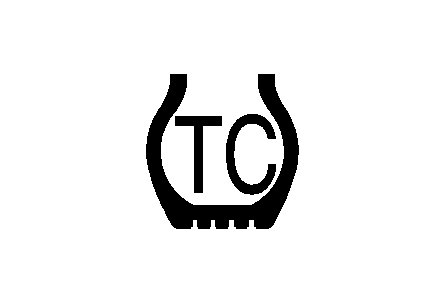
The Traction Control button is located on the console.
To turn the system off, press and hold the TCS/StabiliTrak button until the light comes on the instrument panel and STABILITRAK OFF comes on the DIC.
The system can be turned back on at any time by pressing the button. The TCS/StabiliTrak light turns off and STABILITRAK ON briefly comes on the DIC.
If the Tire Pressure Monitor (TPM) system detects a flat tire and FLAT TIRE comes on the DIC, or if the TPM system is not working and SERVICE TIRE MONITOR comes on the DIC, StabiliTrak can be affected in the following ways:
| • | StabiliTrak cannot be turned off by the driver. |
| • | If StabiliTrak is off, it will be turned on automatically. |
| • | Performance Mode is unavailable -- XLR-V only. |
Performance Mode -- XLR-V Only
Notice: When traction control is turned off, or Performance Mode is active, it is possible to lose traction. If a shift is attempted with the drive wheels spinning with a loss of traction, it is possible to cause damage to the transmission. Do not attempt to shift when the drive wheels do not have traction. Damage caused by misuse of the vehicle is not covered. See the warranty book for additional information.
For vehicles with this feature, the Performance Mode can be selected by pressing the TCS/StabiliTrak button on the console two times quickly. PERFORMANCE MODE comes on the DIC. Performance Mode allows the driver to have full control of the rear wheels while the StabiliTrak System helps maintain directional control of the vehicle by applying the brakes as necessary. The TCS/StabiliTrak light will not be on. The TCS will not be operating. Adjust your driving accordingly.
When the TCS/StabiliTrak button is pressed again, the StabiliTrak and Traction Control Systems will be on. The TRAC/STABILITRAK ON message will be displayed briefly in the DIC and a chime will be heard.
