For 1990-2009 cars only
Removal Procedure
- Remove the knee bolster. Refer to Driver Knee Bolster Panel Replacement.
- Remove the driver information center retaining screw.
- Disconnect the driver information center from the I/P.
- Disconnect the inside air temperature sensor from the driver information center bezel.
- Disconnect the inside air temperature sensor electrical connector.
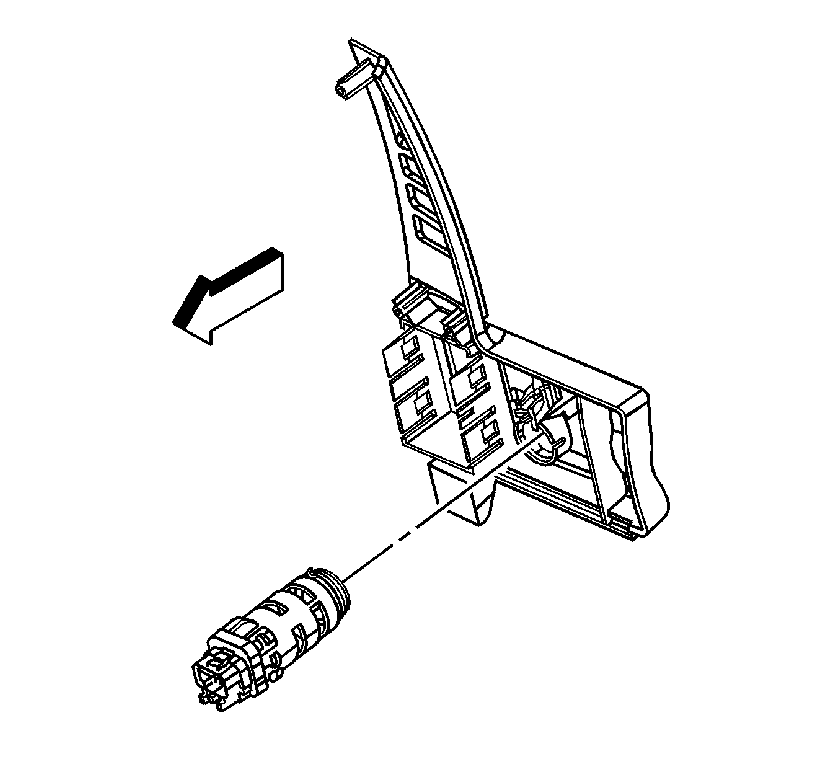
Installation Procedure
- Connect the inside air temperature sensor electrical connector.
- Install the inside air temperature sensor.
- Connect the driver information center to the I/P.
- Install the driver information center retaining screw and tighten to 1.9 N·m (17 lb in).
- Install the knee bolster. Refer to Driver Knee Bolster Panel Replacement.
Note: Ensure that the inside temperature sensor is fully seated into the driver information center bezel.
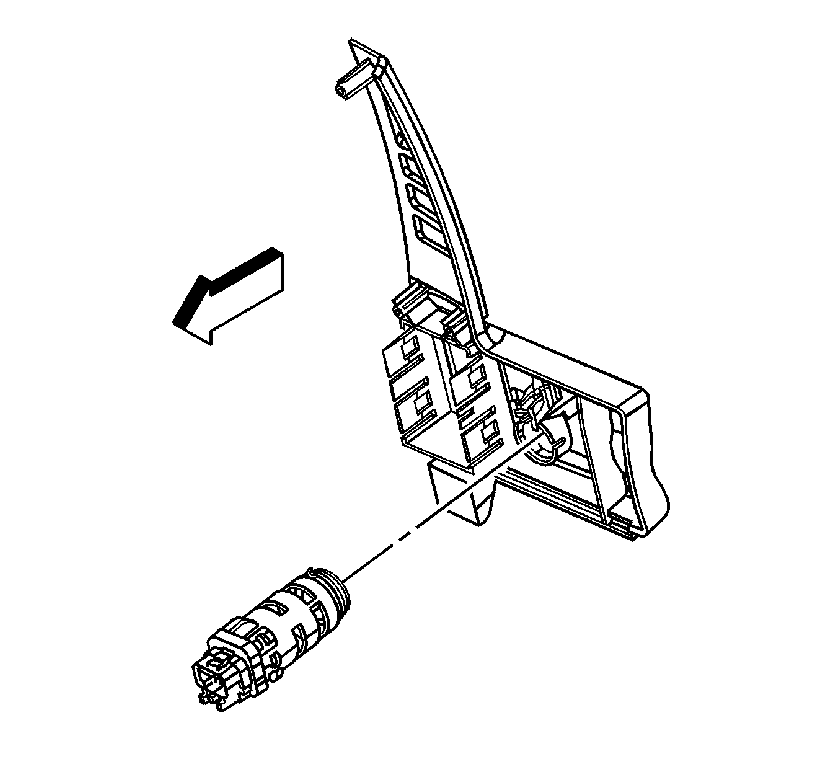
Caution: Refer to Fastener Caution in the Preface section.
Removal Procedure
- Remove the knee bolster. Refer to Driver Knee Bolster Panel Replacement.
- Remove the driver information center retaining screw.
- Disconnect the driver information center from the I/P.
- Disconnect the inside air temperature sensor from the driver information center bezel.
- Disconnect the inside air temperature sensor electrical connector.
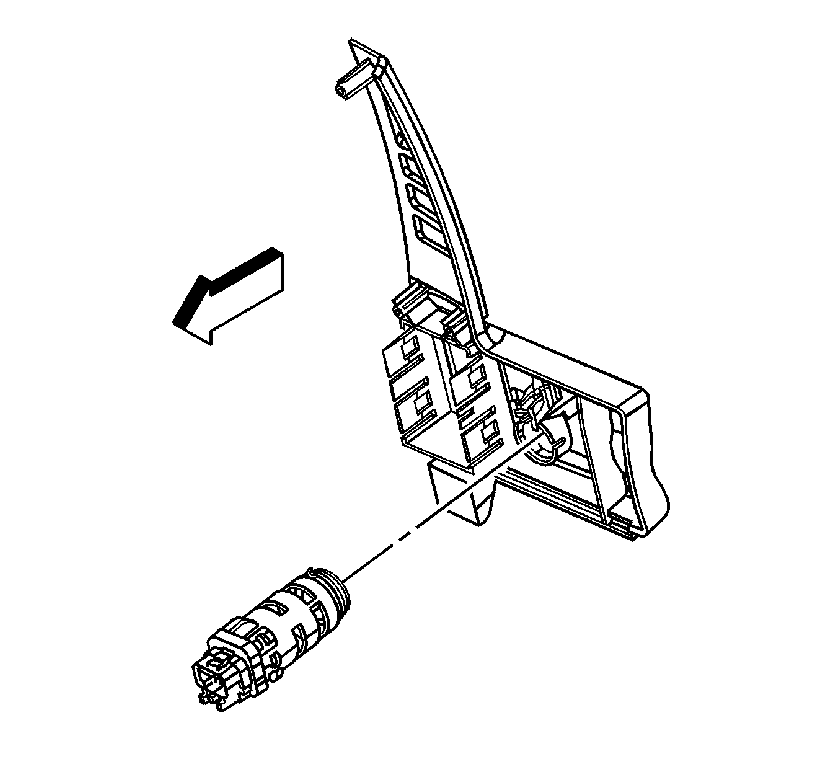
Installation Procedure
- Connect the inside air temperature sensor electrical connector.
- Install the inside air temperature sensor.
- Connect the driver information center to the I/P.
- Install the driver information center retaining screw and tighten to 1.9 N·m (17 lb in).
- Install the knee bolster. Refer to Driver Knee Bolster Panel Replacement.
Note: Ensure that the inside temperature sensor is fully seated into the driver information center bezel.
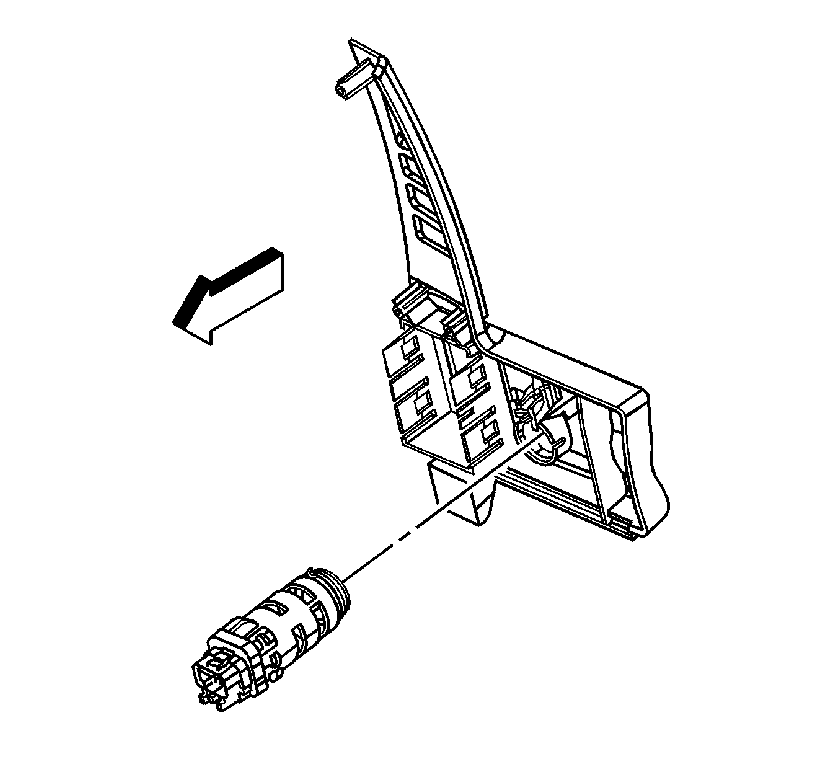
Caution: Refer to Fastener Caution in the Preface section.
