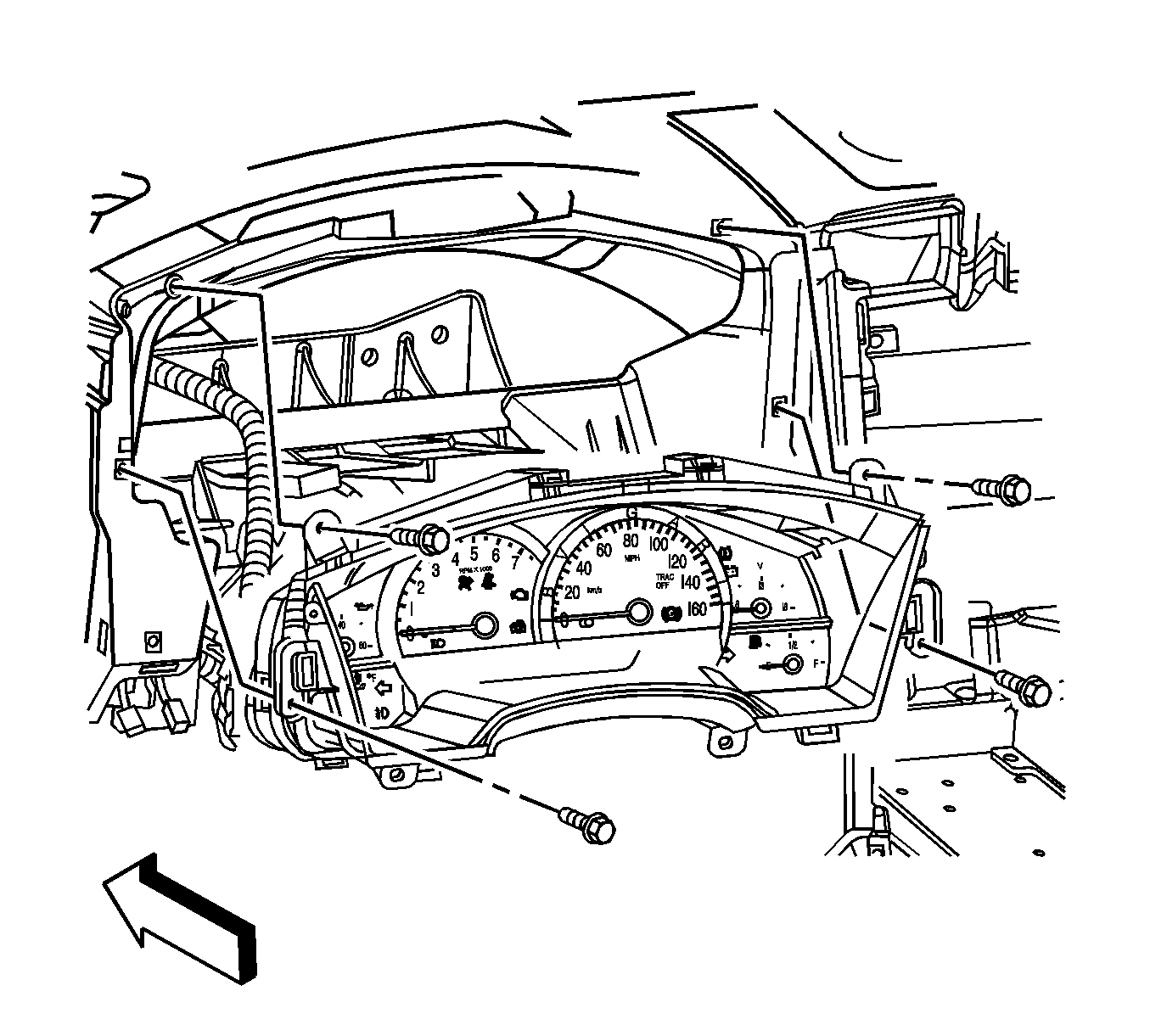For 1990-2009 cars only
Removal Procedure
- Disconnect the negative battery cable.
- Remove the instrument panel (I/P) trim pad. Refer to Instrument Panel Trim Pad Replacement.
- Carefully lift the head-up display (HUD) electrical harness from between the instrument panel cluster (IPC) and the HUD.
- Disconnect the HUD electrical connector from the IPC.
- Remove the IPC to steering column bracket retaining screws.
- Raise the rear of the IPC slightly, then lift the IPC to access the electrical connector.
- Disconnect the IPC electrical connector.
- Remove the IPC.
Warning: Refer to Battery Disconnect Warning in the Preface section.
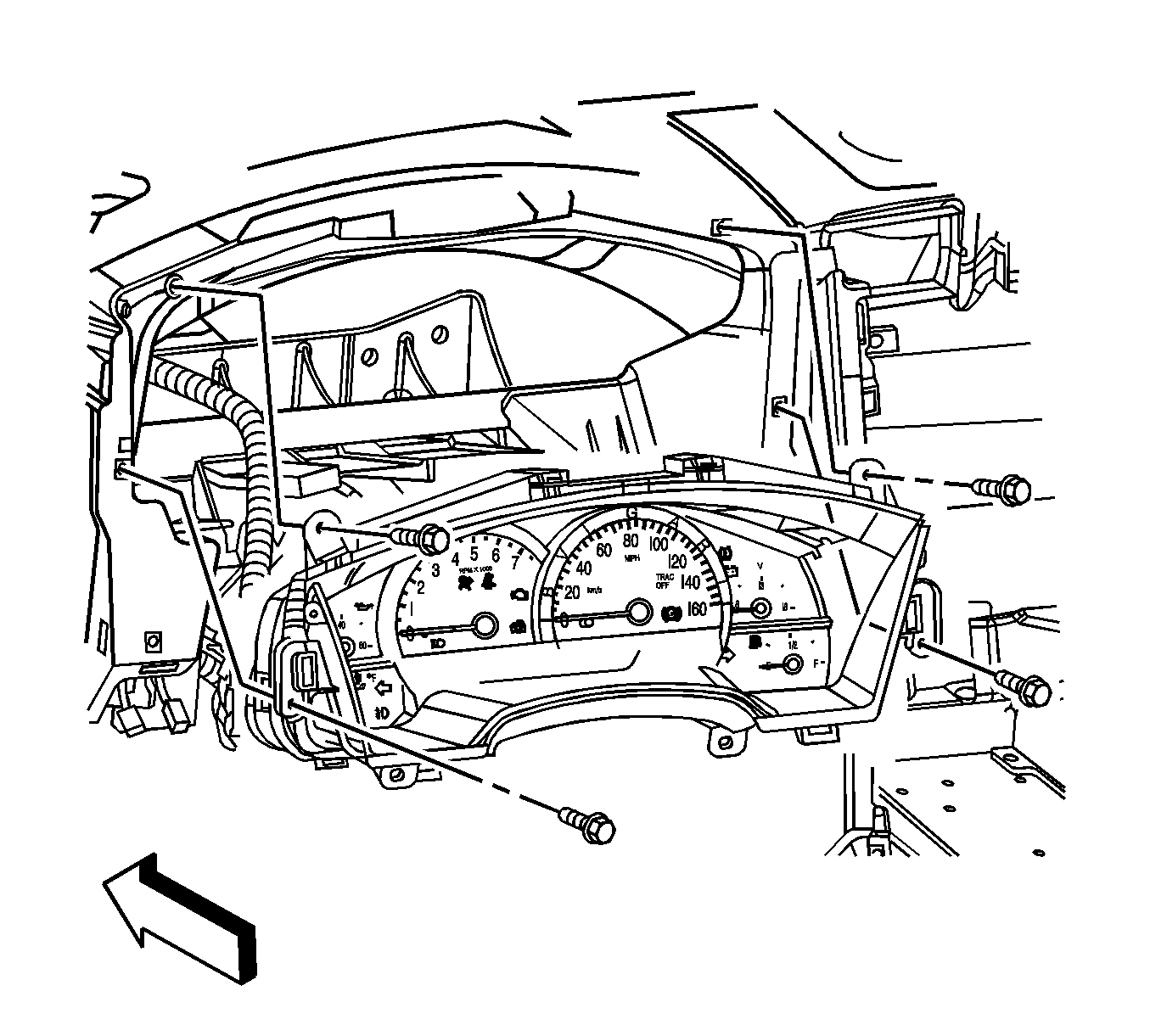
Installation Procedure
- Connect the IPC electrical connector.
- Position the IPC to the steering column bracket.
- Install the screws which retain the IPC to the steering column bracket and tighten to 3 N·m (27 lb in).
- Connect the HUD electrical connector to the IPC.
- Install the I/P trim pad. Refer to Instrument Panel Trim Pad Replacement.
- Connect the negative battery cable. Tighten the bolt to 15 N·m (11 lb ft).
- Refer to Control Module References for programming and setup information.
Caution: Refer to Fastener Caution in the Preface section.