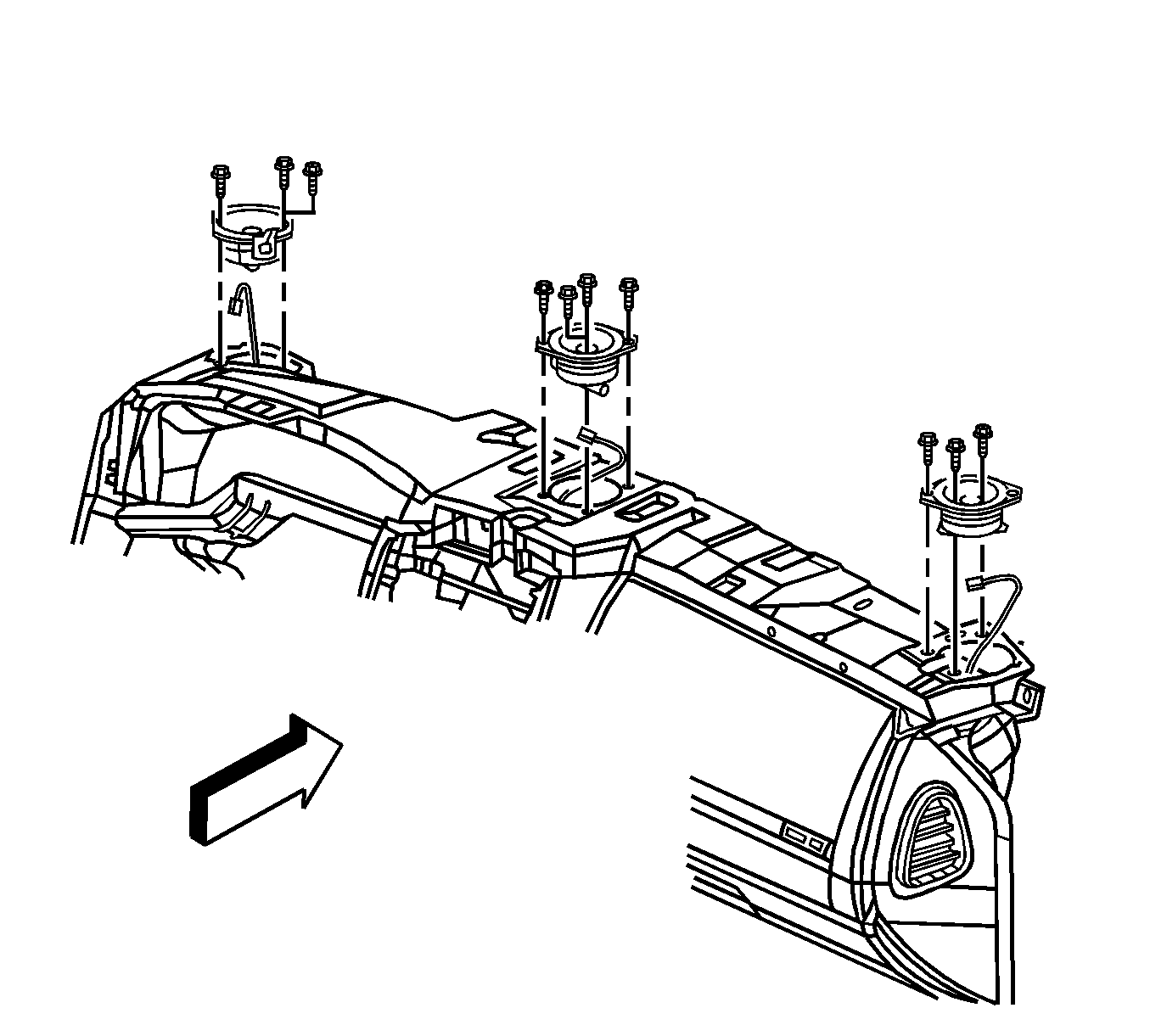For 1990-2009 cars only
Removal Procedure
- Remove the instrument panel (I/P) trim pad. Refer to Instrument Panel Trim Pad Replacement.
- Remove the 4 retaining screws from the speaker as required.
- Lift the speaker out from the I/P carrier to access the electrical harness.
- Disconnect the speaker wire harness.
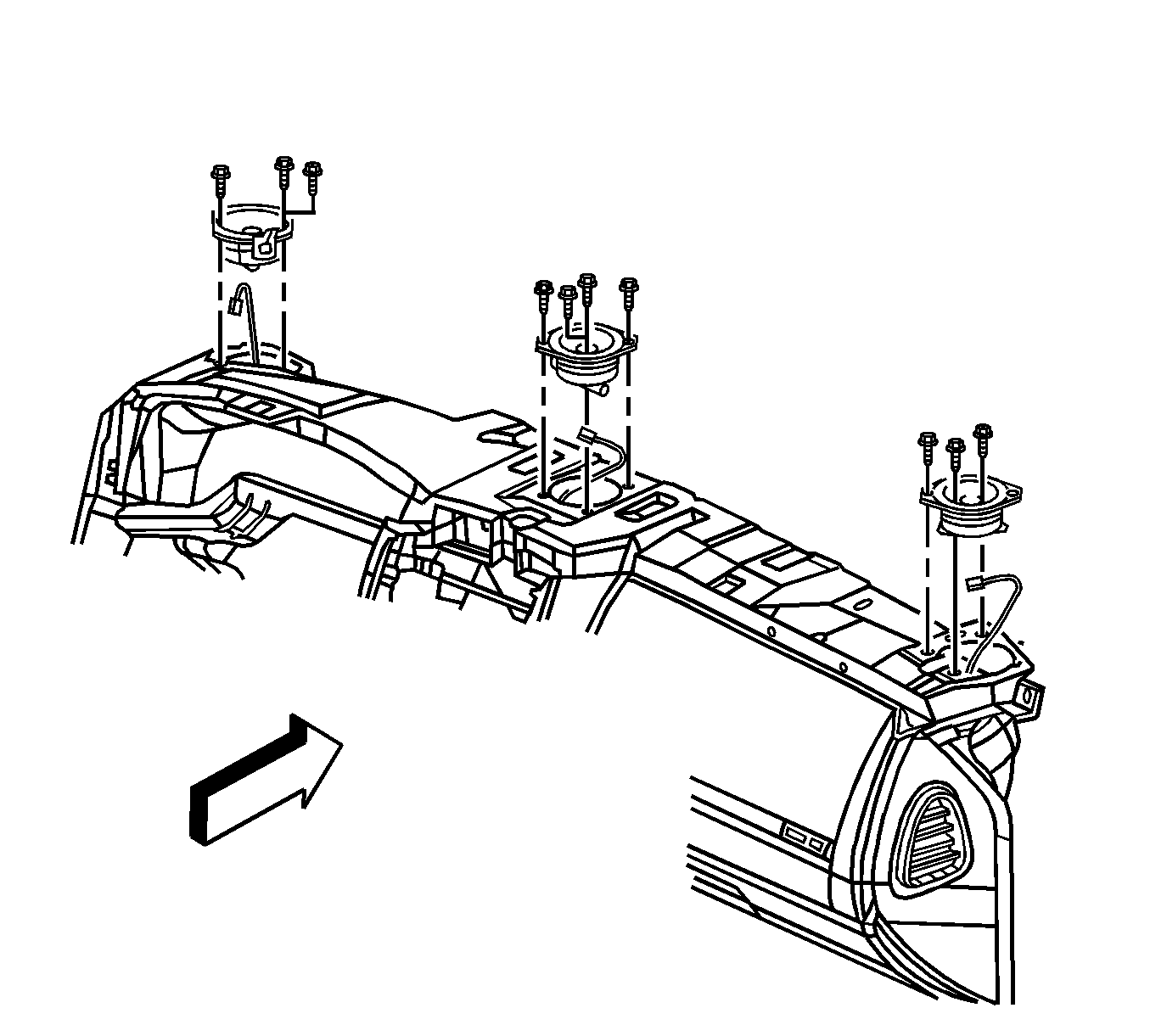
Installation Procedure
- Position the speaker to the I/P carrier and connect the speaker wire harness.
- Install the speaker to the I/P carrier and secure the speaker with the 4 retaining screws and tighten to 2.5 N·m (22 lb in).
- Install the I/P trim pad. Refer to Instrument Panel Trim Pad Replacement.
Caution: Refer to Fastener Caution in the Preface section.