For 1990-2009 cars only
Removal Procedure
- Open the hood.
- Remove the left front section (1) of the air cleaner assembly.
- Disconnect the electrical connector from the vehicle distance module sensor assembly (2).
- Remove the sensor assembly from the fascia (1).
- Remove the three bolts (1) attaching the sensor assembly to the bracket.
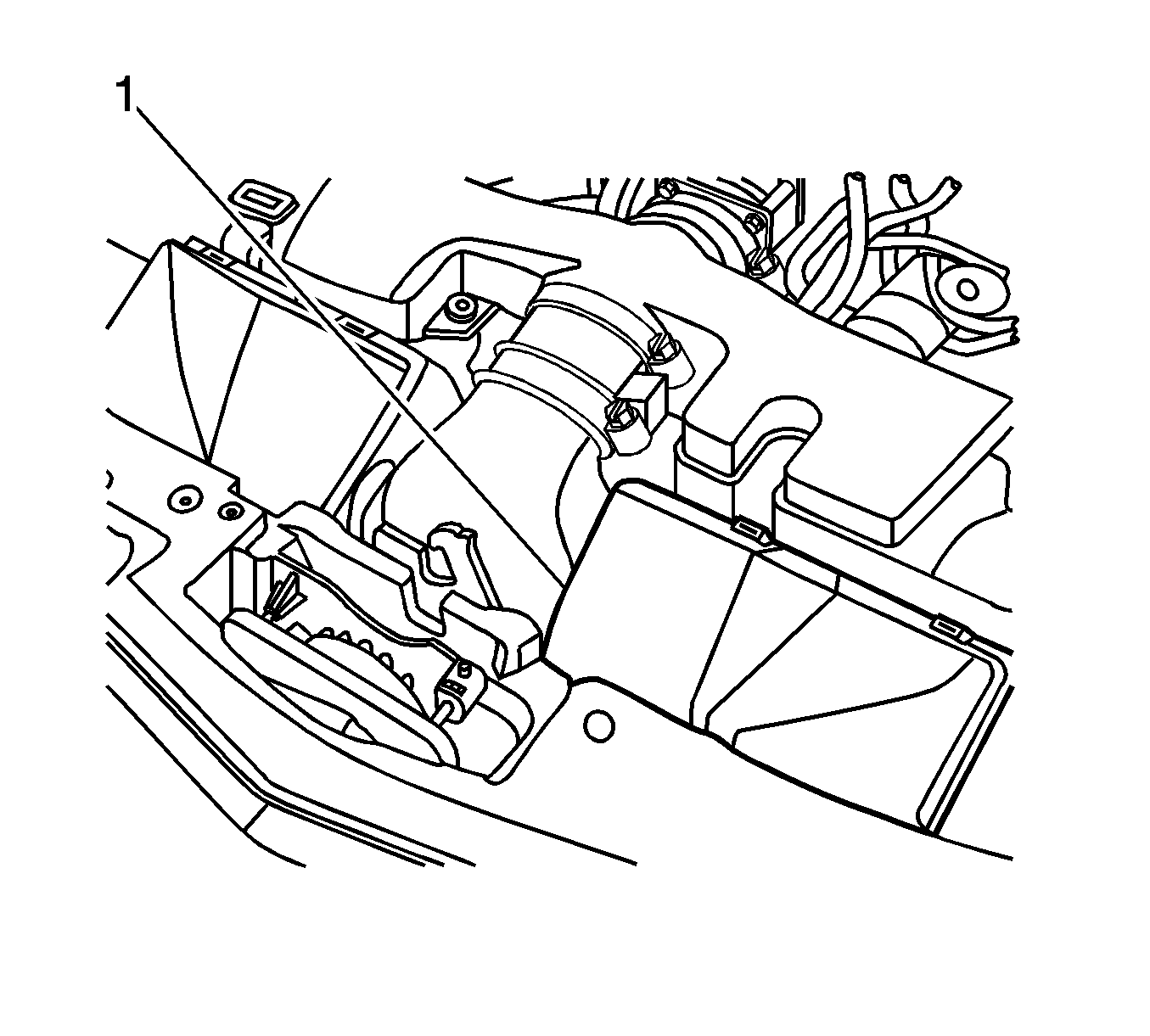
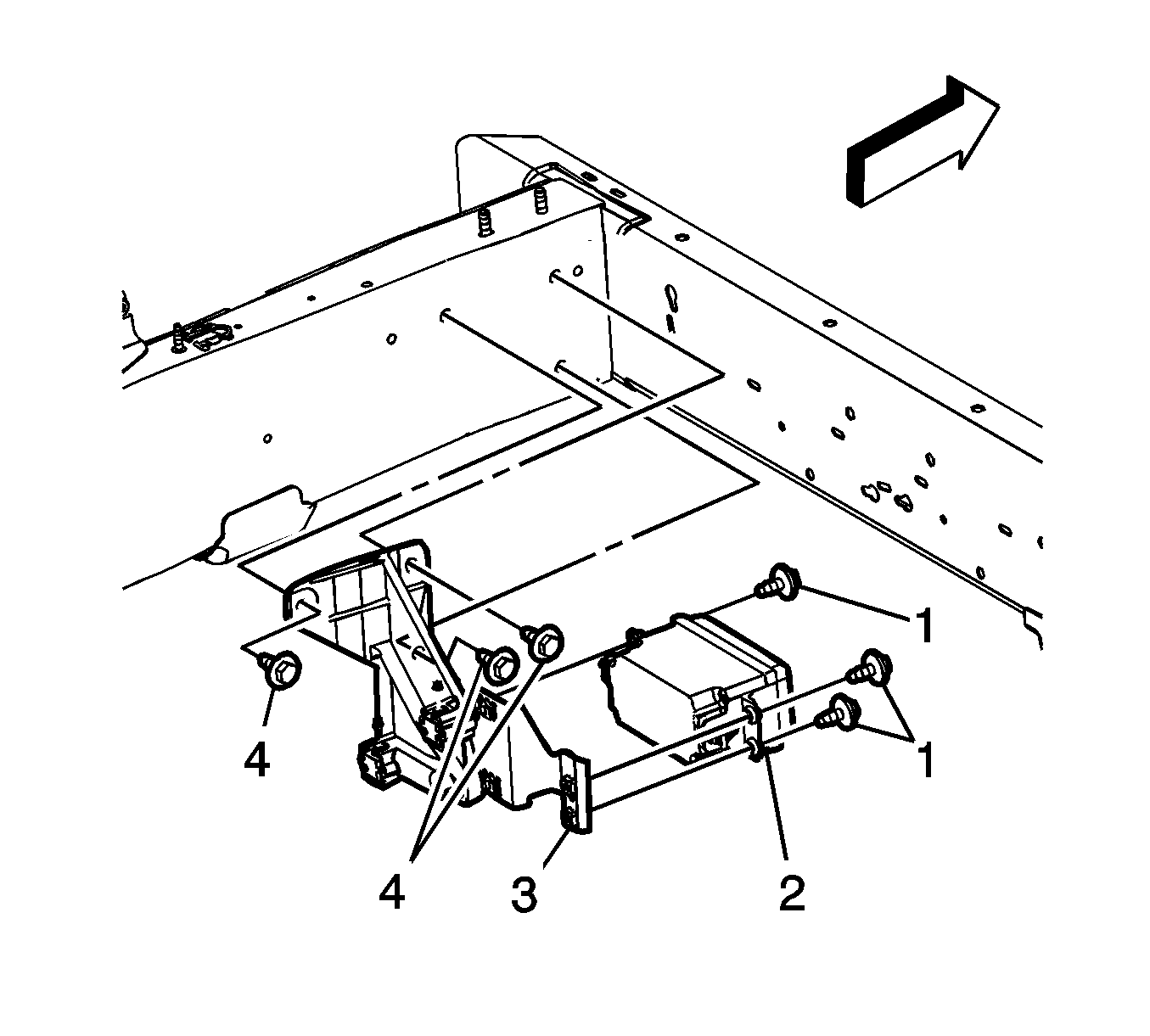
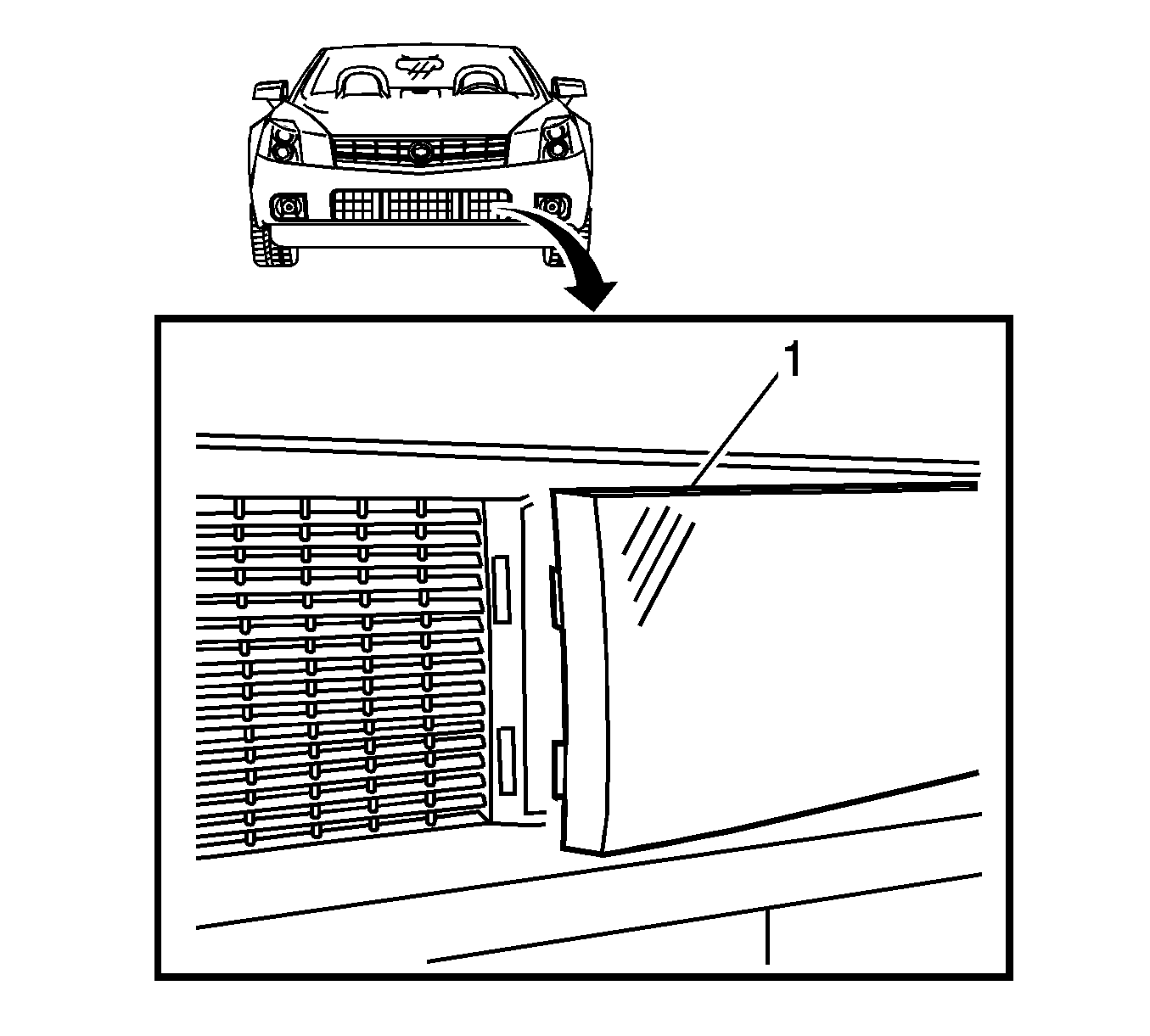
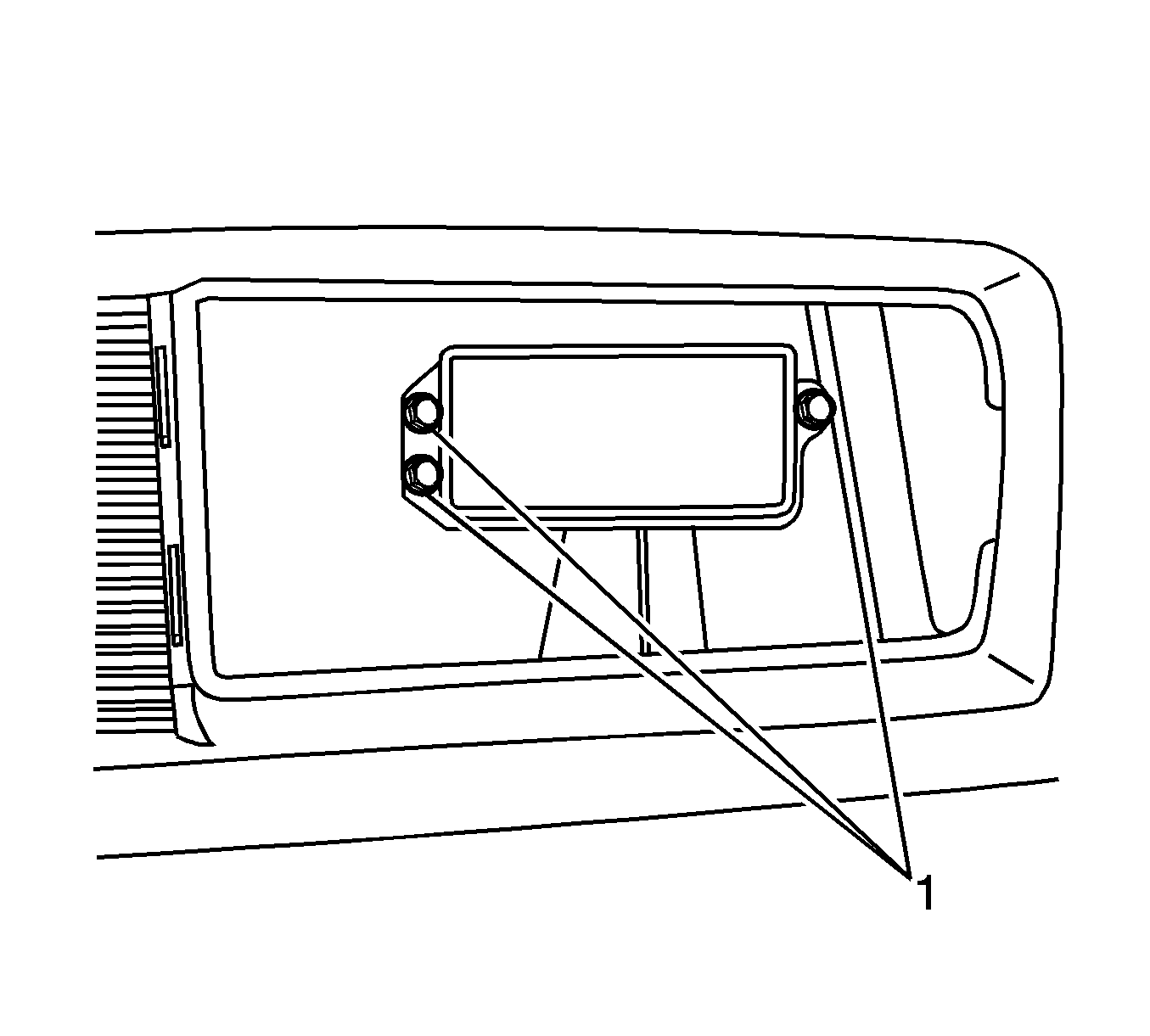
Installation Procedure
- Position the sensor assembly to the bracket.
- Hand tighten the three bolts (1) that attach the sensor assembly to the bracket.
- Connect the electrical connector to the sensor assembly (2).
- Install the sensor assembly cover to the fascia (1).
- Install the left front section (1) of the air cleaner assembly.
- Close the hood.
- With the scan tool, change the Automatic Alignment Learn Status Parameter in the DSCC module scan tool data list to Not Aligned after replacing the sensor assembly. This allows the new sensor assembly to automatically align to the vehicle during normal customer driving. Refer to Control Module References
- Performance of the ACC system may be degraded after sensor assembly replacement. Normal customer driving will correct the performance of the ACC system. Refer to Cruise Control Description and Operation
- Refer to Control Module References for programming and set up.
Caution: Refer to Fastener Caution in the Preface section.
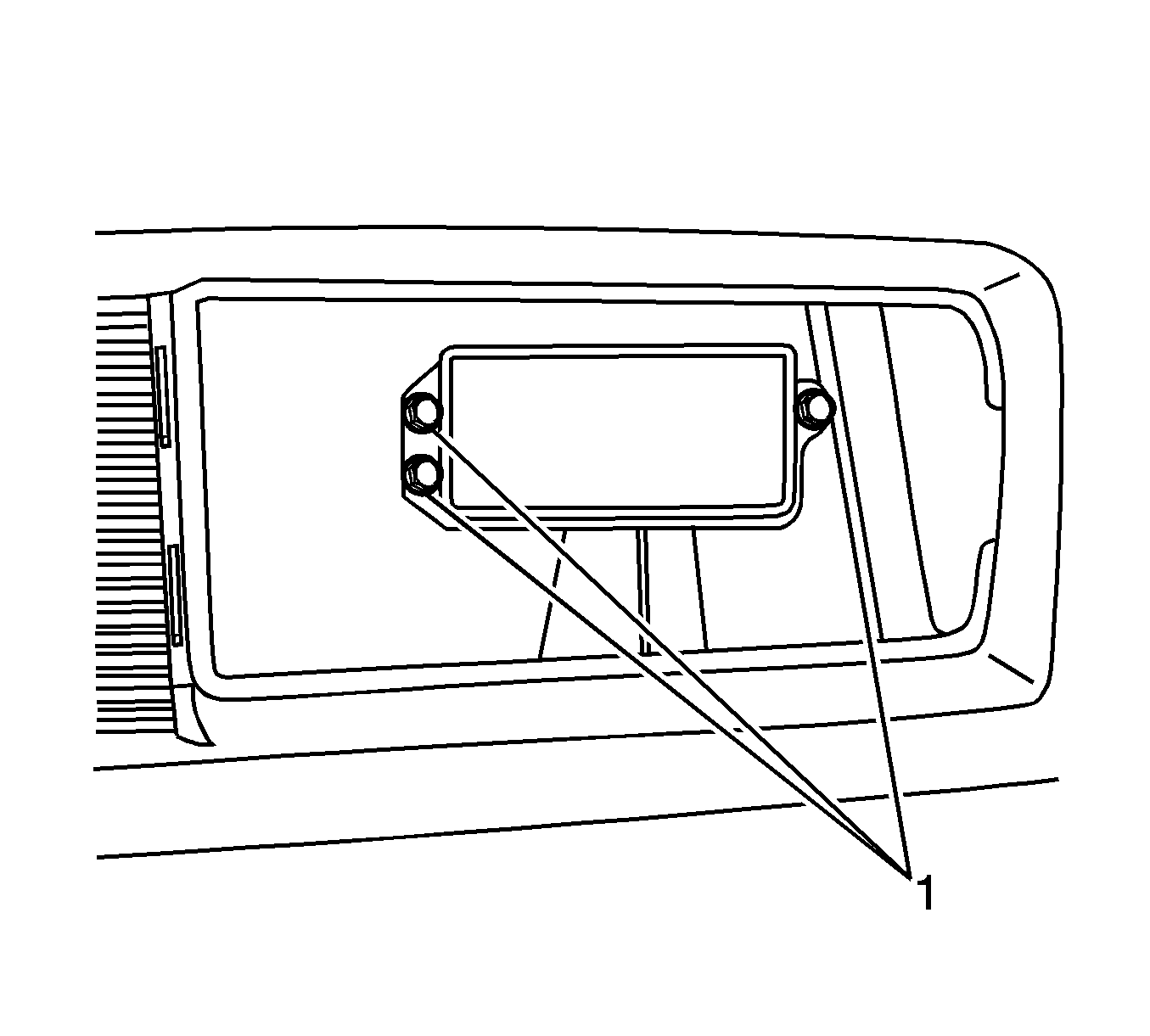
Tighten the bolt to 10 N·m (7 lb ft).
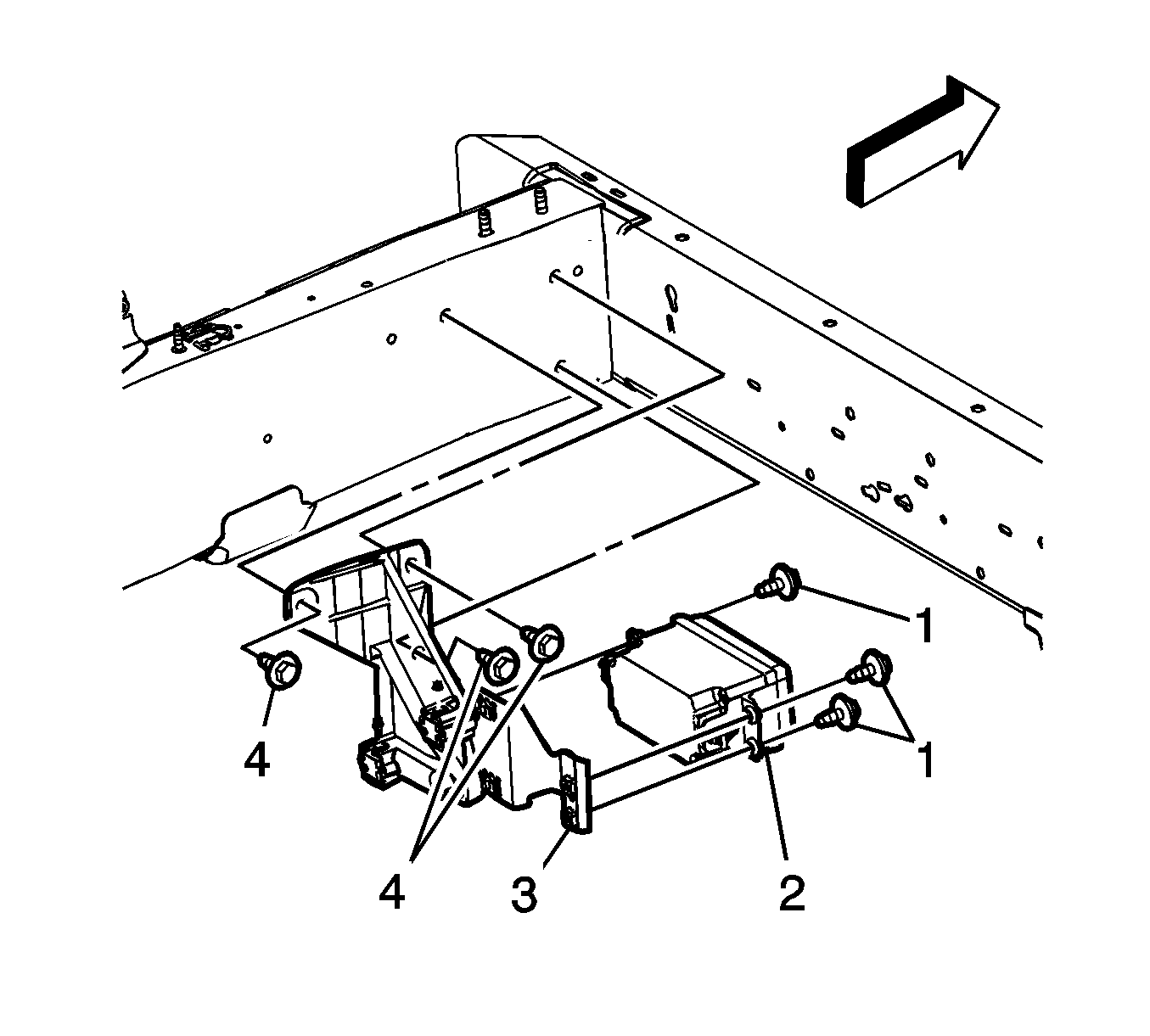
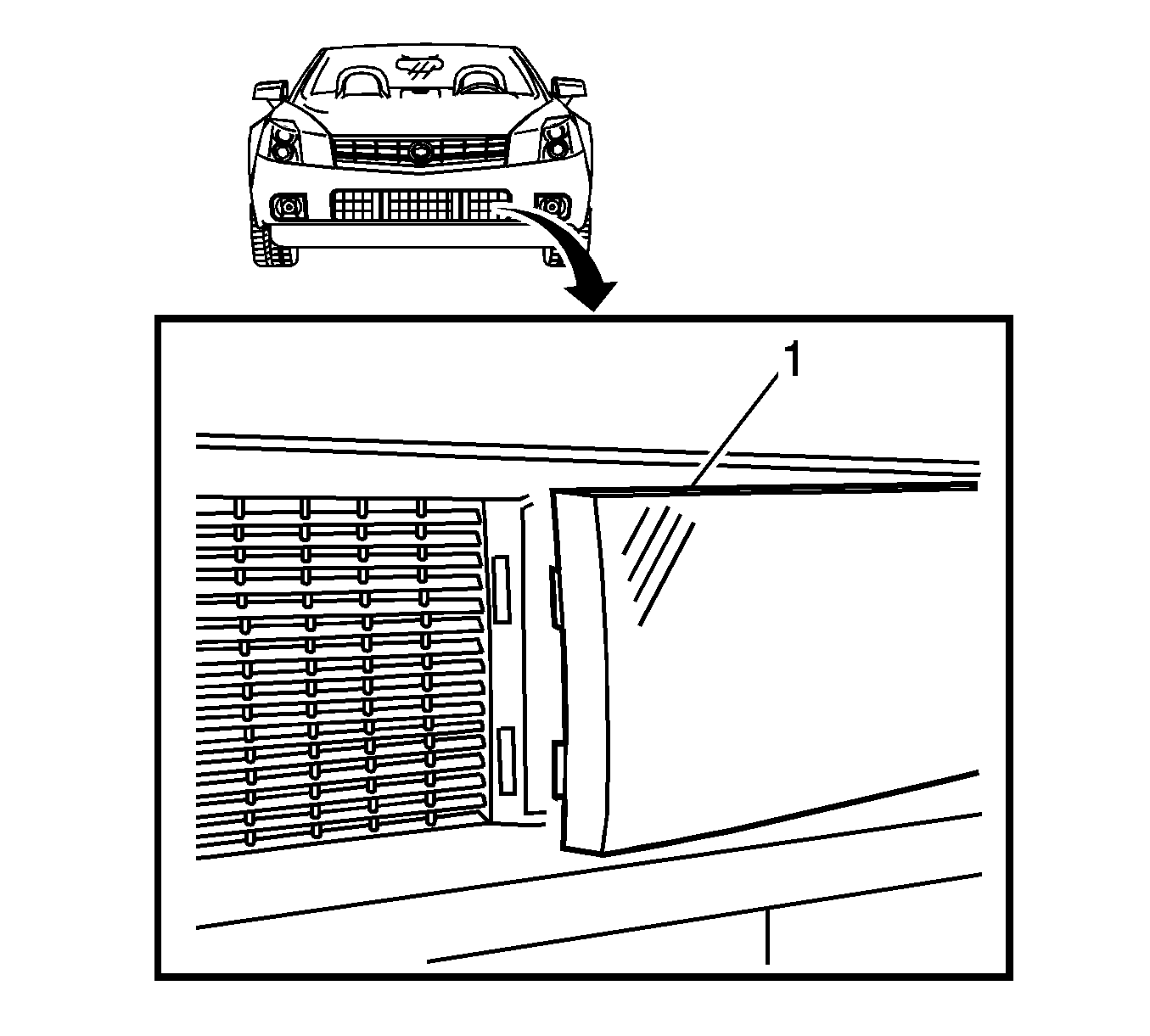
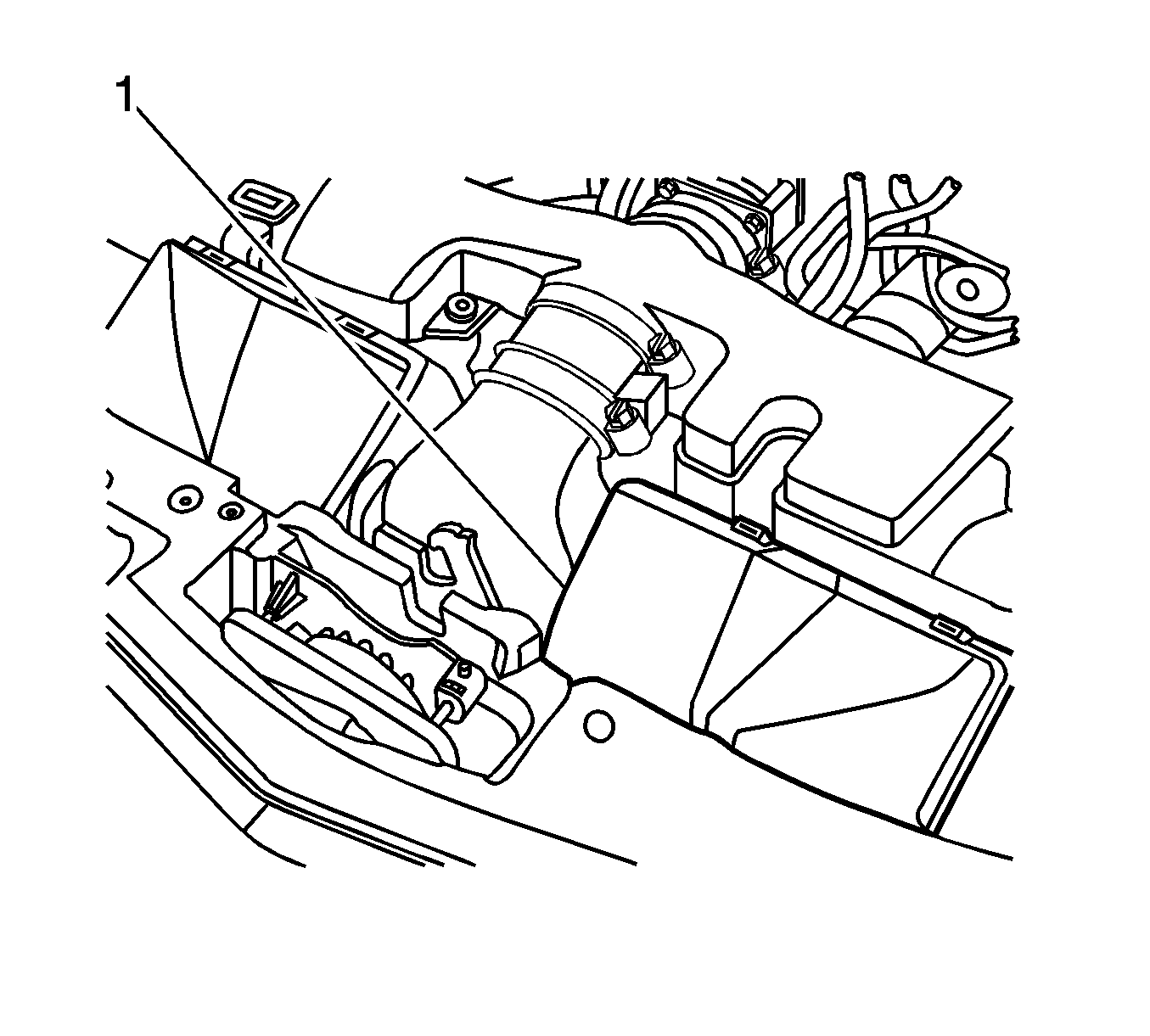
Note: After replacing the sensor assembly the next steps are necessary for the ACC system to perform properly.
