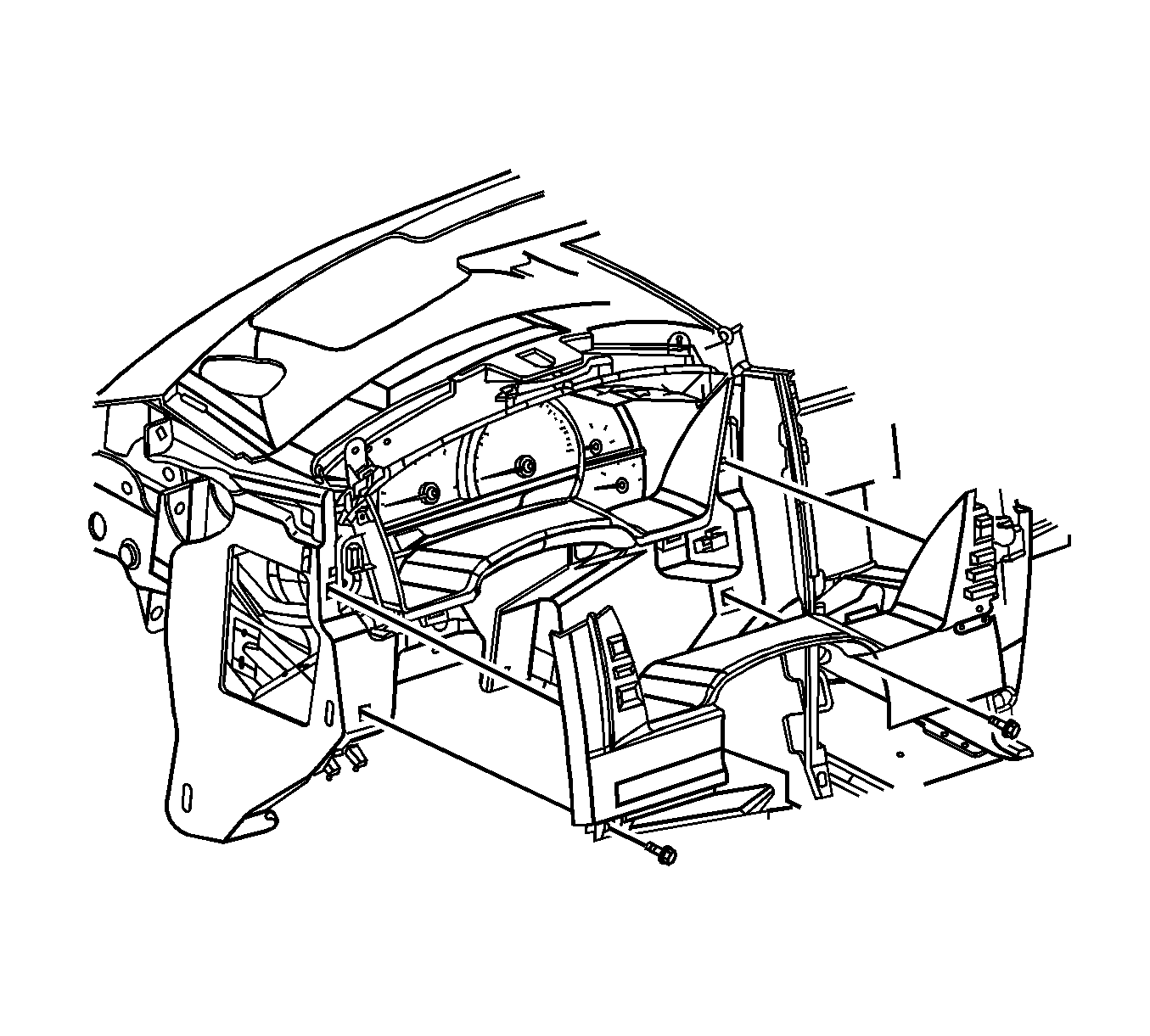For 1990-2009 cars only
Removal Procedure
- Remove the knee bolster trim panel. Refer to Driver Knee Bolster Panel Replacement.
- Remove the retaining screw at the bottom of the trim panel.
- Pull the right trim panel outward to disengage the retaining clips from the I/P carrier.
- Disconnect the electrical connectors.
- Remove the electrical switches.
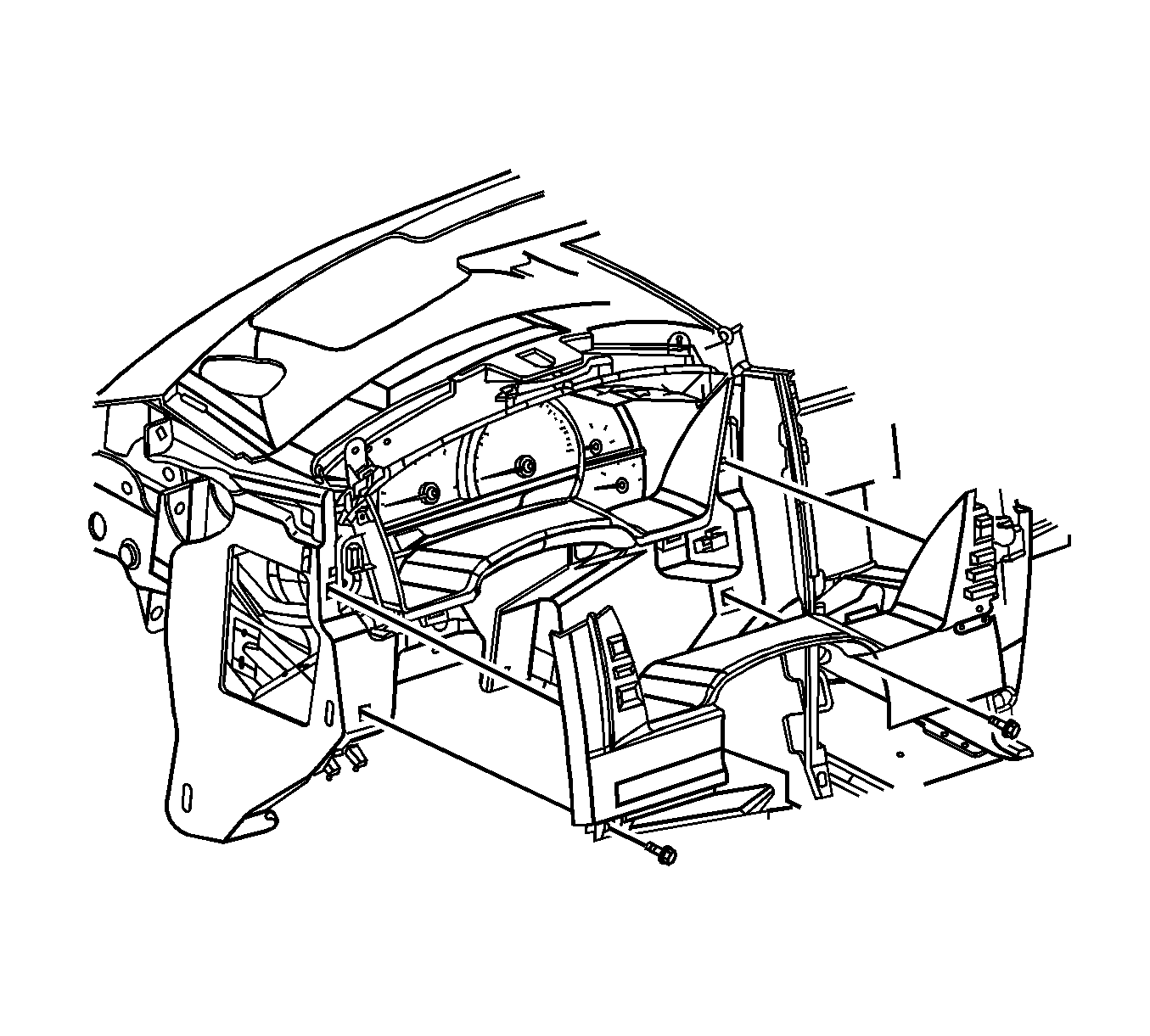
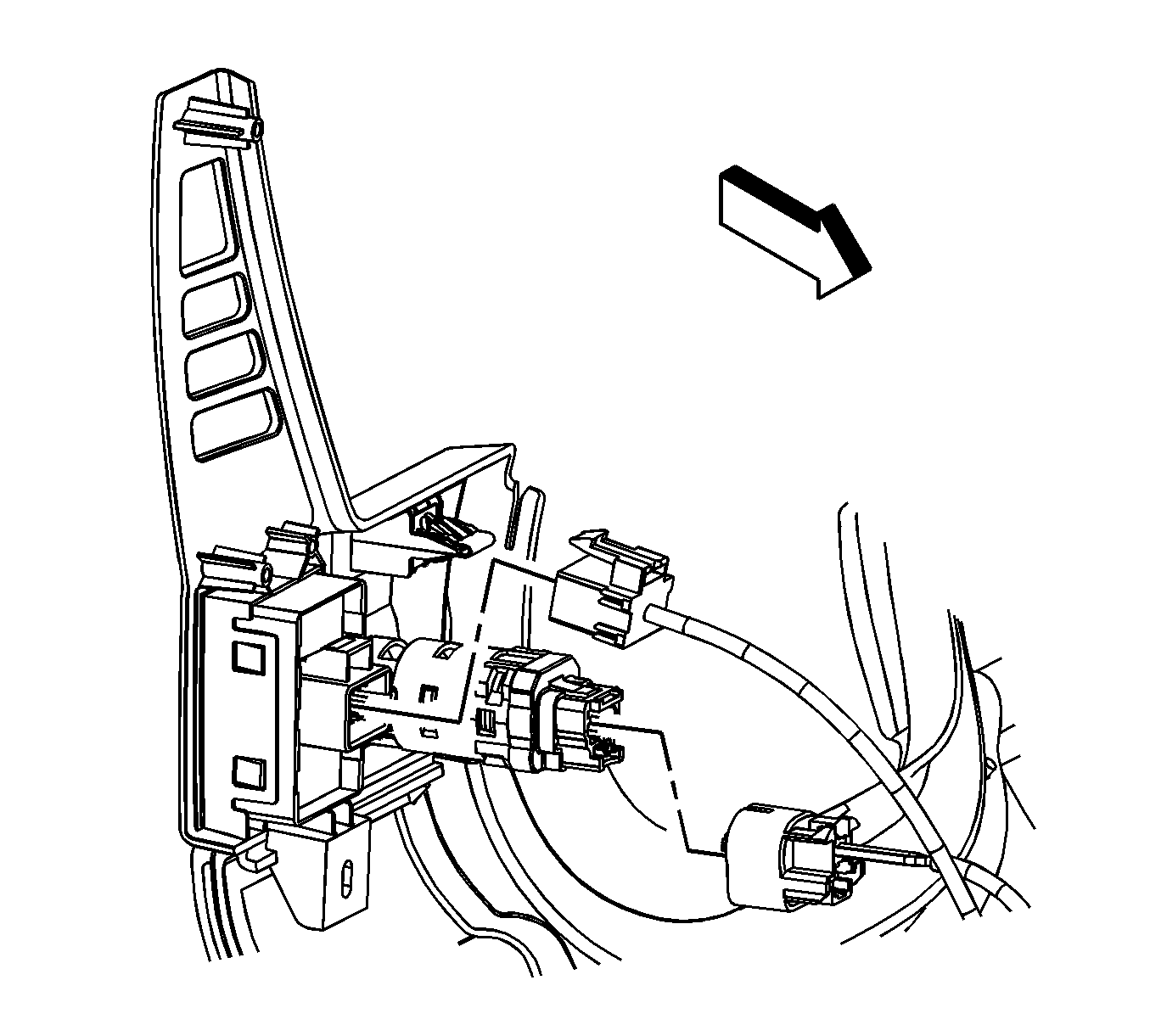
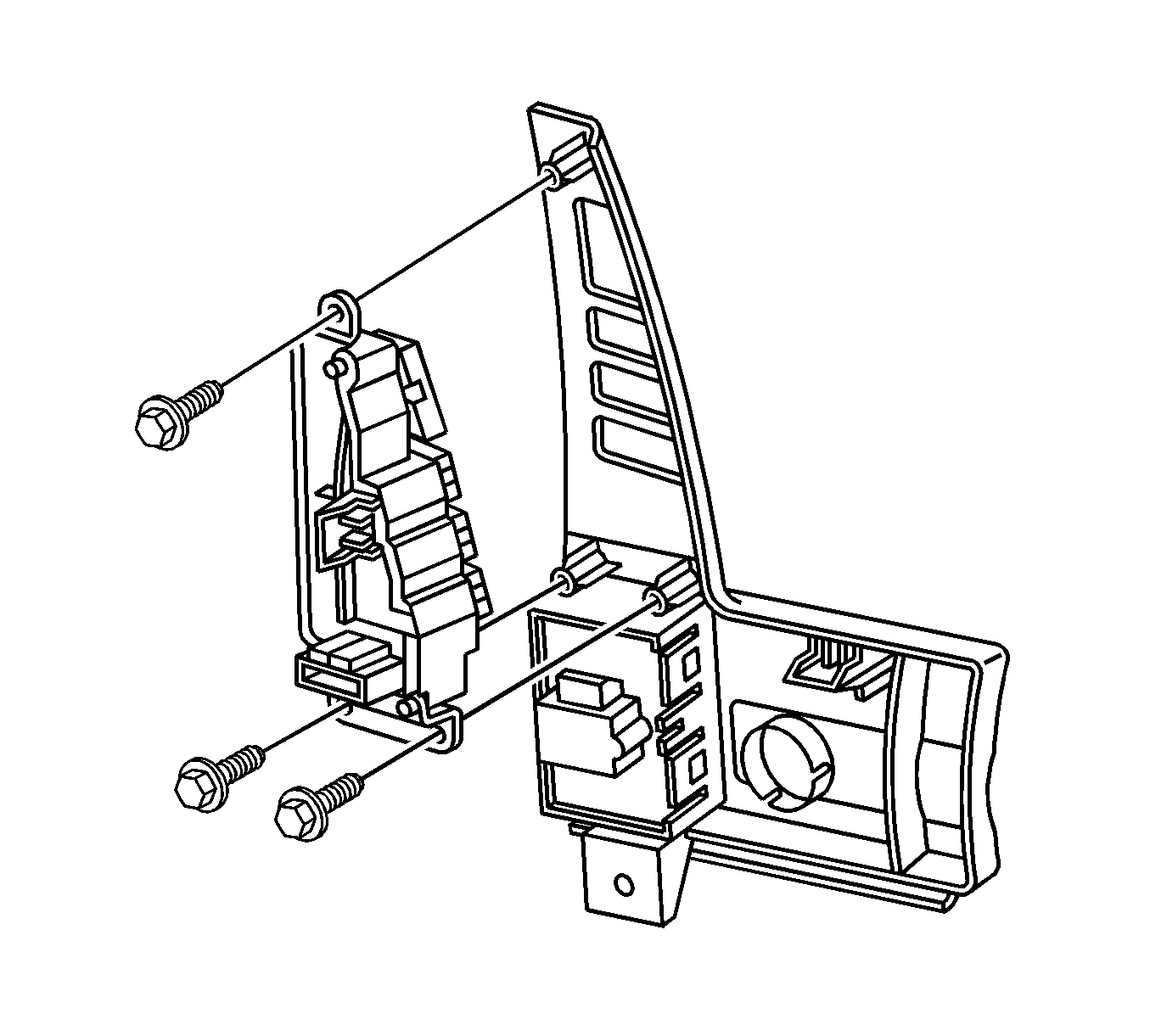
Installation Procedure
- Install the electrical switches to the I/P trim panel.
- Connect the electrical connections to the I/P trim panel.
- Push on the right trim panel to engage the retaining clips to the I/P carrier.
- Install the retaining screw at the bottom of the trim panel and tighten to 1.9 N·m (17 lb in).
- Install the knee bolster trim panel. Refer to Driver Knee Bolster Panel Replacement.
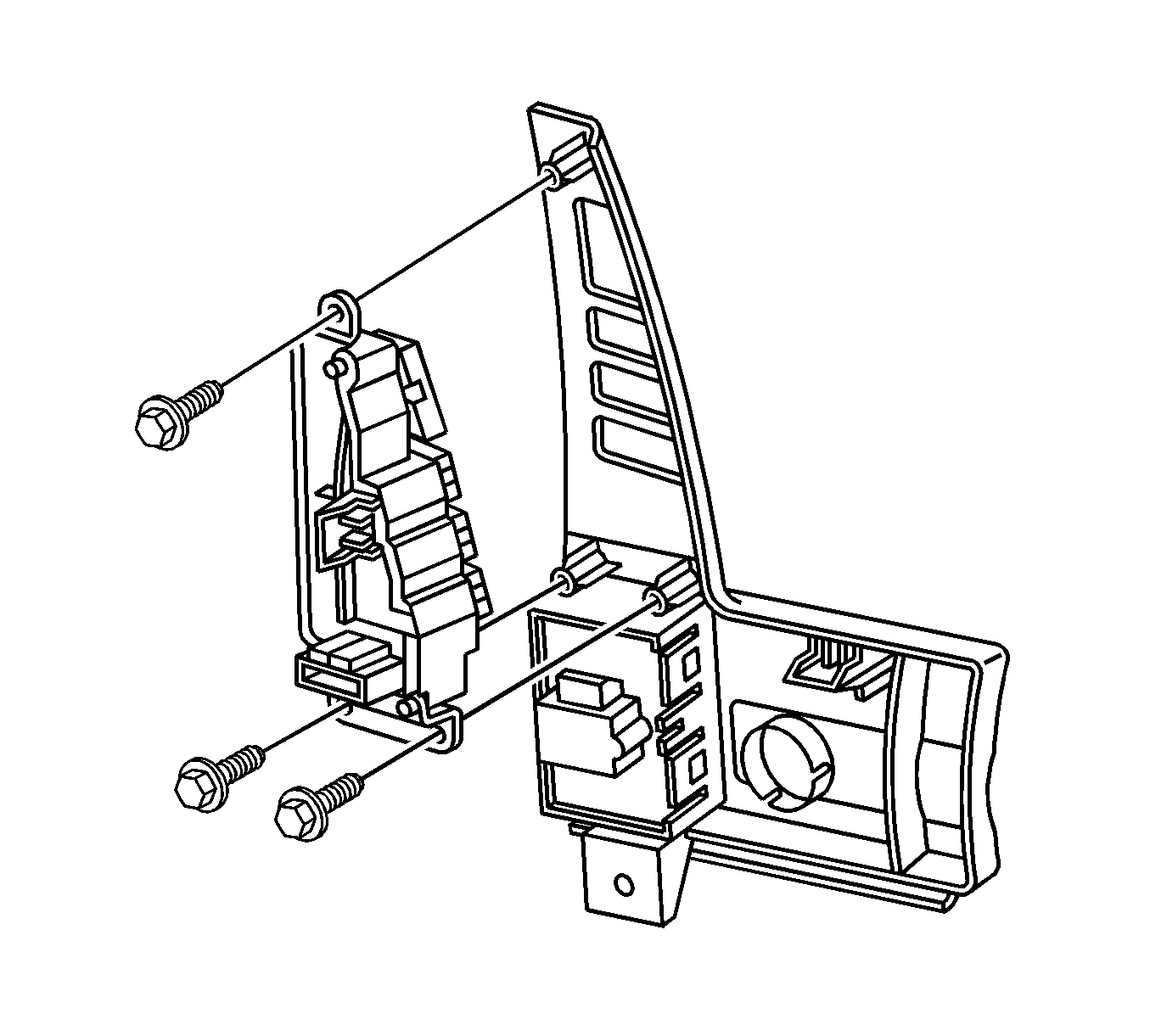
Caution: Refer to Fastener Caution in the Preface section.