For 1990-2009 cars only
Removal Procedure
- Disable the SIR system. Refer to SIR Disabling and Enabling.
- Disconnect the battery negative cable. Refer to Battery Negative Cable Disconnection and Connection.
- Remove the steering wheel. Refer to Steering Wheel Replacement.
- Remove the knee bolster. Refer to Driver Knee Bolster Panel Replacement.
- Remove the retaining screws (4) from the lower steering column trim cover.
- Disconnect the closeout shroud from the lower trim cover.
- Disconnect the electrical connector for the power tilt and telescopic switch.
- Remove the electrical connector for the telescopic switch from the lower trim cover.
- Remove the retaining screw (2) from the upper steering column trim cover (1).
- Remove the upper trim cover.
- Remove the closeout shroud from the upper trim cover.
Warning: Refer to SIR Warning in the Preface section.
Warning: Refer to Battery Disconnect Warning in the Preface section.
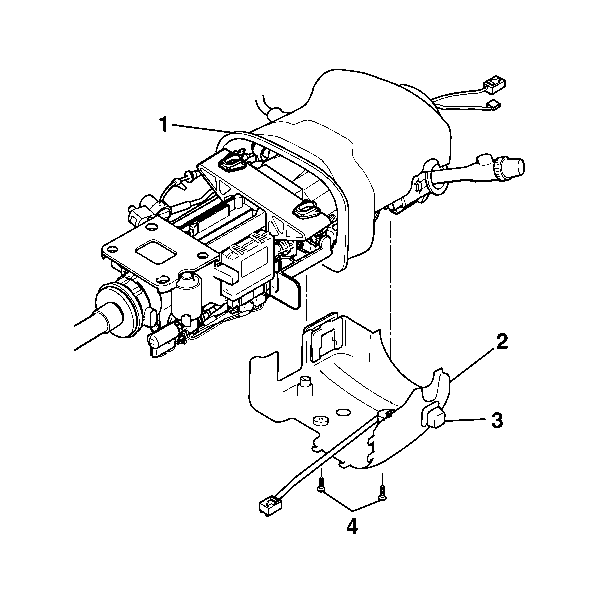
Caution: Avoid damaging the steering column electronic lock harness by gently removing the plugs installed in the I/P beam. Do NOT twist, pull, bend, cut, or incorrectly route the harness. Damage to the harness will require replacement of the entire electronic lock.
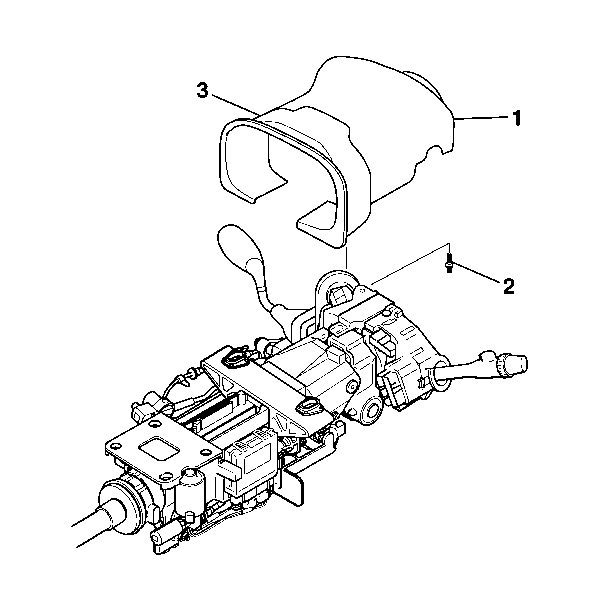
Installation Procedure
- Install the upper steering column trim cover (1) to the closeout shroud (3).
- Install the upper trim cover (1) to the steering column.
- Install the retaining screw to the upper trim cover and tighten to 1 N·m (9 lb in).
- Install the lower steering column trim cover and ensure that the tabs (2) on the lower trim cover engage with the tabs on the upper trim cover. Snap the covers together.
- Connect the lower trim cover to the closeout shroud.
- Install the retaining screws to the lower trim cover and tihten to 3 N·m (27 lb in).
- Install the knee bolster. Refer to Driver Knee Bolster Panel Replacement.
- Install the steering wheel. Refer to Steering Wheel Replacement.
- Connect the battery negative cable. Refer to Battery Negative Cable Disconnection and Connection.
- Enable the SIR system. Refer to SIR Disabling and Enabling.
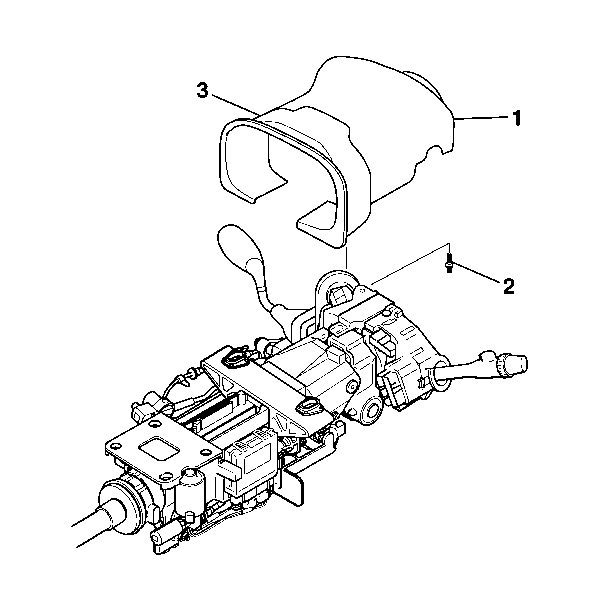
Caution: Refer to Fastener Caution in the Preface section.
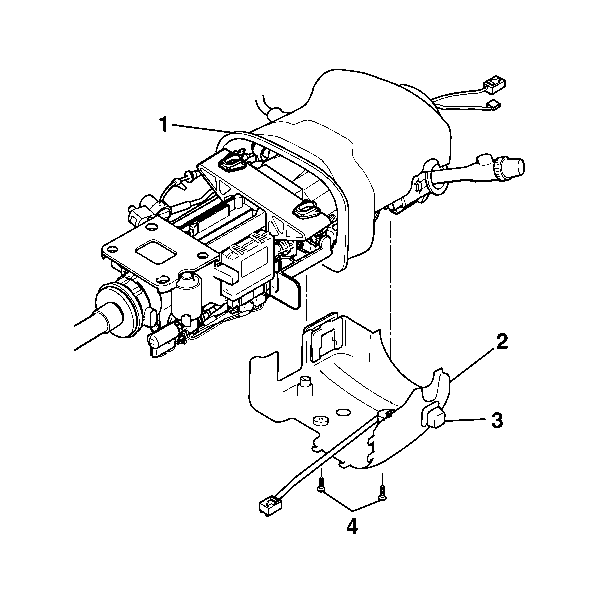
Caution: Avoid damaging the steering column electronic lock harness by gently removing the plugs installed in the I/P beam. Do NOT twist, pull, bend, cut, or incorrectly route the harness. Damage to the harness will require replacement of the entire electronic lock.
