Steering Shaft, Lower Bearing, and Jacket - Assemble - Off Vehicle Tilt Column
- Install the 4 TORX® head screws (2) onto the steering column support assembly (1).
- Apply lithium grease to the race and upper shaft assembly and then install the lower shaft assembly using the alignment marks from the disassemble procedure.
- Install the steering shaft assembly (2) into the steering column tilt head assembly (1).
- Install the tilt head assembly (1) and the steering shaft assembly (3) into the steering column jacket assembly (2).
- Lubricate the pivot pins (1) with lithium grease.
- Firmly seat each pivot pin (1) into the steering column tilt head assembly.
- Stake the pivot pins (1).
- Install the adapter and bearing assembly (2) onto the steering column jacket assembly (1).
- Install the steering column seal (3) onto the adapter and bearing assembly (2).
- If you need to assemble the linear shift assembly first, refer to Linear Shift Assembly - Assemble - Off Vehicle .
- Secure the linear shift assembly to the steering column assembly with the 3 flat head tapping screws.
- Install the automatic transmission shift lock control.
- Install the turn signal and multifunction switch assembly only. Refer to Turn Signal and Multifunction Switch Assembly - Assemble - Off Vehicle .
- Install the shift lever assembly only. Refer to Shift Lever - Assemble - Off Vehicle .
- Install the tilt spring assembly only. Refer to Tilt Spring - Assemble - Off Vehicle .
- Install the electronic lock module assembly. Refer to Electronic Column Lock Module - Assemble - Off Vehicle .
- Enable the inflatable restraint steering wheel module. Refer to Enabling the SIR System in SIR.
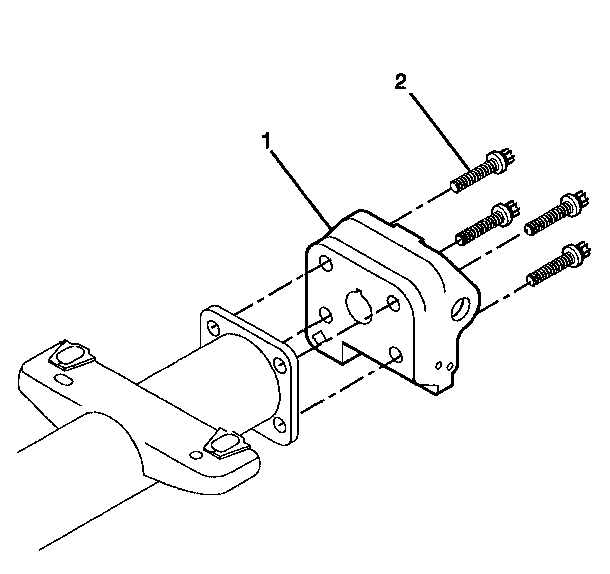
Notice: Use the correct fastener in the correct location. Replacement fasteners must be the correct part number for that application. Fasteners requiring replacement or fasteners requiring the use of thread locking compound or sealant are identified in the service procedure. Do not use paints, lubricants, or corrosion inhibitors on fasteners or fastener joint surfaces unless specified. These coatings affect fastener torque and joint clamping force and may damage the fastener. Use the correct tightening sequence and specifications when installing fasteners in order to avoid damage to parts and systems.
Important: If the steering column support assembly and the pivot pins have been staked 3 times, replace the pins.
Tighten
Tighten the screws to 17 N·m (13 lb ft).
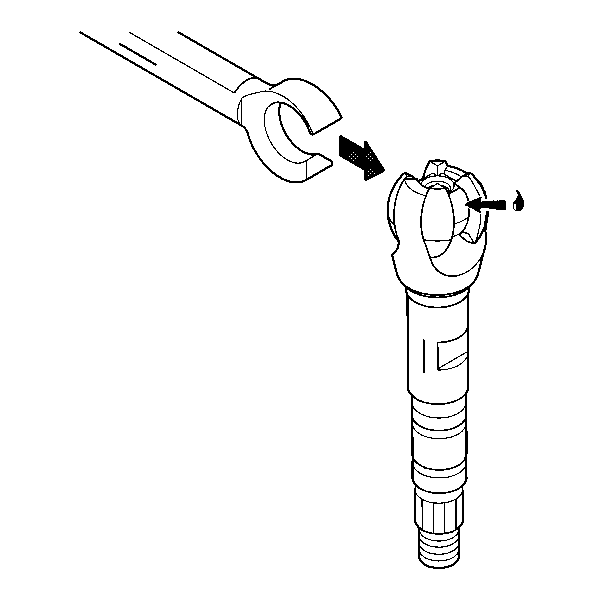
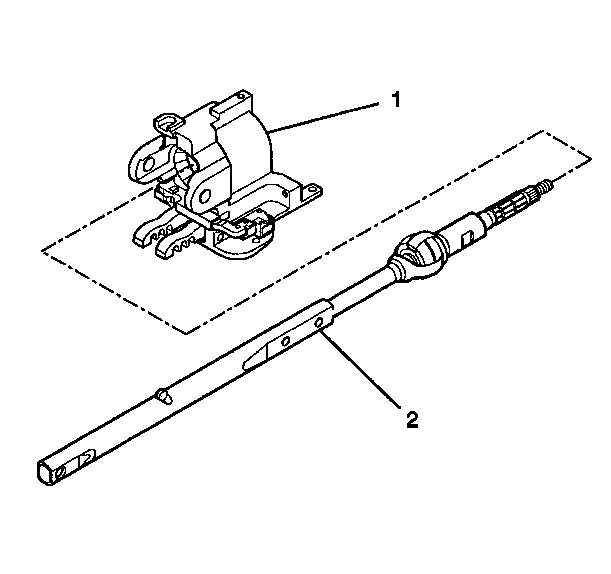
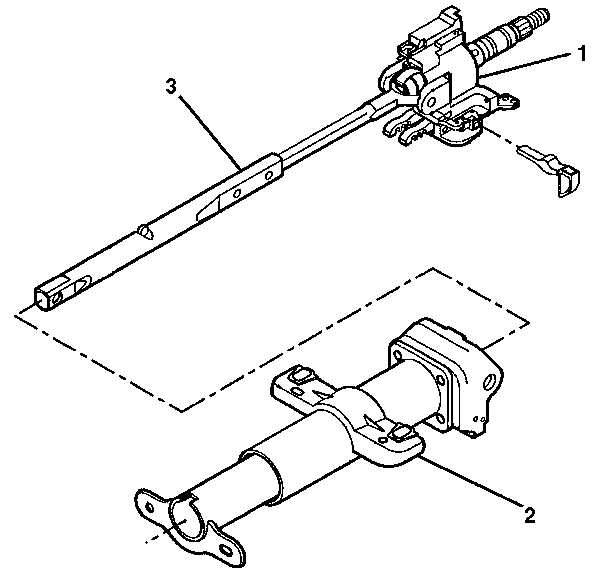
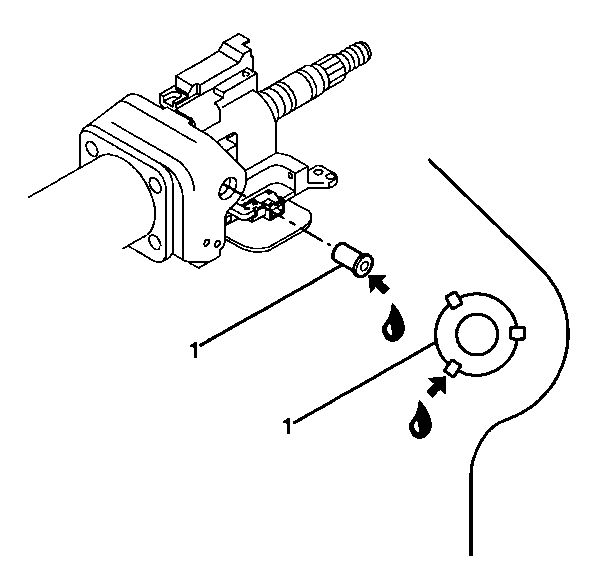
Important: If the steering column support assembly and the pivot pins have been staked 3 times they must be replaced.
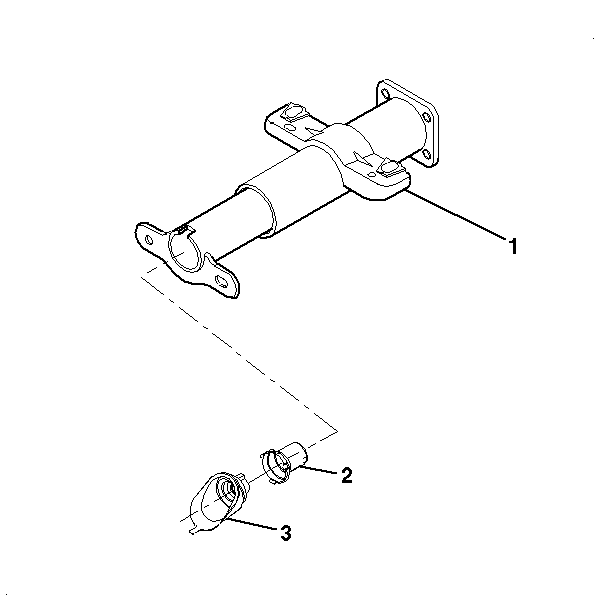
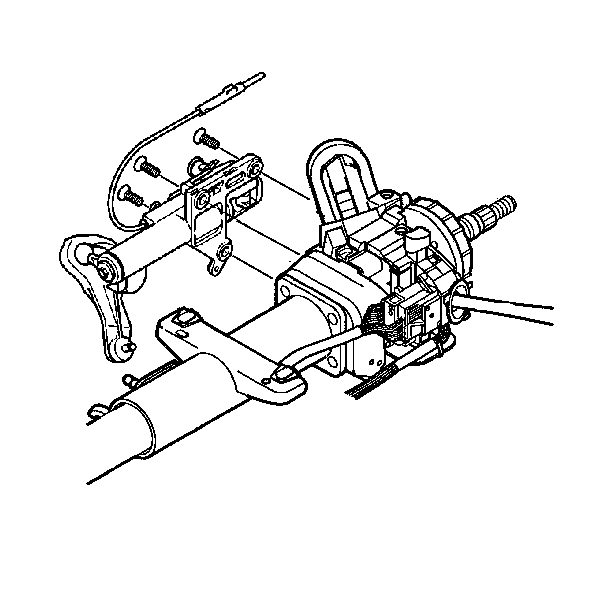
Install the linear shift assembly onto the steering column support assembly.
Notice: Use the correct fastener in the correct location. Replacement fasteners must be the correct part number for that application. Fasteners requiring replacement or fasteners requiring the use of thread locking compound or sealant are identified in the service procedure. Do not use paints, lubricants, or corrosion inhibitors on fasteners or fastener joint surfaces unless specified. These coatings affect fastener torque and joint clamping force and may damage the fastener. Use the correct tightening sequence and specifications when installing fasteners in order to avoid damage to parts and systems.
Move the linear shift assembly out of the PARK position to install the lower socket tapping screw.
Tighten
Tighten the screws to 10 N·m (89 lb in).
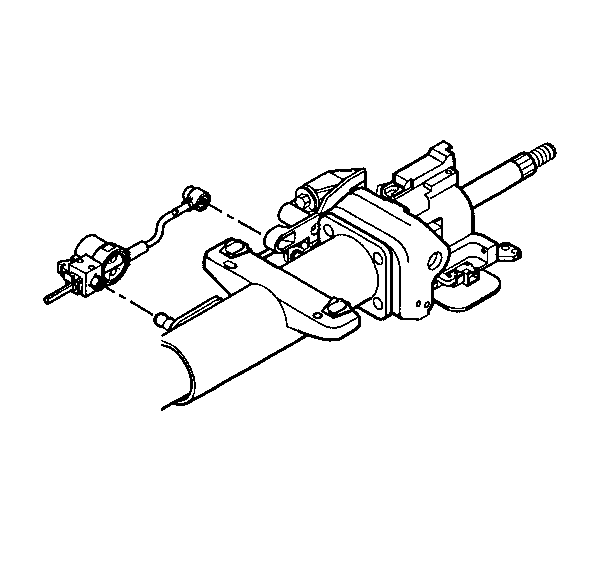
Caution: Improper routing of the wire harness assembly may damage the inflatable restraint steering wheel module coil. This may result in a malfunction of the coil, which may cause personal injury.
Put the shift lever in the NEUTRAL position.
