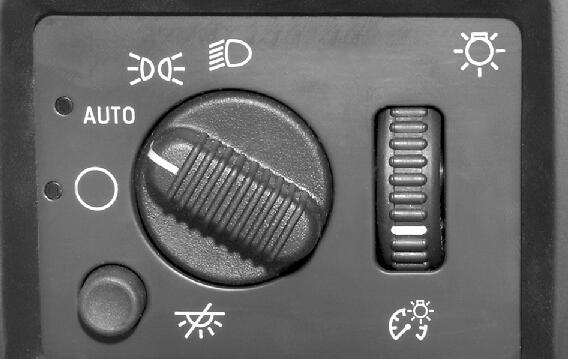
The control on the driver's side of your instrument panel operates the exterior lamps.
The exterior lamp control has four positions:
(Off): Turn the knob to this position and release it to turn off all exterior lamps including the DRLs. A light near the symbol will be lit when in this mode. To turn any lamps back on when in the off mode, turn the knob to the desired lamp mode. To return to the AUTO mode, turn the knob to the off position and release it. The off mode will also cancel and the lamps will return to the AUTO when the vehicle is turned off. This mode is not available for vehicles first sold in Canada.AUTO: Turn the control to this position to put the system into automatic headlamp mode. The Daytime Running Lamps (DRL) will also be activated if it is light enough outside. A light near the symbol will be lit when in this mode.
(Parking Lamps): Turn the control to this position to turn on the parking lamps, together with the following:
| • | Sidemarker Lamps |
| • | Taillamps |
| • | License Plate Lamps |
| • | Instrument Panel Lights |
Automatic Headlamp System
When it is dark enough outside and the headlamp switch is in AUTO, your automatic headlamp system will turn on your headlamps at the normal brightness along with other lamps such as the taillamps, sidemarker, parking lamps, roof marker lamps and the instrument panel lights. The radio lights will also be dim.
To turn off the automatic headlamp system, turn the exterior lamps switch to the off position and then release.
Your vehicle has a light sensor located on the top of the instrument panel. Be sure it is not covered, or the system will be on whenever the ignition is on.
The system may also turn on your headlamps when driving through a parking garage, heavy overcast weather or a tunnel. This is normal.
There is a delay in the transition between the daytime and nighttime operation of the Daytime Running Lamps (DRL) and the automatic headlamp systems so that driving under bridges or bright overhead street lights does not affect the system. The DRL and automatic headlamp system will only be affected when the light sensor sees a change in lighting lasting longer than the delay.
If you start your vehicle in a dark garage, the automatic headlamp system will come on immediately. Once you leave the garage, it will take approximately one minute for the automatic headlamp system to change to DRL if it is light outside. During that delay, your instrument panel cluster may not be as bright as usual. Make sure your instrument panel brightness control is in the full bright position. See "Instrument Panel Brightness" under Interior Lamps .
Lamps On Reminder
If a door is open, a reminder chime will sound when your headlamps or parking lamps are manually turned on and your key is out of the ignition. To turn off the chime, turn the headlamp switch to off or AUTO and then back on. In the automatic mode, the headlamps turn off once the ignition is in LOCK and the headlamps on at exit delay ends (if enabled in the DIC).
Daytime Running Lamps
Daytime Running Lamps (DRL) can make it easier for others to see the front of your vehicle during the day. DRL can be helpful in many different driving conditions, but they can be especially helpful in the short periods after dawn and before sunset. Fully functional daytime running lamps are required on all vehicles first sold in Canada.
The DRL system will come on when the following conditions are met:
| • | The ignition is on, |
| • | the exterior lamps control is in AUTO, |
| • | the transmission is not in PARK (P), and |
| • | the light sensor determines it is daytime. |
When the DRL are on, only your DRL lamps will be on. The taillamps, sidemarker and other lamps won't be on. The instrument panel won't be lit up either.
When it begins to get dark, the automatic headlamp system will switch from DRL to the headlamps.
As with any vehicle, you should turn on the regular headlamp system when you need it.
Puddle Lamps
Your vehicle may be equipped with puddle lamps to help you see the area near the base of the front doors when it is dark out. The puddle lamps will illuminate when a door is opened or when you press the unlock button on the keyless entry transmitter. The lamps will time out or turn off once the engine is started.
You can program the puddle lamps not to come on if you choose. See Driver Information Center (DIC) .
Fog Lamps
If your vehicle has fog lamps you can use them for better vision in foggy or misty conditions. Your parking lamps and/or low-beam headlamps must be on for your fog lamps to work.
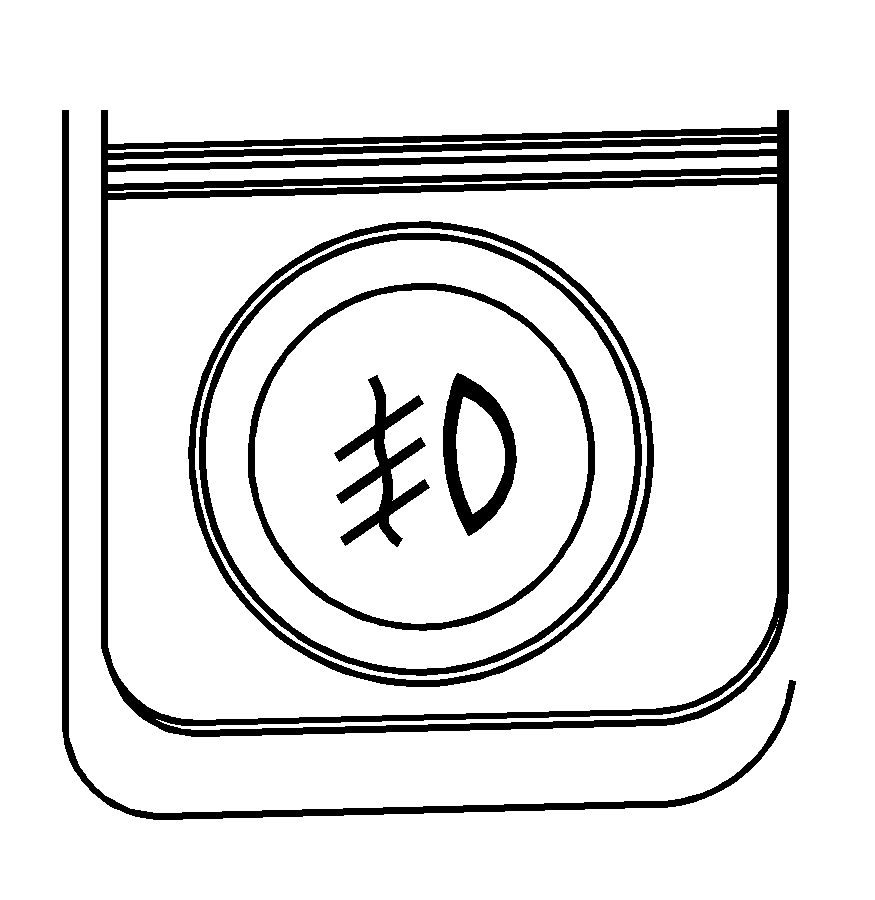
The fog lamp button is located on the left side of your instrument panel.
Press the button to turn the fog lamps on while the headlamps or parking lamps are on. Press the button again to turn them off. An indicator light will glow near the button when the fog lamps are on.
Remember, fog lamps alone will not give off as much light as your headlamps. Never use your fog lamps in the dark without turning on the headlamps.
The fog lamps will go off whenever your high-beam headlamps come on. When the high beams go off, the fog lamps will come on again.
The fog lamps will be cancelled after the ignition is turned off. If you still want to use the fog lamps after you restart the vehicle, you will need to press the fog lamp button again.
Auxiliary Roof Mounted Lamp Switch
If your vehicle has this feature, this button includes wiring provisions for a dealer or a qualified service center to install an auxiliary roof lamp.
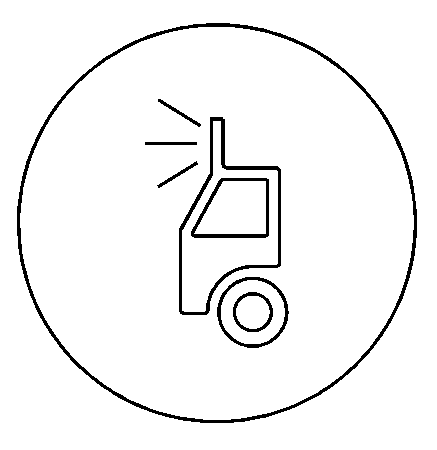
This button is located on the center of the instrument panel near the comfort controls.
When the button wiring is connected to an auxiliary roof-mounted lamp, pressing the button will activate the lamp and illuminate an indicator light near the button. Pressing the button again will turn off the roof mounted lamp.
If your vehicle has this button, your vehicle may have the snow plow prep package. For further information see Adding a Snow Plow or Similar Equipment .
Cargo Lamps
You can use the cargo lamps if you need more light in the cargo area of your vehicle or in the top-box storage units.
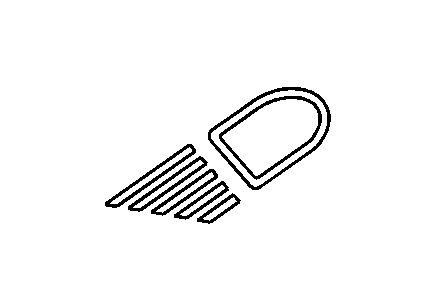
Press the button, with this symbol to turn the cargo lamps on. Press the button again to turn them off.
The cargo lamps symbol light will come on in the instrument panel cluster when the cargo lamps are on and the ignition key is turned to run.
