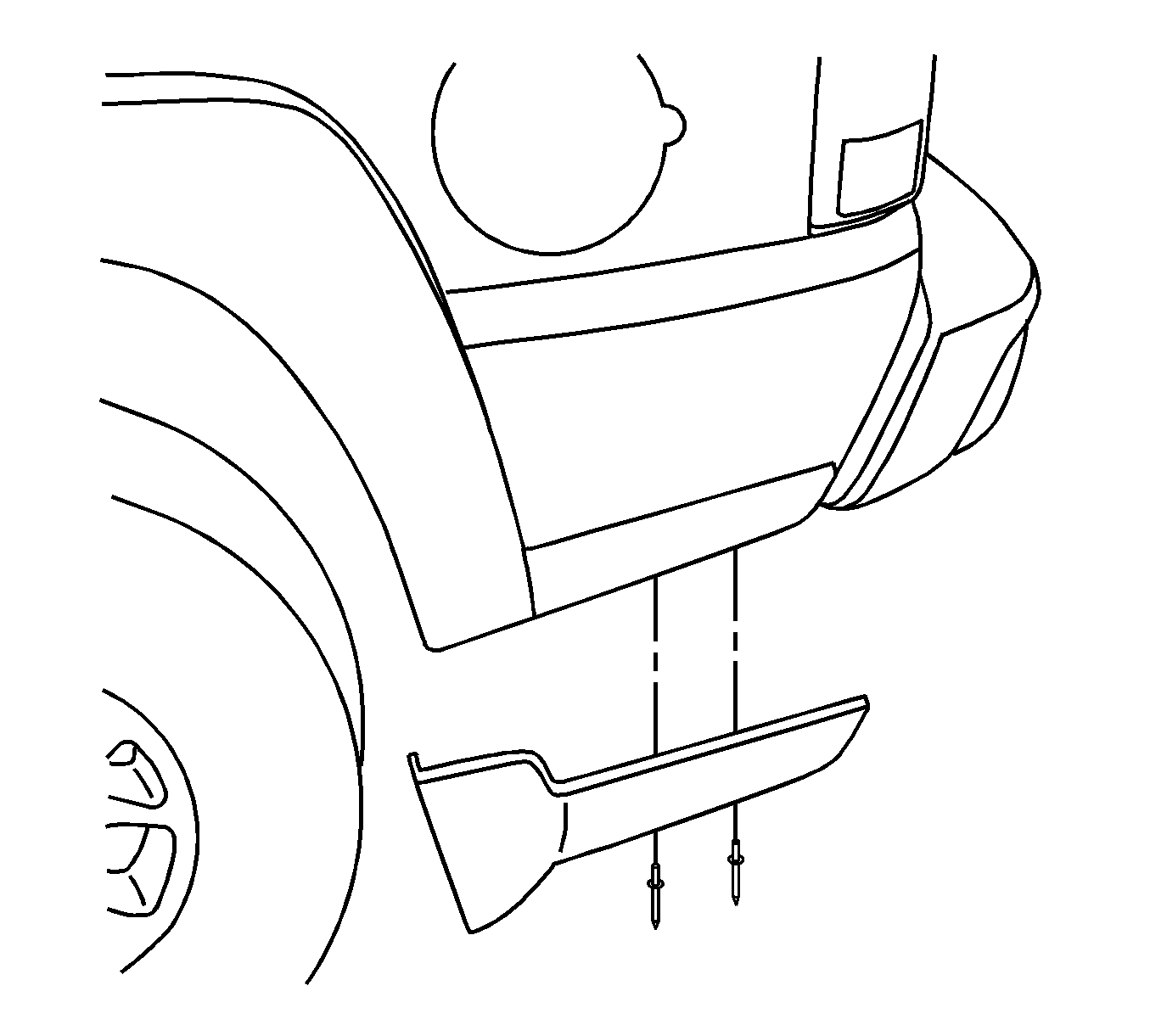For 1990-2009 cars only
Body Side Lower Rear Molding Replacement Avalanche
Removal Procedure
- Remove the retaining screw (1).
- Grasp the lower part of the molding.
- Pull outward in order to release the clips from the body panel.
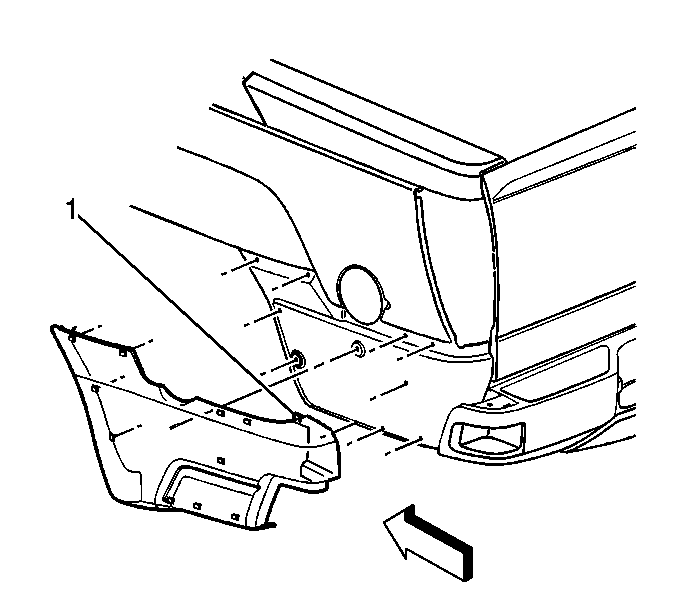
Important: When any molding is removed, all retaining clips must be replaced if the molding is to be reused.
Installation Procedure
- Use a 3M™ Scotch Brite molding adhesive remover disc, P/N 07501, or equivalent, in order to remove any adhesive tape on the body panel.
- Remove the protective lining of the adhesive tape.
- Align the retaining clips in the respective holes.
- Press firmly on the molding until all of the retaining clips are completely seated.
- Press on the top part of the molding so that the tape adheres to the body panel.
- Install the retaining screw (1).
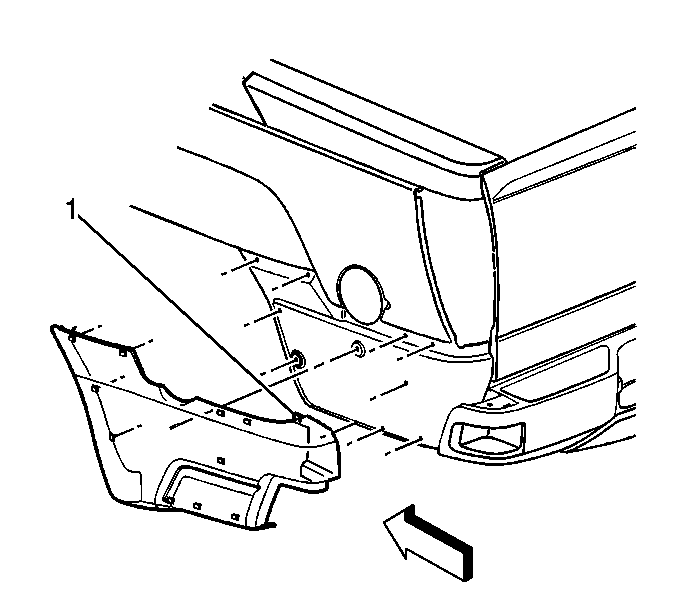
Body Side Lower Rear Molding Replacement Z-71
Removal Procedure
- Remove the 3 push-pins from the lower rear body molding.
- Remove the molding from the vehicle.
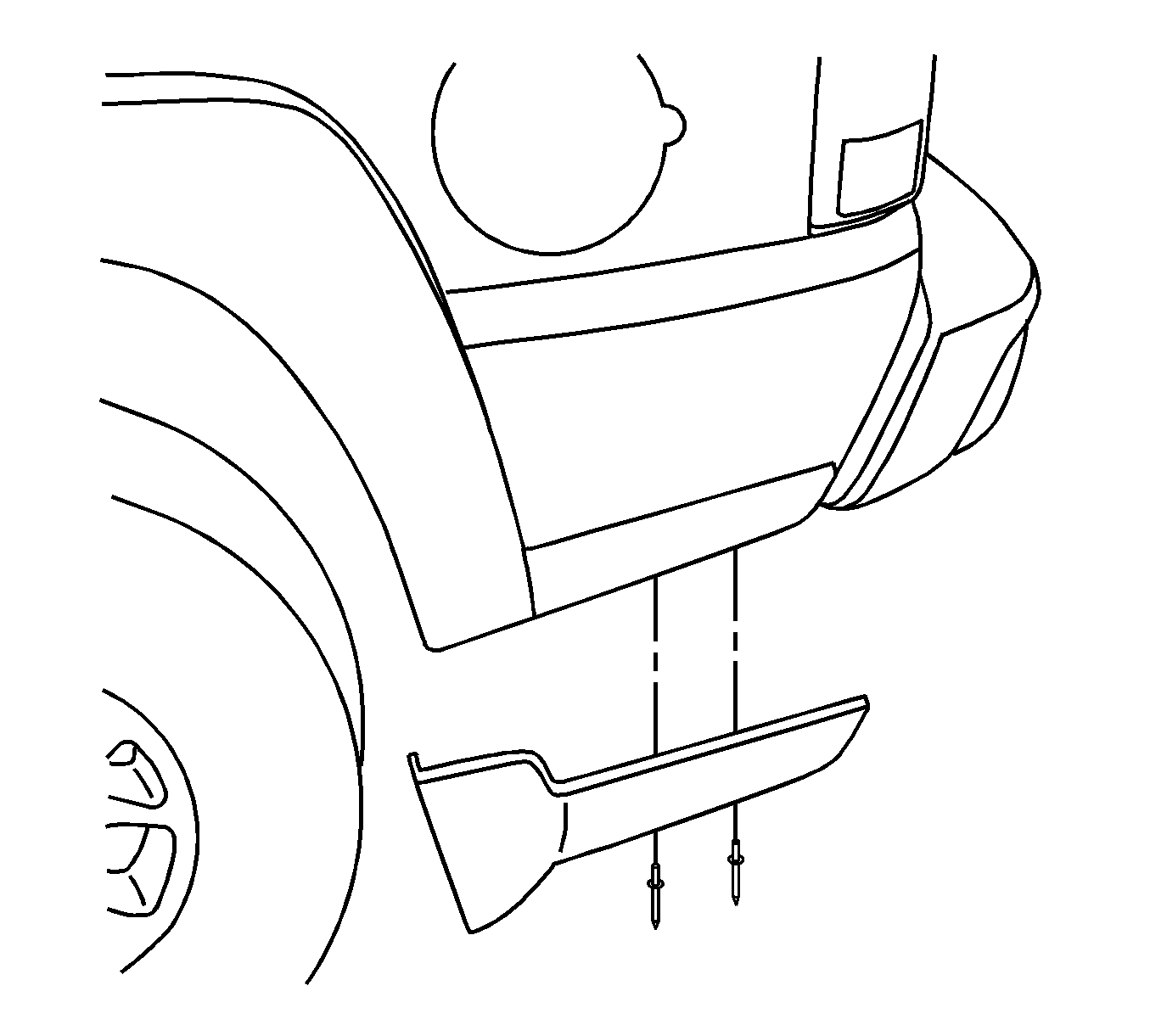
Installation Procedure
- Install the molding to the vehicle.
- Install the 3 push-pins to the lower rear body molding.