For 1990-2009 cars only
Removal Procedure
- Remove the screws that hold the trim panel to the instrument panel.
- Remove the trim panel.
- Remove the stop lamp switch. Refer to Stop Lamp Switch Replacement .
- Disconnect the retaining ring, the pin, and the spring from the pushrod/brake pedal connection.
- Remove the pedal mounting shaft and nut.
- Remove the brake pedal, exposing the brake booster pushrod and the pedal-to-dash panel bracket.
- Remove the brake pedal cover.
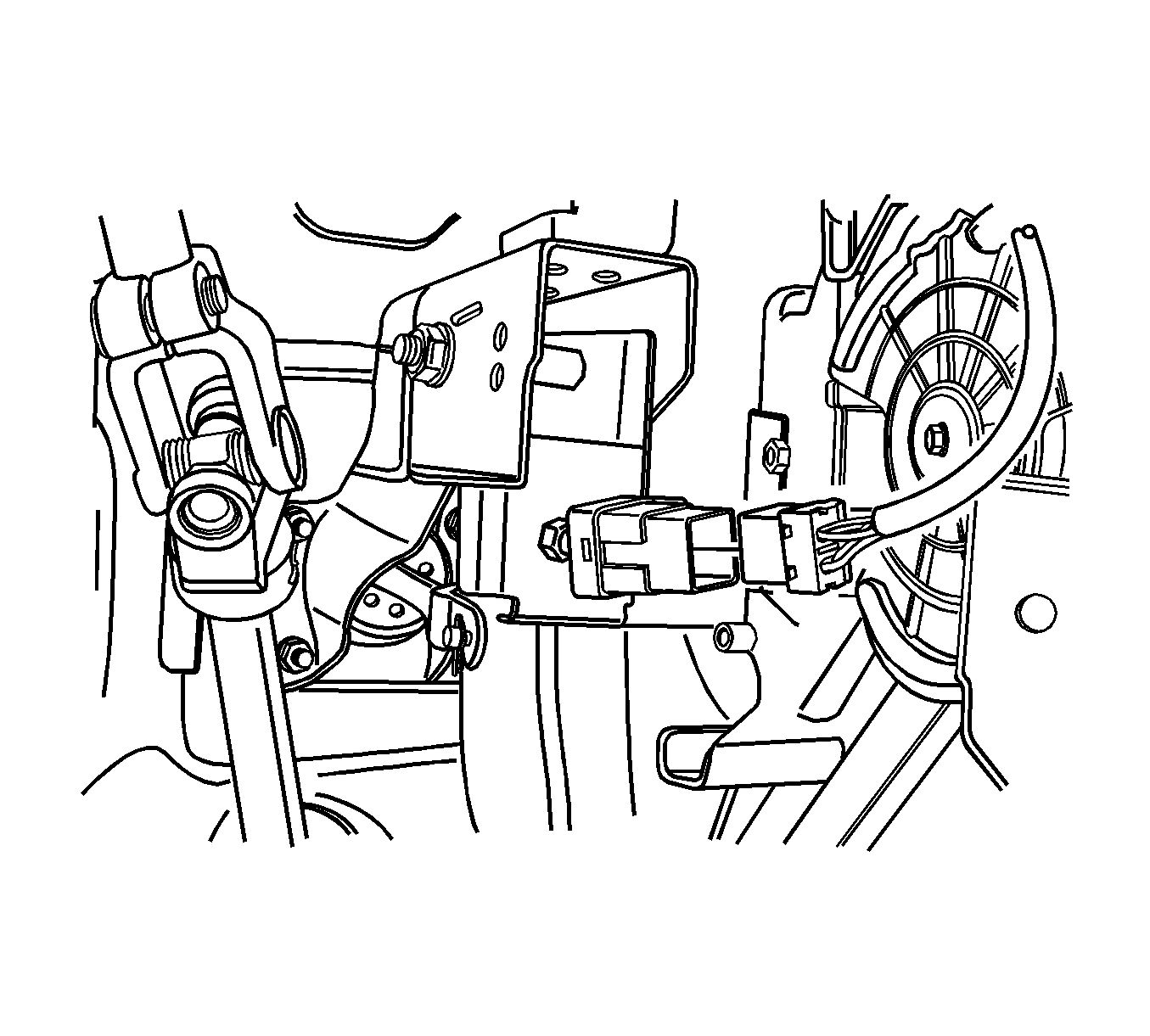
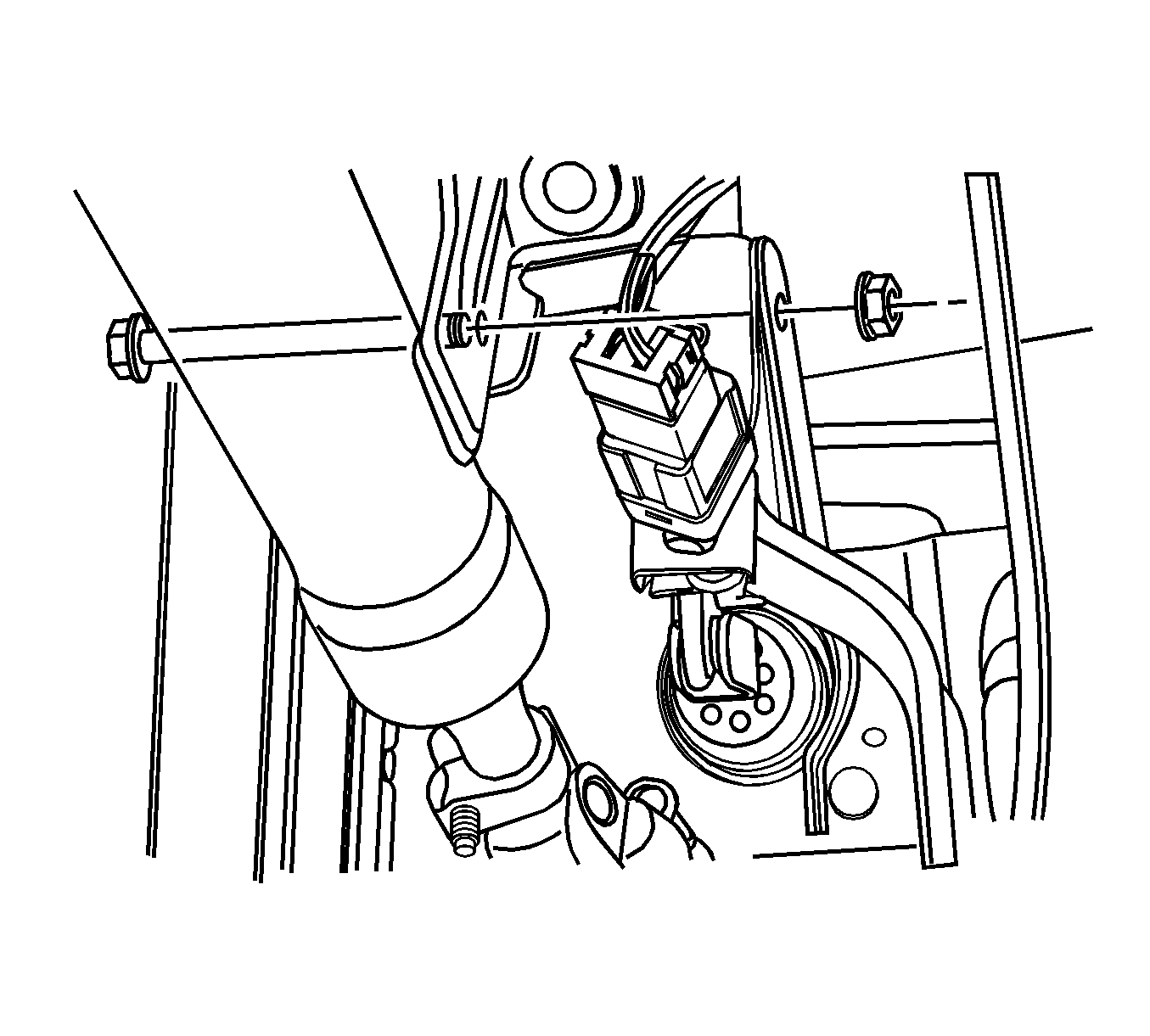
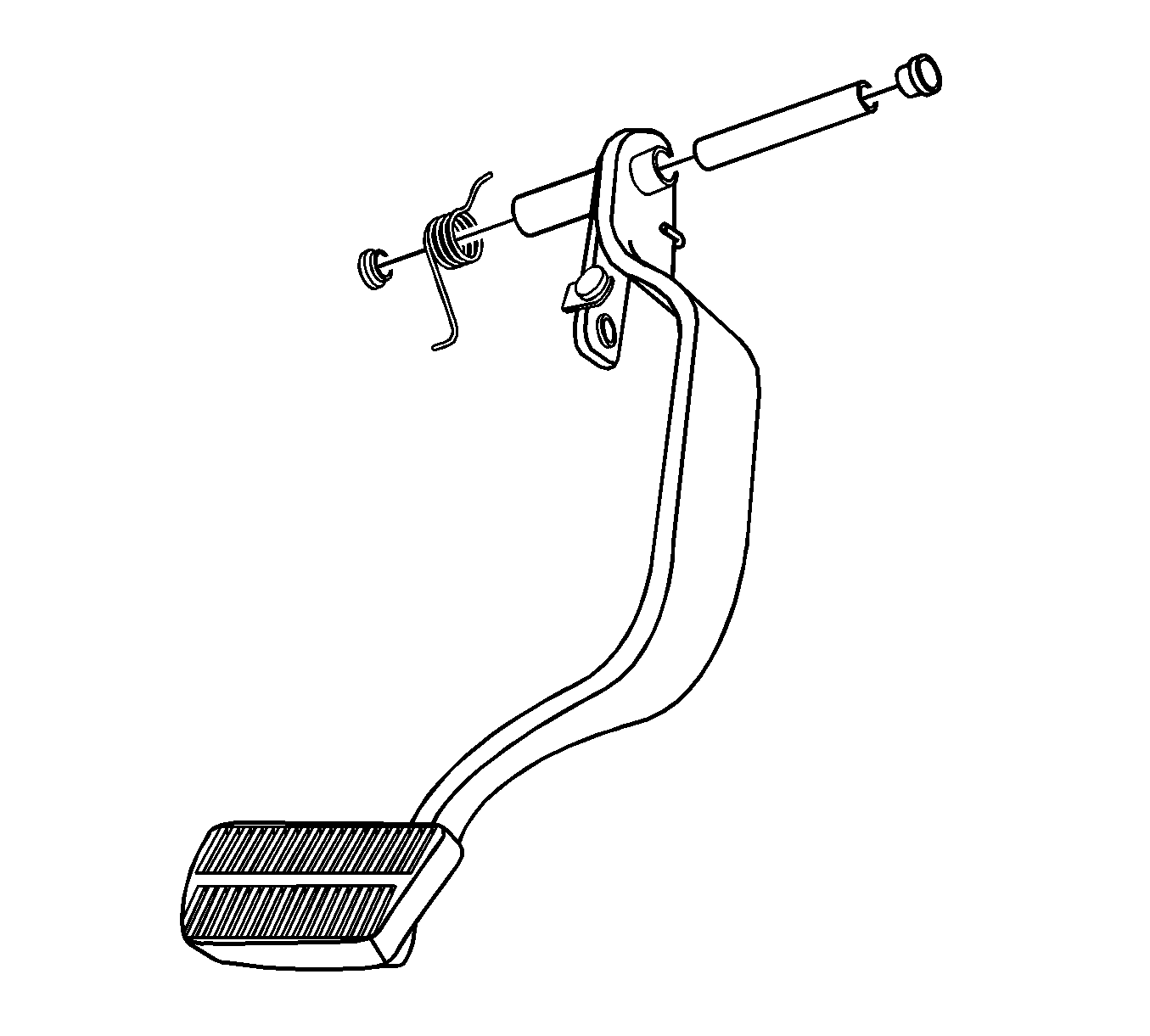
Installation Procedure
- Install a new brake pedal cover, if needed.
- Coat the pedal shaft with grease.
- Position the brake pedal on the pedal-to-dash panel bracket and the pedal shaft.
- Place the nut on the pedal mounting shaft.
- Install the pushrod to the pedal with the pin and the retaining ring.
- Install the spring on the shaft in its original position.
- Install the stop lamp switch. Refer to Stop Lamp Switch Replacement .
- Install the trim panel with the screws.
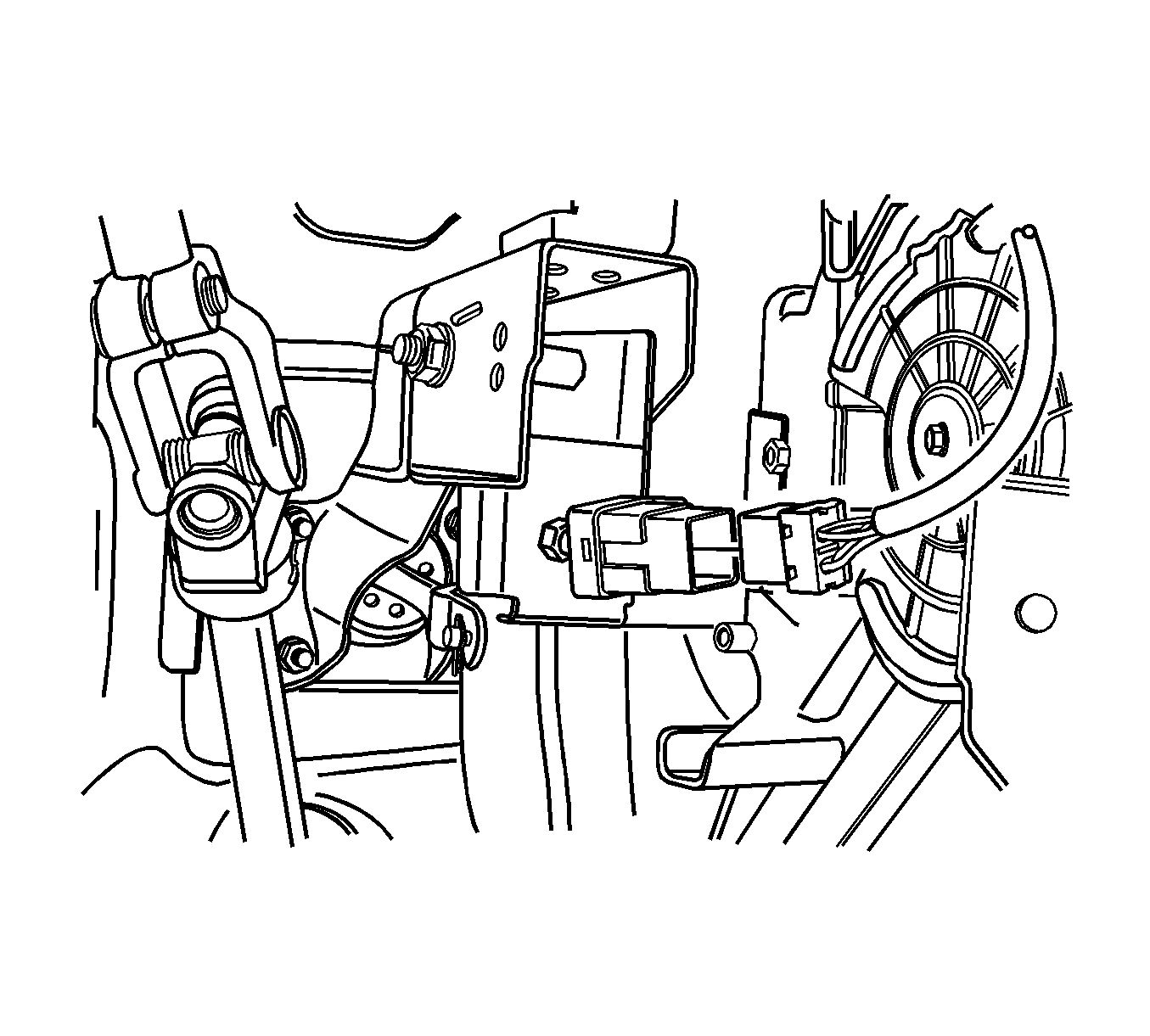
Notice: Refer to Fastener Notice in the Preface section.
Tighten
Tighten the brake pedal-to-pedal bracket nut to 22 N·m (16 lb ft).
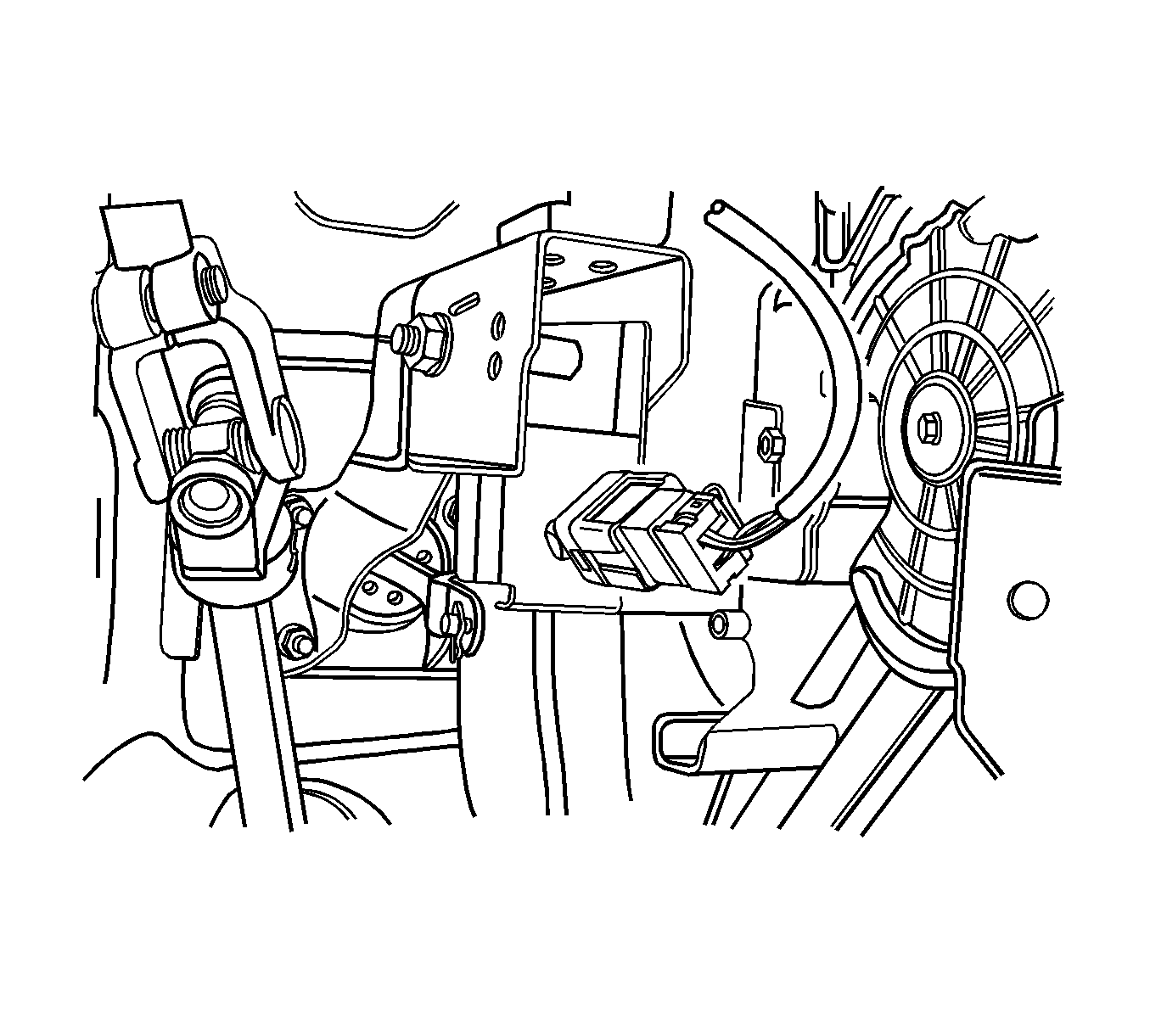
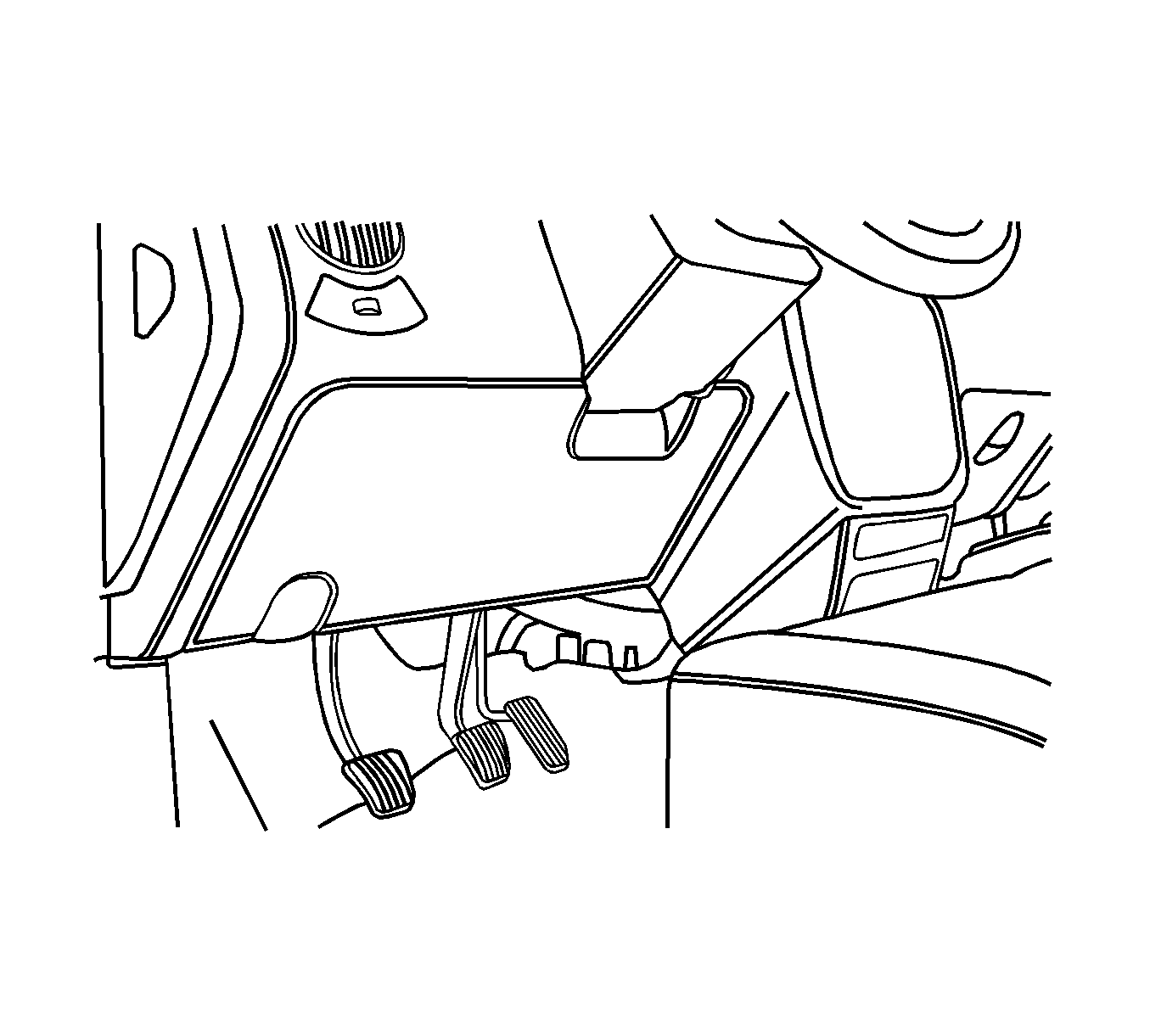
Tighten
Tighten the trim panel screws to 7 N·m (62 lb in).
