For 1990-2009 cars only
Removal Procedure
- Disconnect the negative battery cable. Refer to Battery Negative Cable Disconnection and Connection.
- Remove the lower steering column cover panel screws (6, 7, 8).
- Turn the steering wheel in order to access the upper steering column cover panel screws (3, 4). Remove the upper steering column cover panel screws.
- Remove the upper steering column cover panel (1) and the lower steering column cover panel (5).
- Remove the turn signal switch by pushing in on the tabs (2, 3) on either side of the switch housing.
- Disconnect the electrical connectors (1, 4) from the turn signal switch.
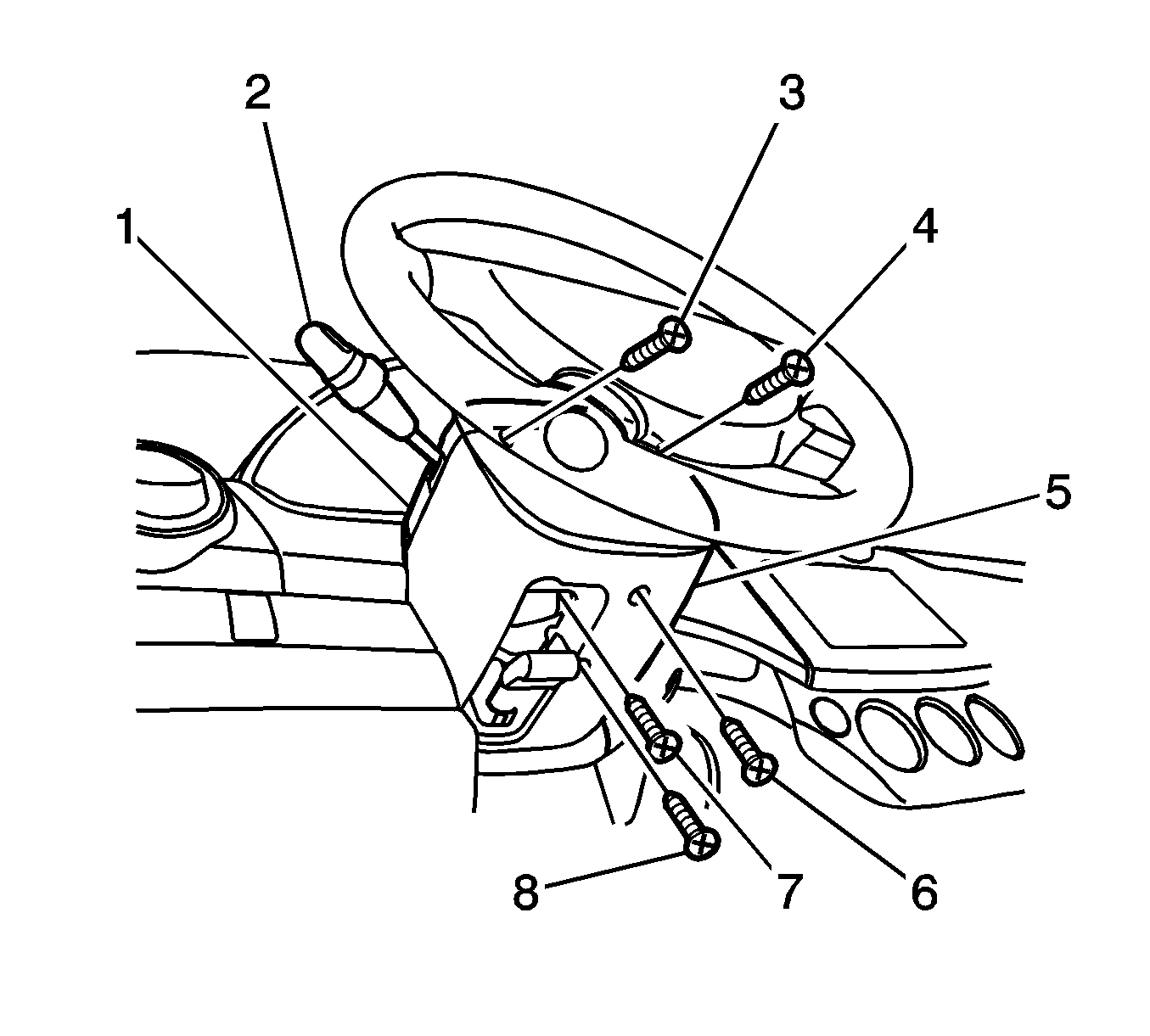
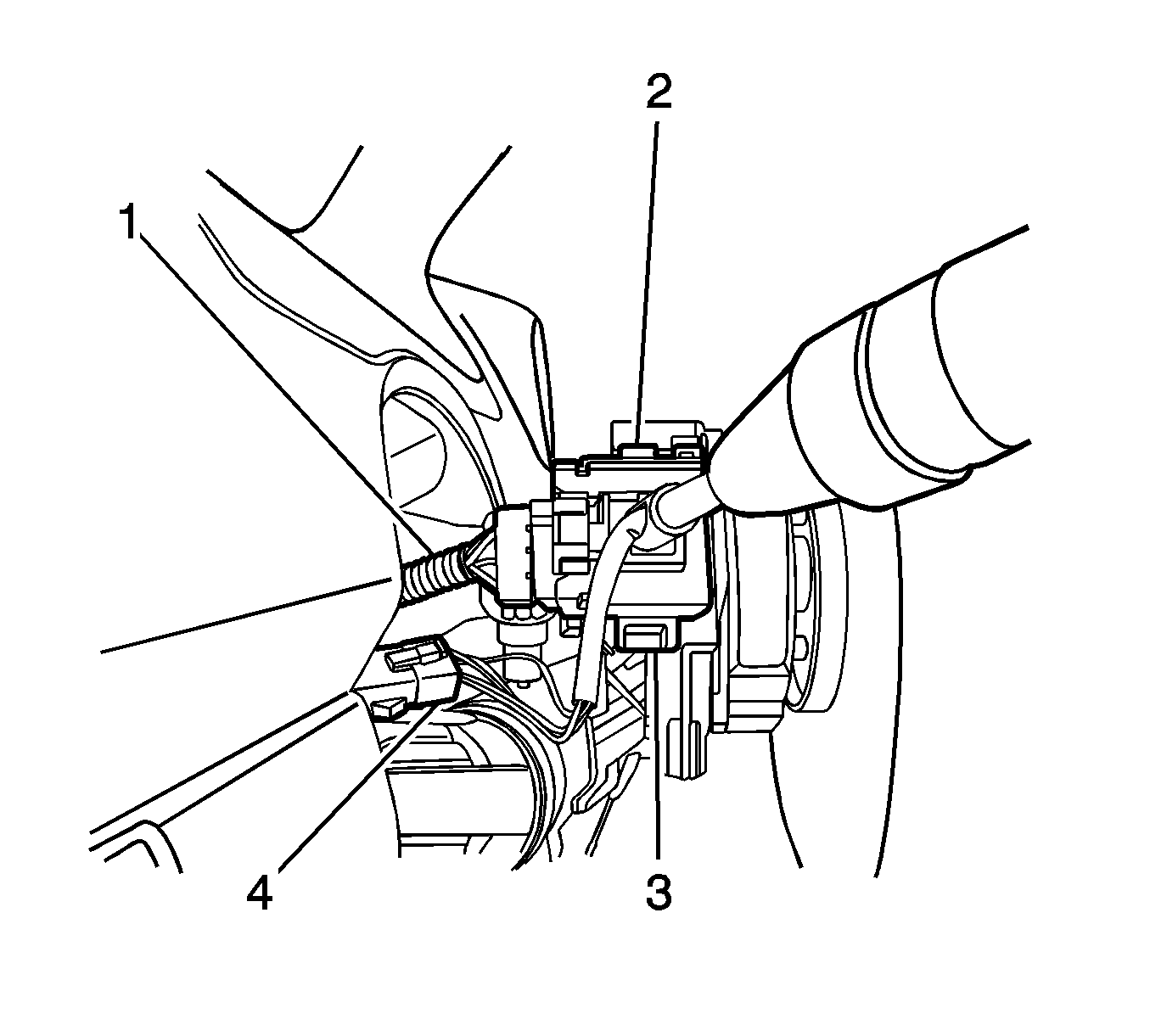
Installation Procedure
- Connect the electrical connectors (1, 4) to the turn signal switch.
- Install the turn signal switch into the switch housing.
- Install the upper steering column cover panel (1) and the lower steering column cover panel (5).
- Install the lower steering column cover panel screws (6, 7, 8) and tighten to 3 N·m (27 lb in).
- Turn the steering wheel in order to access the upper steering column cover panel screw holes. Install the upper steering column cover panel screws (3, 4) and tighten to 3 N·m (27 lb in).
- Connect the negative battery cable. Refer to Battery Negative Cable Disconnection and Connection.
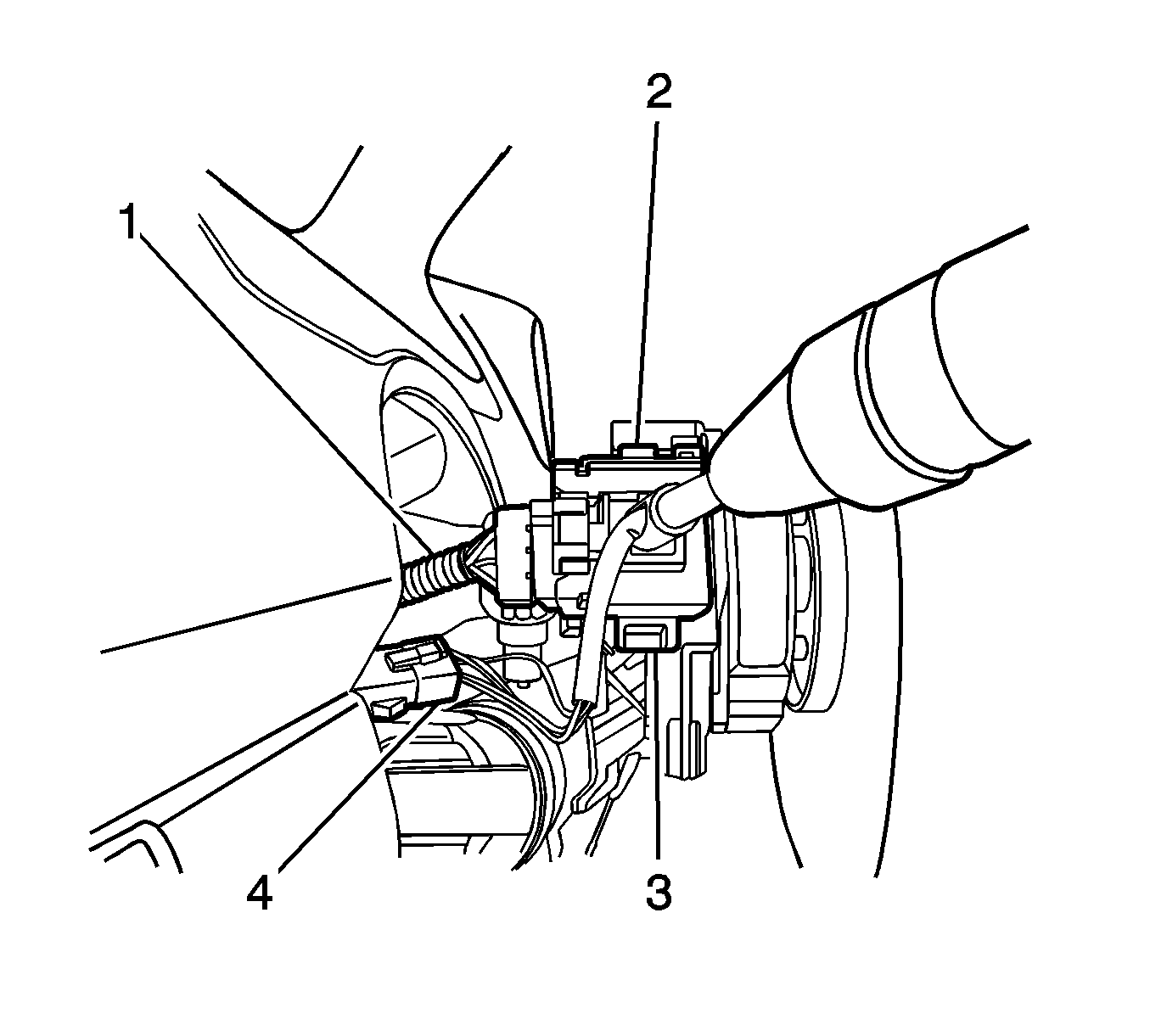
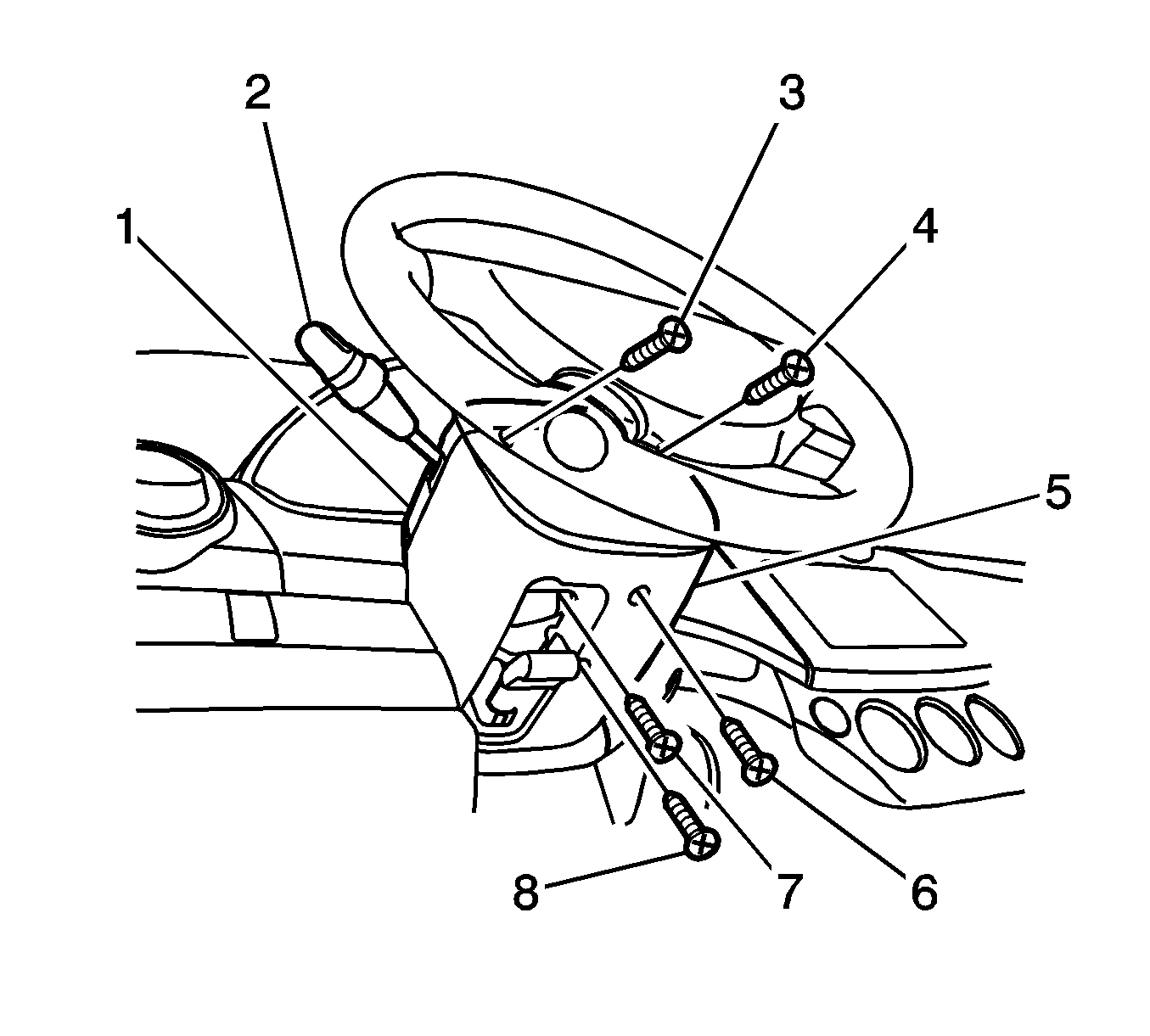
Caution: Refer to Fastener Caution in the Preface section.
