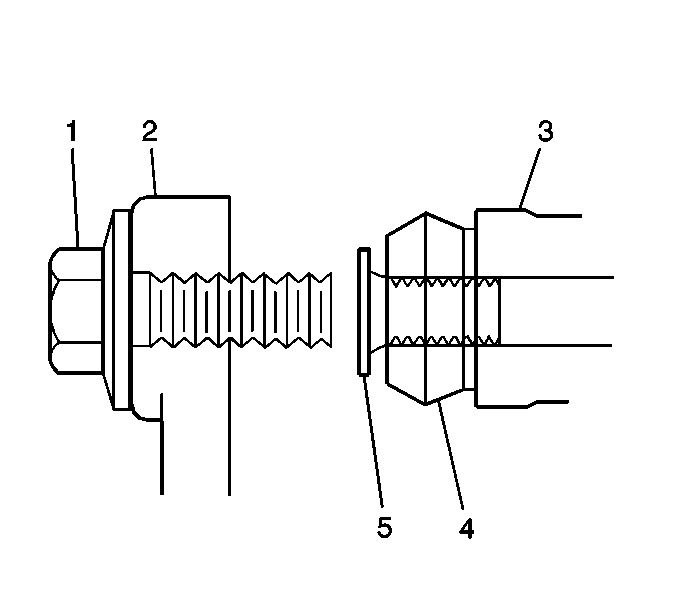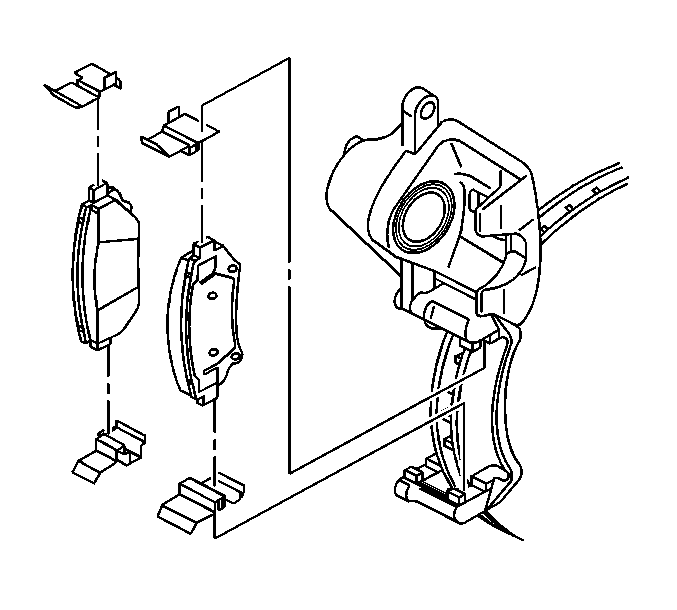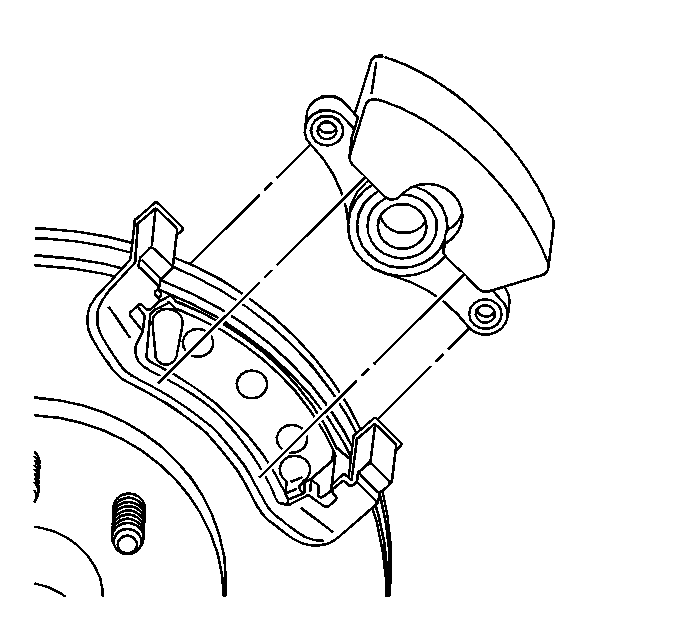For 1990-2009 cars only
Removal Procedure
Caution: Refer to Brake Dust Caution in the Preface section.
- Remove the disc brake caliper. Refer to Rear Brake Caliper Replacement .
- Remove the disc brake pads.
- Remove the disc brake pad retainers.
- Remove the caliper pins (5) from the disc brake caliper mounting bracket (3).
- Remove the caliper pin boots (4) from the disc brake caliper mounting bracket.
- Lightly wire brush all brake pad contact areas in order to remove any corrosion.
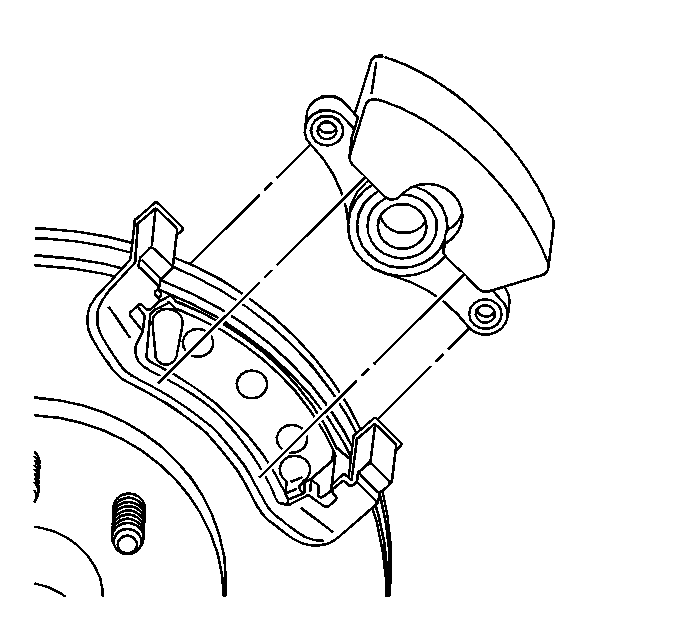
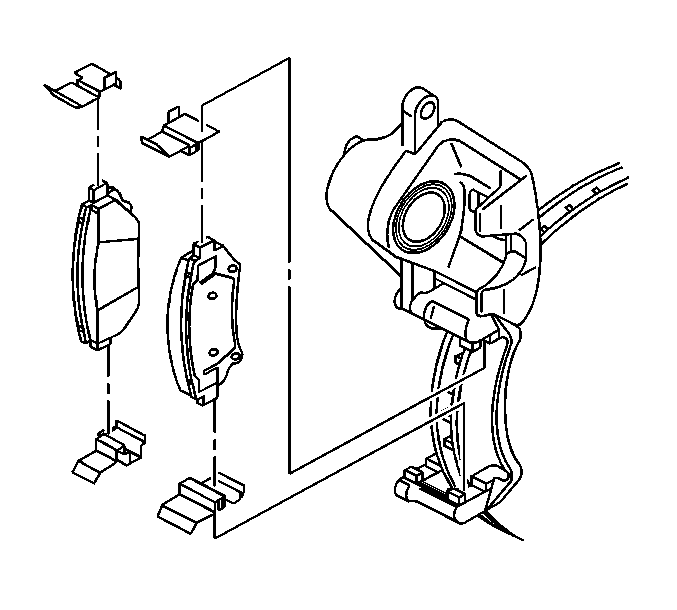
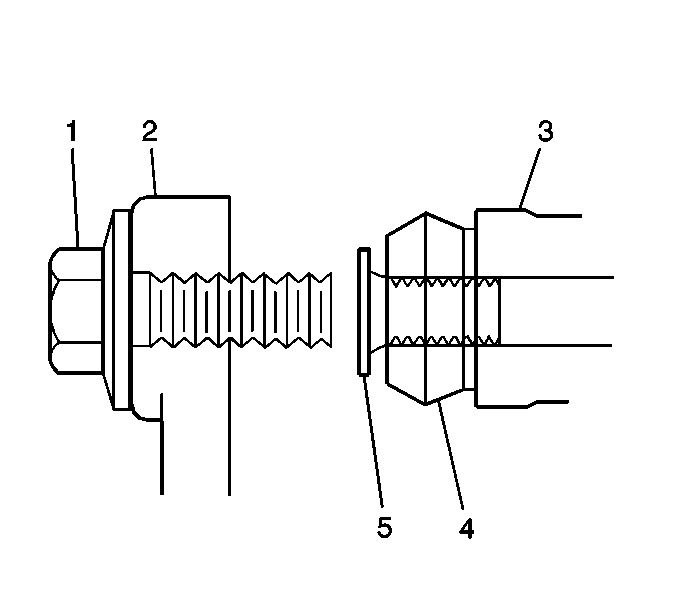
Installation Procedure
- Install the caliper pin boots (4) to the disc brake caliper mounting bracket.
- Install the caliper pins (5) to the disc brake caliper mounting bracket (3).
- Install the disc brake pad retainers
- Install the disc brake pads.
- Install the brake caliper assembly. Refer to Rear Brake Caliper Replacement .
- With the engine OFF, gradually apply the brake pedal to approximately 2/3 of its travel distance.
- Slowly release the brake pedal.
- Wait 15 seconds, then repeat steps 7-8 until a firm brake pedal is obtained. This will properly seat the brake caliper pistons and brake pads.
- Fill the brake master cylinder to the proper level. Refer to Master Cylinder Reservoir Filling in Hydraulic Brakes.