For 1990-2009 cars only
Removal Procedure
- Remove the instrument panel. Refer to Instrument Panel Carrier Replacement .
- Remove the brake switch. Refer to Stop Lamp Switch Replacement in Hydraulic Brakes.
- Remove the brake booster pushrod from the brake pedal. Refer to Power Vacuum Brake Booster Replacement in Hydraulic Brakes.
- Remove the clutch master cylinder pushrod from the clutch pedal, if equipped. Refer to Clutch Pedal Replacement in Clutch.
- Remove the following steering column support fasteners:
- Remove the brake pedal from the steering column support. Refer to Brake Pedal Assembly Replacement in Hydraulic Brakes.
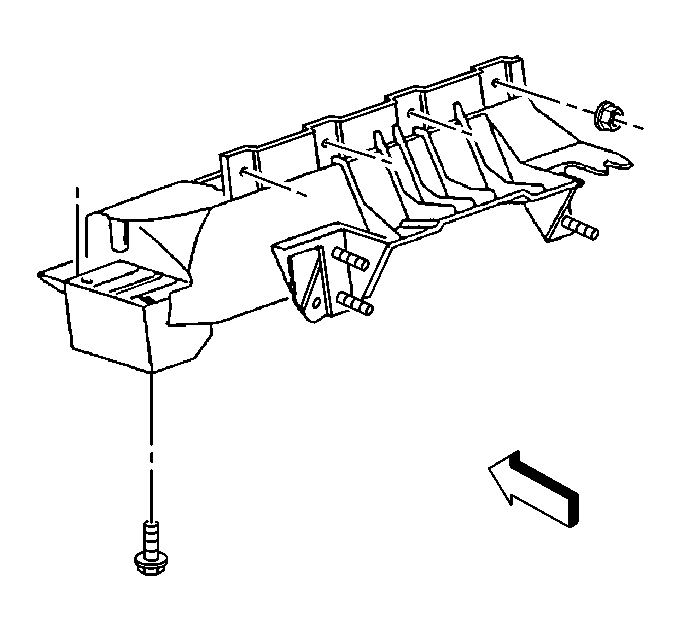
Important: The steering column support is not serviceable.
| • | The 4 flange nuts |
| • | The 2 bolts |
Installation Procedure
- Install the brake pedal to the steering column support. Refer to Brake Pedal Assembly Replacement in Hydraulic Brakes.
- Install the steering column support bracket fasteners.
- Install the brake switch. Refer to Stop Lamp Switch Replacement in Hydraulic Brakes.
- Install the brake booster pushrod to the brake pedal. Refer to Power Vacuum Brake Booster Replacement in Hydraulic Brakes.
- Install the clutch master cylinder pushrod to the clutch pedal, if equipped. Refer to Clutch Pedal Replacement in Clutch.
- Install the instrument panel. Refer to Instrument Panel Carrier Replacement .
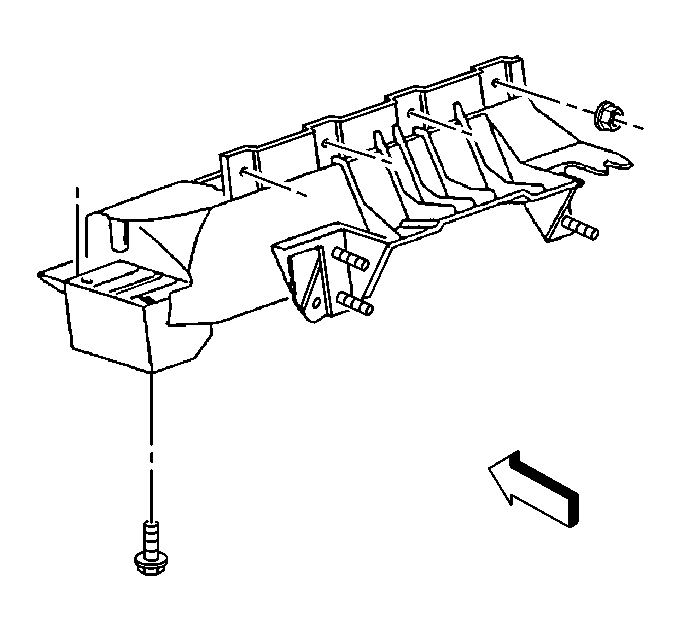
Notice: Refer to Fastener Notice in the Preface section.
Tighten
| • | Tighten the nuts to 25 N·m (18 lb ft). |
| • | Tighten the bolts to 25 N·m (18 lb ft). |
