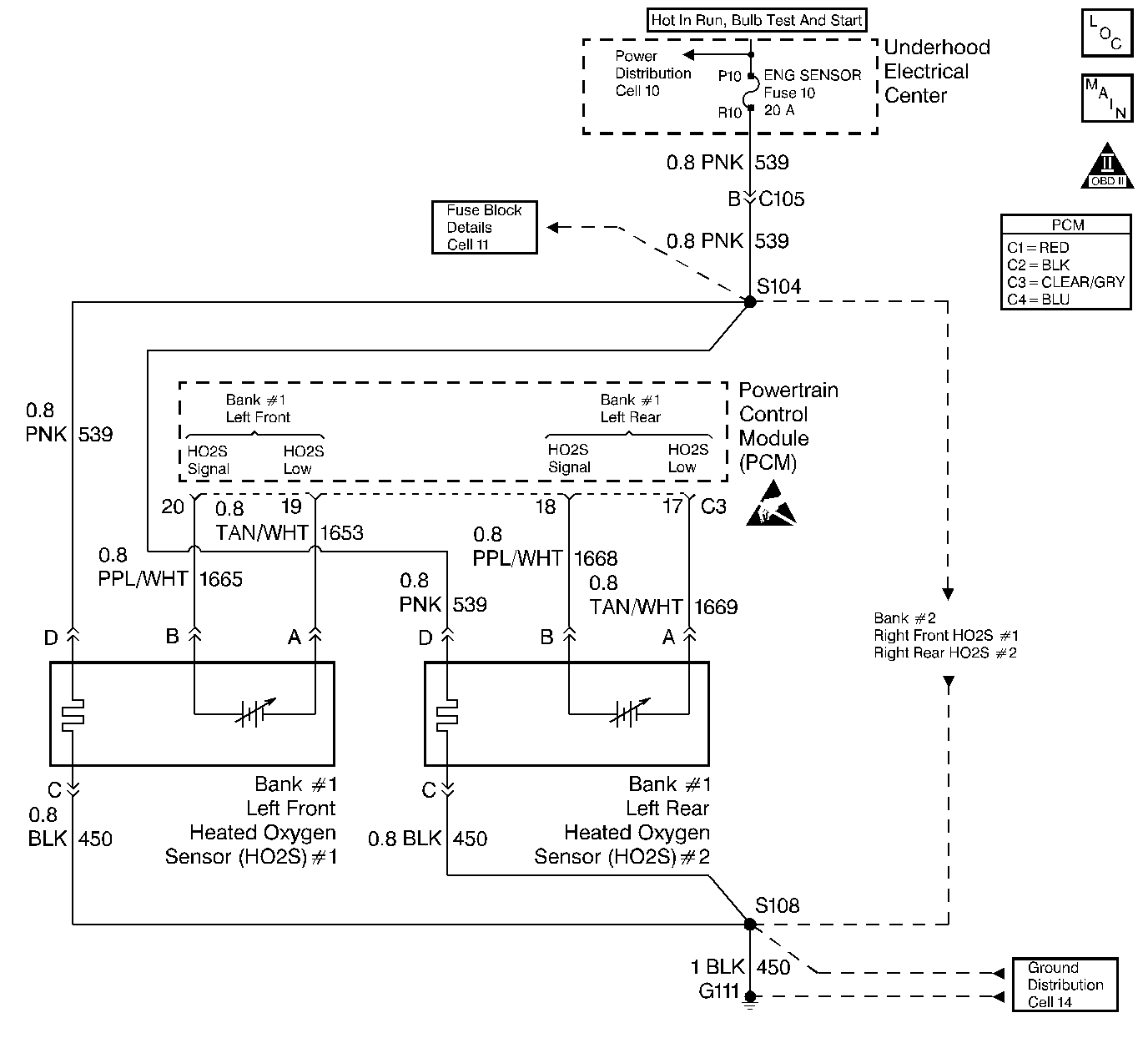
Circuit Description
The PCM supplies a voltage of about 450 mV between the HO2S high and low signal circuits. The oxygen sensor varies the voltage over a range from about 1000 mV when the exhaust is rich, down through about 10 mV when exhaust is lean.
The PCM monitors and stores the heated oxygen sensor (HO2S) voltage information. The PCM evaluates the HO2S voltage samples to determine the amount of time the HO2S voltage was out of range. The PCM will compare the stored HO2S voltage samples taken within each sample period and determine if majority of the samples are out of the operating range.
The PCM monitors the HO2S voltage for being fixed above a predetermined voltage. If the PCM detects the voltage is above a predetermined voltage, a DTC will set.
Conditions for Setting the DTC
| • | DTCs P0100, P0102, P0103, P0107, P0108, P0112, P0113, P0117, P0118, P0122, P0123, P0125, P0200, P0372, P1371 not set. |
| • | Closed Loop. |
| • | Fuel Trim learn enabled. |
| • | Air/fuel ratio between 14.6:1 and 14.8:1. |
| • | TP angle between 3% and 20%. |
| • | HO2S signal voltage remains above 930 mV for 38 seconds. |
Action Taken When the DTC Sets
| • | The PCM will illuminate the Malfunction Indicator Lamp (MIL) on the second consecutive drive trip that the diagnostic runs and fails. |
| • | The PCM will record operating conditions at the time the diagnostic fails. The first time the diagnostic fails, this information will be stored in Failure Records. If the diagnostic reports a failure on the second consecutive drive trip, the operating conditions at the time of failure will be written to Freeze Frame and the Failure record will be updated. |
Conditions for Clearing the MIL/DTC
| • | The PCM will turn the MIL OFF after three consecutive drive trips that the diagnostic runs and does not fail. |
| • | A last test failed (Current DTC) will clear when the ignition is cycled and the diagnostic runs and does not fail. |
| • | A History DTC will clear after forty consecutive warm-up cycles, if no failures are reported by this or any other emission related diagnostic. |
| • | PCM battery voltage is interrupted. |
| • | Using a Scan tool. |
Diagnostic Aids
| • | Fuel pressure. System will go rich if pressure is too high. The PCM can compensate for some increase. However, if fuel pressure is too high, a DTC may set. Refer to Fuel System Diagnosis |
| • | Rich injector(s). Perform Injector Balance Test. |
| • | Leaking injector. Refer to Fuel System Diagnosis |
| • | Evaporative emissions (EVAP) canister purge. Check for fuel saturation. If full of fuel, check canister control and hoses. Refer to Evaporative Emission Control System |
| • | MAF sensor. Disconnect the MAF sensor and see if rich condition is corrected. If so, check for proper installation. If installed OK, replace MAF sensor. If MAF sensor is installed backwards, the system will go rich. The plastic portion of the sensor has arrows cast into it indicating proper air flow direction. The arrow must point toward the engine. |
| • | An oxygen supply inside the HO2S is necessary for proper operation. This supply of oxygen is provided through the HO2S wires. All HO2S wires and connections should be inspected for breaks or contamination. Refer to Repair Procedures in Electrical Diagnosis (8A Cell 5). |
| • | Check for leaking fuel pressure regulator diaphragm by checking vacuum line to regulator for fuel. |
| • | TP sensor. An intermittent TP sensor output will cause the system to go rich, due to a false indication of the engine accelerating. For intermittents, refer to Symptoms . |
Test Description
Number(s) below refer to step numbers on the diagnostic table.
-
Engine must be at normal operating temperature before performing this test. For any test that requires probing the PCM or a component harness connector, must use the Connector Test Adapter Kit J 35616-A. Using this kit will prevent damage to the harness connector terminals.
-
Using Freeze Frame and/or Failure Records data may aid in locating an intermittent condition. If the DTC cannot be duplicated, the information included in the Freeze Frame and/or Failure Records data can be useful in determining how many miles since the DTC set. The Fail Counter and Pass Counter can also be used to determine how many ignition cycles the diagnostic reported a pass and/or a fail. Operate vehicle within the same freeze frame conditions (RPM, load, vehicle speed, temperature etc.) that were noted. This will isolate when the DTC failed. Refer to Symptoms .
-
Grounding the low side circuit of the HO2S should cause the HO2S voltage to display a bias voltage.
-
Review the system mechanization. Check for a short between the HO2S signal circuit and any other wires powered by this fuse that run together inside the harness.
Step | Action | Value(s) | Yes | No |
|---|---|---|---|---|
1 | Was the Powertrain On-Board Diagnostic (OBD) System Check performed? | -- | ||
2 |
Is the HO2S voltage greater than the specified value? | 930 mV | ||
3 |
Does the scan tool indicate that this diagnostic failed this ignition? | -- | Go to Diagnostic Aids | |
4 | While monitoring the HO2S voltage, remove the HO2S heater fuse. Does the voltage drop to within the specified range when the power to the heater is disconnected? | 375-525 mV | ||
5 |
Does the scan tool indicate the HO2S voltage is within the specified values? | 375-525 mV | ||
6 | While monitoring the HO2S voltage, remove the HO2S heater fuse. Does the voltage drop to within the specified range when the power to the heater is disconnected? | 375-525 mV | ||
7 |
Is there any voltage present? | -- | Go to Diagnostic Aids | |
8 | Repair the short to voltage in the HO2S signal circuit. Refer to Repair Procedures in Electrical Diagnosis (8A Cell 5) . Is the action complete? | -- | -- | |
9 | Repair the HO2S signal circuit and the HO2S heater B+ circuit for being shorted together. Refer to Repair Procedures in Electrical Diagnosis (8A Cell 5) . Is the action complete? | -- | -- | |
10 | Replace the HO2S. Refer to Heated Oxygen Sensor Replacement . Is the action complete? | -- | -- | |
11 |
Important:: Replacement PCM must be programmed. Refer to Powertrain Control Module Replacement/Programming . Replace the PCM. Is the action complete? | -- | -- | |
12 |
Does the scan tool indicate that this test ran and passed? | -- | ||
13 | Using the scan tool, select Capture Info, Review Info. Are any DTCs displayed that have not been diagnosed? | -- | Go to the applicable DTC table | System OK |
