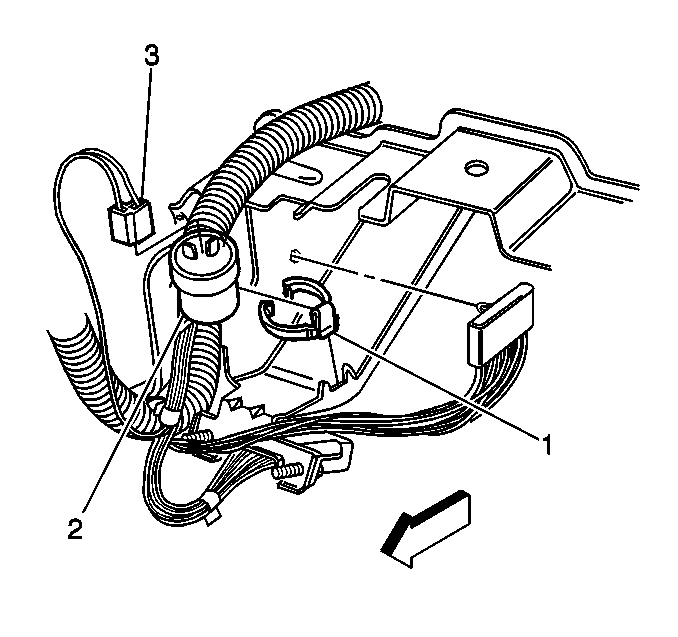For 1990-2009 cars only
Turn Signal Flasher Replacement Export
Removal Procedure
- Open the IP compartment door.
- Remove the turn signal flasher from the SIR bracket.
- Remove the insulator tape from the flasher.
- Disconnect the turn signal flasher electrical.
Push in on the sides of the compartment, and drop the compartment down.
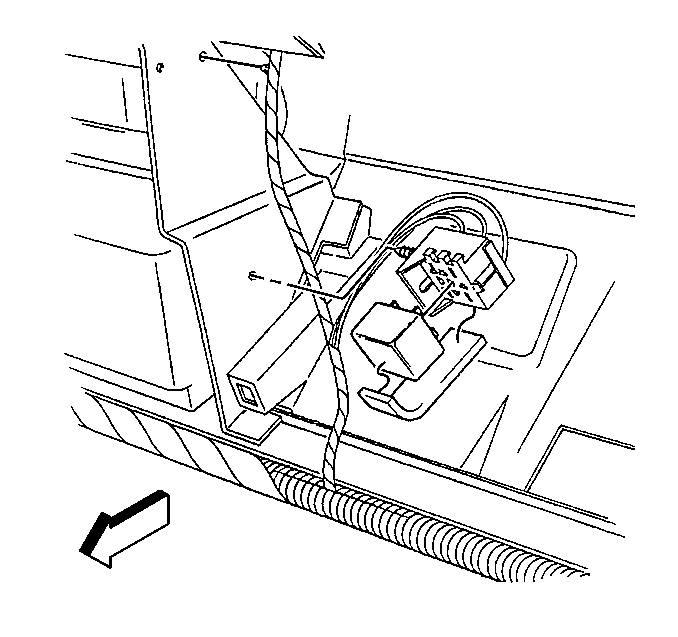
Installation Procedure
- Connect the turn signal flasher electrical connector.
- Install the insulator tape to the flasher.
- Install the turn signal flasher to the SIR bracket.
- Push in on the sides of the compartment, and insert the compartment.
- Close the IP compartment door.
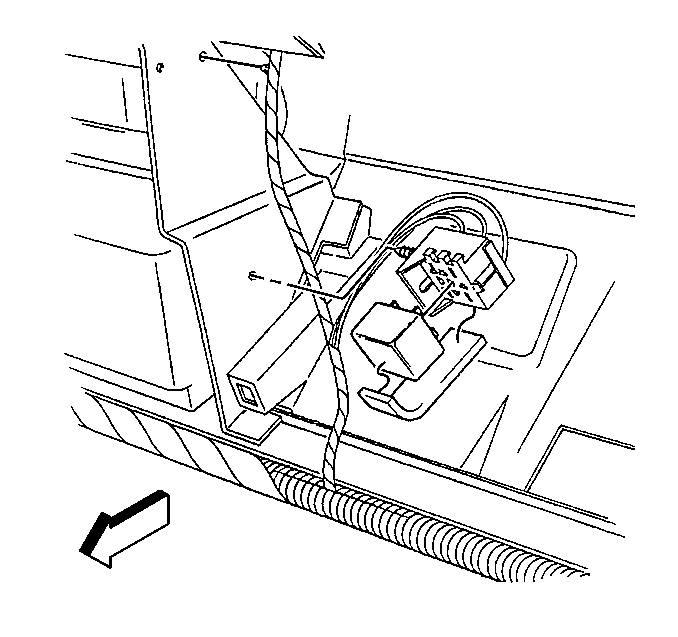
Turn Signal Flasher Replacement North America
Removal Procedure
- Remove the instrument panel (IP) driver knee bolster. Refer to Driver Knee Bolster Replacement in Instrument Panel, Gages, and Console.
- Remove the clip (1) from the IP tie bar.
- Disconnect the electrical connector (3) from the turn signal flasher (2).
- Remove the clip (1) from the turn signal flasher.
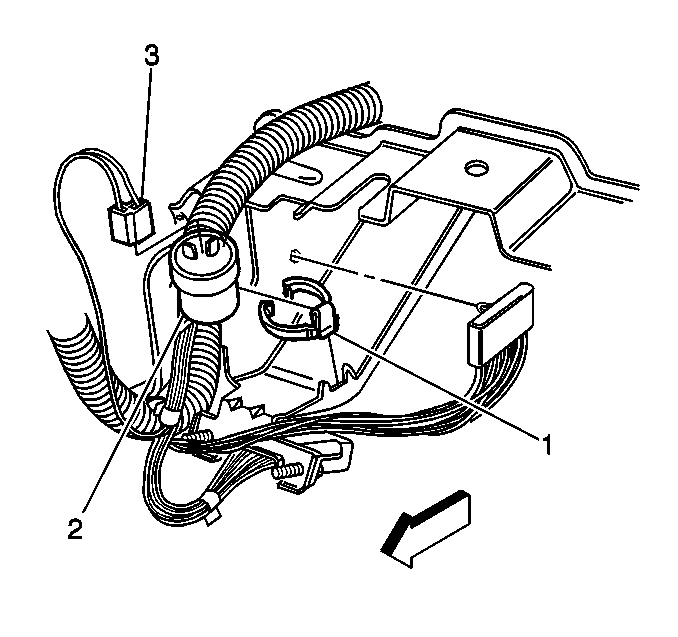
Installation Procedure
- Install the clip (1) to the turn signal flasher (2).
- Connect the electrical connector (3) to the turn signal flasher.
- Install the clip (1) to the IP tie bar.
- Install the IP driver knee bolster. Refer to Driver Knee Bolster Replacement in Instrument Panel, Gages, and Console.