For 1990-2009 cars only
Removal Procedure
- Remove the rear seat entertainment (RSE) assembly. Refer to Video Disc Player Bracket Replacement .
- Remove the RSE interface module to rear seat entertainment assembly bracket screws (1).
- Disconnect the RSE interface module connectors (2 and 4, where fitted)
- Cut the retaining ties (1 and 3) securing the RSE assembly harnesses to the RSE interface module.
- Remove the RSE interface module from the RSE assembly bracket.
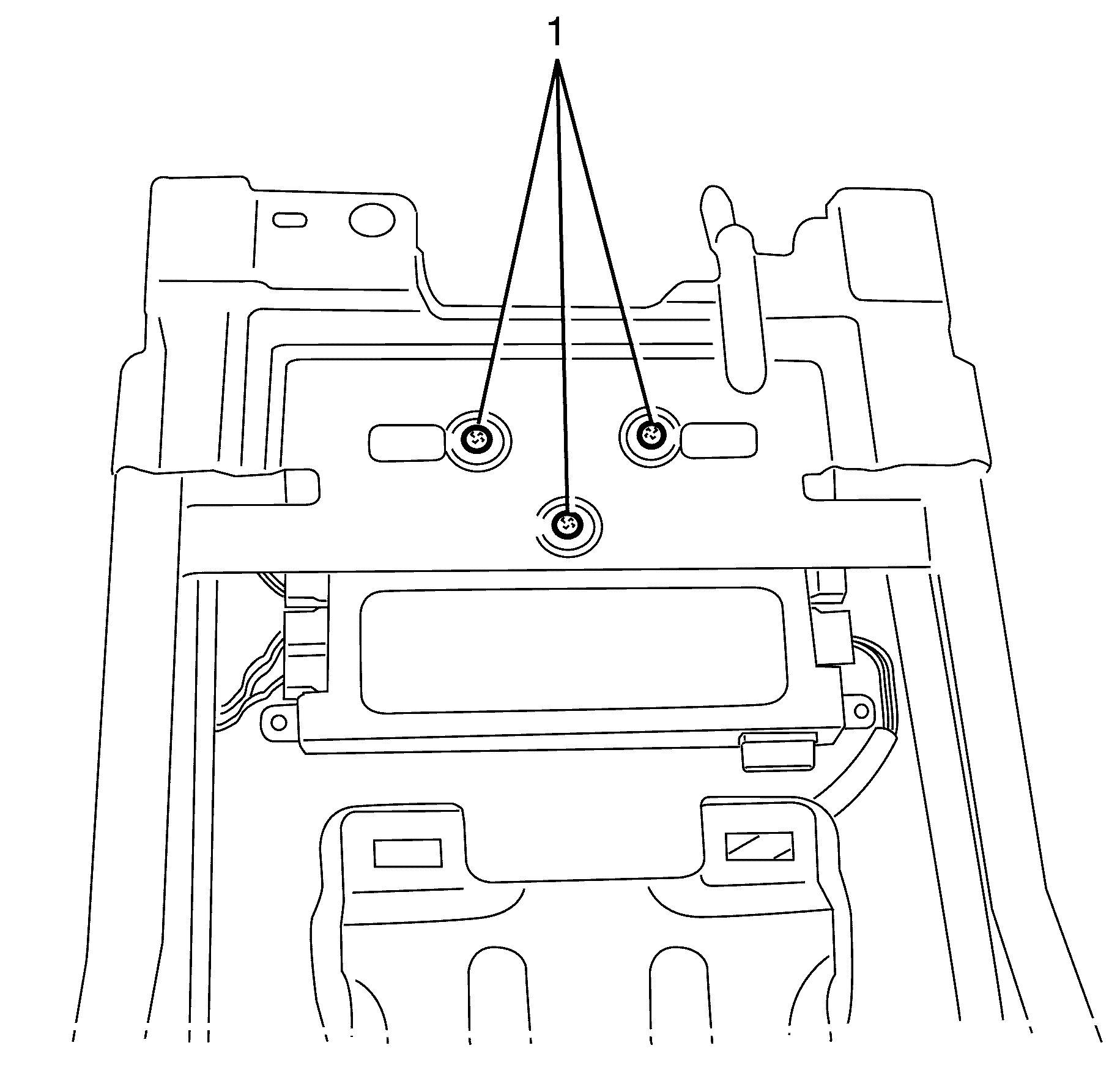
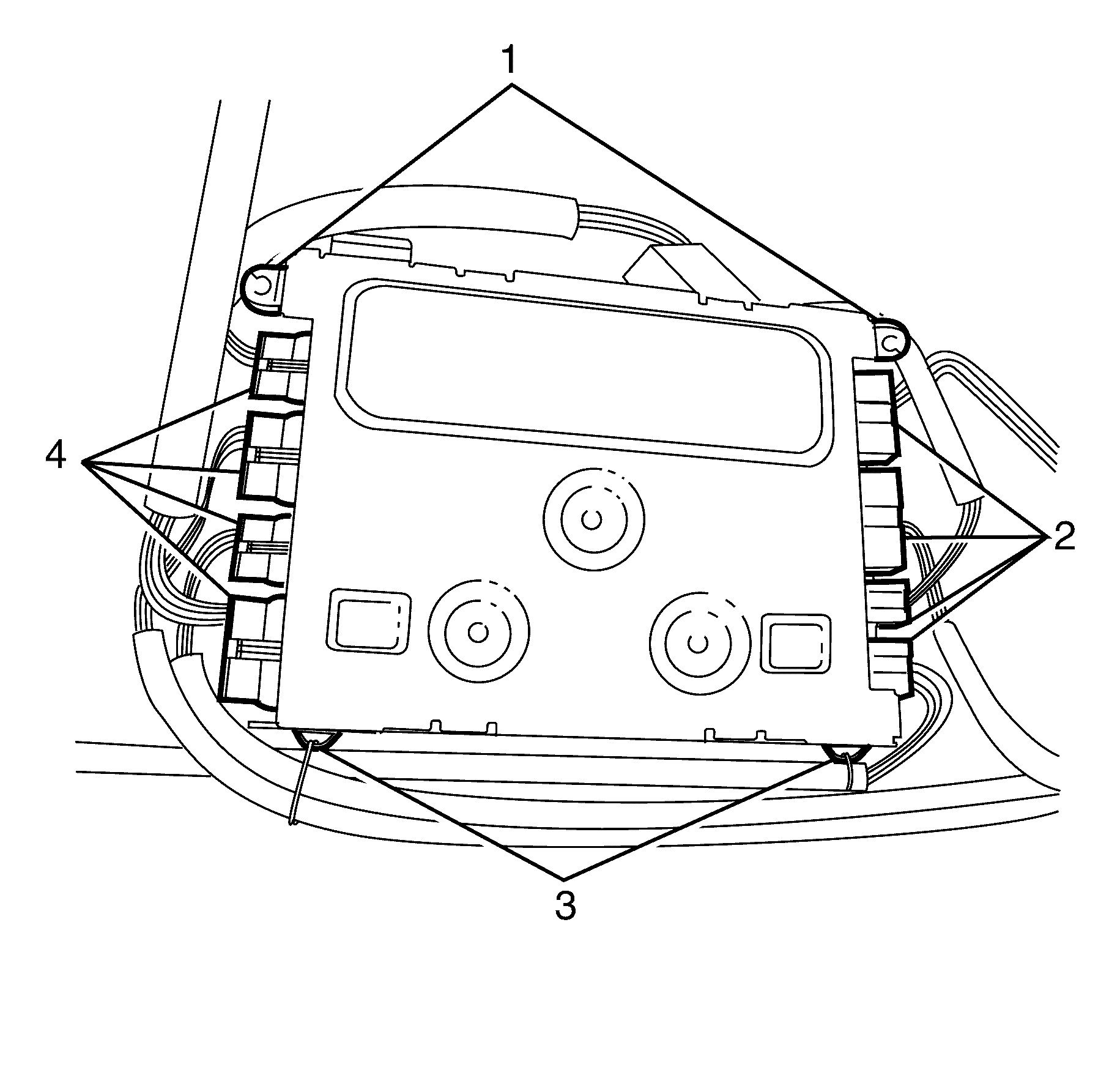
Important: Make sure to label the connectors configuration for easy re-assembly.
Installation Procedure
- Install the RSE interface module to the RSE assembly bracket.
- Connect the RSE interface module electrical connectors (2 and 4, where fitted).
- Appropriately fasten the RSE harnesses to the RSE interface module assembly (1 and 3) with retaining ties.
- Install the RSE interface module to RSE assembly bracket retaining screws (1).
- Install the RSE assembly. Refer to Video Disc Player Bracket Replacement .
- Refer to Control Module References for RSE interface module programming and setup.
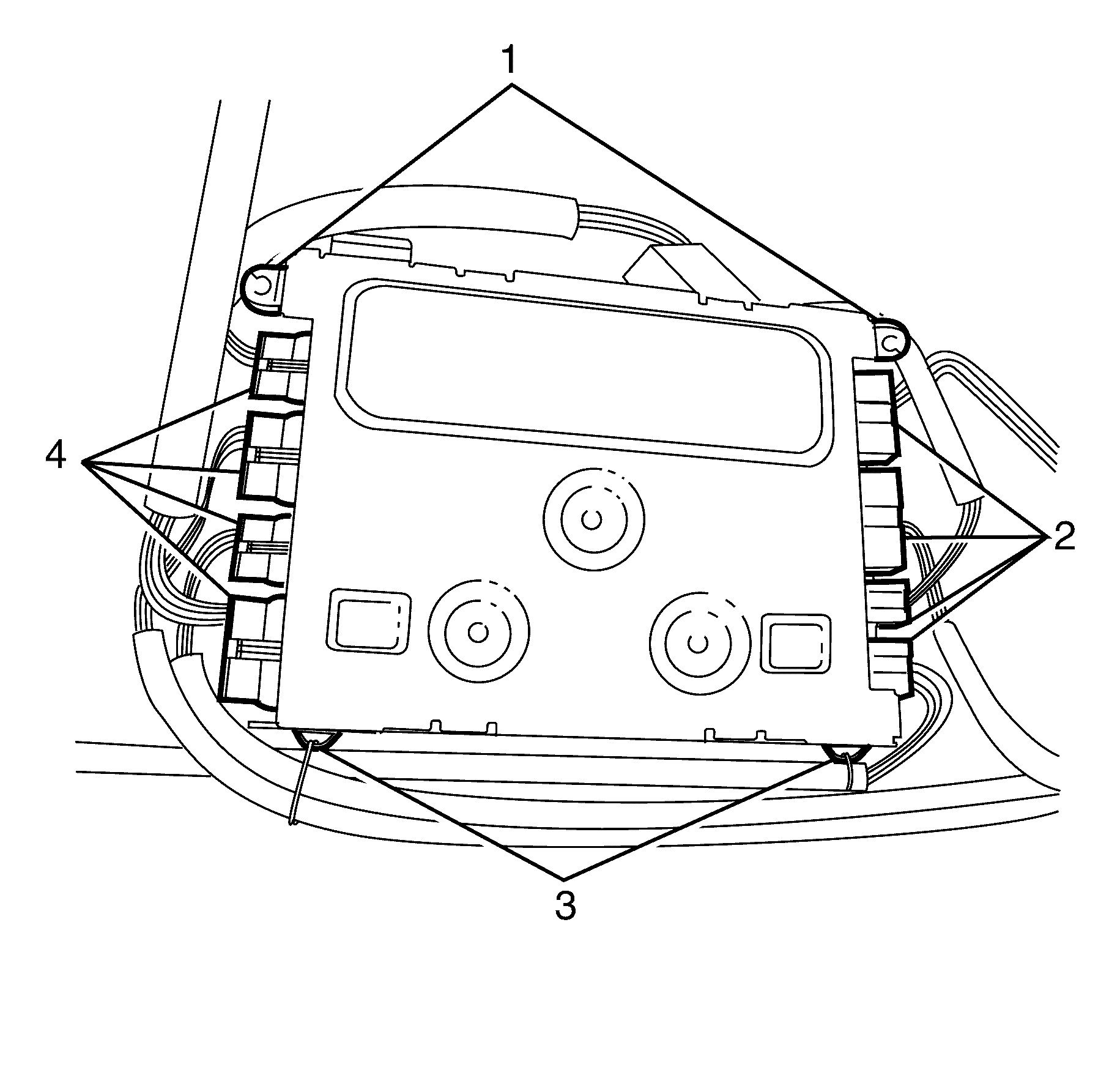
Notice: Refer to Fastener Notice in the Preface section.
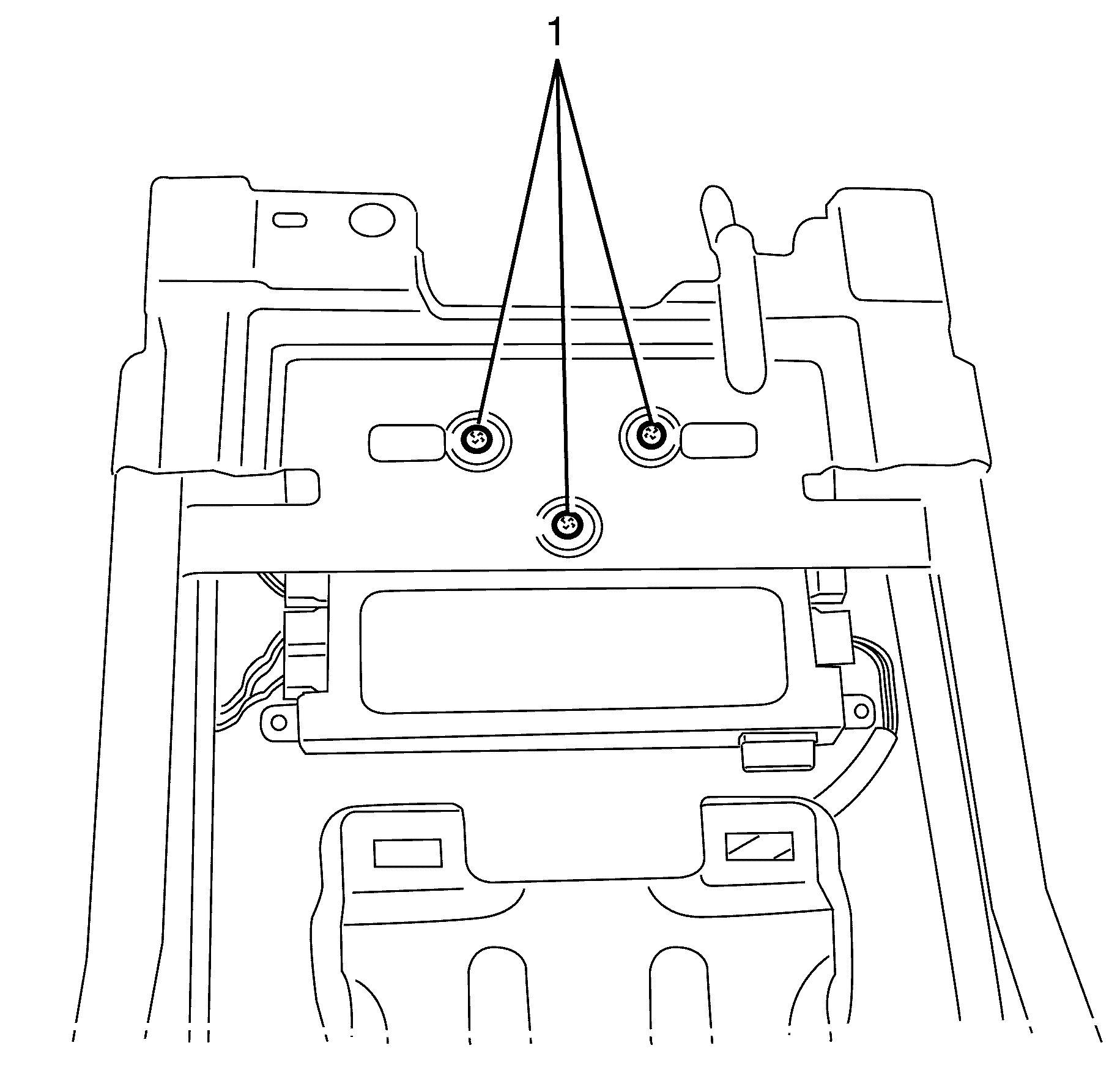
Tighten
Tighten the screws to 1.5 N·m (13 lb in).
