For 1990-2009 cars only
Instrument Panel Compartment Replacement RHD
Removal Procedure
- Remove the instrument panel insulator panel -- Left Side. Refer to Instrument Panel Insulator Panel Replacement - Right Side.
- Remove the instrument panel outer trim cover. Refer to Instrument Panel Outer Trim Cover Replacement.
- Remove the I/P compartment assembly lower retaining screws (1).
- Open the I/P compartment assembly door (2).
- Remove the I/P compartment retaining screw covers (1) from the I/P compartment (2).
- Remove the I/P compartment upper retaining screws (2).
- Remove the I/P compartment (1).
- Disconnect the I/P compartment electrical connector (1) from the I/P compartment (2).
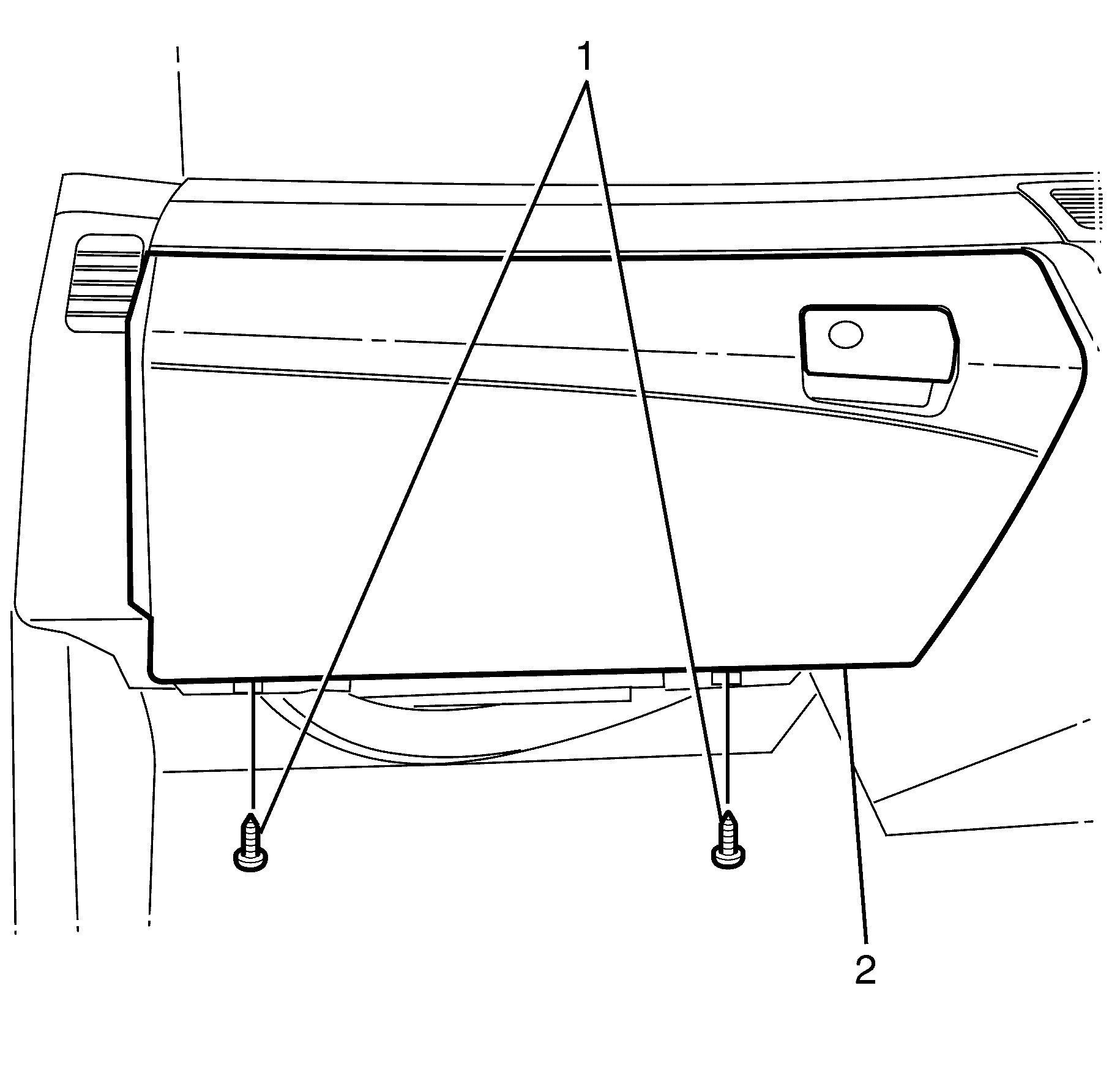
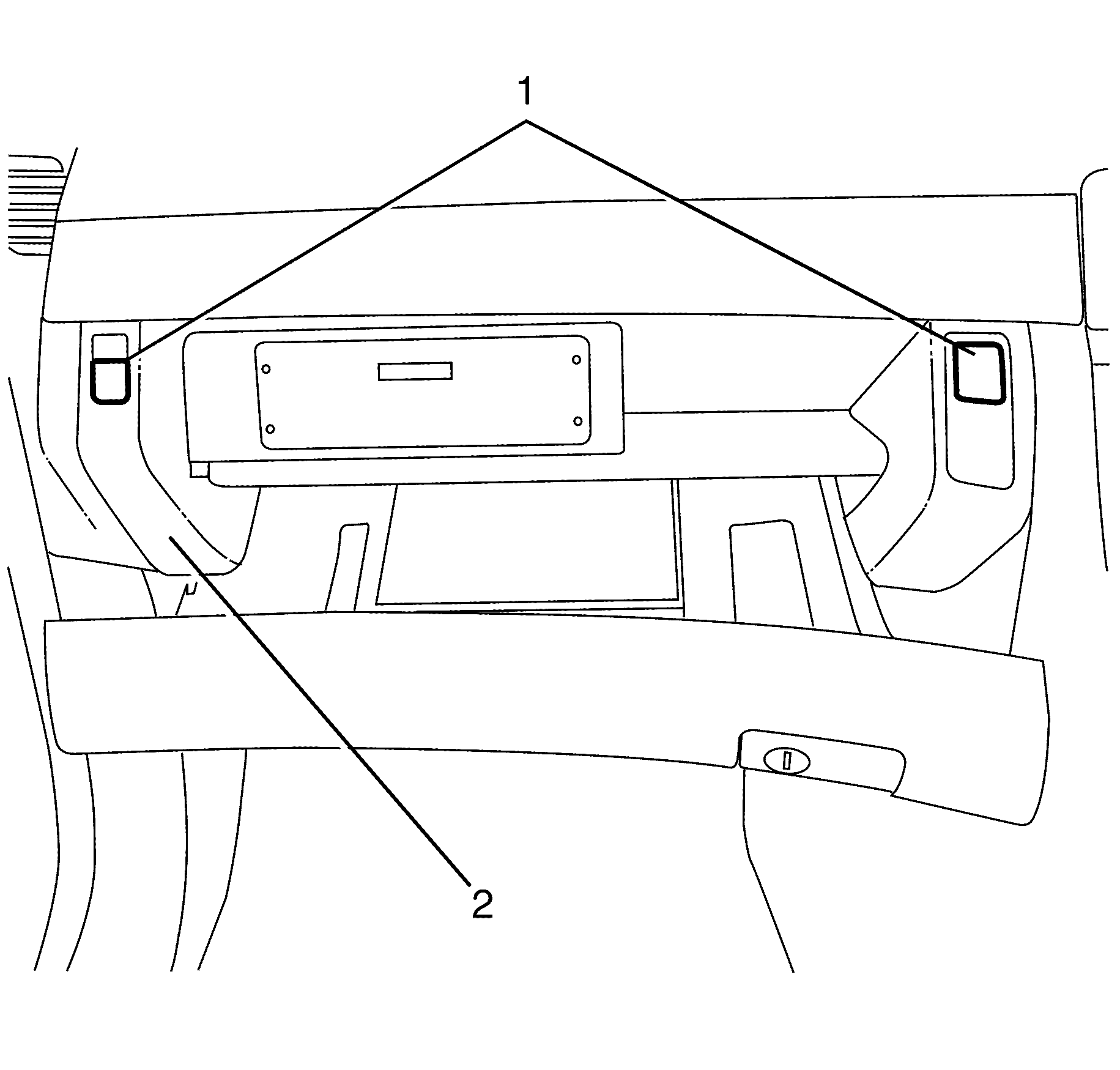
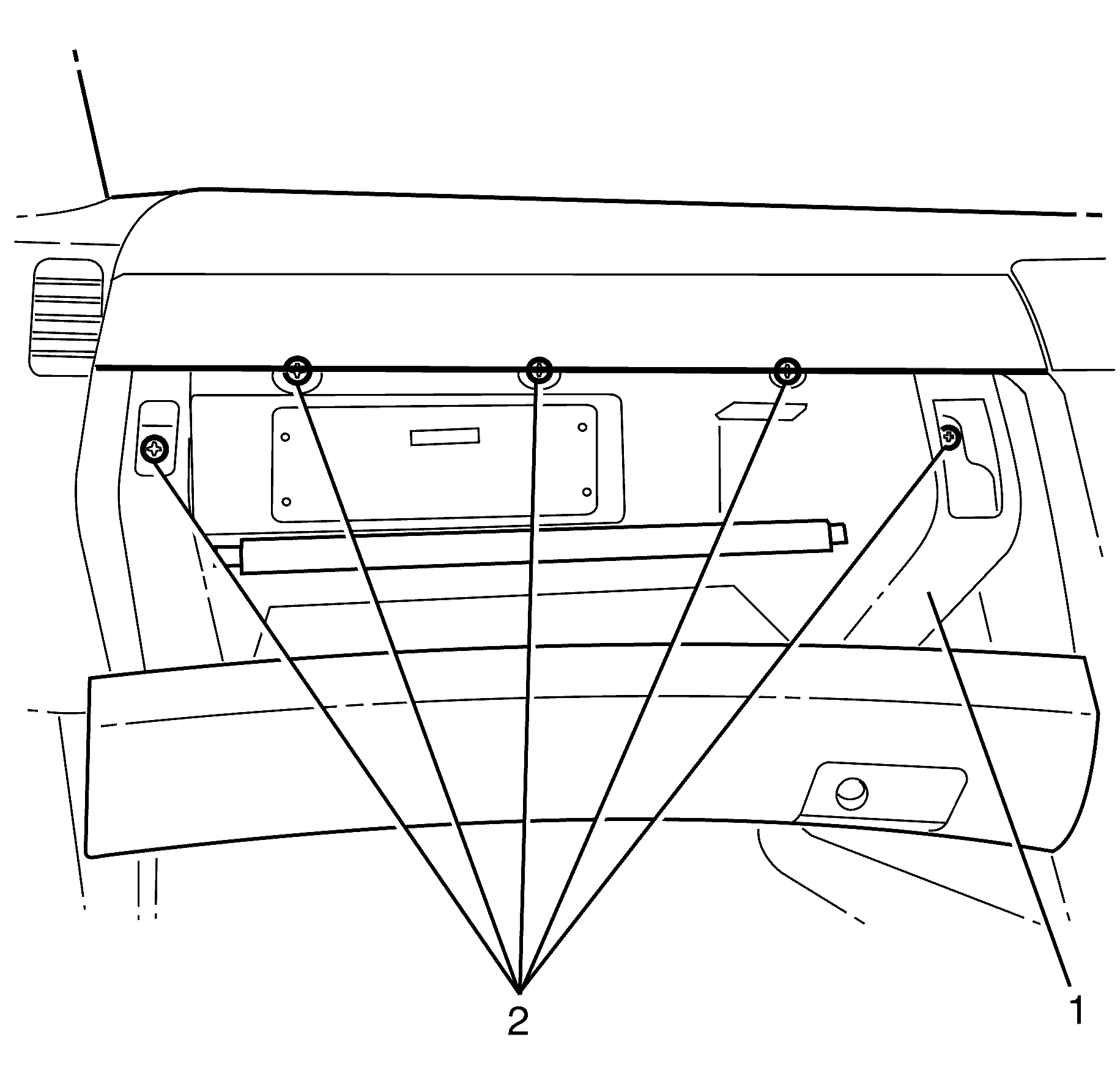
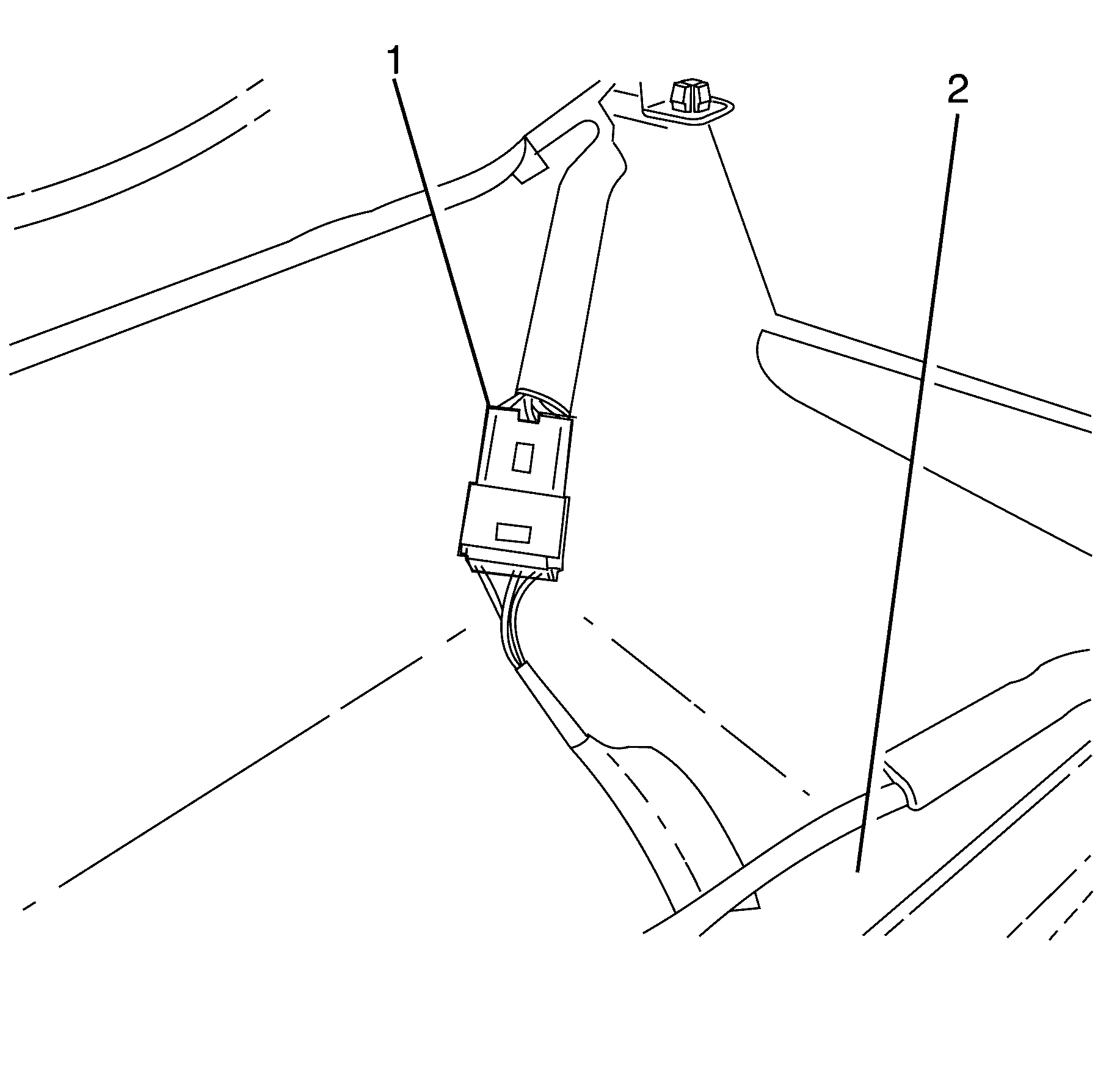
Disassemble Procedure
- Disconnect the I/P compartment lamp electrical connectors (1), where fitted.
- Disconnect the rear compartment release button electrical connector (4), where fitted.
- Detach the I/P compartment electrical harness retaining clip (2) and harness (5) from the I/P compartment (3)
- Disconnect the I/P compartment lamp switch electrical connectors (2), where fitted.
- Detach the wiring harness retaining clips (3) from the I/P compartment (4).
- Remove the I/P compartment wiring harness (1) from the I/P compartment (4).
- Remove the rear compartment release button (2) from the I/P compartment (3).
- Remove the I/P compartment lamp (3), where fitted, by releasing the I/P compartment lamp retaining clip (1) and pushing it through the I/P compartment (2),.
- Remove the I/P compartment lamp switch (1) from the I/P compartment (2), where fitted
- Remove the I/P compartment damper cord (5) by detaching it from the securing hook (4).
- Remove the I/P compartment damper retaining screws (3).
- Remove the I/P compartment damper (2) from the I/P compartment (1).
- Remove the I/P compartment door hinge retaining pins (1) and remove the I/P compartment door.
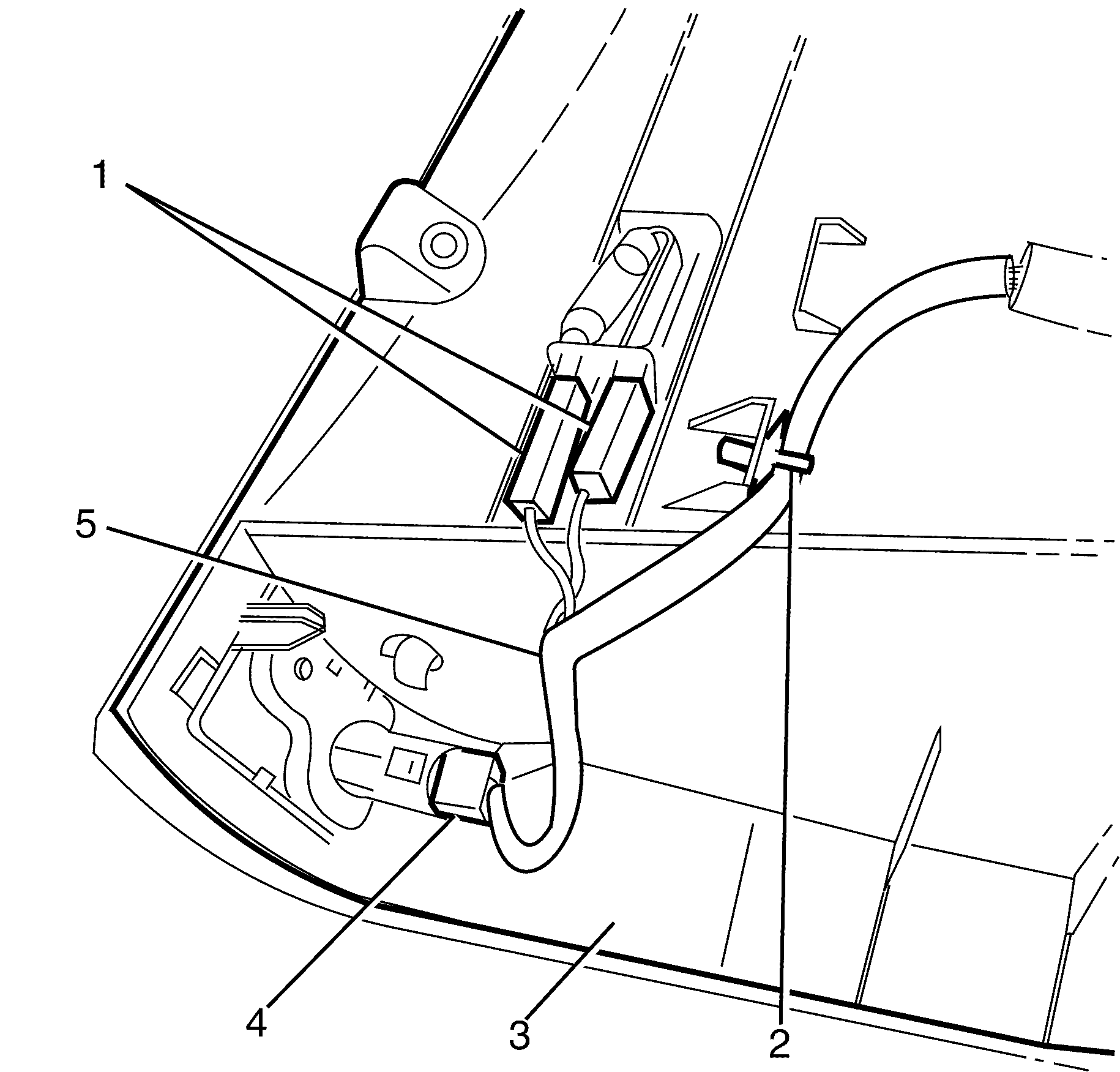
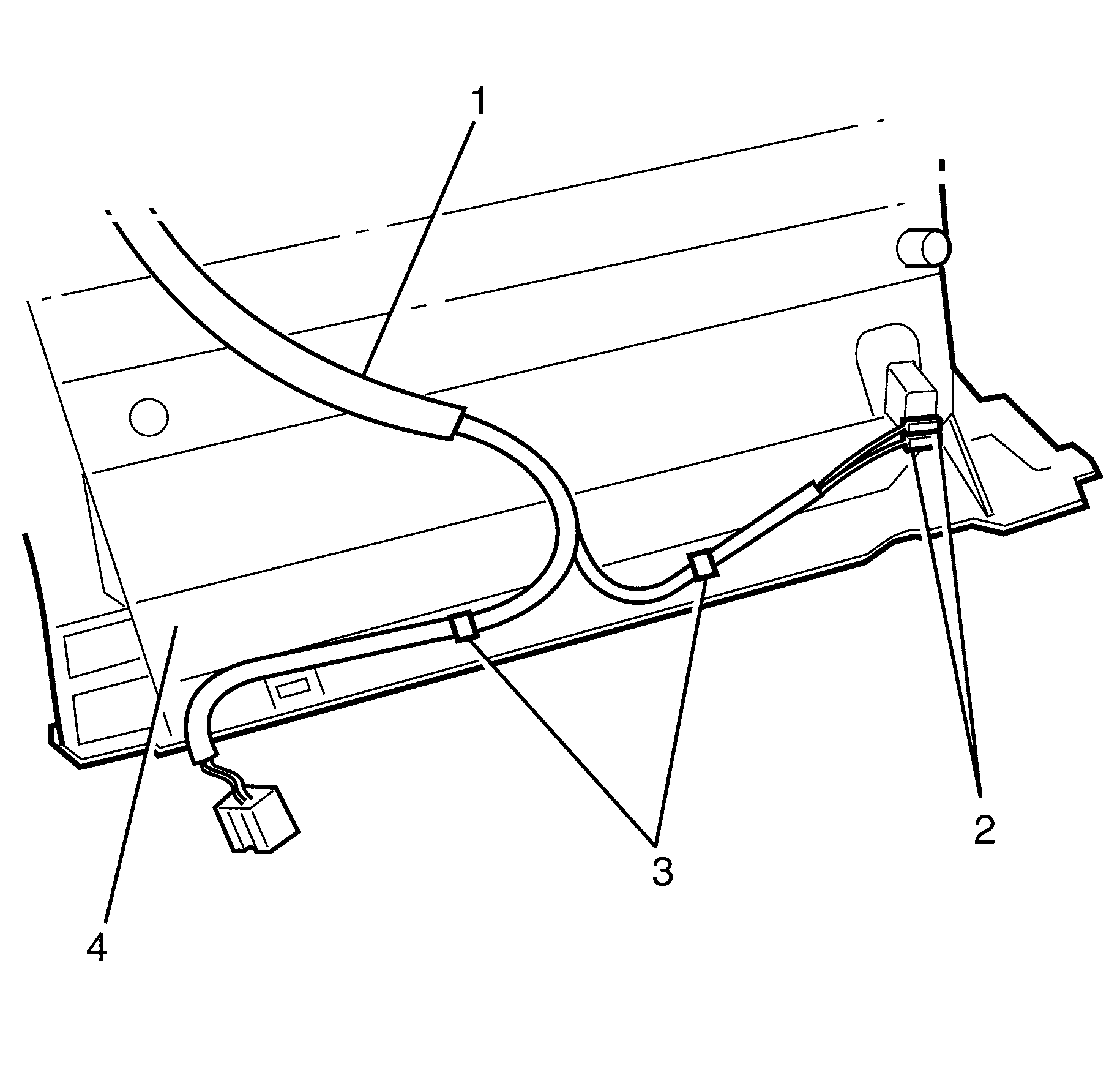
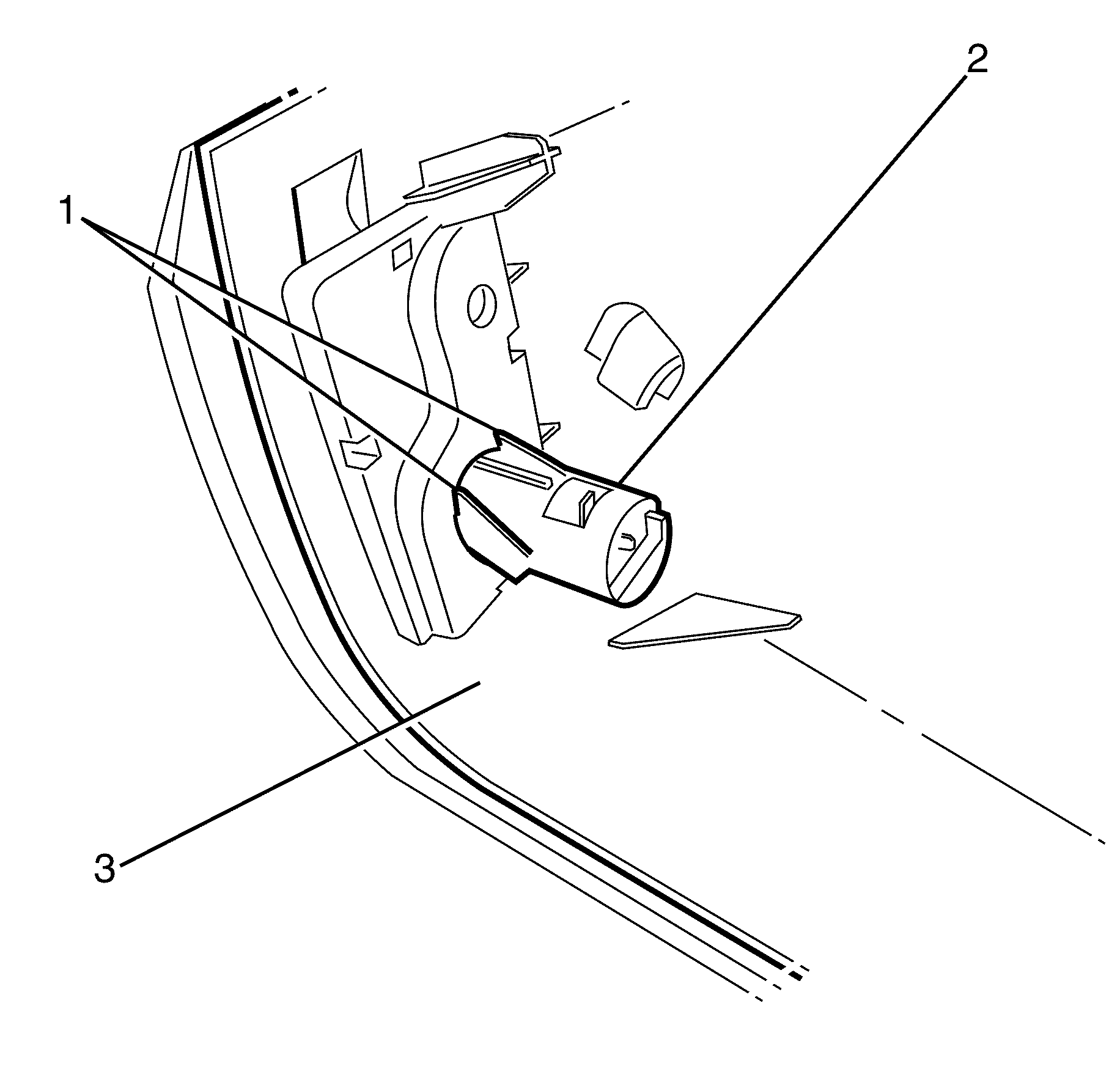
Important: Press the retaining clips (1) and push the rear compartment release button (2) through the I/P compartment (3) to remove.
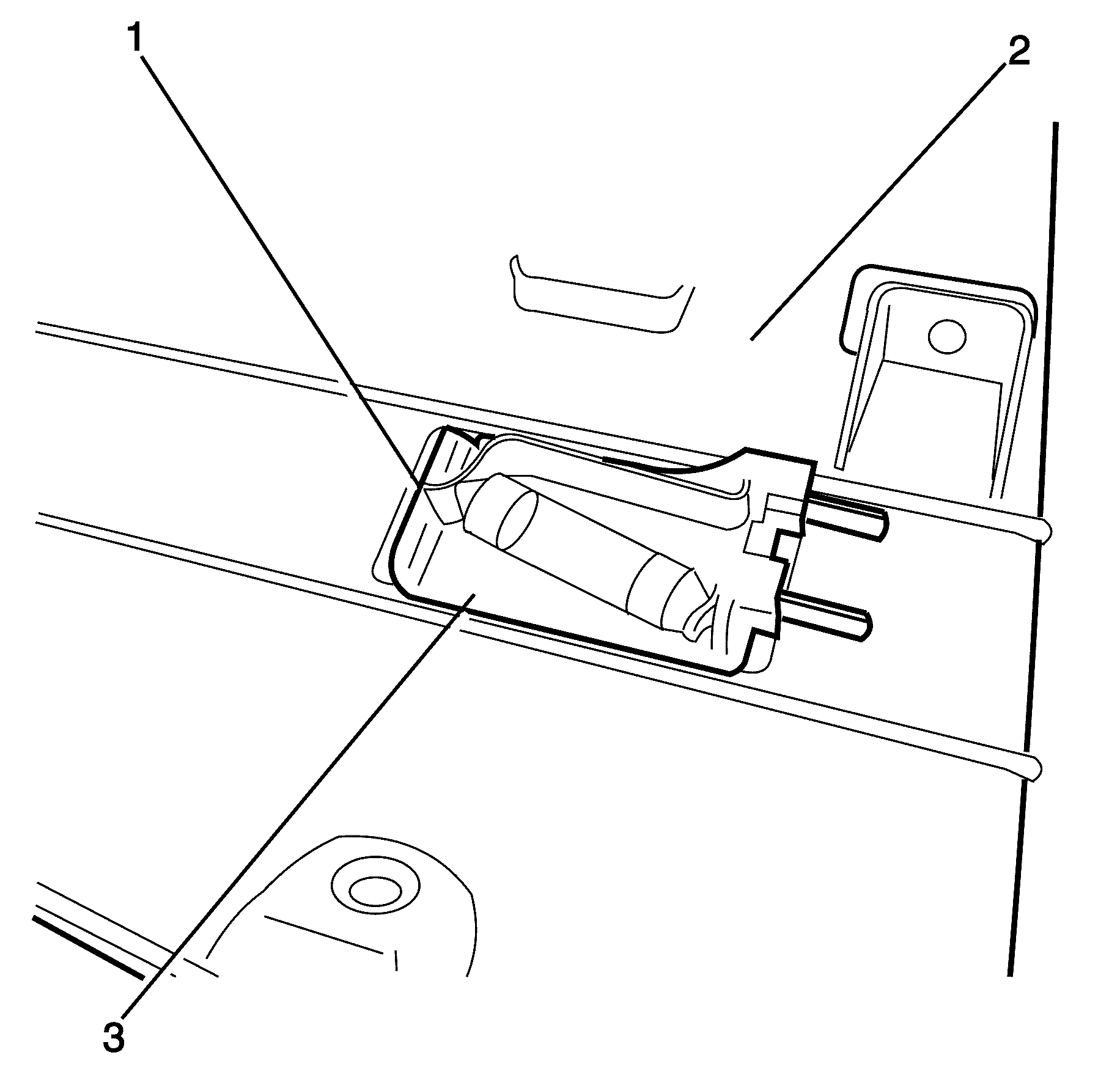
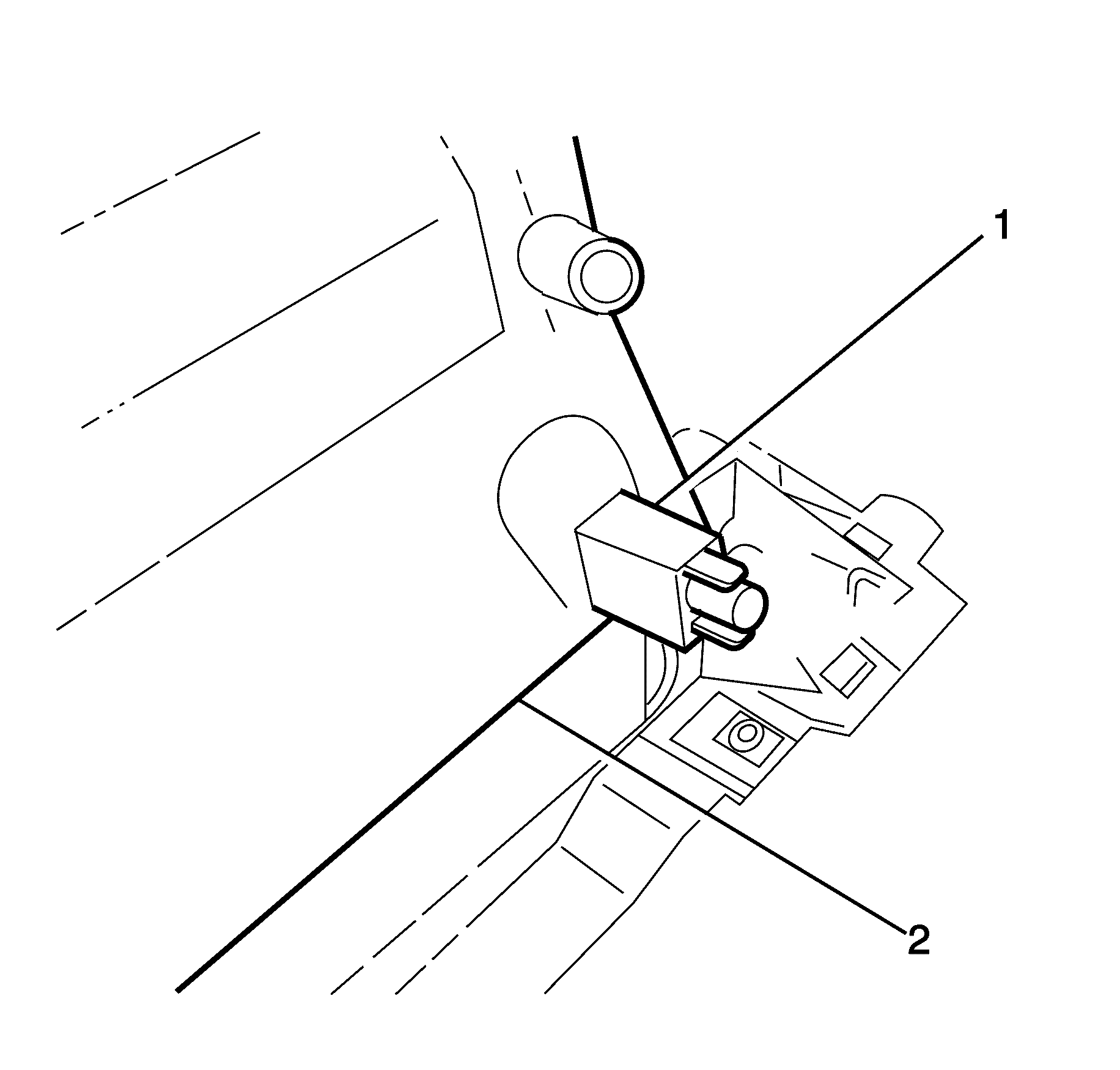
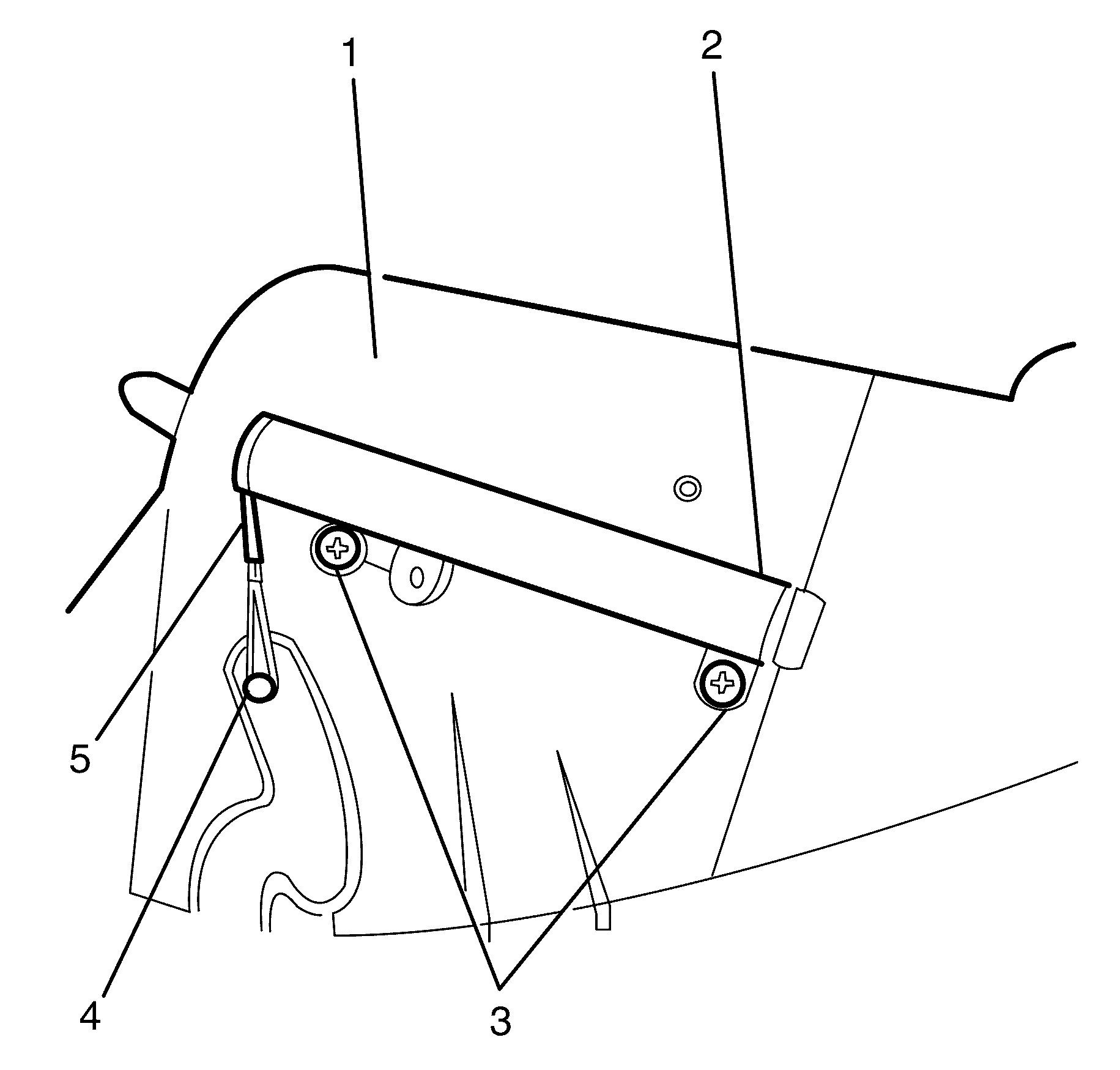
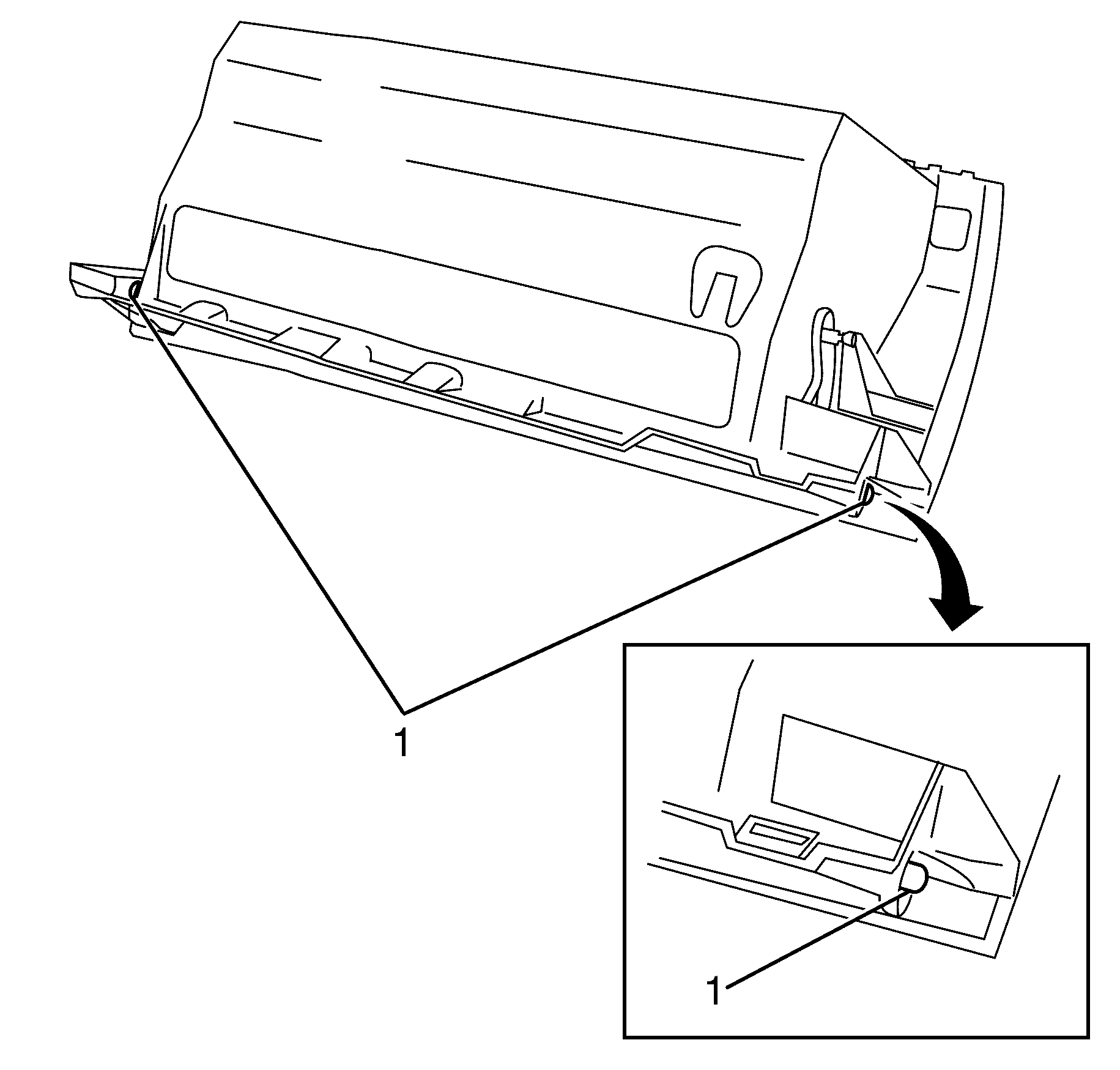
Assemble Procedure
- Align the I/P compartment door with the I/P compartment.
- Install the I/P compartment door hinge retaining pins (1) to the I/P compartment door.
- Install the I/P compartment damper (2) to the I/P compartment (1).
- Install the I/P compartment damper retaining screws (3).
- Install the I/P compartment damper cord (5) by attaching it to the securing hook (4).
- Install the I/P compartment lamp switch (1), where fitted, to the I/P compartment (2).
- Install the I/P compartment lamp (3), where fitted, by pushing it through the I/P compartment (2).
- Ensure the I/P compartment lamp retaining clip (1) is fully engaged.
- Install the rear compartment release button (2), where fitted, to the I/P compartment (3), listen for an audible click to confirm fitting.
- Position the I/P compartment wiring harness (1) to the I/P compartment (4).
- Attach the I/P compartment wiring harness retaining clips (3).
- Connect the I/P compartment lamp switch electrical connectors (2), where fitted.
- Position the I/P compartment harness (5) and attach the I/P compartment wiring harness retaining clip (2) to the I/P compartment (3).
- Connect the rear compartment release button electrical connector (4), where fitted.
- Connect the I/P compartment lamp electrical connectors (1), where fitted
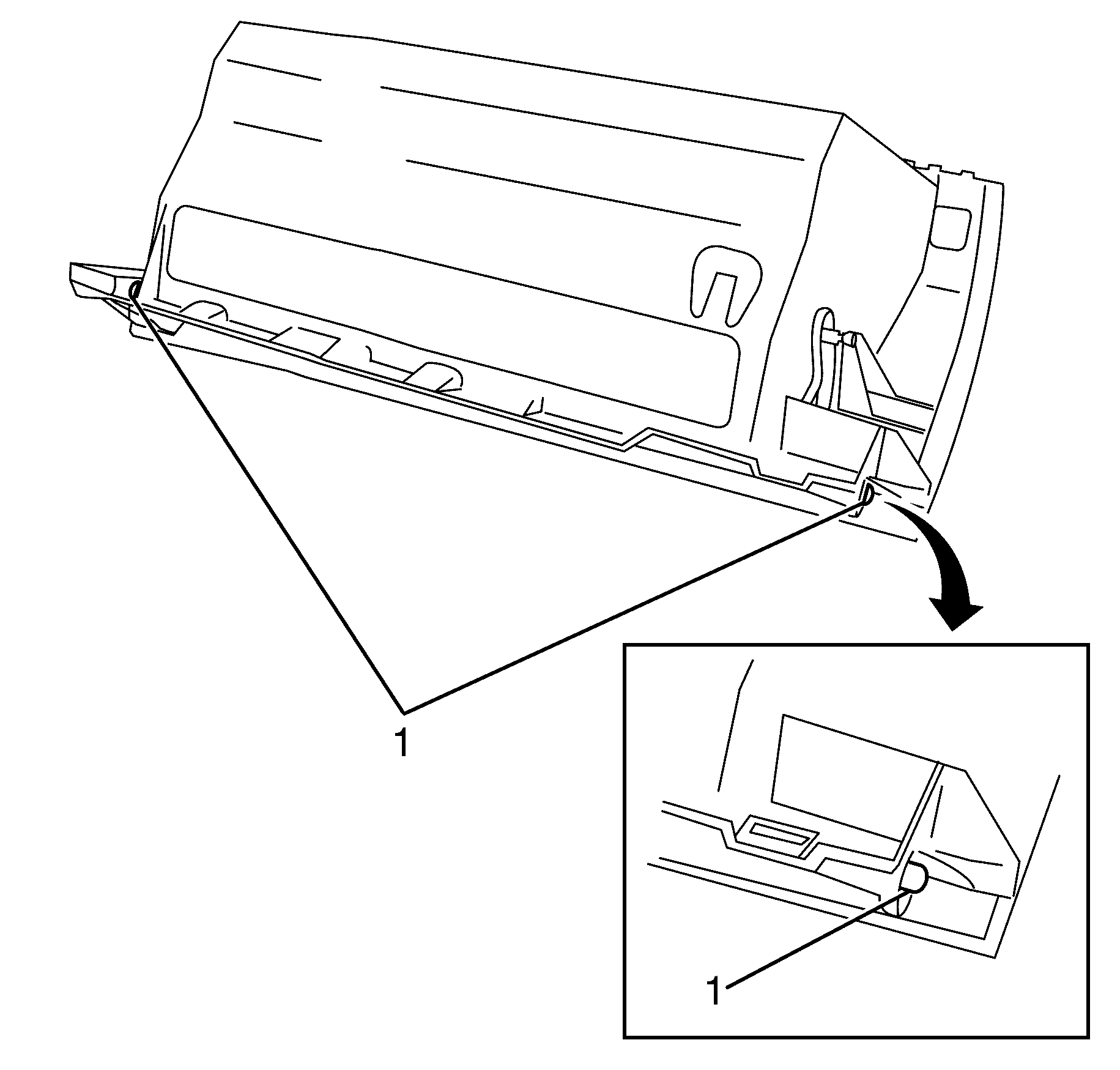
Notice: Refer to Fastener Notice in the Preface section.
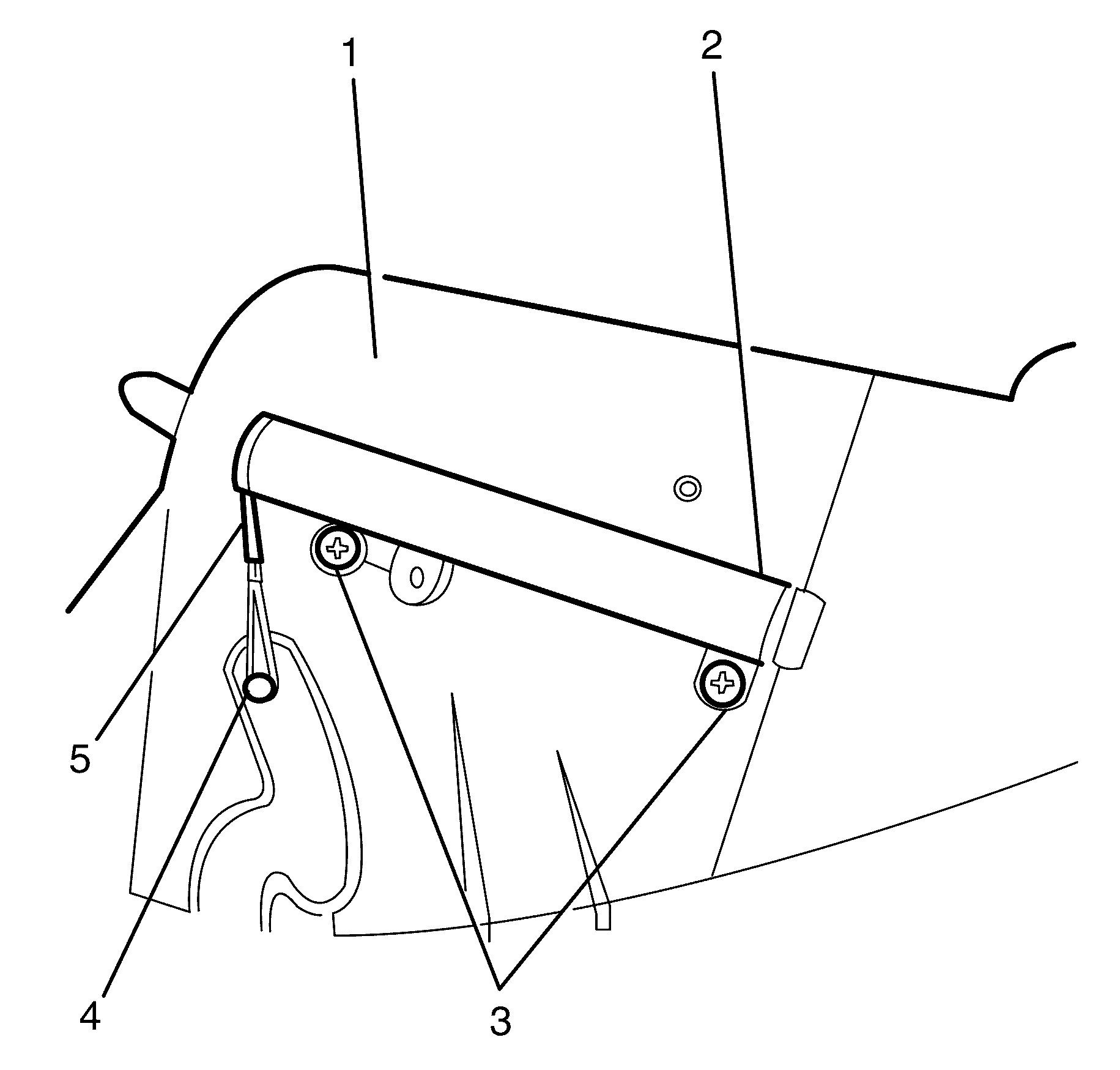
Tighten
Tighten the screws to 2 N·m (18 lb in).
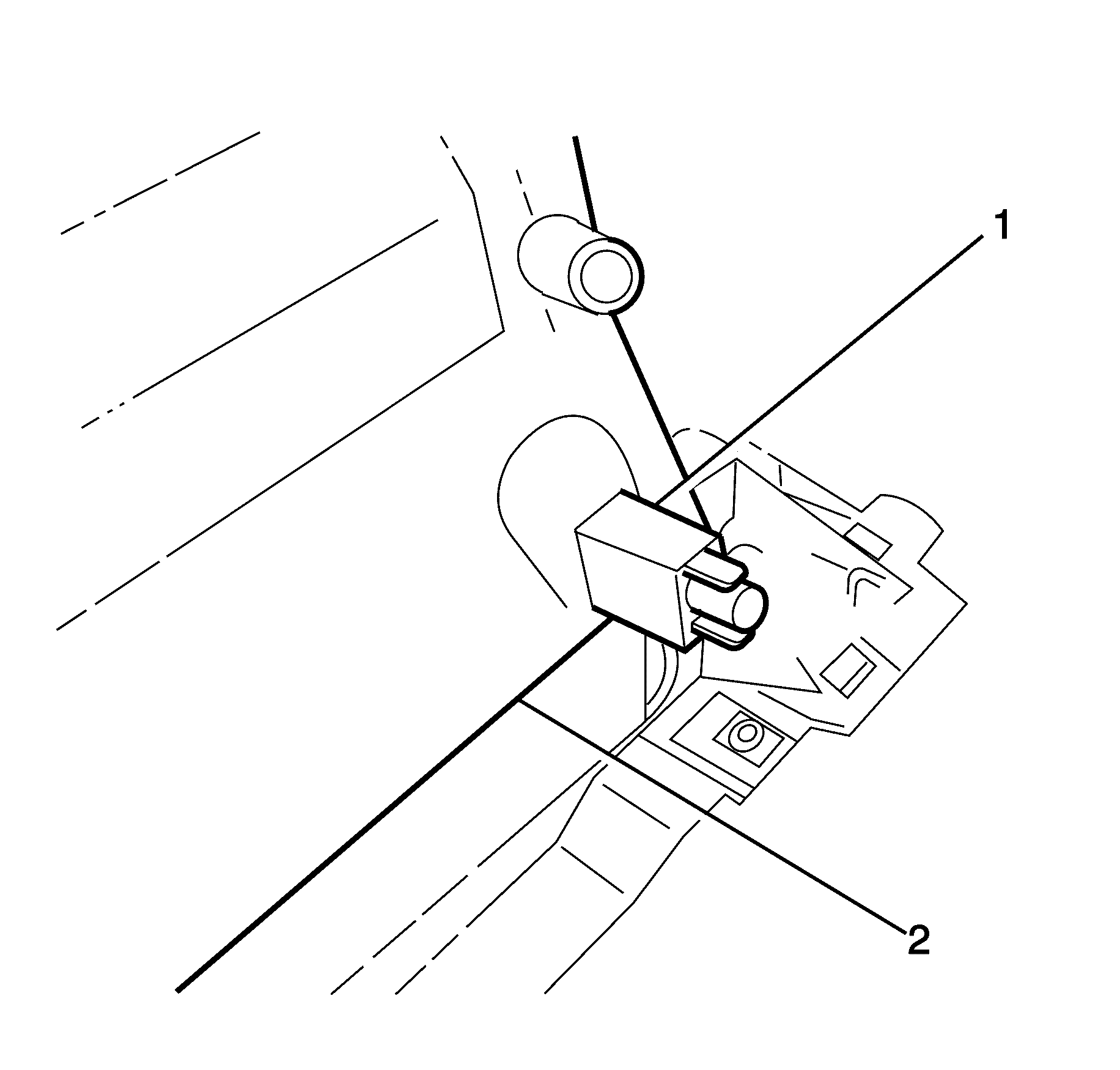
Important: Listen for audible click to confirm correct fitting
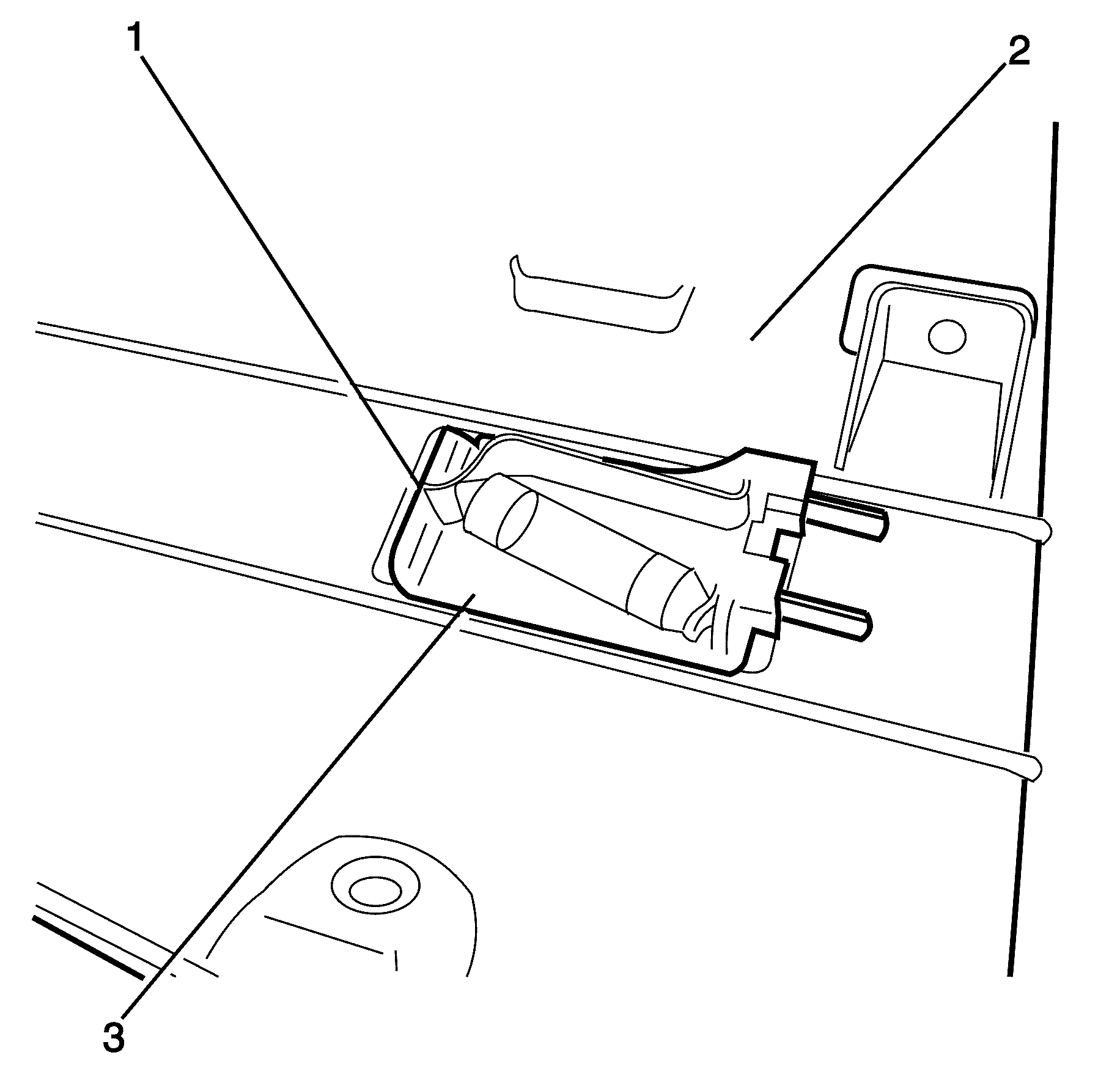
Important: Listen for audible click to confirm correct fitting
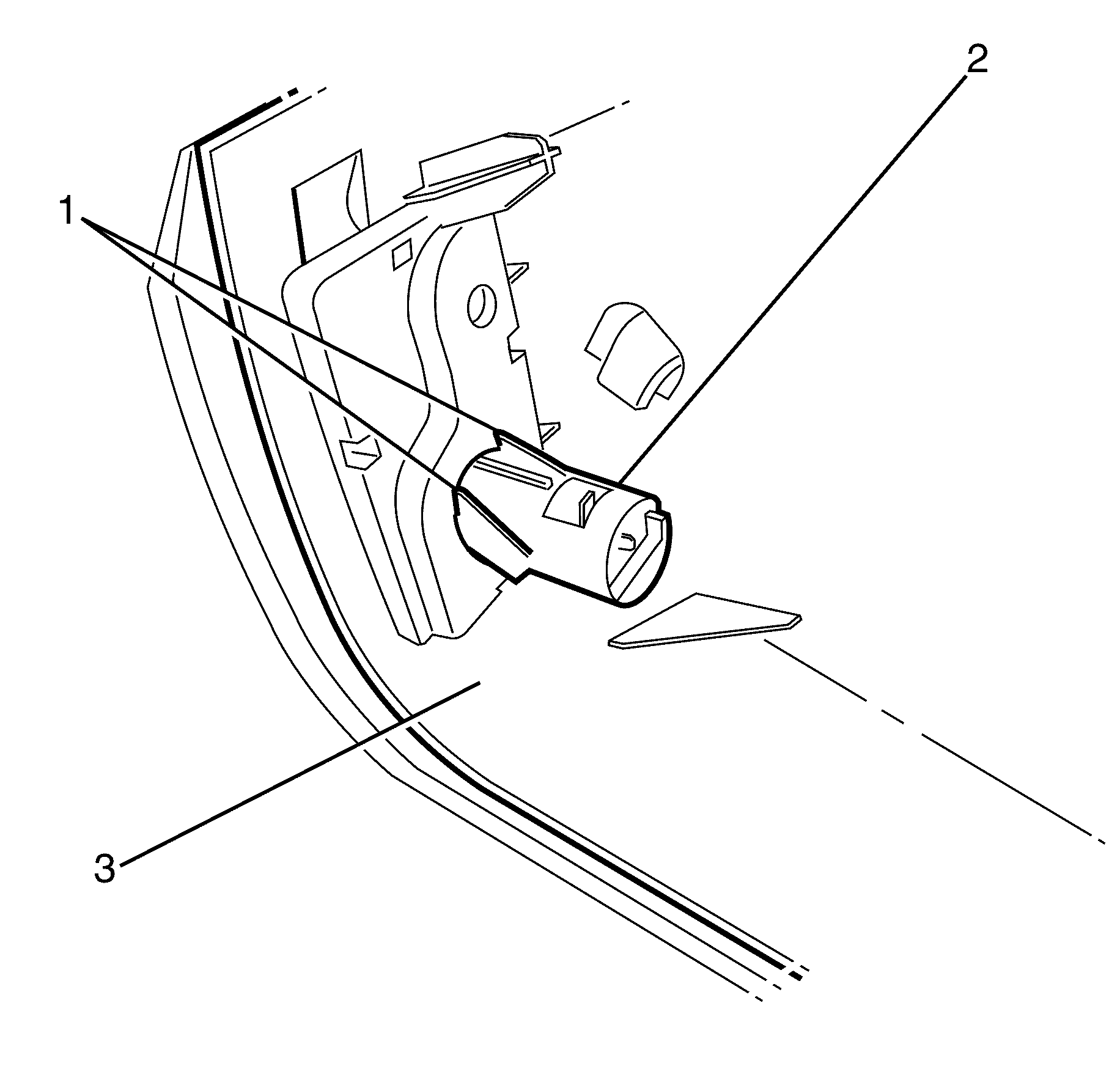
Important: When installing the rear compartment release button, take care not to damage the retaining clips (1).
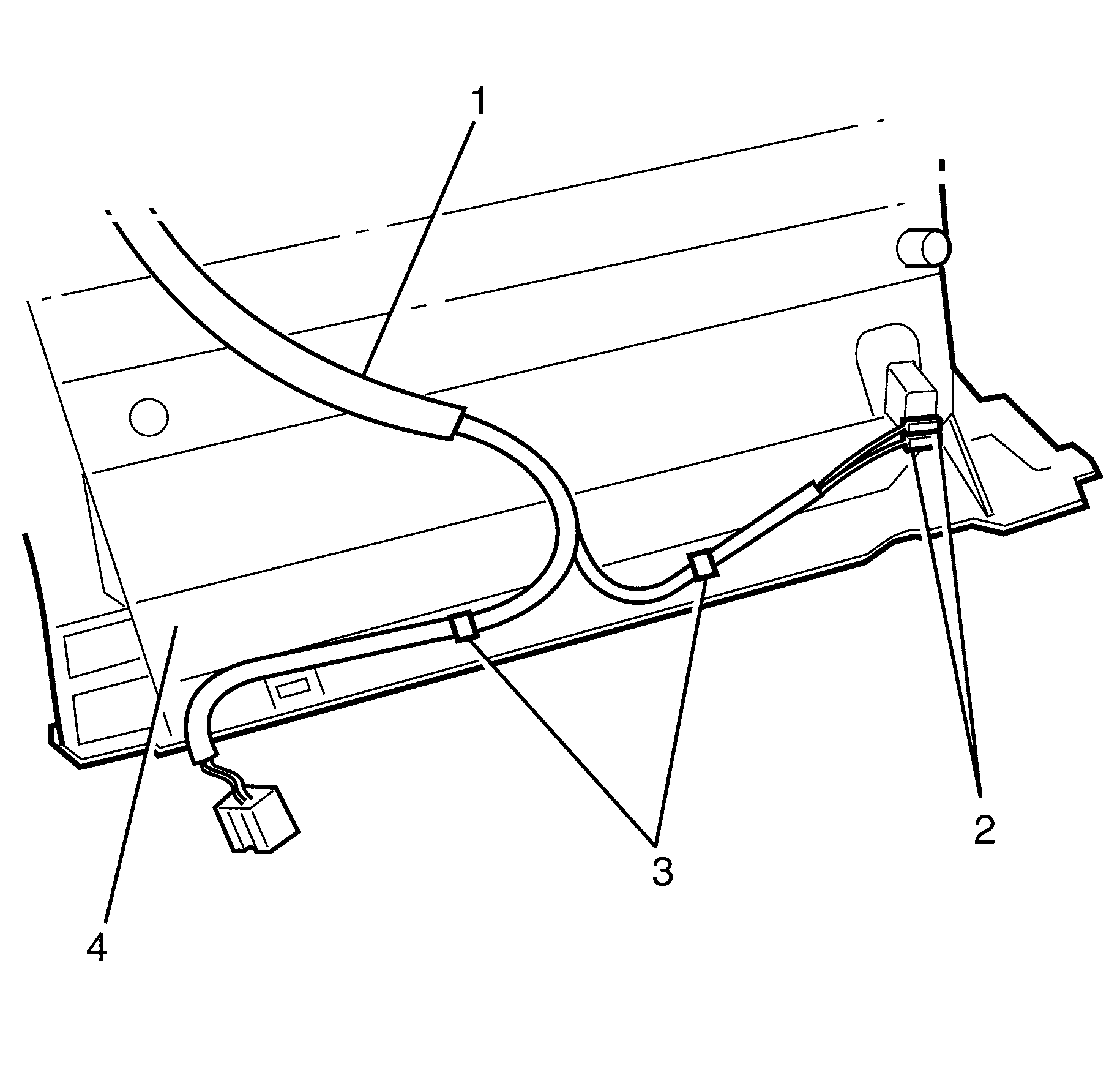
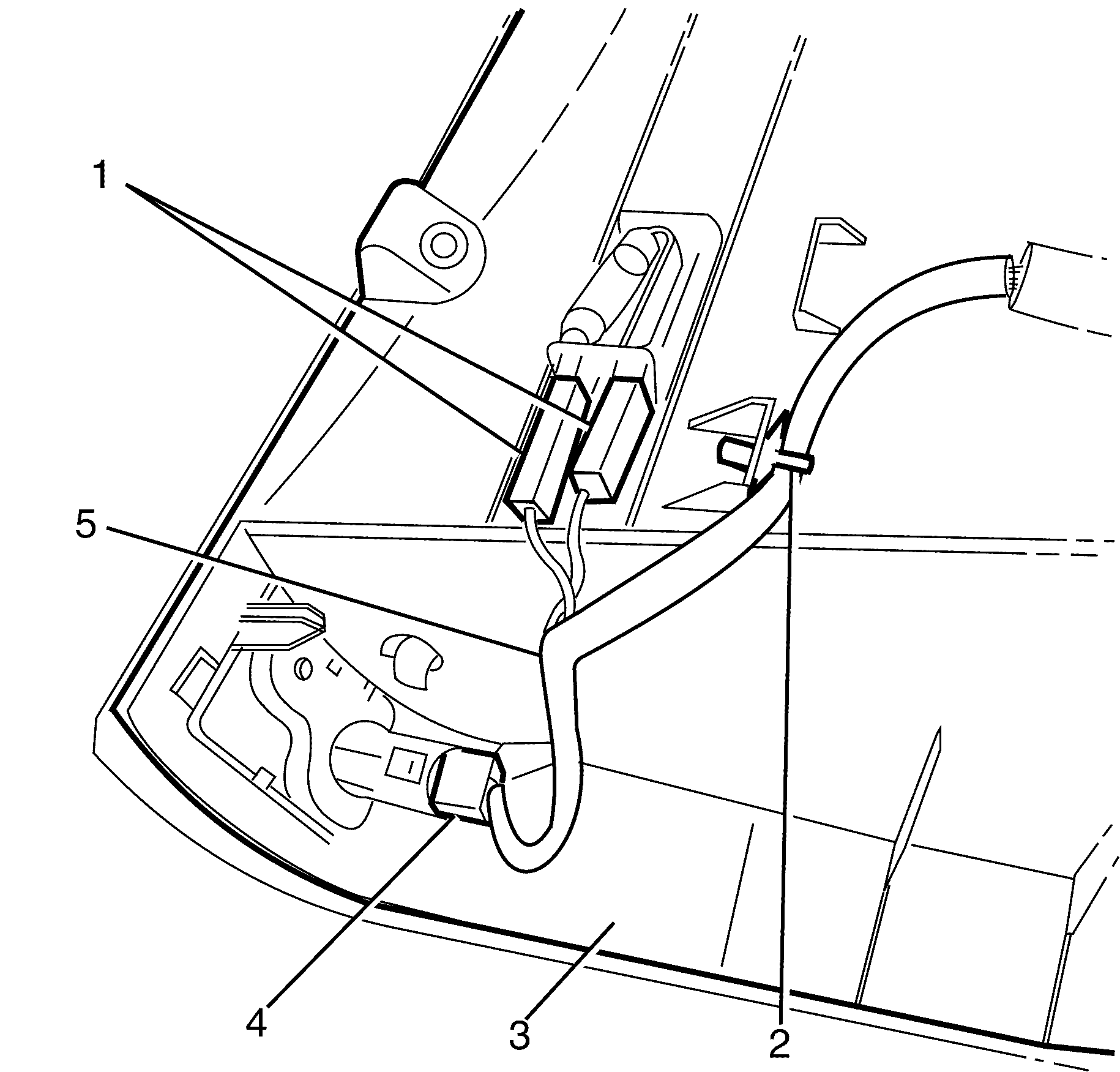
Installation Procedure
- Connect the I/P compartment electrical connector (1) to the I/P compartment (2).
- Install the I/P compartment (1).
- Install the I/P compartment upper retaining screws (2).
- Install the I/P compartment retaining screw covers (1) to the I/P compartment (2)
- Close the I/P compartment assembly door (2).
- Install the I/P compartment lower retaining screws (1).
- Install the instrument panel outer trim cover. Refer to Instrument Panel Outer Trim Cover Replacement.
- Install the instrument panel insulator panel -- Left Side. Refer to Instrument Panel Insulator Panel Replacement - Right Side.
- Test all electrical components for correct operation.
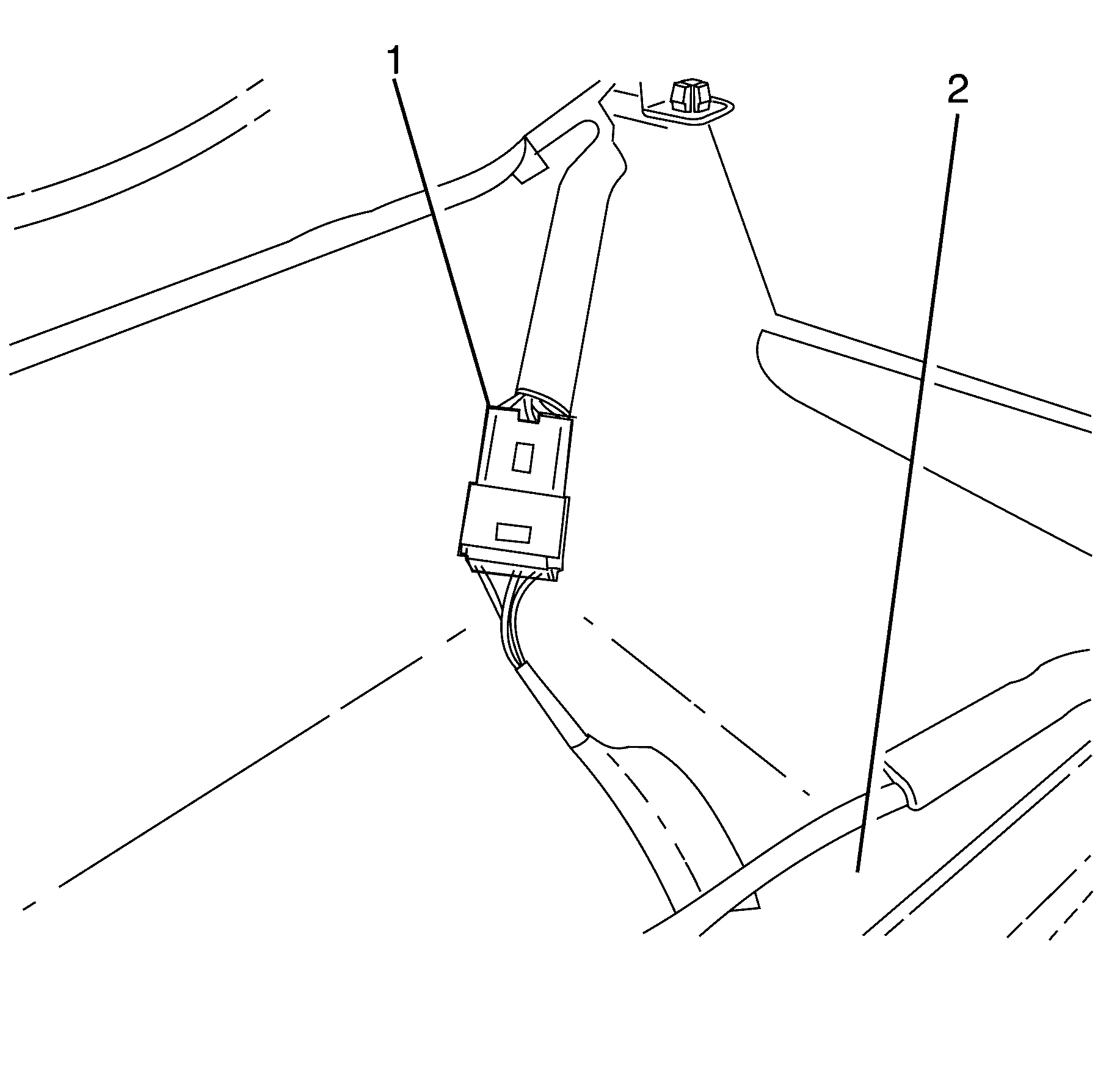
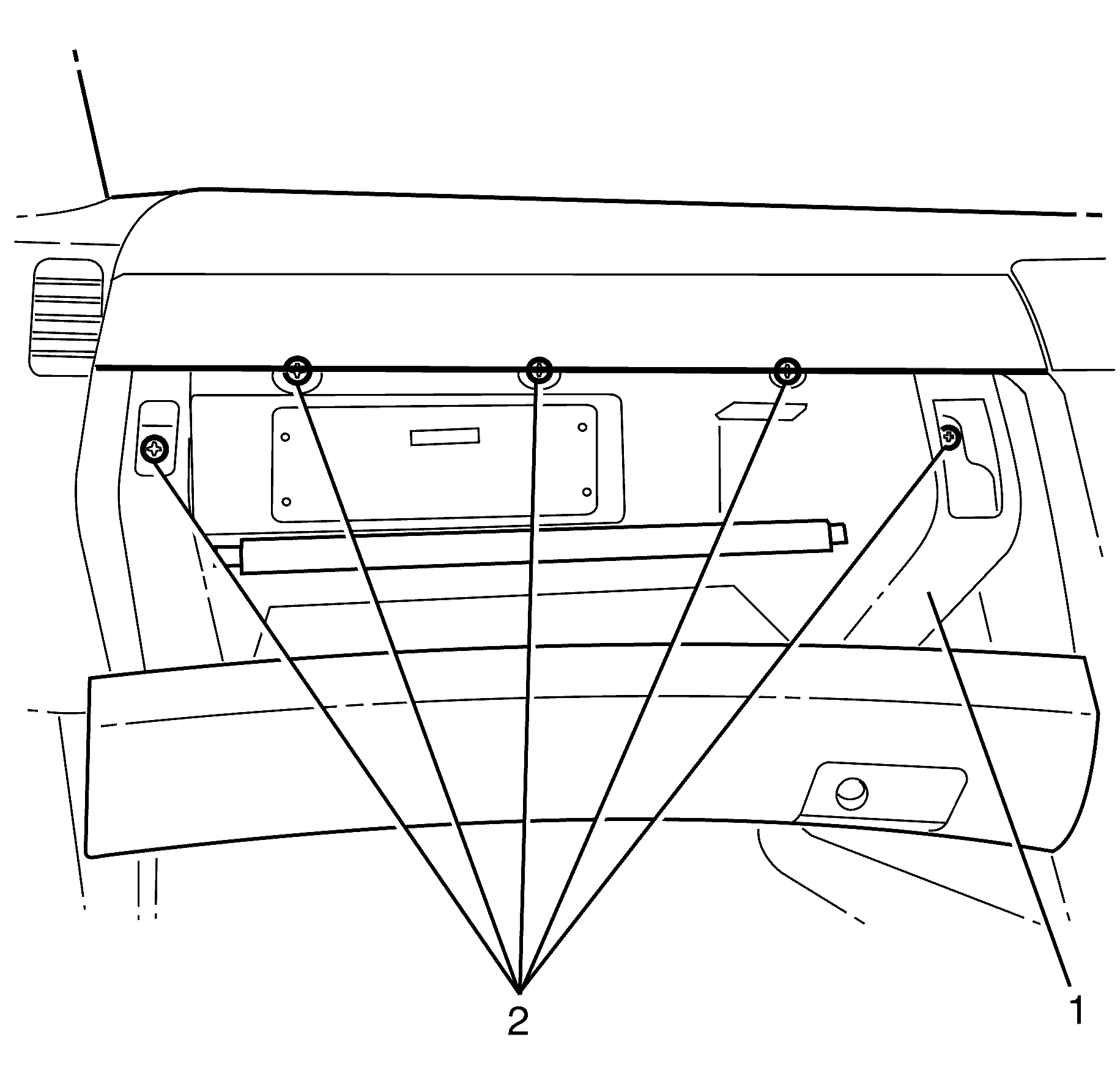
Notice: Refer to Fastener Notice in the Preface section.
Tighten
Tighten the screws to 2 N·m (18 lb in).
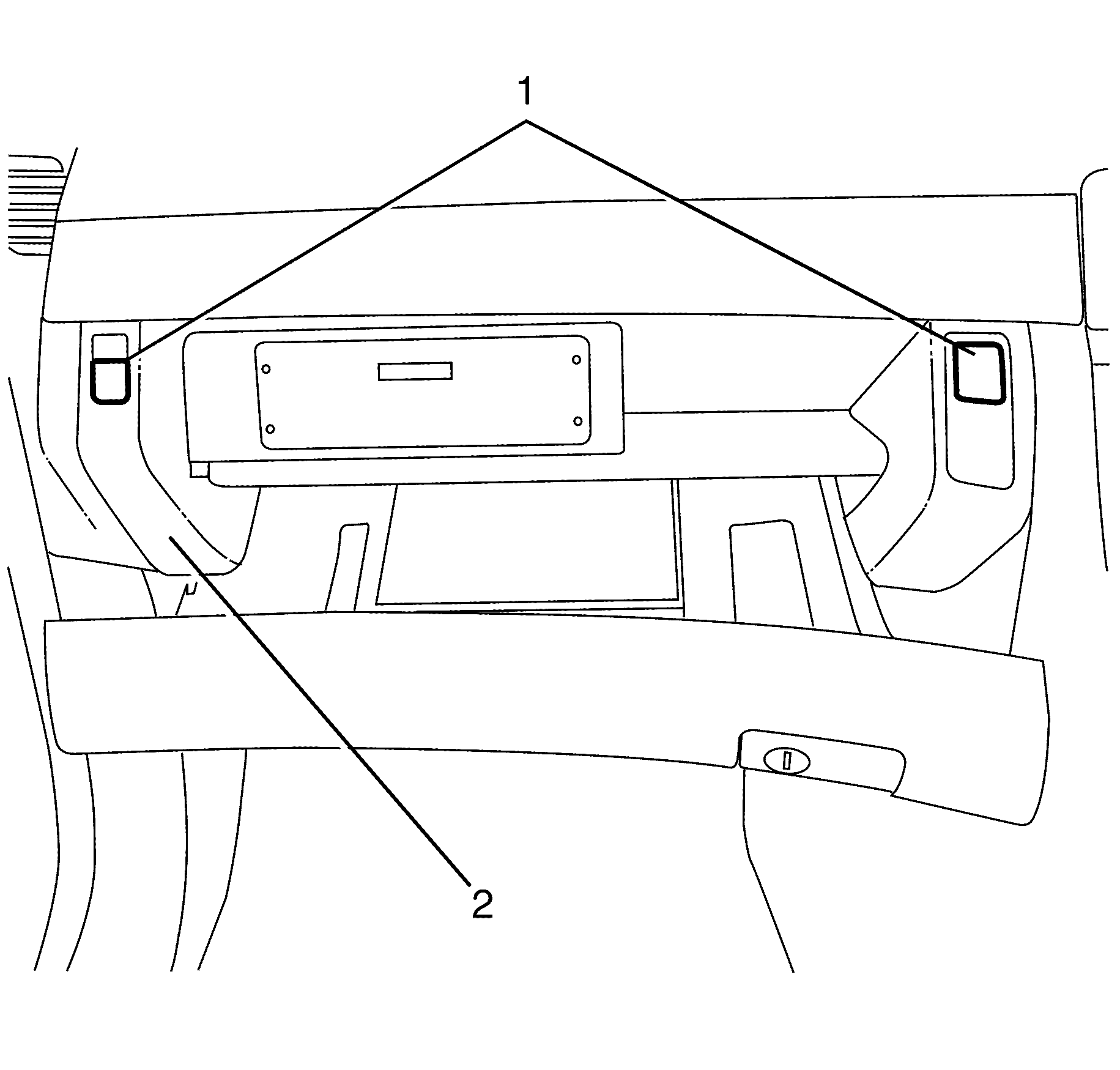
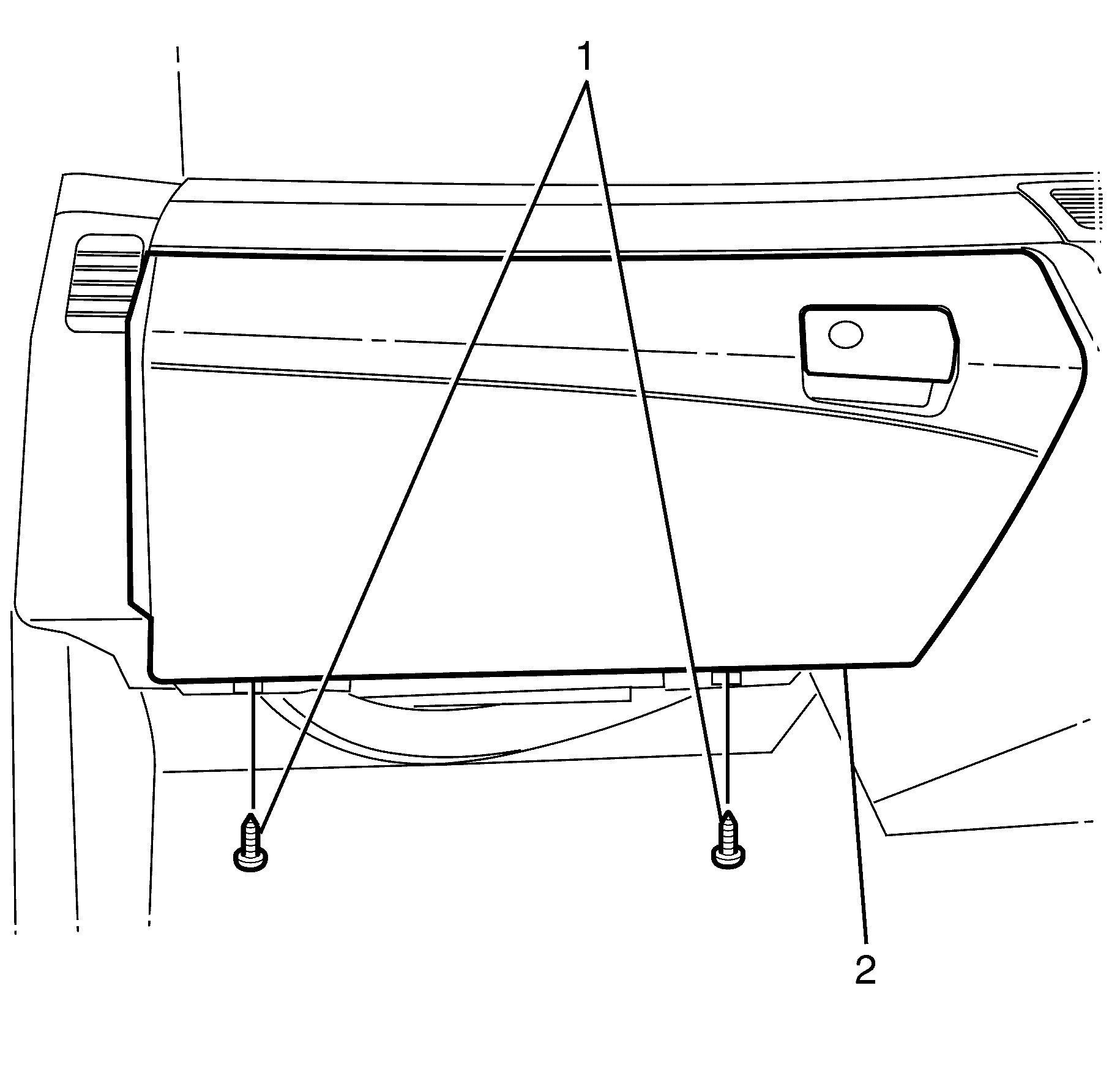
Tighten
Tighten the screws to 2 N·m (18 lb in).
