For 1990-2009 cars only
Removal Procedure
- Remove the instrument panel lower trim panel. Refer to Instrument Panel Lower Trim Panel Replacement - Left Side .
- Remove the knee bolster. Refer to Knee Bolster Replacement .
- Remove the stop lamp switch. Refer to Stop Lamp Switch Replacement .
- Disconnect the retaining clip from the pushrod of brake booster.
- Remove the nut and the bolt from the top of brake pedal arm.
- Remove the brake pedal.
- Remove the brake pedal cover from the brake pedal.
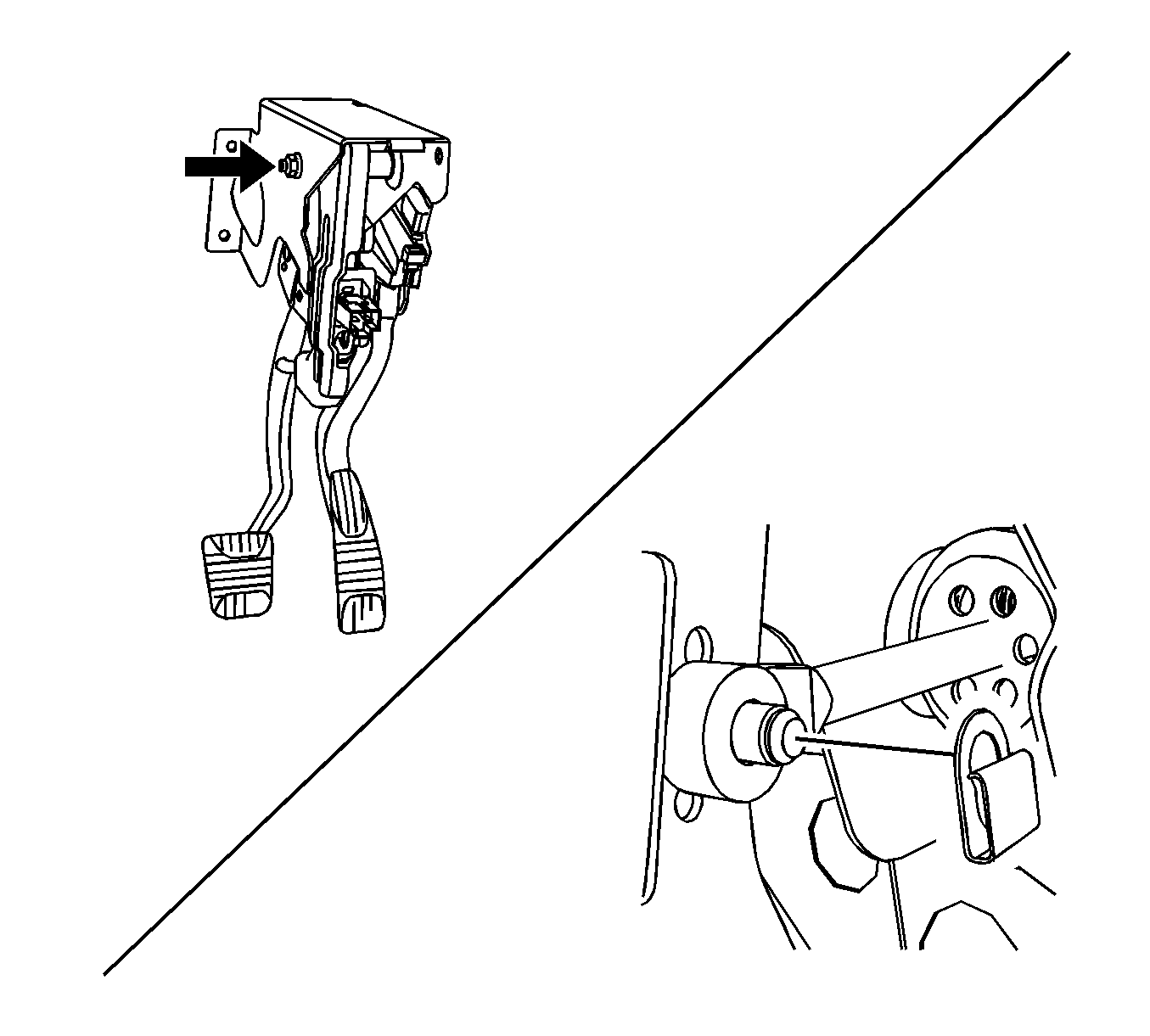
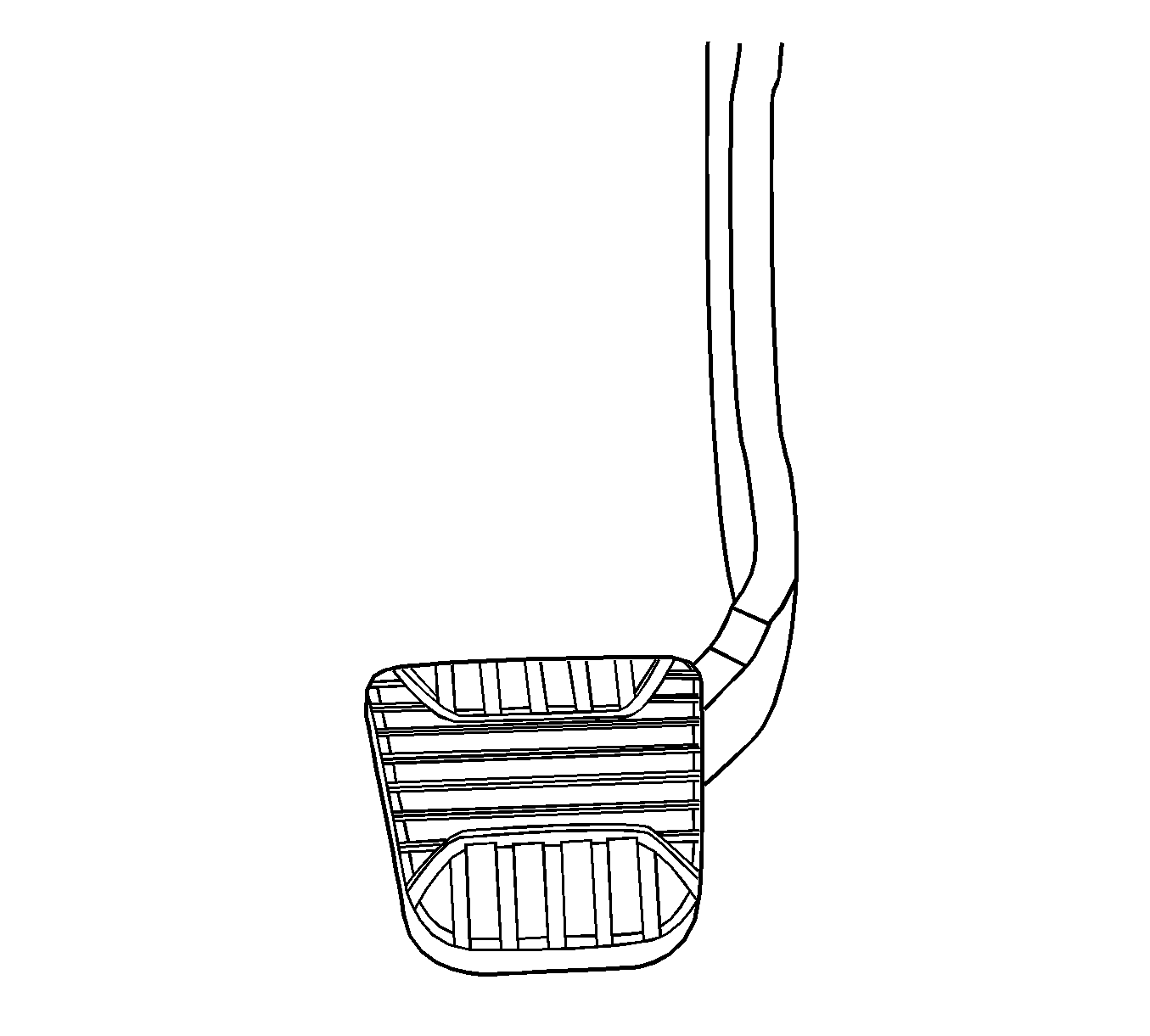
Installation Procedure
- Install the brake pedal cover to the brake pedal.
- Coat the brake pedal arm with grease.
- Install the bolt and the nut to the top of brake pedal arm.
- Install the retaining clip to the pushrod of the booster.
- Install the stop lamp switch. Refer to Stop Lamp Switch Replacement .
- Install the knee bolster. Refer to Knee Bolster Replacement .
- Install the instrument panel lower trim panel. Refer to Instrument Panel Lower Trim Panel Replacement - Left Side .
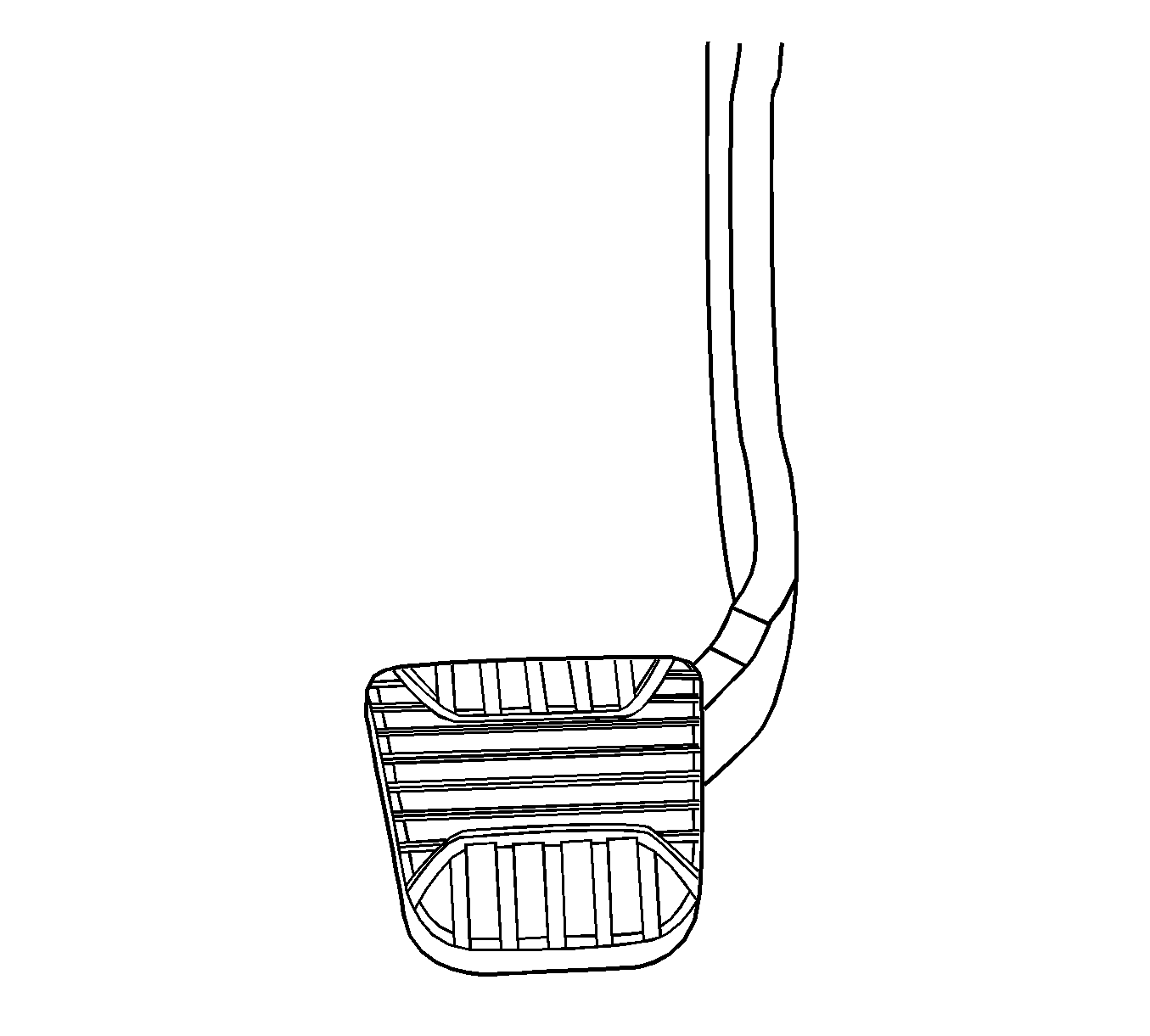
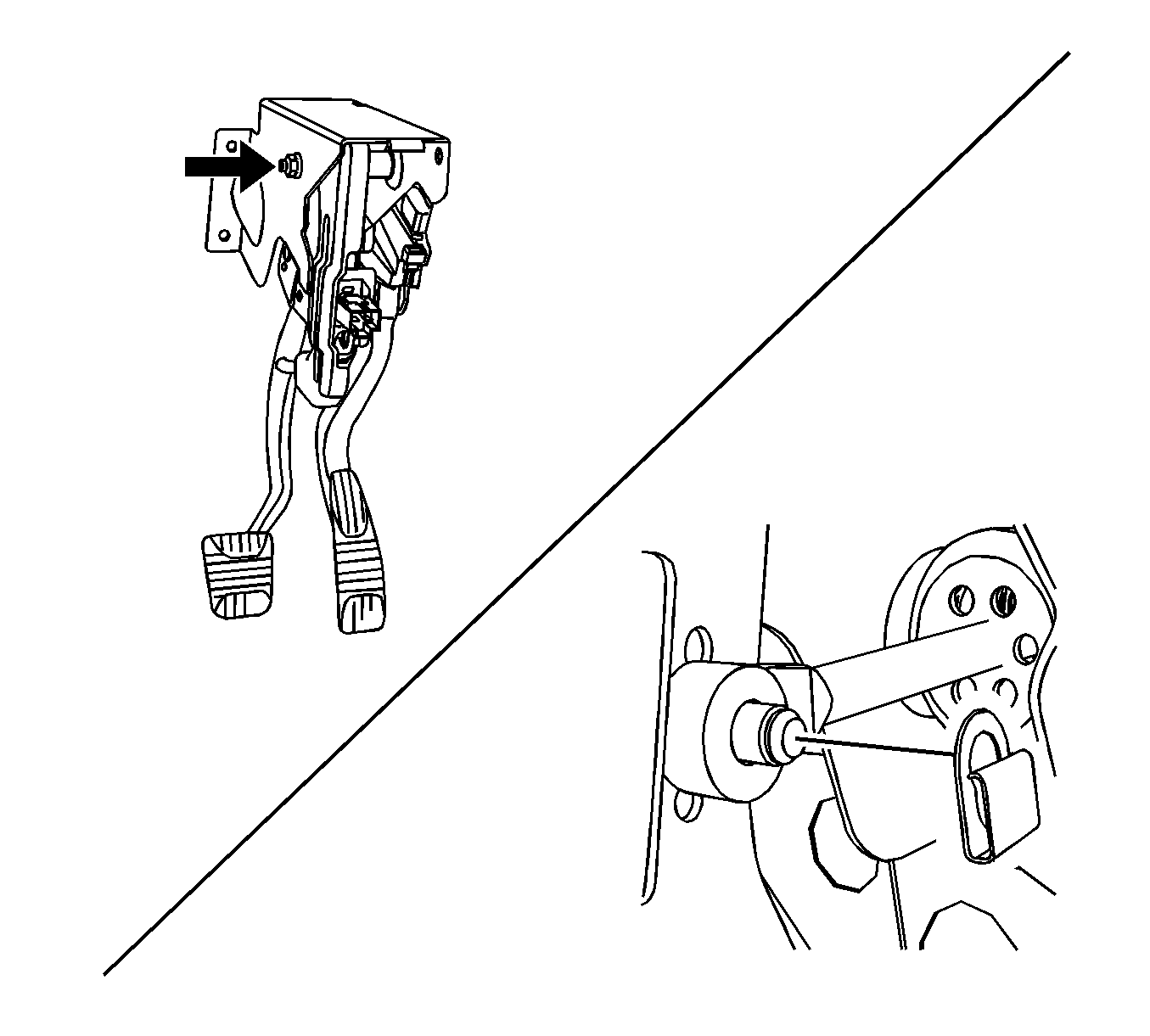
Notice: Refer to Fastener Notice in the Preface section.
Tighten
Tighten the brake pedal arm-to-the bracket nut to 18 N·m (13 lb ft).
