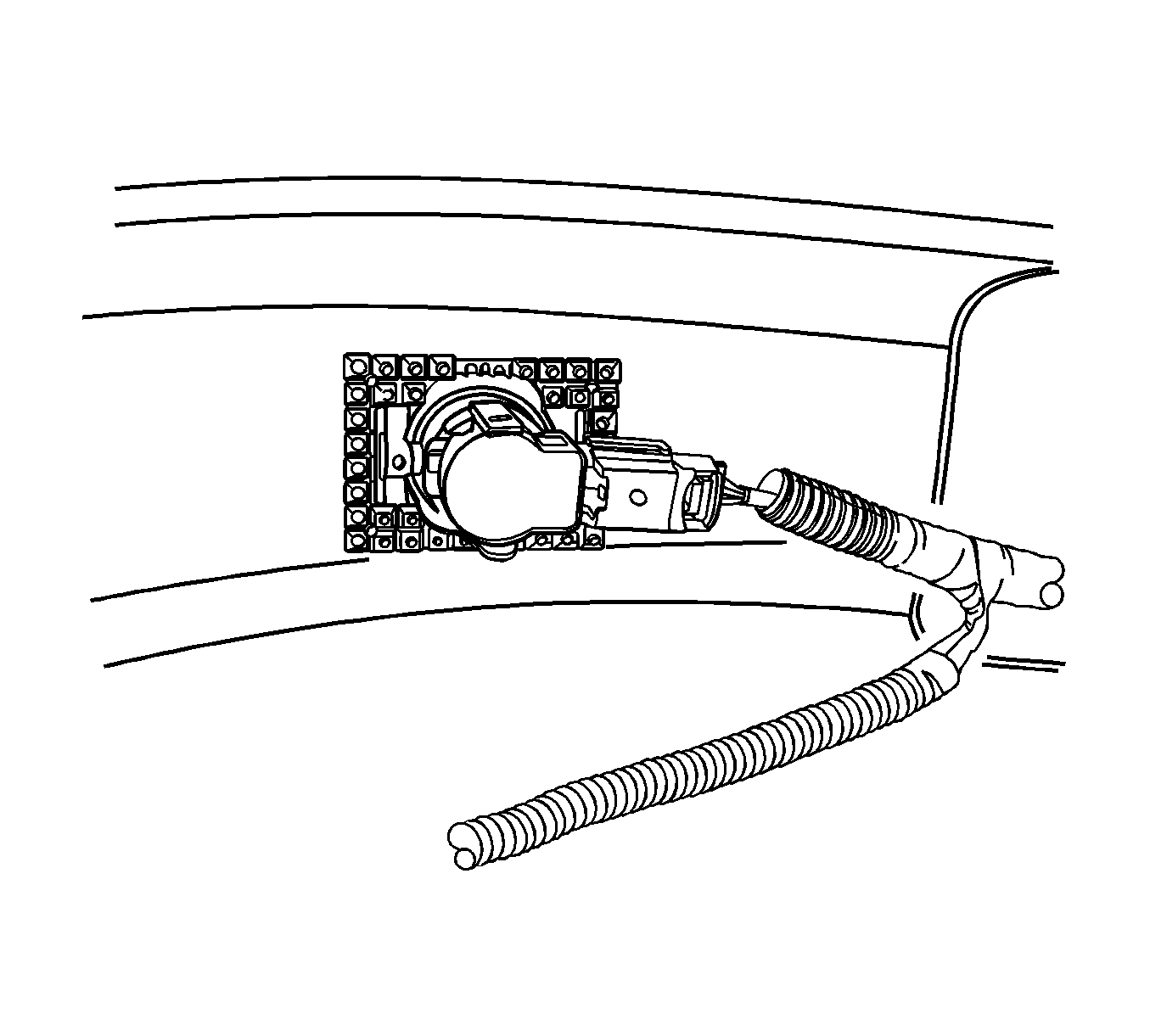For 1990-2009 cars only
Rear Object Sensor Replacement C 100/Long Body
Removal Procedure
- Disconnect the negative battery cable. Refer to Battery Negative Cable Disconnection and Connection .
- Remove the rear bumper fascia. Refer to Rear Bumper Fascia Replacement .
- Disconnect the connector on the sensor.
- Remove the rear object alarm sensor on the rear bumper fascia by turning the retainer.
Caution: Refer to Battery Disconnect Caution in the Preface section.
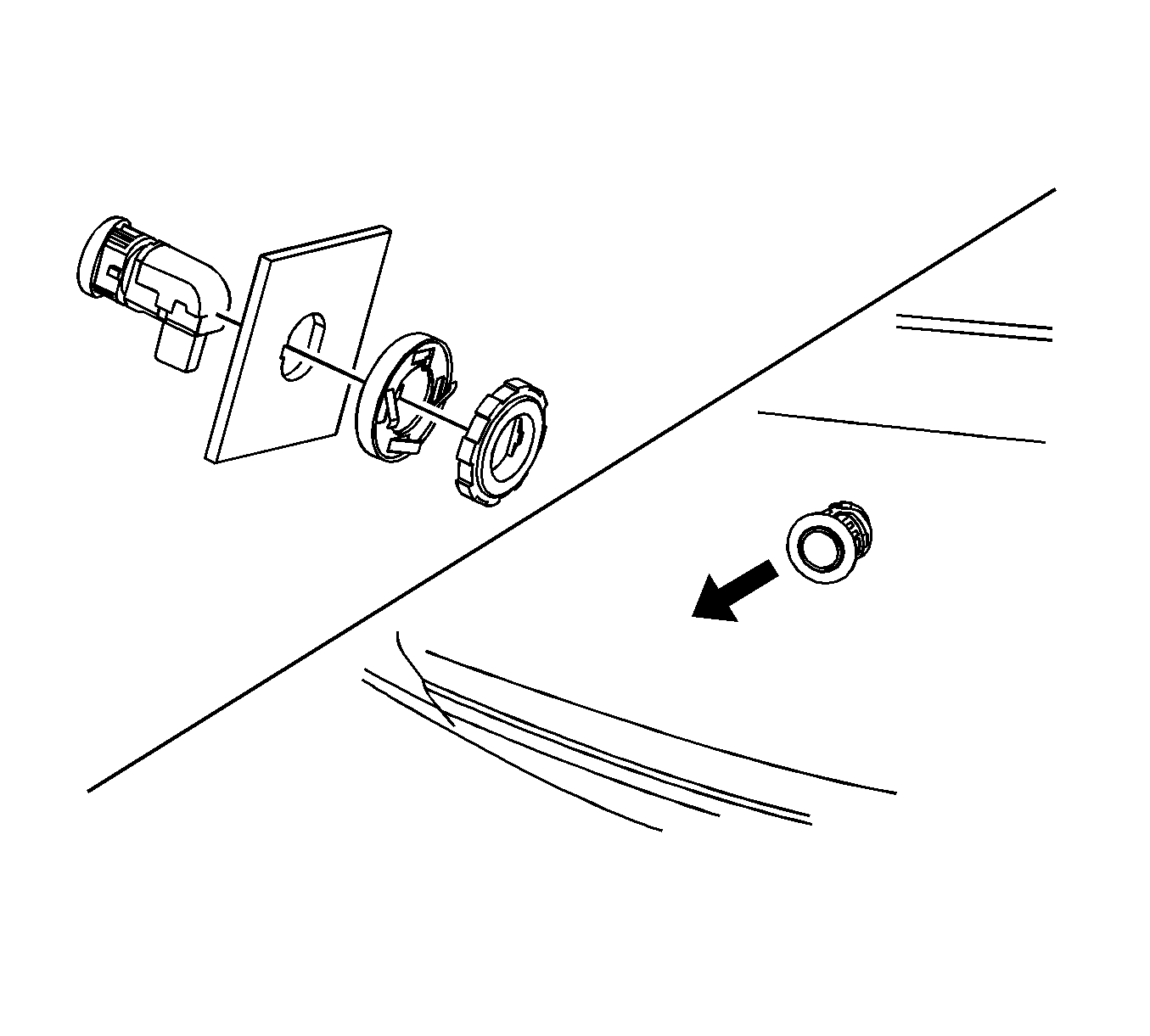
Installation Procedure
- Install the rear object alarm sensor on the rear bumper fascia by turning the retainer.
- Connect the electrical connector.
- Install the rear bumper fascia. Refer to Rear Bumper Fascia Replacement .
- Connect the negative battery cable. Refer to Battery Negative Cable Disconnection and Connection .
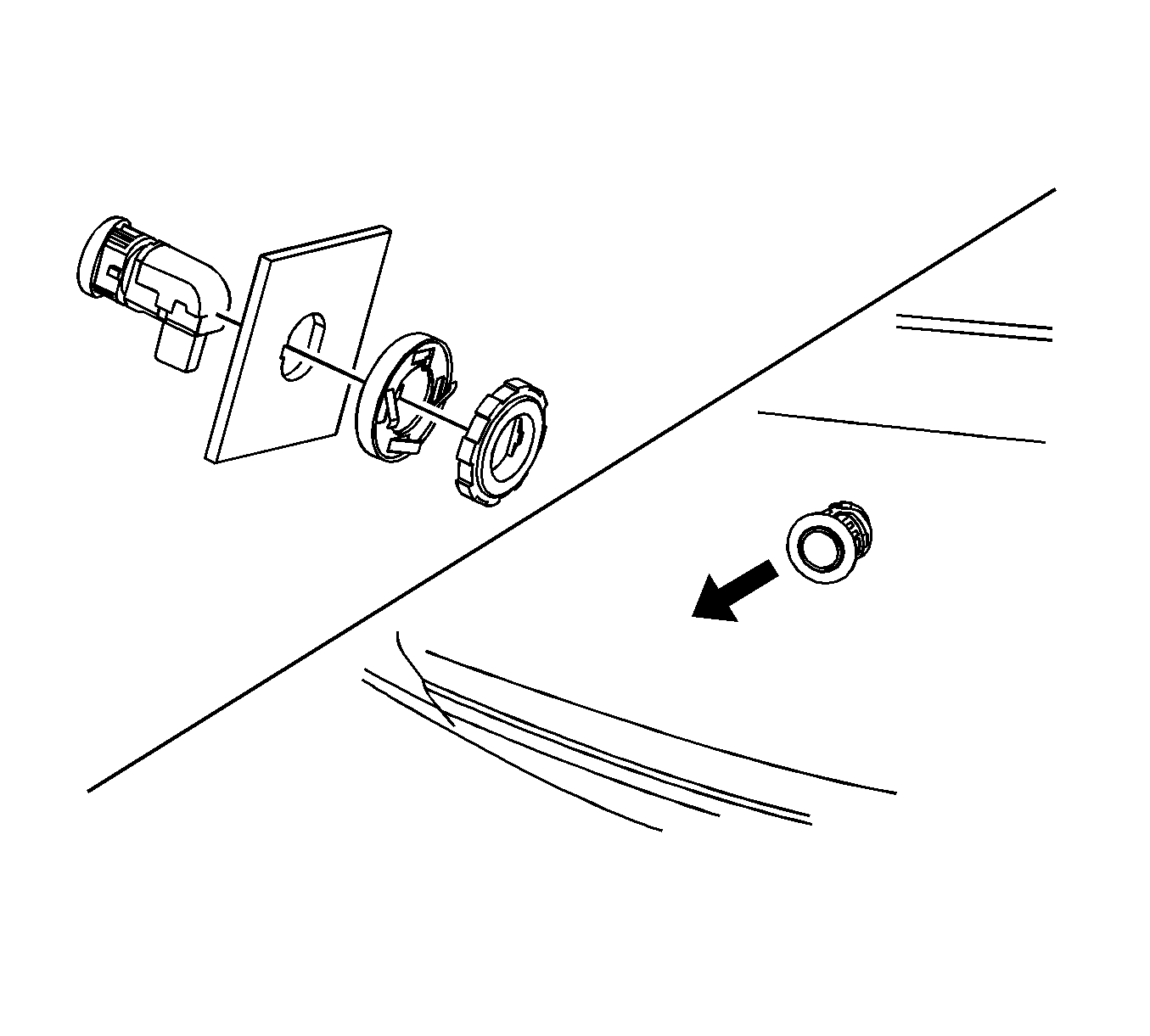
Rear Object Sensor Replacement C 105/Short Body
Removal Procedure
- Disconnect the negative battery cable. Refer to Battery Negative Cable Disconnection and Connection .
- Remove the rear bumper fascia. Refer to Rear Bumper Fascia Replacement .
- Disconnect the connector on the sensor.
- Remove the rear object alarm sensor on the rear bumper fascia by pulling the sensor with open key holders.
Caution: Refer to Battery Disconnect Caution in the Preface section.
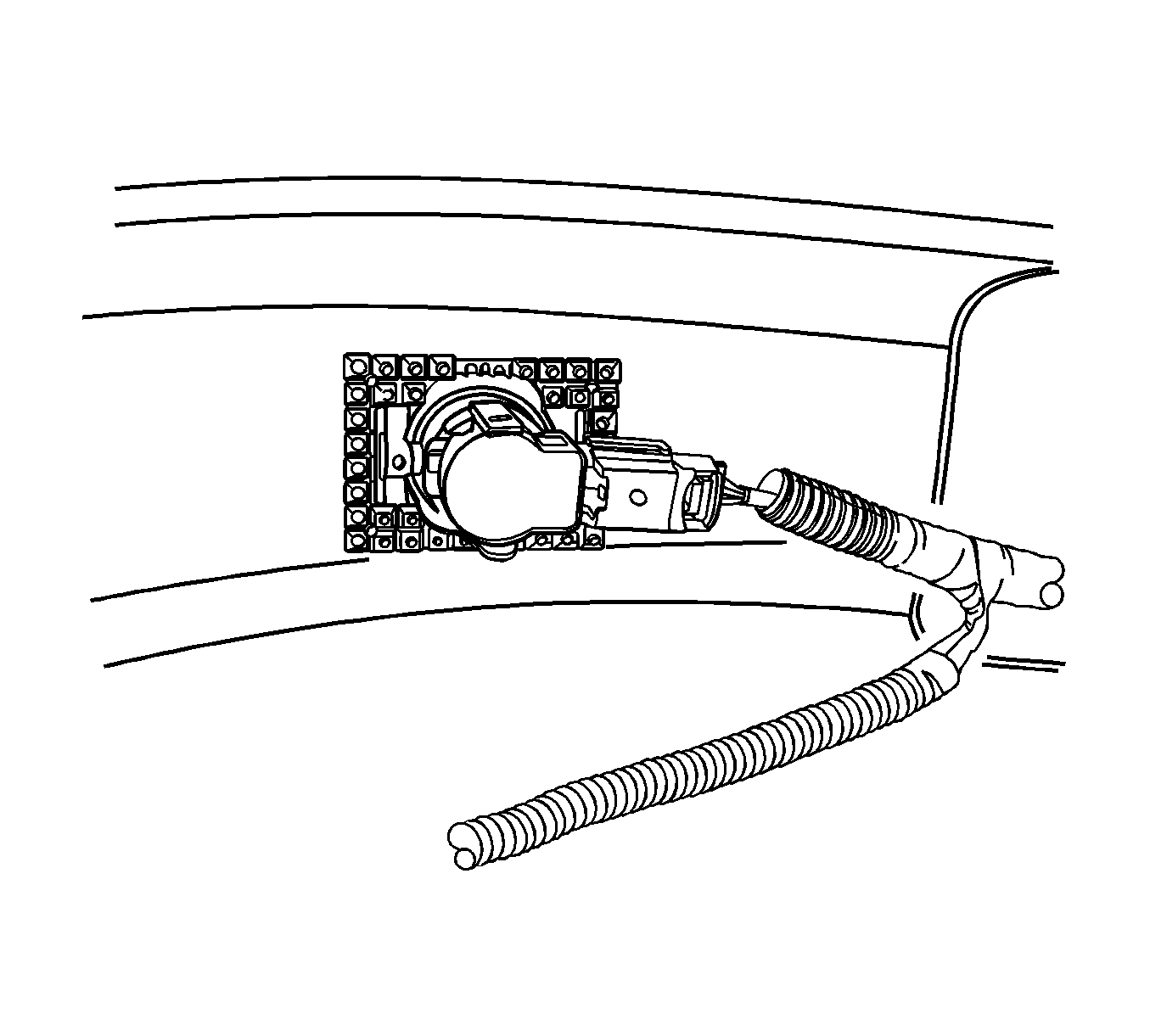
Installation Procedure
- Install the rear object alarm sensor on the rear bumper fascia by pushing the sensor, making sure that the keys are placed in proper position.
- Connect the electrical connector.
- Install the rear bumper fascia. Refer to Rear Bumper Fascia Replacement .
- Connect the negative battery cable. Refer to Battery Negative Cable Disconnection and Connection .