Electronic Brake Control Module Replacement Without RPO LAT
Removal Procedure
Caution: Refer to Brake Fluid Irritant Caution in the Preface section.
Notice: Refer to Brake Fluid Effects on Paint and Electrical Components Notice in the Preface section.
Notice: Always connect or disconnect the wiring harness connector from the EBCM/EBTCM with the ignition switch in the OFF position. Failure to observe this precaution could result in damage to the EBCM/EBTCM.
- Place the ignition switch in the OFF position.
- Remove the underhood electrical center. Refer to Underhood Electrical Center or Junction Block Replacement.
- Without draining the coolant or removing the hoses, remove and position aside the radiator surge tank. Refer to Radiator Surge Tank Replacement.
- Clean the electronic brake control module (EBCM) to brake pressure modulator valve (BPMV) area of any dirt or debris.
- Disconnect the EBCM electrical connector by lifting the locking lever upward.
- Disconnect the LF brake pipe fitting (1) from the BPMV.
- Carefully position aside and secure the brake pipe to provide clearance for removal of the EBCM.
- Remove the 4 EBCM bolts (1).
- Carefully pull the EBCM (1) from the BPMV.
- Remove the 12 EBCM seals, if necessary.
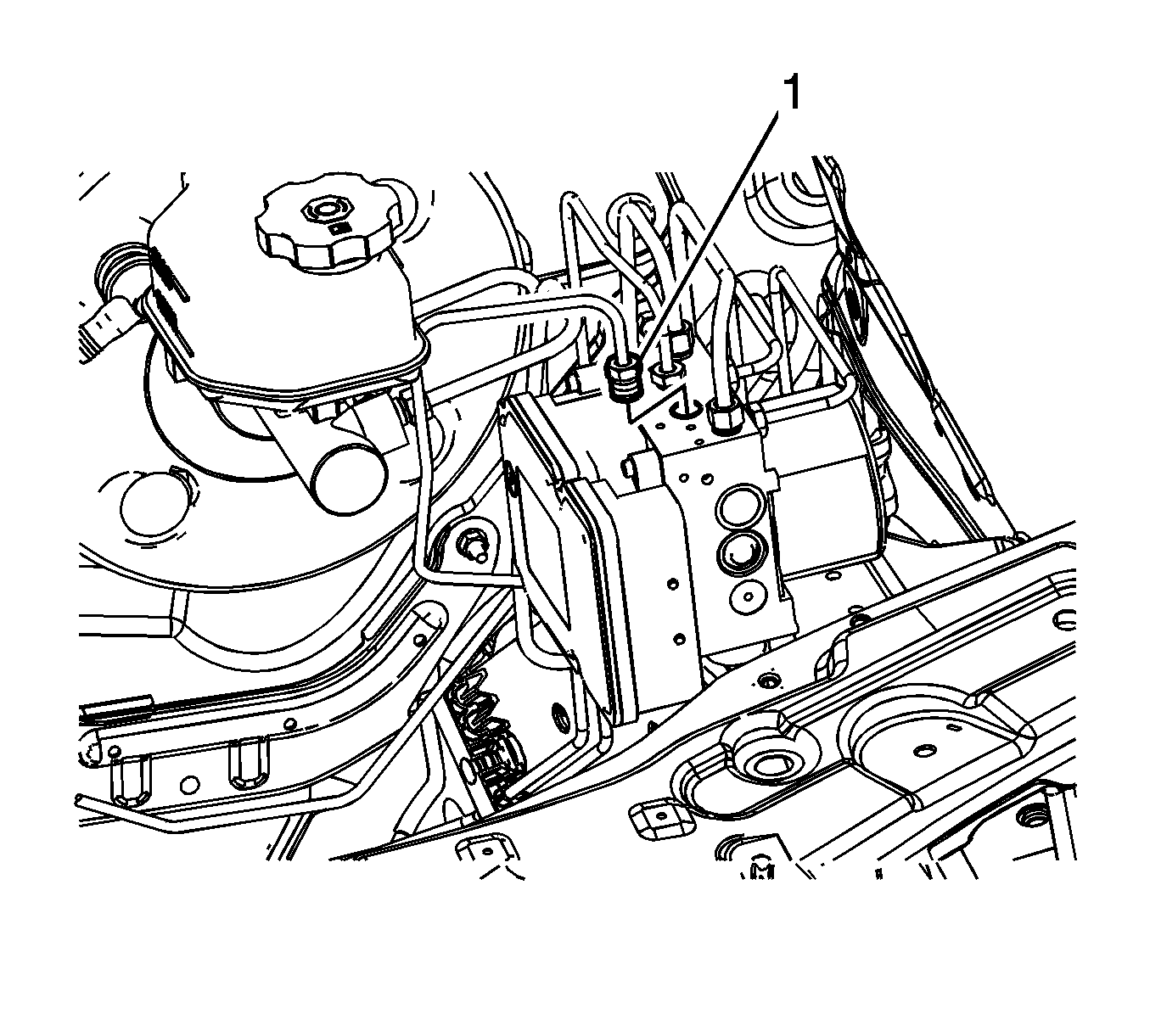
Cap the brake pipe fitting and plug the BPMV outlet port to prevent brake fluid loss and contamination.
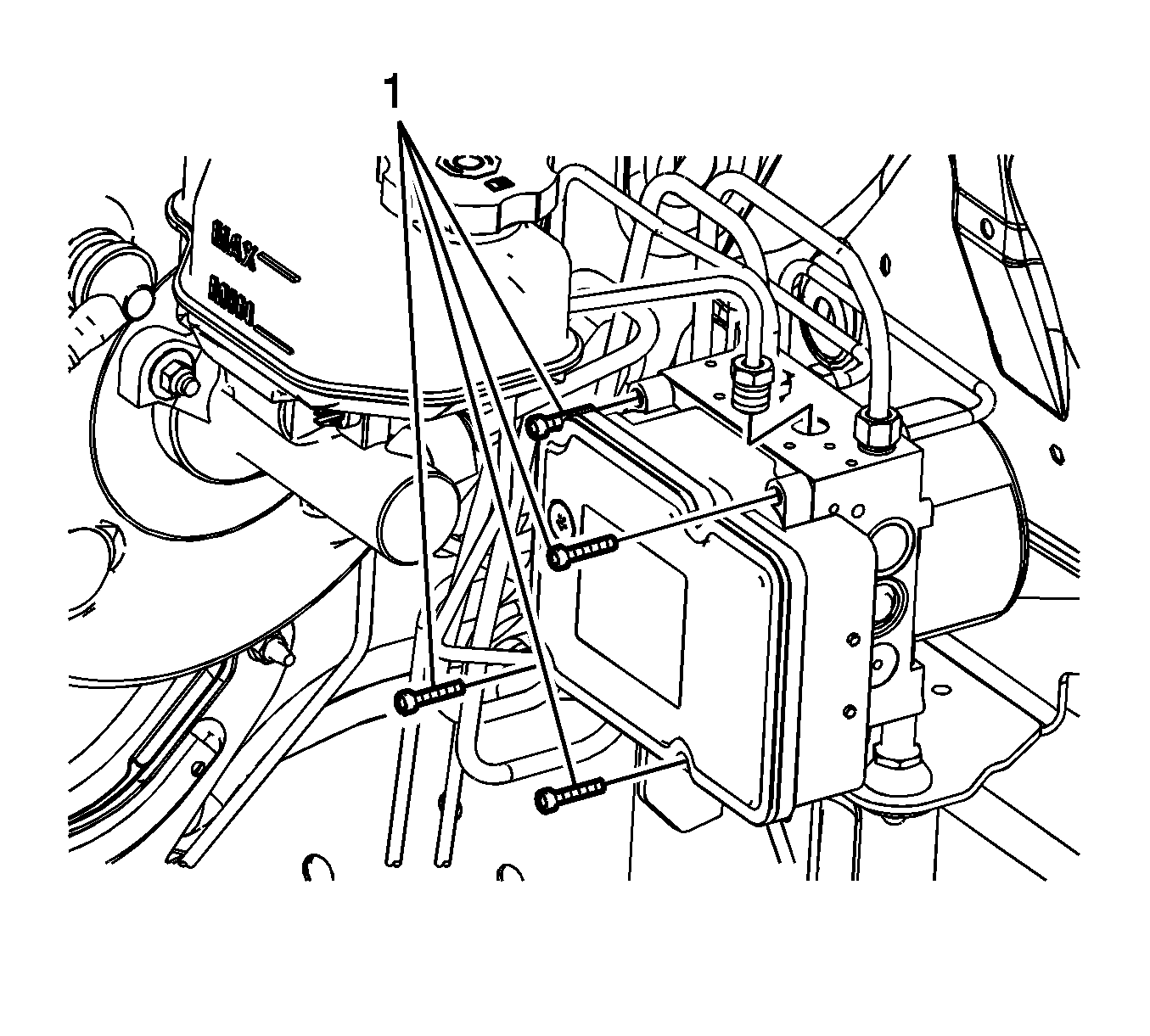
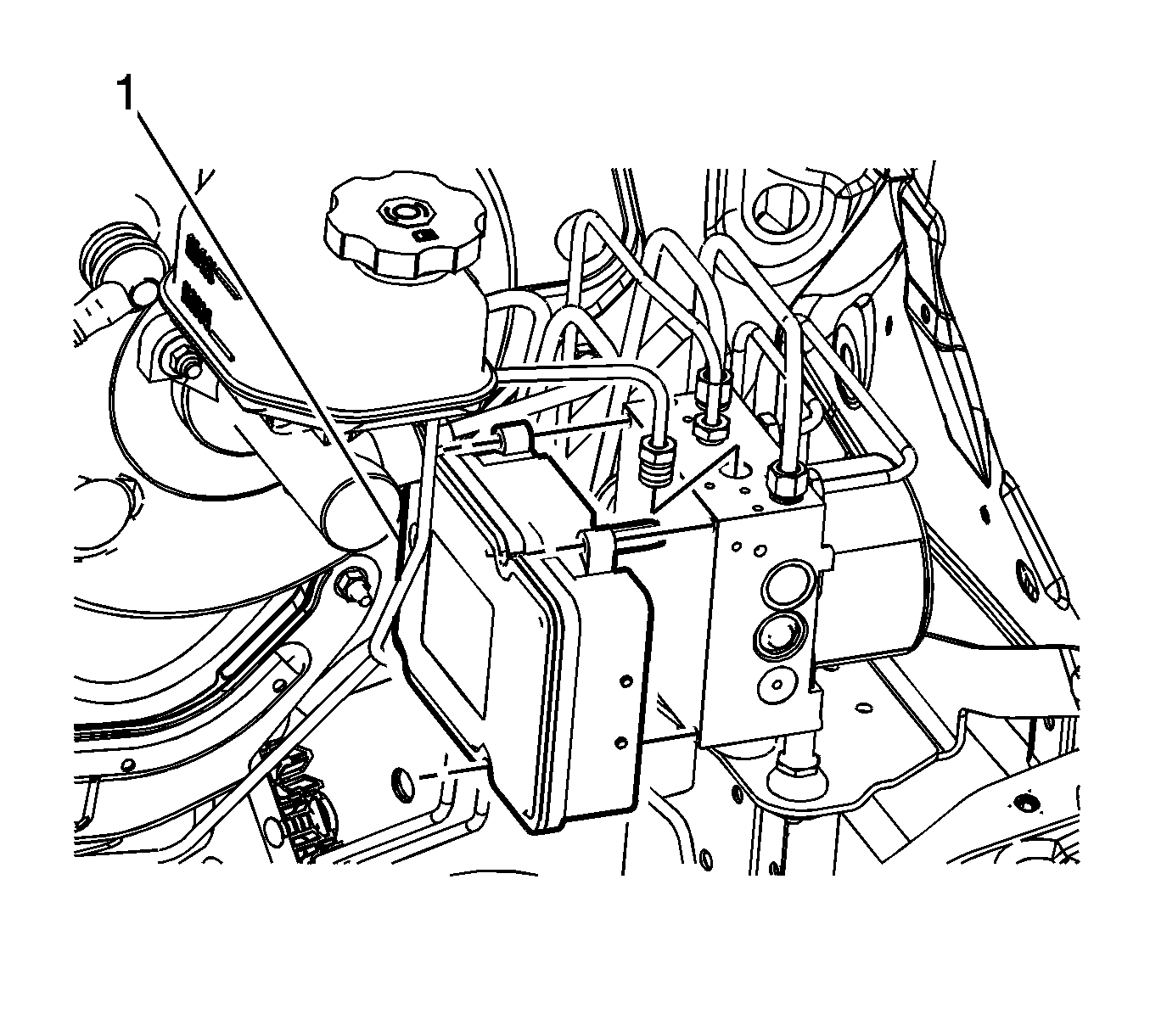
Do not pry the components apart.
Installation Procedure
- Install the EBCM seals, if removed.
- Install the EBCM (1) to the BPMV.
- Install the 4 EBCM bolts (1) and tighten the bolts in a cross pattern.
- Position the LF brake pipe to the BPMV.
- Connect the LF brake pipe fitting (1) to the BPMV.
- Install the radiator surge tank. Refer to Radiator Surge Tank Replacement.
- Install the underhood electrical center. Refer to Underhood Electrical Center or Junction Block Replacement.
- If installing a new EBCM, program the EBCM. Refer to Control Module References.
- Without starting the engine, place the ignition switch in the ON position.
- Perform the Diagnostic System Check - Vehicle.
- Observe the feel of the brake pedal after performing the diagnostic system check. If the pedal now feels spongy, air may have been in the secondary circuit of the brake modulator assembly, which may have been introduced into the primary circuit.
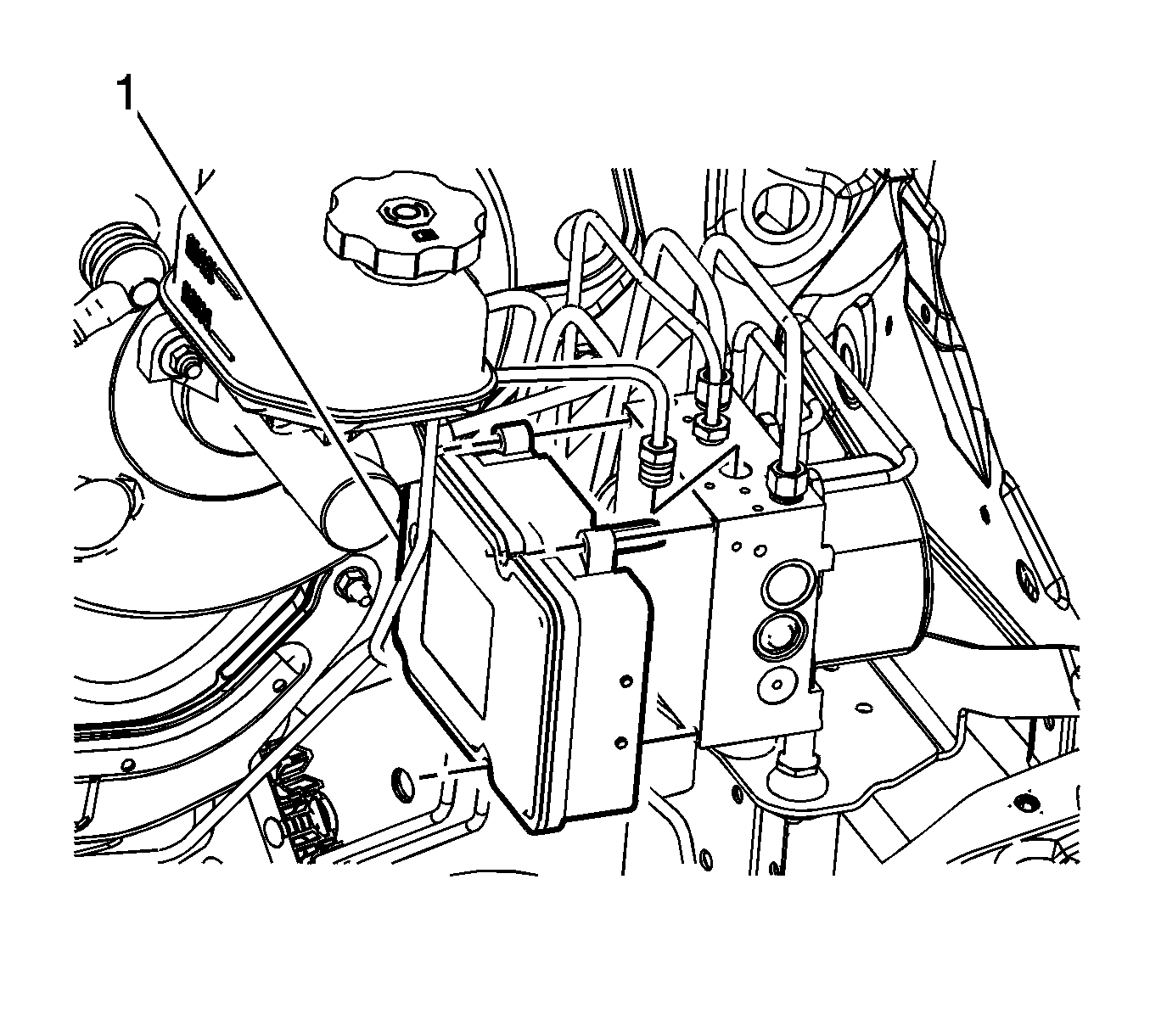
Notice: Refer to Fastener Notice in the Preface section.
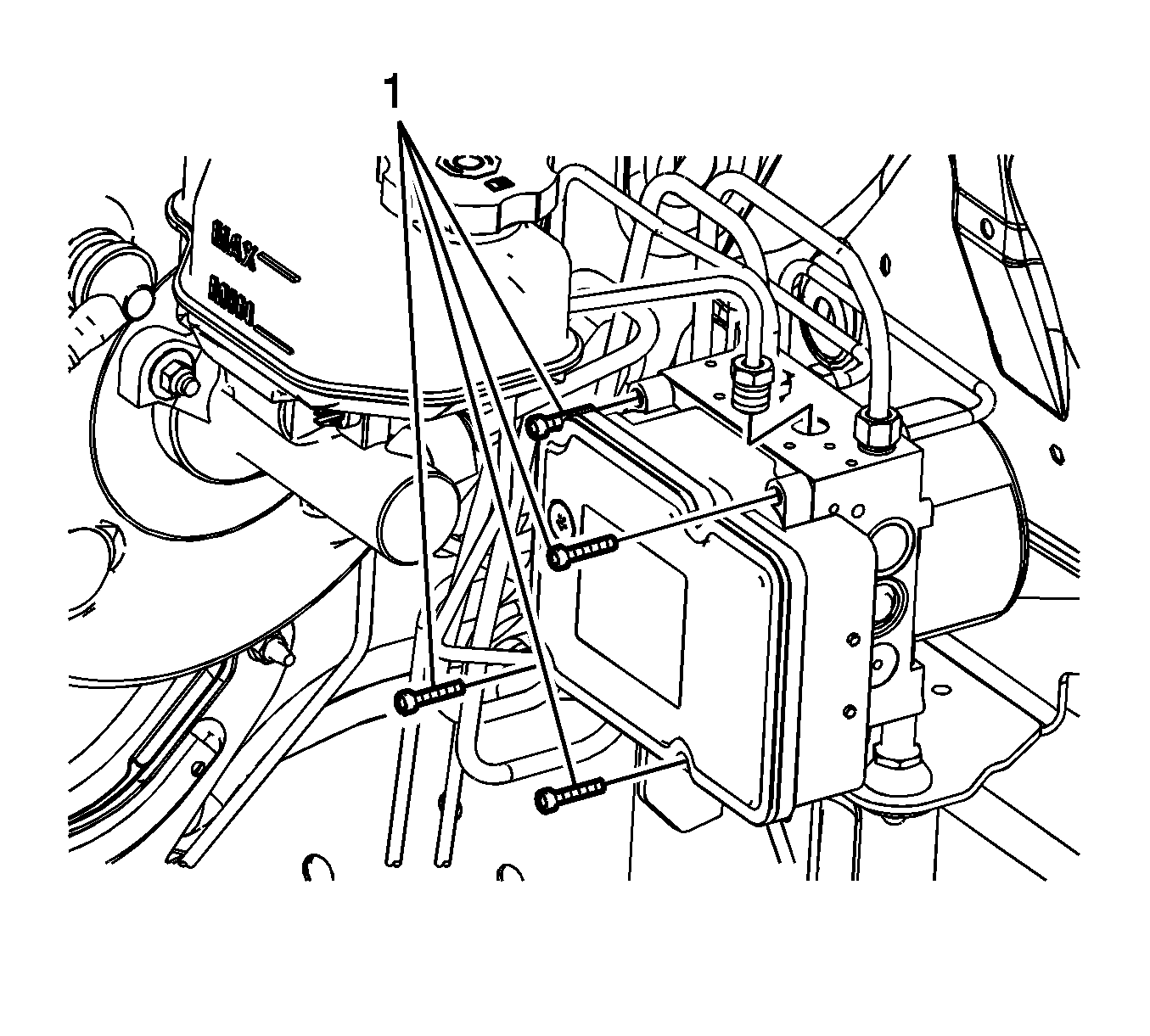
Tighten
Tighten the bolts to 3 N·m (27 lb in).
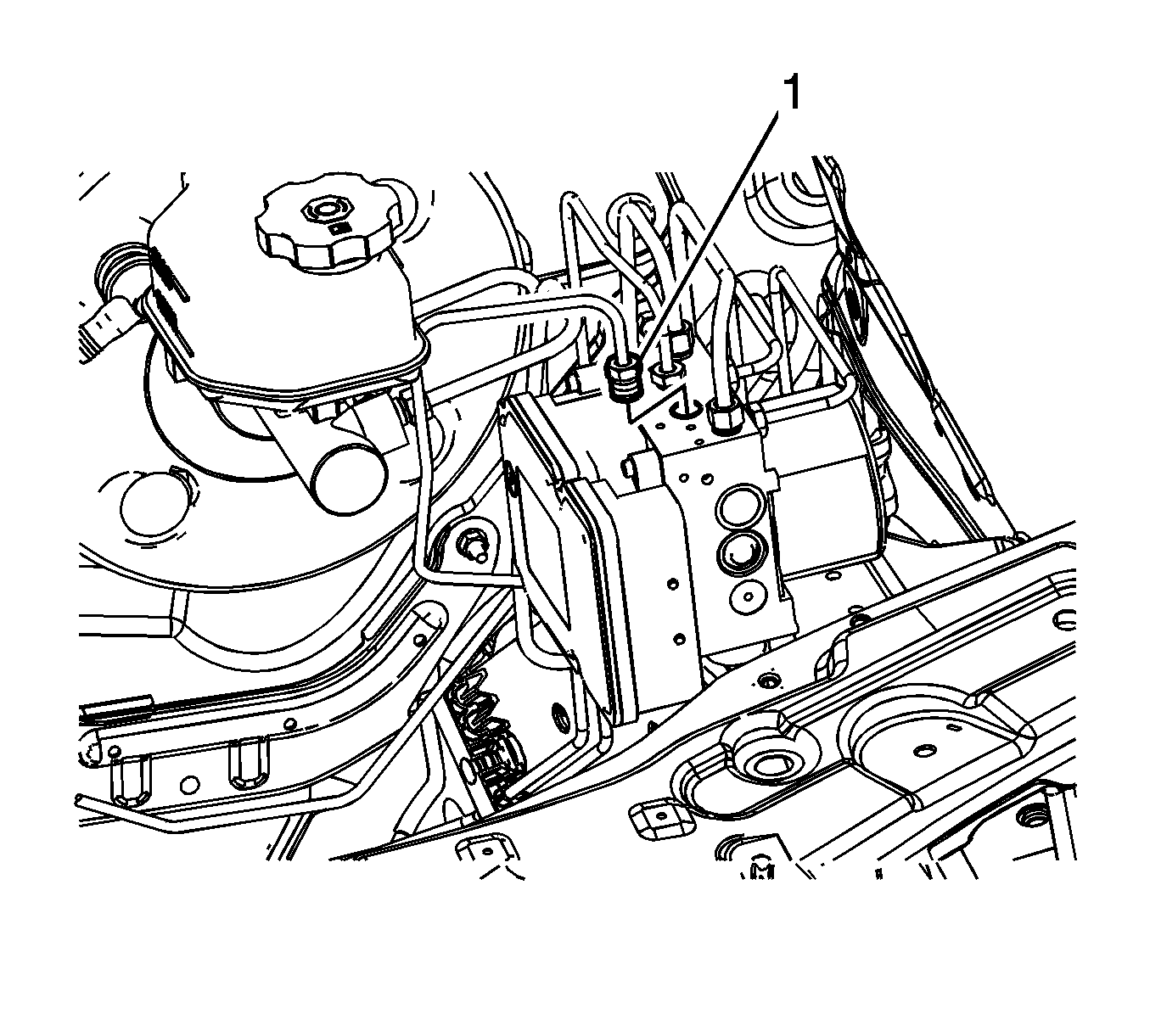
Tighten
Tighten the fitting to 21 N·m (16 lb ft).
If the pedal feels spongy, perform the Antilock Brake System Automated Bleed Procedure.
Electronic Brake Control Module Replacement With RPO LAT
Removal Procedure
Caution: Refer to Brake Fluid Irritant Caution in the Preface section.
Notice: Refer to Brake Fluid Effects on Paint and Electrical Components Notice in the Preface section.
Notice: Always connect or disconnect the wiring harness connector from the EBCM/EBTCM with the ignition switch in the OFF position. Failure to observe this precaution could result in damage to the EBCM/EBTCM.
- Place the ignition switch in the OFF position.
- Remove the battery. Refer to Battery Replacement.
- Without draining the coolant or removing the hoses, remove and position aside the radiator surge tank. Refer to Radiator Surge Tank Replacement.
- Clean the electronic brake control module (EBCM) to brake pressure modulator valve (BPMV) area of any dirt or debris.
- Disconnect the EBCM electrical connector by lifting the locking lever upward.
- Raise and support the vehicle to access the EBCM bolts. Refer to Lifting and Jacking the Vehicle.
- Remove the 4 EBCM bolts (1).
- Carefully pull the EBCM (1) from the BPMV.
- Remove the 12 EBCM seals, if necessary.
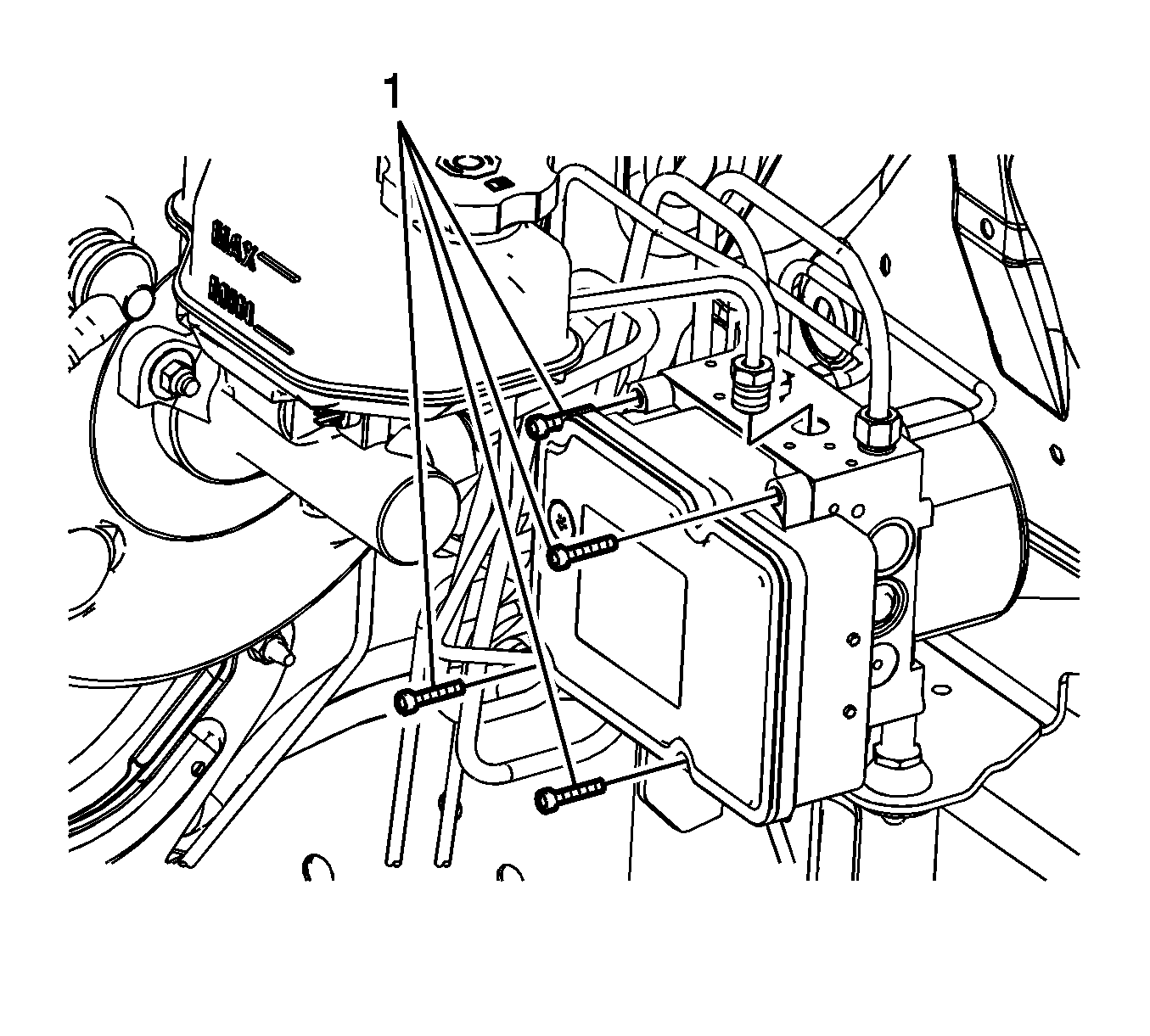
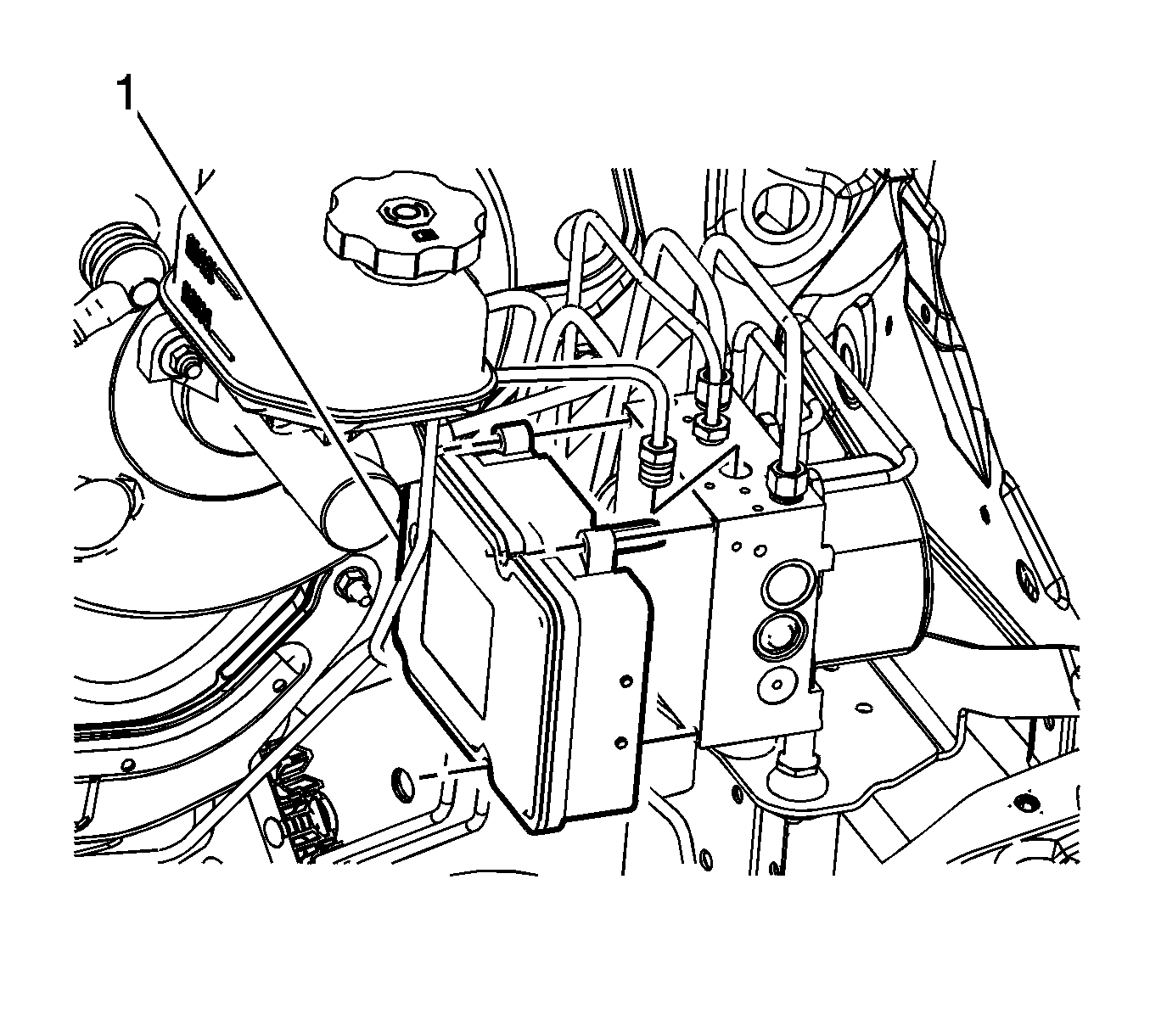
Do not pry the components apart.
Installation Procedure
- Install the EBCM seals, if removed.
- Install the EBCM (1) to the BPMV.
- Install the 4 EBCM bolts (1) and tighten the bolts in a cross pattern.
- Lower the vehicle.
- Install the radiator surge tank. Refer to Radiator Surge Tank Replacement.
- Install the battery. Refer to Battery Replacement.
- If installing a new EBCM, program the EBCM. Refer to Control Module References.
- Without starting the engine, place the ignition switch in the ON position.
- Perform the Diagnostic System Check - Vehicle.
- Observe the feel of the brake pedal after performing the diagnostic system check. If the pedal now feels spongy, air may have been in the secondary circuit of the brake modulator assembly, which may have been introduced into the primary circuit.
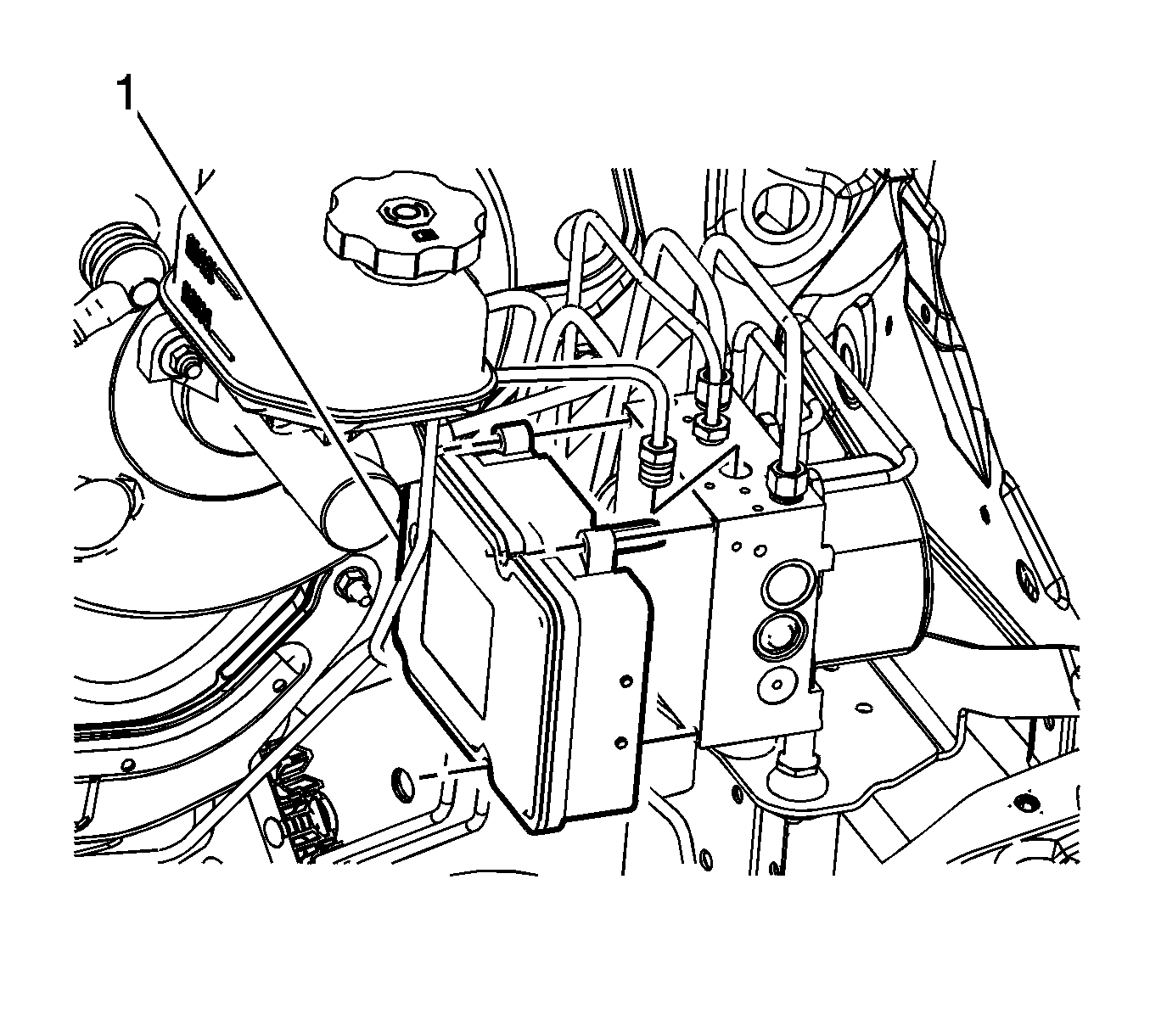
Notice: Refer to Fastener Notice in the Preface section.
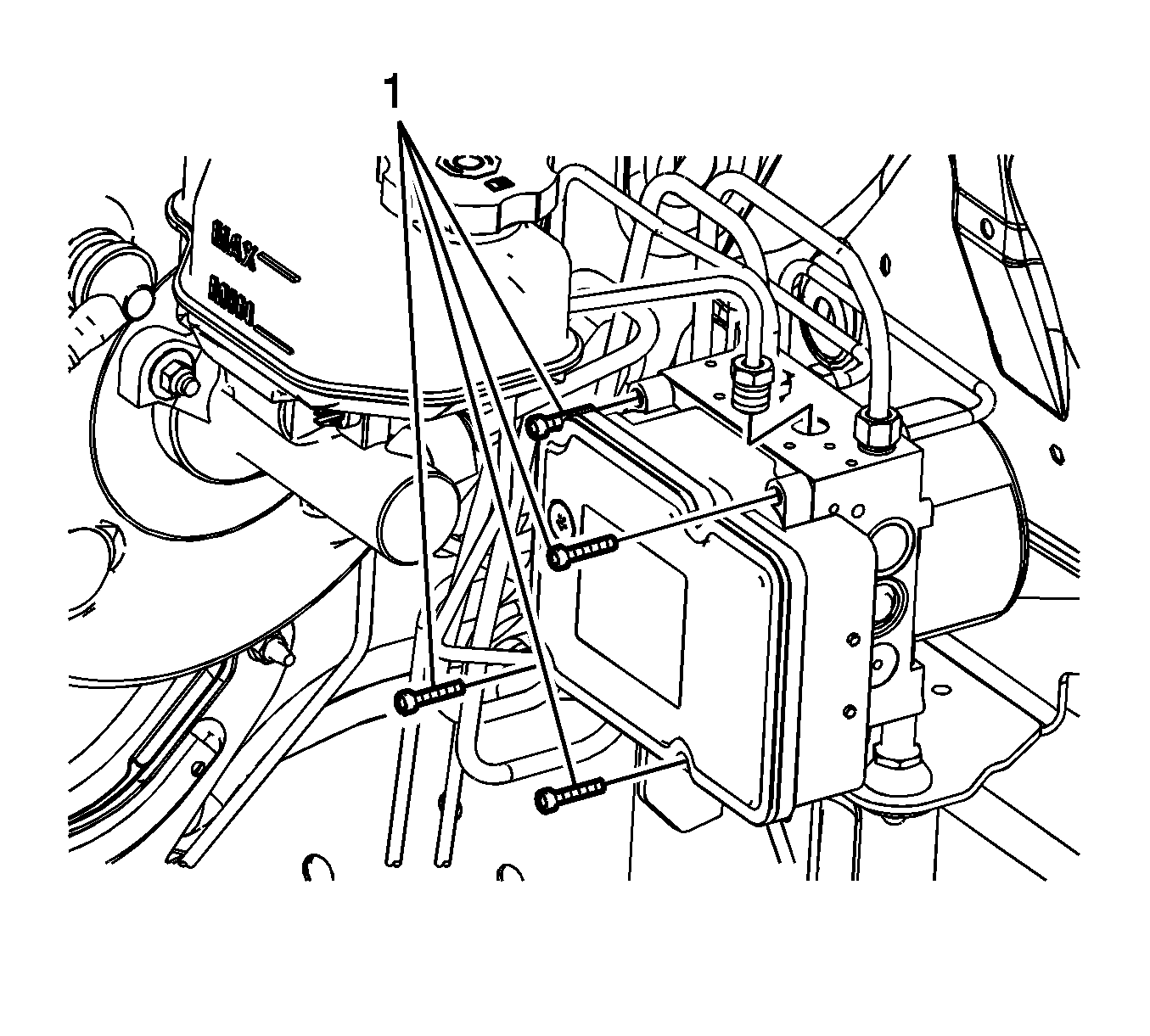
Tighten
Tighten the bolts to 3 N·m (27 lb in).
If the pedal feels spongy, perform the Antilock Brake System Automated Bleed Procedure.
