Customer Satisfaction - Change Engine Oil Light Inoperative - Reprogram Instrument Panel Cluster

| Subject: | 08261A -- Change Engine Oil Light Inoperative -- Reprogram Instrument Panel Cluster |
| Models: | 2008 Chevrolet Captiva |
| 2008 Saturn VUE |
| With 2.4L Engine (RPO LE5) |
The calibration number for vehicles that do not have a compass has been revised in the service procedure. Please discard all copies of bulletin 08261, dated September 2008.
THIS PROGRAM IS IN EFFECT UNTIL SEPTEMBER 30, 2009.
Condition
On certain 2008 model year Chevrolet Captiva and Saturn VUE vehicles equipped with a 2.4L engine (RPO LE5), the "Change Engine Oil" light may not illuminate when the engine oil requires changing.
Correction
Dealers/retailers are to reprogram the instrument panel cluster (IPC). The new IPC software will be available at dealerships September 15, 2008. Until this reprogramming has been performed on the vehicle, customers are being informed of the following options:
1. Monitor their oil life using the On-Star Vehicle Diagnostics email. Schedule an engine oil change when 5% or less is indicated.
2. As an On-Star subscriber, press the "Blue Button" and the On-Star advisor can inform the customer of the current oil life.
3. Change the engine oil based upon the mileage criteria below.
- If the vehicle is used in dusty climates, high humidity, or for towing (severe service) change the oil at 3,000 miles (5,000 km).
- If none of the above conditions apply, change the engine oil at 7,500 miles (12,000 km).
In all cases, the oil must be changed at least once a year.
Vehicles Involved
Involved are certain 2008 model year Chevrolet Captiva and Saturn VUE vehicles equipped with a 2.4L engine (RPO LE5) and built within these VIN breakpoints:
Year | Division | Model | From | Through |
|---|---|---|---|---|
2008 | Chevrolet | Captiva | 8S500032 | 8S731243 |
2008 | Saturn | VUE | 8S500002 | 8S732419 |
Important: Dealers/retailers are to confirm vehicle eligibility prior to beginning repairs by using the system(s) below. Not all vehicles within the above breakpoints may be involved.
- GM dealers and Canadian Saturn retailers should use GMVIS. - Saturn US retailers should use the 'Investigate Vehicle History' link on the Global Warranty Management application within DealerWorld.For dealers/retailers with involved vehicles, a listing with involved vehicles containing the complete vehicle identification number, customer name, and address information has been prepared and will be provided through the applicable system listed below. Dealers/retailers will not have a report available if they have no involved vehicles currently assigned.
- US GM and Saturn dealers/retailers - GM DealerWorld Recall Information
- Canadian GM/Saturn/Saab dealers/retailers - GMinfoNet Recall Reports
The listing may contain customer names and addresses obtained from Motor Vehicle Registration Records. The use of such motor vehicle registration data for any purpose other than follow-up necessary to complete this program is a violation of law in several states/provinces/countries. Accordingly, you are urged to limit the use of this report to the follow-up necessary to complete this program.
Parts Information
No parts are required for this program.
Service Procedure
Do not attempt to order the calibration number from GMSPO. The calibration numbers required for this service procedure are programmed into control modules via a Multiple Diagnostic Interface (MDI) or Tech 2® scan tool and TIS2WEB with the calibration update. Use TIS2WEB on or after 09/08/08 to obtain the calibration. If you cannot access the calibration, call the Techline Customer Support Center and it will be provided.
Service Programming System (SPS)
For step-by-step programming instructions, please refer to SI and the Techline Information System (TIS) terminal.
Important: Before programming the IPC, it is essential to indicate if the vehicle is equipped with a compass display. Follow TIS2Web screen instructions and select the appropriate vehicle configuration option when required.
- Determine if the vehicle is equipped with a compass display. Note whether the vehicle is equipped with or without a compass display.
- Verify that there is a battery charge of 12 to 16 volts. The battery must be able to maintain a charge during programming. Only use an approved Midtronic 165-PSC charger to maintain proper battery voltage during programming.
- Reprogram the instrument panel cluster (IPC). Refer to SI and Service Programming System (SPS) documentation for programming instructions, if required.
- Using the MDI or Tech 2®, clear all DTCs if required.
- Verify that the Change Engine Oil Light is off after completing the programming event.
- If the vehicle is equipped with a compass, press and hold the IPC cluster stem until the flashing "C" is removed from the Driver Information Center.
| 3.1. | Connect the MDI or Tech 2® to the vehicle. |
| Important: Select J2534 MDI or J2534 Tech 2® and Reprogram ECU from the Select Diagnostic Tool and Programming Process screen. The J2534 MDI will reprogram the module in less time than the Tech 2® scan tool. |
| 3.2. | Select IPC instrument panel cluster from the Supported Controllers screen. Do NOT select IPC Setup from the Supported Controllers screen. |
| 3.3. | Follow the on-screen instructions. Select 25976440 from the Calibration Selection screen if the vehicle is equipped with a compass. Select 25999908 from the Calibration Screen if the vehicle is NOT equipped with a compass. |
Important: If the Change Engine Oil Light is on, inform the vehicle owner that engine oil maintenance is required. Provide the vehicle owner with the option of having the maintenance service performed at the dealership/facility. If the vehicle owner indicates that the engine oil was changed recently, determine the number of miles that were driven after the oil change. Update the oil life information using the graph below.
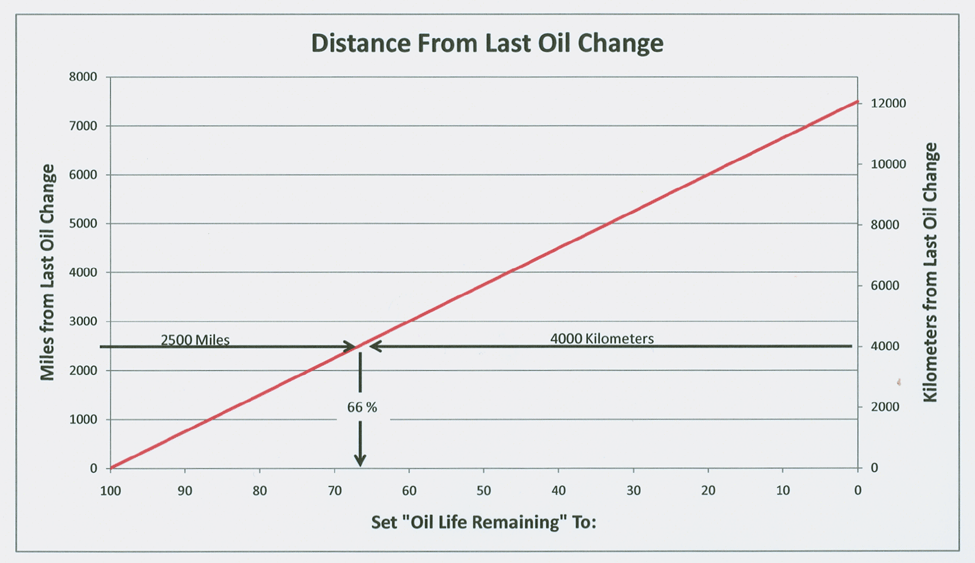
Courtesy Transportation - For US and Canada
The General Motors Courtesy Transportation program is intended to minimize customer inconvenience when a vehicle requires a repair that is covered by the New Vehicle Limited Warranties. The availability of courtesy transportation to customers whose vehicles are within the warranty coverage period and involved in a product program is very important in maintaining customer satisfaction. Dealers are to ensure that these customers understand that shuttle service or some other form of courtesy transportation is available and will be provided at no charge. GM dealers should refer to the General Motors Service Policies and Procedures Manual for Courtesy Transportation guidelines. Saturn Canada retailers should refer to applicable Home Office letter on this subject.
Claim Information - GM, Saturn/Saab Canada Only
Submit a Product Claim with the information indicated below:
Repair Performed | Part Count | Part No. | Parts Allow | CC-FC | Labor Op | Labor Hours |
|---|---|---|---|---|---|---|
Reprogram the Instrument Panel Cluster | N/A | N/A | N/A | MA-96 | V1947 | 0.4 |
Courtesy Transportation for vehicles within the New Vehicle Limited Warranties (US & Canadian GM Dealers) | N/A | N/A | N/A | MA-96 | * | N/A |
* Submit courtesy transportation using normal labor operations for courtesy transportation as indicated in the GM Service Policies and Procedures Manual for vehicles within the New Vehicle Limited Warranties. | ||||||
Refer to the General Motors WINS Claims Processing Manual for details on Product Recall Claim Submission.
Claim Information - Saturn US Only
1. To receive credit, submit a claim with the information below:
Repair Performed | Parts Allow. | Sale Type | Case Type | Labor Op. | Labor Hrs. |
|---|---|---|---|---|---|
Reprogram the Instrument Panel Cluster | N/A | WC | VC | V1947 | 0.4 |
2. Submit courtesy transportation as a net item using the appropriate net item code.
Customer Notification
General Motors will notify customers of this program on their vehicle (see copy of customer letter included with this bulletin).
Dealer Program Responsibility
All unsold new vehicles in dealers' possession and subject to this program must be held and inspected/repaired per the service procedure of this program bulletin before customers take possession of these vehicles.
Dealers are to service all vehicles subject to this program at no charge to customers, regardless of mileage, age of vehicle, or ownership, through September 30, 2009.
Customers who have recently purchased vehicles sold from your vehicle inventory, and for which there is no customer information indicated on the dealer listing, are to be contacted by the dealer. Arrangements are to be made to make the required correction according to the instructions contained in this bulletin. A copy of the customer letter is provided in this bulletin for your use in contacting customers. Program follow-up cards should not be used for this purpose, since the customer may not as yet have received the notification letter.
In summary, whenever a vehicle subject to this program enters your vehicle inventory, or is in your dealership for service through September 30, 2009, you must take the steps necessary to be sure the program correction has been made before selling or releasing the vehicle.
September 2008Dear General Motors Customer:
We have learned that the "Change Engine Oil’ light in your 2008 model year Saturn VUE may not illuminate when the engine oil requires changing.
Your satisfaction with your VUE is very important to us, so we are announcing a program to correct this condition.
What We Will Do: Your Saturn retailer will reprogram the instrument panel cluster to correct this condition. This service will be performed for you at no charge until September 30, 2009 .
What You Should Do: To limit any possible inconvenience, we recommend that you contact your Saturn retailer as soon as possible to schedule an appointment for this update.
Until you can have this service performed on your vehicle, please use one of the following options to determine your vehicle’s oil life.
1. Monitor your vehicle’s oil life by using the OnStar® Vehicle Diagnostics email. Schedule an engine oil change when 5% or less is indicated.
2. As an OnStar® subscriber, press the "Blue Button" and the OnStar® advisor can inform you of your vehicle’s current oil life. Schedule an engine oil change when the oil life is 5% or less.
3. Change the engine oil based upon the mileage criteria below:
- If your vehicle is used in dusty climates, high humidity, or for towing, change the oil every 3,000 miles (5,000 km).
- If none of the above conditions apply, change the engine oil every 7,500 miles (12,000 km).
In all cases, the oil must be changed at least once a year.
Customer Reply Form: The enclosed customer reply form identifies your vehicle. Presentation of this form to your retailer will assist in making the necessary correction in the shortest possible time. If you no longer own this vehicle, please let us know by completing the form and mailing it back to us.
If you have any questions or need any assistance to better understand related repairs, please contact your retailer.
We sincerely regret any inconvenience or concern that this situation may cause you. We want you to know that we will do our best, throughout your ownership experience, to ensure that your Saturn vehicle provides you many miles of enjoyable driving.
Scott Lawson
General Director,
Customer and Relationship Services
Enclosure
08261
