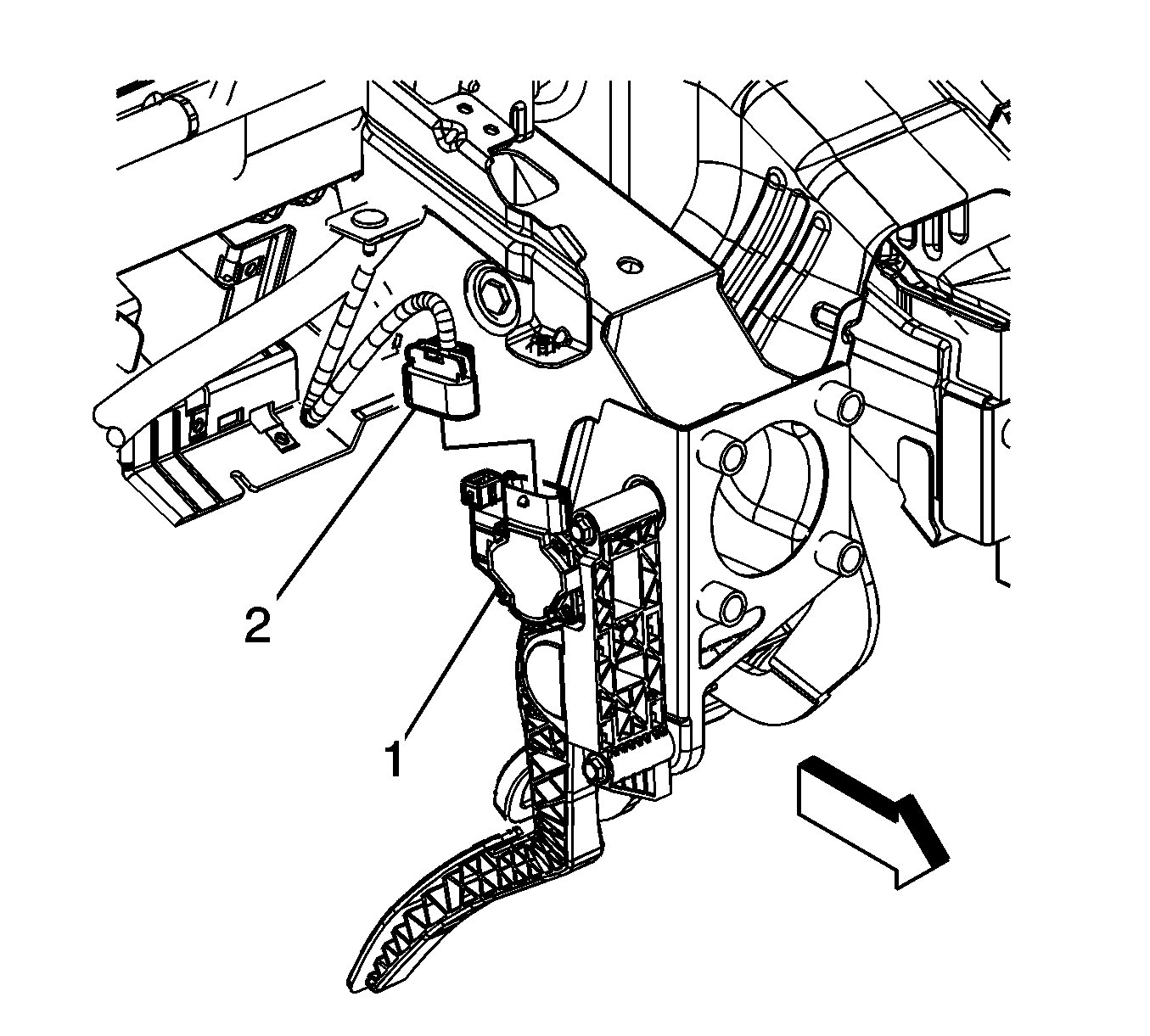For 1990-2009 cars only
Removal Procedure
- Remove the driver knee bolster reinforcement. Refer to Driver Knee Bolster Reinforcement Replacement .
- Disconnect the instrument panel wiring harness electrical connector (2) from the accelerator pedal position (APP) sensor (1).
- Remove the APP sensor bolts (1).
- Remove the APP sensor (2).
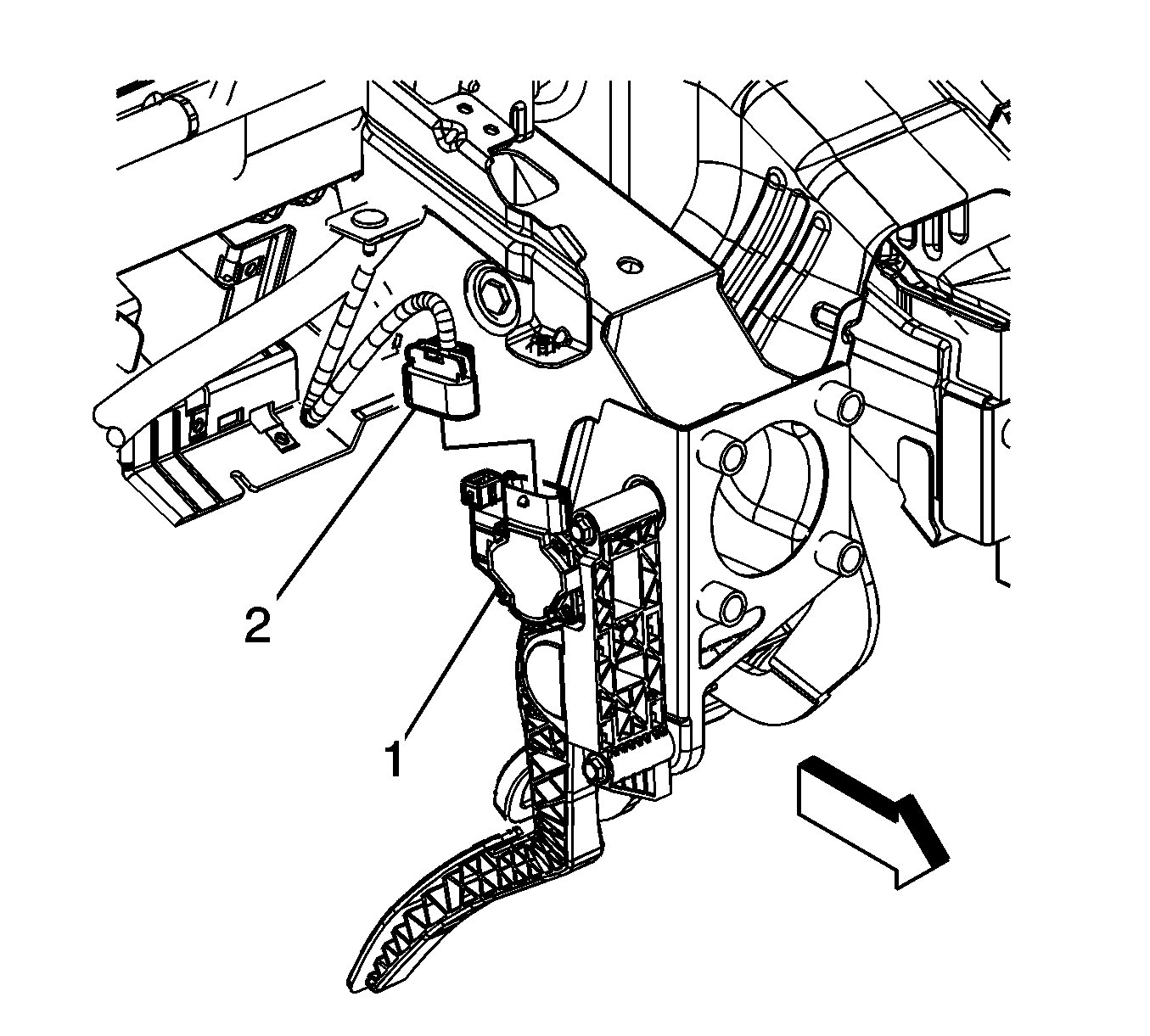
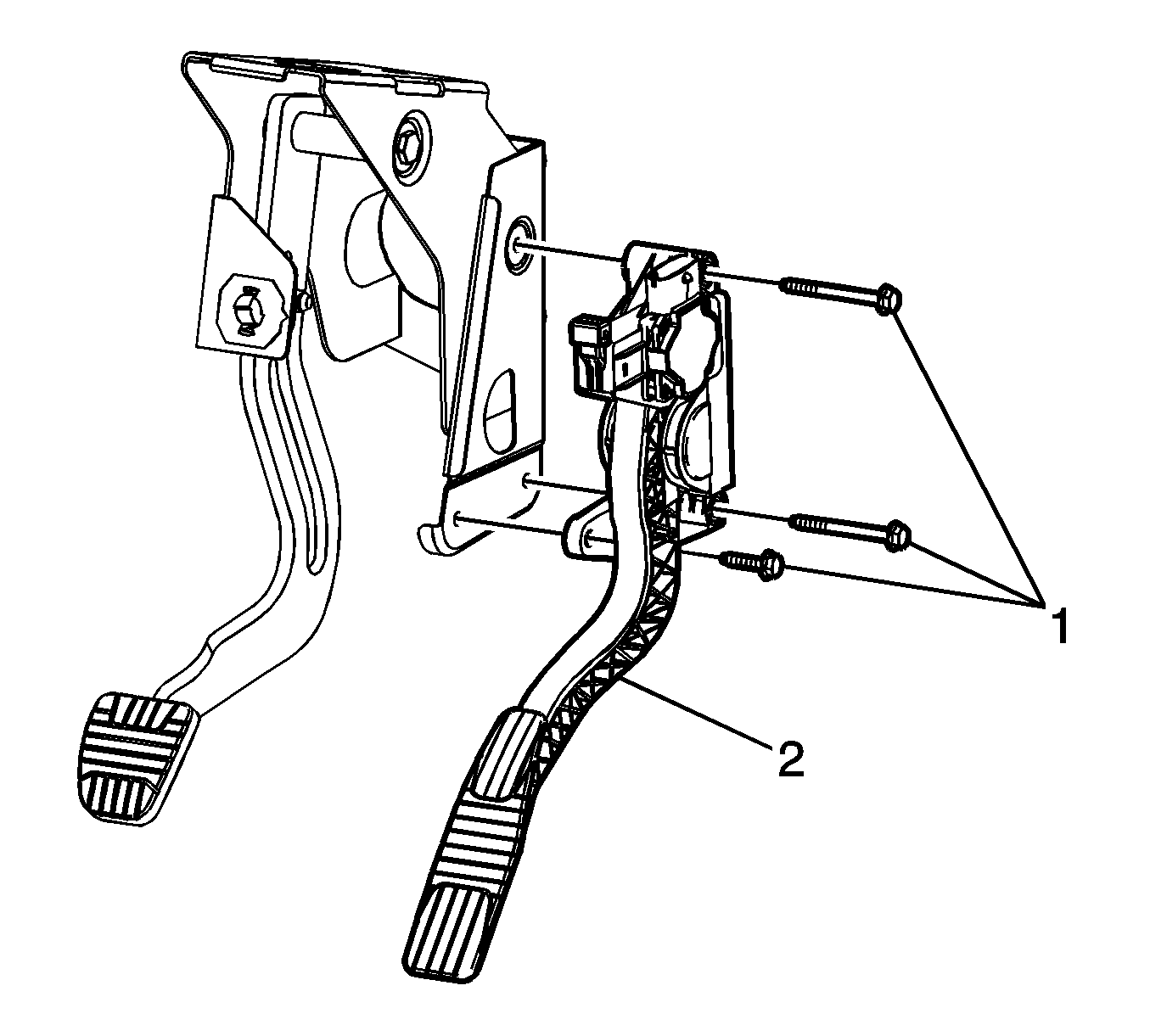
Installation Procedure
- Position the APP sensor (2) against the brake pedal assembly.
- Install the APP sensor bolts (1).
- Connect the instrument panel wiring harness electrical connector (2) to the APP sensor (1).
- Install the driver knee bolster reinforcement. Refer to Driver Knee Bolster Reinforcement Replacement .
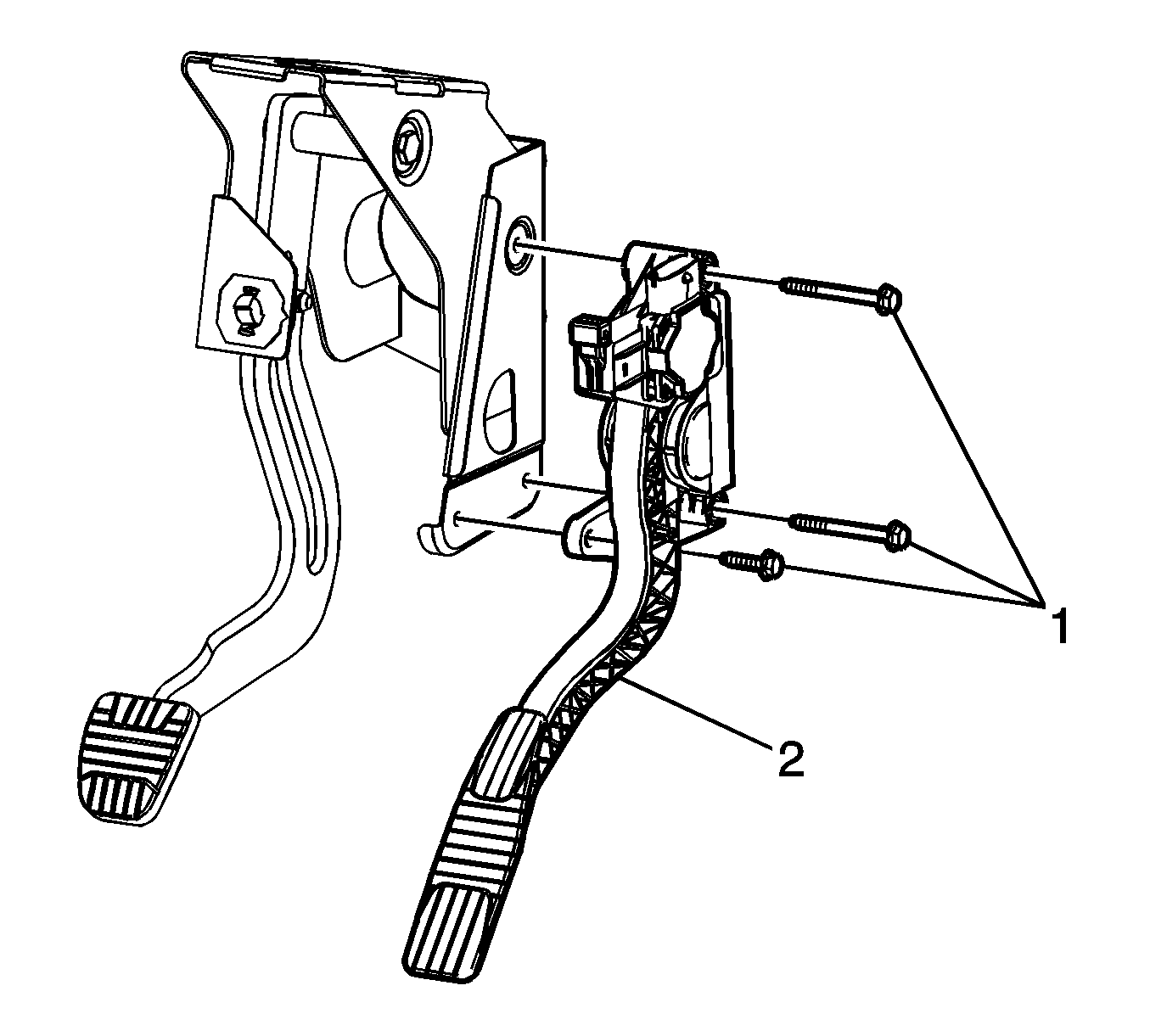
Notice: Refer to Fastener Notice in the Preface section.
Tighten
Tighten the bolts to 10 N·m (89 lb in).
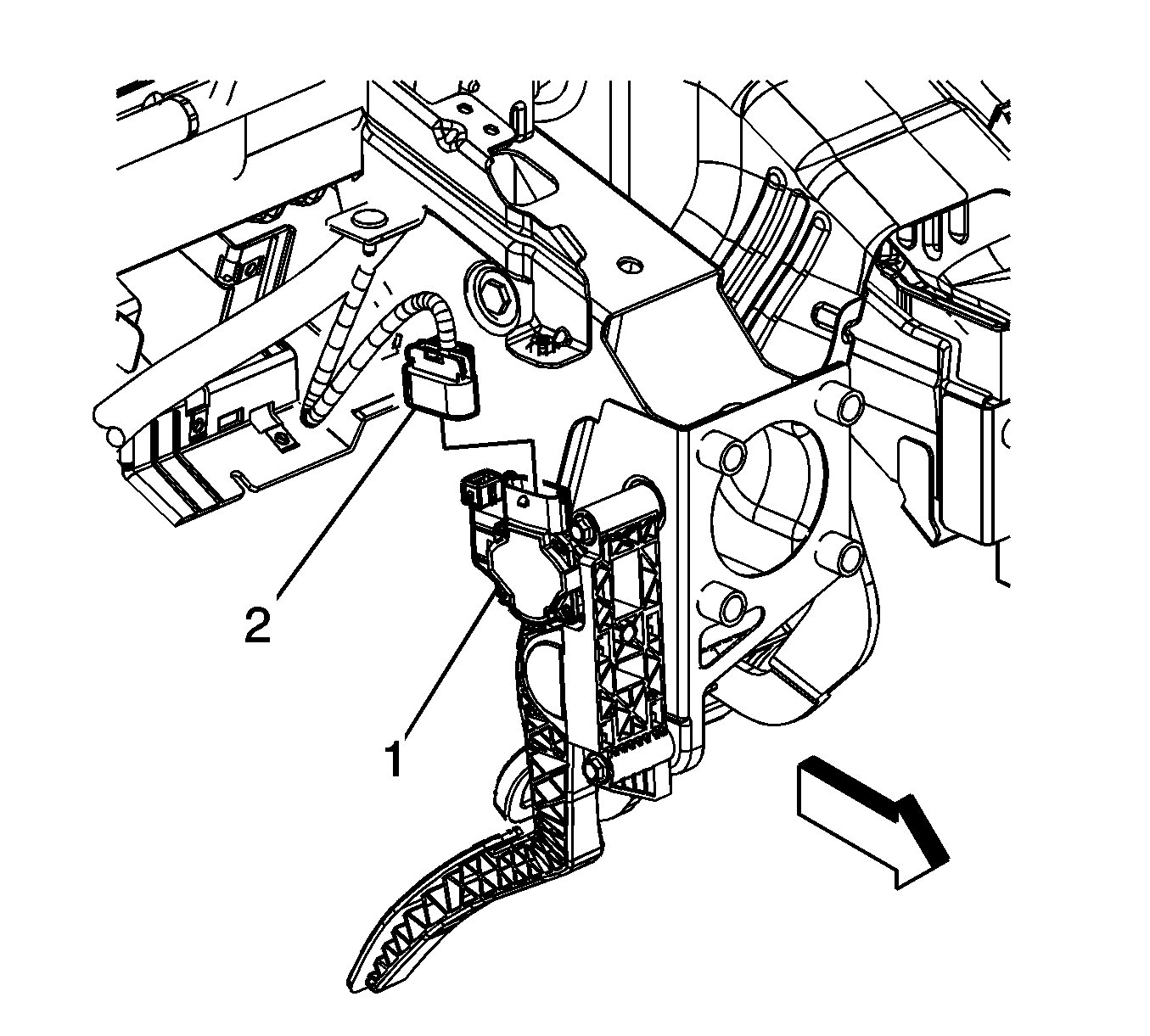
Removal Procedure
- Remove the driver knee bolster reinforcement. Refer to Driver Knee Bolster Reinforcement Replacement.
- Disconnect the instrument panel wiring harness electrical connector (2) from the accelerator pedal position (APP) sensor (1).
- Remove the APP sensor bolts (1).
- Remove the APP sensor (2).
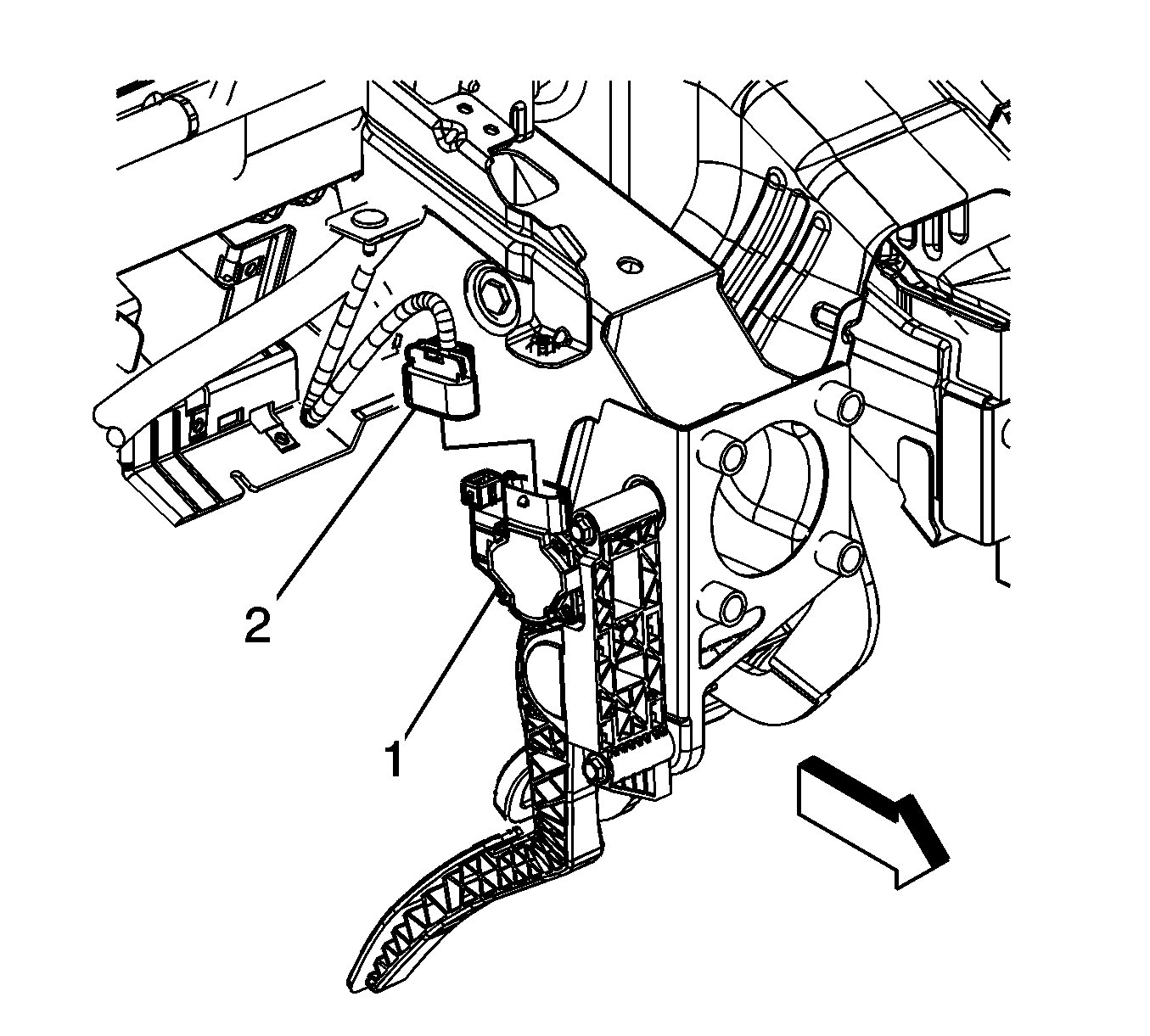
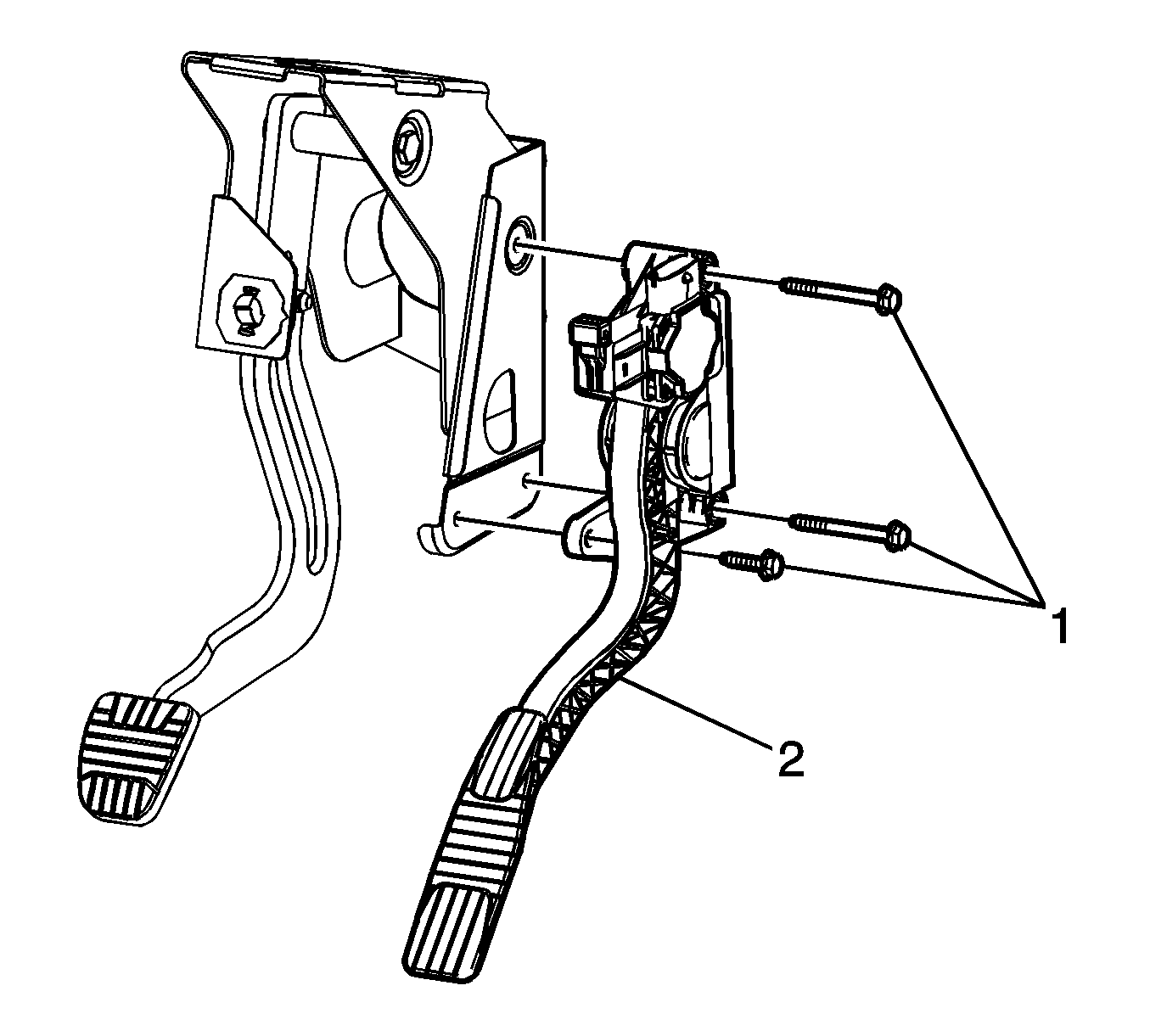
Installation Procedure
- Position the APP sensor (2) against the brake pedal assembly.
- Install the APP sensor bolts (1).
- Connect the instrument panel wiring harness electrical connector (2) to the APP sensor (1).
- Install the driver knee bolster reinforcement. Refer to Driver Knee Bolster Reinforcement Replacement.
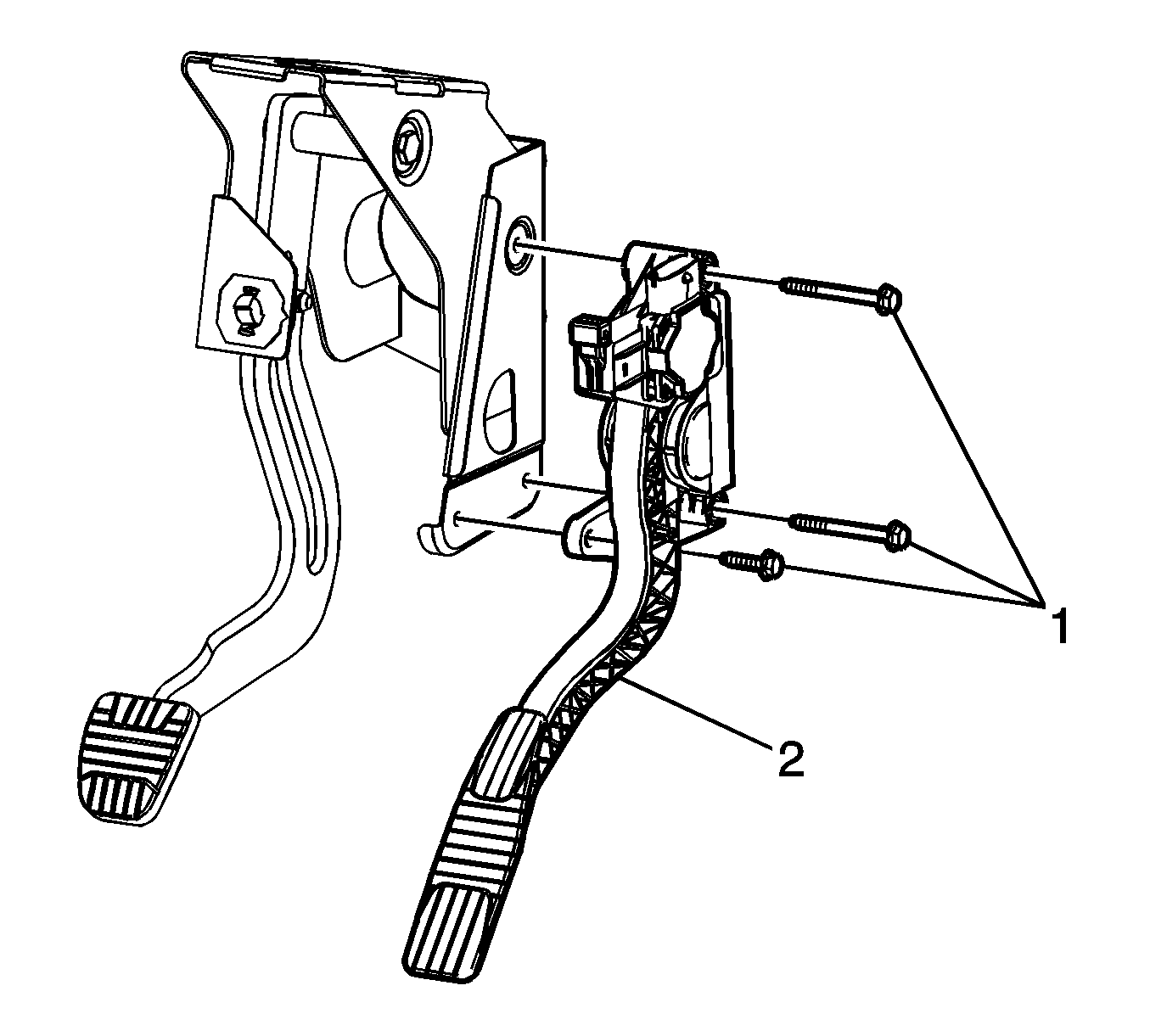
Caution: Refer to Fastener Caution in the Preface section.
Tighten
Tighten the bolts to 10 N·m (89 lb in).