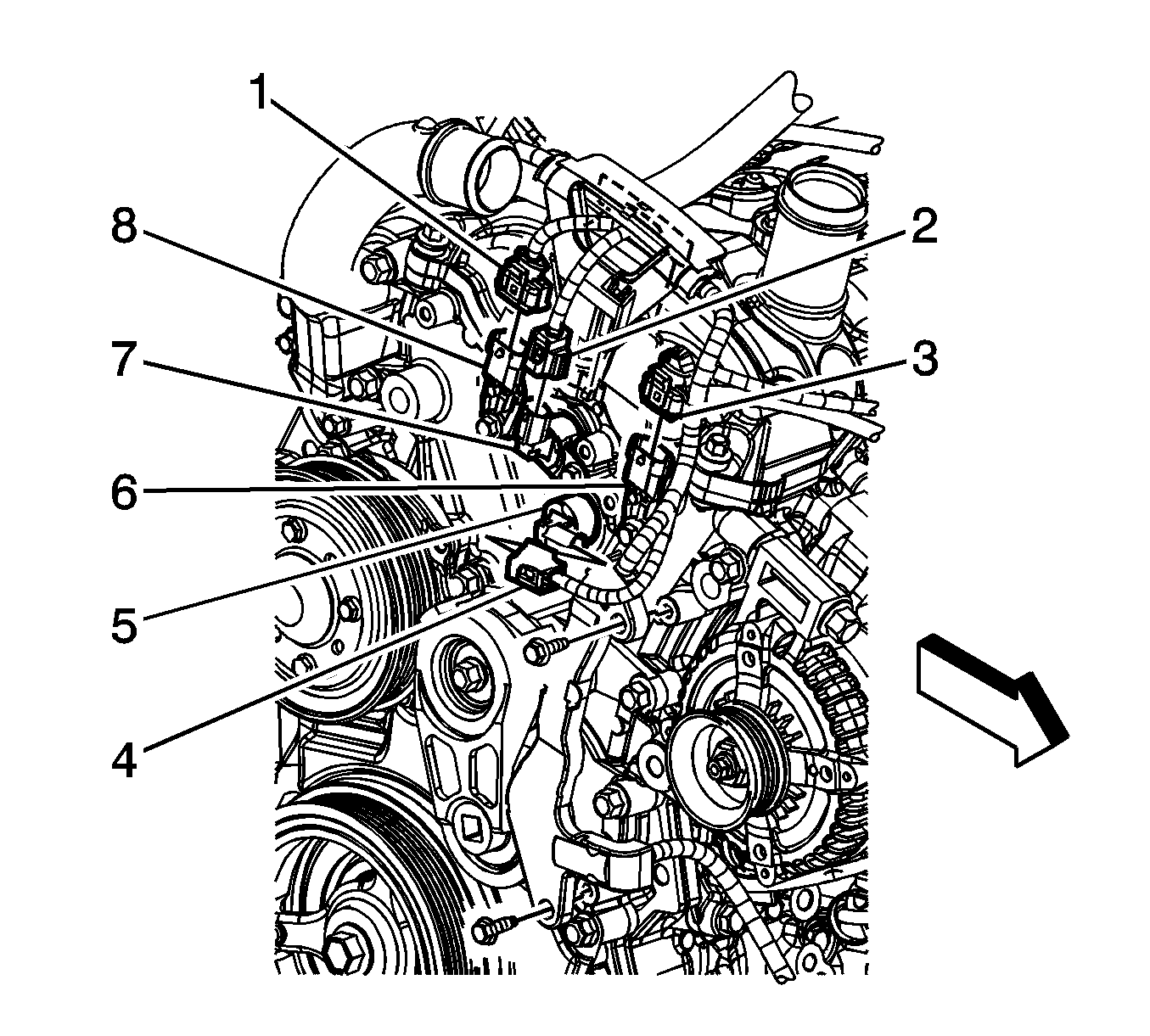For 1990-2009 cars only
Removal Procedure
- Remove the engine mount bracket. Refer to Engine Mount Bracket Replacement - Right Side .
- Disconnect the engine wiring harness electrical connector (3) from the bank 2 exhaust camshaft position (CMP) sensor (6).
- Remove the CMP sensor bolt.
- Remove the CMP sensor.
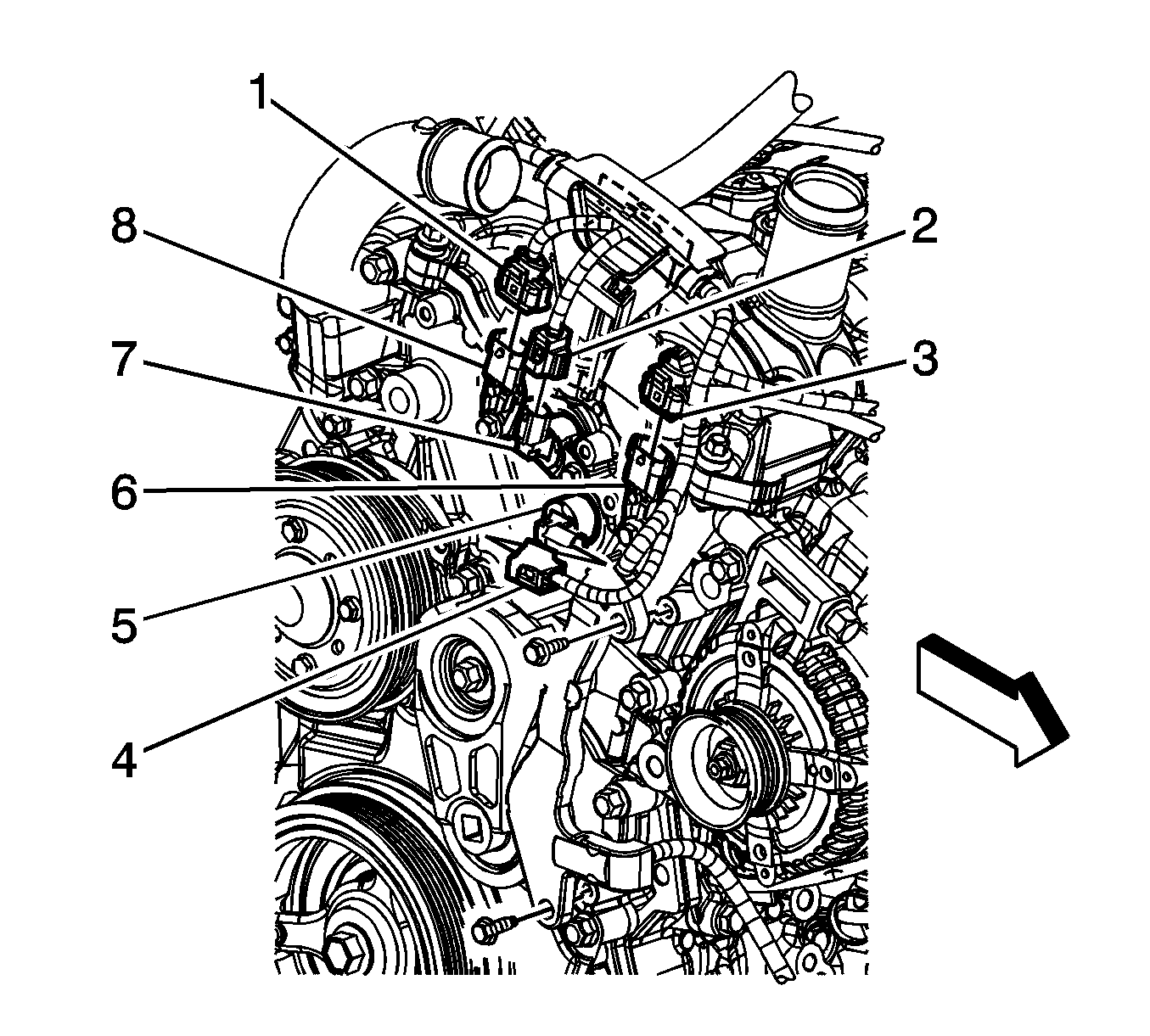
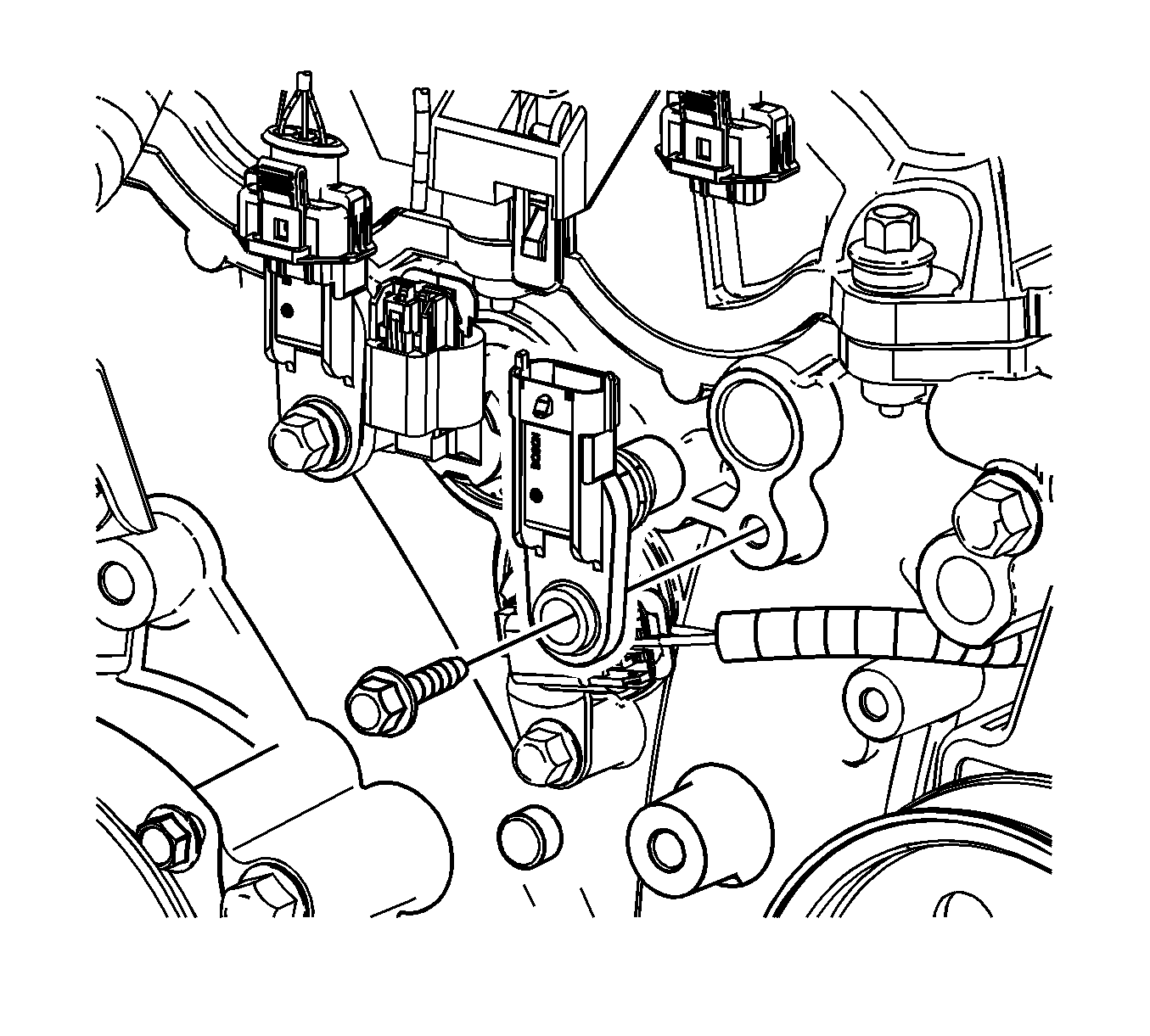
Installation Procedure
- Install the CMP sensor.
- Install the CMP sensor bolt.
- Connect the engine wiring harness electrical connector (3) to the bank 2 exhaust CMP sensor (6).
- Install the engine mount bracket. Refer to Engine Mount Bracket Replacement - Right Side .
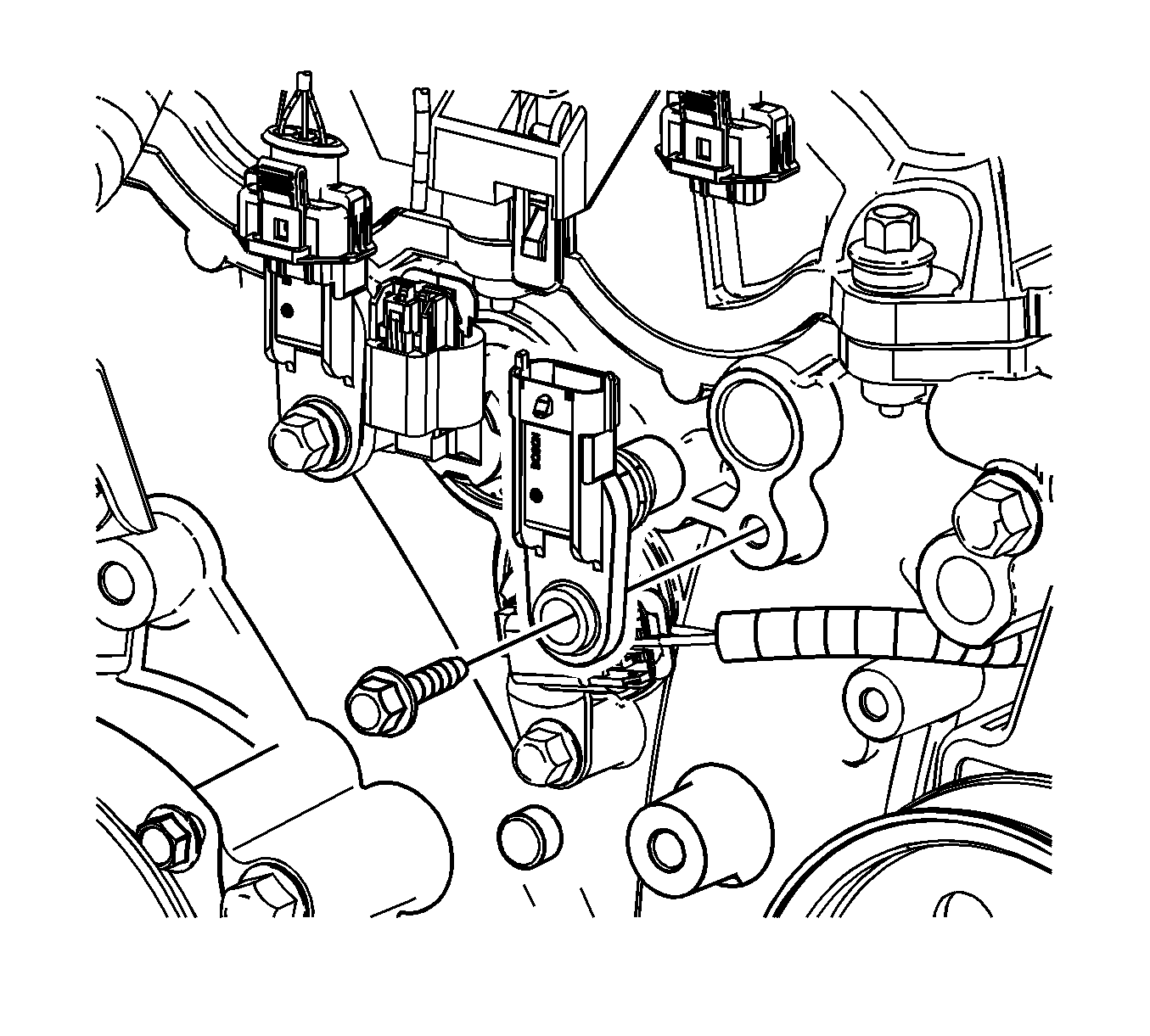
Notice: Refer to Fastener Notice in the Preface section.
Tighten
Tighten the bolt to 10 N·m (89 lb in).
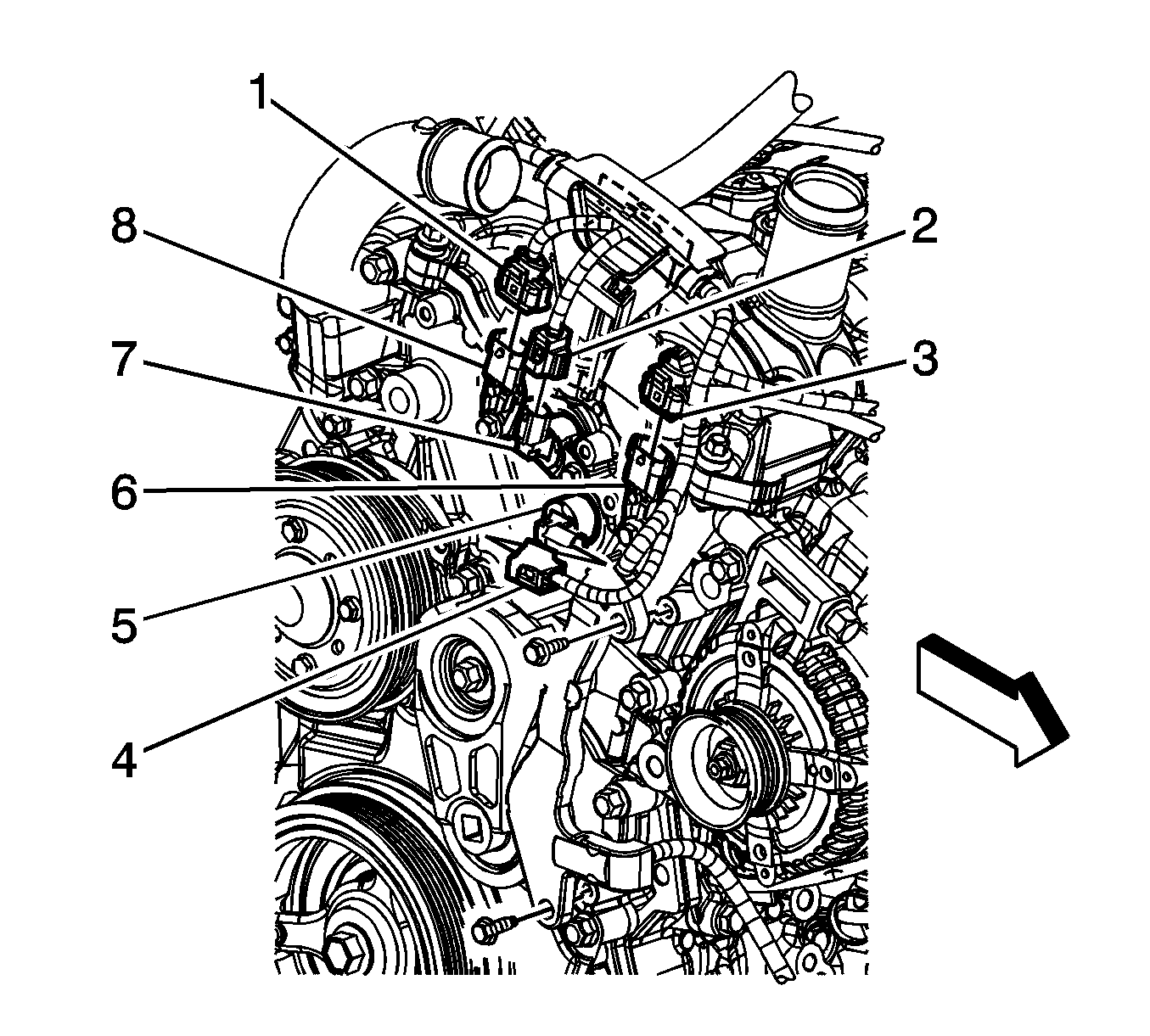
Removal Procedure
- Remove the engine mount bracket. Refer to Engine Mount Bracket Replacement - Right Side.
- Disconnect the engine wiring harness electrical connector (3) from the bank 2 exhaust camshaft position (CMP) sensor (6).
- Remove the CMP sensor bolt.
- Remove the CMP sensor.
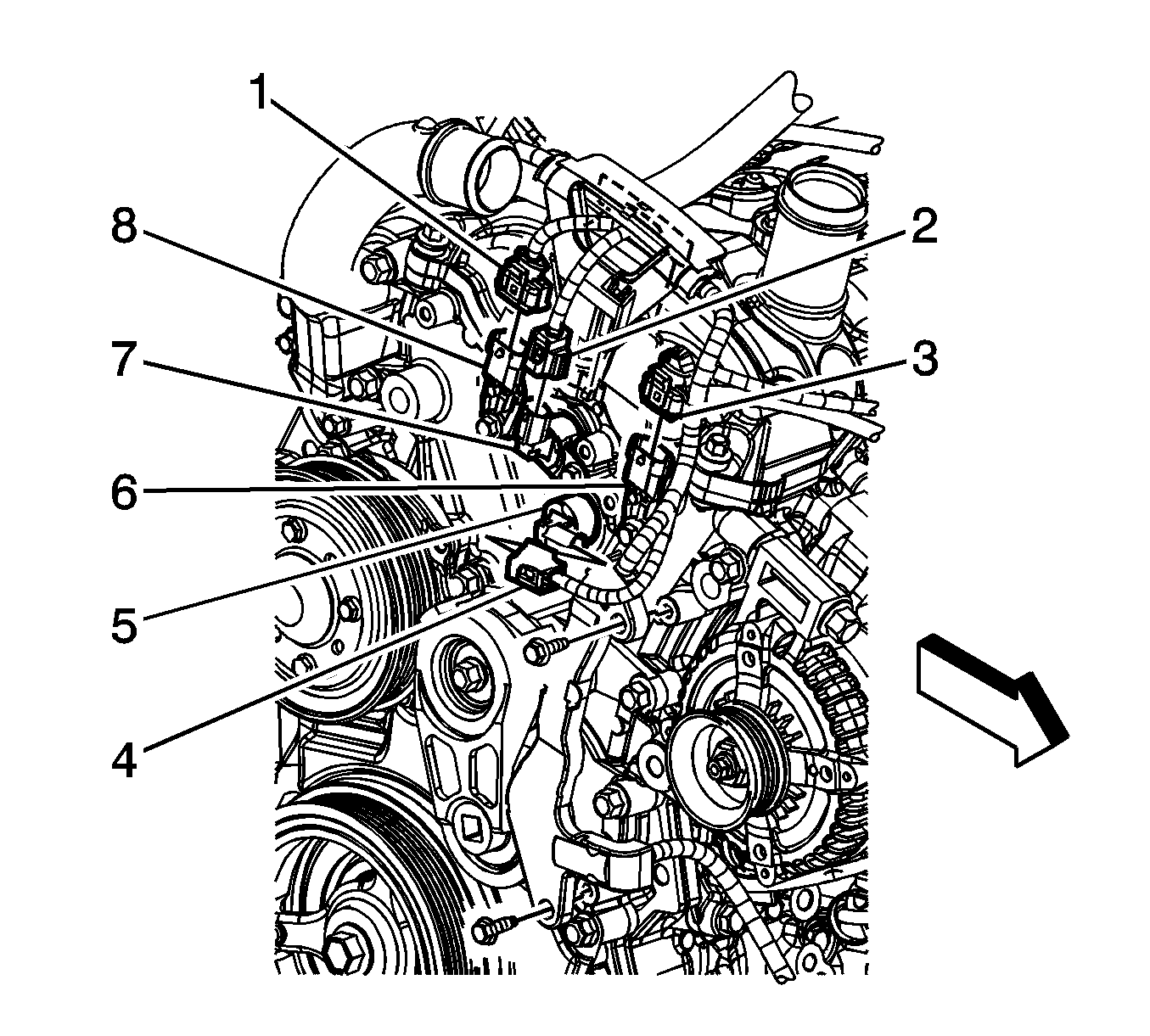
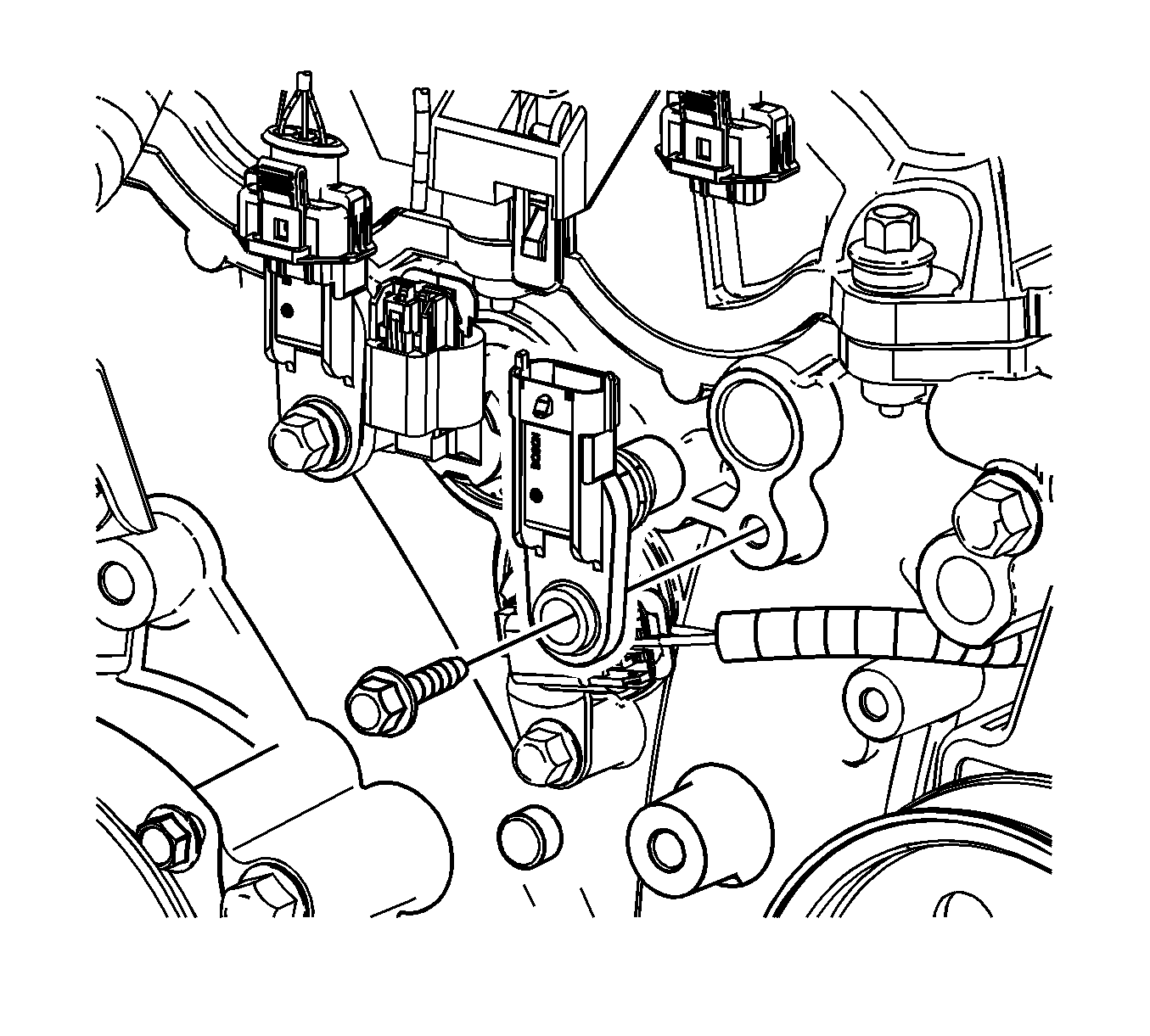
Installation Procedure
- Install the CMP sensor.
- Install the CMP sensor bolt. Tighten the bolt to 10 N·m (89 lb in).
- Connect the engine wiring harness electrical connector (3) to the bank 2 exhaust CMP sensor (6).
- Install the engine mount bracket. Refer to Engine Mount Bracket Replacement - Right Side.
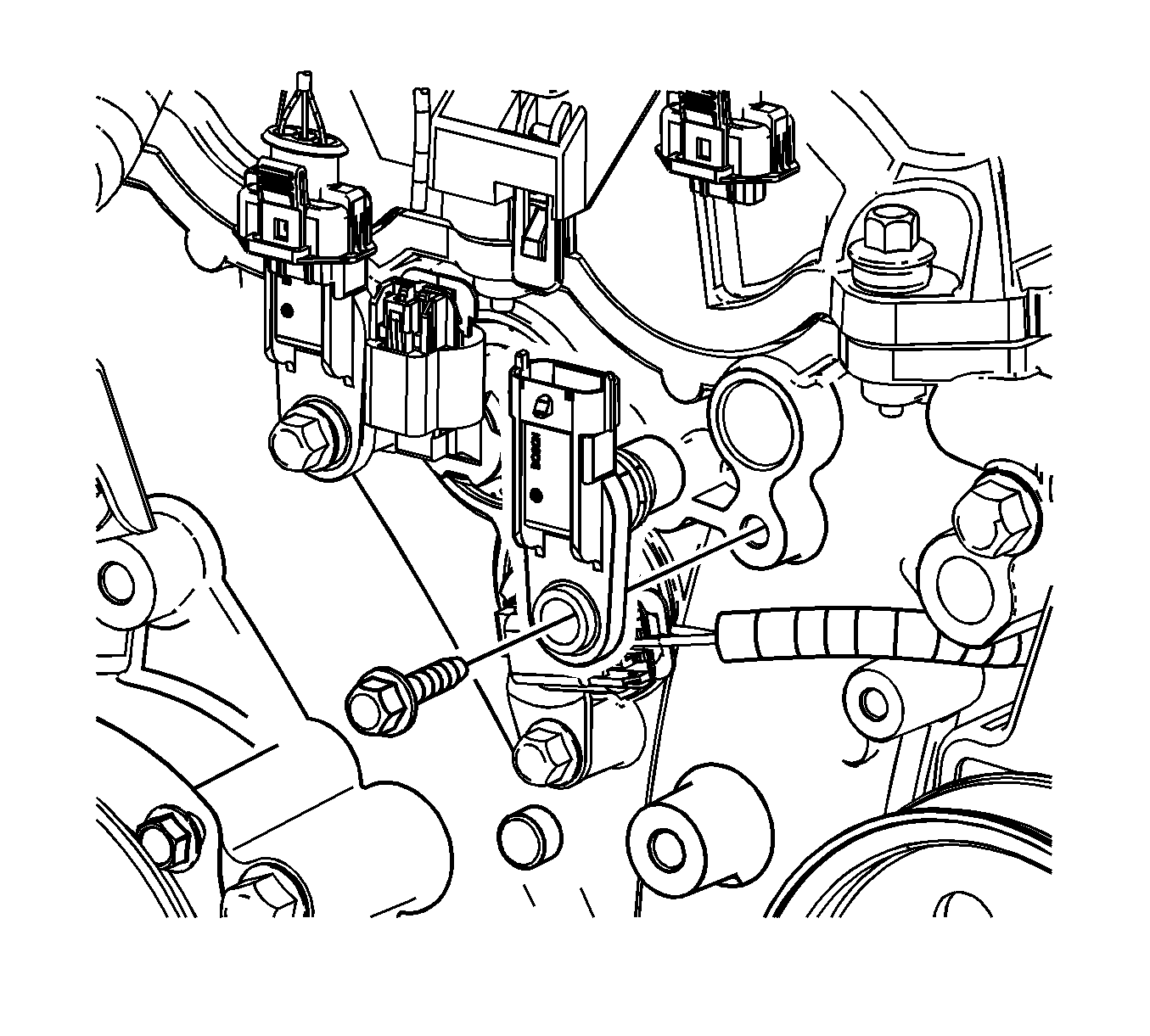
Caution: Refer to Fastener Caution in the Preface section.