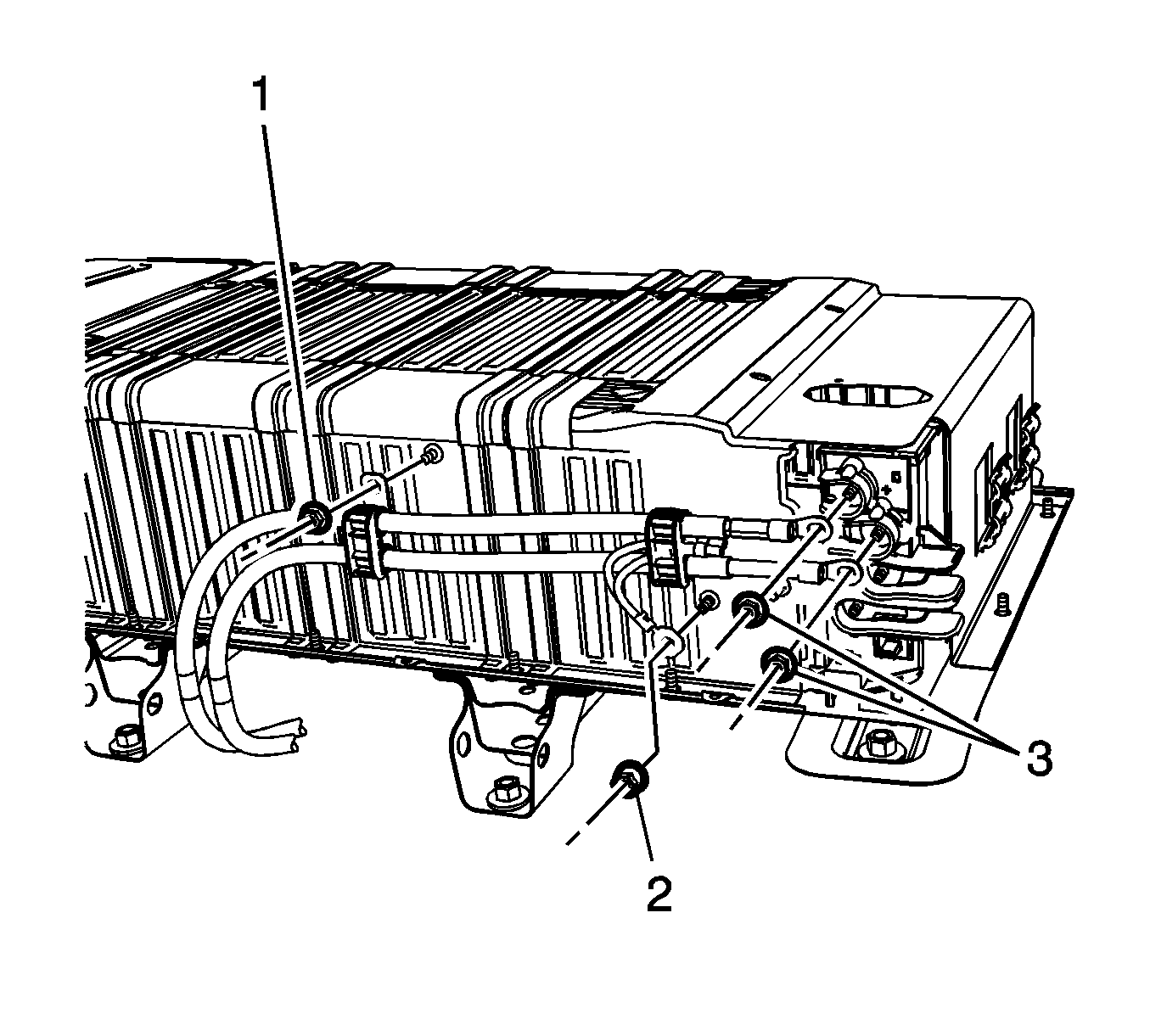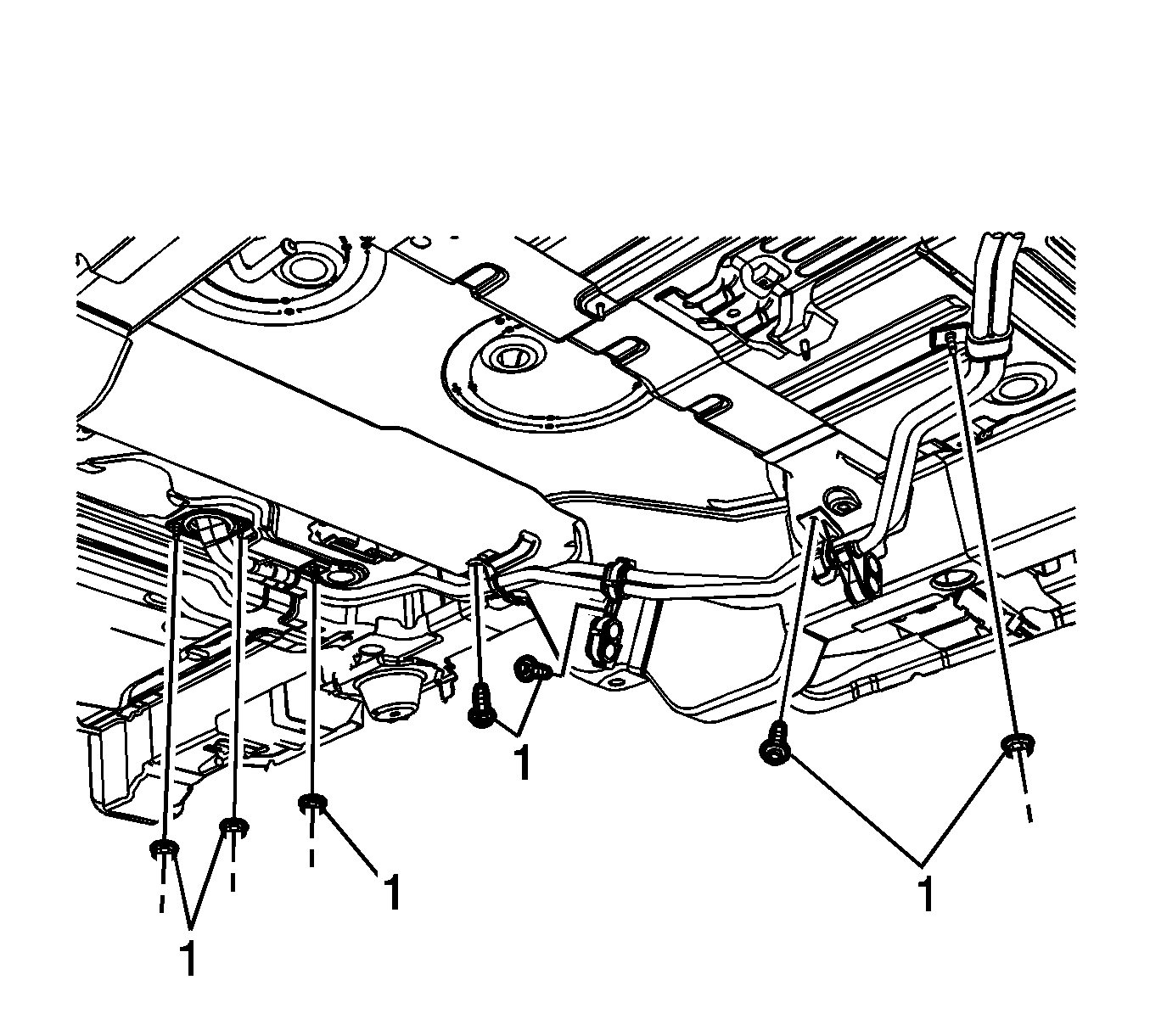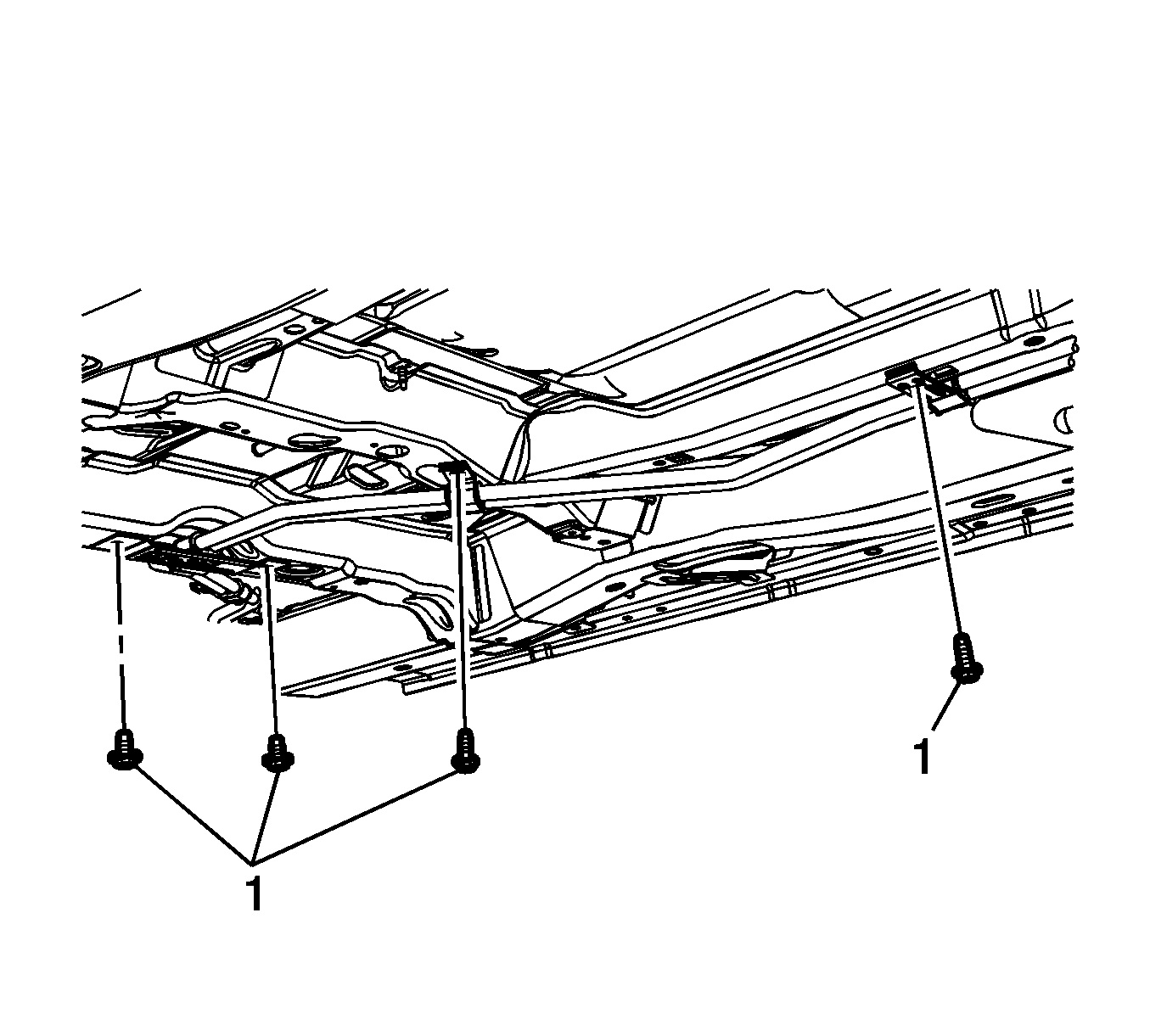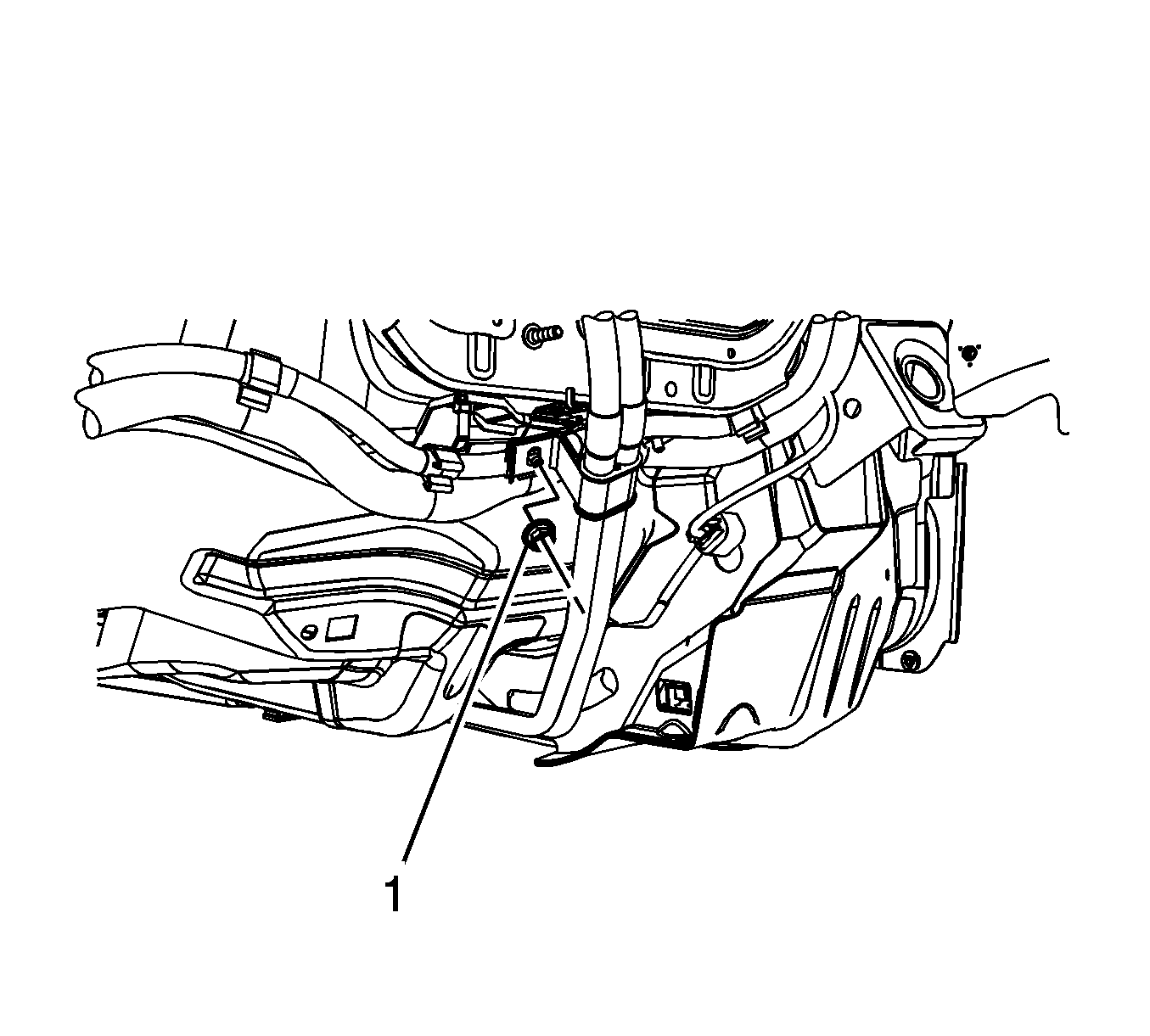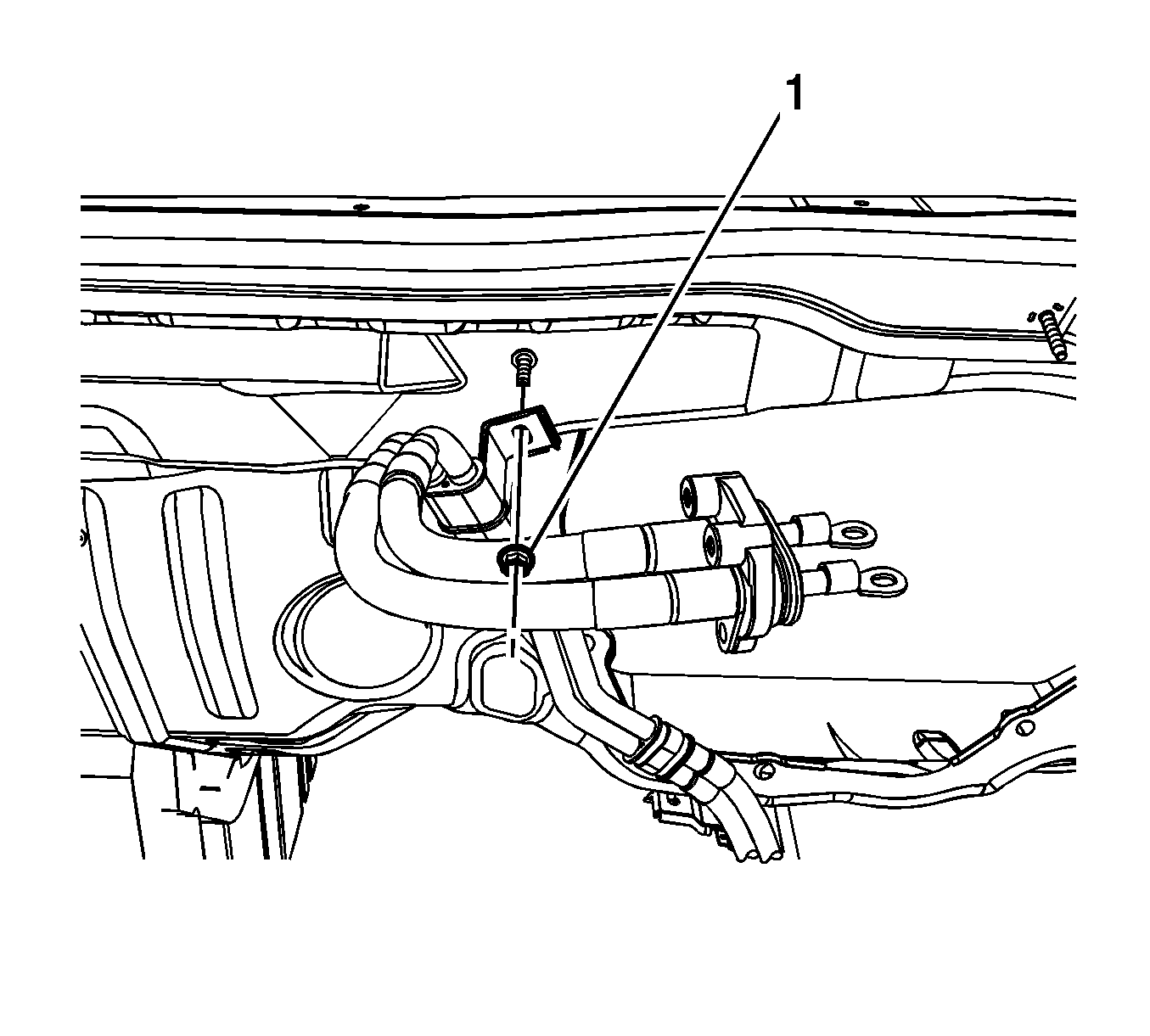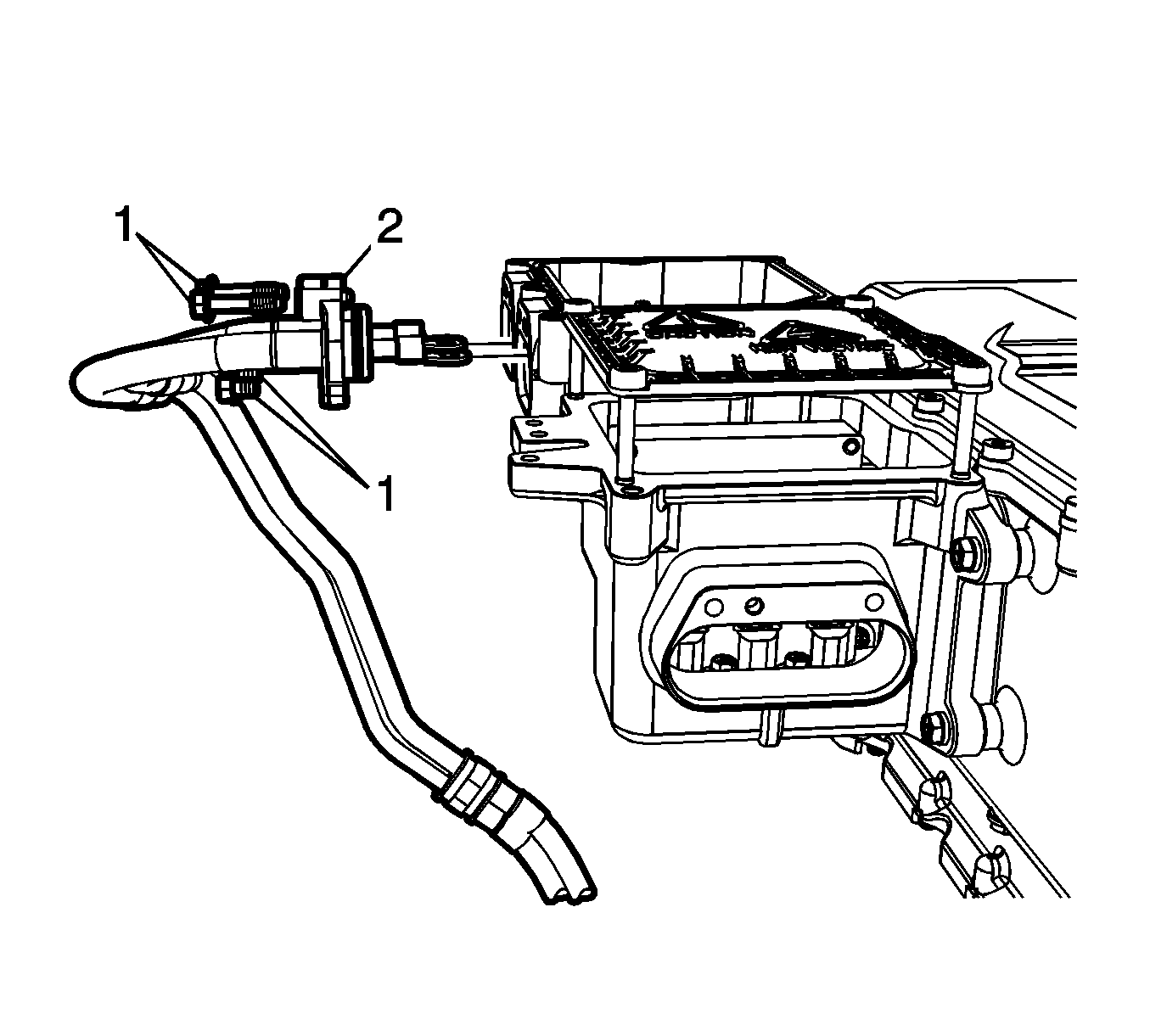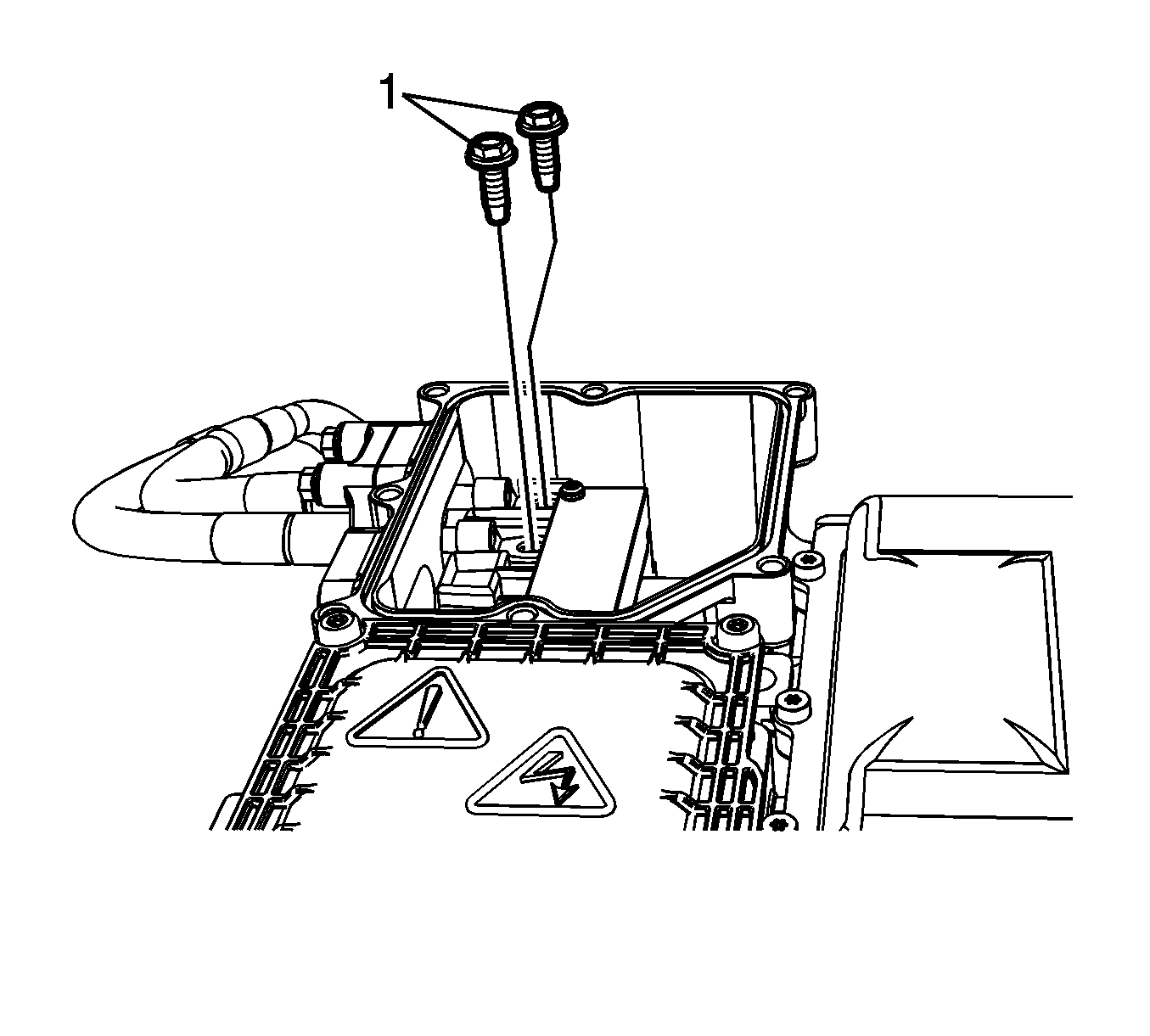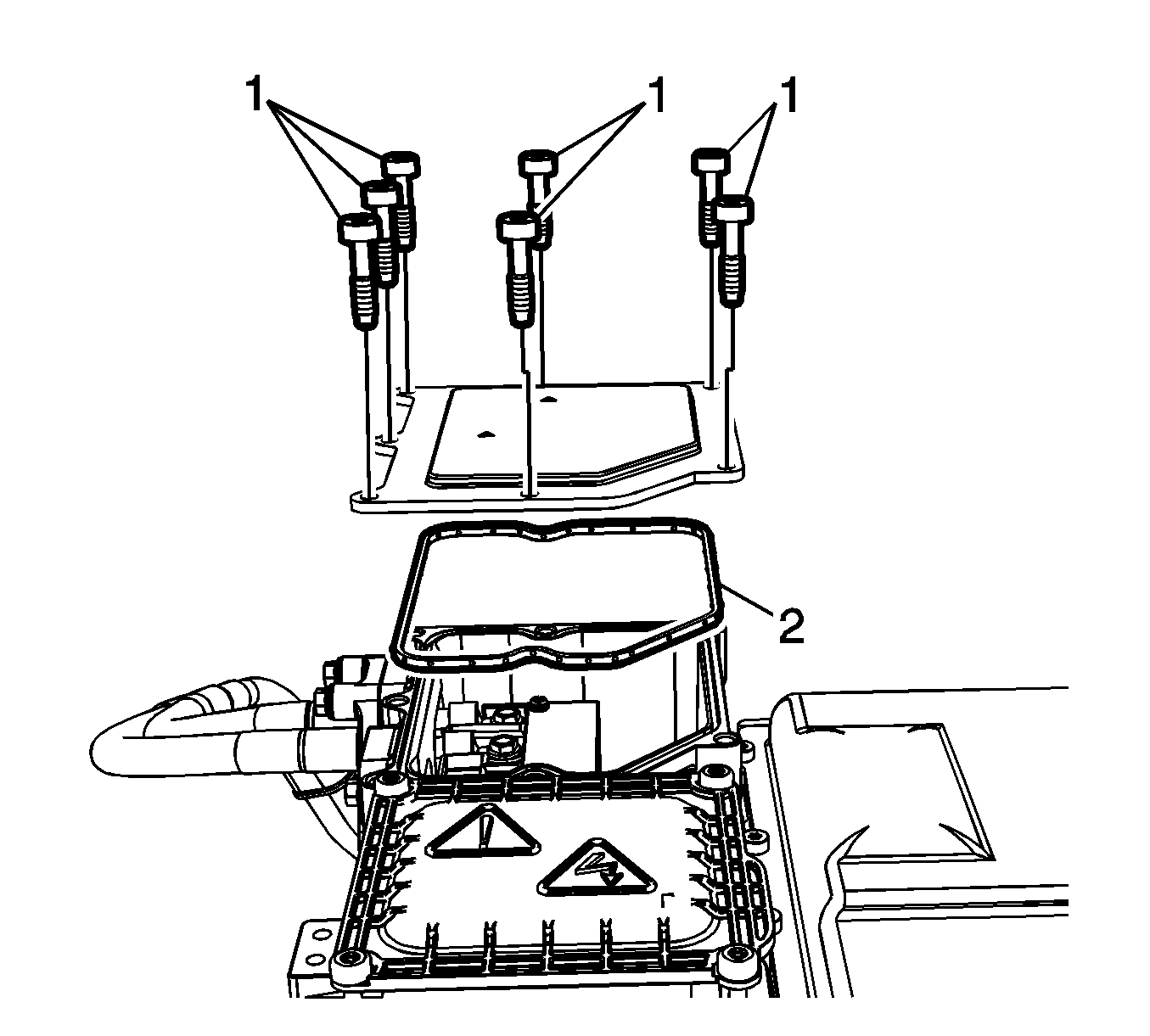For 1990-2009 cars only
Removal Procedure
- Perform the High Voltage disabling procedure. Refer to High Voltage Disabling
- Disconnect the service disconnect. Refer to Hybrid Battery Service Disconnect/Connect .
- Remove the battery positive and negative cover fasteners (1) and gasket (2).
- Remove the cable terminal fasteners (1).
- Remove the cable assembly fasteners (1) and the pull out the cable assembly (2).
- Remove the battery cable fastener (1).
- Raise and support the vehicle. Refer to Lifting and Jacking the Vehicle
- Remove the battery cable fastener (1).
- Remove the battery cable fasteners (1).
- Remove the battery cable fasteners (1).
- Remove the battery extension cover. Refer to Drive Motor Battery Cable Terminal Extension Cover Replacement
- Remove the battery cable fastener (1) , the cover ground fastener (2) , and the battery terminal fasteners (3). Push the positive and negative cables through the floor.
- Remove the drive motor battery positive and negative cable (1) from the vehicle.
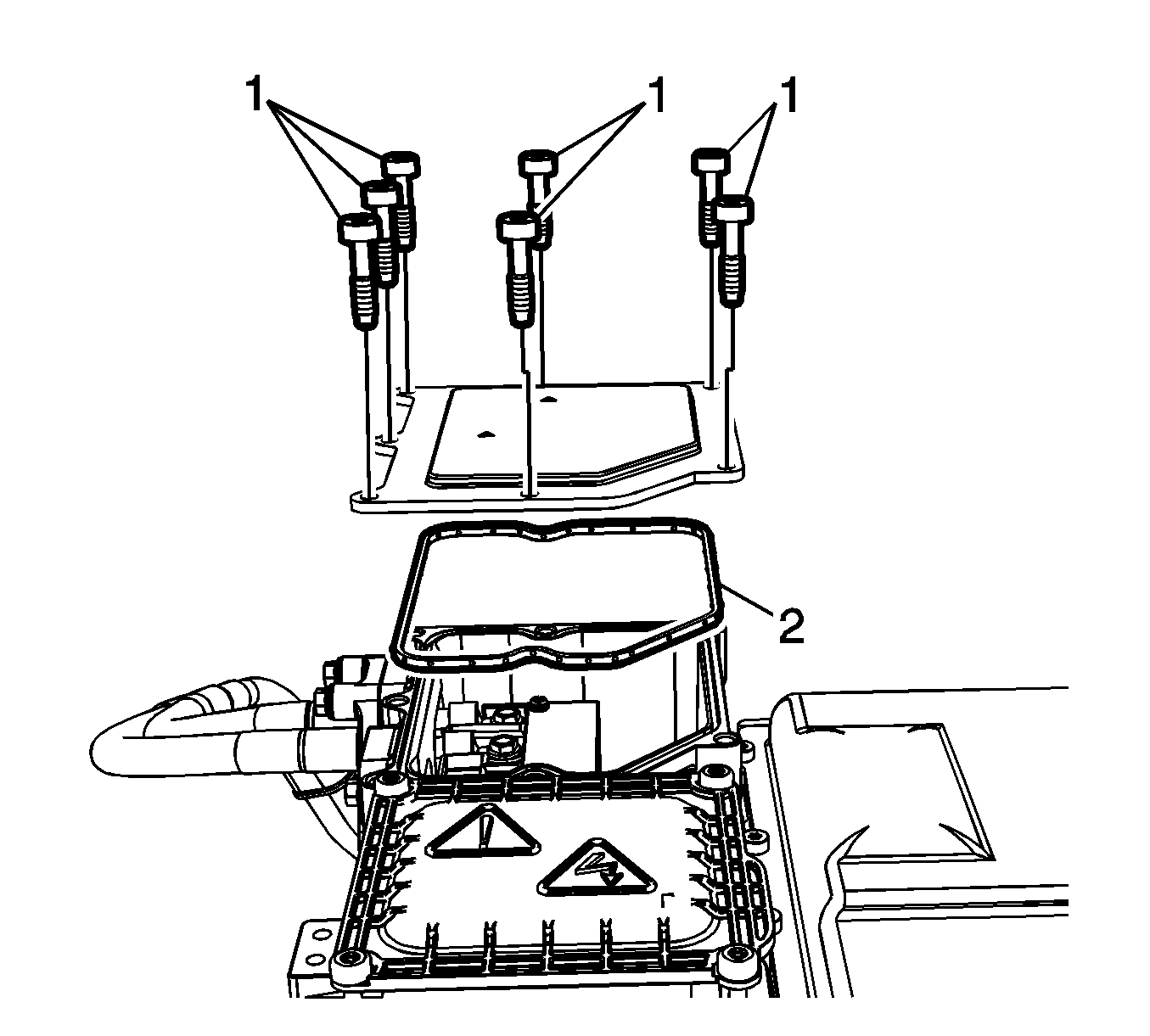
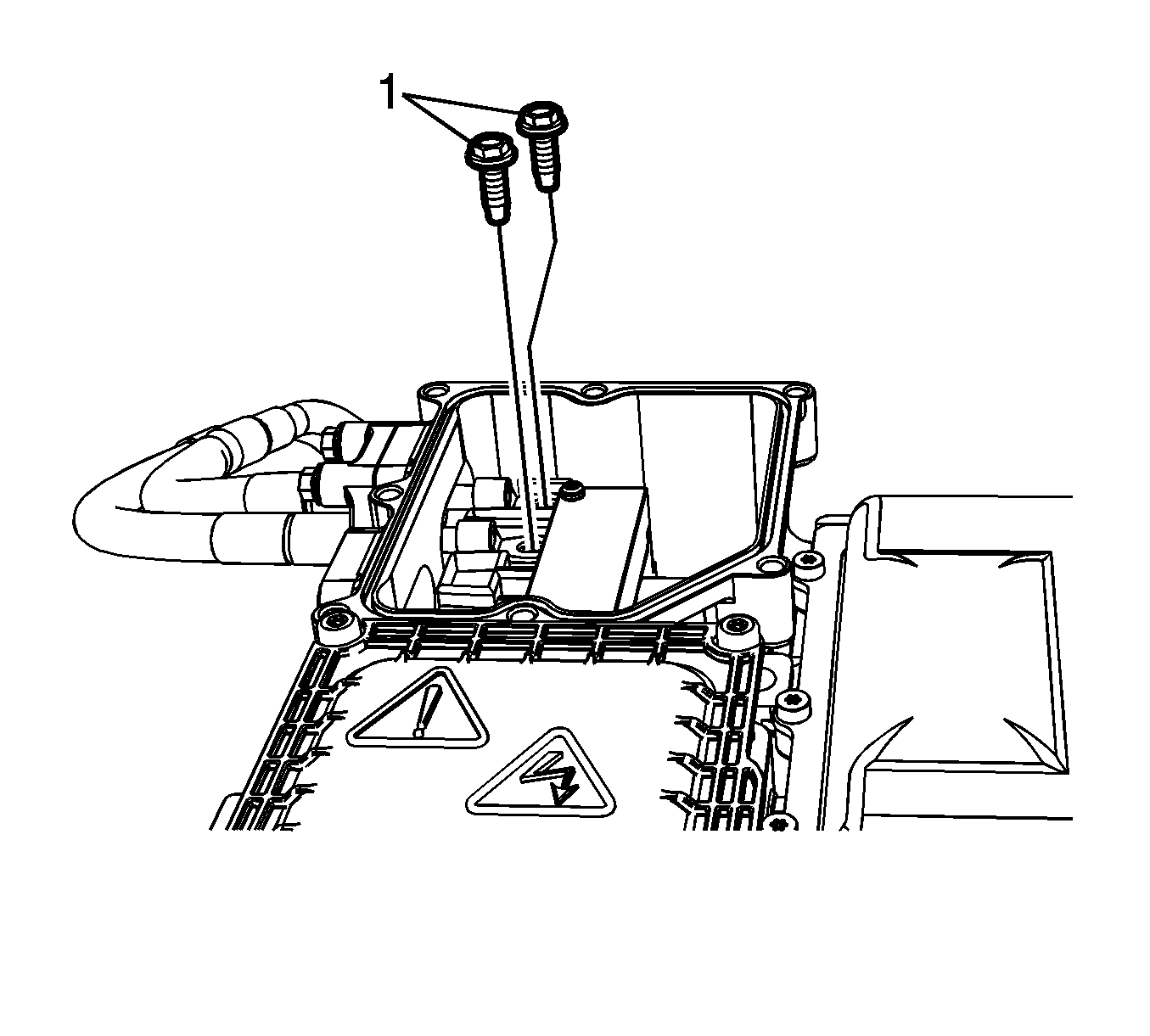
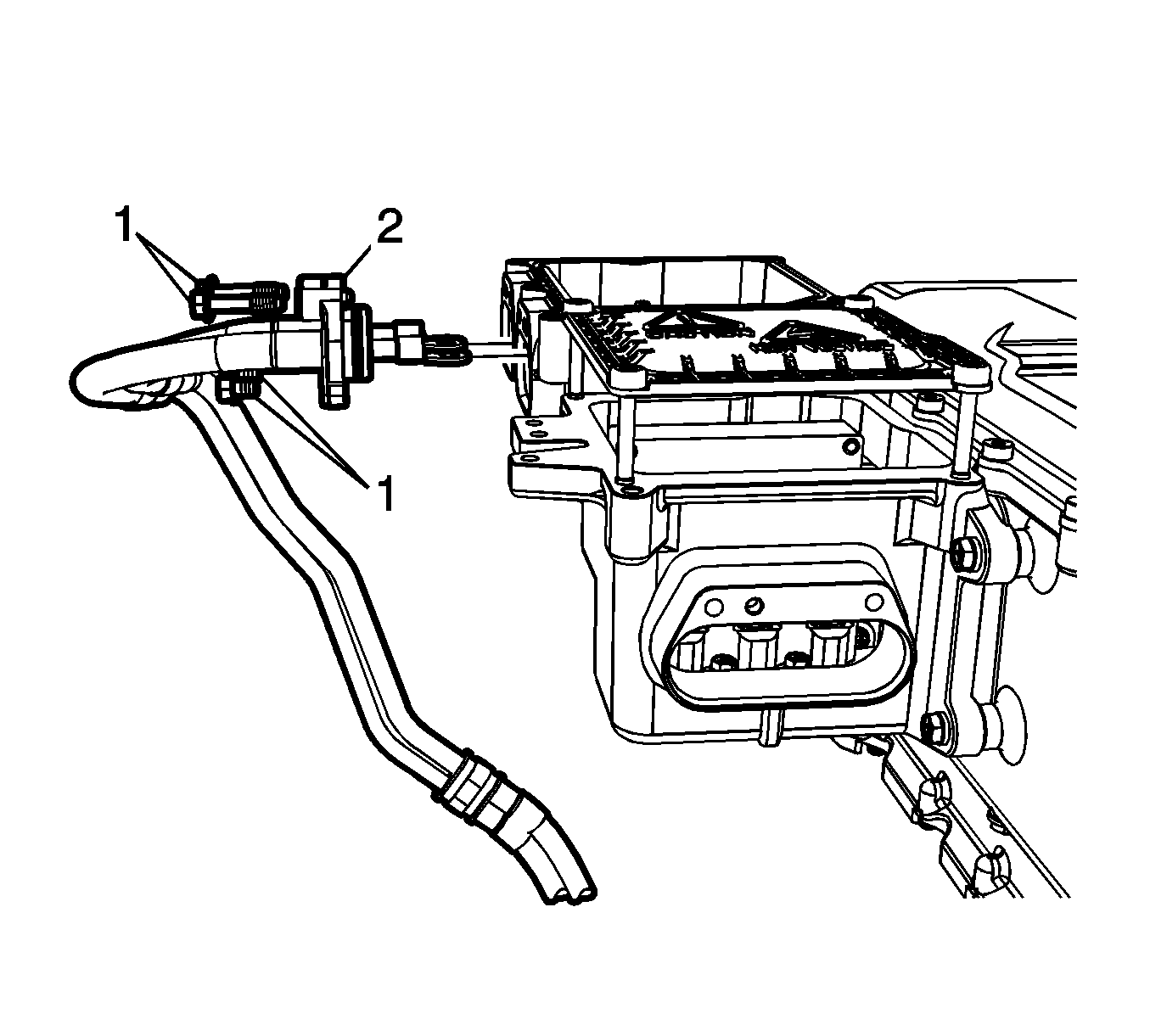
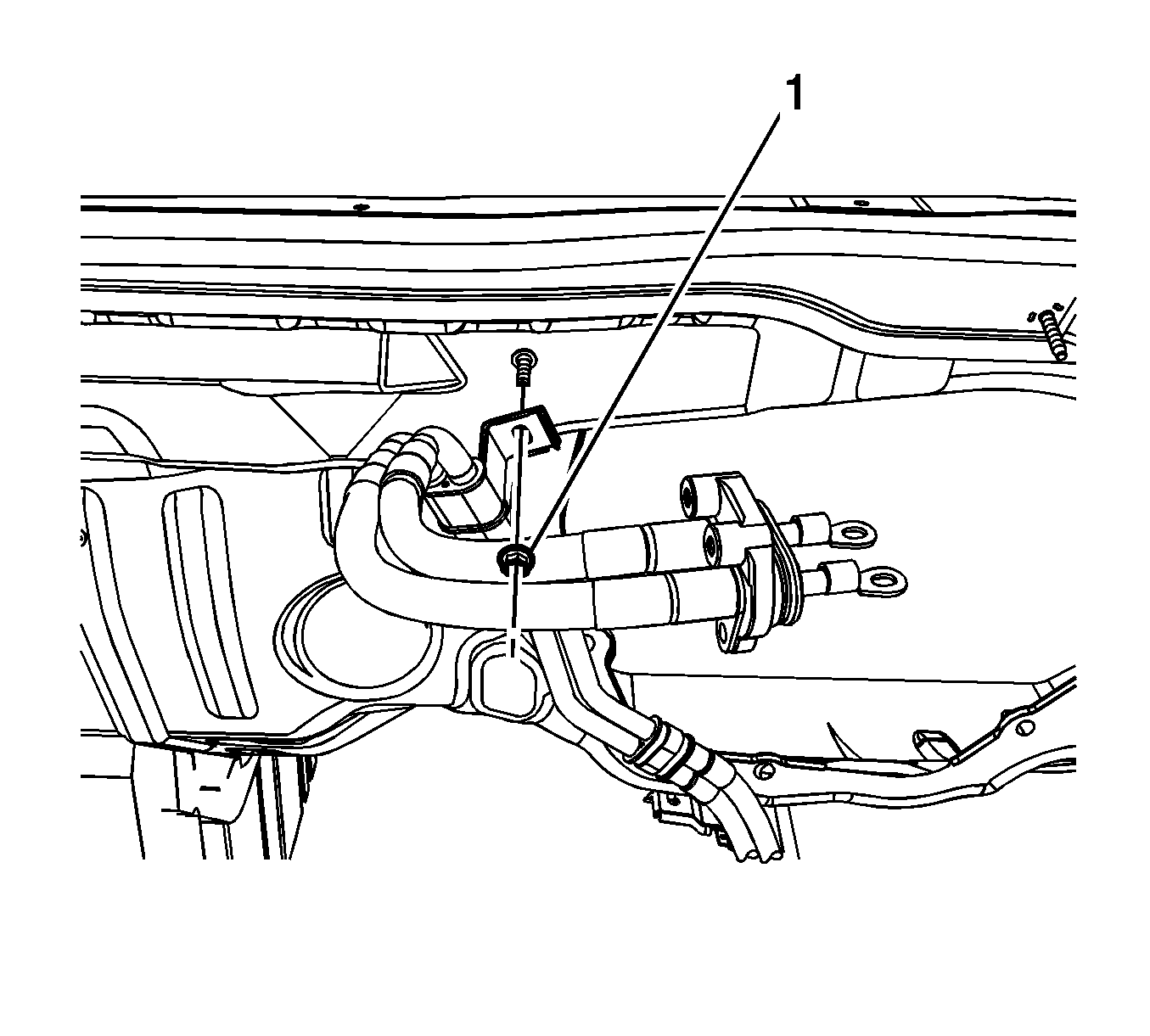
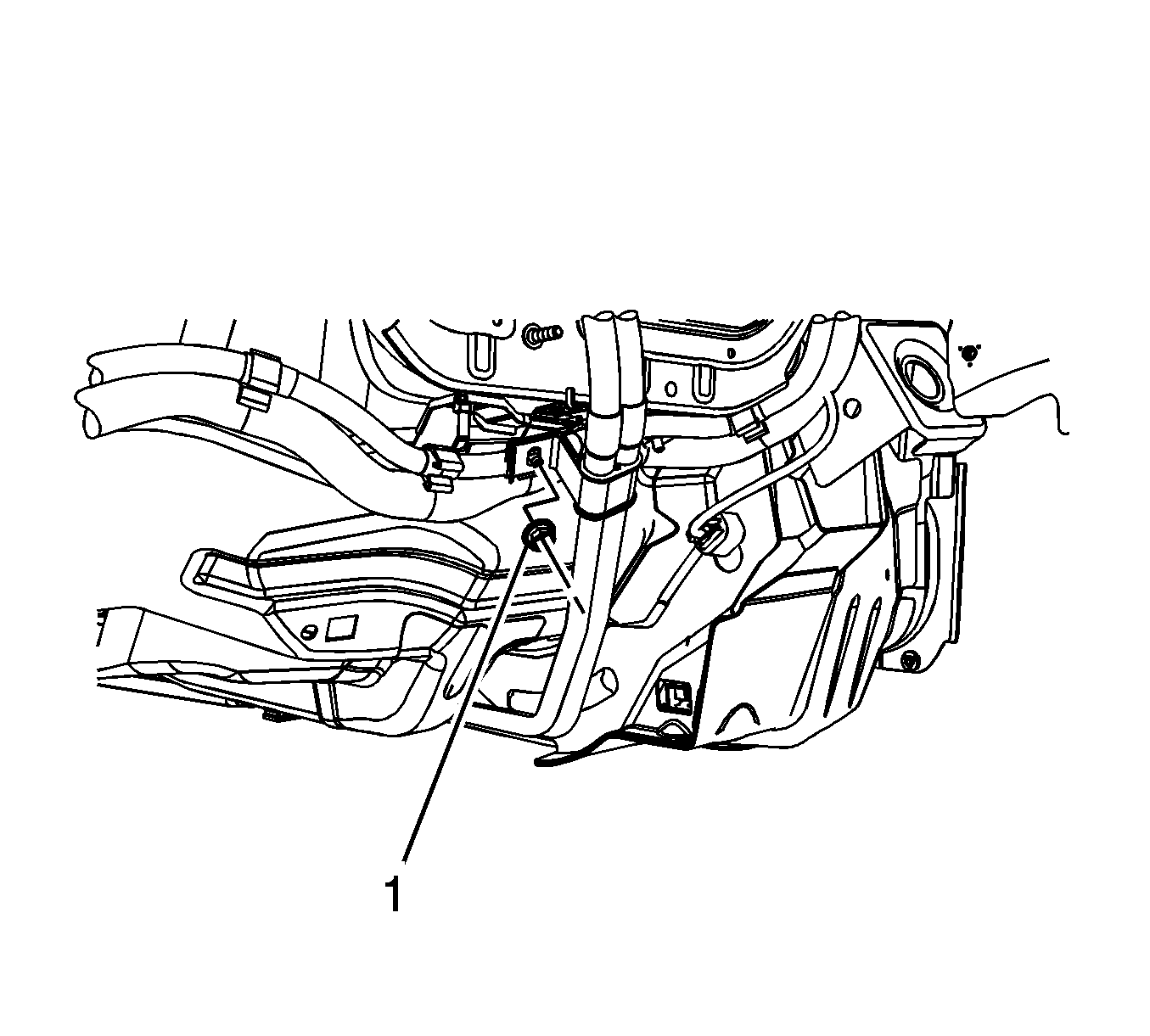
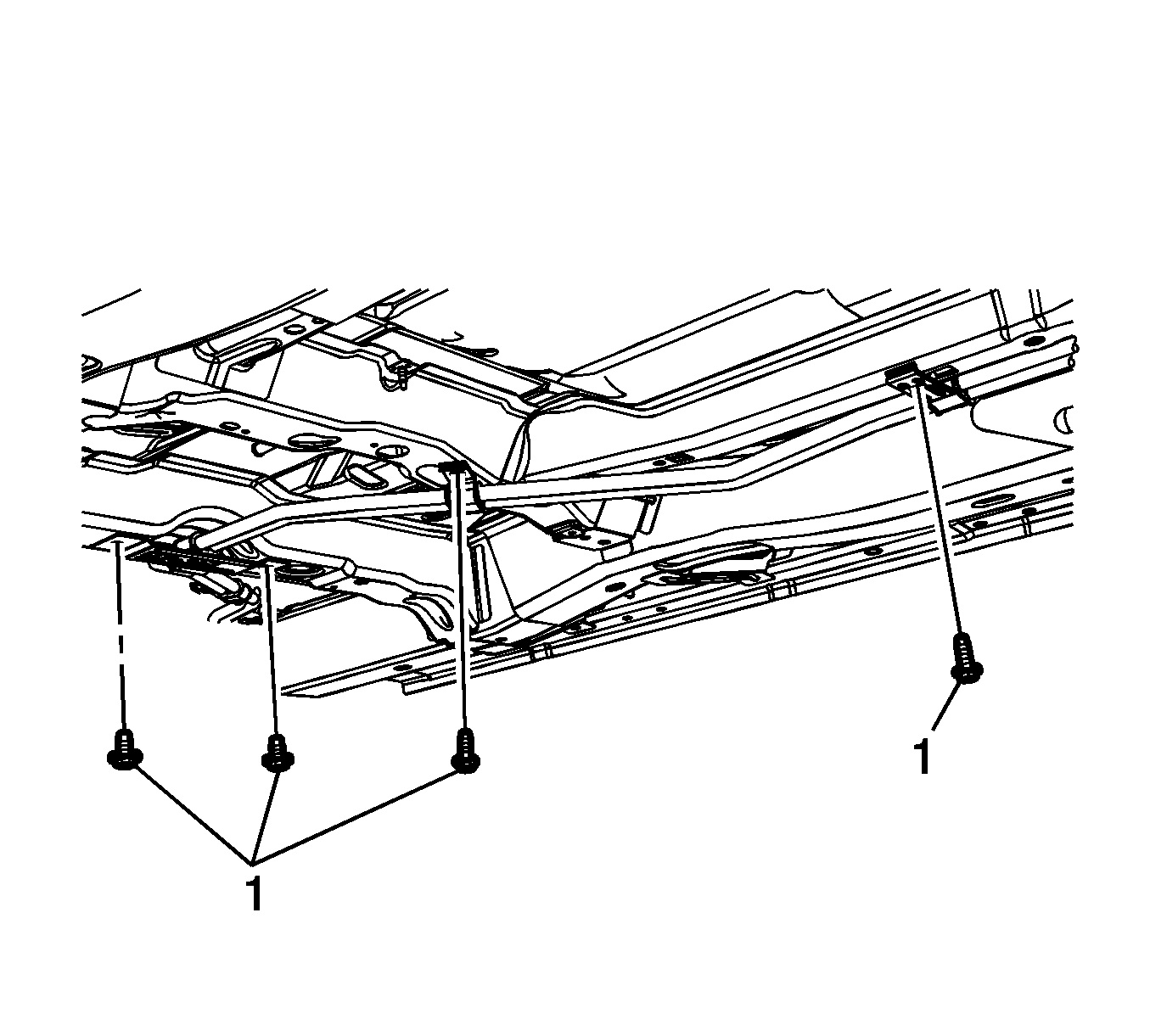
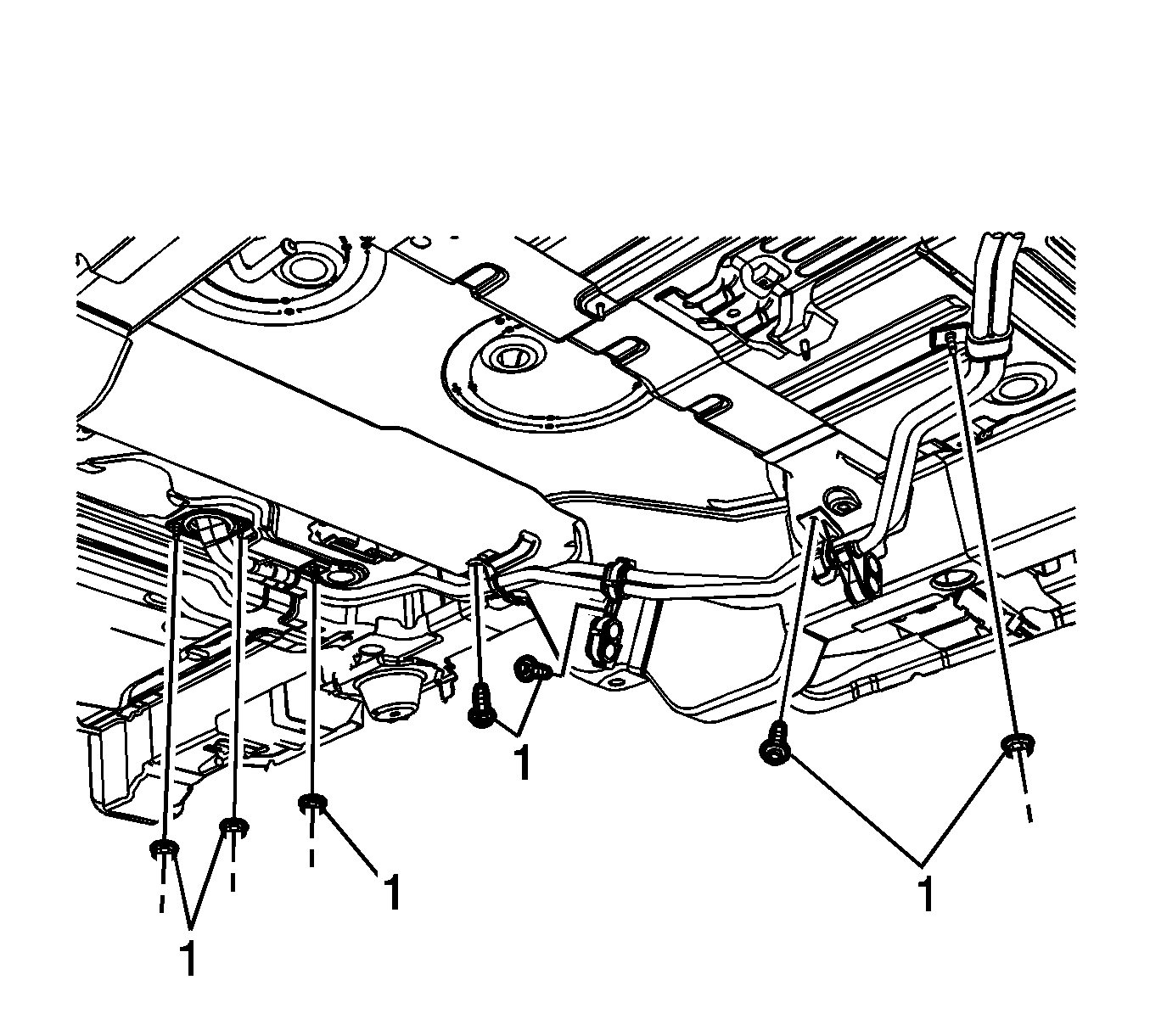
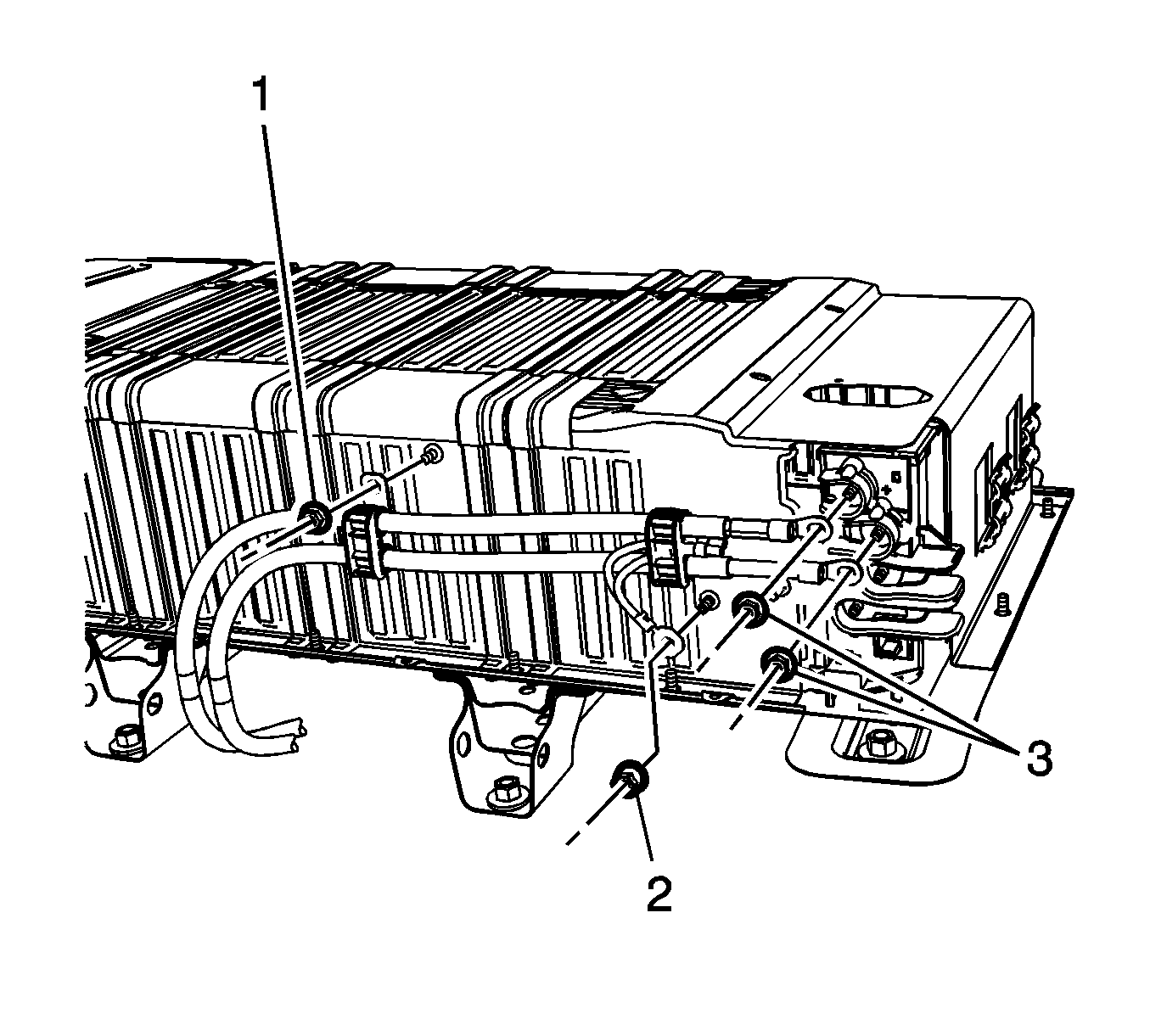
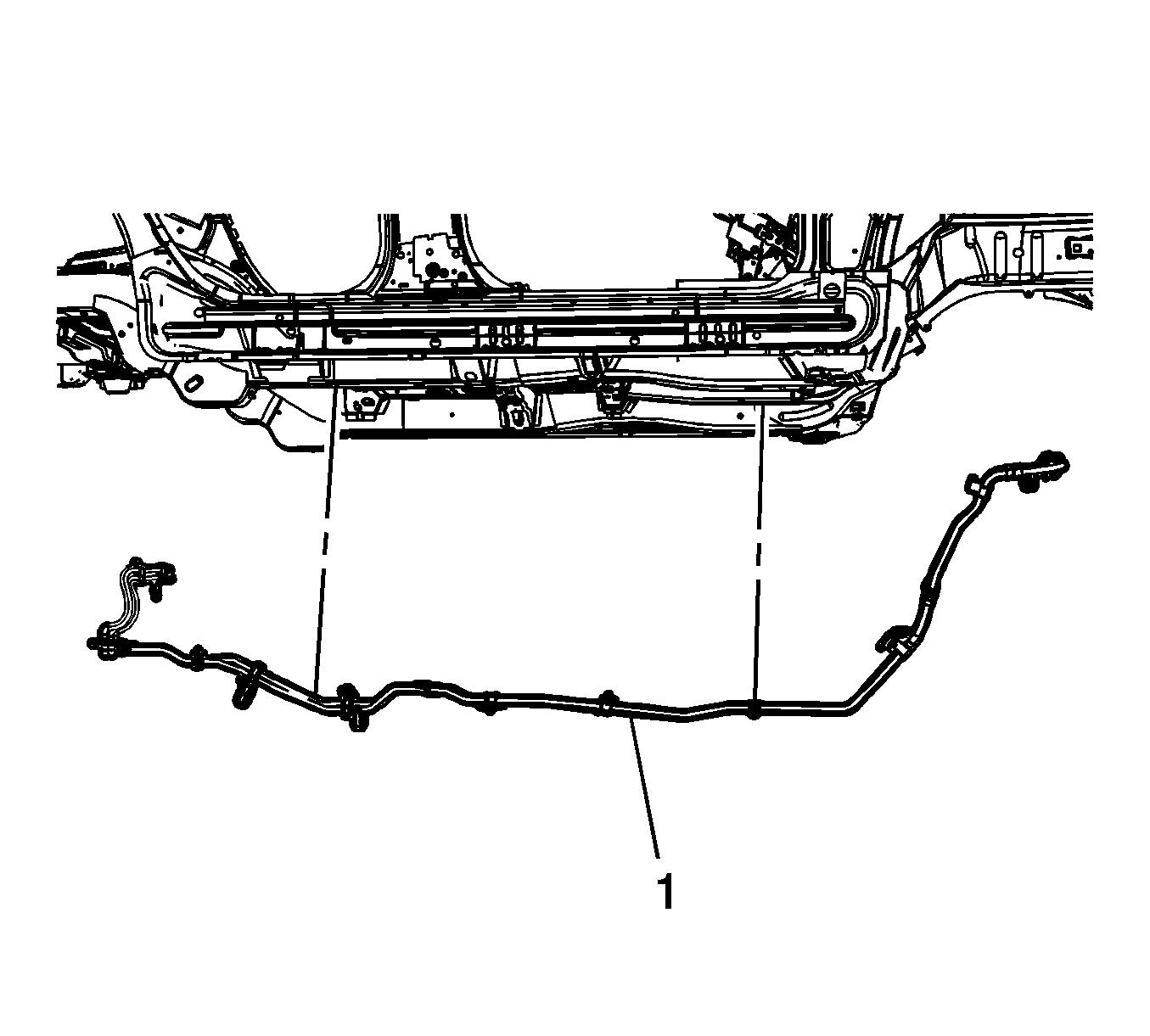
Installation Procedure
- Install the drive motor battery positive and negative cable (1) to the vehicle.
- Push the drive motor battery positive and negative cable leads through the floor. Install the battery cable fastener (1) and tighten to 9 N·m(80 lb in).
- Tighten the cover ground fastener (2) to 11 N·m(100 lb in) .
- Tighten the battery terminal fasteners (3) and tighten to 8 N·m(79 lb in) .
- Install the battery cable fasteners (1) and tighten to 9 N·m(80 lb in) .
- Install the battery extension cover. Refer to Drive Motor Battery Cable Terminal Extension Cover Replacement
- Install the battery cable fasteners (1) and tighten to 9 N·m(80 lb in) .
- Install the battery cable fastener (1) and tighten to 9 N·m(80 lb in) .
- Install the battery cable fastener (1) and tighten to 9 N·m(80 lb in) .
- Install the cable assembly (2) and tighten the fasteners (1) to 9 N·m(80 lb in) .
- Install the cable terminal fasteners (1) and tighten to 9 N·m(80 lb in) .
- Install the battery positive and negative cover gasket (2) and fasteners (1) and tighten to 9 N·m(80 lb in) .
- Reconnect the service disconnect. Refer to Hybrid Battery Service Disconnect/Connect .
- Perform the High Voltage enabling procedure. Refer to High Voltage Enabling
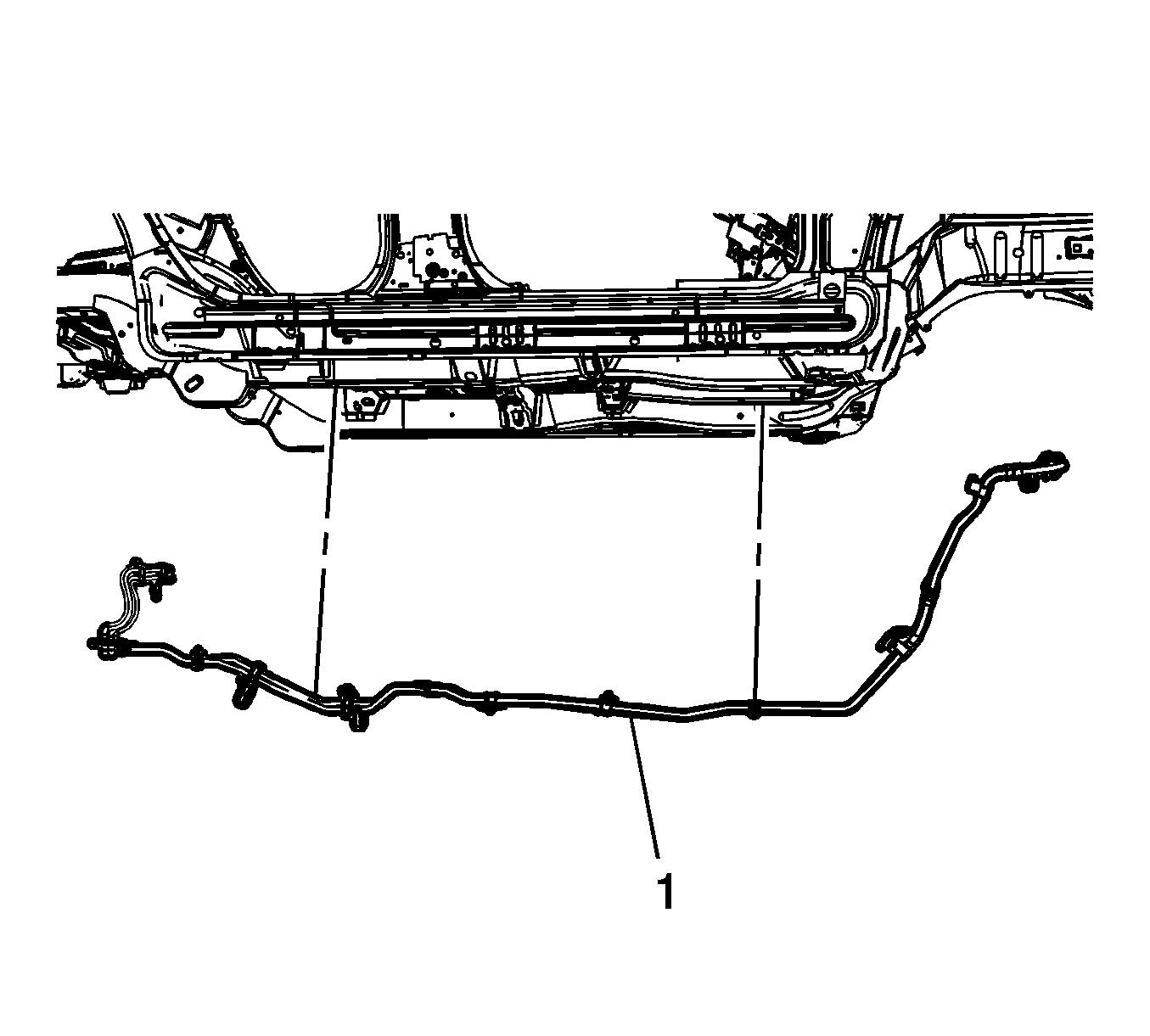
Caution: Refer to Fastener Caution in the Preface section.