For 1990-2009 cars only
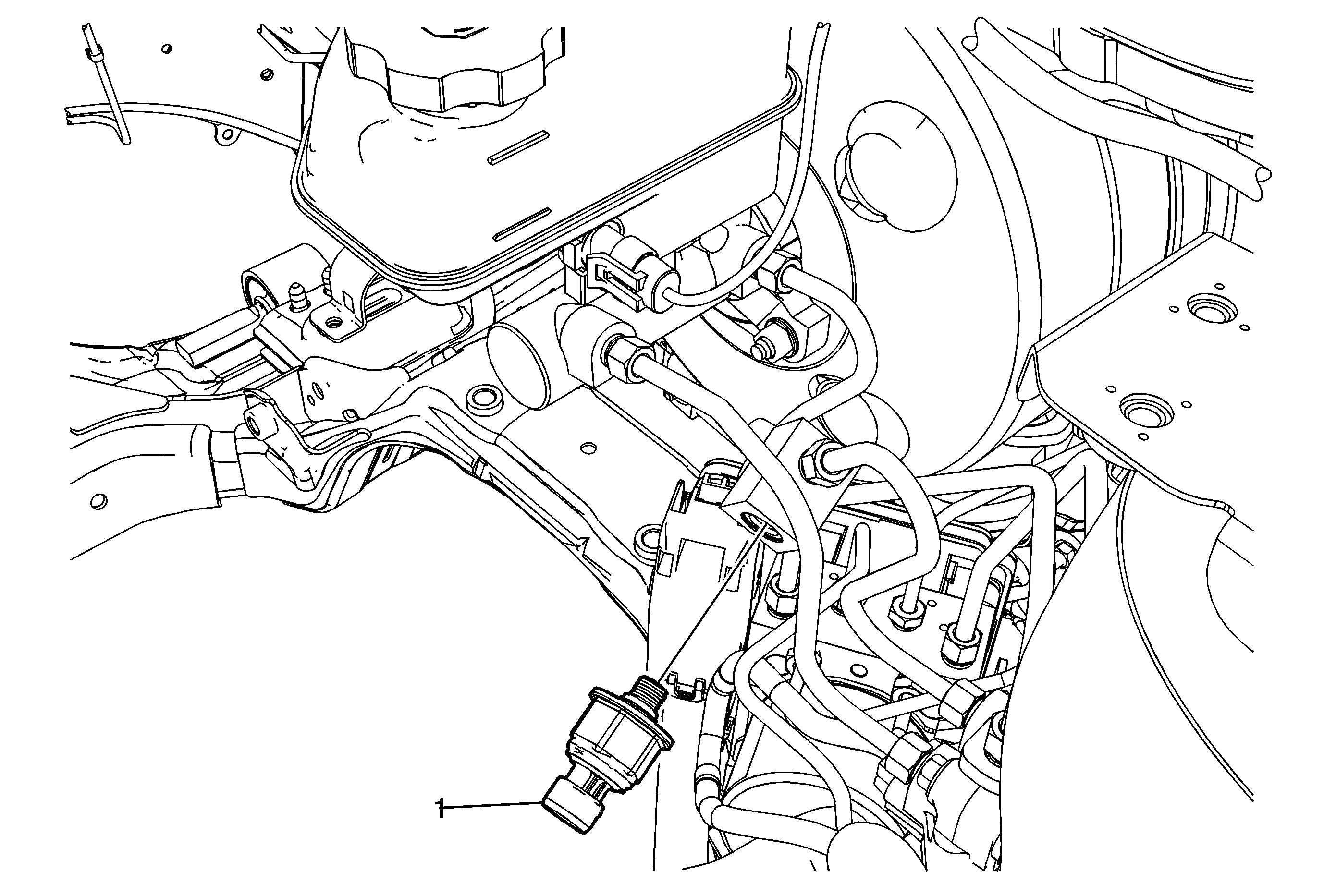
Callout | Component Name |
|---|---|
|
Caution: Refer to Brake Fluid Irritant Caution in the Preface section. Notice: Refer to Brake Fluid Effects on Paint and Electrical Components Notice in the Preface section. Preliminary Procedures
| |
1 | Brake Master Cylinder Pressure Sensor Notice: Refer to Fastener Notice in the Preface section. Procedure
Tighten |
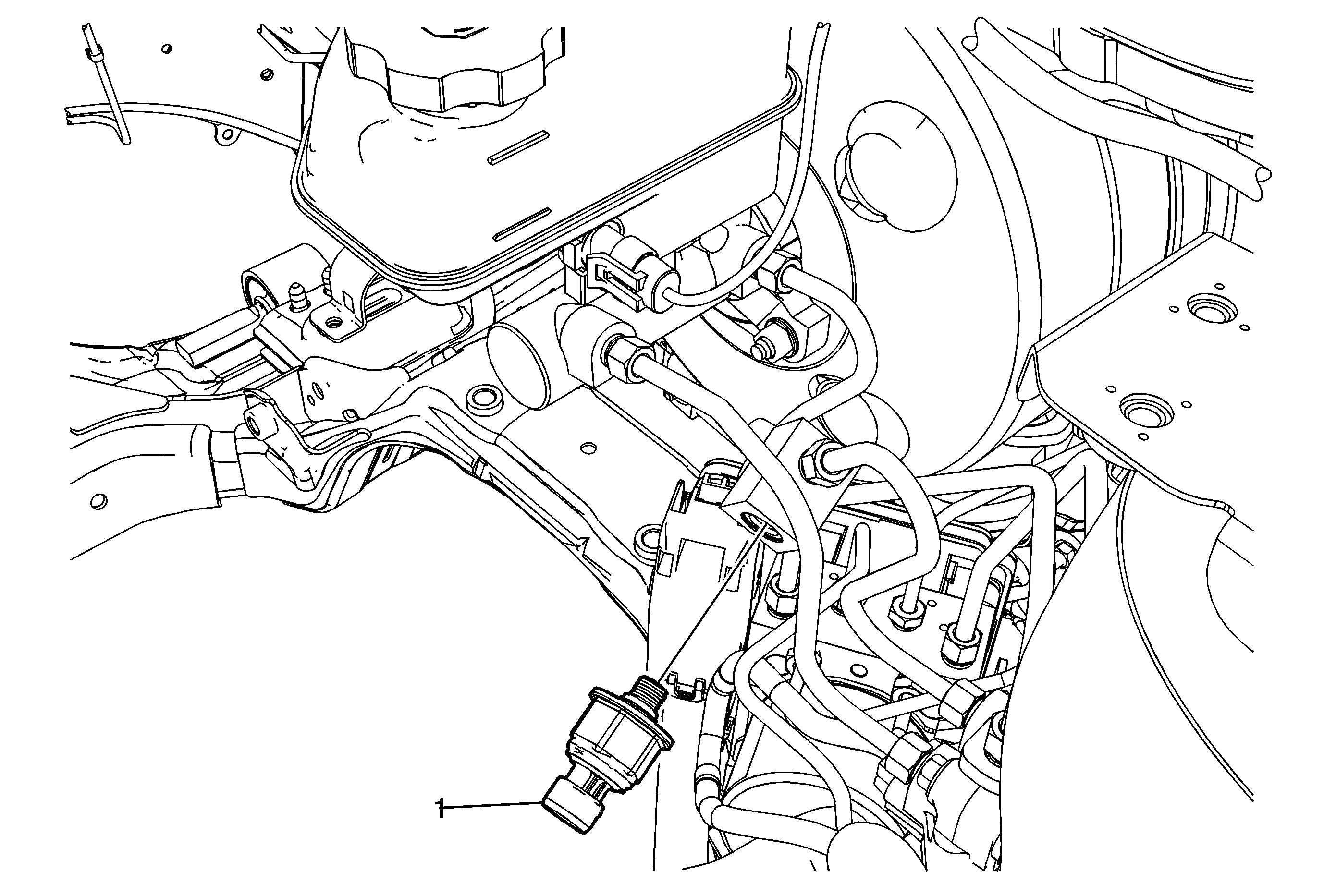
Callout | Component Name |
|---|---|
|
Warning: Refer to Brake Fluid Irritant Warning in the Preface section. Caution: Refer to Brake Fluid Effects on Paint and Electrical Components Caution in the Preface section. Preliminary Procedures
| |
1 | Brake Master Cylinder Pressure Sensor Caution: Refer to Fastener Caution in the Preface section. Procedure
Tighten |
